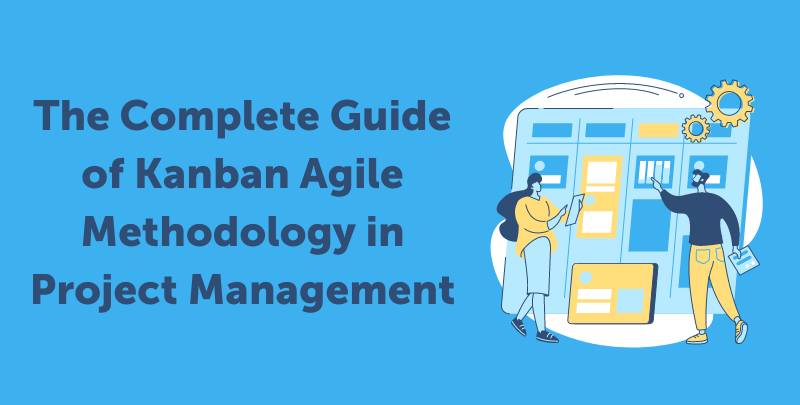Get all our templates, tips, and fresh content so you can run effective, profitable, low-stress projects in your agency or team.
Kanban boards are a great way to get a visual sense of work progress through your agency. They're especially useful when multiple teams work on different elements of the same project. They also let you see which parts of your workflow are moving smoothly and which need extra attention.
What Is A Kanban Board?
A kanban board is a visual way to track work progress through a workflow using the kanban project management methodology. Kanban boards clearly demonstrate the tasks, along with their current status. With the use of cards (tasks) and columns (stage), the entire team can be apprised of where a project is holding by just taking a quick glance at the kanban board. Kanban boards are used in the software development and manufacturing industries, but are also common in agile project management.
Marketing agencies often use kanban boards to manage tasks like creating sales materials or managing client projects. For example, you might use your kanban board to keep track of all your current projects and whether each task is on schedule or is in need of more resources.
Are you looking for Kanban board examples? Look no further. That’s precisely what we’ll share here.
Why Use Kanban Board Templates?
In its most basic form, a kanban board is simply a visual representation of the work that needs to be done. There's no reason you can't create one yourself with a piece of paper and some markers or sticky notes or with project management software for creative teams like Workamajig.
A template can help you focus on what matters most: finishing all your tasks on time! Kanban templates can help you organize your and your team’s efforts. It gives you a framework you can start with so that you can freely modify details according to your needs.
You can use these as a Kanban Excel template or a OneNote Kanban template, and you may also use it as a Notion Kanban board template. But of course, it’s best if you create it in Workamajig because we have all the features you need to manage your creative team, easily and efficiently.
Here are a few kanban templates and examples you can use for your creative agency.
Tasks With Review Flow
|
To Do |
Doing |
For Review |
Done |
If your workflow involves a client or manager's review (or approval), you can add a For Review column to your standard kanban board. You can use this for your team’s general tasks, whether tied to specific campaigns or operations.
Using a Kanban board for a workflow that involves approvals keeps pending tasks visible. As a project manager, this will be handy because you’ll know which tasks are moving and which depend on specific feedback. You will identify who you need to follow up with to continue moving along.
Multi-Channel Social Media Management
|
Ideas |
To Do |
In Progress |
For Review |
Scheduled |
Published |
|
Tiktok |
|||||
|
|
|||||
|
|
|||||
|
|
For your social media management, you can add a pool of ideas and columns for scheduling. You can also use swimlanes for the channels that you manage. This would be easier to do if you used a digital kanban board, so you won’t have to create the task multiple times manually.
The optimal composition for captions and media for specific platforms will differ. For example, even if you’re posting the same announcement on Twitter and LinkedIn, the Twitter version has to be concise.
Meanwhile, the LinkedIn version can be extended, highlighting competencies you’d like to stress about your product or service.
Separating tasks into specific social channels can help you treat each post separately. They all cater to varied target audiences. This makes it essential for your post to reflect the preferred format for each channel.
Business Development Tracker
|
Outreach |
Discovery Call |
Pitch |
Processing |
Closed |
Rejected |
To keep track of your client acquisition efforts, you can use a kanban board to see which part of the pitching funnel they are on already. This way, anyone from the team can ensure that no proposal will fall through the cracks.
The workflow here starts with your initial outreach so you can track which organizations you’ve sent proposals to. Regardless of how many you are on the team, you can ensure that you won’t be spamming any prospect.
Once you get a response, you can move them to the Discovery Call column. At a glance, you’ll see how many you’ll have soon.
Under the Pitching column, you’ll see the preparations your team has to make if you’re personalizing presentations according to their needs. After the pitch, you can move them to the Processing column so other departments can get involved if needed. Finally, either put them under Closed or Rejected, depending on the result.
Blog Management With Multiple Writers
|
Ideas |
Outline |
Copywriting |
Editing |
Scheduled |
Published |
|
James |
|||||
|
Reg |
|||||
|
Chris |
|||||
|
Patty |
While managing a blog, you’ll want to keep track of the movement for each post and who is doing what.
To track this with a kanban board, you can have an idea pool and columns representing each stage of your workflow: outlining, copywriting, editing, scheduling, and finally, posting.
Swimlanes for each writer will help you organize their assignments and progress. This way, you’ll know how many pieces of content are on the way and who you need to follow up with if there’s a specific piece you’re looking for.
When assigning new content, you can easily spot which writer has enough bandwidth.
Blog Management With Schedule
|
Ideas |
Outline |
Copywriting |
Editing |
Scheduled |
Published |
|
Week 1 |
|||||
|
Week 2 |
|||||
|
Week 3 |
|||||
|
Week 4 |
Another way you can organize your content is by using swimlanes for each week. This will help you ensure that you have articles you can publish consistently.
Organizing your articles according to a schedule can help you work with your content buckets, ensuring that you cover important topics every week. This way, you can consistently produce posts relevant to your client’s product or service.
Supplier Canvassing
|
Inquired |
Review Proposal |
Shortlisted |
Rejected |
|
Venue Prospects |
|||
|
Stage Setup Prospects |
|||
|
Catering Services |
|||
|
Sound System |
|||
|
Emcee Talents |
When you’re organizing big events, be diligent in picking your suppliers. It may involve tedious research, outreach, evaluation, and negotiation.
Tracking your suppliers using a Kanban board can help you manage your communications with each of them. Another layer of organization you can apply is swimlanes, that separate supplier groups into specific roles. This way, you can separate your venue prospects from your sound system suppliers.
Picking the right partners for events can make a massive impact on the outcome of your efforts.
Conclusion
Kanban boards are a great way to organize your marketing and creative agency workflows. They can help you get more done without getting overwhelmed by too much information on the screen at once. You can also use them for planning future projects and sharing them with your team so everyone can see what needs to be done next.
Using a project management software like Workamajig makes managing projects a breeze. With features supporting the kanban methodology, as well as others, you can manage all of your projects with efficiency and ease. Check out the Workamajig marketing tool, where you can manage all aspects of your agency or creative team within one integrated system. With Workamajig it’s: Less stress. More profit. Request a demo today this amazing software in action!
Related Posts