A better agency management system can transform your business by giving you better data and insight. Learn how the choose the right system in this article.
Do you ever feel that the tools you use to run your agency aren’t keeping pace with your growth? Do you fail to find the right information at the right time? Does your business suffer because you don’t have enough insight into your operations?
You’re not alone.
Countless agencies across the world struggle to get a true picture of their businesses. They juggle multiple systems to manage their people, assets, and resources. Few of these tools integrate with each other. Most won’t even share data in compatible formats.
The end result of this fragmentation is an agency where knowledge remains siloed and insights have to be forcibly wrangled out.
The solution to this problem is to choose a better agency management system. In this guide, I’ll help you understand what to look for and what to ignore when you pick a management system for your agency.
Map Your Requirements
Every agency might be different, but the systems that underpin its growth are usually the same - finances, people, and clients. Understanding these is crucial to finding the ideal agency management system.
While the specific requirements will obviously vary from agency to agency, you ideally should have the following:
1. A way to integrate sales and resource data
Sales, of course, is the bedrock of every business. But as an agency, your needs are unique. It’s not enough for you to track prospects; you also need a way to integrate project data into sales.
Why?
Because the “product” you’re selling - expertise - is neither scalable nor fungible. You can’t replace one designer with another on a project; each has her own skills and domain expertise. Nor can you add 10 additional creatives to a project at will.
Your estimate for each client will vary based on the resources their projects require. A high-level project that requires senior designers will take a very different shape than one that needs junior creatives.
Thus, to be effective, your salespeople should be able to easily find:
- Resource specialization
- Resource cost
- Resource availability
- Ideal project manager/lead for each project
Conventional sales tools don’t offer any visibility into this data. This creates unnecessary back-and-forth between salespeople and project teams, slowing down the sales process.
Traditional CRMs focus on the prospects but ignore the resources that will eventually serve them (Image source)
Any agency management system you choose should have some way to integrate project and resource data into sales. This will make for faster and more accurate estimates, and happier salespeople.
2. A way to manage people and projects
People are at the heart of the agency business. How well you can execute will usually come down to the way you manage your people.
Where many agencies go wrong is in keeping their people and project management separate. They might have one tool to deal with projects, another to deal with their resources. More often than not, two tools don’t talk to each other at all.
The result should be familiar: over/understaffed projects and burnt out creatives.
Popular tools like Trello let you manage project operations but give you no insight into your resource data
What you need is a way to bring resource data into your project management and collaboration tools.
This helps in four ways:
- Project managers get a better idea of resource availability without resorting to unwieldy Excel spreadsheets
- Project estimates are more accurate since you can easily bring in resource cost, availability, and performance data
- Project managers can pick better resources for each project based on their past performance
- Resources have better visibility into their schedules and the tasks at hand
Integrating resource data into your PM tool will have a huge impact on how you manage your projects. It will simplify scheduling drastically and make it much easier to find the right resource for the right task. This should be a top priority for any agency management system you choose.
3. A way to manage finances
Have you ever taken on a seemingly profitable project that leaves you in the red once everything is wrapped up?
You’re not the only one. Delays, inaccurate estimates, and rework all have a tendency to eat into profits.
The worst part? Most agencies don’t even realize this until the quarter or year-end financial assessment.
One reason for this problem is that most general purpose financial tools - Quickbooks, Xero et al - are not designed for agencies. They can keep track of money going in or out, but they can’t tell you who your most profitable clients or most effective resources are.
For instance, one of the most important metrics agencies need to track is their “realized rate”. This is a measure of the actual rate you get for each resource on a project (i.e. their actual billed hours multiplied by their billed rate).
Conventional financial tools can’t track this, of course. As a result, agencies don’t really know which projects or jobs are most profitable and take the least amount of time.
Being able to metrics such as realization rate can give you a clear picture of your agency’s finances
There are tons of such crucial agency-only metrics - utilization rate, chargeability, overhead rate, etc. Tracking these can give you unparalleled insight into your agency’s finances.
4. A way to manage knowledge
As an agency, you’re fundamentally in the business of knowledge. You don’t sell digital products or physical goods; you sell expertise.
A core feature of knowledge businesses is how quickly they accumulate and produce new knowledge. A junior designer learns new skills and moves to a senior level. A marketer picks up new insight while working on a project. A senior executive spots a new opportunity at an industry event. And so on.
Unless you have a way to catalog and share these insights, they will remain siloed away - what eConsultancy calls “digital fragmentation”. A project manager might have stumbled across a brilliant way to manage incoming design projects, but if she can’t share it with everyone, the rest of the organization can’t learn from it.
This is why knowledge sharing should be a core part of any agency management system. Your people should have a way to share their insights about projects and best practices on a centralized platform.
The easier the sharing, the better the collaboration.
Consolidated Agency-Focused Systems Work Better
A common dilemma for agencies is choosing between a consolidated, agency-focused system versus independent, feature-focused solutions.
For most use cases, an agency-focused creative project management software tends to work better. As project managers, you have to constantly balance your time across projects and issues. While creative PM software can't give you more time in the day, it can help you use your time more efficiently.
Here are five areas that greatly benefit from consolidated agency-specific project management software:
- Time tracking: When determining billable hours, having the built-in functionality for time tracking can be a massive bonus. It gives you the power to dive into time spent on each task, time billed per employee, or time billed for the entire project. You get a better picture of your (and your team's) performance, as well as faster billing.
- File management: A built-in file management system vastly improves your workflows. You can access your files from any device, compare versions, and even complete digital proofing without leaving the PM platform.
- Change management: Project requirements change - that's just a part and parcel of working in an agency. Change management capabilities help you plan changes well ahead of time. You can identify which areas will be affected by the change and even estimate whether the requested change will allow your agency to grow.
- Finance: Even if you're not focused on the financial aspects of your creative project, it can be quite handy to have a few finance tools at your disposal. From running invoices to settling accounts, handling everything becomes easier when you have ready access to all the project data right at your fingertips.
- Reporting: As a project manager, you'll deal in reports. Lots and lots of them. From client-specific reports to outstanding accounts and resource performance, creating any kind of report becomes faster when you have access to all consolidated project data.
This, of course, describes an “ideal” management situation for an agency. Your actual operations might differ drastically from this.
Thus, your next step should be to evaluate where you currently stand. Performing a gap analysis can help you zero in on the agency management systems you need to adopt or change.
Evaluate Where You Currently Stand
The next step - auditing the tools and systems you currently use.
This process can be an eye-opener. Many agencies realize that their systems are far more fragmented than they thought. Making matters worse is individuals or specific teams using their own set of tools, which opens up a huge can of worms in terms of data security.
There are two ways to go about the audit process:
- By users, i.e. asking individuals, teams, and departments about the tools they use, and how
- By tools, i.e. evaluating your current “official” portfolio of tools and zooming in on their users.
I prefer the first approach simply because it lets you spot individuals using “non-sanctioned” tools on an ad-hoc basis.
Running this audit is a matter of asking your people (and their managers) about their workflows. Get them to list the tools they use, organized by frequency and priority.
Keep an eye out for the following:
1. Tool usage
Some tools might be used across the entire agency (such as email), while some might be limited to specific teams or departments (such as Photoshop for the design team).
In some cases, individuals might be using a few ad-hoc tools that get the job done faster or better than your “official” tools.
Pay special attention to these ad-hoc tools. If a lot of people are using the same tools, it can indicate that your official tools are falling behind.
2. Tool pricing
For each tool, identify its price and how it is paid. Ask the following questions:
- What is the tool’s pricing model - monthly/annual fee, per seat, or by usage?
- If the tool is free, does it offer a paid plan? If yes, what features does the paid plan offer?
- What additional costs are associated with the tool (such as setup or support costs)?
3. Priority
In your evaluation exercise, ask users to identify each tool and its:
- Priority, i.e. how important it is to their workflow
- Frequency, i.e. how frequently they use it
As agencies grow, they often acquire “tool bloat” - rarely used tools that are kept around for one-off use cases. Replacing these tools with a low-cost or even free alternative can result in substantial cost savings.
4. Integrations
Integrations are vital yet oft-ignored. The more integrated your tools are, the better data you’ll have.
For each tool you use, ask:
- What other tools does it integrate with?
- What 3rd party or custom integrations are you using, if any?
Running this audit can give you a great deal of insight into how your agency operates. You can then go about switching to a better agency management system.
Choose the Right Agency Management System
When it comes to switching agency management systems, you can either go cold turkey and switch the entire agency to a new system. Or you can take the incremental approach where you fill the gaps in your toolset with newer or better software.
There is no "right" approach, of course. Everything will depend on how happy you are with your current systems.
To make the selection process easier, ask yourself:
What is the gap between your current and "ideal" systems?
In the first section of this article, I talked about mapping your requirements. This process tells you what kind of systems you should "ideally" have to manage your agency.
Based on your software audit, how far are you from this ideal system? Do you have the tools to manage all the issues you mapped out earlier - people, projects, sales, and finances?
More importantly, is there sufficient data sharing across all these processes? Do the right people in your agency have access to the right tools at the right time?
The gap analysis process in five steps (Image source)
Your goal should be to move as close as you can towards this ideal system. The more integrated your tools are, the easier it will be to manage your agency.
What are your biggest pain points?
While you certainly should move towards creating a well-integrated agency management system, your priority should be to solve your biggest pain points.
For most agencies, these would fall into two categories:
- Disruptions to normal workflow and productivity
- Disruptions to your profit centers, i.e. sales
One way to prioritize your improvements is to do a “price-pain” matrix. This involves evaluating each tool based on its price and how big of a pain point it solves.
Think of it as a conventional cost-benefit analysis, except that you focus on pain points instead of just benefits.
Essentially, you want to choose tools that fix the biggest problem areas for the lowest price.
How much time and effort will it take to deploy the new system?
Blame it on overly-optimistic marketing pitches, but businesses often grossly underestimate the time it takes to adopt a new tool and retrain their people for it.
For a business where time is literally money, you can’t afford such a blunder. Any decision you make should factor in the time it will take to ramp-up from buying the tool to being 100% productive with it.
In light of this fact, it might even be smarter in some cases to choose an easier to use tool over its more powerful but complicated counterpart.
The goal, after all, is to be effective, not spend hundreds of hours in training.
What team members and departments are in need of an upgrade?
How big is your agency? Are you an LLC operating out of a shared workspace or a large-scale agency with locations across the world? And generally, who is going to be using this software?
Ideally, creative agency software should account for multiple departments—no matter the specialty or skill set.
What information is visible, and to whom?
Whether you manage three or three-hundred clients, it’s essential that they stay in the loop. They are paying your agency for a specific product, after all. And they’re paying your agency exclusively. That’s why it’s important to ensure that information is safe—and that the right people see it.
Software solutions should ensure that all information is both accessible and secure. It should also have an option for internal and external communications. What goes on inside your agency should stay inside your agency.
How does this software help your agency collaborate and communicate?
Increased communication is probably one of your motivating factors behind software shopping, right?
Make sure that the software has robust collaborative tools that facilitate effective communication. From creating schedules and updating projects, to storing files and email conversations, software should be able to manage and monitor your entire agency.
How will this software make it easier for your agency’s employees to perform their jobs more effectively?
Project management systems should be able to combine everything your employees need into one seamless solution.
Looking to increase efficiency in your accounting department? Search for a software solution that integrates financial management and project management. Your goal is to streamline tasks such as client billing and reconciling invoices.
Searching for a solution to boost client services? Your tools should simplify briefs and customize client reports.
Want to improve your production or media efforts? Software should traffic media orders and accelerate the bidding process.
No matter how many departments your agency has, search for integrated, robust software solutions that will increase efficiency across your organization.
Should you pick cloud-based or on-premise software?
At this point, cloud-based SaaS software solutions are quickly emerging as the norm, not the anomaly. Nothing illustrates this better than the onward march of Salesforce, the software that started the SaaS movement.
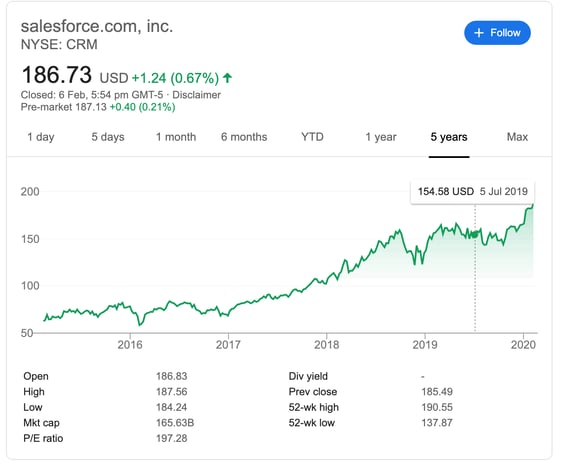 The fate of SaaS tools can be seen in the continuous growth of its leaders such as Salesforce
The fate of SaaS tools can be seen in the continuous growth of its leaders such as Salesforce
That said, some of you might still be on the fence about choosing a cloud-based solution.
If you fall in this camp, remember all the benefits cloud-based agency management systems offer:
- Lower initial costs: SaaS software is subscription-based, so startup costs are low. There are no expensive computers, software or licenses to buy. Simply subscribe and start enjoying the benefits immediately. For profit-focused businesses (aka all businesses) this is a massive benefit.
- Collaborate easily: Since SaaS is, by definition, delivered over the internet, it makes collaboration across temporal and geographical boundaries easier. Say you're working with a freelancer from Japan. Instead of getting them to install specialized software, you can simply create a shared link to your SaaS tool and collaborate seamlessly.
- Work better with remote teams: Delegating tasks and tracking progress becomes much easier with SaaS solutions since there is no specialized software to install. Anyone can log into their dashboard from anywhere - all they need is an internet connection. Task delegation and progress tracking become faster and more seamless as a result.
- Manage growth with ease: Since the SaaS service provider manages server availability, there is no need to add hardware, software or bandwidth as your user base grows. Simply purchase additional subscriptions as your agency grows and avoid the hassle of costly upfront upgrades.
Ad agency management software can replace other tools
With creative agency management software, the whole can indeed be greater than the sum of the parts. Integrated agency management software can replace other tools as well as allow you to collectively manage their individual functions.
Here are four groups of tools and examples of how you can replace them with creative agency management software:
1. Financial Management Tools
Traditional accounting software doesn’t necessarily address a creative agency’s nuances, like automatically including client-specific rates and markups on invoices while letting you filter the details that the client sees.
Creative agency management software can also help you improve cash flow because you can customize accounts receivable (AR) aging reports by account executive. Your AEs can then follow up with their clients. Further, you can also simplify timekeeping and expense reports, helping you replace separate tools for these functions as well.
2. Project Management Software
You can use any project management tool to track tasks and many will also let you share documents. But you can replace them all with creative agency management software that also lets you collaborate across departments internally as well as with clients externally.
Allowing clients to proof creative work and provide feedback to everyone involved in a project simultaneously can help your team meet deadlines as well as your client’s expectations, which stand-alone project management software cannot
3. Customer Relationship Management Tools
Creative agency management software can replace customer relationship management tools by tracking new business opportunities. You can view the status of your leads as well as the revenues that they could generate.
Replacing a CRM tool with integrated agency management software can also help you plan for upcoming projects because you can anticipate when a lead may become a client.
4. Time Management Tools
Creative agency management software allows you to replace time management tools because you can coordinate calendars and share schedules. Sharing schedules with assigned tasks among your team and clients helps keep projects on time by eliminating confusion over who is to do what by when.
Over to You
There are other factors that go into choosing an agency management system. You might, for instance, find that some of your older processes don’t fit into the new system. Unless these older processes are crucial to your agency’s operations, it would be better to discard them altogether.
Your broader goal should be to keep evolving your system until you have clear insight into every part of your agency’s operations. The more data, insight, and knowledge you (and your people) can share, the smoother your business will run.
For an agency management built from the ground to meet a growing agency’s needs, consider a system like Workamajig. Click the link below to take it out for a free demo today and see how it can transform your business.

