Think of work management software as the mission control center for your agency. It brings together all the moving pieces — projects, people, budgets, deadlines — so you have complete transparency with what's happening. You can keep everything running smoothly, without the chaos and costs of juggling a dozen different tools.
A high-quality work management software should include:
-
Project management tools that handle the complete agency workflow — client intake, project planning, progress monitoring, and delivery — with real-time visibility into project health and profitability.
-
Resource planning to see who is available, balance team workloads, and optimize utilization rates without burning out your best talent.
-
Collaboration tools that facilitate effective teamwork, streamline client feedback cycles, and keep all project stakeholders aligned across different time zones and remote work environments.
-
Automation to eliminate the administrative busywork that cuts into agency margins.
-
Integrated back-office tools like time tracking, accounting and financial reporting, and analytics dashboards to support operational processes, monitor business performance, and measure profitability — because managing agency finances in separate systems is how you lose profit and struggle to understand what's actually making money.
Workamajig is an all-in-one hub for everything that keeps your agency running: projects, people, clients, vendors, finances, and all behind-the-scenes workflows.
In this guide, we review top-rated work management software designed for agencies and creative teams. We cover Workamajig along with other agency-focused tools like Advantage, Clients & Profits, Function Point, Productive, Scoro, Teamwork, and Robohead.
Our guide doesn’t include names like Asana, ClickUp, Monday.com, Jira, Trello, or any of the “universal” project management software because they weren’t explicitly developed for agencies. You can read this guide to learn more about these tools.
For an in-depth walkthrough of Workamajig, request a free demo with our team.
1. Workamajig
All-in-one operations management for agencies: combining project, resource, client & financial management

Workamajig was developed after years of consulting with agencies, learning about their processes, pain points, and gaps in their existing software. Our solution was built around successful agency best practices, with modules to support all day-to-day operations, from new client intake to final invoicing.
Our feature set includes:
-
Comprehensive project management to streamline intake, plan new work, and keep tabs on your entire portfolio. Our system also includes real-time project monitoring and risk alerts to help managers keep projects on track.
-
Sales CRM to facilitate new client intake, manage your pipeline, convert earned opportunities to new projects, and measure sales team performance.
-
Resource management and staff scheduling dashboards to strategically assign work, balance workloads, and optimize resource utilization.
-
Time tracking and time productivity reports to see how project team members spend their time, measure utilization vs. realization, and better understand project resource requirements.
-
Collaboration tools — such as commenting, file sharing, proofing, and version history — enable smooth teamwork, facilitate effective feedback and review processes, and maintain a clear log of all changes and communications throughout the project lifecycle.
-
Full GL accounting software to manage agency finances in the same system they manage projects, people, and processes — providing financial oversight at all stages of work, improved profitability, and more accurate forecasting.
-
Financial management tools — at both project and portfolio levels — including budget trackers, profitability breakdowns, forecasting, and a customizable financial reporting dashboard.
-
Self-service portals to manage clients, vendors, or other groups you work with and grant external access to Workamajig. You can customize portals with unique branding, specify the permissions for others in portals, and add users. These portals are entirely free, and we don’t limit the number you can house in Workamajig.
-
Integrations with daily tools like email and calendar accounts, file storage solutions, and other business intelligence reporting systems to send data between platforms. Workamajig even integrates with media buying software, such as Strata and Galeforce, to support project-related activities outside of our system.
What sets our solution apart from typical work management systems is our “process first, software second” philosophy — the Workamajig solution isn’t just a software subscription, it’s training on the agency best practices we follow so you can use our platform to its fullest potential.
During onboarding, you’re paired with a dedicated account manager who:
- Plans a discovery call to learn more about your current processes and pains.
- Walks you through using Workamajig modules effectively.
- Completes setup with you to ensure you can hit the ground running.
Your account manager is your full-time Workamajig partner, and they’re with you for the long haul. They conduct regular check-ins to see how business is going and are always around to answer questions. Your account manager will also help optimize Workamajig to scale with you so our system can support you now and into the future.
We have over 30 years of experience working with agencies at all stages of growth — from small teams struggling to scale due to disorganized workflows and information silos, to enterprises that need stronger portfolio management and forecasting capabilities.
Our team is prepared to help you tackle any obstacles that may arise along the way, whether you're facing issues with scope creep, budget management, or resource planning.
We offer free, personalized demos for agencies interested in our system, but you can preview our core features below.
Workamajig Work Management Tools
Workamajig offers one of the most robust and transparent solutions to manage your agency’s active projects and incoming work, with tools to:
- Support intake and kickoff
- Finalize the specific details of project plans
- Assign work and monitor staff schedules
- Track all in-progress projects
- Collaborate with (all) project stakeholders
- Automate handoffs and reviews to keep projects moving smoothly
Project Management Module
Workamajig’s project management module includes all of the typical features you’d expect from a standalone solution:
-
Customizable project intake forms (more popular with in-house teams) and tools to convert earned sales opportunities into active projects (the agency equivalent for transitioning new work into your queue).
-
Templates to standardize and automate the kickoff process; you can define workflows, tasks, resources, and timelines for all of your most common projects and campaigns, and store as many templates as you like.

-
Task management to create tasks per deliverable and specify all of the fine details: start and due dates, time allotments, dependencies, milestones, subtasks, and resource requirements.
-
Automated estimating to calculate all project-related costs (labor hours, vendor costs, overhead, and even contingencies) and establish budgets as you finalize plans; this feature works as a safeguard to ensure you present detailed, accurate estimates that protect your profitability.
After planning and approving new projects, the Workamajig Projects Dashboard lets you monitor your entire portfolio and keep all in-progress work on schedule.
This advanced dashboard is one of our most standout features for agencies, as it significantly contributes to their success by providing the necessary tools and alerts to enhance project outcomes and overall profits.
Workamajig’s Projects Dashboard offers a variety of flexible customization options. You can:
-
Choose your preferred project methodology and view (Agile, Waterfall, or hybrid methods)
-
Color-code Gantt charts to differentiate projects/phases and quickly visualize status
-
Filter projects with a variety of preset and custom fields
Our Project Monitoring Dashboard also provides real-time risk alerts, status breakdowns, and color-coded health meters to help easily assess each active project: Is it on schedule? Is it within budget? Is it at risk of delays or exceeding budget?
Take a look at the GIF of our dashboard below:
- On the right, you’ll see the customized Gantt charts and how quickly you can track progress.
- On the left, you’ll see clear status breakdowns with icons in each column, indicating to managers whether projects are on course (green), at risk of overruns (yellow), or already beyond budget or timeline (red).
![Workamajig dashboard: Projects and Project Status [GIF]](https://www.workamajig.com/hs-fs/hubfs/Workamajig%20-%20Projects%20and%20Project%20Status%20%5BGIF%5D.gif?width=1714&height=853&name=Workamajig%20-%20Projects%20and%20Project%20Status%20%5BGIF%5D.gif)
| Learn more about our project management system and compare alternatives here: 10 Best Project Management Tools for Creative Agencies |
Seamless Collaboration for All Project Stakeholders
Workamajig's user-friendly collaboration tools enable all project stakeholders — including internal teams and clients — to share feedback efficiently and avoid review bottlenecks.
First, we provide Role-Based Today Dashboards for all internal users, with clear task lists and updates about all the projects they’re involved in.
For example, creatives might see new task assignments or comments they’re tagged in; managers may see new projects to approve or client invoices to review; finance teams might see reimbursement requests or vendor invoices.
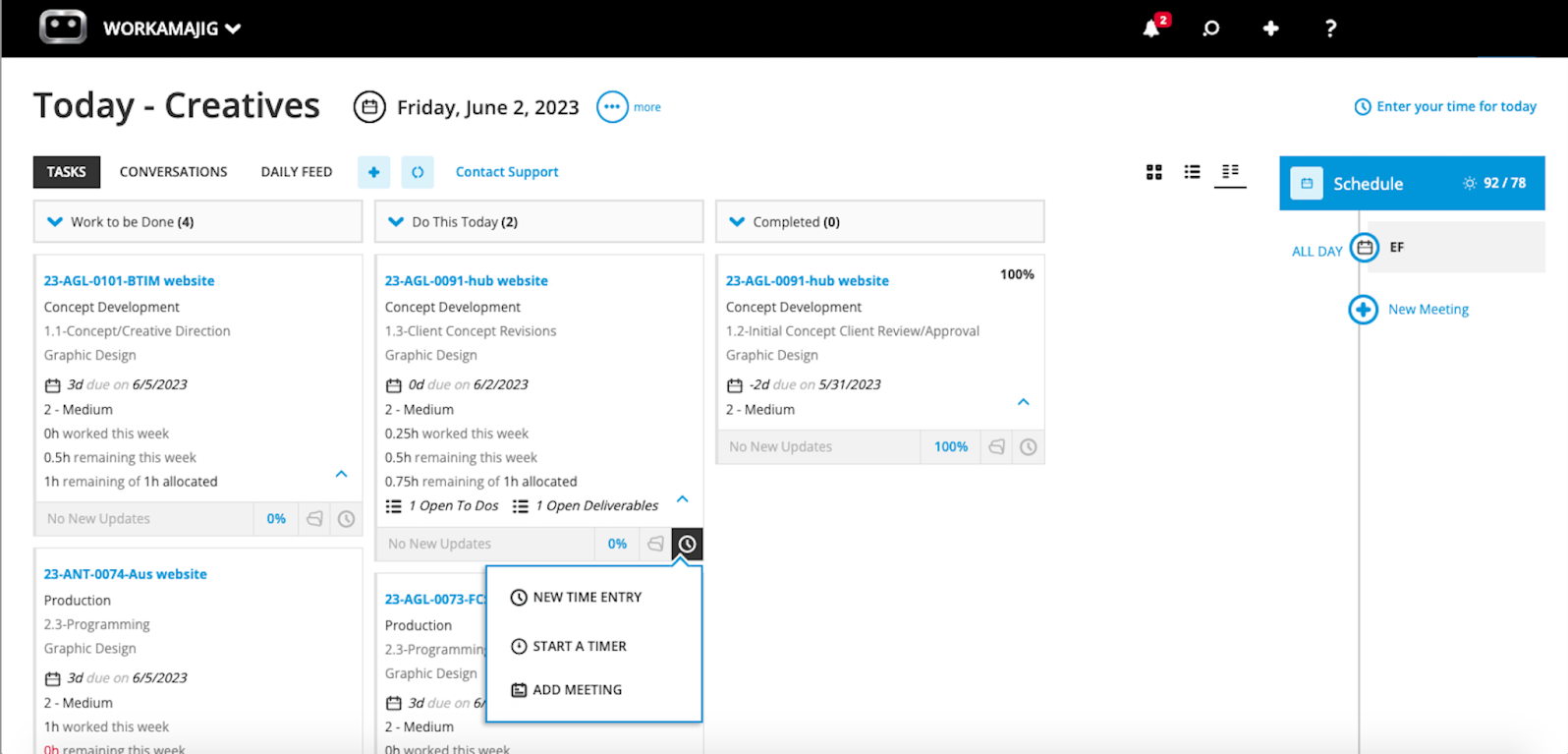
This dashboard informs each agency team member where their involvement is needed and precisely what to work on each day, eliminating guesswork on schedules and ensuring nothing slips through the cracks.
As mentioned earlier, establishing portals for clients enables them to access Workamajig at any time. Portals provide project status notifications and alerts when any project-related activities require their attention. Clients can also use portals to request new work, access approved deliverables, view budget progress, review past work, and more.
Our system also sends email alerts to outside users (whether they have portal access or you skip this setup) to notify them of project updates and action items.
To assist with feedback processes, Workamajig provides:
- Commenting
- File sharing
- File proofing
- Side-by-side file comparisons
- Version History
- Change management tools

The system also lets managers restrict feedback processes. For example, they can specify the number of allowed revisions per task to encourage focused, constructive feedback and prevent projects from getting stuck in endless tweaks and indecision.
Resource Management & Staff Scheduling
While our templates and task management tools provide features to assign resources, Workamajig’s resource management module provides a dedicated staff scheduling dashboard to:
- View resource allocations and workloads.
- Strategically shift assignments.
- Double-check that all upcoming work is covered.
Agency staff can even connect their calendars (GCal, iCal, Outlook) to Workamajig so managers can see when others are in meetings, busy with other tasks, or OOO. This is also helpful when scheduling staff to confirm the people who are actually available to work.
Take a look at the staff scheduling dashboard below. You can easily see:
- All staff members and their current workload
- Total scheduled hours per person
- Percentage of time utilized
- Total remaining hours left to schedule
- Unassigned services that need coverage

This bird’s-eye view helps you make the most of your available talent; you can adjust schedules to balance workloads and optimize allocations based on both skill sets and hourly rates.
For example, using the screenshot above: let’s say you have Anna assigned to various design tasks, but she also excels at creative strategy, you could shift some of her hours to the remaining Creative Direction Services and assign another designer (like underutilized Mike) to cover Anna’s original tasks.
This makes even more sense if Anna's hourly rate is higher, as assigning her to the higher-ticket strategy work maximizes ROI on her time.
Read more: 10 Actionable, Practical Tips to Increase Agency Profits (+ FAQs)
Powerful, Customizable Automation Rules
Workamajig weaves intelligent automation throughout every module to eliminate repetitive tasks that bog down agency workflows. The system handles everything from routing new project requests, sending client approval reminders, updating timesheets from logged activities, and populating client reports with real-time data.
Workamajig automation isn't about replacing human judgment — it's about freeing your teams from tedious manual tasks so they can focus on more value-adding work.
During setup, your account manager helps configure automation rules that match your specific workflows, ensuring the system is tailored to your agency operations.
Workamajig Agency Management Modules
A proper work management software goes beyond project management and provides comprehensive back-office tools to handle the business side of running an agency.
Workamajig lets you manage your people, finances, and behind-the-scenes processes in the same system where you run projects — providing you with complete visibility into how your agency is performing and where to focus your improvement efforts.
Workamajig Time Tracking
Workamajig includes native time tracking, enabling team members to easily integrate it into their workflow. Hours are tied back to specific project activities, and managers can clearly measure budgeted vs. actual hours to determine if projects are progressing according to plan.
We include time-tracking tools directly on task cards so team members don’t forget to submit hours (our system also sends reminders in case they do — managers no longer have to nag for timesheets!). However, Workamajig provides several time tracking methods:
- Log hours directly from task cards
- Use built-in timers to record work in real-time
- Add project-related hours from calendar events
- Manually input time in timesheets
![Workamajig - Today - Creatives - Tasks - New Time Entry for Projects [GIF]](https://www.workamajig.com/hs-fs/hubfs/Workamajig%20-%20Today%20-%20Creatives%20-%20Tasks%20-%20New%20Time%20Entry%20for%20Projects%20%5BGIF%5D.gif?width=1352&height=1436&name=Workamajig%20-%20Today%20-%20Creatives%20-%20Tasks%20-%20New%20Time%20Entry%20for%20Projects%20%5BGIF%5D.gif)
Read more: How to Track Creative Project Management Hours
Workamajig CRM
Workamajig CRM can function as a standalone system, or you can integrate it with an existing CRM, such as HubSpot, to pull in qualified opportunities and utilize the solutions in tandem.
Our standalone CRM connects with your website contact form to automatically capture new leads and their data.

Then, you can qualify leads and convert them to new opportunities — saving client and company information in your contact books.
All active opportunities are displayed in your Opportunities Dashboard, and the system also features intuitive Kanban boards to help you manage opportunities throughout the sales funnel. You can customize Kanban boards to align with your sales funnel stages and drag-and-drop leads through each column til close.
![Workamajig: Sales Dashboard and Opportunities [GIF]](https://www.workamajig.com/hs-fs/hubfs/Workamajig%20Sales%20Dashboard%20and%20Opportunities%20%5BGIF%5D.gif?width=1920&height=1050&name=Workamajig%20Sales%20Dashboard%20and%20Opportunities%20%5BGIF%5D.gif)
Our CRM also provides various out-of-the-box sales reports — Win/Loss Analysis, Quarterly Performance Comparisons, and Sales Rep Activity Summaries — and custom reporting tools to help you measure closed-won rates and overall performance.
Our reports help you identify the types of clients you typically attract (and win), top closers, your agency’s most requested services, and more.
Read more: Best Agency CRM Software: Reviews & How to Choose
Workamajig Accounting Software
According to agency cost management best practices, agencies must manage finances within their project workflows. Working in disparate systems means you're almost always going to miss costs and experience budgeting issues that hurt profitability.
The most effective way to manage agency finances is to integrate accounting software and financial reporting into the same system that agencies use to manage their work. So, we did just that.
Workamajig provides full GL accounting software that supports all standard accounting processes (replacing systems like QuickBooks and Xero) and is GAAP, GDPR, and HMRC compliant for agencies worldwide.
Our integrated approach eliminates the typical disconnect between project execution and financial tracking. When your accounting system knows exactly what's happening on each project in real-time, you can analyze patterns across your entire client portfolio and generate accurate profitability data for better financial reporting and forecasting.
Our accounting software’s toolset includes:
- Chart of Accounts
- Credit card connectors
- Automated invoicing
- Receipt management
- Expense reporting
- Reimbursement management
- Integrations with online payment solutions, like AvidXchange, Edenred Pay, and PayFlowPro / Authorize.net, to enable payment processing
Financial Reporting Dashboard
Workamajig's financial reporting gives you the data you need to run a profitable agency. Our dashboard consolidates real-time information across all operations — active projects, completed work, team productivity, and client accounts — so you can quickly assess your agency's financial health.
The reporting system is designed for agency-specific metrics that matter most to your bottom line:
- Track which services generate the highest margins.
- Monitor cash flow patterns throughout the year.
- Analyze team performance across different types of work.
This intelligence enables you to make informed strategic decisions about pricing, staffing, and which clients or projects to prioritize.
We provide both preset and custom reporting options to hone in on the insights that matter most to your agency. You can even star your most frequently used reports to create a custom dashboard.

Some of our most popular reports include:
- Profit & loss reports (across multiple categories — by project, campaign, client, etc.)
- General Ledger (GL) reports
- Cash projections
- Revenue forecasting
- Project budget drill-downs
- Billable summary reports
- Hourly realization rates
- Key metrics monitor
You can also set up automated reports to be delivered weekly or monthly, and create different views for different stakeholders — executives might want high-level profitability summaries while project managers need detailed budget breakdowns.
Workamajig Integrations
Workamajig operates as a complete solution for managing agency workflows, but we recognize that you still need to connect with the tools you use every day. That's why it natively integrates with your email and calendar accounts, making it easy to share project updates and information between platforms.
In addition, Workamajig connects with:
- Media buying software, like Strata/Freewheel, GaleForce Media, Mediaocean, and Bionic.
- File storage systems, like Box.com and Amazon S3 File Server.
- Reporting tools, like Excel Financials, Google Financials, and Google Sheets.
We also offer an open API to accommodate custom integrations. You can browse all Workamajig integrations here.
Workamajig Packages & Getting Started
We offer packages to support in-house teams, creative agencies, and enterprise organizations.
Pricing varies by package and team size and can be found here:
In addition to full platform access, every subscription comes with a dedicated account manager who handles setup, trains your team on best practices, and provides ongoing support as your agency grows. They’re more than tech support — they’re your partner in optimizing Workamajig for long-term success.
Request a free demo to explore Workamajig!
2. Advantage
.png?width=2000&height=878&name=Advantage%20Simpli.fi%20homepage%20(2024).png)
Advantage by Simpli.fi is another comprehensive work management system on the market. The platform offers a complete operations management toolkit, plus built-in media planning software (via Simpli.fi). Due to this inclusion, Advantage is typically popular for digital agencies, media planners, and advertisers.
Advantage scores well in user reviews for its in-depth accounting capabilities; like Workamajig, Advantage also includes full accounting software.
However, Advantage users warn of poor usability, unresponsive customer service, and high pricing. It’s typically reserved for enterprises, as most small business users are priced out during early sales conversations.
Find more Advantage software reviews.
Notable Features
- Project management
- Resource management
- Collaborative tools like proofing & reviews
- Time tracking
- Media planning & buying — including broadcast buying, digital buying, & media reporting
- Risk analysis & burn rate tracking
- Media accounting software
- Billing & invoicing
- Estimates
- Budget Monitoring
- Financial reporting
- Revenue forecasting
- Reporting dashboard (to analyze project performance, financials, staff hours, etc.)
- Mobile app (for Android)
Pricing
Advantage offers custom quotes per client.
Read more: Best Advantage Software Alternatives for Creative Teams
3. Clients & Profits

Clients & Profits is another tool with an all-in-one feature set that rivals Workamajig. However, the big difference here is that C&P is a hosted software — and while that might be preferred or required for some teams, it creates a lot of unnecessary maintenance for teams that could be operating on the cloud.
C&P’s platform is most popular for marketing teams and graphic designers, as it offers specialized marcom solutions and a native Adobe XD plugin that creates a direct connection between C&P and Adobe’s Creative Cloud apps.
While C&P isn’t our first recommendation, it’s a long-standing industry name that we’d be remiss to pass up here.
Find more Clients & Profits reviews here.
Notable Features
- Project request forms & project planning
- Project management & monitoring — request forms & project planning tools, such as task management
- Resource management — team management with live scheduling & time tracking
- Collaborative feedback tools for project teams & clients
- Portfolio management
- Workflow automation
- Accounting software
- Automatic billing & invoicing
- Vendor invoice management
- Financial reporting
- Integrations with bank and credit card accounts & media planning systems
- Adobe XD plugin
Pricing
Clients & Profits offers tailored solutions for graphic design studios, agencies, and marketers. Pricing is per seat, and C&P charges variable rates:
- $9 for freelancers
- $19 for creatives
- $39 for project managers
- $59 to $109 for power users

Read more: Clients & Profits Software: Reviews & Alternatives
Honorable Mentione-Silent Partner is another industry leader with 20 years of experience working with agencies of all sizes. The platform offers an all-in-one toolkit that combines project, resource, client, and financial management, including complete CRM and accounting software. They also provide flexible self-hosted or cloud-based deployment options, so they work for agencies of all requirements. While e-Silent Partner is a noteworthy name, we don’t include them in our primary list because the platform is somewhat outdated and difficult to adopt. Their team doesn’t provide guided onboarding or support to aid in the process or ensure the platform works properly for you. To learn more about e-Silent Partner, you can read about them in our guide. |
4. Function Point

Here, we begin to transition to our less comprehensive work management software. These systems offer a range of features, but none of them include native accounting software. If you aren’t open to switching accounting software, consider the names below.
But again, we’ll warn that using separate accounting software is not the best option for financial management or shaving overhead costs.
Function Point is another brand with decades of experience working with agencies. The brand originated in Vancouver and has historically been popular among Canadian-based agencies seeking local support. That said, Function Point works with agencies worldwide at all stages of growth.
Teams like Function Point for its robust toolset, native accounting integrations with the tools they already use, and user-friendly features.
The potential hangup here is that Function Point doesn’t deliver the most value for larger agencies. Its packages are tailored to agencies with fewer than 50 staff members, and cost more than average, even then — enterprise pricing jumps even higher.
Find more Function Point reviews here.
Features
- Client management tools, including estimates, proposals, change orders, revision tracking, and job request portals
- CRM and email integrations
- Project templates
- Project management dashboards
- Project monitoring (choose Gantt charts or a Kanban board view)
- Team collaboration, including file sharing and commenting
- Resource management
- Time tracking
- Financial management, including expense tracking
- Billing and invoicing
- Business intelligence reports, including profitability reports and custom reporting
- Integrations with accounting systems like QuickBooks and other business applications
Pricing
Function Point offers three packages for different (smaller) team sizes. Packages include full feature access.
- Boutique: Supports 5 to 9 users at $55/user/month
- Studio: Supports 10 to 29 users at $52/user/month
- Large Studio: Supports 30 to 49 users at $50/user/month
Function Point also offers custom enterprise solutions for agencies with 50 or more users.
Read more: Function Point Reviews & Alternatives
5. Productive

Productive is a relatively new name that has been quickly gaining popularity in the agency management space. The platform boasts a modern look and feel, user-friendly features, and simple navigation — it’s easy to learn and implement, even for remote users.
Small teams also like Productive’s affordability. Entry-level packages are priced significantly lower than those of competitors. That said, most users say you need at least the mid-tier plan to make good use of the solution.
The problem here is technical reliability. While Productive has a visually elegant interface, users report that it constantly glitches and lags, resulting in frequent downtime and serious workflow disruptions. You can get a preview of this on Productive’s site; it’s hard to scroll through or navigate between pages without repeatedly refreshing.
Read more Productive reviews here.
Features
- Project intake and sales CRM
- Project management
- Resource management
- Time tracking and timesheets
- Documents (to create shared docs and enable team collaboration)
- Financial management
- Billing and invoicing
- Budget and expense management
- Real-time profitability tracking
- Reporting
- Integrations with QuickBooks, Xero, Sage, SAP, Justworks, ADP, Slack, HubSpot, Google, Microsoft Teams & Jira
- Open API
- Mobile app (for iOS & Android)
Pricing
Productive offers three packages and scalable enterprise plans at custom pricing.
-
Essential ($11/month/user): This provides access to basic versions of Productive’s core features.
-
Professional ($28/month/user): The upgraded package provides access to more advanced versions of Productive’s core tools.
-
Ultimate (request a quote): This grants access to all of Productive’s features and integrations.
Read more: Best Productive Alternatives
6. Scoro

Scoro is a popular work management software because it offers tailored solutions for various industries. In addition to agencies, Scoro works with law firms, architectural and engineering firms, event management groups, software developers, IT professionals, and more.
Scoro, like Productive, catches eyes for its modern UX and comprehensive toolset. It packs a lot under one hood and is thoughtfully designed.
However, we have a few reservations here.
-
First, Scoro costs significantly more than its competitors (which offer more). Simply put, you can get more bang for your buck with virtually any other option on this list.
-
The platform misses a lot of essential elements (like project intake tools), and users say that even the available features (like invoicing) leave much to be desired.
-
Scoro is reportedly difficult to learn and set up; expect a longer learning curve and lengthy implementation times. (Managing integration is half the struggle here. It requires technical know-how to connect systems, and maintaining integrations is a whole separate challenge.)
Features
- Project management
- Resource planning
- Time tracking
- Collaboration tools
- Quoting & budgeting tools
- Invoicing
- Cost management
- Retainers
- Sales CRM
- Reporting
Pricing
Scoro offers three packages and custom enterprise solutions:
-
Essential ($28/user/month): This entry-level plan lacks several important features (such as templates) that we recommend.
-
Standard ($42/user/month): Although this plan unlocks a few additional features, it still falls short of supporting most teams.
-
Pro ($71/user/month): This is the only Scoro package we’d suggest if you’re interested in this option. It provides enough tools to support all areas of business (project management, staff scheduling, time tracking, budget monitoring, and reporting). Scoro also notes this package as the recommended option.
Read more: Best Scoro Alternatives for Agencies
7. Teamwork

Teamwork (and Robohead below) are the least comprehensive work management solutions, as they lack both accounting software and CRM.
Teamwork is another brand that has quickly gained recognition by offering a more universal software that can be customized across various industries. They offer packages for all team sizes and even work with major names like Disney and Netflix.
The allure of Teamwork is that it can integrate with existing systems, unifying your tech stack and enabling all systems to work in parallel. It offers a variety of native integrations and APIs to make custom connections.
However, we advise against this for a few reasons.
One, as we mentioned with Scoro, setting and maintaining integrations can become a real hassle; systems break without warning, at any time, and can regularly disrupt workflows.
Two, using, paying for, and integrating dozens of software isn’t the most cost-effective move, especially for agencies seeking organization and growth. Teamwork might replace your time tracking tool, but that’s really it. At the end of the day, it just adds to your growing software stack and subscription costs. (Not to mention, Teamwork is quite a pricey addition.)
Three, disparate systems = poor visibility. You might be able to track project costs in Teamwork, but if you’re managing other operational and overhead expenses in QuickBooks or Xero, you can’t get the full picture until you push and aggregate data.
Check out more Teamwork reviews here.
Features
- Project intake forms and project planning
- Project management
- Project monitoring
- Resource and workload management
- Time tracking
- Internal proofing and collaborative tools
- Workflow automation tools
- Client management
- Expense management
- Budget tracking
- Invoicing
- Reporting
- Integrations and API
- Mobile apps (for iOS & Android)
Pricing
Teamwork offers a free trial, three packages, and custom solutions for enterprises.
-
Deliver ($13.99/user/month, three-user minimum): This package offers limited feature access and is not recommended for most agencies.
-
Grow ($25.99/user/month, five-user minimum): This plan includes more advanced tools, such as advanced budgeting, workload management, and custom reporting, although it still lacks many essential agency features.
-
Scale ($69.99/user/month, five-user minimum): This plan provides complete platform and feature access. This is Teamwork’s recommended package.
Read more: Best Teamwork Alternatives for Agencies
8. Robohead

The last name on our list, Robohead, is another integration-focused solution that connects with your existing tools to create a seamless software ecosystem.
Robohead labels itself as both work and project management software, though we’d say it leans toward the project management side of things as it lacks many back-office tools.
While Robohead doesn’t include much back-office functionality, the project management tools receive great reviews (with a 4.3-star rating on software review sites). The platform supports the full project lifecycle, with request forms to streamline intake, real-time collaboration tools, and financial reporting to measure outcomes. Teams also appreciate the native Adobe XD plugin that simplifies file sharing and feedback processes.
We don’t want to sound like a broken record, but we do have the same reservations here as we do with Teamwork, Scoro, and other integration-centric solutions. While they offer flexible integrations to unify your tech stack, setting up and maintaining integrations, on top of paying for all the separate software, is not ideal or best practice.
Find more Robohead reviews here.
Features
- Project request forms
- Project planning with templates
- Task management
- Project management & monitoring
- Team management with staff scheduling
- Time tracking
- Collaborative tools to support feedback discussions & revisioning
- Portfolio management
- Workflow automation tools
- Financial reports
- Integrations
- Adobe XD plugin
Pricing
Robohead doesn't disclose pricing on the website. You must request a demo for a quote.
Read more: Best RoboHead Alternatives for Creatives & Marketers
Getting Started with Workamajig
Work management software takes all the scattered pieces of running projects (the planning, the people, the money, the deadlines) and puts them in one organized hub so your team can focus on doing great work instead of juggling scattered data across different platforms.
That's why we created Workamajig. Rather than forcing agencies to patch together multiple tools, we built a single platform where your projects, finances, team schedules, and client relationships all live together.
We also pair every client with a dedicated account manager who helps with setup, training, and ongoing optimization — because great software without proper support doesn't solve anything.
When everything is connected and you have expert guidance, you stop losing money to missed costs and operational inefficiencies and gain real-time visibility across your entire operation.
Request a free demo with our team to see how Workamajig can transform your agency operations.
Related reads:


