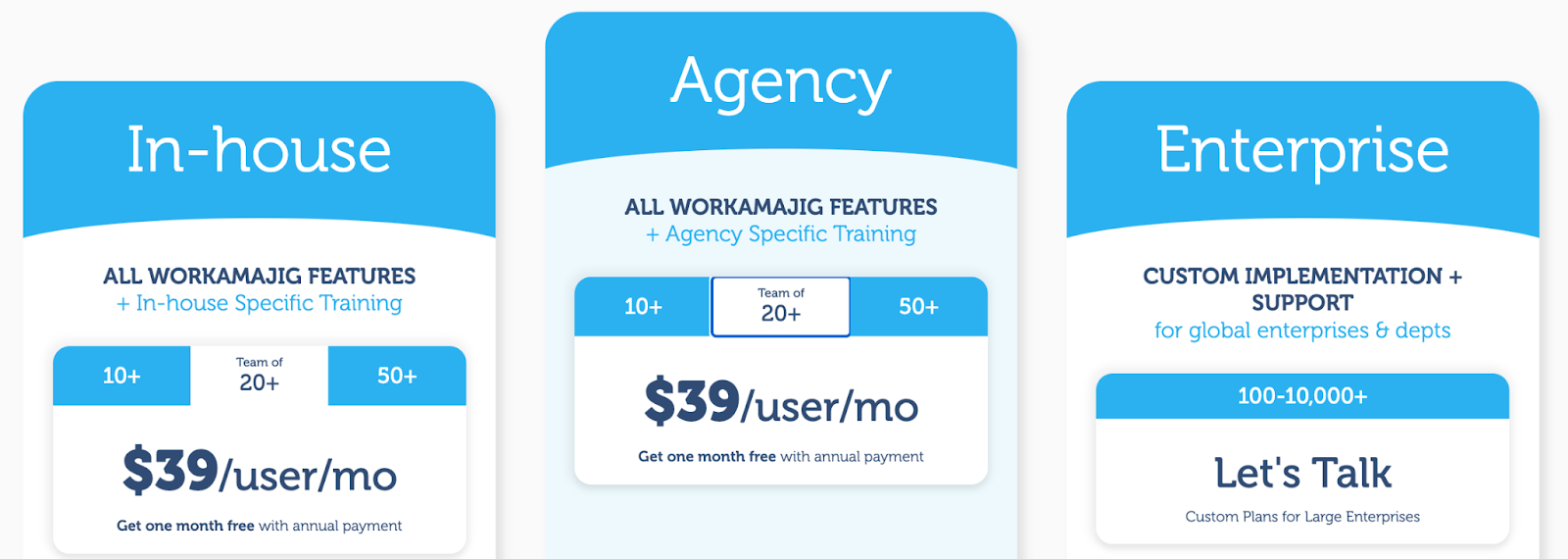RoboHead is a project management tool designed specifically for marketers and creatives. It typically appeals to in-house teams and is popular because it packs a lot of essential features under one roof (project request forms, tools to plan projects, team management, project monitoring dashboards, reporting features, and workflow automation tools).
Plus, the RoboHead team offers custom development and Zapier integrations to configure their platform for a wide variety of use cases.
However, the most notable cons with the RoboHead platform are that:
- It doesn’t include financial management or budget tracking, so you can’t track project costs or gauge profitability in their system.
- It doesn’t include native media planning tools or integrations, so marketers can’t easily reference details from media buys or calculate those costs with projects.
- Setting up integrations and custom functionality prolongs adoption and hikes software costs; sure, RoboHead offers a highly customizable solution and could maybe create custom functionality to track budgets or integrate with media planning tools, but users would have to special request these features.
Not to mention, you can’t consolidate your tech stack when using RoboHead; the platform relies on integrations to support its core features. While this is nice because you can use the platform as a single source of truth, you still have to subscribe to and pay separately for all these software systems (like CRM, accounting software, and business intelligence tools).
So, we put together this guide with more comprehensive project management solutions for creatives and marketers. Our guide covers our solution, Workamajig, and five other tools — explaining the pros and cons of each RoboHead alternative.
(Notably absent from our list are names like Jira, Asana, Trello, ClickUp, and Basecamp; you might see these names on software review sites like G2 or Capterra, but we’ve excluded them because they’re only general project management and collaboration platforms, not specifically tailored to creatives’ or marketers’ requirements.)
If you’d like to learn more about our solution after reading, you can request a free Workamajig demo.
1. Workamajig
Comprehensive Project & Agency Management for Teams at All Growth Stages
Workamajig is a popular RoboHead alternative because we offer a more exhaustive agency management solution to support creatives’ and marketers’ project workflows.
Our platform includes:
- Project intake forms & templates — to manage and plan new projects.
- CRM — to track sales conversations and convert closed opportunities into new projects.
- Resource management — so you can assign staff to tasks and manage team workloads.
- Time tracking — track employee hours at the task level; learn more about average times to complete tasks and where to streamline processes.
- Project management — monitor ongoing projects in real-time and easily see which projects are at risk of exceeding deadlines or budgets.
- Internal proofing & collaborative tools —upload content to Workamajig (images, videos, design files, documents, PDFs, HTML, website links, etc.) and ask others for feedback. Track all comments and file versions to see how projects evolve with each iteration.
- Budget tracking — see real-time project costs and troubleshoot when necessary to avoid exceeding budgets.
- A full accounting suite — to choose billing methods, generate itemized invoices instantly, receive payments, and reconcile and pay vendor invoices.
- Client & Vendor management — to add clients and freelancers to Workamajig and easily manage these relationships (add unlimited portals at no extra cost).
- Financial reporting & Agency Insights — report on the profitability of projects, services, client work, and more.
- Integrations with media planning tools & other business applications — unlike RoboHead, our platform doesn’t require these integrations to provide financial reports or manage sales conversations. Still, you can integrate Workamajig with other tools to use our platform as a single source of truth. We integrate natively with Strata’s media buying solution to pull data from insertion orders and track those costs with projects.
We work with in-house teams and agencies at all growth stages, offering packages and pricing to support small businesses and enterprises. Before onboarding, we’ll meet with you to learn about your challenges, configure Workamajig to support (and improve) your processes and train you on the platform and its features.
Below, we’ll briefly run through our platform’s key features and the project workflow — but if you’d like a more in-depth, personalized demo of Workamajig, you can request a call with our team.
Project Intake & Planning New Projects
Workamajig offers project intake tools to support both in-house teams and agencies.
In-house teams typically like our project request forms and templates.
- Project request forms let clients or other departments (anybody you work with, really) request work 24/7. You can customize these forms to gather specific project details and add forms to user portals or your website. Then, you can approve or deny work requests, create thorough estimates, and kick off planning.
- Project templates let you build new projects quickly and easily. You can configure them to support your teams’ processes so you don’t have to re-add tasks, time allotments, or team members at the start of every project.
Agencies like the convenience of our native CRM — new leads populate in our system so you can see and manage all sales conversations in Workamajig. Our CRM includes Kanban boards so you can work leads through the pipeline; then, our system automatically converts closed leads to new projects (with all their details and spec sheets).
.gif?width=906&height=510&name=gif%202%20(4).gif)
Workamajig lends convenience at this very first step of project planning, as managers and sales teams can access employee schedules, project timelines, budgets, vendor management tools, and more while building estimates.
This data lets users better anticipate (all) project costs, provide more realistic timelines, and improve the accuracy of estimates, which keeps clients happy and ensures profit from projects.
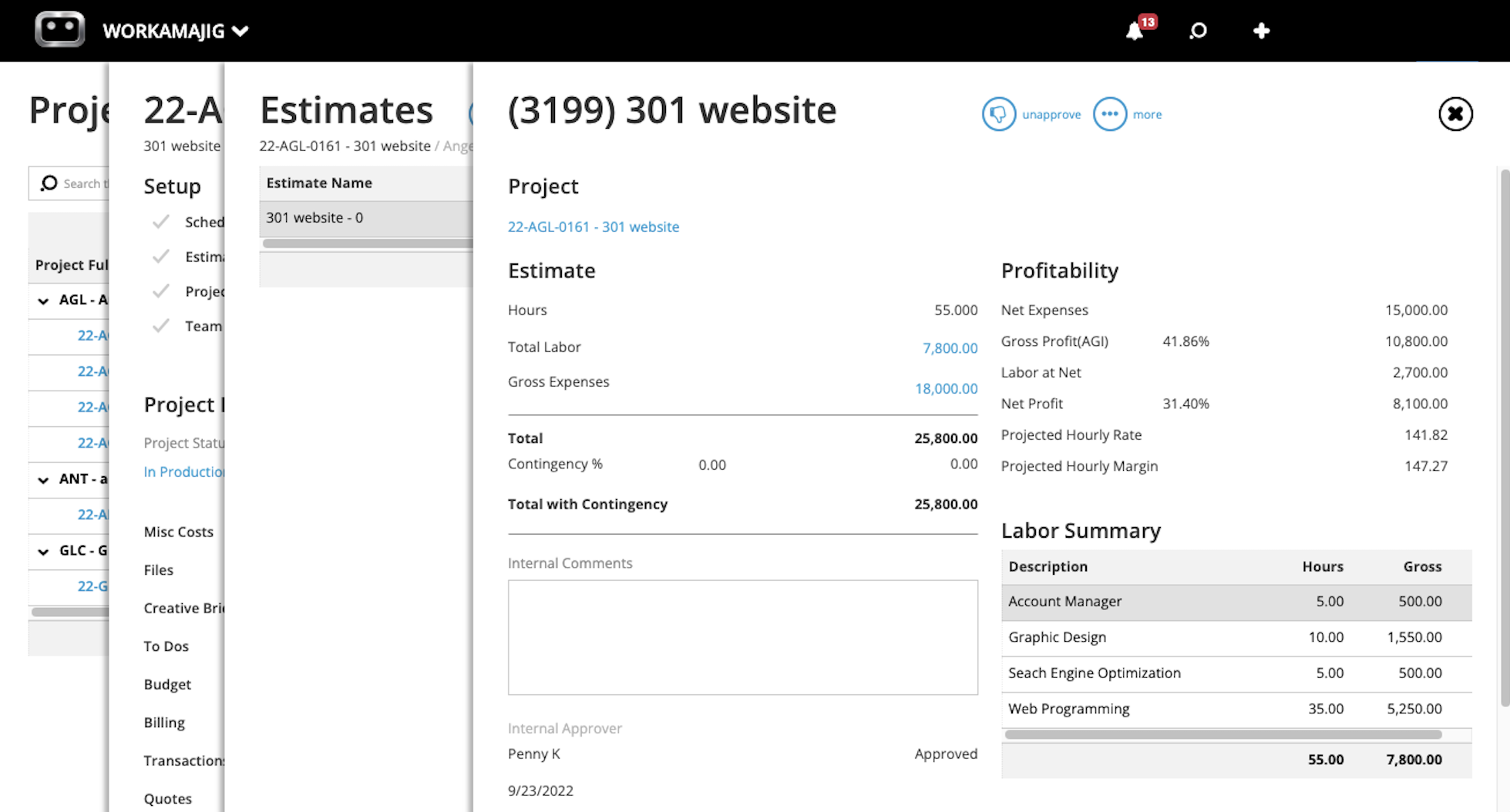
Task Management
Build out projects with all the necessary tasks, add the details and time allotments, and assign team members.

Our system automatically sends notifications about all tasks and due dates. We also provide all users with a convenient “Today” view (for managers, team members, and freelancers alike) that shows exactly what to prioritize and how long to spend on each task.
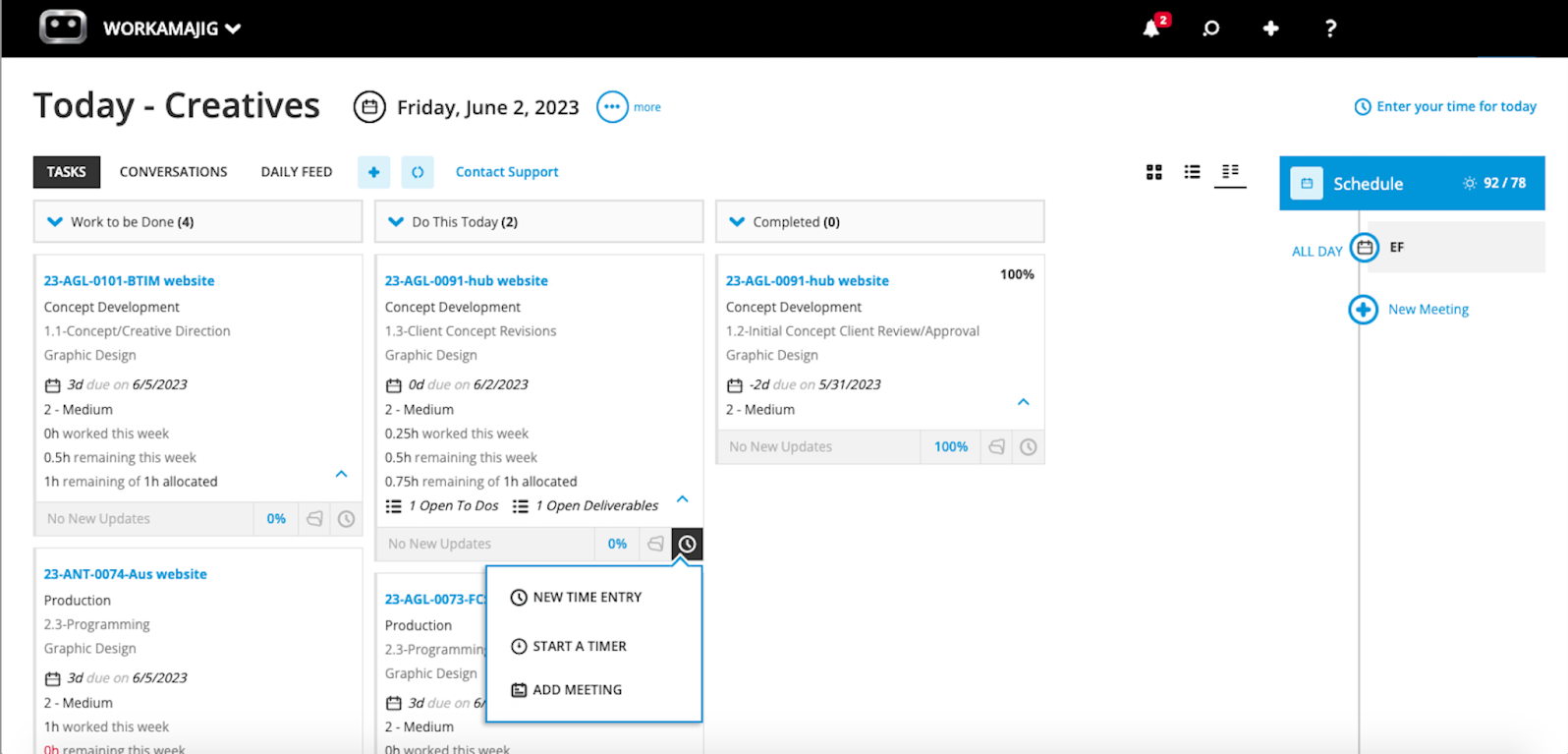
Users can comment with managers and other team members in task cards if they need extra details or want to tag others for feedback. All collaboration happens in task cards (more on this below), so you can easily access content for projects and view the work history.
Teams can conveniently track time in task cards (we’ll also cover this below), so this practice becomes part of the workflow. Managers can see time per task and use this data to improve future scheduling.
Resource Management
Workamajig’s resource management dashboard allows you to be more strategic in staff assignments and better balance workloads. For example, you can plan non-billable work when billable work is slow, establish labor budgets, and keep staff busy and booked.
Our dashboard shows:
- A complete list of your team members and freelancers.
- The total number of hours each staff member is available.
- The number of hours they’re currently scheduled (Note: Our system will display warnings for overbooked staff members so you know where to make reassignments.)
- How many open hours remain.
This dashboard updates in real-time as you assign and re-assign tasks.
All employee hours are tied to their rates, so you can see project costs as you schedule.

Workamajig also integrates with calendar systems (Google Calendar and Microsoft Outlook, for example) so employees can connect their calendars, share their availability, and track hours from calendar events like meetings. Employees can even add time from events to specific tasks and projects so managers can see a full view of how long employees spend on work.
![Workamajig: Today - Creatives - Meeting and Scheduling [GIF]](https://www.workamajig.com/hs-fs/hubfs/Workamajig%20-%20Today%20-%20Creatives%20-%20Meeting%20and%20Scheduling%20%5BGIF%5D.gif?width=1707&height=865&name=Workamajig%20-%20Today%20-%20Creatives%20-%20Meeting%20and%20Scheduling%20%5BGIF%5D.gif)
This also simplifies scheduling, as managers can see when employees are in meetings or are going to be out of the office. This helps to avoid scheduling staff when they’re unavailable and prevents projects from being delayed.
Vendor Management
Workamajig also has native tools to source freelancers for projects and manage these relationships. Our system lets you:
- Request quotes for work, review bids, and add these costs to estimates.
- Assign work to freelancers and collaborate (freelancers can collaborate on tasks just like internal team members).
- Receive, reconcile, and pay invoices from freelancers.
- Track freelancer hours and costs.
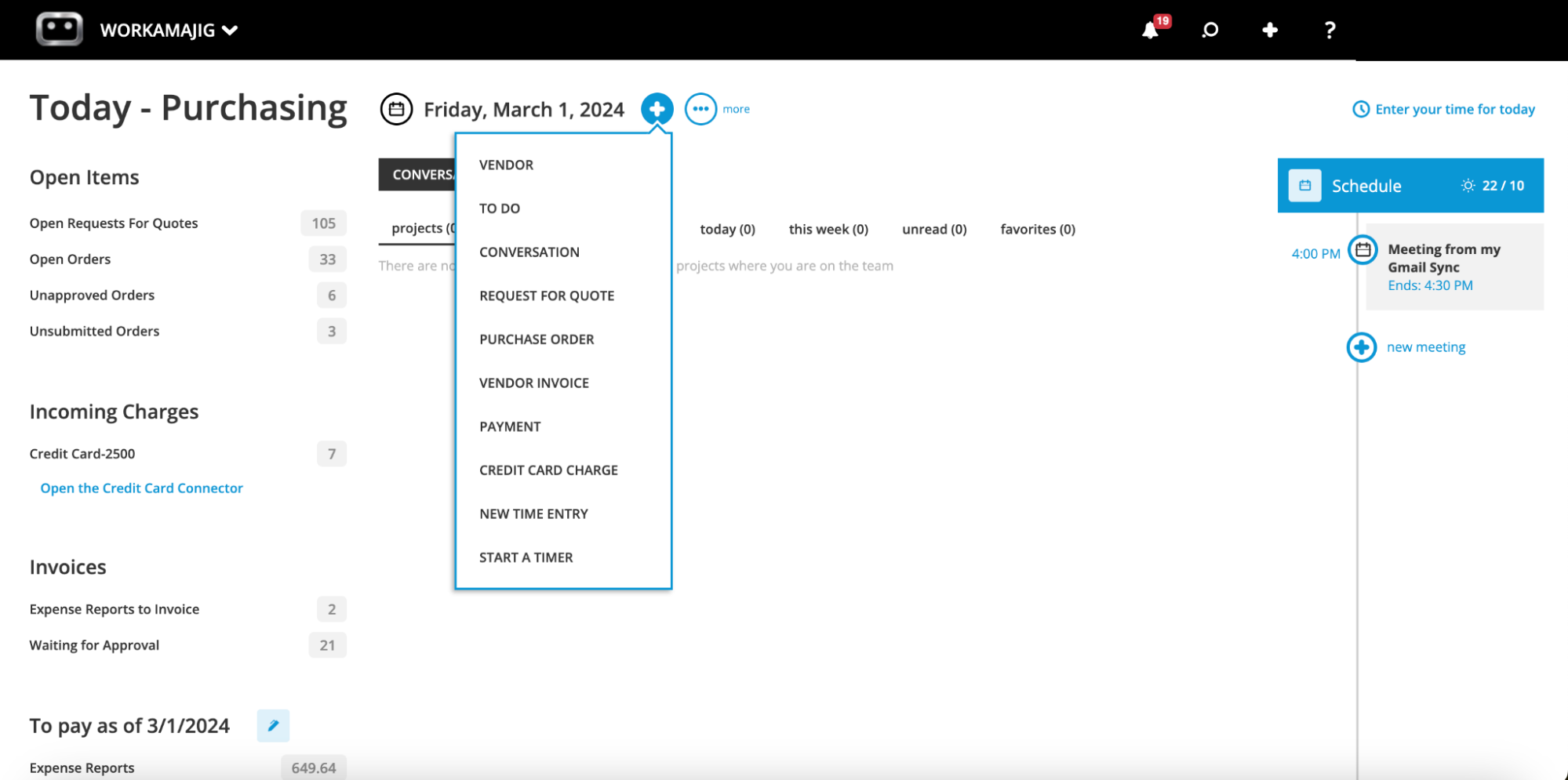
Again, you can create unlimited vendor portals; we don’t charge per portal.
Project Workflow & Team Collaboration
Now that we’ve covered all the tools to plan and kick off projects, let’s talk about how Workamajig supports project workflows and team collaboration so you can push projects to the finish line more efficiently.
Today Dashboard
As we reviewed earlier, the Workamajig Today dashboard shows users exactly what to work on and time allotments for tasks. This lets them easily visualize their day ahead and know what’s on the horizon for the rest of the week.
(Then task cards list all the details and expectations so everybody can complete their work independently — without dozens of questions to their manager or teammates.)
Collaborative Tools
As mentioned, all collaboration happens on task cards, which makes the workflow convenient and ensures everything is easily referenceable.
Team members or freelancers can add content to Workamajig and start feedback discussions as they work through tasks. Our system lets users upload various file types and link websites so others can annotate files directly. (Users can upload multiple files and even organize files in folders.)
Workamajig saves comments and version history so managers can see how and why content changed through the workflow. (It also maintains version history and file names even if content is deleted from our system.)
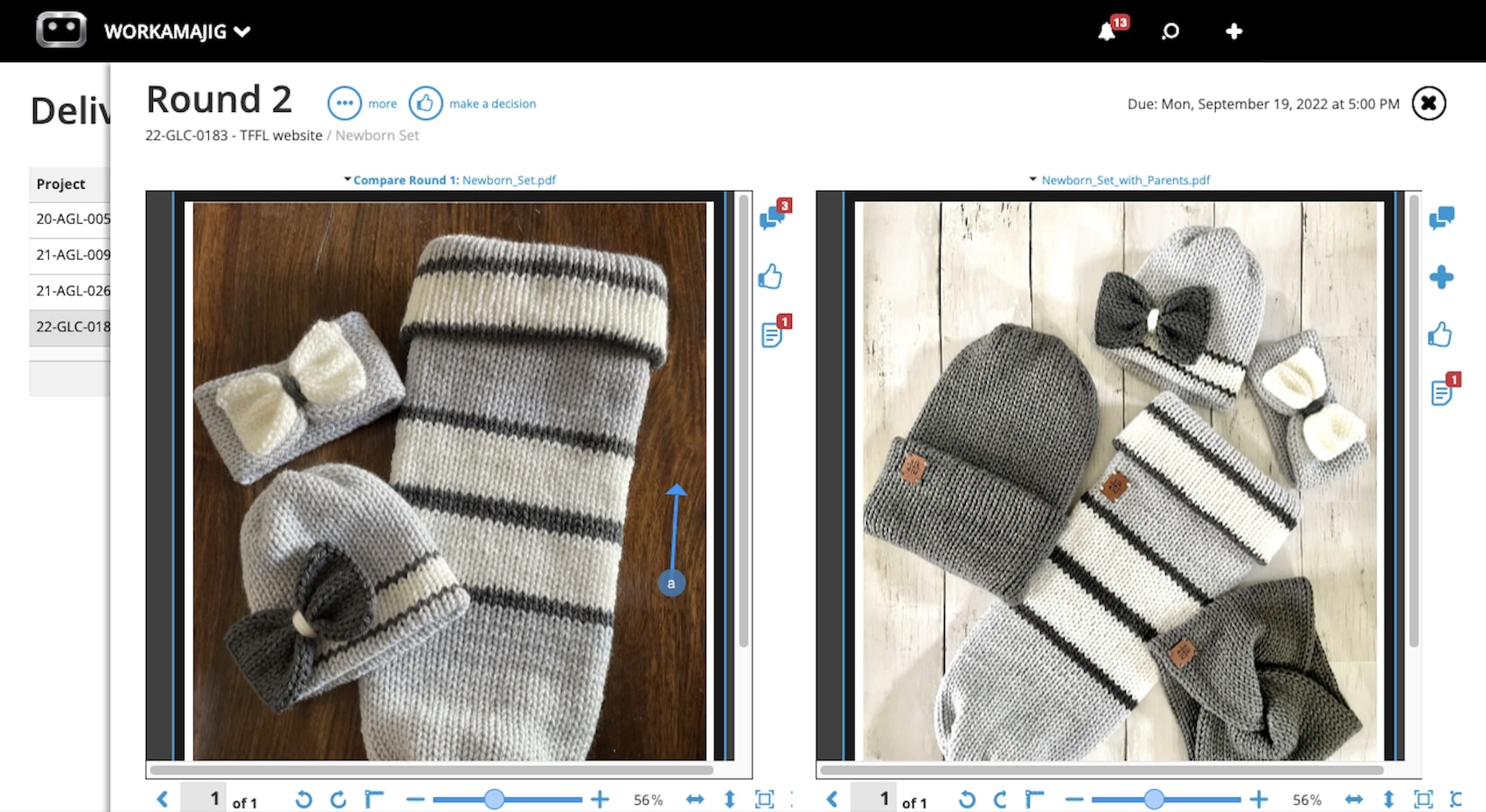
Our collaborative tools also let clients join feedback discussions; they can view in-progress work, request changes along the way, and access final deliverables.
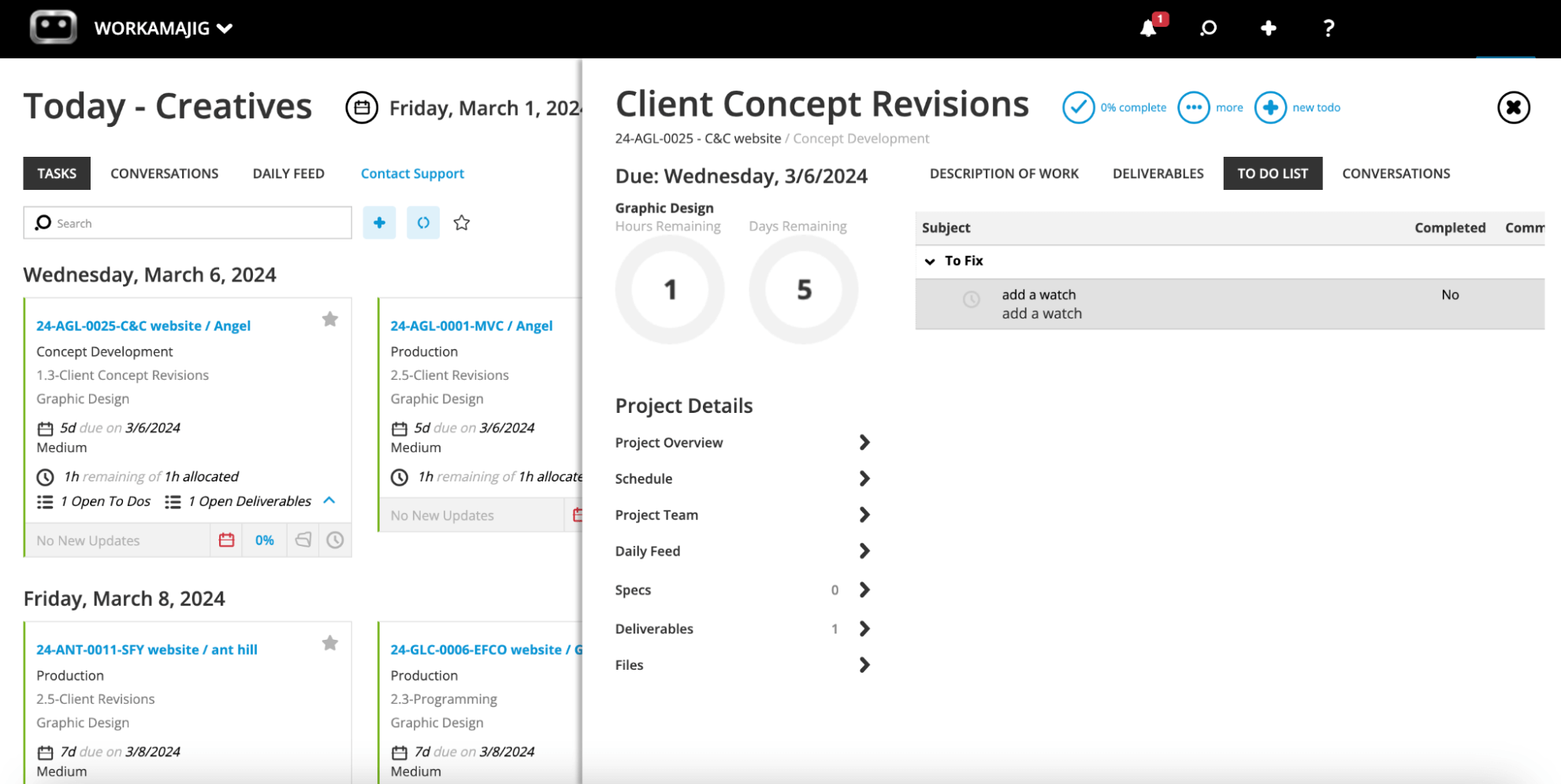
Time Tracking
Workamajig’s native time tracking allows users to record project hours in a few ways; they can:
- Start timers on task cards and automatically record time as they work. Workamajig lets users pause timers and toggle between tasks. Then, they can mark the task as complete to submit their time.
- Manually enter time on task cards.
- Add hours from calendar events to task cards.
.gif?width=906&height=962&name=GIF%202%20(5).gif)
Read more: Top Project Management Tools with Time Tracking (for Creatives)
Client Portals
Client Portals simplify communications and enable the collaboration we discussed above. You can create unlimited client portals, as well, so users can:
- Request projects online, 24/7
- Check project status
- Join feedback discussions
- Review deliverables
- See final invoices

Note: In-house teams can use these portals to manage the various departments requesting work. For example, a marketing team at a university could have independent portals for their admissions department, events committees, career counselors, athletic coordinators, (and more), so these users can request work at their leisure, and the marketing team could manage projects for different end-users separately.
Project Monitoring
Workamajig's visually friendly, customizable Gantt charts make it simple to monitor all active projects and know where to focus your attention.
Here’s how the project monitoring dashboard works:
- You can split active projects into color-coded phases so you can look at the dashboard and quickly gauge progress.
- The dashboard monitors timelines and costs to show which projects require troubleshooting. It displays yellow warnings for at-risk projects and red warnings for projects that have already exceeded budgets or due dates.
- Our system updates timelines in real-time as users complete tasks, so you can always see the most current projected end dates for projects. Then, if you see projects running behind schedule, you can make adjustments to speed up processes and communicate with clients or those requesting work to set (modified) expectations.
.gif?width=906&height=451&name=GIF%203%20(6).gif)
Agency Management Suite
What really distinguishes Workamajig from RoboHead is our agency management suite — which includes:
- A full accounting system.
- Financial reporting to measure profitability in various ways.
- Agency Insights to track hours and where employees spend their time.
This is critical for successful project management because it lets you manage project costs through the entire lifecycle — you aren’t operating blindly and calculating costs after projects wrap, just hoping you’re within budgets along the way. You see what employees' time costs, what it costs to bring in freelancers, the costs of materials or media for projects, and more as projects progress.
This is how you guarantee profit from projects and show the value of your work.
Accounting Dashboard
Our accounting software can replace QuickBooks, Sage, NetSuite, Xero, etc., so you can:
- Automatically generate project invoices — Workamajig supports several billing methods, including time and materials, fixed fees, media, and retainer.
- Receive and track payments.
- Reconcile and pay vendor invoices.
- Monitor revenue and cash flow — you can automatically defer advanced billings to prevent overstated revenue.
- Connect with credit card accounts to consolidate project spending and mark billable charges.
- Generate expense reports to manage reimbursements.
- Analyze, adjust, transfer, or write off billable work.
- Connect with Avalara to automate your Sales & Use tax collection and returns filing.
Financial Reporting
This accounting suite powers Workamajig’s financial reporting dashboard, which allows you to view real-time project profitability, measure client and project profits, analyze project costs, and create custom reports.

Say you’re working with a client but consistently taking losses on that work — you can work with them to troubleshoot out-of-scope changes or lengthy feedback processes that push projects into the red. Or, say you realize a specific service eats up a lot of hours but doesn’t drive a huge profit, you could determine ways to fine-tune processes to boost ROI or decide to cut the service.
Again, these insights are what help you see profit from your work and grow your bottom line.
You can also learn more here: Best Creative Project Management Tools with Financial Tracking
Agency Insights
The Agency Insights dashboard includes reports to monitor employee time and productivity. You can see hours by client, service, task, project, department, manager, or individual. It also includes a breakdown of tasks for the day ahead and the number of hours teams will spend on each task category.
Managers can visualize employee schedules without checking in for updates or micromanaging; they can then use this data to readjust schedules, maintain project timelines, or shift employee workloads.

Workamajig Integrations
Workamajig integrates with a variety of business applications to support creatives and marketers, including:
- Media planning tool Strata
- Calendar systems (e.g., Google Calendar, Microsoft Outlook, and Exchange)
- Email accounts
- Spreadsheet systems (e.g., Google Sheets and Excel)
- Cloud storage systems like Dropbox
- Online payment tools — to charge client credit cards and pay vendors
- Bank and credit card accounts
Our system also supports custom integrations via Workamajig API.
Pricing & Getting Started
We offer various packages to support different team requirements, including solutions for in-house teams, creative agencies, and enterprise organizations.
Pricing varies by package and team size and can be found here:
After you start with us, you’re assigned a dedicated account manager who offers unlimited support. We’re available via chat, email, or phone to answer questions as they arise or help you make changes to the software (add users, new integrations, etc.).
Curious to learn more about Workamajig and how our platform can be configured for your teams? Request a personalized demo and schedule a time to chat with us!
2. Advantage
.png?width=2000&height=878&name=Advantage%20Simpli.fi%20homepage%20(2024).png)
Advantage is an agency management system with native project management, accounting, and media planning and buying tools. (It’s the only agency management solution that includes a full media buying suite, thanks to its recent merger with Simpli.fi.) The Advantage project management dashboard includes important tools like project planning, resource management, time tracking, budget tracking, and reporting.
Due to the platform's complexity and pricing, Advantage typically appeals to growing agencies and enterprises. Though they offer dedicated onboarding and training to support adoption, they’ll configure the platform to your specifications and show you all the ins and outs.
While users praise Advantage for offering an all-in-one solution, they note some dissatisfaction with the project management tools and say navigating between features can be clunky, as Advantage splits functionality across different interfaces. So even after you learn the software, it’s not the easiest to use.
Notable Features
- Tools to plan projects & calculate estimates
- Project management
- Task management
- Resource management
- Vendor management
- Time tracking
- Internal proofing tools
- Media planning & buying (broadcast buying, digital buying, and media reporting)
- Media Accounting
- Billing & invoicing
- Budget monitoring
- Financial reporting
- Extra reporting dashboard to measure project performance, what staff are working on, and more
Pricing
Advantage offers custom quotes per customer.
Read more: Best Advantage Software Alternatives for Creative Teams
3. Clients & Profits

Clients & Profits offers an agency management solution tailored to advertising agencies, marketers and marcoms, and design studios. Like Workamajig, their platform includes native project management, resource management, financial reporting, accounting software, and media planning integrations with tools like Strata.
Clients & Profits is one of the more long-standing names in the industry; they were founded in 1986 and have decades of experience working with agencies (of all sizes) to help them improve processes and see more profitability from projects. Pricing is affordable, and you pay by user, so even small agencies can get started here.
The most notable downside is that their software product is a little outdated; yes, it includes many notable features for marketers and creatives, but the actual UX and design could use a more modern upgrade. It’s also worth mentioning that their product is a downloadable desktop app, and Clients & Profits doesn’t offer mobile apps for users to access the dashboard on the go.
Notable Features
- Project request forms & project planning
- Project management & monitoring
- Task management
- Team management with live scheduling
- Vendor management
- Time tracking
- Collaborative feedback tools for project teams & clients
- Portfolio management
- Workflow automation
- Accounting system
- Automatic billing & invoicing
- Financial reporting
- Integrations with media planning systems
- Adobe XD plugin
Pricing
You start by choosing the Studio, Agency, or Marcom package, then pay by user.
Subscriptions for…
- Power users (with full platform access) are $59/month
- Project managers are $39/month.
- Creatives and other team members are $19/month.
Freelancers can access C&P for free and see their assigned work, but C&P charges $9/freelancer/month for access to collaborative and time-tracking tools.
4. Teamwork

Teamwork is another more comprehensive RoboHead alternative, but we should note that this platform doesn’t include native accounting software or out-of-the-box media buying integrations. You integrate your accounting system to support Teamwork’s invoicing and financial reporting, and they offer custom integrations via API for teams that want to connect a media planning tool.
We include Teamwork on our list because the platform is more robust — marketed as an “all-in-one tool to manage every aspect of client work” — and it specifically offers important features like budget tracking and expense management to help teams monitor real-time project profitability.
In-house teams and agencies use Teamwork; although it typically appeals to growing teams, its pricing makes it affordable for teams of all sizes. Teamwork also offers dedicated onboarding to help connect integrations and train users on its features.
Notable Features
- Project intake forms & project planning
- Project management
- Project monitoring
- Resource & workload management
- Time tracking
- Internal proofing & collaborative tools
- Workflow automation tools
- Client management
- Expense management
- Budget tracking
- Invoicing
- Reporting
- Integrations & API
- Mobile apps for iOS & Android
Pricing
Teamwork offers a few plans to support various team sizes:
- The free plan appeals to small teams but is very limited in its offerings. You could use this as a free trial to explore the platform before starting a paid plan.
- The Deliver plan ($13.99/user/month) offers “more robust project management,” including automation tools and project status reports. This plan requires at least three users (for a minimum monthly cost of $41.97).
- The Grow plan ($25.99/user/month) grants full platform access. This plan requires a minimum of five users (for a minimum monthly cost of $129.95).
- Teamwork also offers custom enterprise packages.
5. Productive
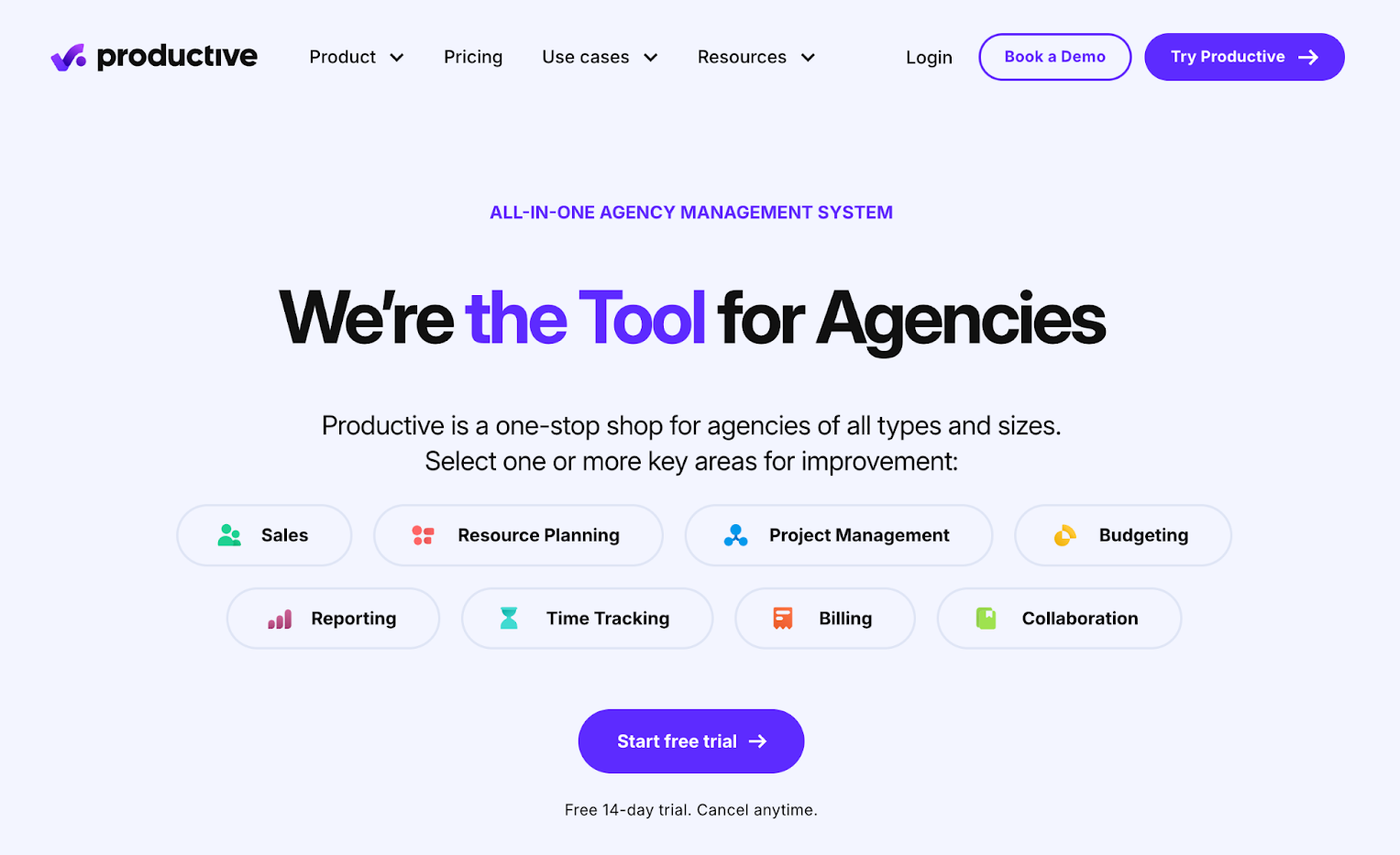
Productive is similar to Teamwork above in a few ways:
- It’s designed for marketers and creatives and includes project management, resource management, time tracking, budget tracking, invoicing, collaborative tools, and financial reporting.
- It’s more comprehensive than RoboHead but still lacks the full accounting system or out-of-the-box media planning integrations.
- It integrates with accounting tools (like Quickbooks, Xero, Sage, and SAP) to support invoicing and financial reporting, as it does not include a full accounting system.
- Users can customize Productive in any way via custom integrations, meaning users can connect media planning tools to pull that data into projects.
- They work with in-house teams and agencies, with packages for all team sizes.
So, even though you can’t fully consolidate your tech stack, you still have more robust project management features to manage tasks, people, and costs. Productive notably has features for teams to calculate more accurate estimates and monitor real-time project profitability. Plus, it’s worth mentioning Productive offers a native CRM to help you shave some software costs.
Notable Features
- Project intake & sales CRM
- Project management
- Resource planning
- Time tracking & timesheets
- Documents (to create shared docs & collaborate with teammates)
- Financial reporting
- Budget management
- Real-time profitability tracking
- Billing & invoicing
- Reporting
- Integrations with Quickbooks, Xero, Sage, SAP, Justworks, ADP, Slack, HubSpot, Google, Microsoft & Jira
- Open API
- Mobile apps for iOS & Android
Pricing
Productive offers a few packages to support different team sizes:
- The Essential plan ($11/user/month) grants basic platform access.
- The Professional plan ($28/user/month) gives you access to advanced project and task management, advanced reporting, and integrations with accounting systems.
- The Ultimate package unlocks full platform access, but Productive doesn’t disclose pricing for this package on its site. You must contact them for a quote.
- Productive also offers custom enterprise packages.
6. Adobe Workfront
![Adobe Workfront landing page [2024]](https://www.workamajig.com/hs-fs/hubfs/Adobe%20Workfront%20landing%20page%20%5B2024%5D.png?width=2600&height=806&name=Adobe%20Workfront%20landing%20page%20%5B2024%5D.png)
The last option on our list, Adobe Workfront, is the odd man out here — as the main downsides of RoboHead (lack of financial reporting and media planning integrations) are still present here. However, we wanted to include Adobe’s project management platform on our list because it’s such a commonly known name amongst creatives and marketers. If you’re considering a RoboHead alternative, you’ll likely run into Workfront.
Adobe Workfront (like any software solution) has its pros and cons. The system includes project management, resource management, time tracking, strategy tools, collaborative features, and real-time project monitoring. People like Adobe because it integrates with all other Adobe tools, like Creative Cloud, Experience Manager, Marketo, and more. Teams that already use Adobe apps find Workfront to be a nice complement to their existing tech stack.
However, Adobe integrations can be difficult to set up and use, and Adobe only integrates with a few outside tools. Its integrations include Slack, Jira, Salesforce, Google Drive, Dropbox, Box, Microsoft Teams, Sharepoint, OneDrive, and Outlook.
It’s also worth mentioning that Adobe’s solution is mainly reserved for large agencies or in-house teams in enterprises. The software has many advanced tools that make it challenging to learn and use, and the pricing is reportedly expensive. Most small businesses find Adobe pricing out of their budgets.
Notable Features
- Project intake forms with automated routing & approval rules (aka demand management)
- Work management, including project & task management
- Project monitoring
- Resource management (including team, project, and global resource scheduling)
- Time tracking
- Strategic portfolio planning
- Internal proofing & collaborative tools
- Integrations with Adobe apps
- Integrations with Slack, Jira, Salesforce, Google Drive, Dropbox, Box, and Microsoft Teams, SharePoint, OneDrive & Outlook
Adobe also offers add-on modules:
- Workfront Fusion (aka workflow automation tools).
- Scenario Planner to help keep projects on course and guide decision-making.
- Workfront Goals to support your high-level strategies and help improve operational processes, save time, and continually push towards your goals.
Pricing
Adobe offers custom quotes per customer.
Get Started with Workamajig Today
Request a free Workamajig demo to learn more about how we compare to RoboHead and see if we’re the right project management solution for your teams.
Related reads: