There are many agency management software that include comprehensive feature sets. You may see names such as Productive, Scoro, Function Point, Teamwork, Allfred, and more during your search. These systems typically combine:
- Project management (i.e., project intake, project planning, and project monitoring)
- Resource management (i.e., staff scheduling and time tracking)
- Financial management (i.e., billing, invoicing, and profitability reporting)
Some also offer customer relationship management (CRM) software and client management modules, but what most of these systems miss is accounting software to support invoicing, payment processes, and revenue reporting. Instead, they push you to integrate tools like QuickBooks or Xero to fully support agency workflows.
Some systems, lacking more than just accounting software, advertise themselves as a “single source of truth” and encourage you to link your tech stack and use all software in sync.
However, the main benefit of an “all-in-one” solution is that it lets agencies avoid juggling multiple tools and troubleshooting integrations.
Most agencies searching for “all-in-one” software already have a variety of systems they are using. They know integrating systems is an option, but that approach is clunky and error-prone. Even if they can get things working smoothly, they’re still paying for multiple software subscriptions.
A solution that combines everything they need lets them easily simplify workflows and save some money on software costs.
So, we’ve identified the most comprehensive agency management solutions that consolidate your tech stack and offer comprehensive features:
- Workamajig (our solution)
- Advantage
- Clients & Profits
We also review some of the other common names you’ll see during your search, explaining what features they offer and where they fall short.
|
We’re an agency management software brand with 30+ years of experience with creatives and marketers. Over the years, we’ve developed Workamajig to include all the features agencies need to manage projects, people, and operations. Our system includes project, resource, and financial management, CRM, and accounting software. We also configure each Workamajig instance according to client requirements. We’ll discuss our solution below, but for a more personalized demo, contact our team. |
Workamajig
Flexible all-in-one operating system for creative & marketing agencies

Workamajig is one of the most comprehensive operations management systems for agencies. It’s highly configurable to support unique agency preferences and scalable for teams of all sizes. Our toolkit includes a handful of core modules:
- Project management
- Resource management
- Client management
- Media accounting software
- Business intelligence and financial reporting
Our platform’s tools communicate in real-time, so all modules work together seamlessly — you can see resource and financial data as you plan projects, track utilization and budgets within active projects, loop clients into workflows when you need their contribution, and more.
Plus, Workamajig is backed by powerful automation to keep projects moving and streamline a variety of processes, like building out client invoices, so you spend less time managing every single aspect of your agency, and instead, can focus your time on more value-adding activities.
We’ve worked with graphic design studios, advertising agencies, digital marketing agencies, and various creative professionals over the years, helping them streamline operations, improve efficiency, promote project collaboration, drive greater profitability, and, most of all, scale their operations.
In the following sections, we’ll review Workamajig’s core modules in more detail so you can get a sneak peek under the hood.
If you’d like a more in-depth walkthrough after reading, you can request a personalized demo with our team here. During the demo, we’ll discuss your current processes, tech stack, and challenges to show you exactly how Workamajig can support your agency operations.
|
“It's hard to name one single big benefit of working with Workamajig because there are so many. It really is kind of our all-in-one solution for everything in the agency.” |
Workamajig Project Management
Workamajig’s project management module is tailored to creative workflows and includes everything agencies need to manage projects from start to finish.
It includes a CRM, project setup and planning tools (e.g., task management, staff scheduling, estimates, templates), a real-time project-monitoring dashboard, and team collaboration tools.
CRM
Workamajig CRM features a user-friendly Kanban board for managing new leads and Opportunities through the sales pipeline.
It shows the source of new leads, along with all relevant details, so sales teams can begin qualification and determine the best ones to pursue. Our system also stores client information (like names, email addresses, and business details) to keep an organized contact book for you.
After converting qualified leads to Opportunities, sales teams can drag and drop leads through each funnel stage to close. Then, earned Opportunities can easily be converted into new projects — our system saves all details and attachments from sales conversations, so project managers can get up to speed and begin planning.
![Workamajig: Sales Dashboard and Opportunities [GIF]](https://www.workamajig.com/hs-fs/hubfs/Workamajig%20Sales%20Dashboard%20and%20Opportunities%20%5BGIF%5D.gif?width=1920&height=1050&name=Workamajig%20Sales%20Dashboard%20and%20Opportunities%20%5BGIF%5D.gif)
Our system also includes reports showing leads by stage, percent closed rate, and individual sales rep performance; these give sales managers all of the data to learn more about won vs. lost deals, fine-tune sales and marketing strategies, and improve pipeline management.
Read more: Best Agency CRM Software: Reviews & How to Choose
Project Intake Forms
Our project management module also includes modifiable intake forms. These aren’t as popular among agencies as in-house creatives; that said, some agencies use them to streamline requests from clients who rely on them for various services or brand collateral.
You can create project intake forms for your most common projects and services to gather details about requests during the first communication. You can get as detailed as you’d like in these forms to collect all necessary information and prevent back-and-forth at kickoff.

You can include these forms on your website or in portals (more on those later) so others can easily access and submit them.
Read more: Project Request Form (Free Template + Workamajig's Solution)
Project Planning & Estimating
Workamajig includes tools to assist with project planning, budgeting, and timeline management, including task management, staff assignments, and templates.
First, many agencies like templates because they allow them to predefine tasks, dependencies, milestones, resources, and timelines for various projects and services. These templates are handy for project managers to grab and plug in the fields when they’re ready to kick off work.

Managers can also use Workamajig task management tools to break key deliverables into manageable tasks, allocate hours to each task, and set due dates. Then, they can assign staff members to the work.
Our system streamlines budgeting and estimating by saving:
- Employee hourly rates
- Agency rates per service or task
It automatically calculates budgets and overall estimates as managers build project plans. Workamajig estimates incorporate indirect costs and contingency percentages to preserve profitability and provide teams with a buffer. Estimates also provide a profitability breakdown, so managers can see how much the agency will earn if projects proceed as planned.
After completing project plans, managers can view estimates, edit them (e.g., to add line items for other billable hours or deliverables), save them in Workamajig, and send them to clients.
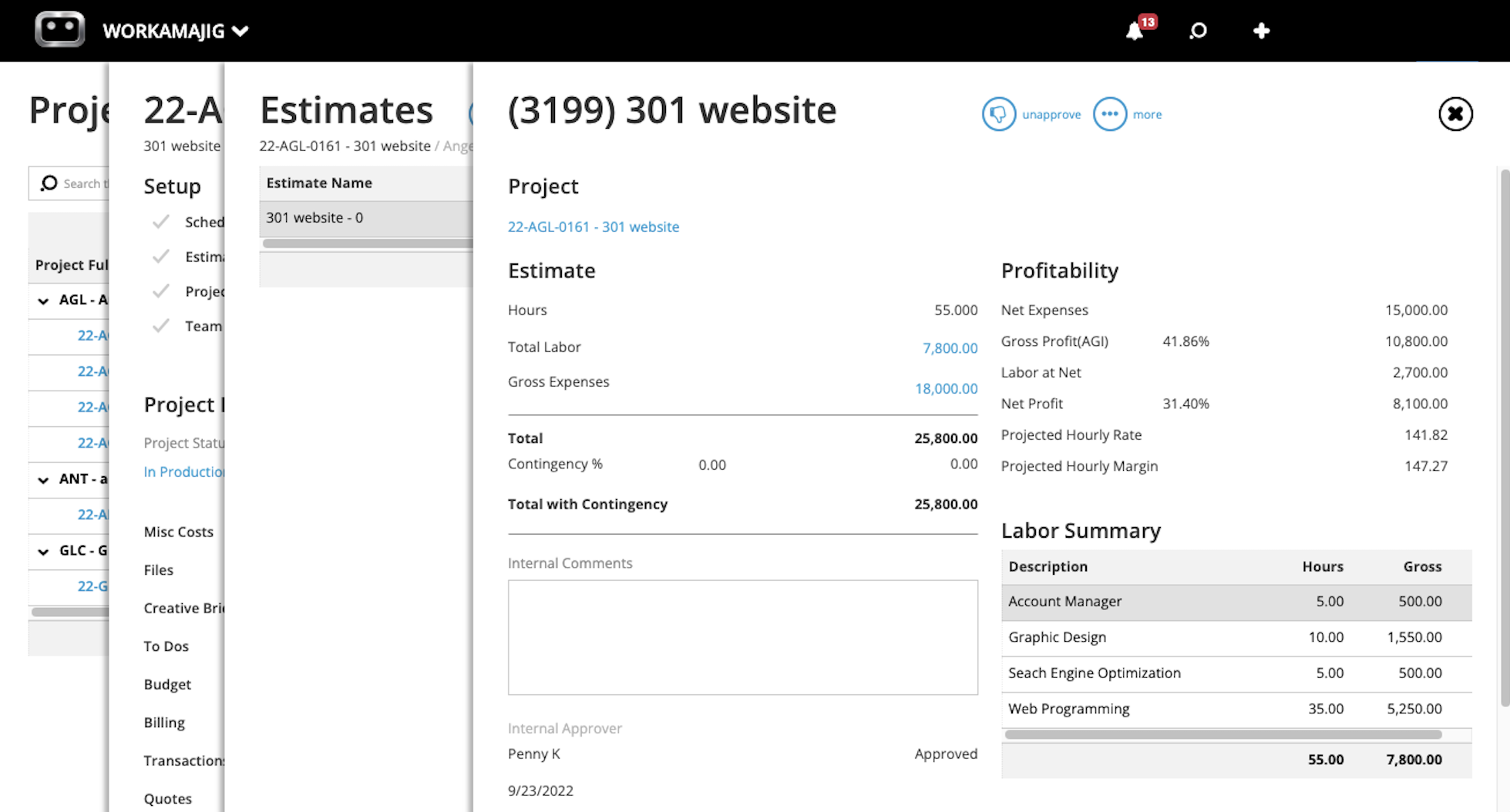
Project Monitoring
Workamajig real-time project monitoring keeps projects on course and within budget, with Gantt charts, overrun notifications, and color-coded warnings.
First, project managers can view all in-progress projects from the main project monitoring dashboard.
They can customize Gantt charts to make the dashboard more visually friendly and easily view project progress at a glance. The customization here is simple: managers split projects into phases and assign a color to each phase. Then, they can see project statuses quickly by looking at which color phase they’re in.
![Workamajig dashboard: Projects and Project Status [GIF]](https://www.workamajig.com/hs-fs/hubfs/Workamajig%20-%20Projects%20and%20Project%20Status%20%5BGIF%5D.gif?width=1714&height=853&name=Workamajig%20-%20Projects%20and%20Project%20Status%20%5BGIF%5D.gif)
Next to Gantt charts, this dashboard includes health meters with more details about the project's status:
- Financial health — our budget tracking incorporates employee labor hours and any other project-related charges that managers add
- Project timeline health — from current status vs. planned timelines
- Its stage
- Allocated hours
- Actual hours — from our time tracking tool (below)
- The percent (%) complete
Notice the icons highlighted in the “Finance” and “Project timeline” columns — green, yellow, and red. Those indicators tell managers whether a project is on schedule (green), at risk of delays or budget overruns (yellow), or already over budget or behind schedule (red), so they know which projects require their attention.
In addition to these color-coded warnings, our system sends notifications about projects that show the risk of overruns so managers can get ahead of potential problems, intervene promptly, and keep projects on track.
Team Collaboration
Workamajig provides native collaboration tools for project teams and stakeholders, allowing them to centralize project-related messaging, share files (and track file versions), and streamline feedback processes.
All collaboration tools are included on task cards, so managers and other project team members can open task cards, view comment threads, see attached files, and quickly get up to speed.
Project teams can share files for feedback by uploading them and routing them for review. Workamajig accepts most standard file types (images, videos, PDFs, etc.), HTML, and website links.
Then, managers, project teams, and clients (to whom you grant access) can annotate files with Workamajig’s internal proofing tools. Workamajig notifies users when others leave feedback so they can make the appropriate changes and upload new versions for review.

Workamajig saves all feedback so others can view previous notes and see how feedback was applied. Our system also supports side-by-side file comparisons and keeps a complete version history, so it's easy to see how content evolved through iterations.
Today Dashboard
Another critical tool in Workamajig’s project management module is the role-based Today Dashboard. This is available for all users — managers, accountants, creatives, freelancers — to assist with scheduling and keep them organized.
Let’s look at a Creative’s Today Dashboard — it provides a clear task list, showing their to-dos for the day and previewing the week’s agenda. It also includes a daily feed to update users on project progress and highlight other to-dos.
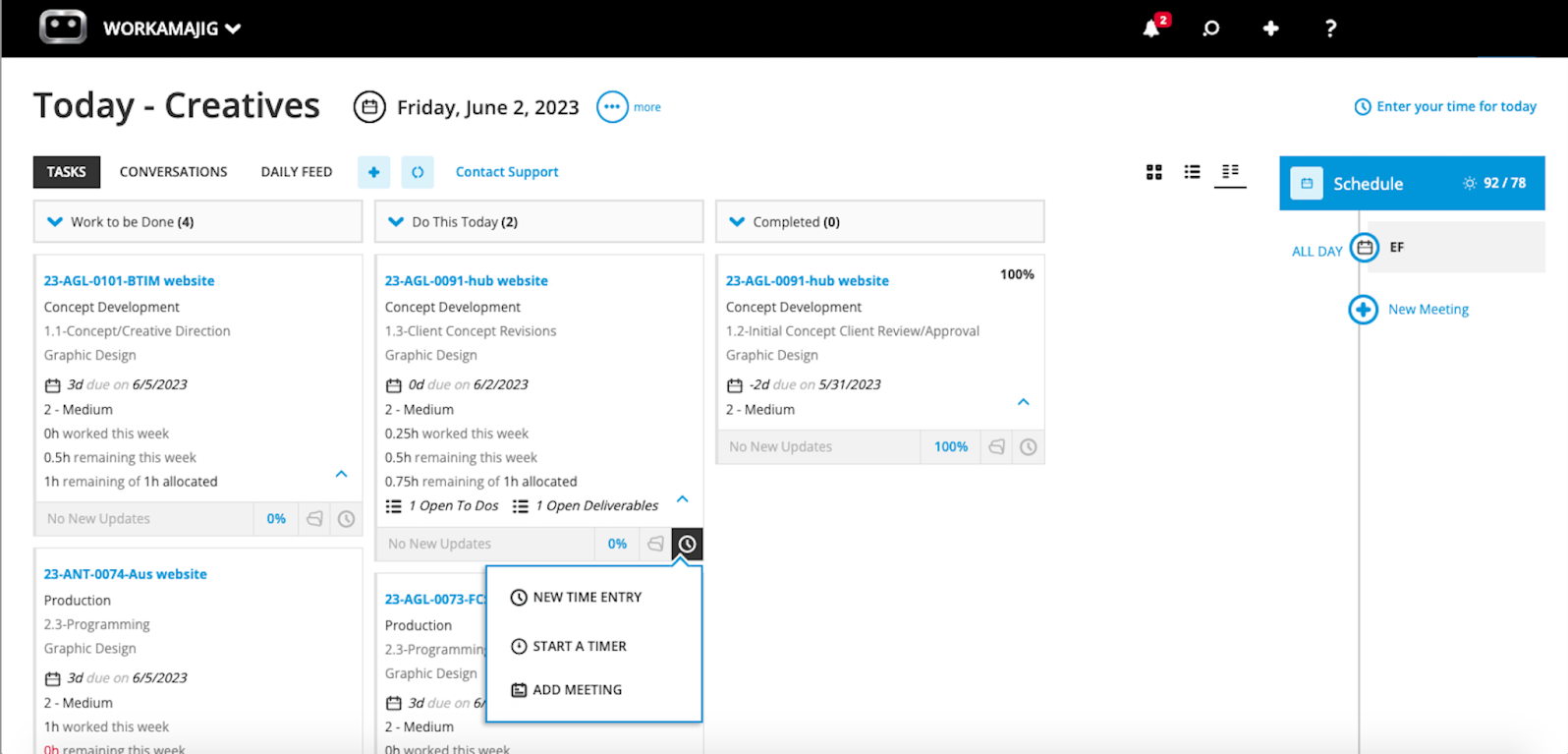
Now, let’s look at the Today Dashboard for a project manager — this goes beyond task assignments and provides updates on everything they’re involved in: new project requests, invoices to review, vendor purchasing, discussions, and of course, active projects.
This dashboard neatly lists the items requiring attention, so managers know exactly where to focus and nothing slips through the cracks.
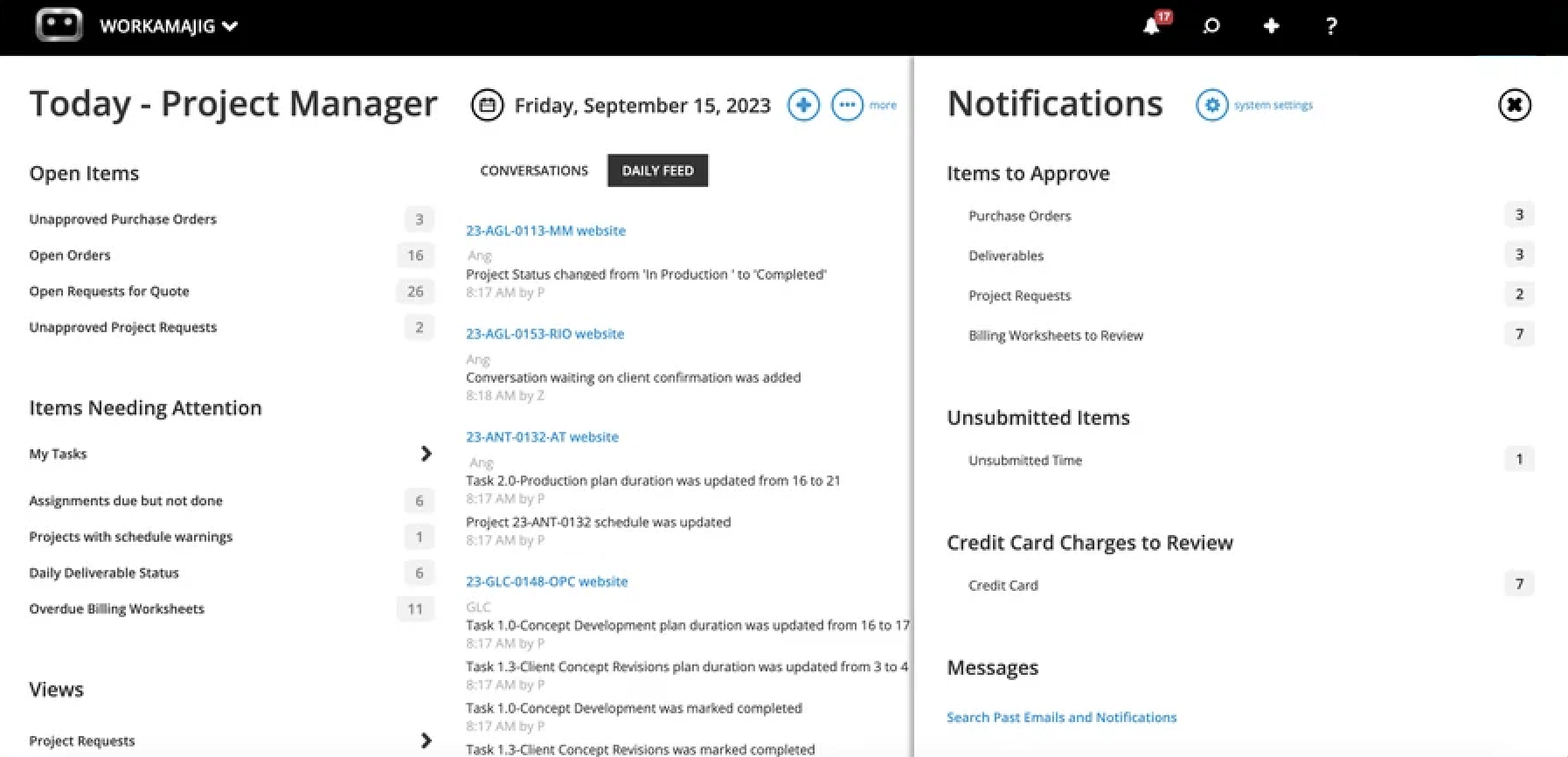
Nearly 65% of all projects fail, and 55% cite budget overruns as the reason — along with unclear goals, lack of resource planning, etc.
Workamajig’s combination of project management tools boosts project success rates and helps teams work more productively. They no longer have to take losses on work or leave clients dissatisfied.
Workamajig Resource Management
Workamajig resource management lets managers strategically schedule staff, ensure all project tasks are covered, and optimize resource allocations.
Our system also provides an Agency Insights dashboard with various hourly reports, allowing managers to understand where teams spend their time and dissect billable vs. non-billable hours.
These reports help determine which services or clients require the most resources, who is clocking the most hours, and how to shift schedules to prioritize billable work. Then, managers can set appropriate billable rules and utilization goals and share those with project team members.
Staff Scheduling
We briefly discussed our staff scheduling tool above. While project managers can schedule team members directly from the project schedule, Workamajig provides a dedicated scheduling dashboard to improve resource utilization.
Take a look below — this dashboard shows all project team members, the total number of available hours, their utilization percentage, and the remaining hours to be scheduled. It also provides a breakdown of hours by day.
Managers can view workloads, open the Service tab to see unassigned tasks, and fine-tune schedules.

To avoid overloading team members and balance workloads, employee hours auto-update as managers assign tasks.
Vendor Management
Managers can also outsource work via Workamajig vendor management — request quotes, review bids, assign work, or send purchase orders — all in our hub. We support free logins for vendors, and managers can create vendor portals to manage each relationship separately.

Portals are also convenient for vendors because they can easily view assigned tasks, submit invoices after completing work, and view the entire work history together.
Time Tracking
Employees can record hours directly in Workamajig, and we conveniently include time-tracking tools on task cards to help them remember to add hours. No more nagging co-workers to submit timesheets!
Users can track time by:
-
Using timers to record hours as they work. Users can pause timers to switch between tasks and stop timers when finished.
-
Logging time to calendar events. Workamajig integrates with iCal, Microsoft Exchange, and GCal so users can easily record meeting hours with projects.
-
Manually plugging in hours.
Managers can see logged hours as employees work, and Workamajig will calculate actuals against estimates to tell you if projects are on course.
When submitting hours after completing tasks, employees can select the “I’m done with this task” button and specify any overtime hours. After tasks are marked complete, managers can see the total labor hours for each task, helping them calculate ROI and improve future project planning.
![Workamajig - Today - Creatives - Tasks - New Time Entry for Projects [GIF]](https://www.workamajig.com/hs-fs/hubfs/Workamajig%20-%20Today%20-%20Creatives%20-%20Tasks%20-%20New%20Time%20Entry%20for%20Projects%20%5BGIF%5D.gif?width=676&height=718&name=Workamajig%20-%20Today%20-%20Creatives%20-%20Tasks%20-%20New%20Time%20Entry%20for%20Projects%20%5BGIF%5D.gif)
Read more: 6 Best Agency Time Tracking Software for Creatives
Agency Insights
Workamajig’s Agency Insights dashboard shows year-to-date hours across various categories, such as by client, service, or account manager. It also shows the day’s agenda and how many hours you’re allocating to each task or service.

You can filter these reports to analyze hours over different timeframes or contexts and make data-driven decisions about resource allocation and project planning. You can also save custom reports and edit your Agency Insights dashboard to monitor the metrics most important to your agency goals.
Read more: Creative Resource Management for Agencies: Software + FAQs
Workamajig Client Management
Workamajig supports client relationships and organizes communications and contracts via client portals.
(Despite the name, you can use portals to manage relationships with any group you work with, like vendors, as mentioned above. In-house creatives use these to manage requests and conversations with other business departments.)
You can establish dedicated portals for each client — Workamajig supports unlimited client logins at no extra cost — and share access to Workamajig through these portals. Then, clients can use our self-service portals to:
- Request work
- Check project status
- Join feedback discussions
- Approve work
- Access and download final deliverables
Another way Workamajig supports client management is with change requests.
A key reason projects fail is scope creep, caused by out-of-scope requests. Workamajig helps you incorporate these requests into project plans and prevent them from pushing projects beyond timelines or budgets.
Workamajig change management lets clients record these requests in the system. Then, managers can update estimates and project plans with the new details, share them with clients, and get the green light to continue work.
Estimates reflect the new charges so clients cover the extra resources required to bring projects over the finish line.
Read more: How to Structure & Streamline the Agency Client Intake Process
Workamajig Accounting Software
What sets Workamajig apart from other all-in-one agency management software is the inclusion of full accounting software. Workamajig’s accounting software can replace systems like Xero or QuickBooks to consolidate your tech stack fully.
Developing Workamajig with accounting software also enables agencies to manage project finances in the project workflow in real-time, which is critical for managing project budgets, accurately tracking costs, and maintaining project profitability.
Connected Accounts
You can connect Workamajig with your credit card and spending accounts to display book balances in the Accounting Today dashboard. As the name suggests, this dashboard updates daily to show GL book balances and prevent overspending.

Workamajig also prevents overspending by reporting revenue in various ways. For example, Workamajig supports:
-
Advanced billing — so you can bill for projects upfront, without reporting the income, and realize revenue as projects progress.
-
Pre-billing — so you can bill for certain project expenses in advance and direct these funds to a project spending account.
-
Work-in-progress billing — this helps teams with unbilled expenses or labor realize these potential assets for reporting.
Billing & Invoicing
Workamajig automates invoicing by pulling resources and labor hours from projects and following your preferred billing method. Our system supports a variety of billing methods (time and materials, fixed fee, media, and retainer), and you can specify a billing method per client or project.
Workamajig includes an electronic billing worksheet feature so managers can generate these when projects wrap. Billing worksheets include project budgets, project-related transactions, and prior billing amounts — so managers can edit and approve worksheets, convert them to invoices, and easily send them off to clients.

We also provide ways to customize invoices before sharing: managers can adjust the invoice format, add branded headers, or include personalized messages for clients.
Receipt Management
Workamajig also includes a receipt management module to:
- Eliminate manual file-keeping
- Manage reimbursements
- Support invoice processing
Users can upload pictures of receipts in Workamajig to store them in the system and verify project-related expenses.
Vendor Invoice Management
Accounting teams can also upload vendor invoices to Workamajig to reconcile them with work orders and prepare digital payments. This also eliminates file-keeping and helps managers ensure timely payments.

You can store unlimited invoices in Workamajig and filter them in various ways. For example, you could filter by status to see what requires attention and what’s already paid, or you could look at invoices by vendor to see resources needed for projects.
Digital Payments
Workamajig also lets you dispatch and receive digital payments, so you can avoid snail-mailing checks or completing this last step in a separate payment processing system.
All payments can be managed through Workamajig, which is also convenient for collecting early payments for project-related expenses, realizing real-time revenue, and monitoring cash flow.
Financial Reporting Dashboard
Speaking of monitoring cash flow, the Workamajig accounting system includes a financial reporting dashboard to track revenue and measure project and agency profitability.
Our dashboard includes a variety of profit and loss reports to help you analyze your wins and losses and understand where you’re successful. It also provides cash projections, revenue forecasting, and general ledger (GL) reports.

What agencies really love, though, is the profit & loss analysis reporting, key metrics monitoring features, and the ability to star favorite reports. You can design a personalized reporting hub unique to your agency’s workflows and objectives.
Take a look at the screenshot below to see some of the reports commonly used by agencies:

Read more: 10 Actionable, Practical Tips to Increase Agency Profits (+ FAQs)
Workamajig Integrations
Workamajig modules include everything you need to manage operations, so you don’t have to integrate a dozen and one systems to keep everything moving, but we support a handful of integrations to supplement our core features. Those include:
-
Strata/Freewheel, GaleForce Media, Bionic, and Mediaocean — Workamajig’s media buying integrations enable you to import costs and data from insertion orders. Then, you can include this data in project plans and client invoices. These integrations also let you reconcile invoices for insertion orders.
-
Plaid — this integration enables you to connect with bank and credit card accounts. Beyond feeding your chart of accounts, these integrations also let you generate expense reports and import, map, and tag project-related charges.
-
PayFlowPro / Authorize.net — these integrations allow you to accept client payments online.
-
FastPay, CSI vCard, and AMEX vPayment — these integrations support digital payments by enabling you to pay vendor invoices.
-
Avalara — this integration automatically generates accurate sales tax rates for client invoices.
-
Excel Financials & Google Sheets — these integrations allow you to download reports to Excel or Google spreadsheets.
We also offer an API to accommodate custom integrations.
View the complete list of integrations here.
Packages & Getting Started
Our packages for agencies are based on team size, and pricing is per user seat. All packages include all Workamajig features, so agencies of all sizes have everything they need to run a smooth operation.
Check out our rates here:
We also offer custom enterprise packages to support even the largest agencies.
All packages include free onboarding and training, as well as a dedicated account manager.
We’ll configure Workamajig to your workflows and agency needs. Then, we provide one-on-one training to walk you through the various modules, ensuring you can navigate Workamajig’s complete feature set and take advantage of all its benefits. Most agencies achieve organization-wide adoption in 60 to 90 days.
You can also watch a brief introduction to Workamajig below:
Get in touch with our team to schedule a free personalized demo.
2. Advantage
.png?width=2000&height=878&name=Advantage%20Simpli.fi%20homepage%20(2024).png)
Advantage is another popular all-in-one agency management system. This software typically appeals to media agencies, in particular, because it's partnered with Simpli.fi to offer native media planning and buying.
Overall, this system combines client management, project management, resource management, accounting software, financial management and reporting, real-time communications, and media buying. However, it does not include a complete CRM like Workamajig.
Users say it offers a range of capabilities, makes project management easier, and has improved their agency’s productivity and decision-making. It also receives positive reviews for its accounting software and automated invoicing features. However, the system does not handle multi-company or multi-currency accounting very well.
The notable downside is its longer learning curve. Plus, despite Advantage's cost savings, it’s still a pricier option and may not be accessible for smaller agencies. Advantage typically works with mid-size and large agencies.
Find more Advantage reviews here.
Notable Features
- Project management — including project intake and project monitoring
- Task management
- Resource management
- Collaborative tools like proofing & reviews
- Time tracking
- Media planning & buying — including broadcast buying, digital buying & media reporting
- Risk analysis & burn rate tracking
- Media accounting software
- Billing & invoicing
- Estimates
- Budget Monitoring
- Financial reporting
- Revenue forecasting
- CRM
- Client management
- Reporting dashboard (to analyze project performance, financials, staff hours, etc.)
- Mobile app (for Android)
Pricing
Advantage offers custom quotes per client.
Read more: Best Advantage Software Alternatives for Creative Teams
3. Clients & Profits

Clients & Profits is the last all-in-one agency management tool that meets all of our criteria.
It includes CRM, client management, project management, resource management, accounting software, and financial management. It does not include a complete media buying system like Advantage, but it does include media planning tools to prepare campaigns.
Clients & Profits offers a quick, two-minute demo and visual tour on its site to introduce you to the platform, and you can also request a personalized demo with its team to see how it works.
Clients & Profits offers affordable pricing per user and primarily works with small and mid-size companies. They offer tailored solutions per client but are especially popular with advertising agencies and marketers.
The (potential) downside here (depending on your preferences) is that Clients & Profits is an on-premise application you have to download and run on your laptop or desktop. This comes with monthly updates and maintenance. However, they offer a hybrid, cloud-based storage model, so they maintain your database, and you don’t have to store data on your desktop.
This on-premises solution also means that Clients & Profits doesn’t offer mobile apps (and you can’t access their solution on your mobile device).
Read more Clients & Profits reviews here.
Notable Features
- CRM
- Project request forms & project planning
- Project management & monitoring — request forms & project planning tools, such as task management
- Resource management — team management with live scheduling & time tracking
- Collaborative feedback tools for project teams & clients
- Portfolio management
- Workflow automation
- Accounting software
- Automatic billing & invoicing
- Vendor invoice management
- Financial reporting
- Integrations with bank and credit card accounts & media planning systems
- Adobe XD plugin
Pricing
Clients & Profits offers dedicated solutions for graphic design studios, agencies, and marketers — you select your use case and pay by user. C&P charges variable rates per user:
- $9 for freelancers
- $19 for creatives
- $39 for project managers
- $59 to $109 for power users
Take a peek at C&P pricing below:

Clients & Profits also offers free onboarding and training to get you started.
Read more: Clients & Profits Software: Reviews & Alternatives
The Runner-Ups
As mentioned above, you might run into names like Productive, Scoro, Function Point, ManyRequests, Teamwork, Allfred, and FunctionFox when comparing the best agency management systems because they’re popular tools that receive positive feedback on review sites like G2 and Capterra.
However, the primary issue with these tools is that they lack essential modules for agencies — such as accounting software, CRM, or client and contract management.
Agencies that choose these solutions still have to invest in external software and spend time integrating systems. Then integrations are often prone to issues and require frequent troubleshooting.
That said, we’ll review these names in more detail below so you can get the full lay of the land and compare all of your options.
Productive

Productive is a popular agency management platform that combines project management, resource planning, and (some) financial tools in one system. It primarily serves small to mid-sized agencies and is particularly appealing for its modern look and feel and intuitive usability.
The platform includes project intake, a sales CRM, comprehensive project and resource management, time tracking, budget monitoring, and real-time profitability insights. Positive reviews highlight its intuitive project-monitoring tools, which allow users to view financial health at a glance, and its responsive customer support team.
However, Productive lacks full accounting software. While it handles billing and invoicing, you'll still need to integrate with QuickBooks, Xero, or similar systems to manage accounts payable/receivable, reconcile transactions, and handle complete financial operations. This means maintaining a separate subscription and managing integrations between systems.
Read more Productive reviews here.
Features
- Project intake and sales CRM
- Project management
- Resource management
- Time tracking and timesheets
- Documents (to create shared docs and enable team collaboration)
- Financial management
- Billing and invoicing
- Budget and expense management
- Real-time profitability tracking
- Reporting
- Integrations with QuickBooks, Xero, Sage, SAP, Justworks, ADP, Slack, HubSpot, Google, Microsoft, and Jira
- Open API
- Mobile app (for iOS & Android)
Pricing
Productive offers three packages and custom enterprise plans:
-
Essential ($11/month/user): This provides access to basic versions of Productive’s core features.
-
Professional ($28/month/user): The upgraded package provides access to more advanced versions of Productive’s core tools.
-
Ultimate (request a quote): This grants access to all of Productive’s features and integrations.
Read more: 8 Best Productive Alternatives for Agencies
Scoro

Scoro is a work management platform designed for professional services firms, including agencies, consultancies, and similar businesses. It combines project management, resource planning, financial tools, and a sales CRM.
The platform includes comprehensive project management, resource planning, time tracking, quoting and budgeting tools, invoicing, contact management, lead pipeline management, sales forecasting, and quote generation. User feedback mentions its strong reporting capabilities and the ability to manage multiple business areas within a single solution.
However, Scoro lacks full accounting software — it only handles invoicing, retainers, and cost management.
Features
- Project management
- Resource planning
- Time tracking
- Collaboration tools
- Quoting & budgeting tools
- Invoicing
- Cost management
- Retainers
- Sales CRM
- Reporting
Pricing
Scoro offers three packages and custom enterprise solutions:
-
Essential ($28/user/month): We don’t recommend this basic package because it lacks several necessary tools (like templates).
-
Standard ($42/user/month): This plan is still pretty lacking — no timesheets, profitability forecasting, or team performance metrics.
-
Pro ($71/user/month): This is Scoro’s recommended plan (and the only Scoro package we’d suggest). This plan provides enough tools to support all business areas, including project management, staff scheduling, time tracking, budget monitoring, and reporting.
Read more: Best Scoro Alternatives for Agencies
Function Point

Function Point is an agency management platform built specifically for creative teams. It combines project management, resource planning, and client management tools with a few financial features.
The platform includes client management tools (estimates, proposals, change orders, job request portals), a CRM with email integrations, project templates, project monitoring, team collaboration features, resource management, and time tracking. Users tend to like Function Point for its creative-focused workflows and strong reporting, specifically the profitability breakdowns and custom reports.
While Function Point offers billing, invoicing, and expense tracking, it lacks full accounting software.
Find more Function Point reviews here.
Features
- Client management tools, including estimates, proposals, change orders, revision tracking, and job request portals
- CRM and email integrations
- Project templates
- Project management dashboards
- Project monitoring (choose Gantt charts or a Kanban board view)
- Team collaboration, including file sharing and commenting
- Resource management
- Time tracking
- Financial management, including expense tracking
- Billing and invoicing
- Business intelligence reports, including profitability reports and custom reporting
- Integrations with accounting systems like QuickBooks and other business applications
Pricing
Function Point offers three packages for smaller and mid-sized teams with up to 50 users, including:
- Boutique (for teams with 5 to 9 users): Prices start at $55/user/month.
- Studio (for teams with 10 to 29 users): Prices start at $52/user/month.
- Large Studio (for teams with 30 to 49 users): Prices start at $50/user/month.
Read more: Function Point Reviews & Alternatives
ManyRequests
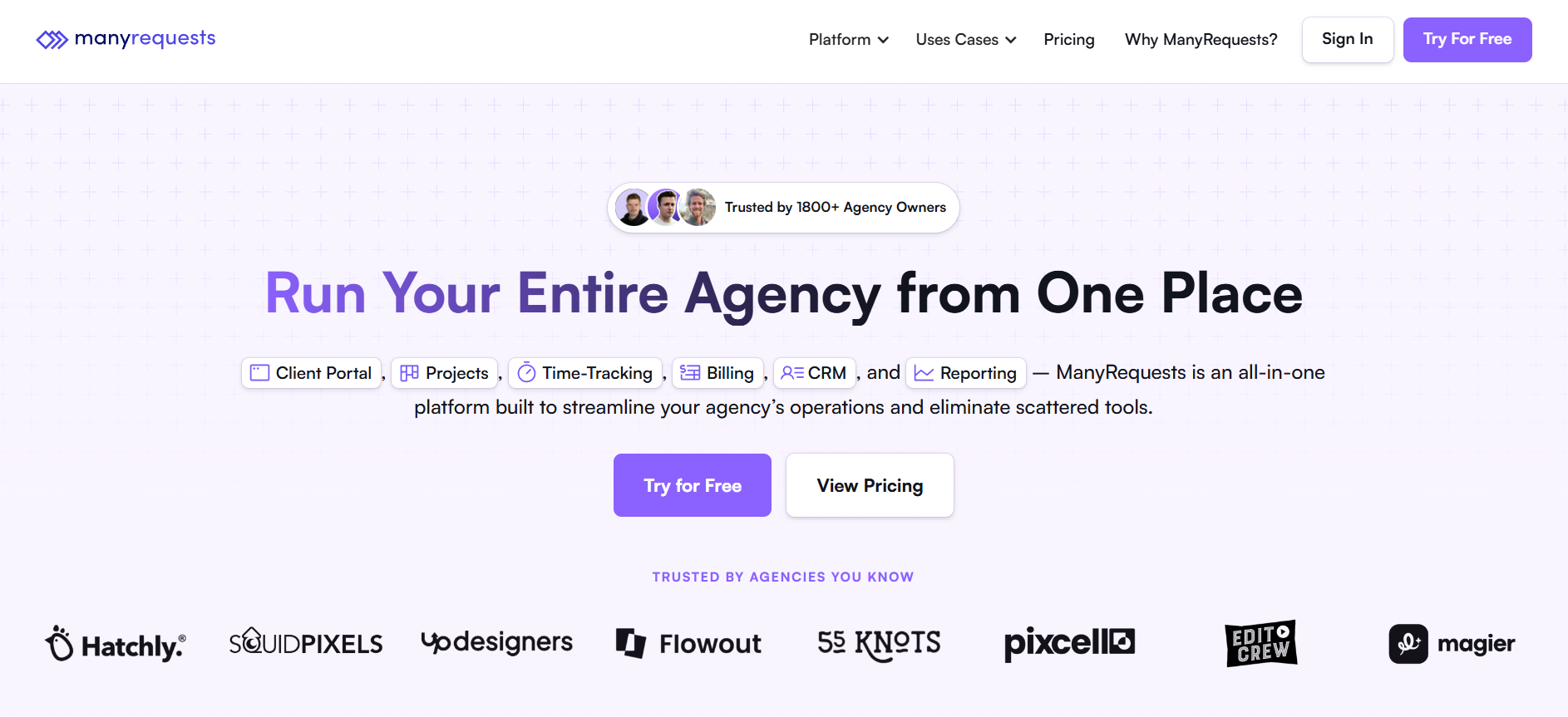
ManyRequests is a client portal and project management platform designed primarily for agencies offering unlimited design, development, or marketing services. Its features are built around client communication and subscription-based (or retainer) services.
The platform includes project management, task-level time tracking with timers, a native CRM, branded client portals with permissions, and billing and invoicing (via Stripe integration).
However, ManyRequests is more limited compared to comprehensive agency management systems. It doesn’t include full accounting software, and its resource management and financial reporting tools are a little lightweight.
ManyRequests doesn’t have much user feedback online — we can only find one review — but that reviewer rates it 4.5 stars and commends its flexible customization options and the convenience of its time-tracking, checklists, and client-collaboration tools. But they also say the platform feels a little costly compared to competitors.
Read more about ManyRequests on G2 here.
Features
- Project management
- Time tracking at the task level — using timers or by adding hours manually. Time logs can automatically be synced to hourly and credit-based billing models
- Native CRM
- Branded client portals — with granular permissions controls, tools for sharing files and client work, client communication tools, and an onboarding module
- Billing & Invoicing — including a Stripe integration for accepting payments
Pricing
ManyRequests offers a 14-day free trial, three standard packages, and custom enterprise plans. The platform’s basic features, including billing, client portals, time tracking, project management, reporting, and custom domains, are included in all plans.
The three standard packages include:
-
Starter ($29/month): This plan includes one seat by default, with each additional seat costing an extra $20/month.
-
Core ($59/month): This plan includes one seat by default, with each additional seat costing $20/month. The Core plan expands upon the Starter plan with extensions, a Zapier integration, and design, video, and website proofing.
-
Pro ($99/month): This plan includes one seat by default, with each additional seat costing $30/month. This is ManyRequest’s most popular plan, featuring all its key benefits, including webhooks, additional integrations, custom roles, extensions, and more.
Teamwork

Teamwork is a project management platform that has expanded to include resource management with some financial features. It primarily serves agencies and professional services teams looking for strong project collaboration tools for both internal users and clients.
The platform’s key features include project intake forms, comprehensive project management and monitoring, resource and workload management, time tracking, and collaborative proofing tools. It also includes expense tracking, budgeting, and invoicing to support the financial side of things. Positive reviews of Teamwork commonly praise its robust project planning features, client portals for transparency, and workflow automation that reduces repetitive tasks.
However, Teamwork lacks both full accounting software and a native CRM. You’ll need separate accounting software to handle all financial operations, and a separate CRM solution to manage your sales pipeline and client relationships.
Check out more Teamwork reviews here.
Features
- Project intake forms and project planning
- Project management
- Project monitoring
- Resource and workload management
- Time tracking
- Internal proofing and collaborative tools
- Workflow automation tools
- Client management
- Expense management
- Budget tracking
- Invoicing
- Reporting
- Integrations and API
- Mobile apps (for iOS & Android)
Pricing
Teamwork offers a free trial, three packages, and custom solutions for enterprises.
-
Deliver ($13.99/user/month, three-user minimum): This package offers limited feature access and is not recommended for most agencies.
-
Grow ($25.99/user/month, five-user minimum): This plan includes more advanced tools, such as advanced budgeting, workload management, and custom reporting, although it still lacks many essential agency features.
-
Scale ($69.99/user/month, five-user minimum): This plan provides complete platform and feature access. This is Teamwork’s recommended package.
Read more: Best Teamwork Alternatives for Agencies
Allfred

Allfred is an agency management platform that combines project management, resource planning, and financial tools (like billing and budget management) to help agencies streamline operations and improve profitability.
Allfred offers solutions for both independent agencies and agency networks with tools to support multiple companies. It’s also worth mentioning the multi-currency features that make it popular with agencies that support clients worldwide.
Users like Allfred for its clean interface, automation that reduces manual administrative work, and strong capacity planning tools that help agencies optimize resource utilization and avoid overloading teams.
However, Allfred lacks full accounting software and a dedicated CRM.
Read more Allfred reviews here.
Features
- Project management and planning
- Resource management and capacity planning
- Time tracking
- Budget management and cost tracking
- Billing and invoicing
- Financial reporting and profitability analysis
- Multi-currency support
- Multi-company management (for agency networks)
- Client portals
- Workflow automation
- Reporting dashboard
- Integrations with accounting software and other business tools
- Mobile app
Pricing
Allfred has separate packages for independent agencies and network agencies. Packages range from $17 to $67 per user per month. Learn more about Allfred’s packages and pricing here.
FunctionFox

FunctionFox is a project management platform with strong time tracking, built for creative teams — it's particularly popular among small agencies, design studios, and in-house creative departments.
The platform includes project management, timesheets with timers, budget tracking, retainer management, estimates, and comprehensive reporting. But it does not offer accounting software or a CRM.
Users appreciate FunctionFox for its straightforward, user-friendly tools that aren’t overly difficult to learn or implement. They also praise its time-tracking tools; not only do they make time tracking simple, but they also improve the accuracy of project monitoring, budgeting, and billing. Complaints about this software solution tend to be around its dated interface and limited integrations.
Read more FunctionFox reviews.
Features
- Project management
- Task management with to-do lists
- Time tracking with timers & timesheets
- Project estimates
- Budget tracking & monitoring
- Retainer tracking
- Resource scheduling)
- Gantt charts & project schedules
- Internal communications blog
- Reporting & custom report builder
- Email alerts for project updates & new requests
- Custom job intake forms (for in-house teams)
Pricing
FunctionFox offers two packages for agencies and a tailored solution for in-house teams.
-
The first agency package, Classic plan, is $12.75/user/month and requires three users. This plan supports an unlimited number of clients and projects, estimates, budget tracking, retainer tracking, timesheets with timers, and comprehensive reporting.
-
The following agency package, Premier, is $19.25/user/month and requires a minimum of three users. This includes everything in Classic plus actionable to-do lists, Gantt charts and schedules, availability and traffic reports, and a blog for internal communications.
-
The in-house solution requires a custom quote. This plan includes all features in Classic and Premier, custom job intake forms, unlimited custom job fields, email alerts for new requests, and the advanced report builder.
|
Our guide, available here, provides a detailed explanation of these systems and compares them with other project management tools suitable for creative agencies. You can also explore different types of all-in-one platforms for agencies in our related guides: |
Final Notes
Workamajig was developed with everything agencies require to manage operations, and we carefully tailor each instance to client specifications so our system works best for your agency.
Request a personalized demo with our team to see how Workamajig can support your agency, project team members, and clients.
Related reads:


