Implementing the right systems and (accurately) tracking the time your teams spend on creative tasks and projects lets creative agencies or in-house teams:
Get a clear understanding of how long it actually takes to complete tasks —
- Allocate the appropriate number of hours to tasks
- Create more realistic project budgets and timelines
- Send accurate estimates to clients
Strategically schedule team members to avoid overbooking (or underbooking) individuals —
- See how many hours employees are scheduled and who’s open for work; then assign team members to the tasks they’re best suited for
- Improve team productivity and efficiency
- Keep projects on schedule (even complete projects before deadlines)
View billable vs. non-billable hours; this makes billing & invoicing easier and enables managers to —
- Track labor budgets
- Create billable goals for individuals
- Improve resource utilization (i.e., monitor time spent on non-billable tasks vs. work for clients and prioritize projects that drive profit)
Track revenue from projects and analyze project profitability —
- See where you’re earning and dig into project costs
- Avoid spending too much time on one project or client
- Make data-driven decisions to grow your agency
Many creative agencies and teams start by using spreadsheets or simple time-tracking software to report on time. Sure, these tools let managers track time at a high level, but the data isn’t tied to actual tasks, projects, or employees’ cost per hour, so teams that use these tools miss out on valuable detail for analyzing project performance and profitability.
For example, managers might know someone worked five hours on a certain project, but they don’t know what tasks were worked on or how long each one took, so they have no insight into future project planning.
We’ve been working with creative agencies and marketers for over a decade, helping them deploy project management software, refine operational processes, and improve ROI from projects. So, we put together this guide explaining the best practices to track project management hours and how to get your team members on board.
If you’d like to learn more about our solution, you can schedule a free demo with our team.
Best Practices to Implement Creative Project Time Tracking
There are two obstacles to overcome here:
First, you need to set up the right systems to accurately track time and tie employee hours and costs to specific tasks and projects.
Next, you need to get your team members on the same page so everyone knows how to report their time.
The second challenge might sound elementary, but we’ve found this can be more of a hurdle in the agency setting because most freelancers and creatives are used to “working on their own schedules.” They may object to time tracking because it can make them feel micromanaged, and they might resist even more if the process is tedious.
As mentioned above, most teams start time tracking with timesheets or a simple time tracker app. This means employees manually update spreadsheets (with hours by day, task, project, etc. — we’ve seen teams set these up in various ways), or they log into a time tracking app when they’re ready to work and clock their time that way.
But we’ve seen this lead to issues like:
- Employees forget to update spreadsheets or clock work hours — or they might only update spreadsheets once a week and managers are in the dark in the meantime.
- Employees adjust hours, and those updates can fly under the radar — which could lead to underbilling clients or employees accidentally adding inaccurate times.
- Employees object because they have to work in multiple systems, and it’s clunky (even if they adopt it for a while, it rarely sticks).
- Managers have to dissect data from these sources (spreadsheets or apps) and connect it back to projects and employees’ hourly rates if they want to do further analysis — for example, measure the costs to complete certain services or compare budgeted vs. allocated vs. actual hours for projects.
- Inaccuracies tying hours to projects — managers could miss hours and underreport the time each project requires.
We recommend creative agencies use a project management tool with native time-tracking features. This way, all recorded time is saved with specific tasks and projects.
Team members track time at the task level. Managers can see hours by task, project, person, client, service, etc. All time is tied to a cost, so managers can track project progress with budgets.
This synchronization gives managers the visibility to strategically schedule projects and resources and achieve the benefits we mentioned at the beginning of our post.
Plus, the convenience of recording time on task cards eases this burden on employees. They can easily clock their time as they work through their to-dos, and they don’t have to jump around multiple systems or send recap emails. Time tracking becomes part of the natural workflow, so employees adopt and stick to the habit.
Various project management tools have built-in time tracking, including our solution, Workamajig (check out our guide above, linked, to read about all the top-rated options).
Workamajig is a PM tool designed specifically for creative agencies; it includes time tracking, resource management, accounting tools, and financial reporting to help you manage operations under one roof. You can track all moving parts (tasks, people, time), monitor costs, and report on revenue.
Note: Some project management tools integrate with time-tracking apps, but even those can be limited in the detail you can see about team time and employee hours.
How to Track Time Spent on Tasks & Projects
We’ll show you how this works in our solution from both the manager's and employee’s side.
When creating a task, managers can specify how much time is allocated for it and when it is due.
.gif?width=906&height=447&name=GIF%201%20(4).gif)
|
There’s no telling exactly how much time you’ll need for feedback and revisions (you can only estimate based on past projects). So you’d want to allocate a few hours for the initial design and save time for revisions and edits. If you finish early, you’re ahead of schedule. But you’d rather have wiggle room and be ahead of schedule than stressed out and over budget. |
Then, employees can log into the main dashboard, see their assigned tasks for the day, and begin working through what’s on the list.
They can choose to record time (from a desktop or mobile) in two ways:
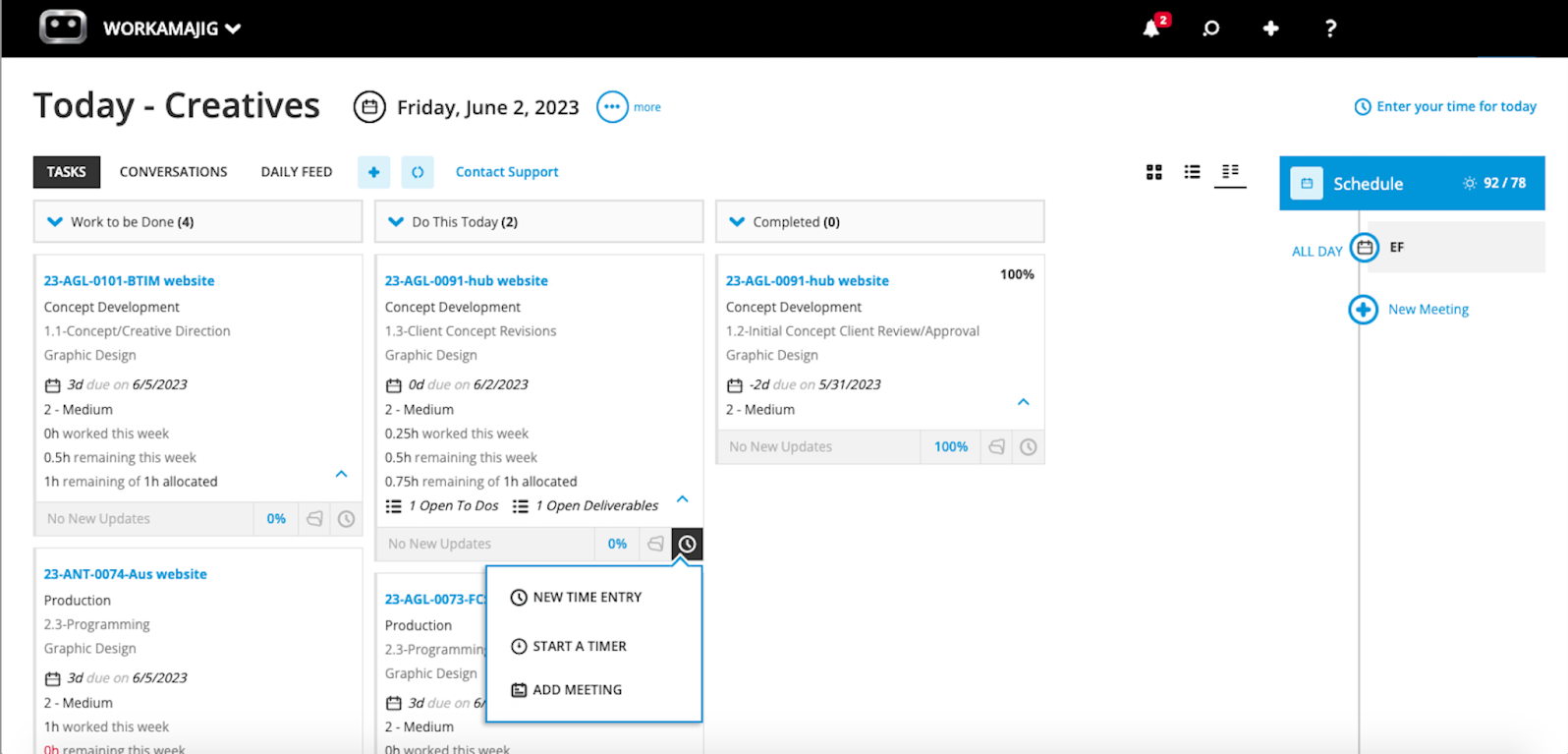
- Add a new time entry for a task — aka, plug in the number of hours it took them to complete the task. If they pause tasks, they can update this multiple times and then mark when a task is complete. Users can no longer update hours after tasks are marked complete.
- Start a timer — this option is arguably more helpful because it lets you get a more accurate look at time spent (down to the minute). Employees start the timer when they start the task and end it when the task is complete. They can pause the timer to take a break or switch to a different task.
-1.gif?width=475&height=505&name=GIF%202%20(5)-1.gif)
Managers can set different time entry options for different roles.
You can also watch a brief video of how this works here:
Time is automatically recorded on the task when it’s marked complete, then our system triggers the next event in your workflow so projects can continue moving.
Recording time in a project management tool like Workamajig is also convenient because our system updates project timelines in real-time as employees complete tasks.
.gif?width=906&height=451&name=GIF%203%20(7).gif)
For example, say your team members finish their tasks earlier than planned, and you’re on course to wrap up a project a week earlier than expected. You could monitor these cost savings in the PM dashboard and communicate with clients on when to expect deliverables.
On the other (not so positive) hand, you might see that tasks are consistently taking longer than you allotted time for, and you’re at risk of running over deadlines or exceeding budgets; then, you could look into the delays and course-correct before you’re in the red.
If these systems aren’t connected, it can be hard to tell if team members are really on track to start and complete tasks as planned without checking in with them to ask. So managers are either left hoping that everyone stays the course or constantly messaging team members for updates (which can also make employees feel micromanaged).
What also differentiates Workamajig from other project management tools with time tracking is our calendar integration — this lets employees pull calendar events (meetings, vacation time, company holidays, and more) to record time from those events and share availability.
.gif?width=906&height=459&name=GIF%204%20(4).gif)
For example, let’s say your lead designer (Jane) has linked her calendar to Workamajig — our system will record her time spent in meetings and even tie meetings to corresponding projects. Our system logs the event and Jane just has to confirm she attended; the hours are saved automatically. This also helps managers measure non-billable vs. billable hours.
In addition, you can see when Jane is OOO, when she’s booked for meetings, and which days are busy or open. Then, you can schedule Jane when she’s in the office and available; this makes scheduling easier and keeps Jane happy.
How to Use Time Tracking Data to Improve Project, Employee, & Time Management
We’ve talked all throughout about the benefits of time tracking and why it’s crucial to manage project timelines and see profit from projects. But before we wrap, we wanted to share a few other best practices for using time-tracking data.
Smarter Scheduling
As mentioned above, time-tracking data shows how long it takes to complete tasks. For example, you may find that a task you consistently allocate two or three hours for actually takes employees five or six hours, on average, to complete — and you’re consistently overbooking employees. These learnings give you a more realistic idea of how to schedule so you don’t stress team members or exceed project budgets.
Our dashboard shows the hours employees are scheduled for and how many hours they clock each week. It can tell you if someone is overworked or close to burnt out, or, conversely, if they aren’t scheduled for enough work and are bored.
Then, you can adjust schedules to balance workloads, cover employees when sick or have to call out, and ensure employees have a steady stream of work to keep them busy.
.gif?width=906&height=510&name=gif%202%20(7).gif)
Remember, our dashboard also lets you see what employees are working on, when they start and finish, and how long it takes them to complete the task, so you don’t have to check in with them along the way.
Although employees may initially object to time tracking, you can show them how this practice benefits workload management and promotes autonomy.
Measuring Profitability & Pushing Agency Growth
Time-tracking data is also essential to determine the profitability of different projects, clients, or services.
Let’s say your agency offers logo design services for a flat fee of $1000. After implementing time tracking, you find that logos typically take 15+ hours and cost you $1500 to produce; this data tells you that you need to readjust pricing, streamline workflows to shave production costs, or nix the service.
Or, digging into time tracking data could show that you’re spending too many resources on a client and not seeing ROI from the engagement — then you can troubleshoot ways to reign in out-of-scope requests, avoid bottlenecks, and increase earnings.
Time tracking data can also help you determine individuals' profitability. You can see how each person spends their time and compare billable and non-billable hours (i.e., the time spent on client work vs. time spent on internal meetings or other company commitments). Then, you can establish billable goals and labor budgets to help you see the most return from resources.
For example, if you see certain people spending time on internal projects, like updating your website, you could reorganize their schedules to accommodate client work and save internal projects for slower periods.
Our agency insights dashboard offers detailed reports to analyze employee time in various ways.

Employees are your agency’s most valuable asset; understanding how they perform helps you be a better employer and a more profitable agency.
You can see who’s clocking the most hours and time spent by client or service. We also provide cash flow and client profit & loss reports, budget tracking, and customizable reporting templates to hone in on the metrics important to your agency.

Managing all aspects of project planning under one roof — vs. using a project management tool to assign tasks, time tracking tools to record employee hours, BI tools to report on project profits, email to communicate with clients (and so on) — lets you build an agile, organized, transparent operation.
This allows you to work towards greater agency goals and achieve organizational growth, which can bring extra perks for everyone.
Getting Started
We have experience working with in-house teams and agencies of all growth stages. We offer packages for different requirements and team sizes and work with you through onboarding and beyond to simplify adoption.
If you’re interested in learning more about tracking project hours and how Workamajig works, get in touch with us to schedule a free demo.

