Project management with integrated time tracking offers several key advantages. It lets you:
- Accurately monitor project progress and identify bottlenecks early
- Compare estimated vs. actual hours to improve future planning
- Allocate resources more strategically and prevent team burnout
- Control labor costs and maintain project budgets
- Build client trust through transparent, data-backed reporting
Since tracking time within project workflows is so critical, many tools offer native solutions (or integrate with time-tracking software) — ProjectManager, Trello, Jira, Wrike, Asana, Smartsheet, and Monday.com are popular options often mentioned.
However, one key aspect many of these general project management tools miss is the integration of financial data.
They might show you how many hours someone worked on a project, but they don't automatically tie those hours to employee rates, project budgets, or profitability metrics in real time.
So teams still have to manually aggregate time-tracking data with financial information from separate accounting systems, resulting in extra work and gaps in visibility.
This integration of financial data is particularly crucial for creative agencies and marketing teams. When you're juggling multiple client projects with different billing structures, tracking hours alone isn't enough. You need to know if projects are trending over budget while they're in progress, understand which clients and services drive the highest profits, ensure billable utilization stays on target, and avoid losing money on projects that take longer than expected.
Without integrated financial data, agencies risk underestimating project costs, overservicing clients, and losing potential earnings. But when you incorporate all three pieces, agencies can send more accurate estimates to clients, track and optimize project budgets as work progresses, and ensure project profitability.
We created this guide to review the most popular project management tools with integrated time tracking that work well for creatives and marketers.
Our software, Workamajig, is a creative project management tool designed to manage tasks, resources, and finances, overseeing each aspect of project planning. We’ve been working with creatives and marketers for 35 years, understanding what teams need to manage creative projects in a single source of truth, and have adapted our solution to support the best practices we’ve learned over the years.
To learn more about Workamajig, keep reading or request a free demo.
1. Workamajig
Agency Management Software to Oversee Projects, Resources & Finances

Workamajig is an all-in-one agency management platform built specifically for creative teams.
Unlike general project management tools that require multiple integrations to connect time tracking with financials, Workamajig combines project management, time tracking, and full accounting software in a single system — so you can manage everything from project intake to client invoicing without switching platforms.
By bringing all essential tools under one roof, agencies can streamline workflows, reduce software costs, and eliminate inefficiencies and errors caused by jumping between multiple systems. More importantly, teams can log hours in one place, as they work, and gain real-time visibility into how hours impact budgets and margins — so managers can catch issues early, keep projects on track, and see greater profitability from their work.
Our solution is divided into two core modules:
-
Project Management: This includes our CRM software to support client and project intake, project planning tools, task management, resource management, time tracking, and project monitoring.
-
Agency Management: This includes our accounting software, financial reporting dashboards, and agency insights — so agencies can manage invoicing and billing, analyze project profitability, and oversee all behind-the-scenes operations in the same system they manage projects.
When you switch to Workamajig, our support team trains you on the platform and helps customize features (like project templates) to fit your workflows. The interface is intuitive and user-friendly, so your team can get up to speed quickly without a lengthy learning curve.
In the following sections, we’ll briefly explain how our core modules work and how Workamajig supports creative team members. To explore our software further, request a personalized demo.
Workamajig Project Management Suite
Managing New Project Intake
Our system includes a full CRM to capture new leads and manage your pipeline.
Sales teams can easily see all potential opportunities in one place, qualify them, and determine which to pursue.
After qualification, reps can convert leads to Opportunities and work them through the funnel; gathering extra details from clients, accessing staff schedules, and using our suite of financial tools to build estimates and close opportunities.
![Workamajig: Sales Dashboard and Opportunities [GIF]](https://www.workamajig.com/hs-fs/hubfs/Workamajig%20Sales%20Dashboard%20and%20Opportunities%20%5BGIF%5D.gif?width=1920&height=1050&name=Workamajig%20Sales%20Dashboard%20and%20Opportunities%20%5BGIF%5D.gif)
Then, after winning Opportunities, reps can convert them to new projects — our system automatically transfers all details and attachments from sales conversations (notes, spec sheets, etc.) so managers can get up to speed, and staff members have all the relevant information to complete their work.
Read more: Best CRM & Project Management Software for Agencies
Project Planning & Resource Management
Then, managers can kick off planning.
They can build project plans from scratch or utilize templates to quickly get the framework for new projects and finalize the details. Templates include pre-defined tasks, subtasks, dependencies, timelines, and resource requirements, so managers know exactly how to proceed with each project.

Workamajig also has a variety of tools to help schedule new projects and ensure managers have the necessary resources to kick off.
First, our staff scheduling dashboard displays all in-house team members and their current schedules. It shows the total number of hours each employee can work, the number of hours they’re scheduled for, utilization rates, and how many hours remain open.
This breakdown lets managers quickly see who is utilized most often and who needs work — allowing them to be more strategic with resource allocation, improve project time to market, and keep employee workloads balanced.
This view also shows managers which tasks remain unassigned, so they can make sure all project tasks are covered and avoid last-minute scrambles or bottlenecks.

Employees can also integrate and share their calendars with managers so they can see employees' time off and other work commitments. This prevents them from overloading staff members with project tasks when they have other obligations or are scheduled to be out of the office.
Then, managers can toggle this dashboard view to see the actual tasks employees are assigned to. They see view hours and workloads on one dashboard with the actual assignments on the other. This lets them:
- Shift workloads, assigning or reassigning staff members to tasks and specifying the number of hours they’re allotting for each project activity
- Make changes if employees call in sick
- Add resources if they need extra hands to push a project over the finish line
The staff schedule updates in real-time, so managers can monitor work hours as they make adjustments and ensure no one is overloaded.
Workamajig’s advanced scheduling tools keep employees happy by improving time management and preventing burnout or boredom. It’s also useful for planning future tasks and ensuring employees always have work to keep them busy.

Note: Managers can also create dynamic schedules to assign tasks automatically.
In addition to managing internal resources, Workamajig also offers vendor management tools so managers can source partners, freelancers, or outside materials for projects. These tools let them request quotes and receive bids, assign work to outside contractors, generate purchase orders, and include vendor costs in client estimates.
Taking the time to plan project tasks carefully, while tallying in required resources and employees’ cost per hour, lets your teams send more accurate estimates to improve project profitability.
Read more:
- Project Resource Scheduling for Agencies & Creatives
- 10 Steps to Optimize Resources in Agency Project Management
- Creative Resource Management for Agencies: Software + FAQs
Time Tracking & Budget Monitoring
Our platform makes time entry as easy as possible for agency employees so they can log time within their workflows, directly on task cards. This offers several benefits:
-
Managers can easily see how many hours employees worked in a day (or week, month, etc.) and tie hours back to specific project activities, so they know exactly how employees spent their time.
-
Labor hours feed over to the project monitoring dashboard (below) so budgets are updated in real-time — as soon as employees add hours. Managers can see the direct cost of employees’ work and compare actuals to estimates. Then, they can look at the greater project plan and determine if they’re still on track or if they need to make any adjustments to keep projects within budgets.
-
Employees have a constant reminder to add hours so they don’t forget this best practice. They don’t have to remember to jump over to another tool or Excel spreadsheet and add hours after each task or at the end of their days — and managers don’t have to nag employees to log hours. It becomes part of the natural workflow.
Now, there are a few ways employees can add hours to Workamajig. They can:
-
Use timers. Users can start tracking time when they kick off tasks, pause timers, toggle between tasks, and mark when tasks are complete. The timer functionality is also convenient for managers because it enables more accurate time tracking.
-
Input hours manually as they work. Adding “30 minutes” or “2 hours” on tasks as they go.
-
Add time from calendar events. Workamajig’s calendar integration automatically pulls in all scheduled meetings so employees don’t have to add these events manually; they just have to confirm they attended. They can add meeting hours to specific tasks so that time is tied to projects. Incorporating meeting hours into project budgets gives managers a more honest and holistic view of how many hours staff dedicate to projects.
![Workamajig - Today - Creatives - Tasks - New Time Entry for Projects [GIF]](https://www.workamajig.com/hs-fs/hubfs/Workamajig%20-%20Today%20-%20Creatives%20-%20Tasks%20-%20New%20Time%20Entry%20for%20Projects%20%5BGIF%5D.gif?width=745&height=791&name=Workamajig%20-%20Today%20-%20Creatives%20-%20Tasks%20-%20New%20Time%20Entry%20for%20Projects%20%5BGIF%5D.gif)
Our system also shows when tasks are in progress and when they’re marked complete, so managers can see what’s still in progress — and whether anyone is running behind — to gauge whether projects are expected to wrap up sooner or later than expected (without having to message employees for updates).
All logged hours feed into centralized timesheets where managers can review, approve, and edit time entries as needed. This gives managers a complete view of how time is being spent across all projects and team members, making it easy to spot patterns, verify accuracy, and ensure all billable hours are captured before invoicing.
You can see how our time tracking module works in our short (two-minute) demo below:
Again, all employee time tracking data is tied to their hourly costs and service rates.
Managers can see estimated costs when assigning tasks, and monitor project budgets as employees submit hours. This helps optimize resource allocations to improve project profitability and prevents projects from exceeding budgets.
|
As mentioned above, many creative teams overlook the financial piece of time tracking. It’s not until they start adding costs to project hours that they determine they aren’t making money on client work. Or, even worse, they discover they are spending more resources than they budgeted to complete client projects and are losing money. Using a project management tool that ties in project costs lets you avoid blunders like spending resources on unprofitable services. And on a more advanced level, it helps you develop growth strategies and pinpoint ways to scale your operations. So you can not only stay afloat, but thrive. |
Read more: How to Track Creative Project Management Hours
Project Monitoring
Our project monitoring dashboard provides a clear visual of all your in-progress projects, making it easy to track everything in motion. It supports a variety of project management methodologies, and you can customize the view that suits you best.
Here, you can see Gantt charts that show all projects, their phases, and how far along you’ve progressed.
Next to Gantt charts, we provide full status breakdowns for all projects — you can see financial status (if they’re on budget), project timelines (if they’re on schedule), the current status, the % complete, the project due date, and any relevant notes.
![Workamajig Projects Overview Status [V1]](https://www.workamajig.com/hs-fs/hubfs/Workamajig%20Projects%20Overview%20Status%20%5BV1%5D.png?width=1995&height=918&name=Workamajig%20Projects%20Overview%20Status%20%5BV1%5D.png)
This breakdown displays color-coded warnings so you can easily see if projects are on track (green), at risk of overruns (yellow), or already off course (red).
For example, in the screenshot above, you can see a red symbol [ ! ] in the MVC project’s Finance column. This shows managers the project has exceeded budget limits.
You can also see yellow warnings in the Project column for the “C&C website” and “SFY website” projects; this tells managers that projects are at risk of running over expected deadlines, but there’s still time to make adjustments before they have to tell clients they’re behind.
This visually friendly, color-coded view makes project monitoring easier and shows managers exactly where to focus their attention. Workamajig also sends notifications about projects flagged yellow so managers can intervene and course-correct where necessary, before things really snowball.
Workamajig’s Tools to Support Creative Team Members
Today Dashboard
Our Today dashboard organizes employee tasks so they always know which work to prioritize and what’s ahead for the week. When logging in to Workamajig, they instantly see this dashboard and all the tasks in the day's queue.
Employees can easily envision their day ahead, knowing when to work on what, and when they’ll have time for other obligations and breaks.
Then, task cards include all the details needed to complete the work, the number of hours managers have allotted to the task, and the due date. Cards also include quick links to project info such as spec sheets, creative briefs, communications, etc.
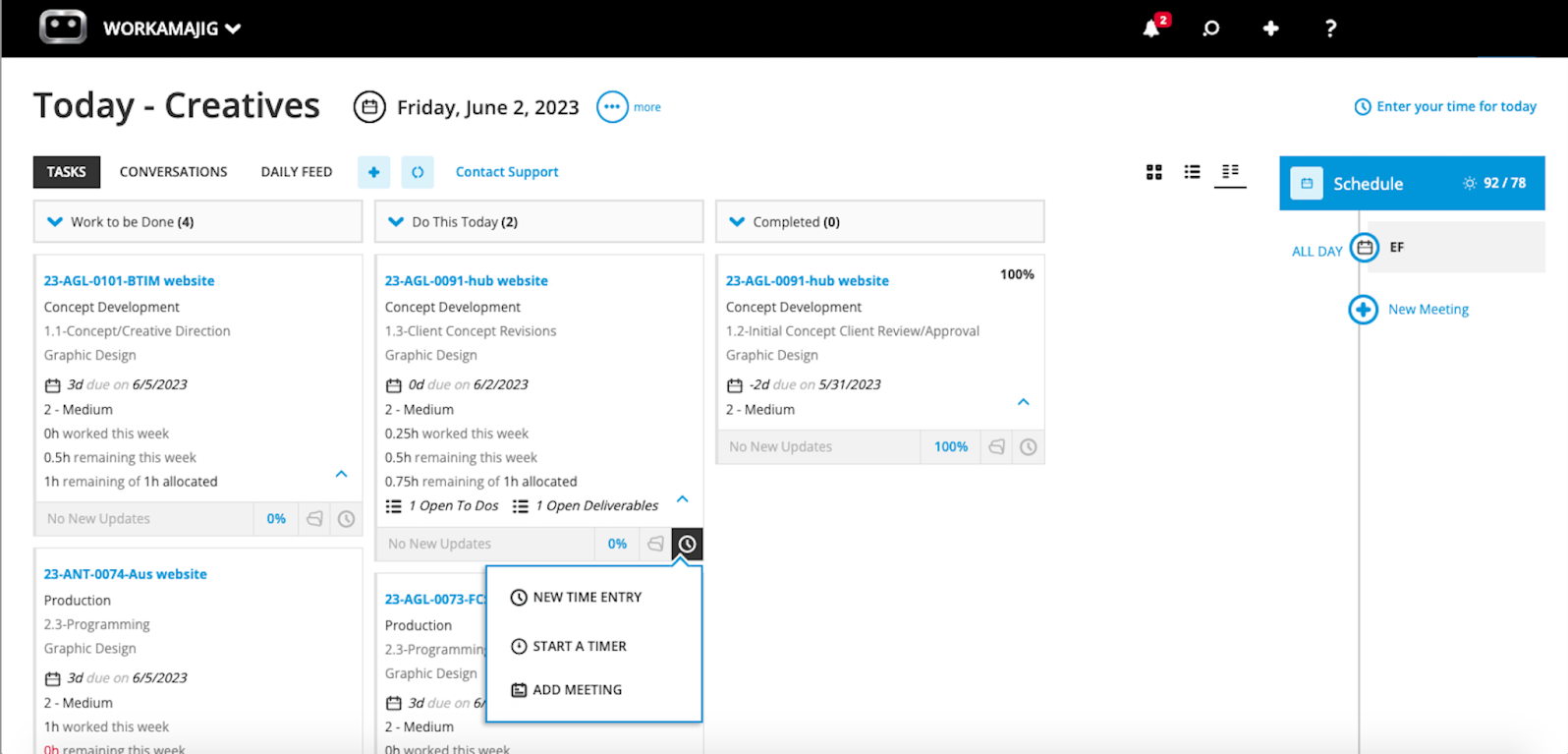
Collaborative Tools (to Work with Team Members & Receive Client Feedback)
Employees can collaborate with all key stakeholders right on task cards. Our key collaboration tools include:
- Commenting
- File sharing
- Internal proofing
- Side-by-side file comparisons
- Version History
- Change management
- Feedback controls — where managers can restrict the number of feedback rounds to keep revisions focused, avoiding endless loops and scope creep
At the most basic level, employees can leave comments for managers if they have questions or want to relay details after completing tasks. They can also attach files and documents to task cards to share with others.

Our system also has internal proofing tools to collaborate on creative files and streamline the feedback process. Users can tag team members to review work; then, others can annotate creative files and leave comments requesting changes.

Our system integrates with dozens of creative applications so users can push files between systems and reference the version history after changes. Automated approval rules also ensure creative work reaches the correct set(s) of eyes before being approved for client feedback.
After work is approved, managers can share deliverables with clients through portals or email.
We allow you to create an unlimited number of client portals, where clients can request projects, track project progress, and access deliverables.
Workamajig Agency Management Suite
Accounting Software
As mentioned, our accounting tools can replace external software, so you don’t have to use (and pay for) a system like QuickBooks or Xero.
For starters, our system lets you create and send client invoices, with all billable hours and line items. Workamajig supports various billing methods (time and materials, fixed fee, retainer, or media) so you can choose the right approach for different projects.
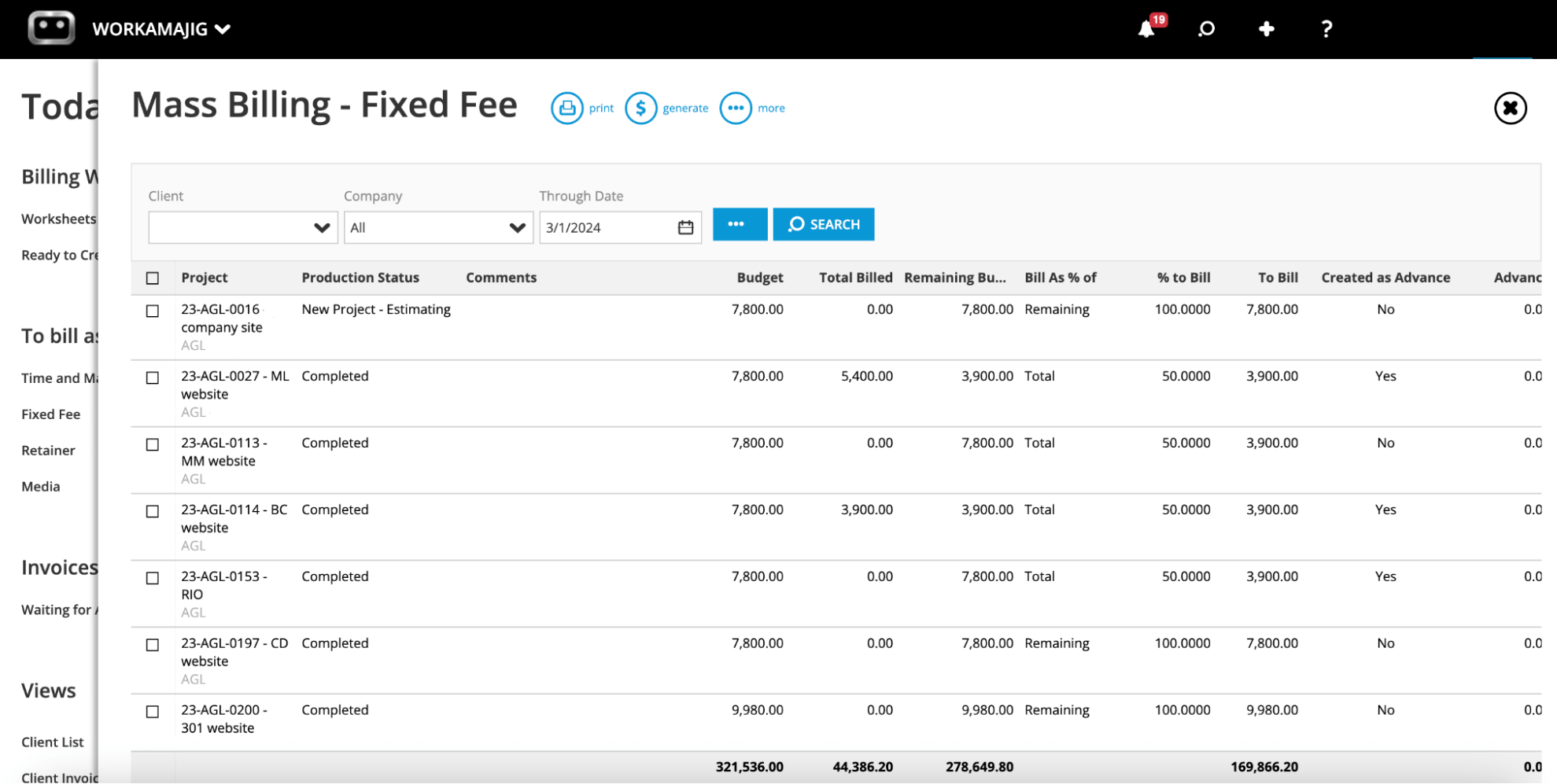
Our system can automatically defer advanced billings and prevent overstated revenue, enabling more accurate financial reporting and better cash flow visibility.
Workamajig also lets you reconcile and pay vendor invoices from our dashboard, so you can send timely payments to partners and build strong working relationships.
In addition, our system lets you:
- Sync with employee spend cards to see credit card expenses in our system
- Easily generate and compile expense reports (with data from all purchases)
- Monitor project budgets and chargebacks
Our accounting software supports all standard accounting processes and is GAAP, GDPR, and HMRC compliant. Its full feature set includes:
- Chart of accounts setup and management
- Vendor invoice processing and accounts payable
- Credit card integration to pull in expenses
- Receipt tracking
- Expense reporting
- Reimbursement workflows
- Automated billing and invoicing that pulls all costs from projects, based on billing method (time & materials, fixed fee, media, retainer)
Read more: Best Accounting Software for Advertising Agencies
Financial Reporting
Next, we have financial reporting features to analyze agency profitability at various levels — you can see profitability by service, client, creative team manager, or individual, forecasted revenue, and expenses. Then, you can brainstorm ways to improve cost savings and grow your bottom line.
For example, you could establish labor budgets for individuals so that 75% of their hours are dedicated to billable work. Or, you could dig into services or clients that aren’t driving a high profit and determine strategies to improve your margins.

Our financial reporting tool also comes with a variety of other key reports to understand your agency’s financial health. Some of the most popular reports include:
- General Ledger (GL) reports for complete financial oversight
- Cash projections to anticipate your financial position
- Revenue forecasting to plan ahead with confidence
- Project budget drill-downs to see exactly where money is going on specific work
- Billable summary reports to track what time entered is billable vs. non-billable
- Hourly realization rates to measure how well you're converting time into revenue
- Key metrics monitor to keep tabs on the numbers that drive your business
You can customize reports and save the ones most important to your goals to easily curate a personalized reporting dashboard and access the data you care about.

Read more: Best Creative Project Management Tools with Financial Tracking
Agency Insights
The Agency Insights dashboard provides a broader view of how much time is allocated to specific services, clients, or projects, to better gauge team productivity and optimize utilization.

With these detailed reports, managers can analyze year-to-date hours by client, project, service, or team to see where they’re spending the most time. They can also dig further to see which account managers and individuals are working the most hours. This data lets them determine ways to shave hours and increase earnings from projects.
Managers can also access reports to see what’s ahead for the day and coming week — this report shows the tasks, projects, or services teams are scheduled to work on and the number of hours allocated per project or service. This helps you analyze your team’s time, compare billable time vs. non-billable hours, and make last-minute adjustments to prioritize projects that drive profit.
You can also create custom reports to analyze other metrics relevant to your projects or growth initiatives.
Check out our case study to learn more about how our client, LMG — a full-service marketing firm — used Workamajig time tracking to improve project profitability. (And actually saw growth during the COVID pandemic!)
Pricing
We offer a range of packages to meet different team requirements, including solutions for in-house teams, creative agencies, and enterprise organizations. Pricing varies by team size. Check out our rates below:
All packages include:
- All of Workamajig’s core features — everybody has the tools they need to succeed
- Guided onboarding and training to get you up and running without a hitch
- A dedicated account manager and ongoing support to fuel your success in our system
If you’re interested in learning more about our solution, schedule a free demo with our team.
2. Advantage
.png?width=2000&height=878&name=Advantage%20Simpli.fi%20homepage%20(2024).png)
Advantage (part of Simpli.fi) is an enterprise-level agency management platform built for mid-sized to larger agencies and media buying organizations.
The platform combines project management, time tracking, accounting, and a full media planning and buying suite — making it ideal for agencies that need native media buying tools (eliminating the need for separate software).
Advantage's time tracking tools include stopwatch timers, manual time entry, and calendar integrations that automatically pull in meeting hours. Teams can log time from desktop or mobile apps. All entries tie directly to employee rates and project budgets, so managers can monitor costs in real time and track progress across projects.
The platform also includes risk analysis and burn rate tracking to show if projects are trending over or under budget. In addition, Advantage provides dozens of reports to analyze project performance, staff utilization, and financial health.
However, some reviewers find the ease of use lacking compared to competitors. Even after learning the system, navigation can feel clunky. Advantage also puts more emphasis on accounting and financial tools — the project management tools feel more like secondary features, which might not cut it for teams prioritizing workflow and collaboration.
Find more Advantage reviews here.
Features for Creative Teams
- Time tracking — with timers, manual time entry, and calendar integrations
- Project management — including project intake and project monitoring
- Task management
- Resource management
- Collaborative tools like proofing & reviews
- Media planning & buying — including broadcast buying, digital buying & media reporting
- Risk analysis & burn rate tracking
- Media accounting software
- Billing & invoicing
- Estimates
- Budget Monitoring
- Financial reporting
- Revenue forecasting
- CRM
- Client management
- Reporting dashboard (to analyze project performance, financials, staff hours, etc.)
- Mobile app (for Android)
Pricing
Advantage offers custom quotes per client.
Read more: Best Advantage Software Alternatives for Creative Teams
3. Function Point

Function Point is an all-in-one agency management platform for creative agencies and professional services firms — designed to streamline workflows and boost productivity.
Function Point’s time tracking module offers manual entry, stopwatch timers, and mobile app access (including Apple Watch), so teams can log hours however they prefer. Time entries tie directly to tasks and projects, so managers can track estimates vs. actuals and see real-time progress to spot when budgets are at risk.
The system also includes timesheet approvals, allowing managers to review time entries before they feed to invoices. (And while the platform doesn’t include full accounting software, it can integrate time data with financial tools, so billable hours automatically flow into invoices.)
Another standout feature is Function Point's billable vs. non-billable tracking. The system lets you set preferences for utilization (time worked) vs. realization (time billed), helping identify where billable hours are being written off. This catches "lost" hours that might otherwise fall through the cracks.
Reviewers praise customer support as responsive and helpful. However, some note the ease of use could be better, with the interface feeling basic compared to more modern platforms.
Find more Function Point reviews here.
Features for Creative Teams
- Client management tools, including estimates, proposals, change orders, revision tracking, and job request portals
- CRM and email integrations
- Project templates
- Project management dashboards
- Project monitoring (choose Gantt charts or a Kanban board view)
- Team collaboration, including file sharing and commenting
- Resource management
- Time tracking
- Financial management, including expense tracking
- Billing and invoicing
- Business intelligence reports, including profitability reports and custom reporting
- Integrations with accounting systems like QuickBooks and other business applications
Pricing
Function Point offers three packages for smaller and mid-sized teams with up to 50 users, including:
- Boutique (starting at $55/user/month): This plan supports teams with 5 to 9 users.
- Studio (starting at $52/user/month): This plan supports teams with 10 to 29 users.
- Large Studio (starting at $50/user/month): This plan supports teams with 30 to 49 users.
Read more: Function Point Reviews & Alternatives
4. FunctionFox

FunctionFox is a cloud-based time tracking and project management platform built for creative teams in advertising, graphic design, marketing, and PR. It's designed to keep things simple for small to mid-sized agencies, with strong customer support and an emphasis on ease of use.
FunctionFox offers flexible timekeeping:
-
Users can enter time from anywhere in the system — the weekly summary view, monthly calendar, or directly from project tasks.
-
Users can log hours manually, use the built-in stopwatch timer, or access timesheets from daily, weekly, or monthly calendar views. The timer tracks billable and non-billable hours, and includes a time calculator for adjustments if you forget to stop the timer or need to account for breaks.
-
FunctionFox offers desktop apps, as well as mobile apps for iOS and Android, so teams can log hours from any device.
Time entries automatically tie to specific clients, projects, and tasks for accurate budget tracking and billing. The platform also includes timesheet approvals, allowing managers to review and approve entries, transfer hours between projects if needed, and run reports on timesheets and fees.
FunctionFox supports unlimited clients and projects, and includes Gantt charts, project schedules, and resource availability reports (in the Premier plan). These tools help teams boost productivity by visualizing workloads and preventing bottlenecks.
Reviewers praise FunctionFox for its ease of use, and its customer support is consistently highlighted as responsive and helpful. However, some mention the back-end organization of clients and projects can feel confusing, and integrations with other software are limited.
Read more FunctionFox reviews.
Features for Creative Teams
- Project management
- Task management with to-do lists
- Time tracking with timers & timesheets
- Project estimates
- Budget tracking & monitoring
- Retainer tracking
- Resource scheduling)
- Gantt charts & project schedules
- Internal communications blog
- Reporting & custom report builder
- Email alerts for project updates & new requests
- Custom job intake forms (for in-house teams)
Pricing
FunctionFox offers two agency packages and a dedicated solution for in-house teams.
-
Classic ($12.75/user/month): This is the entry-level package for agencies. This requires a minimum of 3 users, supports an unlimited number of clients and projects, and includes tools such as timesheets with timers, estimates, budget tracking, retainer tracking, and comprehensive reporting.
-
Premier ($19.25/user/month): This is the upgraded package for agencies. It also requires at least three users. This includes everything in Classic plus actionable to-do lists, Gantt charts and schedules, availability and traffic reports, and a blog for internal communications.
The in-house solution requires a custom quote. This plan includes all features in Classic and Premier, custom job intake forms, unlimited custom job fields, email alerts for new requests, and the advanced report builder.
5. TrackingTime
![]()
TrackingTime is a cloud-based time tracking and project management platform designed for teams that need flexibility in how they log hours. The platform supports unlimited users, tasks, and projects — even on the free plan — making it accessible for startups, freelancers, and growing agencies.
Here’s how the time-tracking module works:
-
TrackingTime offers several ways to track time. Teams can use manual timesheets, timers, or AutoTrack (a background monitoring feature that automatically captures desktop activity and suggests time entries based on which apps and tools they’re using — helping teams log billable hours they might otherwise forget without feeling monitored).
-
TrackingTime tracks both billable and non-billable hours, and lets managers tie billing rates to specific clients or projects. The platform also includes budget tracking and cost controls so managers can monitor project profitability in real time, track progress, and compare estimated hours to actuals.
-
The system automatically generates timesheets and includes timesheet approvals, so managers can review and approve entries before exporting them for payroll or client invoicing.
In addition to its time-tracking module, TrackingTime includes scheduling and workload management, so managers can allocate resources, balance team capacity, and prevent burnout. These tools let managers assign tasks with time estimates, set priorities and deadlines, and visualize workloads to see who is overloaded and who has availability.
TrackingTime also offers a variety of reports to measure project success, analyze utilization rates, and boost productivity by identifying where time is being spent. Managers can filter reports by task, project, client, or team member to understand where time is going and identify bottlenecks.
TrackingTime integrates with 60+ outside systems, including Asana, Trello, ClickUp, Slack, Notion, and Monday.com, so teams can track time without switching between apps. The platform also offers iOS and Android mobile apps for tracking on the go.
Reviewers note the ease of use and highlight the customer support team as responsive.
Find more TrackingTime reviews here.
Features for Creative Teams
- Time tracking — with timesheets, employee time cards, & AutoTrack
- Leave management
- Attendance management
- Scheduling & workload management
- Project management — with project planning & monitoring tools
- Task management
- Team collaboration
- Budget tracking & cost controls
- Billing & invoicing
- Reporting tools — to measure project success, profitability, utilization rates, & more
Pricing
TrackingTime offers a free plan and three paid plans.
The free plan is for startups and freelancers — it lets you add TrackingTime’s time-tracking tools to your existing project management software (integrates with 50+ apps) and supports unlimited users, tasks, and projects.
-
Starter ($5/user/month): This plan supports unlimited users, tasks, and projects and includes task management tools, project and task estimates, team collaboration, file sharing, AutoTrack, scheduling tools, and reporting.
-
Pro ($7/user/month): This is the most popular plan because it lets you tie employee billing rates and other financial data. This plan includes everything in Starter, plus user roles, project access, time-off management, and custom fields.
-
Business ($12/user/month): This is the enterprise plan with advanced tools such as SSO, audit logs, GDPR-compliant data processing, guided onboarding and training, and priority support.
6. Teamwork

Teamwork is a project management platform built for client work, serving creative agencies, marketing teams, and professional services firms. The platform combines project management, time tracking, resource planning, and financial tools — though it positions itself more as a comprehensive work management solution than a specialized agency platform.
At the task level, teams can log time manually or use built-in stopwatch timers, and the system reminds them to add hours if they forget to submit time for completed tasks.
The platform ties time entries directly to tasks and projects, so managers can track budgets and compare estimated vs. actual hours. Then, time data flows into financial tools for invoicing and profitability reporting.
The most notable feature here is Teamwork's Company Timesheets tool, which provides a centralized dashboard for managers to monitor all employee hours across projects.
Teamwork also includes resource management features to balance workloads and prevent team members from being overbooked.
However, there's a catch with Teamwork's pricing: the Company Timesheets feature (the more robust time-tracking dashboard) is only available in the Grow plan, which requires a minimum of five users at $25.99/user/month. Lower-tier plans only include basic time-tracking tools.
Reviewers generally praise Teamwork's toolkit. However, some note the interface can feel overwhelming initially, and the pricing structure means smaller teams may need to pay more than expected to access all the time-tracking functionality they need.
Check out more Teamwork reviews here.
Features for Creative Teams
- Project time tracking solution — including Company Timesheets, timers, and reminders
- Resource & workload management
- Project intake forms
- Project management, including tasks & subtask management, and customizable project monitoring dashboards
- Project templates & automation tools
- Budgets
- Invoicing
- Retainers
- Expense management
- Collaborative tools for teams, including proofs, annotations, and file sharing
- Reporting dashboards
- Client management solutions
- Integrations
- Mobile apps for iOS & Android
Pricing
Teamwork offers tiered packages:
-
Free — a very limited package to give a preview of how the platform works.
-
Starter ($8.99/user/month): This plan requires a minimum of 3 users (a minimum monthly cost of $26.97) and grants access to Teamwork’s most basic features, including time tracking.
-
Deliver ($13.99/user/month): This plan also requires three users (minimum monthly cost of $41.97) and includes more robust project management features.
-
Grow ($25.99/user/month): This package requires a minimum of five users (a minimum monthly cost of $129.95) and unlocks access to Teamwork’s Company Timesheet functionality.
Teamwork also offers custom packages for enterprise teams.
We (along with Teamwork and platform reviewers) recommend the Grow plan because it gives access to the Company Timesheets feature. However, the lower plans also offer access to the more basic time-tracking tools.
Read more: Best Teamwork Alternatives for Agencies
7. Productive
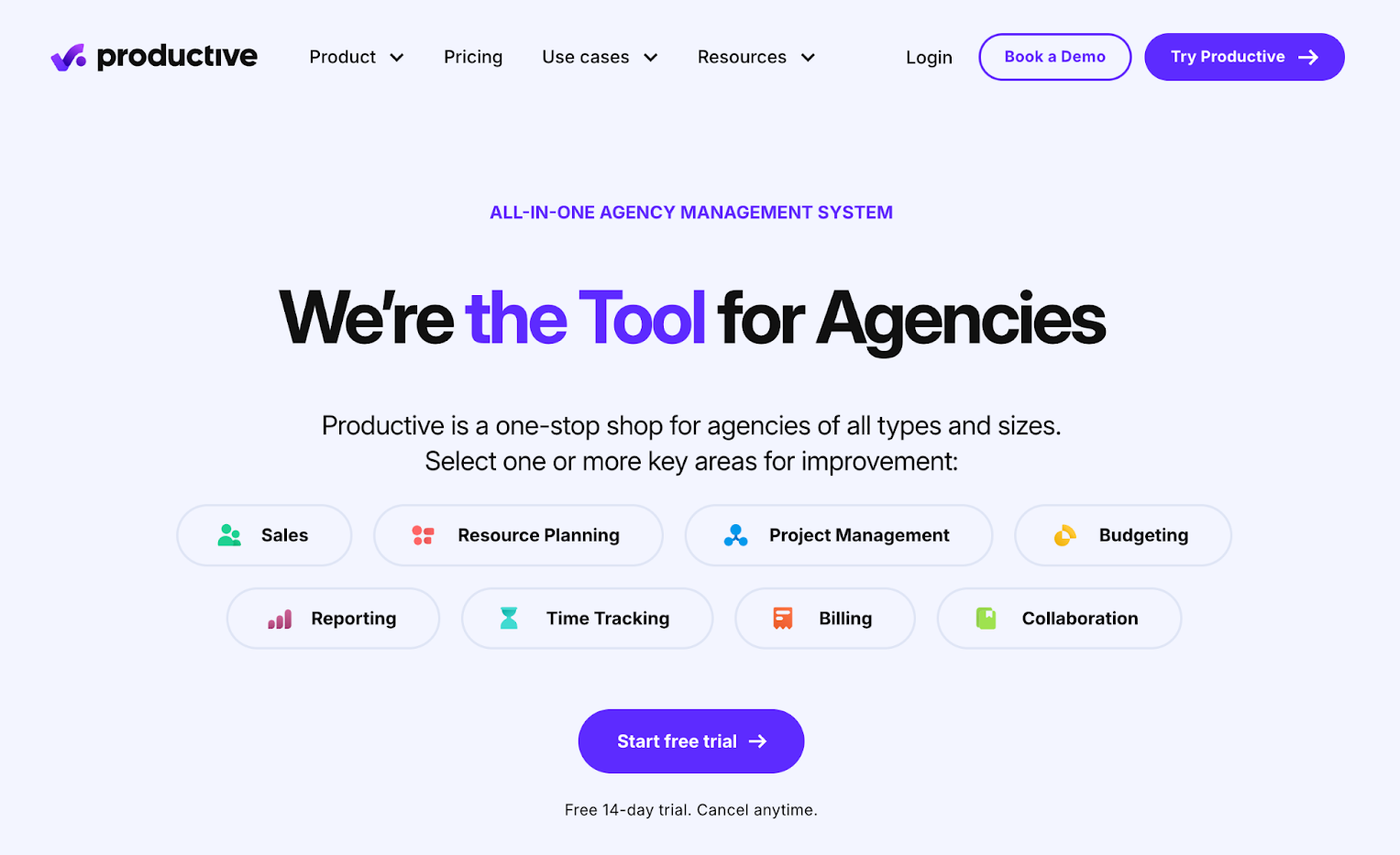
Productive is an agency operations platform designed for creatives and professional services firms. The system combines project management, resource planning, time tracking, CRM, and financial reporting — positioning itself as an all-in-one solution for growing agencies that want to consolidate their tech stack.
Productive's time tracking is pretty powerful — but still straightforward. Teams can enter hours manually, use timers, or integrate their calendars to automatically pull in meeting hours.
This calendar integration reduces manual entry and ensures meeting time gets incorporated into project budgets. It also lets managers check availability, so they don’t schedule team members when they’re on PTO or tied up with other obligations.
Managers can track project hours in real time, view employee time reports by day, week, or month, and review time entries directly within task cards. The platform also handles timesheet approvals — managers can review and approve billable time entries, track project hours, and choose which line items to include in client invoices.
The system tracks billable vs. non-billable hours for profitability reporting — and time data ties directly to resource planning tools, enabling managers to monitor capacity, utilization rates, and balance team workloads.
However, like Teamwork above, Productive's pricing structure requires careful consideration. While the platform offers multiple tiers, both Productive and user reviews suggest the Ultimate plan is necessary to unlock all critical agency management tools — and this plan requires a custom quote. The lower-tier plans include time-tracking functionality but lack important features like revenue forecasting and expense approvals.
Reviewers generally praise Productive's comprehensive feature set and note that the platform works well for smaller teams looking to scale operations.
Read more Productive reviews here.
Features for Creative Teams
- Time tracking — with timers, calendar integrations, automatic time tracking, and manager reporting tools
- Project management
- Budgeting
- Billing
- Sales
- Resource planning
- Reporting
- Documents (to create shared docs & collaborate with teammates)
- Open API (to integrate with outside systems)
- Mobile apps for iOS & Android
Pricing
Productive offers tiered plans, each with different features and levels of support. You can meet with the Productive team before onboarding if you’re not sure where to start; they can help choose the package that fits your needs, customize the software for your workflows, and set up integrations.
Note: Reviewers (and the Productive website) suggest choosing the Ultimate plan to unlock all critical agency management tools.
Here’s a quick look at their offerings:
-
Essential ($11/month): This is advertised as their package for “getting started with end-to-end agency management.” This includes basic project management tools and includes time tracking functionality (but does not include time off management or invoicing features).
-
Professional ($28/month): This plan includes more advanced project management and time-tracking features, including the tools mentioned above and automated time-off approval flows.
-
Ultimate (Custom quote): This includes all features from the Professional plan, plus more advanced time tracking, revenue forecasting, expense approvals, HubSpot and Slack integrations, and more.
Productive also offers custom plans and pricing for enterprise businesses with over 50 employees.
Read more: 8 Best Productive Alternatives for Agencies
8. Scoro

Scoro is an agency management platform that takes a different approach than most competitors on this list. Rather than providing all-in-one functionality out of the box, Scoro positions itself as a central hub that integrates with your existing tools — including your CRM, accounting software, and even other project management platforms.
This integration-first approach means Scoro helps teams use different tools in sync and organize operations from a single dashboard, but it doesn't necessarily help consolidate your tech stack or reduce software costs. You'll still need separate systems for CRM and accounting. Then, you connect your systems with Scoro to power its full functionality.
Scoro's native time-tracking tools work similarly to other platforms covered here. Teams can use timesheets to add manual time by task, or record time directly on task cards by entering hours or using timer functionality.
Time tracking data integrates with Scoro's invoicing tools, so managers can easily add billable hours and line items to client invoices. The platform also provides project monitoring to track budgets and compare actuals against estimates, helping teams catch budget overruns before they become problematic.
The platform also includes advanced resource planning features that let managers strategically assign team members to tasks, monitor capacity, and prevent burnout.
Features for Creative Teams
- Time tracking — with timesheets, timers, resource planning, and smart invoicing tools
- Project management
- Resource planning
- Collaboration tools
- Quoting & budgeting tools
- Invoicing
- Cost management
- Retainers
- Sales CRM
- Reporting
Pricing
Scoro offers tiered packages with different features per plan — their website recommends the Pro plan because it includes all recommended work management tools (including time tracking).
Note: All packages require a minimum of five users, and Scoro charges extra for custom modules and its Sage Intacct add-on. Users may also be subject to cancellation fees if they do not notify Scoro of cancellations at least 30 days before subscriptions are scheduled to renew.
-
Essential ($26/user/month — minimum cost of $130/month): This is the most basic package and does not include time tracking, so we suggest skipping it.
-
Standard ($37/user/month — a minimum cost of $185/month): This plan includes Scoro’s time tracker but still lacks key features, like accounting integrations to power invoicing.
-
Pro ($63/user/month — a minimum cost of $315/month): The recommended plan to access advanced work management and time tracking tools.
Scoro also offers custom plans for enterprise teams; users interested in this option should contact Scoro for more information.
Read more: Best Scoro Alternatives for Agencies
9. My Hours

The last option on our list — My Hours — is a super lightweight project management software with time tracking that’s popular among creatives. They offer a free plan and a basic package that costs $8/user/month.
The time-tracking functionality is straightforward: teams can create projects, tasks, and to-do lists, then track hours either through weekly timesheets or directly on task cards via manual entry or built-in timers. The platform sends daily reminders to help team members remember to log their hours.
Managers can assign team members to tasks (in the paid plan), set billable rates per task or team member, and track labor costs. The platform also offers budget tracking with alerts to notify you when projects approach or exceed their allocated budgets.
My Hours includes basic invoicing tools to create client invoices with billable hours and line items, as well as reporting dashboards to analyze employee hours and costs by client, service, or project.
But note (again), this is a very “entry-level” project management tool with time tracking. It lacks advanced features like project intake forms, resource planning, and financial reporting. The platform still requires external accounting software and multiple integrations to support full agency operations.
We’ve saved these solutions for last because they might be worth considering if your budget is tight and you want to get started with a time tracking solution (perhaps you’re working in a small business or agency setting).
However, this is not the most recommended option for growing teams because it lacks features to manage each stage of project planning. You’ll eventually outgrow this and need something more comprehensive.
Read more My Hours reviews here.
Features for Creative Teams
- Weekly timesheets — with timers on task cards & daily reminders
- Projects, tasks, and to-do lists (Note: You can only assign tasks to other team members in the paid plan)
- Project monitoring & organization — to ensure projects don’t exceed timelines or budgets, and monitor project profitability as you work
- Monthly budgets — with budget alerts
- Client billing — including labor costs & billable rate per task or team member
- Reporting dashboard — including expense reports and client P&L reports
- Time analytics
- Team payroll
- Integrations (via Zapier)
- Mobile apps for iOS & Android
Pricing
My Hours offers a free plan for individuals and small teams. It allows users to add unlimited projects and clients, track project and task hours, set billable rates, and access the reporting dashboard.
The upgraded plan ($8/user/month) includes invoicing tools, workflow automation features, access to the QuickBooks integration, and other perks, like budget alerts and extra reporting insights.
Getting Started
Workamajig is a comprehensive project management tool that gives creatives everything they need to plan and track projects strategically.
Curious to see if Workamajig is right for your teams? Schedule a free demo to explore the platform with one of our experts.



