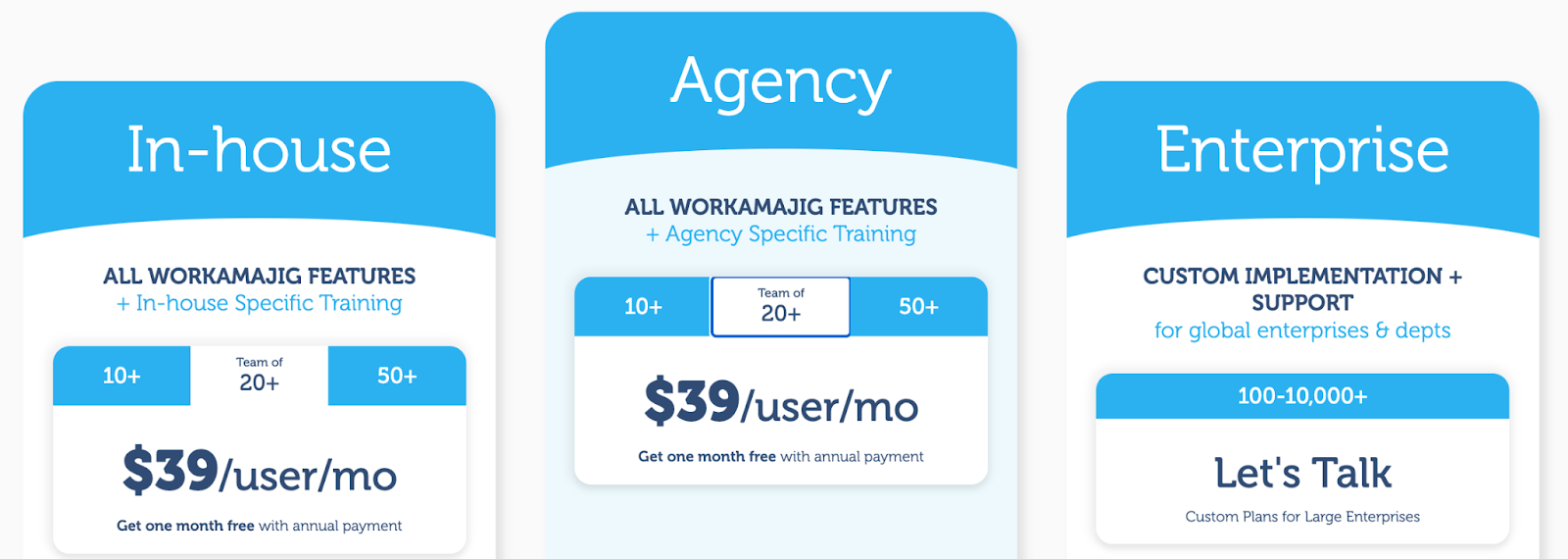Creative agencies have unique considerations when searching for a project management tool. In addition to the standard features to plan tasks, assign team members, and track project progress, they also need ways to:
- Manage new project requests, assess bandwidth, and provide accurate estimates.
- View staff availability and ensure proper scheduling of team members.
- Streamline collaboration and track file revisions, so teams don’t rely on multiple tools.
- Set project budgets and monitor time and expenses (by project, client, or service) to evaluate the agency’s profitability.
That’s exactly what the best creative project management software is built to do. Often referred to as agency or operation management software, these tools integrate project management with resource management, time tracking, and financial management to give you better control over the behind-the-scenes components of project execution.
Our solution, Workamajig, along with others like Advantage, Clients & Profits, Scoro, and Productive, all fit into this category.
In this review guide, we’ll explain our solution and the design decisions behind creating a useful and functional project management tool for creative agencies. We'll also review a few other top-rated tools for creative agencies.
To learn more about our solution, keep reading or schedule a free demo with our team.
1. Workamajig
All-in-one agency management system to oversee operations & promote successful projects
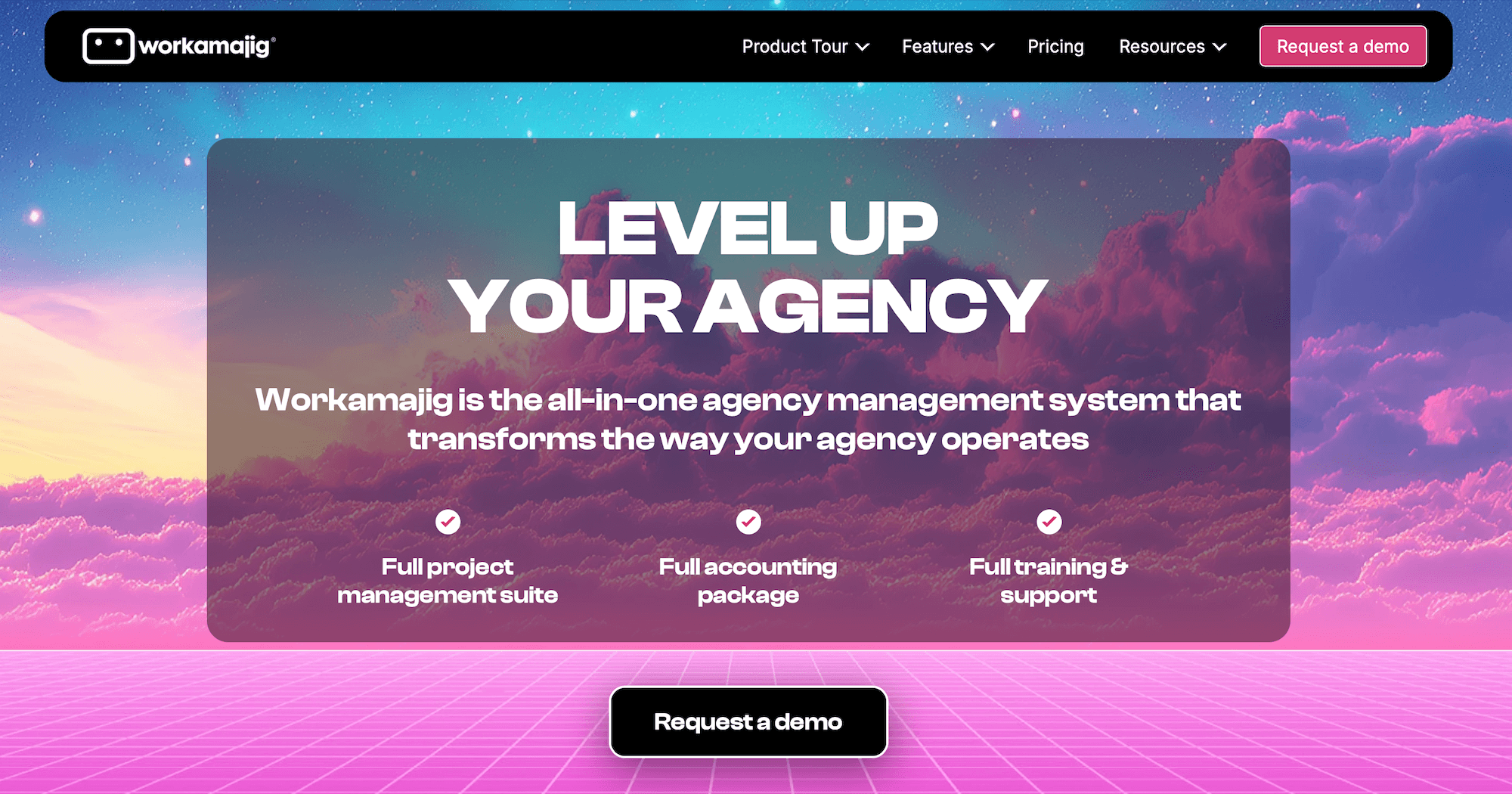
Workamajig is a project management platform specifically designed for creative workflows.
With over 35 years of experience working with agencies and in-house teams like graphic designers, marketing teams, PR, advertising, and media agencies, our software serves as a single source of truth to support all aspects of operations.
Our platform includes essential project planning and monitoring features, like task management, templates, intake forms, estimating, real-time project tracking (with timeline and budget tracking), and alerts for in-progress projects.
In addition to our project management module, Workamajig includes:
- Resource management & staff scheduling
- Time tracking & productivity reporting
- CRM & client management
- Business intelligence & financial reporting
- Full GL accounting software
Our all-in-one approach lets you manage all project components simultaneously. As a result, you can simplify processes, see greater project success, and improve agency profitability.
When transitioning to Workamajig, we’ll show you how our full feature set can support and improve your current processes. We offer guided onboarding and setup to ensure you get up and running smoothly, without challenges. Most agencies can achieve full adoption in less than 90 days.
In this article, we’ll briefly explore our key features through the lens of a new project — but keep in mind, this is just the tip of the iceberg.
Schedule a free demo to see our platform's full functionality.
Workamajig Project Management Suite
We’ll start by talking about the benefits for project managers and then explain how our tools make life easier for employees and clients.
New project requests
Project management for most creative agencies begins the moment someone raises a request.
We offer project templates to help you hit the ground running. You can also add and customize templates based on past projects and initiatives. Define tasks, workflows, necessary resources, and timelines for common projects or services, and finalize plans on the fly.
Our system creates project budgets and calculates estimates as you build project plans to save time and ensure accuracy.

In addition, Workamajig includes a native CRM for your sales team to manage new opportunities.
The CRM features user-friendly Kanban boards, allowing you to visualize your pipeline and easily drag-and-drop opportunities through the sales funnel to close. We also back our CRM with a series of sales reports, giving you insights into won vs. lost opportunities to refine your acquisition strategies.
Your sales team can communicate with new client contacts to finalize project details — all communications are saved for reference and easily translated into new projects. Everyone can track progress as team members move opportunities through the sales funnel to “closed won”.
![Workamajig: Sales Dashboard and Opportunities [GIF]](https://www.workamajig.com/hs-fs/hubfs/gif%202%20(4).gif?width=906&height=510&name=gif%202%20(4).gif)
Resource and finance management tools (more on those below) allow your sales teams to determine required resources, pull in vendor quotes, create project timelines, and send estimates to clients for final approval.
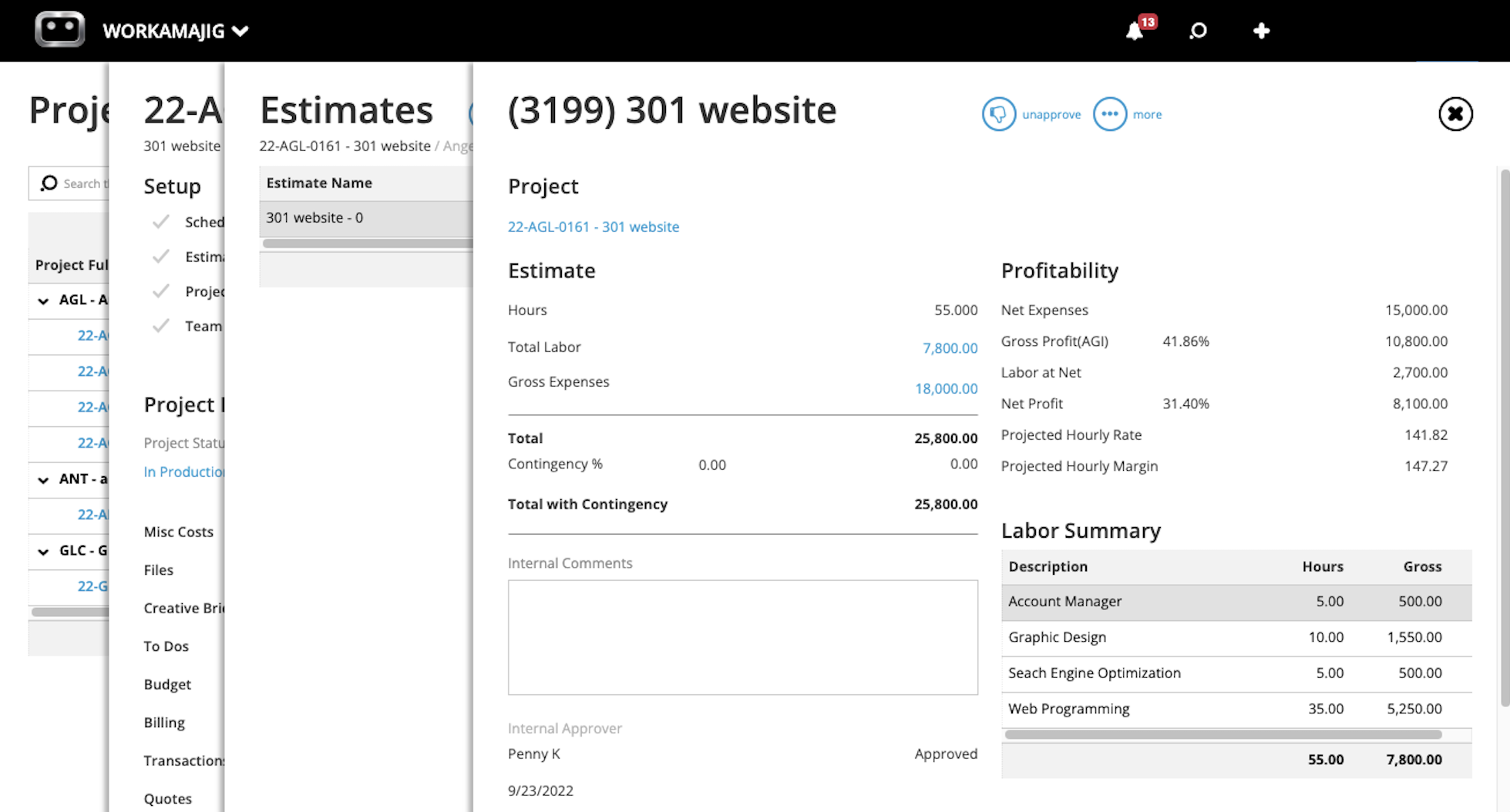
|
Having staff schedules and financial data to calculate accurate project timelines and estimates is crucial for ensuring every client and project is profitable. However, many creative agencies don’t track expenses, including employee hours or time spent on each project. Without this visibility, they have no way of knowing whether client projects or entire accounts are profitable. Gaining this clarity can dramatically transform an agency’s financial strength. Read more about our project cost management best practices. |
While these are more popular for our in-house creative teams, we offer customizable project intake forms that make it easy to accept new requests and gather project details from the start. Our system automatically sends notifications when new project requests are received, so you can take action and send prompt replies.
Additionally, our system automatically converts awarded opportunities and approved requests into new projects, saving all notes, spec sheets, budgets, and other project details. This way, project managers have all the relevant background when finalizing project plans.
Kicking off new projects
New projects are displayed in each manager’s project management dashboard.
Here, you can view all project details, including deliverables, due dates, and required resources, to start creating tasks and project plans.
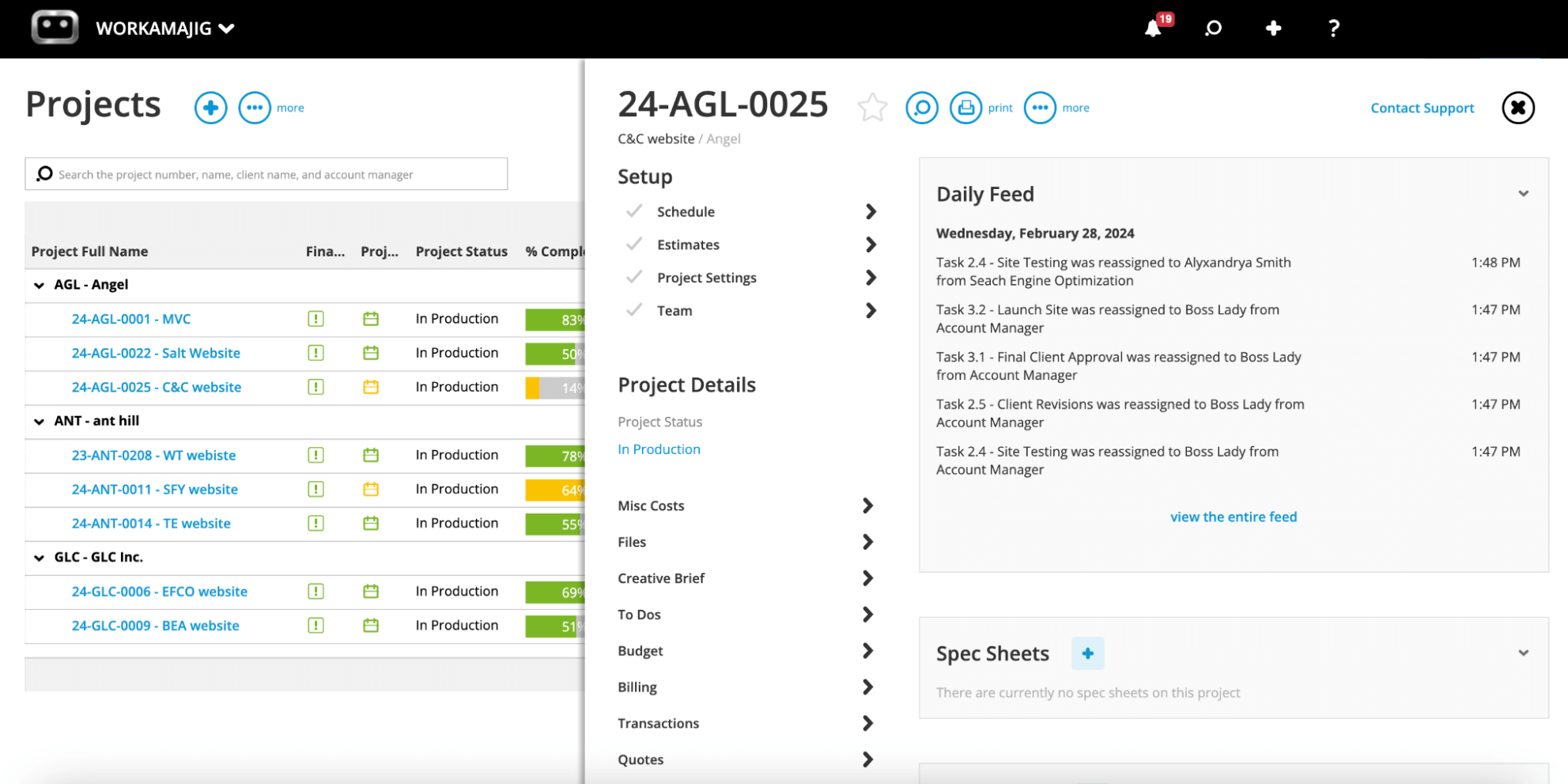
The task management tools let managers specify start and due dates, time allotments, and dependencies, assign team members, and manage all moving parts.
-
Managers can add relevant task information — spec sheets, client notes, etc. — so team members know their responsibilities and what they need to complete.
-
Project stakeholders can share files and documents within Workamajig. (Our system integrates with file servers and online storage solutions to keep files linked to the right projects.)
-
Collaborators can use internal proofing tools to leave comments, annotate creative work, assign edits, compare file versions, and track the version history of files. Both internal users and external stakeholders can collaborate on the platform.
-
Admins can automate approval routing to ensure file reviews reach the right people and keep projects moving. (We can also send reminders about task due dates to keep employees on schedule.)
-
Project teams can monitor open tasks and due dates to avoid exceeding timelines or budgets.
Our resource management dashboard gives you a bird’s-eye view of your roster and everyone’s workload so you can strategically schedule staff for projects — ensuring that no one is overloaded or underutilized — and optimize resource usage.
The dashboard provides a complete view of employee and freelancer availability (including time off, meetings, and other commitments). It also shows:
- Total scheduled hours
- Percentage of time utilized
- Total remaining hours of availability
- Unassigned services (so you can catch any gaps and make sure they’re covered)

This tool simplifies resource allocation when a manager needs to accommodate out-of-scope change requests, course-correct at-risk projects, or handle sick calls. It helps keep staff happy and prevents burnout.
For example, if you need extra hands to keep projects moving, you can see who’s available and assign them to tasks. Or, if you spot a workload imbalance, you can reassign tasks to ensure no one is overworked while others have downtime.
Read more: Creative Resource Management for Agencies: Software + FAQs
Monitoring project progress
The Workamajig interactive project monitoring dashboard gives managers a comprehensive view of all in-progress projects and their status.
You can customize the dashboard to fit your preferences and support various project management methodologies — whether your team prefers Gantt charts, the critical-path method, or Agile workflow with Kanban boards.
![Workamajig dashboard: Projects and Project Status [GIF]](https://www.workamajig.com/hs-fs/hubfs/GIF%203%20(1).gif?width=906&height=451&name=GIF%203%20(1).gif)
After kicking off projects, you can monitor their progress and health to keep them on course.
You can track projects and budgets from a high level, then filter and drill-down for specific project details. You can see estimated profits, track actuals against budgets in real-time, and access budget breakdowns by item, type, task, or person.
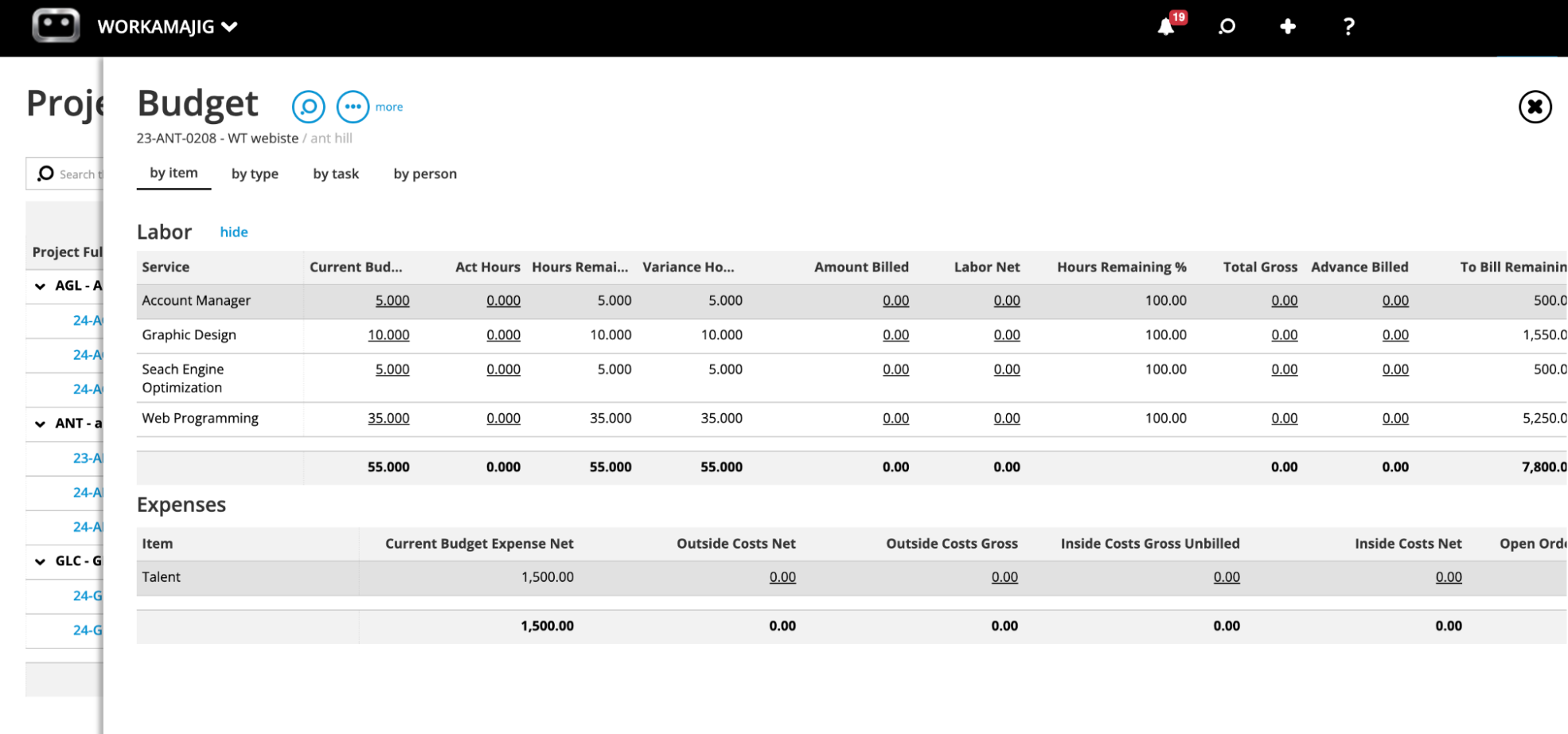
Our system’s customizable budget analysis review screens and health meters highlight at-risk projects with yellow or red warnings to grab your attention.
Projects marked with yellow warnings indicate potential delays or budget concerns, giving you a heads-up to address them before they become serious problems.
For instance, in the screenshot below, the “C&C website” project has a yellow warning under the project timeline column, indicating delays that can still be addressed to get things back on track.
Projects highlighted in red require immediate attention. In the screenshot below, you can see that the “MVC” project has a red warning in the financial status column, indicating it’s already exceeded budget and is projected to go further over.
![Workamajig Projects Overview Status [V1]](https://www.workamajig.com/hs-fs/hubfs/Workamajig%20Projects%20Overview%20Status%20%5BV1%5D.png?width=1995&height=918&name=Workamajig%20Projects%20Overview%20Status%20%5BV1%5D.png)
We provide a work-focused Today dashboard that lists all the projects and to-dos that require your attention; this keeps you organized, shows you what tasks take priority, and prevents tasks from falling through the cracks.
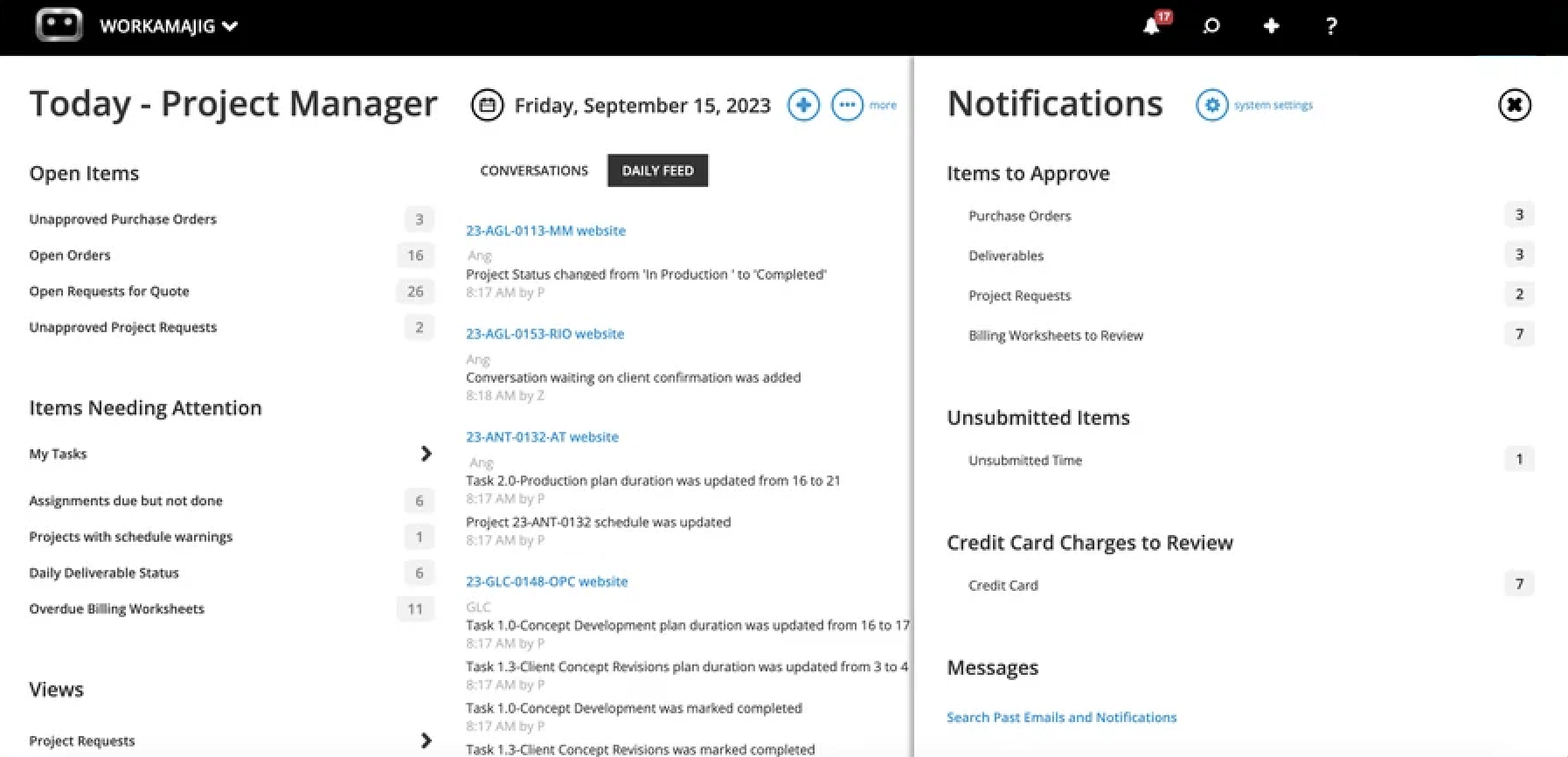
Delivering projects & billing
After projects are complete and delivered, you can generate and send invoices to clients directly from Workamajig.
We support various billing methods — time and materials, fixed fee, retainer, or media — so you can choose the appropriate method for each project. Invoices automatically include time, materials, rates, and markups, providing clients with clear, detailed breakdowns.
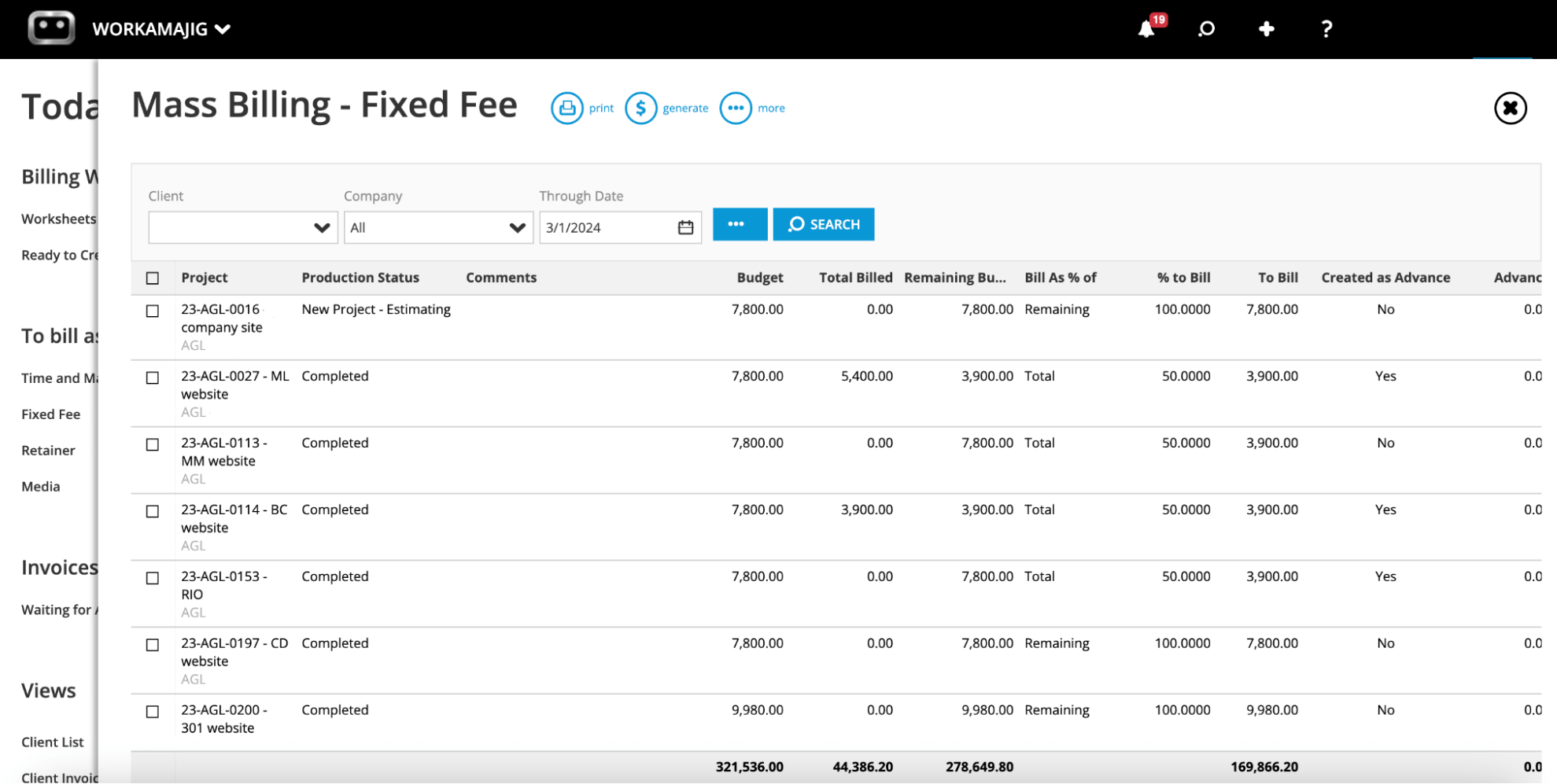
Managing expenses and invoices in our system grants better visibility into your agency’s cash flow, but we’ll dive deeper into financial reporting later.
What this looks like for employees
Employees can securely access Workamajig via single sign-on (SSO). Upon logging in, they’ll see their Today dashboard, which lists activities and notifications about the projects they’re involved with. Users can view their schedules for the day, week, and month ahead.
From the Today dashboard, users can switch between views like the Daily Feed, Conversations, and assigned Tasks. Our system lists assignments in order of priority and includes start and due dates and time allotments so employees know what to focus their time on. They can start their work immediately and easily move from one task to the next through their to-do list.
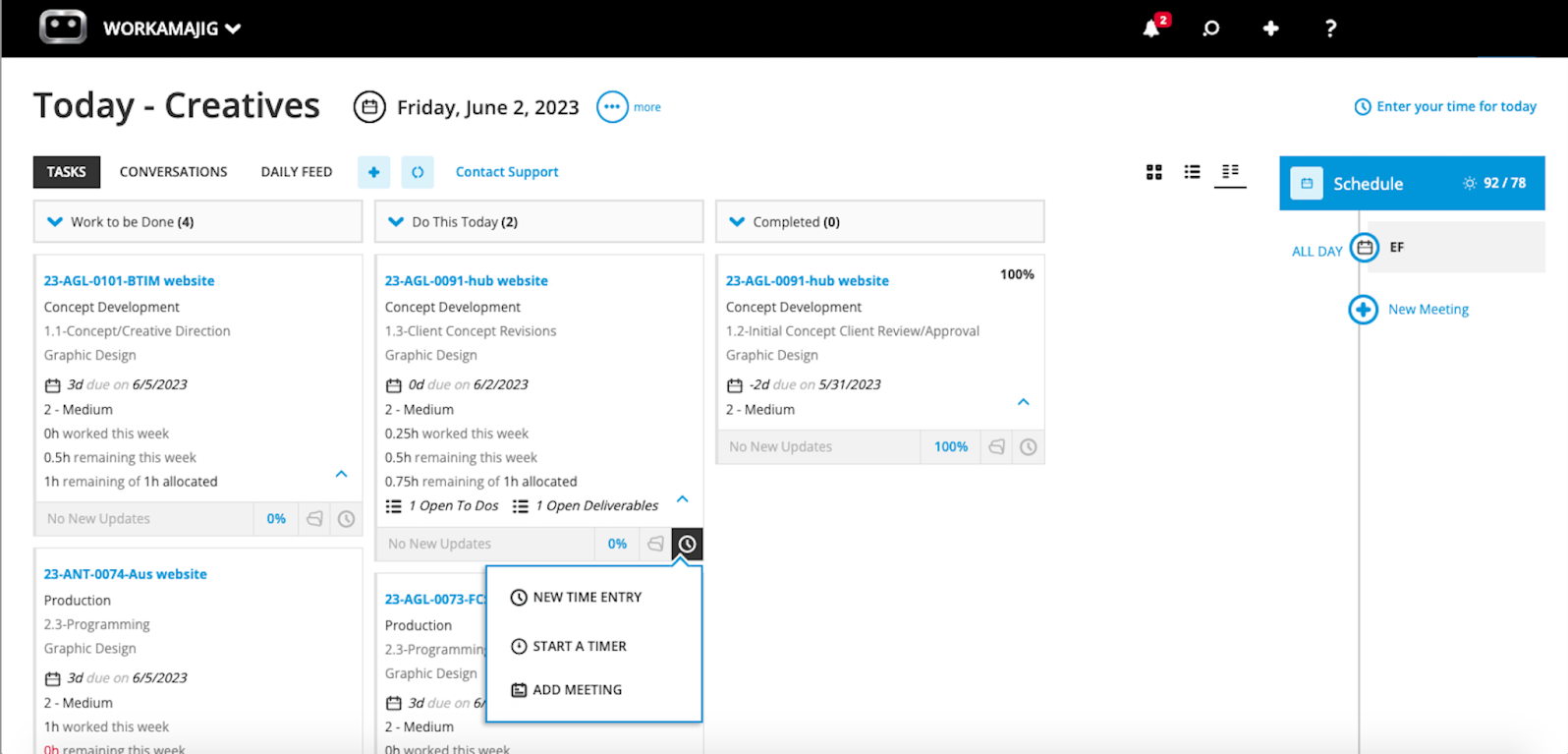
What differentiates our platform from traditional project management systems is the time-tracking function. This lets employees implement time-tracking best practices and accurately record the time they spend on each task.
Accurate, real-time time tracking gives managers insights into whether they’re allotting enough time for work or if teams are consistently running beyond due dates. This is crucial to ensuring profitability from in-progress projects and improving future planning.
Our time tracking system is unique in a few ways:
-
Calendar integrations: Syncs with Outlook, GCal, iCal to streamline time entry from scheduled events.
-
Timer system: Users can track task time, pause for breaks, and toggle between timers when switching tasks.
-
Real-time project updates: Automatically adjusts project schedules and labor budgets as time is logged, ensuring accurate start and completion dates.
.gif?width=700&height=743&name=GIF%202%20(5).gif)
Read more: Best Agency Time Tracking Software for Creatives
After completing tasks, employees can log their hours and submit them for review, moving the work to the next stage.
Task cards include built-in review and proofing tools, allowing employees to collaborate with editors, upload file revisions, and keep all changes and discussions stored in the platform.

This boosts team productivity and keeps workflows organized by eliminating the need for multiple tools like Excel spreadsheets or Slack.
Employees can view their task list, track progress, collaborate on edits, submit work, log time, and manage availability — all within one system.
What this looks like for clients
We send clients email updates on their project status, notifying them when new files are ready for review or when they’re tagged in feedback conversations. Clients can jump into project discussions directly from these email updates and keep projects moving.

Workamajig also includes client portals, allowing you to create dedicated hubs for each client you work with. (Unlimited portals are available at no extra cost.)
Clients can log into the Workamajig dashboard to request projects, track progress, collaborate with their teams, approve or reject files, and view final deliverables.
Workamajig Agency Management Suite
Alongside our project management suite, we provide tools to streamline agency operations. In addition to our CRM system, we offer robust vendor management tools, finance and accounting features, and reporting capabilities.
Vendor Management
Our system simplifies collaboration with outside vendors or freelancers, offering unlimited free logins for them.
With Workamajig, you can request quotes from multiple vendors, review bids, choose who to work with, and send POs with project details.

We also include tools to manage vendor invoices, automatically reconcile them, and send payments to vendors.
Finance & Accounting
Our complete GL accounting system can replace tools like QuickBooks or Xero.
With a variety of features, you can:
- Send accurate invoices with all line items and billable hours.
- Receive and reconcile vendor invoices for timely payments.
- Sync charges by connecting with your credit card provider.
- Monitor budgets and chargebacks for transparent cost control.
- Compile and manage expense reports.
Our accounting software includes:
- Chart of Accounts
- Credit card connectors to integrate spending accounts
- Automated invoicing
- Receipt management
- Expense reporting
- Reimbursement management
- Integrations with online payment solutions like AvidXchange, Edenred Pay, and PayFlowPro / Authorize.net for seamless payment processing
Read more: Best Media Accounting Software
We also provide an array of financial reports, including:
- Profit & loss reports (across multiple categories — by project, campaign, client, etc.)
- General Ledger (GL) reports
- Cash projections
- Revenue forecasting
- Project budget drill-downs
- Billable summary reports
- Hourly realization rates
- Key metrics monitors
- And more

Read more: Best Creative Project Management Tools with Financial Tracking
Agency Insights
In addition to our financial reports, the agency insights dashboard offers a deeper view of what’s happening behind the scenes. Our reports display: Read more:
- Total hours worked by client or project.
- Total hours worked by service.
- Hours worked by team members.
- A preview of tasks and projects your teams are working on (today and this week).
- And more.

This data helps you identify opportunities to improve operations and boost agency profitability.
Agencies that start using Workamajig often notice that certain projects or clients consume more resources than others, with little or even negative profitability.
With these insights, agencies can better allocate resources, optimize pricing, and implement change management controls. Addressing these hidden ROI issues can significantly impact agency profitability.
|
Toolbox Creative — a brand agency offering website design, lead gen strategy, identity design, content strategy, and SEO — uses Workamajig to manage projects, budgeting, scheduling, reporting, and accounting in a central hub and create a holistic view of each project’s health and profitability. Since starting with us, they’ve increased project profitability by 937%. |
Pricing
We offer various packages to support different team requirements, including solutions for in-house teams, creative agencies, and enterprise organizations.
Pricing varies by package and team size and can be found here:
Your Workamajig subscription includes:
-
Full platform access and our complete range of features.
-
Guided training to assist with configurations and help you master the platform.
-
A dedicated account manager for ongoing support — you can reach us by email, phone, or chat any time you have questions.
Schedule a free demo to discuss what you’re looking for in a creative project management tool and see if we’re the right fit.
2. Advantage
.png?width=2000&height=878&name=Advantage%20Simpli.fi%20homepage%20(2024).png)
Advantage is another all-in-one agency management software designed for creatives.
It’s unique from others on this list because Advantage is merged with Simpli.fi to offer native media planning and buying software within its platform. The brand commonly works with media and advertising agencies, digital marketers, and full-service agencies.
Advantage’s toolset is comparable to Workamajig, with modules to support all aspects of agency operations: projects, people, and finances.
Teams often praise Advantage’s budget tracking and accounting software, saying the platform grants greater visibility and control over project health and enables more strategic cost management. They also like the invoicing module for saving time and improving accuracy in client invoices.
Advantage offers guided onboarding to assist with setup and speed up adoption times. However, users still warn of a long learning curve, complexity, and usability issues. Even after you’re up and running, using Advantage can be tricky (especially for clients or remote users) because features are housed across different interfaces, and navigation isn’t the most intuitive.
Users also mention limitations when customizing project templates and setting integrations.
Find more Advantage reviews here.
Features
- Project management features — including project intake and project monitoring
- Task management
- Resource management
- Collaborative tools like proofing and reviews
- Time tracking
- Media planning and buying — including broadcast buying, digital buying and media reporting
- Risk analysis and burn rate tracking
- Media accounting software
- Billing and invoicing
- Estimates
- Budget Monitoring
- Financial reporting
- Revenue forecasting
- CRM
- Client management
- Reporting dashboard (to analyze project performance, financials, staff hours, etc.)
- Mobile app (for Android)
Pricing
Advantage offers custom quotes for each agency, with pricing geared more toward enterprises and larger teams.
Some users feel it doesn’t offer the best value compared to other platforms like Workamajig, which provides more competitive pricing.
Read more: Best Advantage Software Alternatives for Creative Teams
3. Clients & Profits

Clients & Profits offers a comprehensive toolset to support agency workflows and behind-the-scenes processes. The brand has worked with creative agencies since the ‘80s and is especially popular with marketing teams and graphic designers.
C&P’s platform includes project management software (with all the expected tools), resource management, CRM and client management, time tracking, financial management, and accounting software. It also boasts a convenient Adobe XD plugin, making it easy to push creative files between Adobe’s apps and C&P’s platform.
The major differentiator here is that C&P is an on-premise solution (meaning you download and install the software on your desktop or laptop). That said, C&P offers cloud-based storage so you can keep your data secure in C&P’s online database and avoid clogging up your device’s storage. C&P’s X-to-Cloud Upgrade also includes mobile apps to access C&P’s platform from your cell phone or tablet.
C&P’s platform offers a broad feature set for all areas of your business, but the on-premise deployment may be a pro or con, depending on your hosting needs. Users also note that the platform’s UX feels outdated.
Read more reviews on Clients & Profits here.
Features
- Project request forms & project planning
- Project management & monitoring — request forms & project planning tools, such as task management
- Resource management — team management with live scheduling & time tracking
- Collaborative feedback tools for project teams & clients
- Portfolio management
- Accounting software
- Automatic billing & invoicing
- Vendor invoice management
- Financial reporting
- Integrations with bank and credit card accounts & media planning systems
- Workflow automation
- Adobe XD plugin
Pricing
Clients & Profits offers packages for design firms, advertising agencies, and marketers. Pricing is per person.

Freelancers can join the Clients & Profits platform — and access projects and time-tracking tools — for $9/month.
Read more: Clients & Profits Software: Reviews & Alternatives
4. Function Point

Moving into less comprehensive solutions…
Function Point is an agency management software popular with Canadian-based teams. The brand was founded in Vancouver and has decades of experience helping creatives — and now works with over 500 agencies worldwide.
While it offers a range of features, it’s less comprehensive than some other options, as it lacks full accounting software. However, it integrates with tools like QuickBooks and Xero, offering budget tracking, automated invoicing, and financial reporting.
Users like Function Point for a variety of reasons, as it provides:
-
Tools to support all business areas.
-
Real-time project monitoring to be proactive in managing project success; users can choose between Gantt charts or a Kanban board view.
-
Automated project management insights to guide the next steps and prevent overruns.
-
Client management tools — such as estimates, proposals, CRM, email integrations, change order, and revision tracking, and job request portals — to simplify those communications and avoid scope creep.
-
Custom rate cards for services or staff members to set billability preferences.
The platform is generally user-friendly, with an intuitive interface and features. The Function Point team also offers helpful and responsive support, and they can develop custom solutions for enterprises and agencies with unique needs.
However, users note an initial learning curve and say Function Point’s onboarding support is necessary to get started swiftly and successfully. They also express limitations with certain features, such as time tracking and financial reporting.
Find more Function Point reviews here.
Features
- Project templates
- Project management dashboards
- Project monitoring (choose Gantt charts or a Kanban board view)
- Team collaboration, including file sharing and commenting
- Resource management
- Time tracking
- Client management tools, including estimates, proposals, change order and revision tracking, and job request portals
- CRM and email integrations
- Financial management, including expense tracking
- Billing and invoicing
- Business intelligence reports, including profitability reports and custom reporting
- Integrations with accounting systems like QuickBooks and other business applications
Pricing
Function Point falls on the higher end and is best suited for smaller agencies with fewer than 50 team members.
Their packages, which offer full platform access, are based on team size:
-
Boutique plan: $55/user/month for 5–9 users.
-
Studio plan: $52/user/month for 10–29 users.
-
Large Studio plan: $50/user/month for 30–49 users.
Function Point also offers custom enterprise solutions for teams with 50+ users.
Read more: Function Point Reviews & Alternatives
5. Productive

Productive offers a specialized project management system for creative agencies; in addition to core project and task management features, the platform also provides resource and budget management, time tracking, a native CRM, and collaboration tools.
Like Function Point above, this platform does not include a full accounting tool set but instead integrates with accounting systems to streamline those workflows.
The platform boasts integrations with dozens of business applications, like accounting software, to support pre- and post-project workflows and serve as a single source of truth.
Productive’s team will meet with you before onboarding to discuss your specific improvement areas, help you choose a package, and configure the software to your needs. Customers also say Productive offers responsive customer support.
That said, reviewers also warn about the complexity of this software, long implementation times, and (fatal) bugs.
-
This project management tool can take a long time to get off the ground because of its many integrated capabilities; connecting it with your software and adjusting processes can call for a “rough set-up.”
-
Customers note a learning curve with the software and say training employees can be challenging.
-
The platform (and even the website) is frequently buggy, which can cause serious interruptions in project workflows and agency productivity.
Read more Productive reviews here.
Features
- Project intake and sales CRM
- Project management
- Resource management
- Time tracking and timesheets
- Documents (to create shared docs and enable team collaboration)
- Financial management
- Billing and invoicing
- Budget and expense management
- Real-time profitability tracking
- Reporting
- Integrations with QuickBooks, Xero, Sage, SAP, Justworks, ADP, Slack, HubSpot, Google, Microsoft and Jira
- Open API
- Mobile app (for iOS & Android)
- Pricing
Productive offers tiered packages with different features and levels of support. The Productive team can recommend a package, but according to reviewers’ recommendations, it’s best to start with the Ultimate plan to access all critical features.
-
Essential plan: $11/month — includes access to the project management suite and basic tools to manage resources and budgets.
-
Professional plan: $28/month — noted as the “best value” on their site. It contains all the Essential plan features plus more advanced resource and budget management tools.
-
Ultimate plan: This plan is recommended by both reviewers and the Productive website; includes all features from the Professional plan, plus important tools like revenue forecasting, advanced time tracking, HubSpot integrations, and more. You must contact Productive for a custom quote.
-
Enterprise plan: Available for agencies with 50+ employees — you must contact Productive for pricing information.
Read more: 8 Best Productive.io Alternatives for Agencies
6. Scoro

Scoro work management software combines project management, resource management, financial forecasting, and reporting into one solution.
In addition to creative agencies, Scoro works with software developers, consultants, law firms, event management groups, architectural and engineering firms, and other professional services.
Scoro is similar to Productive above, and even some of the solutions below, in its feature set and integrations. It connects with dozens of software to supplement its core feature set, including accounting tools like QuickBooks, CRM systems like HubSpot, and other project management tools like Asana and Trello.
With that in mind, reviews suggest the platform may be lacking in certain areas (e.g., project intake tools), and several features (e.g., automated invoicing) leave much to be desired. They also mention issues managing integrations and say the platform requires extensive training to set up and understand.
It’s also worth noting that Scoro’s pricing is higher than comparable competitors, and it’s not the most cost-effective solution.
Features
- Project management
- Resource planning
- Time tracking
- Collaboration tools
- Quoting & budgeting tools
- Invoicing
- Cost management
- Retainers
- Sales CRM
- Reporting
Pricing
Scoro offers four packages, and features vary between plans. Scoro recommends the Pro plan because it gives access to all its core features and integrations with accounting software.
Note that all packages require a minimum of five users, and Scoro charges extra for custom modules and their Sage Intacct add-on.
-
Essential plan: $26/user/month (minimum $130/month) — includes basics but lacks features like project templates, time tracking, and Zapier integrations.
-
Standard plan: $37/user/month (minimum $185/month) — grants more features but still lacks budget management tools and accounting integrations.
-
Pro plan: $63/user/month (minimum $315/month) — provides all the necessary work management tools.
Scoro also offers custom plans for teams with specific needs; you must contact Scoro for more information and pricing.
It’s also worth mentioning that Scoro may charge fees to cancel your membership. Reviewers say you must request a cancellation 30 days before your subscription renews to avoid charges.
7. Robohead

Robohead is a popular project management solution for creatives in agency and in-house settings. The platform is optimized and advertised for digital marketing teams, but like C&P above, it also has a handy Adobe XD plugin that makes Robohead appealing to graphic designers.
Robohead’s project management solution supports each stage of the project lifecycle, from intake through profitability reporting. In addition, the platform offers resource management, time tracking, collaboration features, and powerful automation to help teams work more productively, avoid bottlenecks, and keep projects moving down the line.
While Robohead incorporates many features to support creative processes, it’s less comprehensive than Scoro and Productive as it does not include CRM software. (It also does not include accounting software, though it provides budget tracking and financial reporting.)
Robohead instead offers Zapier and Webhooks so you can connect the system with other tools in your tech stack. Users say its integration capabilities make the platform very flexible and adaptable.
The potential downside here is the long set-up and onboarding times. Users say the platform can take a while to learn and fully take advantage of the available features.
Find more Robohead reviews here.
Features
- Project request forms
- Project planning with templates
- Task management
- Project management & monitoring
- Team management with staff scheduling
- Time tracking
- Collaborative tools to support feedback discussions & revisioning
- Portfolio management
- Workflow automation tools
- Financial reports
- Integrations
- Adobe XD plugin
Pricing
Robohead doesn't disclose pricing on the website. You must request a demo for a quote.
Read more: Best RoboHead Alternatives for Creatives & Marketers
8. Teamwork

Teamwork offers operations management software for creative agencies, marketers, SEOs, product designers, architects, IT teams, and other professional services. They have experience working with over 20K brands, including household names like Disney, Netflix, HP, and Panasonic.
Like Robohead above, this platform offers many tools to support different areas of operations; beyond task management, this includes time tracking, resource management, cost management, features to create estimates, internal proofing tools, and more.
However, like Robohead, this system lacks CRM and accounting software; it relies on integrations with your other tools to streamline workflows and isn’t a complete replacement for certain systems.
Reviewers note that Teamwork offers a lot of ways to customize the software to support specific requirements and that the Teamwork support team is available to help through implementation. However, they also report expensive onboarding and training costs to get running.
Read more Teamwork reviews here.
Features
- Project intake forms and project planning
- Project management
- Project monitoring
- Resource and workload management
- Time tracking
- Internal proofing and collaborative tools
- Workflow automation tools
- Client management
- Expense management
- Budget tracking
- Invoicing
- Reporting
- Integrations and API
- Mobile apps (for iOS & Android)
Pricing
Teamwork offers tiered pricing and recommends their Grow plan because it includes all the features most teams need to get started (resource planning, company timesheets, and project budget management tools).
Reviewers also recommend the Grow plan to access all the necessary features, as lower plans limit the number of proofs and projects you can work on at once. They warn that Teamwork can become pricey when adding user seats and extra modules.
Here’s a quick look at their packages:
-
Free plan: Very limited access, offering a high-level view of the platform and key integrations.
-
Starter plan: $8.99/user/month — has “all the basics to get started.” This plan requires a minimum of 3 users (minimum monthly cost of $26.97).
-
Deliver plan: $13.99/user/month — offers more “robust project management.” This plan requires a minimum of 3 users (minimum monthly cost of $41.97).
-
Grow plan: $25.99/user/month — this is the recommended plan with all necessary features to manage operations. This plan requires a minimum of five users (minimum monthly cost of $129.95/month).
Teamwork also offers custom packages for enterprise teams.
9. Paymo

Paymo is an agency management tool mostly recommended for small to medium-sized project-based businesses; they work with creative and marketing agencies, software and engineering firms, architecture firms, consultants, and educational institutions. While they are popular amongst smaller teams, they do work with some larger brands, like Adidas and Fujifilm.
Paymo is another project management tool that combines time tracking, resource management, and budget management to help agencies improve cost control and profitability. They also integrate with accounting software, Google Apps, Slack, and other tools to automate workflows and sync calendars.
Reviewers of the software note its ease of use and say implementation is pretty straightforward; however, some say the UX is outdated and certain features, like time tracking and accounting tools, are limited or awkward to use.
Features
- Task management
- Time tracking, with Pomodoro timers to improve time management
- Resource management, including team scheduling and a leave planner
- File management
- Financial management
- Invoicing and online payments
- Profitability tracking
- Team collaboration tools like proofing and versioning
- Reporting dashboards
- Customization options, multilingual features, & open API
- Mobile apps for iOS & Android
Pricing
Paymo offers four plans with varying features, storage space, and project support. Here’s a breakdown:
-
Free plan: Includes up to 5 clients, 10 projects, and 1 GB of storage, limited to project management features.
-
Starter plan: $9.90/user/month — Includes additional project management features, in-app support, and up to 5GB of storage.
-
Small Office plan: $15.90/user/month — The most popular plan, includes most core features (but lacks resource management), supports up to 50GB of storage.
-
Business plan: $23.90/user/month — Includes more advanced features like employee scheduling and workload management, and supports 500GB storage.
Some users say that Paymo’s platform becomes pricey as you grow.
10. Adobe Workfront
![Adobe Workfront landing page [2024]](https://www.workamajig.com/hs-fs/hubfs/Adobe%20Workfront%20landing%20page%20%5B2024%5D.png?width=2600&height=806&name=Adobe%20Workfront%20landing%20page%20%5B2024%5D.png)
The last option on our list, Adobe Workfront, is Adobe’s project management solution for creatives. This solution is recommended for power users of Adobe who are already embedded in this ecosystem because it’s integrated with the entire Adobe suite (e.g., Creative Cloud, Adobe Experience Manager).
Note that Adobe has limited integrations and requires you to work within its ecosystem when adding new tools to your tech stack. If you're already using Adobe’s creative tools and other business applications, it will integrate well with your existing systems.
Workfront’s convenient connections with Adobe’s creative apps make collaboration and proofing a breeze; you can easily push files between Adobe’s project management tool and the native editor and track all changes between versions.
Adobe’s project management platform includes typical project management tools, like task management, as well as time tracking and resource management — but it does not support the financial components of creative project planning. That means this system does not include tools to calculate accurate estimates, send invoices, dig into expenses and revenue, or improve profitability, which is why we put them last on our list.
This software solution is designed and intended for enterprise agencies; Adobe works with the creative and marketing teams at organizations like T-Mobile, Thermo Fisher Scientific, and Sage. Most small to mid-sized agencies are priced out of the conversation early in the sales process.
It’s also worth mentioning that users say this software can be tricky to implement, and Adobe only offers self-guided training videos.
Check out more Adobe Workfront reviews here.
Features
-
Work management tools, with features to assign tasks and track time.
-
Demand management, with project intake forms, auto-routing, and automated approvals.
-
Strategic portfolio planning
-
Resource management, including team, project, and global resource scheduling.
-
Collaborative tools, like proofing and review and approval capabilities.
-
Customizable project management dashboards supporting Waterfall, Agile Scrum, and Agile Kanban views.
-
Integrations with Creative Cloud, Adobe Experience Manager, productivity tools, and document storage systems (specifically, these include Slack, Jira, Salesforce, Google Drive, Dropbox, Box, Microsoft Teams, Sharepoint, One Drive, and Outlook).
Adobe also offers add-ons, including:
-
Workfront Fusion, with workflow automation tools to save time on daily tasks.
-
Scenario Planner, to guide decision-making and problem-solving to avoid issues with projects and achieve big-picture goals.
-
Workfront Goals, to support your overall business strategy and determine how to improve operations and drive progress.
Pricing
Adobe offers three packages — Pro Body, Business, and Enterprise — with varying features, but pricing isn’t disclosed on its site.
Read more: 6 Best Adobe Workfront Alternatives for Agencies & Creatives
Alternative Project Management Solutions
When researching project management software, you might come across more “universal” tools like Monday and Trello.
While these popular platforms receive good reviews, they’re not the best fit for creative teams. They lack features to manage staff availability, strategically assign team members to projects, track employee time, and offer no visibility into finances or profitability.
If you only need a simple solution to oversee project timelines, plan tasks, and track progress, consider the following:
Want to learn more about Workamajig? Schedule a free demo with our team to explore our creative agency project management software.
Related reads: