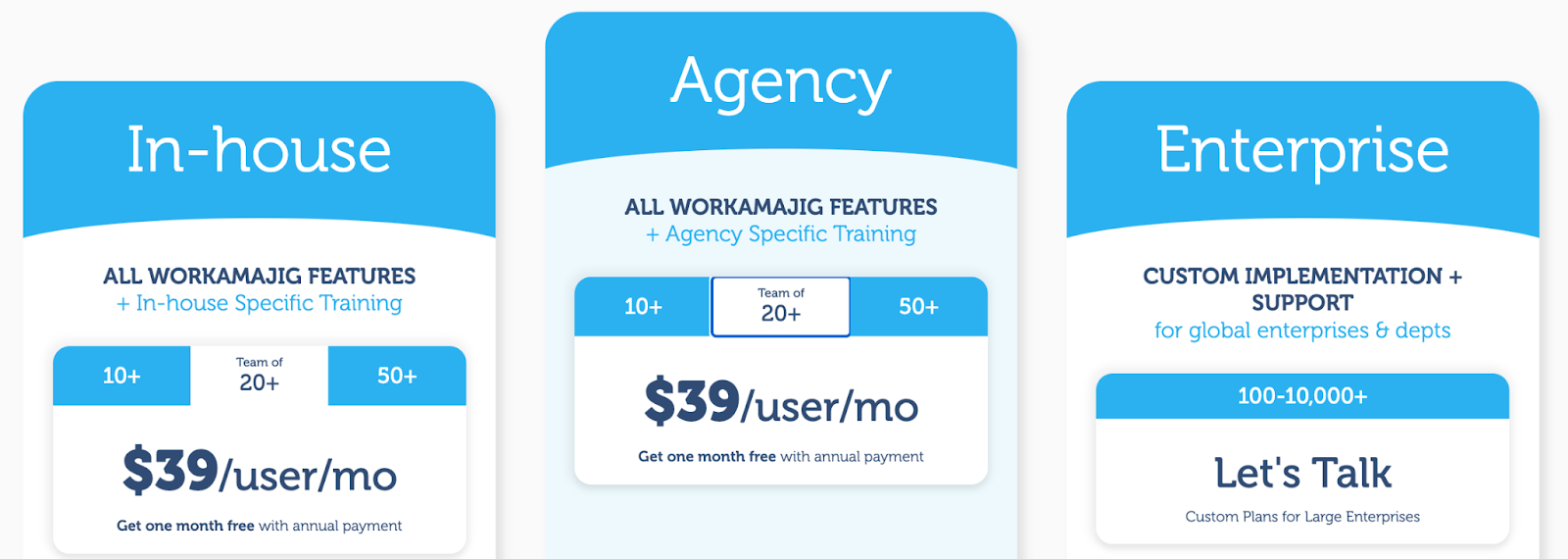ClickUp is an all-in-one productivity platform where teams can plan, organize, and collaborate on work. It includes project management, resource planning, product development, workflow automation, collaboration tools, and knowledge management, making it a popular choice across various industries.
Teams like ClickUp because it is customizable and scalable. You can configure the platform to your needs and adjust it as you grow. It’s also budget-friendly enough to support teams of all sizes.
However, some users switch away from ClickUp because its complexity makes it challenging to learn and customize. (Additionally, ClickUp's AI chat support is often unreliable in resolving issues.)
Users also say that ClickUp’s platform offers an abundance of features, but because most of them are basic in functionality, they are not as helpful as anticipated or don’t fully satisfy users’ requirements. For this reason, ClickUp isn’t the best option for supporting enterprises or teams with specialized needs.
ClickUp falls into the bucket of what we call “universal” project management software. While these tools market to the masses, they’re not developed for one industry vs. another, so teams usually find they don’t fully support workflows. These systems require a lot of customization to tailor, and even then, teams end up compromising somewhere.
Workamajig is a project management brand offering a solution tailored to agencies and the creative industry. We often work with advertising agencies, marketers, graphic designers, PR teams, and other teams switching away from ClickUp.
We’ve compiled this guide of ClickUp alternatives for the creative industry:
To learn more about Workamajig, keep reading, schedule a free demo with us.
1. Workamajig
All-in-one operating system to manage projects, people & back-office processes

Drawing on 30+ years of experience with creative professionals, we've crafted Workamajig as an all-in-one solution for agencies and the creative industry.
It expands upon standard project management software and combines resource, client, and financial management — including time tracking, CRM, and GL accounting software — to wholly support operations, eliminate silos, and promote greater success across all of your projects and campaigns.
Teams often prefer Workamajig over ClickUp because it incorporates financial management with strong budget-tracking features. Our system calculates labor costs, vendor costs, and other project-related costs in real-time to track each project’s financial health and alert managers of potential problems before they escalate.
The inclusion of native accounting software and time tracking not only condenses your tech stack but also lends to more profitable projects (and a more profitable organization!).
Workamajig’s comprehensive toolset supports our project management best practices, helping teams work more strategically and productively. We also provide personalized training so you can use our system effectively.
You’re paired with a dedicated account manager who will see you through your training of the operating system, guide you through recommended and best practices, and support your continued growth and optimization of usage.
We provide packages for agencies and in-house teams — with affordable team-based, per-seat pricing that makes Workamajig’s enterprise-grade tools accessible to all team sizes.
The following sections will review our modules in more detail, but we also provide free personalized demos for all new customers (contact us to schedule yours here).
Project Management Module
Workamajig has an advanced project management module with features to support project intake, planning, and monitoring, and streamline project workflows.
Project Intake
-
Workamajig offers project intake forms with custom fields for teams to include on their website or portals. Our project intake solution is popular for in-house teams managing requests from other departments, as it eliminates the endless back-and-forth of project initiation.

-
Our CRM is handy for agencies managing new opportunities. You can visualize opportunities through the pipeline, and our CRM automatically converts awarded opportunities to new projects. It saves the important details and attachments from sales conversations to give project planners the full context.
Project Planning
-
Agencies and in-house teams love Workamajig project templates because they create structure and consistency between project plans and save significant time when planning new projects and campaigns. Teams can define workflows, resources, and timelines for their standard projects and campaigns, and save as many templates as needed.

-
Our task management tool helps project managers plan the execution of key deliverables. They can create tasks per deliverable, specify start and due dates, time allotments, subtasks, and dependencies, and assign staff to work.
-
Workamajig also provides a vendor management dashboard where managers can request quotes, receive bids, assign work to contractors, or generate POs for other project-related items. Teams can then manage vendor relationships in Workamajig and pull vendor costs into estimates and invoices.
Note: Workamajig also integrates with several media buying software (Strata/FreeWheel, Mediaocean, Bionic, and GaleForceMedia) so teams can import data from insertion orders, track costs from media buys, and include details in project plans and client invoices.
-
Workamajig’s automated estimating tool creates accurate project budgets as you build plans and specify resources. It can even factor in overhead costs and contingencies to prepare estimates that protect profitability.
Read more: 5 Steps to Creative Project Planning
Project Monitoring
-
Workamajig keeps work moving with role-based Today dashboards that provide notifications and activities about current projects and to-dos. These dashboards show team members exactly what to work on each day of the week.
For example, dashboards display project task lists for creatives, new opportunities for sales teams, and invoices or payments to review for accounting teams. Teams aren’t left to manage themselves or go rogue, and all organizational to-dos are taken care of.
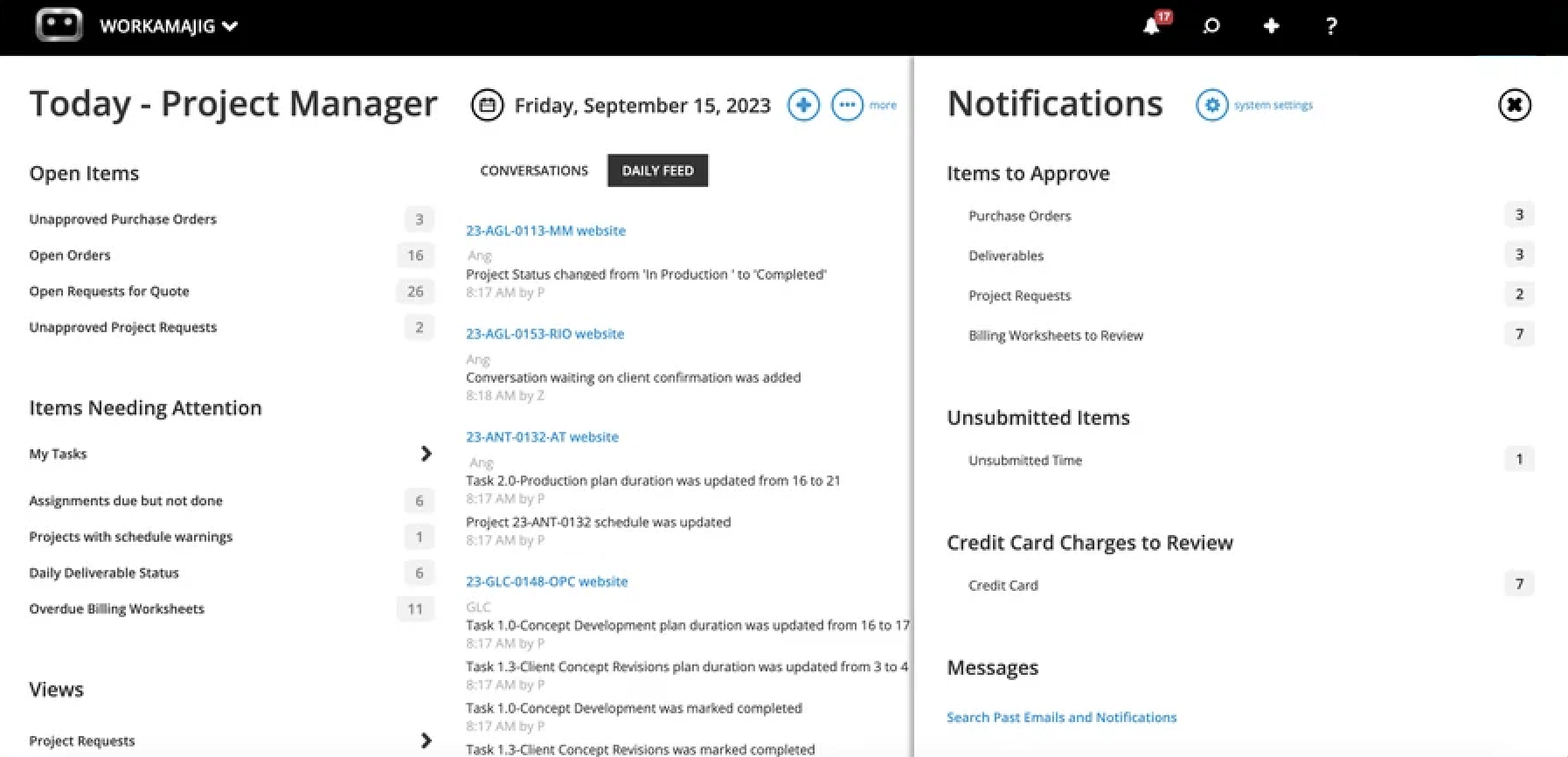
-
Our advanced project monitoring dashboard acts as a second set of eyes for managers — alerting them of potential scope creep, project delays, or budget overruns so they can take corrective action early.
.gif?width=906&height=451&name=GIF%203%20(7).gif)
Our unique project monitoring dashboard sets us apart from competitors. In addition to its convenient real-time notifications, it supports project managers by:
-
Offering visually friendly and highly customizable Gantt charts, teams can color-code project phases to track progress at a glance.
-
Providing a variety of ways to gauge project health. Teams can check budget breakdowns, monitor estimated project timelines and completion dates, and easily see the % complete.
-
Supporting various project management methodologies (Agile, Critical Path, Waterfall, etc.) so managers can choose the preferred workflow.
Resource Management & Staff Scheduling Dashboards
Workamajig includes convenient staff scheduling tools to help project managers schedule people when available, balance workloads, prioritize billable work and high-margin projects, and optimize resource allocations.
The staff scheduling dashboard provides a bird’s-eye view of your roster and their workloads. Managers can see:
- All Staff
- Total scheduled
- Percentage of time utilized
- Total remaining/available hours
This dashboard also contains a Services section, where managers can view any unassigned work and ensure it is covered.

Staff members can connect their calendars (Google, iCal, Outlook) to Workamajig and share availability. Managers can see when team members are out of the office or busy in meetings and schedule them for work when they have the bandwidth. This helps avoid employee burnout and prevent project delays.
This dashboard goes beyond standard task assignments because it lets managers zoom out and view all the activities on each person’s plate. They can shift assignments or reschedule based on availability or capability, ensure nobody is overloaded on one day compared to another, and create consistency among schedules.
Read more: Creative Resource Management for Agencies: Software + FAQs
Time Tracking & Productivity Reports
We pair our staff scheduling tools with native time tracking and utilization reports so managers can monitor employee hours and labor costs in real-time within project workflows.
This eliminates an extra tool from the tech stack and makes time tracking part of the natural workflow; staff members don’t have to remember to import hours in an outside tool or spreadsheet (and managers don’t have to nag them along the way).
Even more convenient, this allows managers to effortlessly link time-tracking hours to specific project activities. They can see exactly how much time was spent on each task or project and use that data to improve future processes.
There are four (easy) ways to enter time in Workamajig — users can:
-
Turn on timers to record hours as they work. They can pause timers to switch between tasks or take breaks and resume time when they come back later. They don’t have to add up hours in their head or guesstimate — it’s instantly recorded (down to the exact minute).
-
Directly enter time from task cards to clock the total hours worked on an assignment.
-
Input time from calendar events, like project-related meetings, to account for those working hours.
-
Manually input hours in a timesheet.
-1.gif?width=700&height=743&name=GIF%202%20(5)-1.gif)
Our time tracking tool also includes a commenting box for teams to provide more details about hours submitted. This is helpful when tasks run beyond the budgeted hours, as users can leave messages about delays and raise issues about problems causing overruns.
Then, team productivity reports allow managers to analyze hours across various categories (by project, service, client, department, etc.) and see which initiatives require the most resources.

These reports help managers gain a broader understanding of resource utilization, take action to create utilization plans, and shift more resources to high-priority or billable work. This is helpful for in-house teams managing multiple key projects or agencies looking for strategies to increase profits.
Workamajig also provides productivity reports for managers to see what teams will work on in the coming days and weeks. This offers another way to manage work assignments and ensure your team’s talents are utilized effectively.
Learn more in our guides below:
- How to Track Creative Project Management Hours
- Top Project Management Tools with Time Tracking (for Creatives)
- 10 Steps to Optimize Resources in Agency Project Management
Collaboration Tools
Workamajig includes user-friendly collaboration tools for internal and external project stakeholders so everyone can work together in parallel. Our system provides:
- File sharing
- Internal proofing
- Commenting
- Version History
- Side-by-side file comparison
Managers can specify who participates in feedback conversations, and our system notifies users when they are tagged for discussion. (Managers can define everybody’s roles via permissions, and there are no fees to invite outside users to project conversations or feedback discussions.)
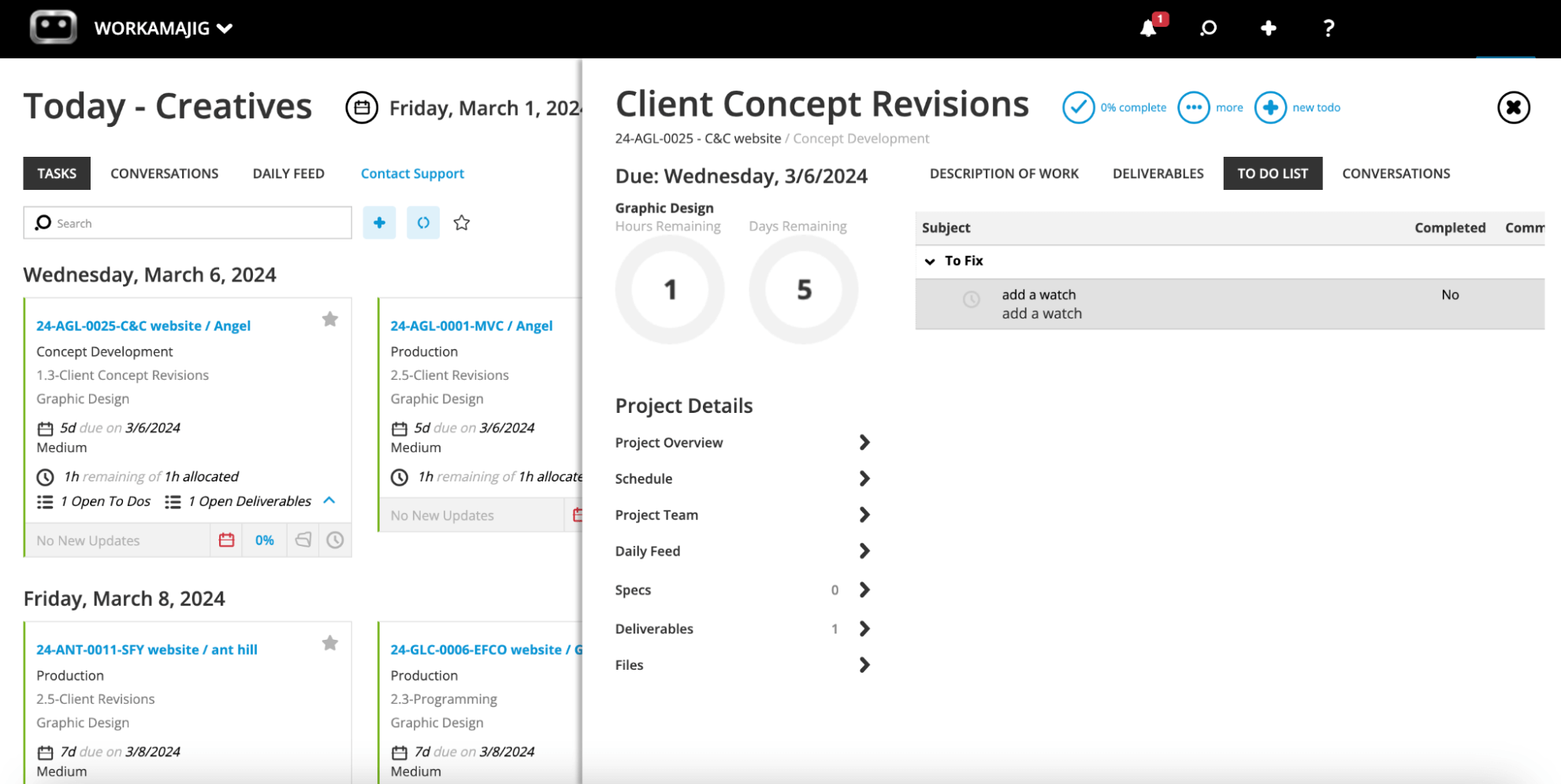
Clients can easily see tags and project updates via email and jump into conversations to give feedback or approve deliverables. (Though you can also create dedicated client portals where they can view project status and leave comments or change requests.)
Workamajig CRM & Client Management Tools
We’ve also developed our system with native CRM software to support client acquisition and kickstart new project planning.
Our CRM captures new lead information (you can connect your website’s Contact Us form or another CRM, like HubSpot, via Zapier) and displays qualified opportunities in a user-friendly Kanban board, so sales teams can manage each opportunity through the funnel.
As you can see in the GIF below, our system also displays potential earnings from each opportunity so you can quickly identify high-margin opportunities and assign your best salespeople to manage them through close.
.gif?width=906&height=510&name=gif%202%20(4).gif)
This financial data makes it easy to prioritize opportunities — especially when you have a high volume of new requests or want to weed out leads requesting low-profit services — and lends to our revenue forecasting tool (more on this later).
Our system saves information about all new leads — names, business details, and email addresses — so you can easily access your full contact book and examine past opportunities in detail.
On that note, our system also includes sales reports to measure closed-won rates and identify patterns between won and lost opportunities. By surfacing patterns between won and lost, you can optimize your targeting strategy and refine your marketing initiatives for maximum ROI.
Workamajig Accounting Software
What really sets us apart from ClickUp and other project management tools is Workamajig’s inclusion of full accounting software.
Our system supports teams around the globe, meeting GAAP, GDPR, and HMRC compliance requirements, and includes the full range of features to replace names like QuickBooks and Xero.
|
The reason we include accounting software in our solution is that managing project finances within workflows is critical to seeing project success. If you’re monitoring and calculating labor costs in one tool, managing vendors in another, and making other project-related purchases on credit cards, it’s impossible to know where project budgets stand in real time. Managers have to aggregate data (at the end of each week or when projects wrap) and typically find themselves beyond estimated budgets. Plus, in the spirit of improving profitability, our native accounting software allows you to replace your outside system and reduce redundant operational costs. You can read more about our project cost management best practices here. |
Our system supports all standard accounting processes and includes:
-
Chart of Accounts
-
Credit card connectors
-
Automated invoicing (Workamajig supports multiple billing methods: time & materials, fixed fee, media, retainer)
-
Integrations with tax compliance solutions (Avalara) to calculate accurate sales tax for client invoices
-
Receipt management
-
Vendor invoice management
-
Expense reporting and reimbursement management
-
Integrations with payment processing solutions (e.g., Edenred Pay, AvidXchange, PayFlowPro / Authorize.net) to accept and dispatch online payments
Workamajig Financial Reporting
Our system includes a comprehensive and customizable financial reporting dashboard to aid in budget management and improve profitability. This dashboard comes with several out-of-the-box reports, including:
- Profit & loss reports (across multiple categories — corporate, client, project, campaign)
- General Ledger (GL) reports
- Cash projections
- Revenue forecasting
- Project budget drill-downs
- Billable summary reports
- Hourly realization rates

You can also create a key metrics monitor to measure the KPIs most relevant to your teams and organizational goals.
Further, users can “star” their favorite reports to build a custom reporting dashboard and easily reference all of their most-used reports.

Read more: Best Creative Project Management Tools with Financial Tracking
Getting Started with Workamajig
We offer packages tailored to in-house teams, creative agencies, and enterprise organizations.
Pricing varies by package and team size and can be found here:
Our platform grows with you; we even offer custom implementations for teams with hundreds or thousands of users.
Request a free demo to see how our platform can work for you!
2. Function Point

Function Point is another long-established brand that works with agencies and creative professionals worldwide, offering an all-in-one agency management software with packages for all team sizes. (Though the platform is most popular amongst in-house teams and smaller agencies.)
Function Point’s platform combines project, resource, client, and financial management so project managers can unify teams and centralize processes. The platform includes various tools to support operations and project workflows, like CRM software, time tracking, and reporting.
Users also like Function Point’s flexible integration options to connect with outside business applications, like HR and accounting software. Teams can easily synchronize their tech stack and push data between systems (though customizing Function Point and managing integrations can be an ongoing challenge).
Teams often prefer Function Point to ClickUp because Function Point offers stronger budget tracking and financial management to preserve project ROI. Users also note that Function Point offers native accounting integrations, while connecting with accounting software is trickier on ClickUp.
While Function Point has many powerful features and can be customized to your needs, its complexity makes it more difficult to set up and use. Teams should expect a learning curve.
Features
- Client management tools, including estimates, proposals, change order and revision tracking, and job request portals
- CRM and email integrations
- Project templates
- Project management dashboards
- Project monitoring (choose Gantt charts or a Kanban board view)
- Team collaboration, including file sharing and commenting
- Resource management
- Time tracking
- Financial management, including expense tracking
- Billing and invoicing
- Business intelligence reports, including profitability reports and custom reporting
- Integrations with accounting systems like QuickBooks and other business applications
Pricing
Function Point packages include full feature access — you choose by team size:
- Boutique: Supports 5–9 users at $55/user/month
- Studio: Supports 10–29 users at $52/user/month
- Large Studio: Supports 30–49 users at $50/user/month
Function Point also offers custom enterprise solutions for teams with 50+ users.
Read more: Function Point Reviews & Alternatives
3. Productive

Productive offers another built-out agency management system with tools to support all areas of operations. While Productive is geared and marketed to agencies, it’s also a popular option for creative professionals in in-house settings.
As you can see from the feature list below, Productive includes various tools to manage projects throughout their lifecycle. These include CRM software to help convert new leads, project planning tools like templates and task management, project monitoring with budget tracking, automated invoicing, and reporting.
Like with Function Point above, teams often prefer Productive over ClickUp for its profitability insights, financial forecasting, and accounting integrations. Teams mention Productive’s ability to integrate smoothly with outside business tools, making it easy to connect with other software in their workflows.
However, users also warn that Productive is prone to glitches and bugs that can lead to project delays and (costly) downtime.
Features
- Project intake and sales CRM
- Project management module
- Resource management
- Time tracking and timesheets
- Documents (to create shared docs and enable team collaboration)
- Financial management
- Billing and invoicing
- Budget and expense management
- Real-time profitability tracking
- Reporting
- Integrations with QuickBooks, Xero, Sage, SAP, Justworks, ADP, Slack, HubSpot, Google, Microsoft, and Jira
- Open API
- Mobile app (for iOS & Android)
Pricing
Productive offers three packages and custom enterprise plans. Its standard packages include:
-
Essential ($11/month/user): This provides access to basic versions of Productive’s key features.
-
Professional ($28/month/user): The upgraded package provides access to more advanced versions of Productive’s core tools.
-
Ultimate (request a quote): This grants access to all of Productive’s features and integrations.
4. RoboHead

RoboHead is a project management tool designed for marketing teams and creatives. It’s popular with graphic designers because of its native Creative Cloud integration, which allows users to push files between systems and track changes seamlessly. RoboHead is also known for its ease of use and helpful customer support, making it accessible to all team sizes.
RoboHead’s toolset is similar to ClickUp, offering strong project management and collaboration features. Like ClickUp, RoboHead does not offer CRM or accounting software, but it supports real-time budget tracking and offers a robust financial reporting solution, making it the preferred option for teams looking to nip budget issues in the bud.
RoboHead and ClickUp have similar integration capabilities, but RoboHead’s Adobe integration sets it apart and makes it a more suitable option for creatives. RoboHead also offers support to help you connect integrations and set up the platform to meet your needs. (Users can run into problems integrating solutions or even experience failure to launch with ClickUp.)
RoboHead doesn’t share pricing online; reviews suggest it’s most popular with mid-size & small teams.
Features
- Project request forms
- Project planning with templates
- Task management
- Project management & monitoring
- Team management with staff scheduling
- Time tracking
- Collaborative tools to support feedback discussions & revisioning
- Portfolio management
- Workflow automation tools
- Financial reports
- Integrations
- Adobe XD plugin
Pricing
RoboHead doesn't publicly share pricing, so you must contact them for a quote.
Read more: Best RoboHead Alternatives for Creatives & Marketers
5. Teamwork

Teamwork is a work management solution for all client-facing teams — including creatives and agencies. (They also work with consultants, IT professionals, software development teams, architects, engineers, law firms, and other service providers.)
Teamwork and ClickUp go toe to toe in terms of features and functionality; however, users choose Teamwork because:
-
It offers strong client management, time tracking, budget tracking, and financial reporting tools.
-
It’s more straightforward and has a user-friendly interface. While Teamwork doesn’t offer as many customization options as ClickUp, users find it easier to configure the software to their needs. In addition, the software doesn’t require formal training, so all project stakeholders can easily join the platform. (Teamwork also lets users add clients for free.)
-
Teamwork offers onboarding support. This comes at an extra cost, but users appreciate that Teamwork does not leave them to solve problems with a chatbot.
While Teamwork can be a nice upgrade from ClickUp, it’s not as robust as other agency management tools on this list. Teamwork pricing also falls on the expensive side, so it’s not the most cost-effective solution.
Features
- Project intake forms and project planning
- Project management
- Project monitoring
- Resource and workload management
- Time tracking
- Internal proofing and collaborative tools
- Workflow automation tools
- Client management
- Expense management
- Budget tracking
- Invoicing
- Reporting
- Integrations and API
- Mobile apps (for iOS & Android)
Pricing
Teamwork offers a limited free plan, three paid packages, and custom enterprise solutions.
Its standard packages include:
-
Deliver ($13.99/user/month, minimum of three users): The entry-level package includes basic feature access.
-
Grow ($25.99/user/month, five-user minimum): This plan includes more advanced tools, like advanced budgeting, workload management, and more robust reporting.
-
Scale ($69.99/user/month, five-user minimum): The top-tier plan provides complete platform and feature access. This is Teamwork’s recommended package.
6. Scoro

The last option on our list, Scoro, is another work management tool for client-facing businesses. It’s popular for agencies and creatives because it has a well-rounded toolset to support pre- and post-project workflows and boost profitability.
Scoro’s platform combines project management, resource planning, budget tracking, time tracking, CRM, financial management, billing and invoicing, and robust reporting. It touts:
- An intuitive interface and user-friendly toolset that requires no training.
- Collaboration tools to connect all project stakeholders.
- Convenient automation to keep projects moving.
Scoro’s team also offers helpful support via email, phone, or live chat.
Scoro is typically the ClickUp alternative for teams needing strong sales tools and financial management. It boasts full CRM software with various tools to manage pipelines and analyze sales team performance. Users also note that Scoro’s financial management tools can support complex budgeting and forecasting.
While Scoro and ClickUp offered tiered packages to support all team sizes, Scoro is notably more expensive. Like Teamwork, Scoro is not the most cost-effective when other all-in-one agency management systems offer more for less.
Features
- Project management
- Resource planning
- Time tracking
- Collaboration tools
- Quoting & budgeting tools
- Invoicing
- Cost management
- Retainers
- Sales CRM
- Reporting
Pricing
Scoro offers three packages and custom enterprise solutions. The standard packages include:
-
Essential ($28/user/month): This entry-level plan lacks many important features teams require to plan resources and execute projects. We do not recommend it.
-
Standard ($42/user/month): While this plan improves on the Essential package, we still don’t recommend it because it lacks important features.
-
Pro ($71/user/month): If you’re interested in Scoro, we recommend this plan. It includes all critical project management features, staff scheduling, timesheets, tracking of billable hours, labor costs, and utilization reports. (Scoro also notes this as their recommended plan.)
|
When searching for ClickUp alternatives, you may also encounter names like Monday.com, Basecamp, Asana, Jira, Smartsheet, and Trello. While these are all top-rated systems with advanced features, they fall into the same “universal” category we discussed earlier. To learn more about these tools, please check out our guide. |
See How Workamajig Can Support Your Teams & Projects
Our all-in-one platform caters to creatives and agencies with features to manage even the most complex projects. Teams choose Workamajig over ClickUp because our solution combines project management with financial and business operations — connecting projects to profit.
Our system incorporates multiple tools to support our project management best practices and make life easier; everybody can work in one, unified system, and project teams aren’t jumping around (and paying for) dozens of software solutions.
Plus, our customer support team ensures you’re set up for success and that Workamajig evolves with you.
Ready to see Workamajig in action? Request a free personalized demo and discover why thousands of creative teams trust our solution to manage more successful projects.
Related reads: