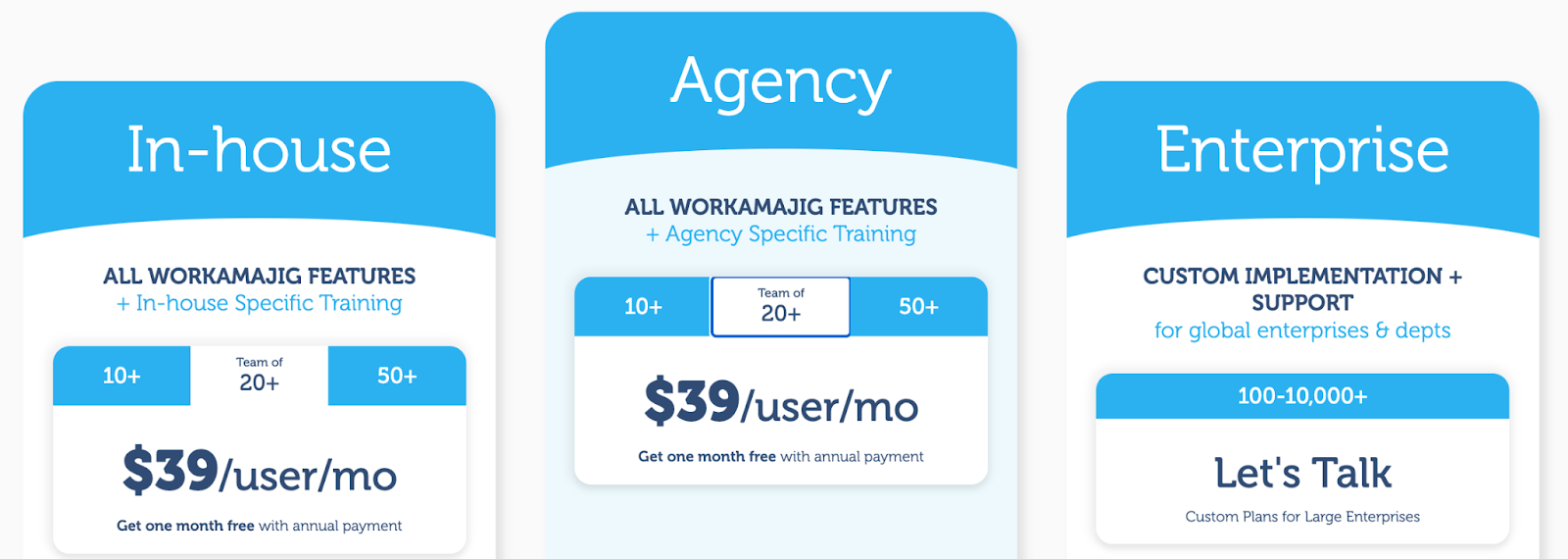There are only a few true media accounting software options on the market. Many accounting software brands (like Sage or NetSuite) advertise their tools to media agencies, marketers, creatives, etc., but the tools aren’t tailored to those audiences — and lack features to fully support their workflows.
This guide reviews five media accounting software and who they’re designed for. We start with our solution, Workamajig, for creative agencies and marketers, then discuss a few others.
- Workamajig — for creative agencies
- Clients & Profits — for marcoms
- Advantage — for media planning agencies
- Mediaocean — for advertising agencies
- MediaWeb — for production companies
1. Workamajig: Agency & project management software with a full accounting system

Workamajig is not only media accounting software — we’re a complete agency management system tailored to creatives’ and marketers’ workflows.
Our platform has a variety of modules so you can consolidate your tech stack and manage each piece of the project’s workflow in Workamajig — including invoicing, collecting payments, and profitability reporting.
Our platform includes:
- Project intake & CRM
- Project management, with real-time monitoring and budget tracking
- Resource management & staff scheduling
- Time tracking
- Native collaboration
- Client (User) Portals
- Vendor management
- Financial tracking & agency reporting
- And, of course, a complete accounting suite
Our team will help you switch to Workamajig and understand each module by:
- Providing a personalized demo to learn the software features and see if we’re the right fit.
- Planning onboarding and discussing timelines. (Many teams can be up and running in ~60 days.)
- Walking you through migration and configuring the platform to your specifications.
- Offering personalized training to show you the system.
- Including ongoing support — at no additional cost.
This way, migration and adoption aren’t barriers to entry — even the busiest teams can make the move.
Our platform caters to both agencies and in-house teams of all sizes. With 30+ years of experience working with agencies big and small, we specialize in demonstrating the 'Workamajig Way' to enhance and streamline processes. We’ll show you how our platform can drive your growth and success.
In the following sections, we’ll discuss our accounting suite and other platform features, but if you’re interested in an in-depth demo, you can request a call with our team.
Workamajig Accounting Suite
Workamajig’s accounting features and functionality are comparable to those of Xero, but everything is designed for creative workflow.
Today - Accounting
Let’s start with our system’s Today dashboard — this dashboard, as the name suggests, shows you all the items on your agenda for the day.
When you toggle to the Accounting view, you can see:
- Items requiring your attention (like new invoices to review and send or vendor invoices waiting for payment).
- A list of all your connected accounts so you can get a quick bird’s-eye view of your funds and click in to see details.

Billing & Invoicing
Our system includes an automated invoicing system, so you can easily create and manage client invoices through Workamajig.
You can choose from various billing methods — time and materials, fixed fee, media, or retainer — and change billing methods per project or client.
Workamajig also supports multiple currencies; you can choose your home currency and add rate cards to convert other currencies to your default automatically.
The automated invoicing system works by monitoring projects or campaigns and factoring in the billing method to feed invoicing. It incorporates all line items and billable hours and can add other project-related expenses through the workflow. Then, you can review new invoices and customize them by adding, removing, or editing line items.
You can also create invoices from approved billing worksheets. These contain project budgets, all project-related transactions, and prior billing amounts for managers to review before preparing the final invoice. Then, when approved, our system prompts billing to convert the worksheet into an invoice.
Workamajig also lets you:
- Change the invoice format
- Add custom branding
- Include personalized messages for clients

You can dispatch invoices, receive digital payments, and monitor real-time revenue directly from Workamajig.
Revenue automatically appears in profitability reports, but our system also supports advanced billing, pre-billing, and work-in-progress (WIP) billing.
- Advanced Billing: You can bill for projects upfront without reporting the income. This revenue is automatically directed to a liability account, so it’s not calculated as part of the real-time cash flow. Then, you can recognize revenue afterward, as projects progress, and see that income in profitability reports.
You can also bill in batches; for example, you could collect a deposit and invoice for the rest later. Clients can see what’s already been paid and what’s remaining.
- Pre-Billing: This allows you to bill for project expenses in advance, so you don’t have to foot these bills yourself and wait for the invoice to see your money back. You can see this income in your cash flow reports; however, it isn’t counted as revenue, and the funds are automatically directed to a separate spending account where it’s available to cover project-related expenses.
This is commonly used by marketers or ad agencies who purchase media buys; clients see these in estimates and pay for them upfront.
- Work-in-Progress (WIP): This feature is available for teams with unbilled expenses or labor who want to see these potential assets for reporting.
Not all agencies use an official WIP process for the GL since it’s easy to report on this in Workamajig without the extra steps, but we can show you more during the demo if you’re interested.
You can also watch this webinar on our different billing methods and realizing revenue in Workamajig.
Integrations to Support Invoicing & Revenue Reporting
Workamajig integrates with various software systems and financial institutions to pull in all project-related spending. You can add these costs to invoices and see the full scope in financial reports.
For example, we talked about media buys earlier. It’s very common for our clients to purchase these for their clients, so Workamajig integrates with various media planning and buying systems — including Strata/Freewheel, GaleForceMedia, Bionic, and Mediaocean — to import data from media buys.
Our system lets you:
- Pull costs and details from insertion orders into Workamajig.
- Apply those details to client invoices — then clients can also see the details when campaigns wrap.
- Import vendor invoices to reconcile them with insertion orders and make payments.

We partner with Avalara to automatically generate accurate sales tax rates for customers.
This is not only convenient but also reduces errors that can occur in the manual process and improves compliance. Additionally, this integration lets you store and manage important tax documents from vendors and buyers.
Workamajig also lets you upload bank statements to record those transactions and tag charges to projects. In addition, our system integrates with:
- Plaid — connect with credit card accounts to pull in those expenses automatically, map and analyze expenses, and tag project-related charges.
- FastPay, CSI vCard, and AMEX vPayment — to pay vendor invoices (more on this below).
These integrations also allow you to run expense reports, analyze spending, and manage reimbursements.
.png?width=1392&height=461&name=Workamajig%20Expense%20Report%20(EXP-1048).png)
You can view the full list of integrations here.
Vendor Invoice Management
Our system allows you to centralize invoice capture, reconcile invoices with POs or work orders, and send vendor payments. You can create (unlimited) vendor portals to manage each relationship separately.

You can add vendor invoices to Workamajig, match them with corresponding projects, and review the details for accuracy. If all looks good, you can send payments to vendors through Workamajig.
You can see project spending with incoming revenue and gauge real-time cash flow — but we also provide a reporting suite to explore more details.
Receipt Management
Our accounting system also lets you upload and store receipts, so you can use those while analyzing expense reports or reconciling invoices.
Financial Reports & Agency Insights
Workamajig financial reporting offers various ways to analyze project profitability and keep an eye on how your teams are performing.
Each project features a Project Profitability breakdown, detailing all costs and revenue. This allows you to compare budgeted, allocated, and actual figures, helping you track if projects stay on course and deliver a return on investment. If not, you'll be able to identify what went wrong along the way.

Then, you can access all financial reports through the Reports Center.

Our system provides:
- Client, Project, Campaign, and Corporate Profit & Loss reports.
- General Ledger, to see GL activity over different date ranges.
- Cash Projections — our tool also offers revenue forecasting so you can calculate future profits as you add more work to your schedule.

You can also run custom reports in Workamajig by pulling different data sets and configuring the format. Our system also integrates with Excel Financials and Google Financials, so you can export Workamajig data and create reports in those systems.
You can also learn more about financial reports in our webinar here.
In addition to financial reports, Workamajig includes an Agency Insights dashboard to see hourly breakdowns by client, service, project, department, etc. and dig into resource allocation.

You can easily see which projects or clients consume the most resources and who clocks the most hours.
These insights can help you optimize operational efficiency by uncovering underutilized departments or team members, minimizing out-of-scope client change requests, and pinpointing services that take more time than they're worth.
Read more: How to Track Creative Project Management Hours
Workamajig Project Management Suite
As mentioned above, Workamajig is a comprehensive agency management software with far more than just accounting features.
Workamajig allows you to manage the entire project workflow — from the time a project is created until the project is invoiced and paid — without jumping between a dozen platforms. Everything is centralized, so you can easily stay on top of things.
We could write whole guides on these other features (and we have) — so we’ll briefly summarize here. Our other features include:
- CRM to manage incoming leads and grow your client base.
- Project templates to streamline kickoff for repeat clients or services.
- Staff scheduling to assign tasks and balance workloads.
- Vendor management to request quotes and review bids.
- Time tracking — staff members and freelancers can record time right on task cards, and managers can invoice for all billable hours and see data in reports.
- Real-time project monitoring and budget tracking, with customizable Gantt charts to easily visualize progress.
- Client portals so users can request projects at their convenience (without emails to your team), check project progress, and join feedback discussions.
- Internal proofing and collaboration tools so project teams and clients (or other requesters) can leave feedback on content and see the evolution through each iteration.
- Customizable project intake forms — you can design these for different project types to speed up planning and kickoff.
You can also watch a brief demo of our software here:
Read more: Best Project Management Tools for Creative Agencies (2025)
Getting Started
We offer various packages to support different team requirements, including solutions for in-house teams, creative agencies, and enterprise organizations.
Pricing varies by package and team size and can be found here:
Request a demo with our team to learn more.
2. Clients & Profits — for Marketers & Marcoms

Clients & Profits is another comprehensive agency management tool for creative businesses, with packages for studios, agencies, and marcoms. They typically appeal to growing marketing teams, even media planning agencies, because the system combines project management, accounting, and media planning.
Their platform includes full accounting software to manage client and vendor invoices, create expense reports, receive payments, monitor chargebacks, and more.
It supports multiple billing methods and syncs with credit card and bank accounts and media buying systems to aggregate all project-related expenses.
Clients & Profits also provides financial management reports to measure profitability in different ways.
In addition to the accounting suite, Clients & Profits includes project management tools like project intake forms, estimates, and real-time monitoring; resource management like staff scheduling and time tracking; and collaboration tools for project teams and clients.
It also has native media planning tools, so you can build insertion orders in C&P and send them to your media buying tool to finalize the purchase.
The C&P team will walk you through training and onboarding so adoption isn’t a challenge. The most notable downside is that this software system is not web-based; instead, you download the solution and use it on-prem. Users say this can be a little inconvenient, and the UI and features are slightly outdated.
Notable Features
- Accounting software
- Automatic billing & invoicing
- Vendor invoice management
- Financial reporting
- Integrations with bank and credit card accounts & media planning systems
- Project request forms & project planning
- Project management & monitoring
- Project request forms & project planning
- Task management
- Resource management
- Team management with live scheduling
- Time tracking
- Collaborative feedback tools for project teams & clients
- Portfolio management
- Workflow automation
- Adobe XD plugin
Pricing
As mentioned, Clients & Profits offers different packages for studios, agencies, and marcoms. You choose the package that suits you and pay per user.

Read more: Best Marketing Project Management Software (2025)
3. Advantage by Simpli.fi — for Media Planning Agencies
.png?width=2000&height=878&name=Advantage%20Simpli.fi%20homepage%20(2024).png)
Advantage is a nice solution for media planning agencies because it’s merged with Simpl.fi — a leading media buying platform — and offers project management, accounting, and media buying all under one roof. You can manage campaigns through the entire workflow, place insertion orders, and oversee all financial components of your processes in Advantage.
Users typically praise Advantage’s accounting platform, as it:
- Integrates with bank and credit card accounts and outside systems to consolidate project spending.
- Provides automated invoicing, supports several billing methods, and lets you create automated billing rules to speed up the estimate-building process.
- Supports accounts payable processes so you can reconcile and pay vendor invoices.
- Offers budget controls, expense tracking, and revenue reports (including revenue forecasting).
- Includes a financial reporting dashboard to measure profitability and cash flow.
The potential downsides to Advantage are a steep learning curve, clunky usability, and expensive pricing. Users note that the platform requires training and isn’t the most user-friendly. They also say the UX and features could use a more modern update.
In addition, Advantage doesn’t share pricing online; however, we’ve heard small businesses are typically priced out of conversations at the demo stage, and Advantage normally works with larger agencies or enterprises.
Notable Features
- Media accounting software
- Billing & invoicing
- Estimates
- Budget Monitoring
- Financial reporting
- Revenue forecasting
- Project management
- Resource management
- Collaborative tools like proofing & reviews
- Time tracking
- Media planning & buying — including broadcast buying, digital buying & media reporting
- Risk analysis & burn rate tracking
- Reporting dashboard (to analyze project performance, financials, staff hours, etc.)
Pricing
Advantage offers custom quotes per client.
Read more: Best Advantage Software Alternatives for Creative Teams (2025)
4. Mediaocean — for Advertising Agencies

We mentioned Mediaocean above as a Workamajig integration. This tool doesn’t provide project management or staff scheduling features, nor does it support the creative workflow; instead, the platform supports omnichannel advertising with tools to create media campaigns and manage clients, vendors, and finances.
It's an AdTech solution that includes an ERP system (tailored for advertising agencies) — with features centered on campaign planning and agency financial management.
Teams may use Workamajig and Mediaocean in tandem — Workamajig to plan the creative for media buys and Mediaocean to place insertion orders.
However, teams that do not need that project management functionality can use Mediaocean as a standalone solution. The platform lets you:
- Plan the details, placement, and timelines of campaigns.
- Place insertion orders and serve ads across digital, social, and CTV.
- Partner with other agencies and providers in the media ecosystem.
Mediaocean includes an end-to-end accounting system (called Spectra & Ignitia) to manage invoicing and payments and aggregate all project-related transactions. They’ve worked with ad agencies big and small worldwide, and their website boasts that they’re “trusted with over $200 billion in annualized ad spend.”
Mediaocean's accounting system lets you:
- Build estimates with all project-related costs — Mediaocean supports multiple billing methods and lets you consolidate multiple campaigns, media channels, projects, and commissions into a single record.
- Generate invoices automatically and send them to clients.
- Receive vendor invoices and automate invoice matching.
- Manage budgets through the campaign workflow.
- Access financial reports and centralize reporting for finance teams.
The platform offers a variety of customization options so you can configure automation rules to your workflows, integrate the ERP with outside business applications, and create custom financial reports. It also supports multiple languages and currencies.
Users like Mediaocean because it simplifies campaign management and provides budget controls, making it easier to stick with plans you propose to clients. However, it has a bit of a learning curve, and pricing is on the expensive side.
Notable Features
- Accounting system
- Billing & invoicing
- Vendor invoice management
- Budget controls with budget pacing
- Financial reporting
- Campaign management with campaign optimization
- Omnichannel media buying
- Custom reporting
- Automation rules
- Partner network
- Integrations & open API
Pricing
Mediaocean doesn’t share pricing on its site; you must schedule a demo with the customer support team to learn more.
5. MediaWeb — for Production Companies

The last option on our list is reserved for production companies — MediaWeb (by Media Services) is a cloud-based production accounting software that lets you:
- Connect bank and card accounts to consolidate all spending.
- Create film budgets and report on costs as production progresses.
- Manage vendor invoices and send payments through the system.
- Create and send client invoices.
- Analyze financial data with out-of-the-box reports or custom reporting.
In addition to the production accounting software, Media Services also offers:
- Comprehensive Showbiz software to manage scheduling, timecards, and payroll.
- Incentives Map to compare production incentives across shoot locations and choose one that makes sense for your requirements.
- Film financing solutions.
Media Services works with content creators worldwide and household names like HBO, Netflix, Twitch, and AmazonStudios. They offer solutions for independent filmmakers, TV production, commercial production, sports media, music tours, and live events. (Pricing makes it more appropriate for larger companies and growing studios.)
Notable Features
- Budgeting — create film budgets (and multiple budgets to manage projects separately)
- Cost reporting
- Vendor invoice management
- Integrations with bank and credit accounts to consolidate expense reporting
- Payroll management
- Scheduling tools
- Timecards
- Residuals management
- Incentives Map
- Film financing options
- ACA health benefits — to offer healthcare for cast and crew
Pricing
Media Services doesn’t share pricing on their site; you have to request a custom quote.
Get Started with Workamajig Today
Ready to learn more about Workamajig? Request a demo with our team to see if we offer the best accounting solution for your agency.