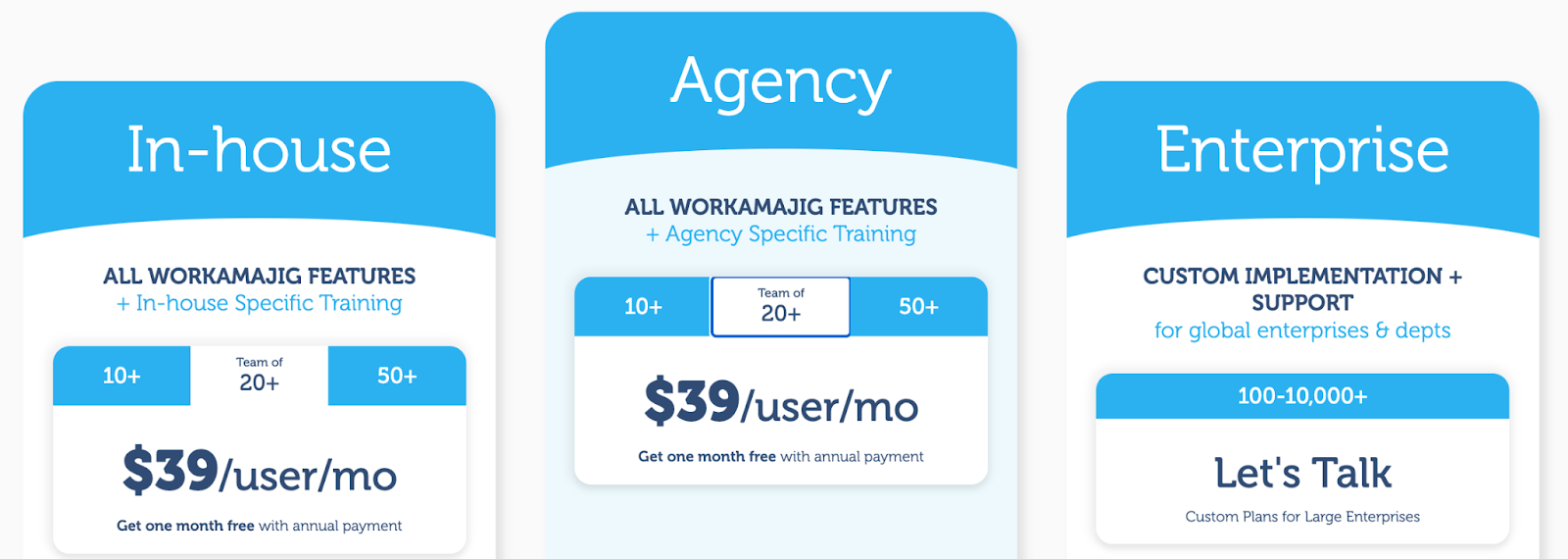Financial tracking is essential in project management for creative teams, such as design or marketing agencies, because tracking costs and budgets with project progress is crucial to seeing ROI from your work. We find that when creative teams track finances at each step of their processes, they can:
- Reduce stress and improve project profitability by sending accurate estimates and timelines to clients at the start. (And track adjustments to project requests with change order estimates.)
- Avoid delays or going over budget by appropriately allocating resources and staying on top of in-progress projects.
- Measure the success of projects (or specific services, client work, etc.) by comparing budgeted vs. actual costs and use this data to increase revenue from future projects.
Unfortunately, for creative teams, most standard project management software doesn’t include financial tracking.
Or, if it does, the functionality is usually lightweight or powered by accounting integrations — you might find PM tools with financial reports or, in some cases, budget trackers. Still, they don’t usually include features to calculate estimates (a vital part of seeing profit from work) or let you monitor all project costs (like costs to source freelancers, which can also majorly impact project profit).
So, we put together this guide of the best project management tools with comprehensive financial tracking features that help you send smart estimates, centralize and monitor all project costs, and see greater project ROI.
We discuss our solution, Workamajig, and three other top-rated PM tools for creatives: Advantage, Clients & Profits, and Productive.
Workamajig is a project management tool designed for creative agencies and marketers. It includes project and task management, resource management, time tracking, financial tracking, accounting, media planning integrations, and more__So you can oversee all aspects of creative project management under one roof.
To schedule a personalized demo of Workamajig after reading, contact our team.
1. Workamajig
Manage creative projects, finances & staff in one single source of truth

The Workamajig platform incorporates two core modules — project management and agency management (it even replaces complete accounting systems like QuickBooks, Sage, NetSuite, etc.). It includes important features like time and financial tracking within project management workflows so you can get a more holistic view of project health and seamlessly oversee tasks, timelines, budgets, and staff.
Managing each component of creative projects — the tasks, the people, and the finances — under one roof not only makes life easier but also improves your ability to see ROI from projects.
If you’re managing tasks in one tool, staff schedules and rates in another, and project costs in your accounting system, you can’t easily reconcile this information while projects are in motion. You catch problems too late, and then you’re course-correcting delays or taking losses on work.
We created Workamajig to solve the operational challenges agencies and marketers report with typical project management solutions — including difficulties tracking project finances and driving profitability.
We’ll briefly show you this workflow below and discuss our system’s core features.
Preparing Estimates & Project Planning
The project planning process can start here in one of two ways:
- We offer templates to create project request forms (for various types of services, different departments, clients, etc.). You can post forms on your website or portals for others to request projects at their convenience. You can add custom fields to these forms to gather essential project details at the start, reducing the back-and-forth to plan and get projects off the ground.
- Our platform allows your sales team to manage new leads and conversations, which feed into new projects. (Workamajig also includes a native CRM with Kanban boards.)
Project managers and sales teams can view request details, access staff schedules and existing project timelines, and start building estimates. Estimates can include the tasks and resources required, start and end dates, overall costs, and expected profitability.
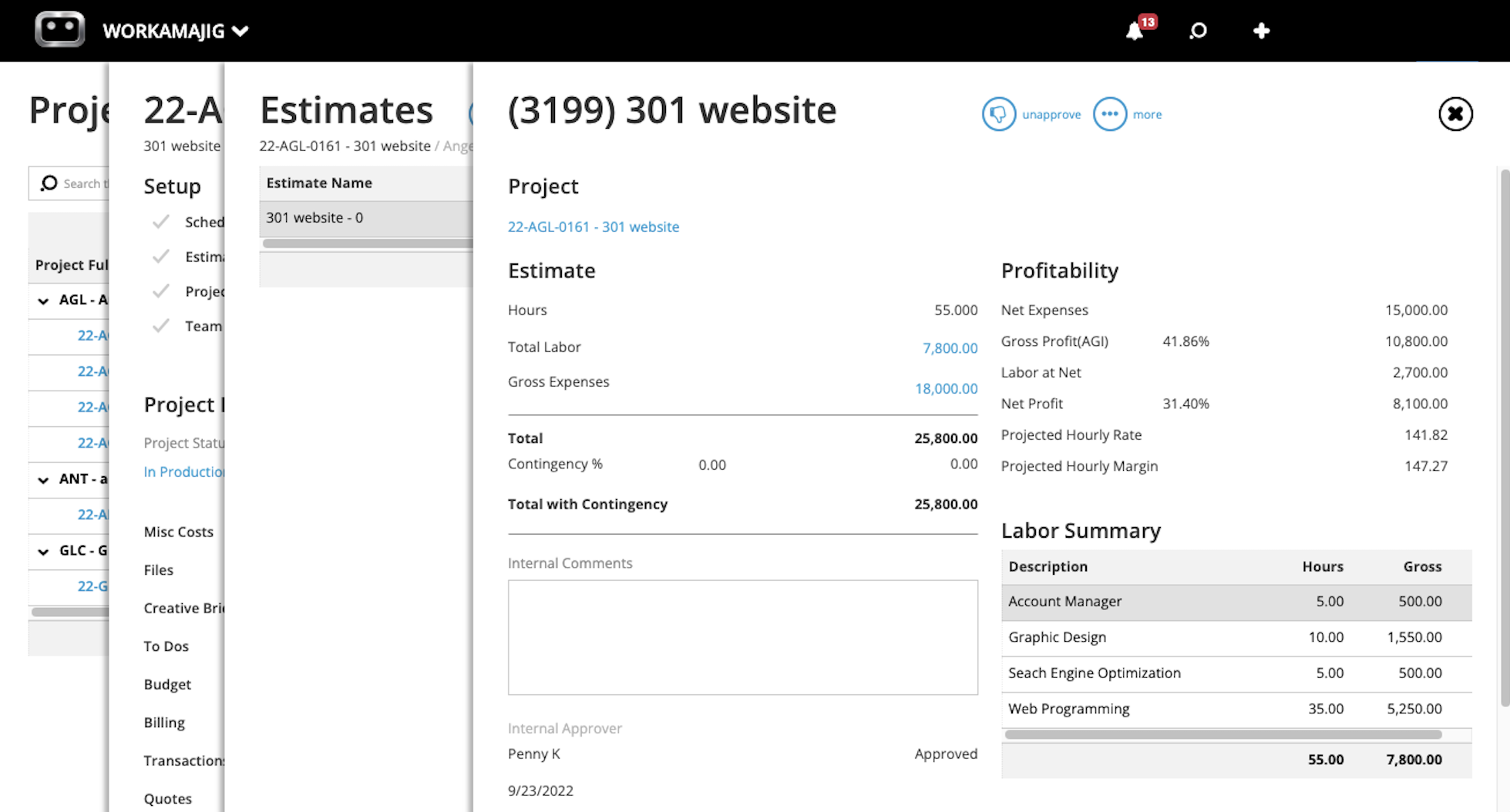
Our system also includes a vendor management dashboard for requesting quotes from freelancers, viewing bids, and assigning work. You can incorporate vendor costs into estimates so these fees don’t pop up later and impact profitability.
After you decide on project details and you’re greenlit to start planning, our system automatically converts requests and estimates into active projects with their timelines and budgets. Workamajig copies all project details, including attachments like spec sheets, so managers and those assigned to tasks can see the full scope and what’s expected.
Then, Workamajig task and resource management support the next steps.
For starters, our project management dashboard lets you divide projects into smaller tasks, add time allotments and due dates for each task, and then assign tasks to team members or freelancers.
.png?width=288&height=288&name=Workamajig%20StackedLogo%20(4).png)
Task cards include all the details and attachments users need to get started, but users can also tag managers in task cards when they have questions. (More on team collaboration later.)
Then, resource management aids in assigning (and re-assigning) tasks so you can keep projects on budget, on schedule, and moving forward.
Pro tip: Don’t allocate all budgeted hours for tasks at once. Most tasks will need feedback and revisions, so it’s best to allocate a few hours for the initial work and leave time for edits. If you don’t account for revisions, projects could cost more than anticipated — not to mention running over schedule.

The Staff Schedule tab above shows all team members, their total number of available hours each week, their current utilization, daily hours, and the remaining hours.
Workamajig also adds convenience by integrating with staff calendars; you can see meeting hours, holidays, PTO, etc., and know exactly when team members are available to work. (Our system also incorporates these hours into the totals above.)
Managers enter employees' hourly rates when adding team members to the system, so all hours are tied to actual costs.
The resource management dashboard and project budgets update in real-time as you add staff to tasks, ensuring you assign the best people for roles without breaking budgets.
Once you schedule projects, our system sends notifications to all team members so they know what projects are on the horizon, what they’re responsible for, and the due dates. Our system also provides a Today dashboard for every user that shows them exactly what’s on their agenda (for the day or week ahead) and the time allotments for each task.
Project Monitoring, Change Orders & Time Tracking
Taking the time to calculate thoughtful, detailed estimates and closely monitor projects lets you take a proactive (vs. reactive) approach to creative project management and guarantee project profit.
The Projects dashboard lets you track project schedules and costs. It automatically updates as users add hours and mark tasks complete, giving you a real-time view of project progress and expected end dates. This also lets you monitor budgeted vs. allocated vs. actual costs as projects progress.
Workamajig Gantt charts are highly customizable and visually friendly. You can color-code projects and phases to gauge progress quickly. (See the visual below.)
.gif?width=906&height=451&name=GIF%203%20(6).gif)
Our project tracking dashboard makes it easy to stay alert to potential delays or unexpected costs.
On the left-hand side, we display Finance and Project Timeline columns — alongside Project Status, Allocated Hours, Actual Hours, and a % Complete bar.
We highlight these columns with yellow warnings when projects risk delays or budget issues so you can intervene ASAP, and we display red warnings when projects have already exceeded costs or due dates.
For example, in the visual above, the SFY website project is close to completion but has exceeded the expected timeline.
Change Orders
Now we understand that sometimes clients can make requests outside the original scope of work — when this happens, you can add change orders to estimates (here are the steps to do that).
After approval, these costs are combined with the original estimates and calculated into project budgets. This makes financial reporting more manageable since you don’t have to create new projects for extra requests and aggregate data.
Workamajig Time Tracking
Tracking project hours — and tying hours to employee rates — is crucial for budget management; otherwise, you can’t see what you’re spending to complete projects.
If your chosen PM tool doesn’t include time tracking, you must monitor hours and costs in outside systems and then plug this into your project management’s budget tracker or financial reports. By the time you calculate costs, you’re already over budget — there’s virtually no window for course correcting.
Workamajig includes a native time tracker on task cards, so staff members can easily add hours as they go, and managers can monitor project budgets.
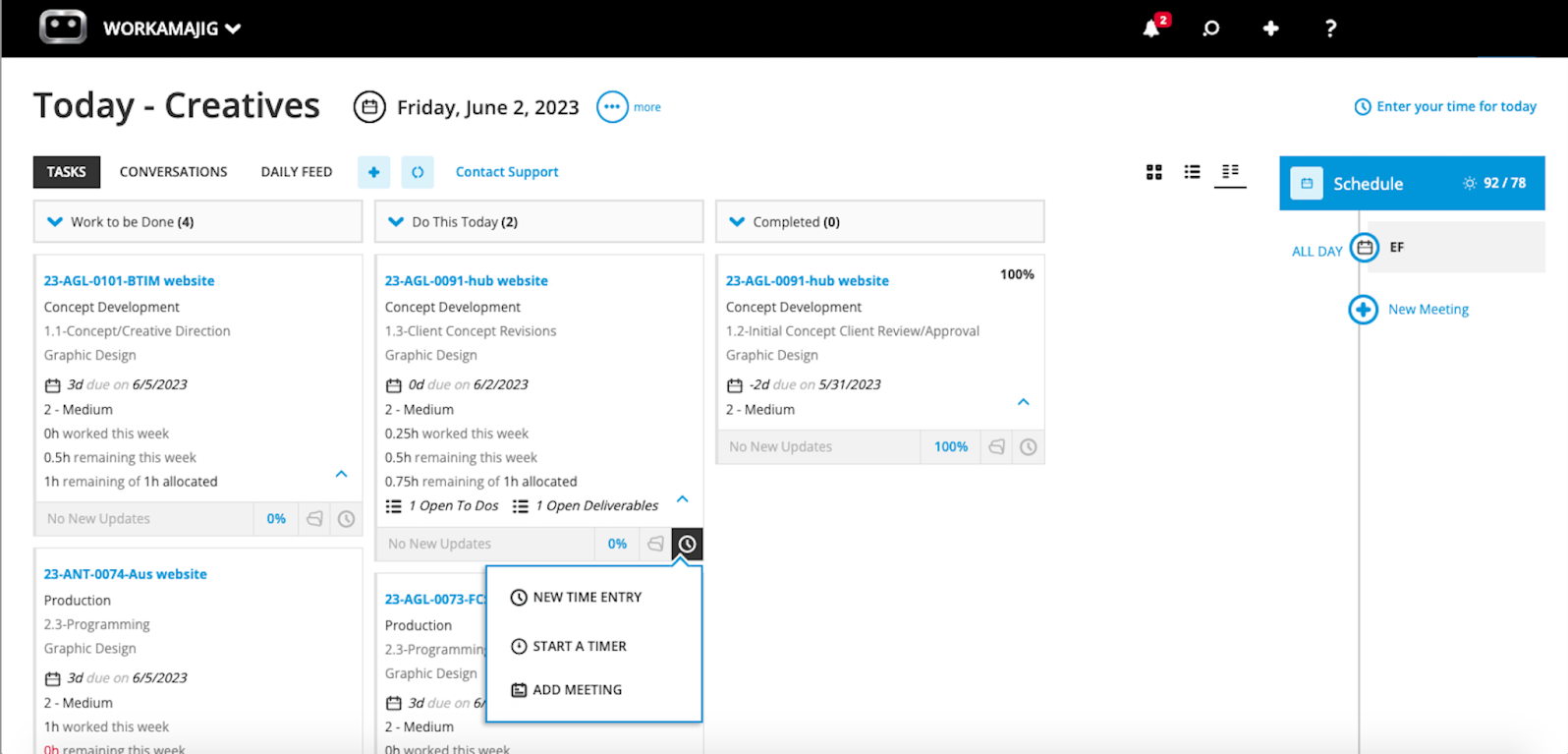
Staff members can add new time entries manually or use the timer to record hours as they work. They can pause timers, toggle between tasks, and mark tasks as complete when finished to submit time.

Workamajig’s calendar integration also adds meeting hours to associated projects.
For example, if a staff member’s morning meeting relates to a website project they’re working on that day or week, they could mark that they attended the meeting in Workamajig. Our system automatically adds that time to the task card so employees can see their logged hours and how much time remains.
.gif?width=906&height=459&name=GIF%204%20(3).gif)
You can learn more in our guide: Top Project Management Tools with Time Tracking (for Creatives)
Accounting Suite
After projects wrap, Workamajig streamlines billing by automatically generating itemized invoices with all billable hours and line items.
You can choose the billing method you prefer and change it per project. (Our system lets you bill by time and materials, fixed fee, retainer, or media.)
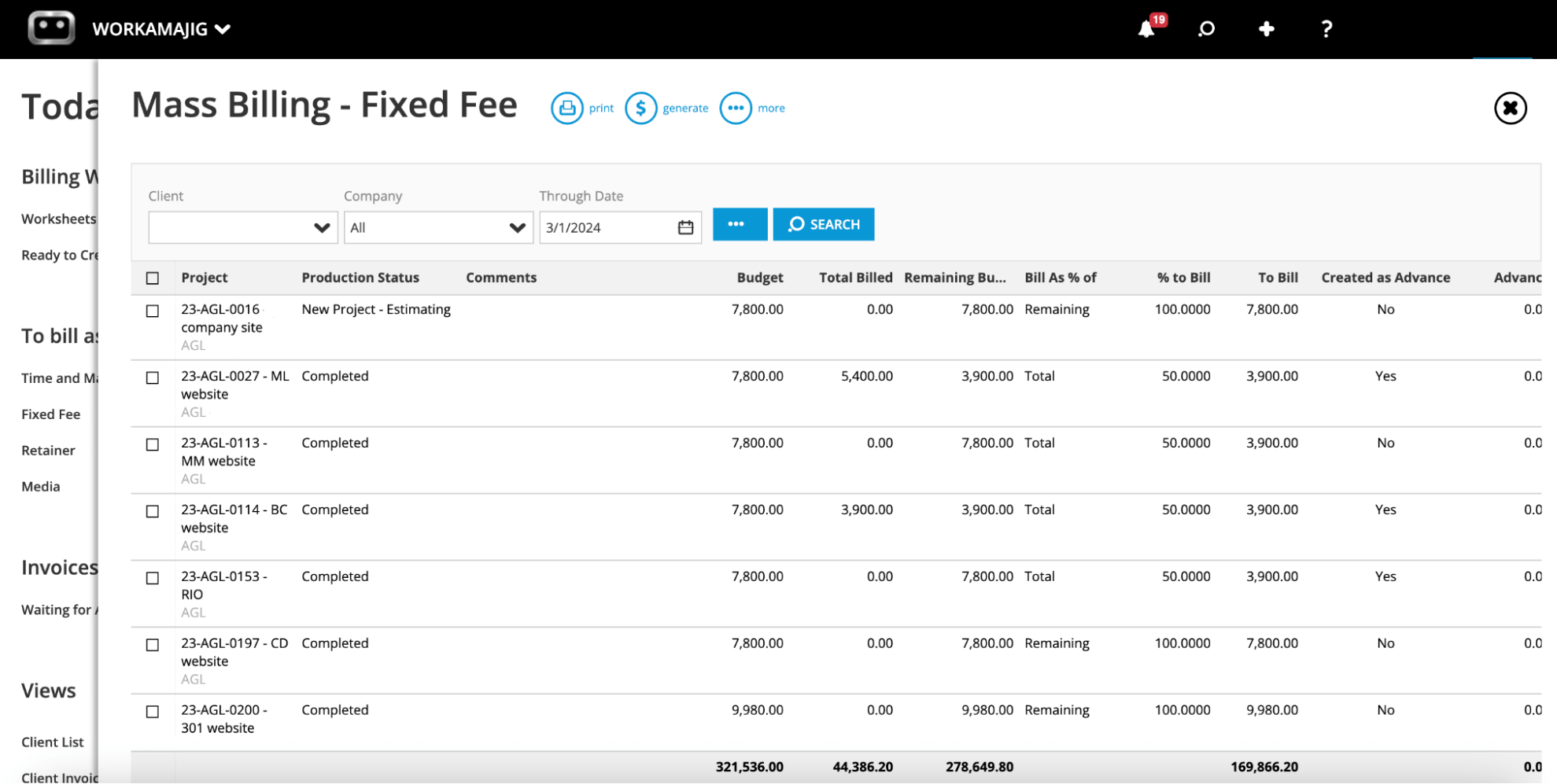
Then, you can monitor invoices and status updates from the Billing dashboard.

As mentioned earlier, Workamajig includes a complete accounting system. Besides generating invoices, you can:
- Receive payments and monitor revenue. Our system will automatically defer advanced payments so you can accurately see cash flow.
- Manage and reconcile vendor invoices. Create dedicated portals to collaborate with each freelancer you work with (we support free unlimited vendor portals). Then you can receive invoices and send payments through our platform.
- Use our revenue forecasting tool to see the projected profit of all planned projects.
All of this data is lent to our reporting tools below.
Project Reporting & Agency Insights
Our system shows you the profitability of every project — with a full breakdown of costs to see where you saved or exceeded budgets.
Our system also includes a variety of out-of-the-box financial reports to analyze project ROI, cash flow, and overall profitability. For example, the Client Profit & Loss report below shows revenue, costs, and profit by client, so you can see where you’re driving the most business and where you’re taking losses.

It’s also worth noting that our system integrates with the media planning platform Strata. If projects include media buys, you can pull data from insertion orders and incorporate costs into invoices and reports. Workamajig also connects with bank and credit card accounts to consolidate all project-related expenses.
In addition to our financial reports, Workamajig includes an Agency Insights dashboard to show you where your teams spend the most time. These reports show:
- Hours by client and service, so you know where you utilize the most resources.
- The departments or team members clocking the most hours.
- Tasks are in the day’s queue, and hours are by task category.

This combined data gives you a better look at what your agency is working on and the overall “state of operations.” You can see the client projects and services that occupy your staff members’ time, compare billable vs. non-billable hours, see if you’re earning profit from projects, and measure your financial performance.
These are the actionable insights managers need to make real improvements.
For example:
- Are you allocating many hours to a client but not seeing a profit? If so, investigate the reasons why and correct your course.
- Do you find certain services don’t drive a profit? Determine ways to optimize processes or decide if it makes sense to continue offering those services.
- Is one department clocking a ton of hours while another sits without work? Reorient project schedules, tasks, and resources to balance workloads better.
Identify your successes and losses so you can adjust strategies and increase ROI.
Note: All customers are assigned a dedicated account manager during onboarding. Your account manager will guide you through setup and training so you know how to use Workamajig, but they’re also available afterward to help when you have questions and ensure you know how to use the platform’s features.
You can talk with your account manager about the reports and KPIs most valuable to your teams, and they can show you how to monitor those metrics in Workamajig.
Workamajig Project Management Suite: Collaborative Tools for Teams & Clients
Now that we’ve reviewed Workamajig’s project and financial tracking, let's review some of our other collaboration and project management features before wrapping.
We should kick off here by saying that Workamajig allows everyone involved with projects — clients, project managers, staff members, and freelancers — to work out of one system. Everything is organized and referenceable, and establishing a centralized hub for project management makes collaboration and communication convenient.
Task cards support collaboration among project teams and clients. As mentioned earlier, cards contain all pertinent information to complete tasks, but users can comment and tag others in discussion threads to gather more details.
They can attach relevant files or website links for feedback as they work. Our system lets users upload images, design files, videos, audio files, documents, PDFs, HTML, and more.
![Workamajig Today - Creatives Files [V2]](https://www.workamajig.com/hs-fs/hubfs/Workamajig%20Today%20-%20Creatives%20Files%20%5BV2%5D.png?width=1918&height=980&name=Workamajig%20Today%20-%20Creatives%20Files%20%5BV2%5D.png)
Others can open and annotate files, tagging original designers and other team members to join the discussion or make changes. Then, managers and clients can review and approve the final deliverables.
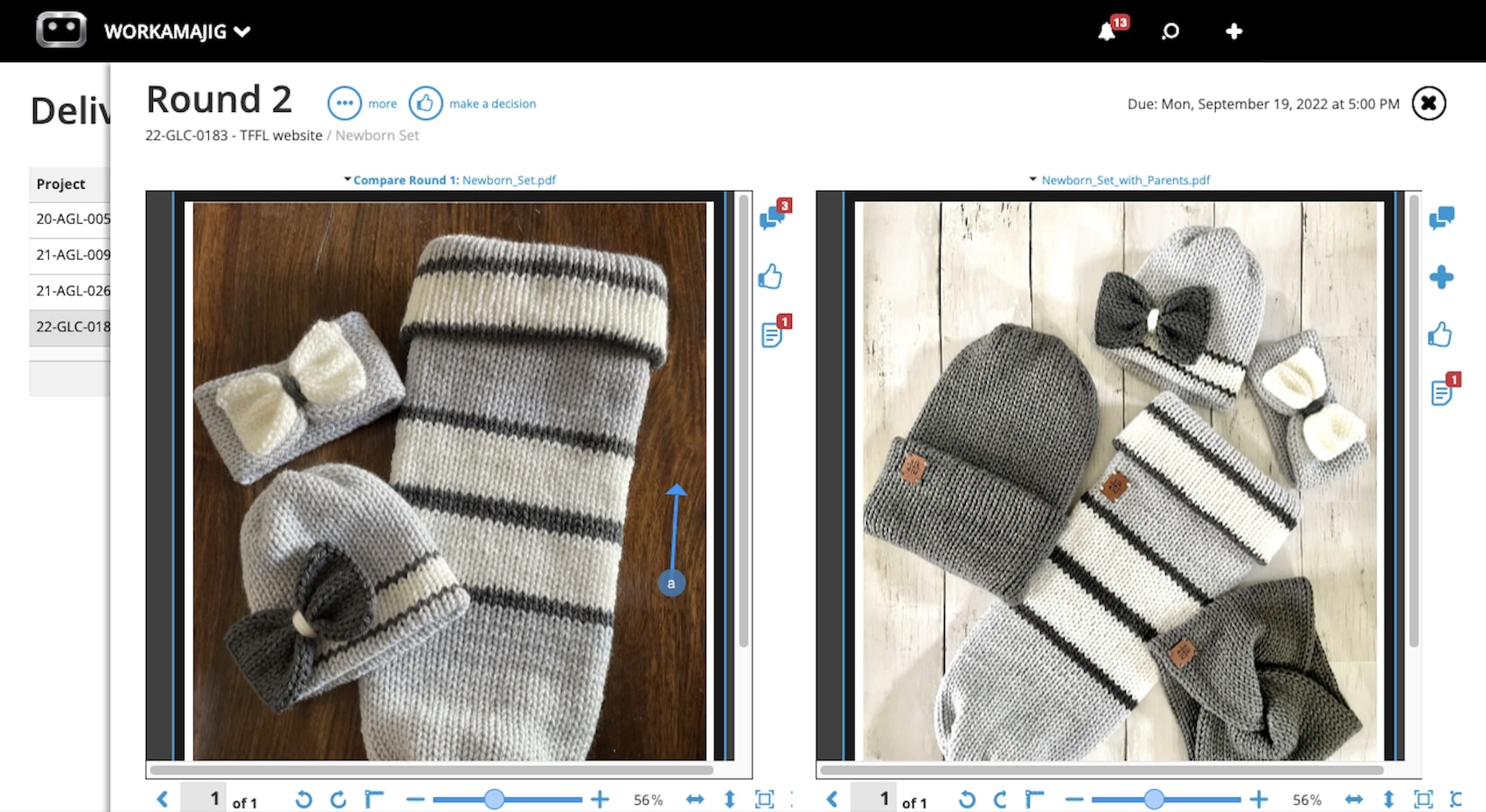
Note: Our system tracks the entire version history of files so clients and project managers can see their evolution or access previous versions. If managers remove files from our system, Workamajig will display file names so users can look for content in outside systems.
Our Client Portals make it easy for clients to get involved: they can track project progress, join feedback discussions, view and approve content, and receive invoices through their Workamajig dashboard. (You can create unlimited client portals; we don’t charge per portal.)

Pricing & Getting Started
Workamajig goes beyond project management and financial tracking, including a comprehensive toolset for managing all the moving parts of creative projects.
We can only show so much here, but if you’re interested in learning more, you can request a demo with our team for the full walkthrough.
If Workamajig looks like the right solution for your team, we’ll lay out a roadmap for onboarding and training so you don’t experience hurdles during setup. Then, we guide each step.
Most marketing departments can fully launch Workamajig in ~60 days. The features are intuitive and user-friendly, so there isn’t a long learning curve when bringing employees on board (you can add remote users like clients and freelancers without formal training).
We offer various packages to support different team requirements, including solutions for in-house teams, creative agencies, and enterprise organizations.
Pricing varies by package and team size and can be found here:
Get in touch with us to explore further!
Alternative PM Tools with Financial Tracking (for Creatives & Marketers)
In the following sections, we’ll review three other popular project management tools with financial tracking.
We should note: You’ll probably run into brands like Asana, Monday.com, Trello, Zoho, and Smartsheet during your research, but we’ve left these off our list because they are not specifically catered to creatives or marketers. They might check one box but not others (e.g., they might have resource management but not time tracking or lack specific collaborative tools creatives require).
Plus, many of these tools have surface-level, app-powered financial tracking instead of more comprehensive tools to guide creatives through each step of their processes.
So, the project management tools below — Advantage, Clients & Profits, and Productive — meet our criteria for creatives, as they support project planning and provide visibility into budgets and costs throughout workflows.
You can also compare other project management tools for creatives here.
2. Advantage
.png?width=2000&height=878&name=Advantage%20Simpli.fi%20homepage%20(2024).png)
Advantage is the best project management solution for agencies and marketers that want financial tracking and media planning solutions. Advantage is owned by Simpli.fi, a media buying and planning software company, so they’re one of the only project management tools that include a full native media buying suite.
Like Workamajig, Advantage offers a complete “work management solution” with project management, resource management, time tracking, a full accounting suite, CRM, vendor and client portals, and more.
Advantage commonly works with larger agencies and enterprises: they have experience with social media and marketing teams, CPG brands, healthcare companies, hospitality companies, and other professional services.
Users praise Advantage for its media planning and accounting tools; however, some note dissatisfaction with the platform’s project management workflows and ease of use, saying navigation can be confusing and inefficient.
Notable Features
- Financial reporting with revenue forecasting
- Tools to calculate estimates & budget monitoring
- Billing & invoicing
- Media Accounting
- Time tracking
- Reporting dashboard (to analyze project performance, financials, staff hours, etc.)
- Project management
- Resource management
- Collaborative tools like proofing & reviews
- Media planning & buying — including broadcast buying, digital buying & media reporting
- Risk analysis & burn rate tracking
Pricing
Advantage offers custom quotes and does not publicly share pricing.
Read more: Best Advantage Software Alternatives for Creative Teams.
3. Clients & Profits

Clients & Profits is another agency management solution for creatives, designers, and marketers. They have experience with small businesses, growing teams, and corporate marcoms (with unique packages for different user groups).
Like Workamajig and Advantage above, the platform includes tools to manage project requests and calculate estimates, project management, resource management, time tracking, financial tracking, and an accounting system with invoicing. It also integrates with Strata and has features to create media estimates and convert them to insertion orders. However, it does not include a CRM.
The platform emphasizes financial tracking and supports you through calculating estimates to project ROI, with reports to monitor and analyze costs and grow your bottom line. It also offers workflow consulting for teams that need advice on how to draw up estimates, allocate resources, stay within budgets, or measure profitability.
The most notable downside to using Clients & Profits is the software’s UI — user reviews suggest (and screenshots on the site show) that the platform is a little outdated.
Notable Features
- Financial reporting
- Project request forms & tools to calculate estimates
- Project planning & task management
- Team management with live scheduling & time tracking
- Project management & monitoring
- Collaborative tools to gather feedback from team members & clients
- Portfolio management
- Workflow automation tools
- Integrations & Adobe XD plugin
Pricing
Clients & Profits offers different solutions for studios, agencies, and marcoms. You choose the package that describes you and pay per user. They charge $59 for power users (with access to all C&P features), $39 for project managers (with access to estimating tools and expense reporting), and $19 for creatives (to work on tasks and track time).
Freelancers can login to your C&P hub and view assigned work for free, or you can pay $9/freelancer/month, which enables them to collaborate on creative dashboards and record hours in time cards.
C&P also charges a one-time setup fee, which includes dedicated onboarding and training tutorials. They also offer further (fee-based) one-on-one training sessions if needed.
4. Productive
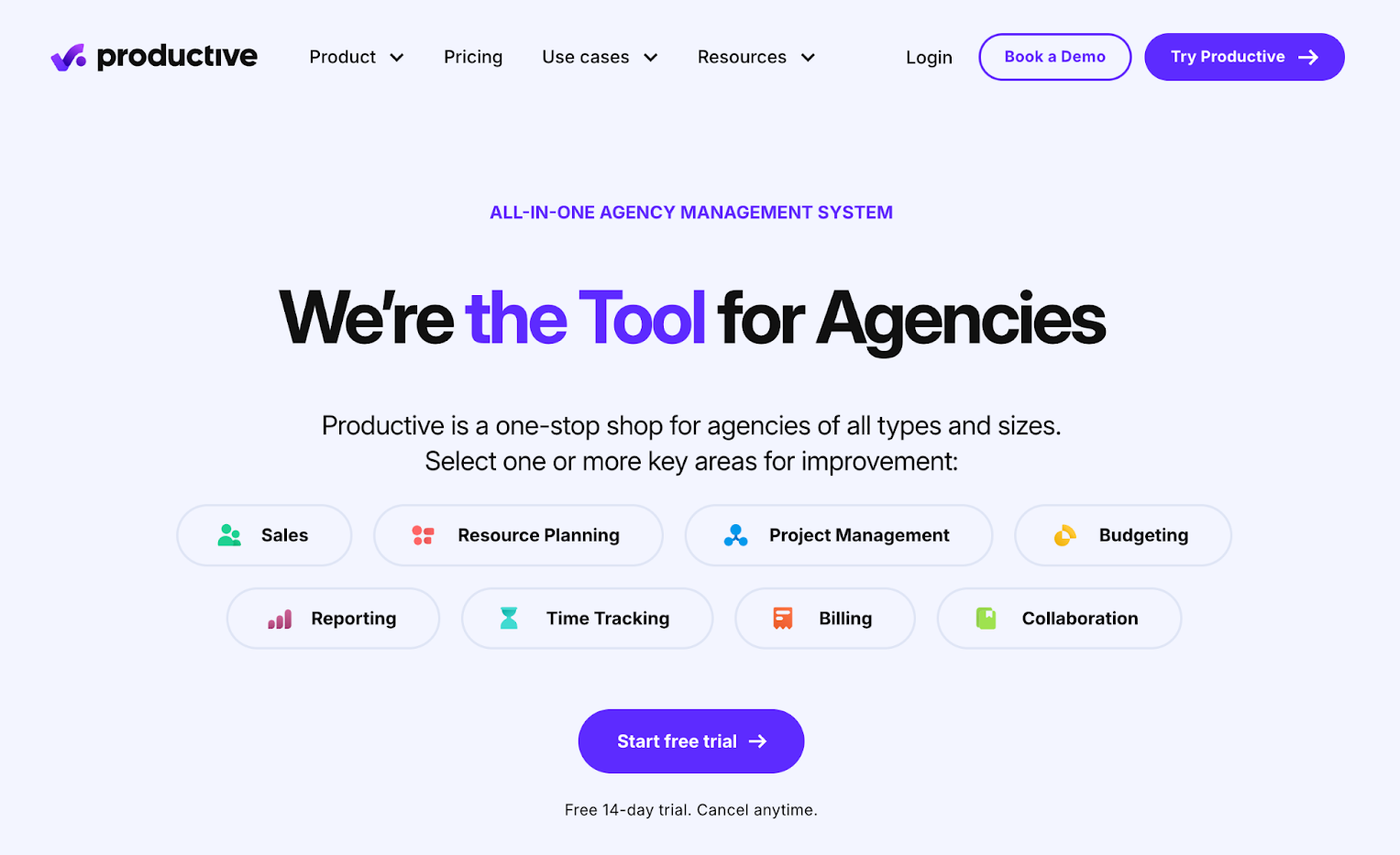
The last option on our list, Productive, is another agency management solution that combines project management, resource planning, time tracking, budget monitoring, financial reporting, and billing.
Productive includes a CRM, but they do not offer a native accounting suite — you can integrate the platform with QuickBooks (and other popular accounting software) to push invoice data between systems or to provide more data for Productive’s financial reporting tool.
It also does not include media planning tools or integrations. That said, they provide the ability to create custom integrations so you can link Productive to your media planning system and pull in expense data from insertion orders. Productive links with calendar systems (like Microsoft and Google), messaging tools (like Slack), HR systems, and other time-tracking tools.
Though Productive does not include a full accounting suite or native media planning integrations, we chose them for this list because:
- They have features to calculate project estimates and accommodate project adjustments.
- It includes a powerful budget management dashboard to manage all in-progress projects, hours and costs, profit margins, and amounts left for invoicing. You can build and manage different types of budgets, oversee active projects, and report on the profitability of past work.
- It has tools to manage more complex projects (and their budgets) in phases so your staff can work toward predefined milestones and plan projects as they complete phases.
- It includes a variety of profitability reports and real-time profitability tracking.
- It has automated invoicing tools and supports a variety of billing methods.
Notable Features
- Budget management dashboard
- Real-time profitability tracking & financial reporting dashboard
- Time tracking & timesheets
- Automated billing
- Project management
- Resource planning
- Sales CRM
- Documents (to create shared docs & collaborate with teammates)
- Open API (to integrate with outside systems)
- Mobile apps for iOS & Android
Pricing
Productive offers three packages, as well as custom plans and pricing for enterprises.
- The Essential plan costs $11/user/month and grants access to Productive’s budgeting, time tracking, expense management, and reporting tools.
- The Premium plan costs $28/user/month and unlocks access to more advanced project and budget management tools, including recurring budgets, advanced reporting (with currency conversions), and invoicing integrations.
- The Ultimate plan takes it further with revenue forecasting, expense approvals, advanced custom fields, overhead allocation, and HubSpot integrations. Productive does not share pricing for this plan but offers a 14-day free trial to explore the package.
See how Workamajig seamlessly integrates project planning, resource allocation, and financial management to help you monitor operations and increase profitability — request a demo with our customer support team.