Marketers need a project management tool that lets them oversee each component of project planning and monitoring. It obviously should have project and task management to plan work and track progress. But, in our experience working with agencies and internal marketing departments, we’ve found these users also need tools to:
- Manage internal staff and team members — including their schedules and hours.
- Source and manage relationships with freelancers.
- Share and store marketing collateral and other digital assets projects require.
- Collaborate with all project team members and clients. Specifically, your PM software should include tools like proofing and version history so designers, managers, and clients can work together on creating final content.
- Simplify client communications and (if you’d like) grant clients visibility so they can see project progress without asking your team for updates.
- Integrate with media planning solutions and other marketing tools to pull that data for projects and reporting.
- Plan project budgets and track costs.
This last element — financial management and budget tracking — is what we find that 99% of project management softwares miss. But if marketers don’t track costs within project workflows, they operate in the dark until they calculate costs and create invoices.
Strategic marketers manage projects, people, clients, content, and costs in one system — that’s how they guarantee profitability from their work.
Now, other project management software miss more than that; some also lack time tracking or resource management.
That’s because the majority of project management software — most names you’ll see when you research this software category (Monday.com, Jira, Asana, Zoho, Trello, Basecamp, and more) — are not specifically designed for marketing teams and lack tools to manage creative projects and marketing campaigns.
So, we put together this guide of project management tools for marketing teams so you can compare the options that check these criteria (and skip the names that aren’t tailored to marketers’ requirements).
1. Workamajig: All-in-One Marketing Project Management Software for Agencies, Internal Teams & Enterprises

We designed Workamajig as a project management tool specifically for marketers, creatives, and agencies. It is a comprehensive work management tool combining project and agency management: task management, resource management, time tracking, vendor and client management, financial reporting, and more.
Our goal when developing our platform was to solve the problems marketers and creatives face with generic project management software — like not having all the details to build accurate estimates or allocate resources properly, not being able to track schedules or tie work hours to projects, or not having tools to track costs in parallel with projects.
It brings everything under one roof, so you’re not managing different elements of projects in different systems (paying for multiple systems, trying to integrate them, wasting money and time in the process, and more).
Our team will meet with you before starting Workamajig to discuss your current processes and challenges and provide a personalized demo of our platform. We can help you determine if Workamajig can support your teams and project workflows and game plan the next steps.
We provide free onboarding and training so we can configure the platform to your requirements and ensure smooth adoption. (We’ll also show you how to change settings so our platform scales with you.)
Bringing team members, clients, and vendors on board is easy because the navigation and features are intuitive and user-friendly. Most marketing departments can fully launch our product in ~60 days.
We have over 35 years of experience helping marketers and creatives fine-tune processes to improve operational efficiencies and project profitability.We’ve worked with teams big and small, even household names like Progressive and WebMD; you can check out some of our client stories below to see how marketing teams use Workamajig:
“Workamajig really streamlines everything for us and helps us keep everything in line when there are so many projects and moving parts with so many different people and departments. It really keeps everything on the right track and all the communication in the same place.” - Sheila Bizzel, Senior Project Manager at Red Letters Communication |
We’ll briefly review Workamajig’s project management features that satisfy the above-mentioned criteria. If you’d like to see the full walkthrough after reading, you can request a demo with our team.
Planning & Monitoring Marketing Projects
Project Planning
Our system supports project planning from the first contact through approvals and scheduling.
There are two ways you can receive and manage requests for work.
First, Workamajig includes project request forms. We provide templates you can customize to gather project details from the start. You could post these in portals for other departments or existing clients to request work or post them on your site for new customers to make contact.
Managers can view all new project requests in their dashboard, review the details, approve or deny work, and start building estimates.
In addition, Workamajig includes a native CRM with Kanban boards; potential customers can email you requesting work, and your sales team can manage opportunities through the pipeline.
.gif?width=906&height=510&name=gif%202%20(4).gif)
Managers and sales teams can build out the tasks to complete projects, and they can reference current project schedules, available resources, budgets, and financial data throughout the process — which allows them to provide more accurate timelines and estimates. Workamajig stores all project details and communications.
Then, approved PR forms and details from sales conversations automatically feed into new projects in your dashboard. Our system preserves all the project’s tasks, notes, and attachments so managers can start planning and all team members have the necessary context to complete their work.
In the project management dashboard, managers can finalize task details and specify the start dates, due dates, and time allotments to keep projects on schedule.

Project Monitoring
Your Projects dashboard shows you all active projects and their status. You can customize your dashboard’s Gantt charts by color-coding project phases, allowing you to easily pop in and get a visual of where projects stand.
.gif?width=906&height=451&name=GIF%203%20(1).gif)
This dashboard goes beyond tracking completed tasks and incorporates budget monitoring. It’s also unique from other PM tools in that it updates timelines in real-time as users complete tasks; you can see if projects are ahead of schedule or running behind and when exactly they’re expected to wrap. All of this gives you a more concrete view of project health and timelines.
Our system also displays yellow warnings to let you know if projects are at risk of exceeding budgets or running over estimated end dates (and shows if you’re already in the red).
On that note — our system also includes a Today dashboard for all users so they know exactly where to focus their attention. This helps managers:
- Send prompt replies to new project requests and client emails.
- Stay on top of projects and proactively troubleshoot to avoid issues.
- Plan their day and manage workloads and other operational tasks.
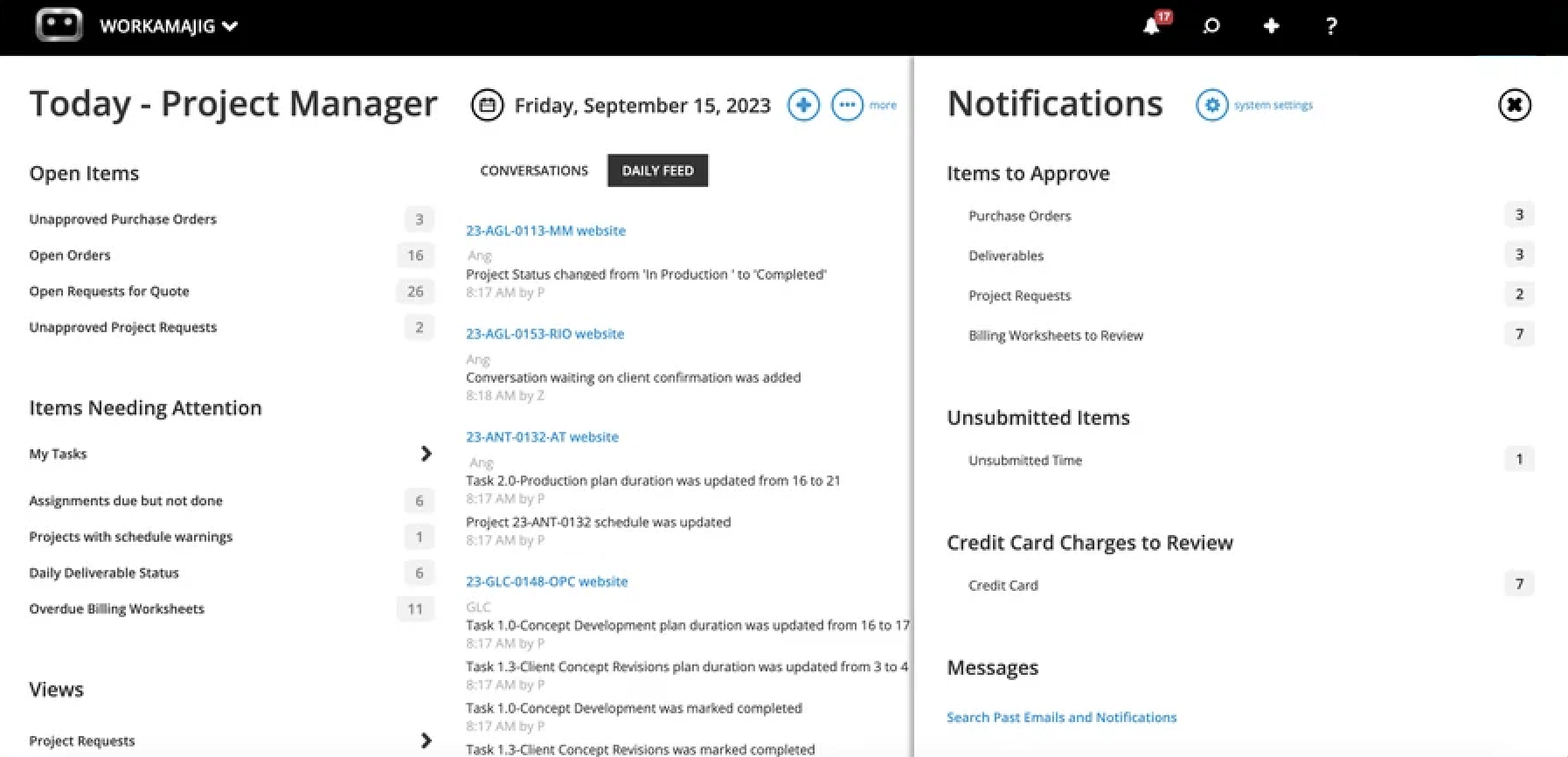
This also saves managers time because it shows team members and freelancers what they need to work on, how much time to spend on tasks, and when they are due. Managers don’t have to micromanage.
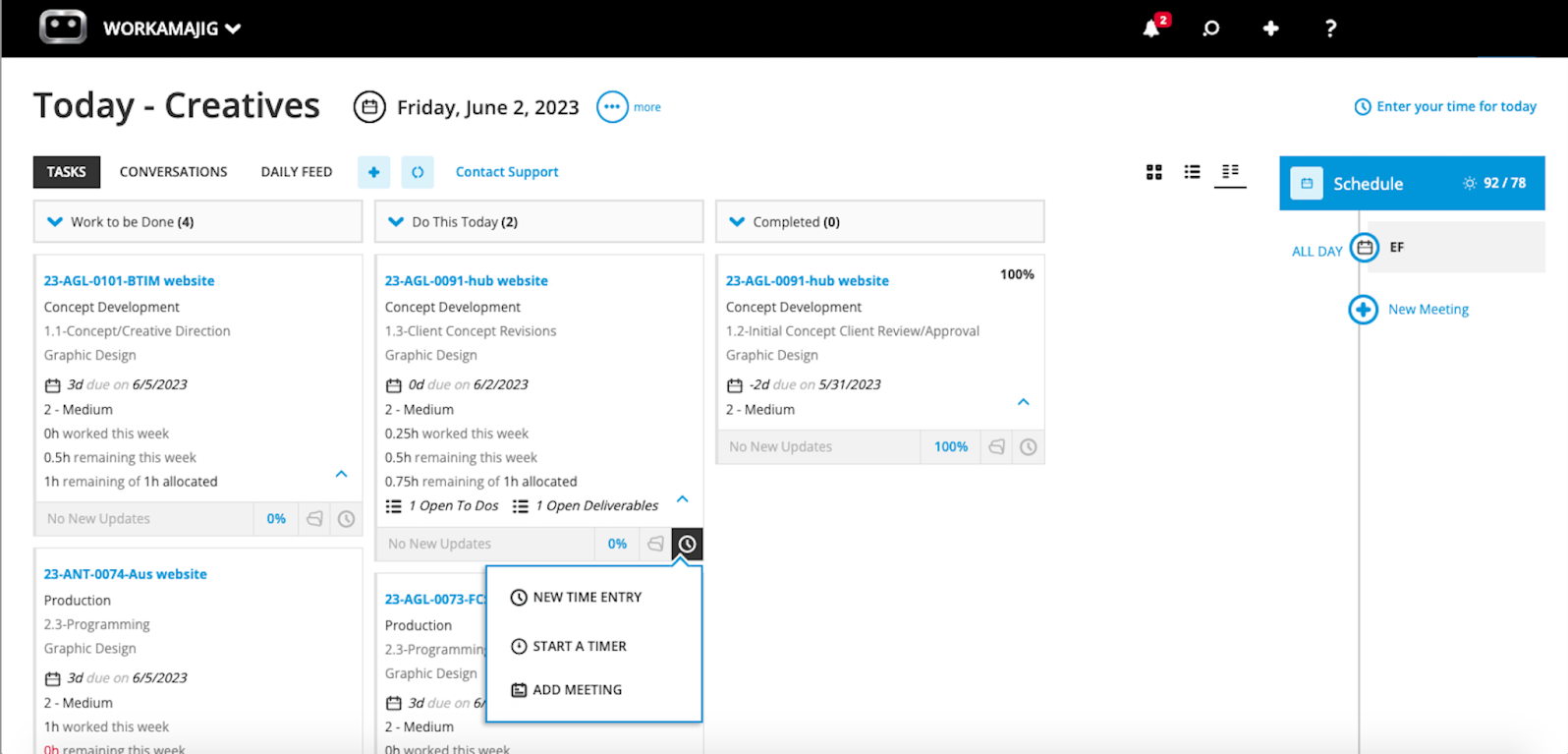
Users can also track project hours here! More on that in the next section…
Managing People, Schedules & Hours
Now that we’ve covered the tools for putting projects on the schedule and monitoring active projects, let’s discuss how Workamajig simplifies marketing resource management.
Workamajig lets you bring all staff — managers, internal team members, and freelancers — under one roof to assign tasks, share calendars, and track hours.
Resource Management
The resource management tab provides a breakdown of the following:
- All available team members
- Maximum hours they’re available to work
- Hours they’re already scheduled (and hours by day)
- How many hours are left over
Our system also integrates with calendar systems (Google Calendar, Microsoft Outlook, and Exchange) so employees can share availability and import hours from calendar events like meetings.
This shows managers exactly when employees are available to work so they don’t hold up projects by accidentally assigning tasks to team members who are OOO or tied up in other work obligations. This also keeps employees happy.
Managers can assign team members to tasks and hours automatically update in this dashboard. All employee hours are tied to rates, too, so managers can monitor project budgets as they assign work and make sure they’re assigning the best people to projects.

Managers can easily re-assign tasks on the fly if someone calls out sick, they need extra hands on a project, or they simply need to rebalance workloads.
Vendor Management
Workamajig includes vendor management features to help you:
- Source freelancers for projects —You can request quotes, receive and compare bids, and assign work. Then, you can incorporate freelancer costs into project estimates; these costs don’t surprise you or hurt project budgets down the line.
- Manage freelancers’ work — Freelancers have a version of Workamajig’s Today dashboard where they can see active projects, to-do lists by day, and details for each task. Managers don’t have to communicate all this over email and keep track of those email threads.
- Manage vendor invoices and send payments — Workamajig includes a complete accounting system so you can reconcile and pay vendor invoices. We’ll talk more about this later.

You can create unlimited vendor portals (and we don’t charge per portal).
Time Tracking
Workamajig includes time tracking and allows employees to log hours on task cards. This lets managers tie hours to specific tasks and projects and makes it easy on employees — they don’t have to use a separate time tracker tool or update a spreadsheet at the end of each day.
Workamajig has two time tracking features:
- Timers to track working hours automatically. This functionality is convenient for all parties and lets managers see how long tasks take to the minute (which helps plan future projects). Users can pause timers and switch tasks; our system records their hours when they mark tasks complete.
- A standard time entry feature to plug in hours manually.

Workamajig also lets employees add meeting hours to projects. Our system displays calendar events in the dashboard so they can specify which project the event corresponds to and confirm they attended.
![Workamajig: Today - Creatives - Meeting and Scheduling [GIF]](https://www.workamajig.com/hs-fs/hubfs/Workamajig%20-%20Today%20-%20Creatives%20-%20Meeting%20and%20Scheduling%20%5BGIF%5D.gif?width=1707&height=865&name=Workamajig%20-%20Today%20-%20Creatives%20-%20Meeting%20and%20Scheduling%20%5BGIF%5D.gif)
Read more: Top Project Management Tools with Time Tracking (for Creatives)
Project Team & Client Collaboration
Task cards contain a variety of tools to fuel team and client collaboration.
As mentioned, our system stores all the details from project planning so that employees have the full context when starting their work. However, they can easily tag managers or other team members in comments if they need more details.
Then, they can attach website links and files to task cards and request feedback (from other team members, managers, and even clients). Our system accepts dozens of file types, including images, video, audio, design files, documents, PDFs, HTML, and more.
![Workamajig Today - Creatives Files [V2]](https://www.workamajig.com/hs-fs/hubfs/Workamajig%20Today%20-%20Creatives%20Files%20%5BV2%5D.png?width=1918&height=980&name=Workamajig%20Today%20-%20Creatives%20Files%20%5BV2%5D.png)
Note: Our system will save file names if you remove content from the system — then you have a starting point to retrieve it elsewhere.
Users can preview content in Workamajig and annotate files using our platform’s proofing tools. Then, editors can see feedback and upload new versions as they make changes. Our system stores the version history for all files so users can quickly reference past content and see the edits between versions.
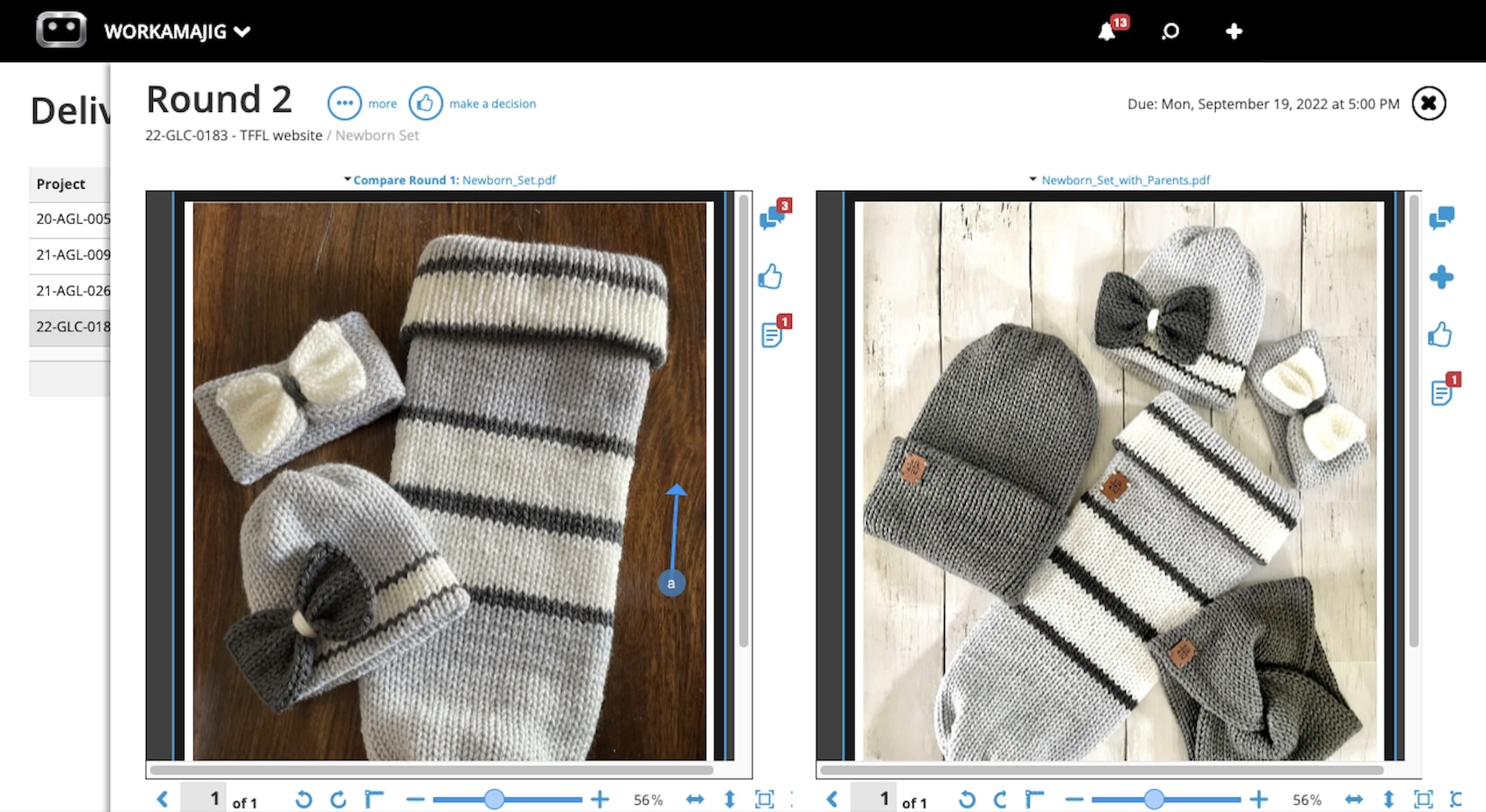
Client Portals
Clients can access Workamajig via portals. You can create unlimited client portals (just like vendor portals; we don’t charge fees for these).
Clients can use portals to:
- Request work
- Check the status of projects
- Join feedback discussions
- Access final deliverables
- View invoices (and all details)
- Communicate with your team
Centralizing these communications improves organization and makes it easier to reference conversations later.
Workamajig Media Planning Integration
Workamajig connects with the media planning system Strata and media buying payment solutions FastPay and CSI, so marketing teams that manage and purchase media buys can incorporate this data into projects and reporting.
Our media planning tools support the financial aspect of media buying and allow you to easily import broadcast and print orders and invoices from Strata.

You can learn more about Strata sync here or view our complete list of Workamajig integrations here.
Workamajig Accounting Suite
Workamajig comes with a full accounting suite that can replace systems like QuickBooks, Sage, NetSuite, or Xero (allowing marketers to consolidate their tech stack even further). We explained how our system lets you manage and pay vendor invoices, but it also lets you:
- Automatically generate client invoices with all line items and billable hours. Workamajig supports multiple billing methods (time & materials, fixed fees, retainers, or media), so you can choose your preferred method per project.
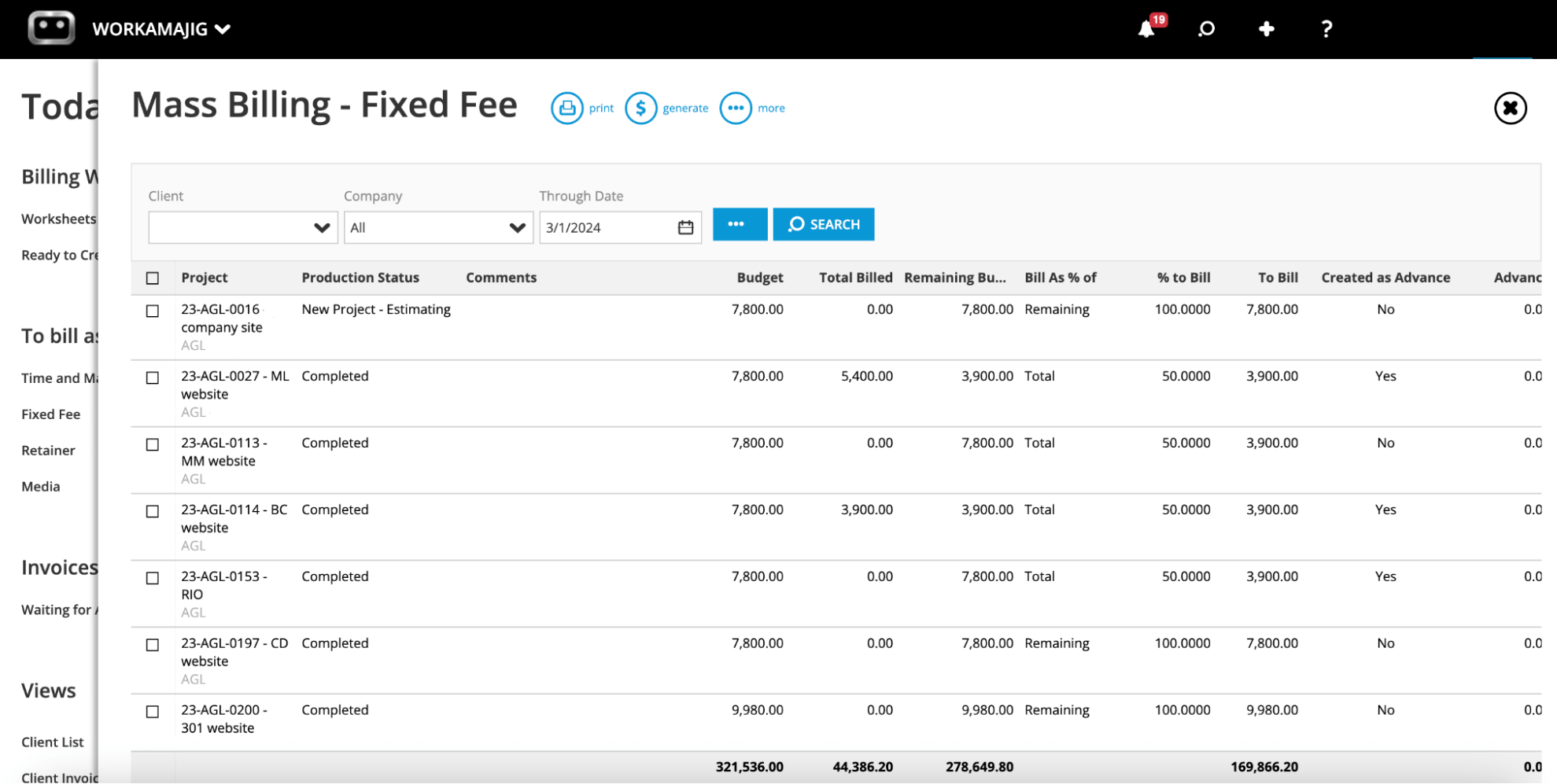
- Track invoice status (i.e., see if clients have received and acknowledged invoices) and receive payments.

Financial Reporting
Then our financial dashboard has a revenue forecasting tool and a variety of reports to monitor:
- Revenue and project profitability — see profitability by project (with full cost breakdowns)
- Budgeted vs. allocated vs. actual costs
- Cash flow — our system automatically defers advanced payments to provide more accurate numbers here
- Client profit and losses

Read more: Best Creative Project Management Tools with Financial Tracking
Agency Insights
In addition to financial reports, Workamajig includes an Agency Insights dashboard to analyze project hours and see where your team members and freelancers spend their time.
This dashboard shows you hours by client, service, and department — you can dig into which clients, projects, and tasks take up the most time and get a feel for how long these tasks take, on average. You can also see which teams you utilize the most often and who works the most hours.

Agency Insights helps you:
- Balance project schedules to help give everyone a consistent workload.
- Identify services that eat up resources and determine ways to complete tasks more efficiently.
- See which clients you’re spending too much time on and determine how to troubleshoot.
- Track billable vs. non-billable hours, implement labor budgets, and optimize resource allocation.
Pricing & Getting Started
We offer various packages to support different team requirements, including solutions for in-house teams, creative agencies, and enterprise organizations.
Pricing varies by package and team size and can be found here:
If you want to learn more about Workamajig’s marketing project management tools, you can request a demo with us. If Workamajig is right for your team, we’ll game plan the next steps with you.
2. Advantage
.png?width=2000&height=878&name=Advantage%20Simpli.fi%20homepage%20(2024).png) ]]
]]
Advantage is a popular project management solution for marketers because it offers comprehensive agency management software complete with native media buying and planning — as Advantage recently merged with Simpli.fi.
Marketers who need media planning software — in tandem with project, resource, financial management, accounting, and time tracking — often turn to Advantage’s solution.
Advantage is typically reserved for larger agencies and marketing teams in enterprises, as it’s a very comprehensive software (and comes with an expensive price tag).
All in all, Advantage receives good customer reviews; customers appreciate that it includes a full media planning software and accounting suite. However, some mention that set-up is lengthy and the platform has a bit of a learning curve; they also mention dissatisfaction with the overall ease of use.
Notably, some users dislike Advantage’s project management workflow, but they offer demos before starting, so you can gauge this yourself and see if Advantage’s PM tools would align with your processes.
Notable Features for Marketers
- Project & task management
- Tools to calculate estimates
- Resource management
- Vendor management
- Time tracking
- Collaborative tools like proofing & reviews
- Media planning & buying — including broadcast buying, digital buying & media reporting
- Budget monitoring
- Media Accounting
- Billing & invoicing
- Financial reporting with revenue forecasting
- Reporting dashboard (to analyze project performance, financials, staff hours, etc.)
Pricing
Advantage doesn’t disclose pricing online — if you're interested in this tool, you must contact them for a quote.
Read more: Best Advantage Software Alternatives for Creative Teams (2025)
3. Clients & Profits

Clients & Profits offers a project management tool for marketing agencies and marcoms. In addition to project and task management, C&P includes resource management, time tracking, media planning integrations, financial management, and accounting. It was designed to help marketers “manage people, projects, media, and money.”
C&P works with marketing teams and agencies of all growth stages; they can configure their platform for various use cases and show you how to adjust settings as you scale, add users, or change processes.
They also offer consulting services to guide your marketing strategies and show you how to see greater ROI from your work. (C&P has been working with marketers and creatives since 1986.)
Customers typically like C&P for their hands-on approach and consulting services but voice complaints about the software's usability, as the features and UI could use a modern upgrade.
Notable Features for Marketers
- Project request forms & tools to calculate estimates
- Project planning & task management
- Project management & monitoring
- Team management with live scheduling
- Time tracking
- Vendor management
- Collaborative tools to gather feedback from team members & clients
- Portfolio management
- Workflow automation tools
- Financial reporting
- Full accounting system with automatic billing & invoicing tools
- Integrations with media planning systems
- Adobe XD plugin
Pricing
Clients & Profits offers unique packages for studios, agencies, and marcoms. You choose the package that fits your teams and pay per user.
- Power users receive full access to the C&P platform for $59/month.
- Project managers can join the platform for $39/month.
- Creatives and other team members can join for $19/month.
- Freelancers can access the platform in a free plan, but you can also pay an extra $9/freelancer/month to give them access to collaborative & time tracking tools.
4. RoboHead

RoboHead is a project management tool tailored to marketers’ and creatives’ workflows. They offer packages to support teams of all sizes, but this solution might appeal to small and growing teams due to its ease of use and modern, intuitive features. (Plus, RoboHead’s team guides onboarding and offers a 60-day money-back guarantee if you’re unhappy with the platform.)
RoboHead’s solution brings project management, resource management, time tracking, and financial reporting under one roof. It also holds various collaborative tools to help project teams, freelancers, and clients work together and push projects over the finish line.
RoboHead does not include a full accounting system or media planning features. However, marketers like that RoboHead integrates with various business applications (like calendar tools, accounting software, and Adobe’s Creative Cloud).
Notable Features for Marketers
- Project request forms
- Project planning with templates
- Task management
- Project management & monitoring
- Team management with staff scheduling
- Time tracking
- Collaborative tools to support feedback discussions & revisioning
- Portfolio management
- Workflow automation tools
- Financial reports
- Integrations
- Adobe XD plugin
Pricing
RoboHead doesn’t share pricing on their site; you have to contact them for a custom quote.
5. Productive
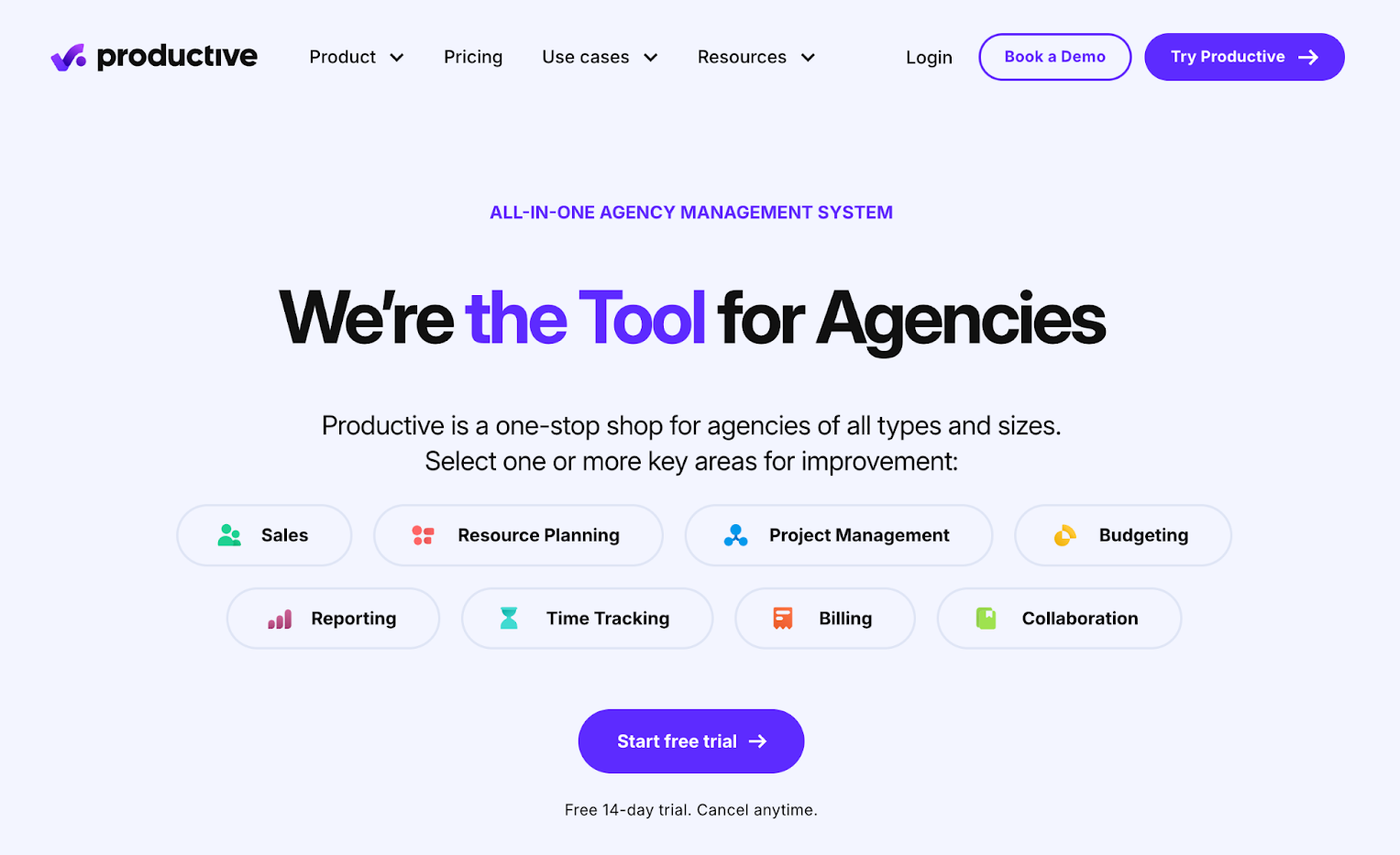
The next option on our list, Productive, is advertised as an agency management software for marketers and creatives. It brings project management, resource planning, budget monitoring, time tracking, financial reporting, and invoicing under one roof. Users also like Productive because it offers a variety of tools to calculate accurate estimates, manage budgets, and track real-time profitability.
Unlike the options above, Productive does not include a full accounting suite or media planning tools, so it might be better for small businesses or growing teams that aren’t as interested in those solutions.
Productive integrates with dozens of software to serve as marketers’ single source of truth. Although it doesn’t offer accounting or media planning tools, marketers can use the open API to connect those systems with Productive and pull data into the system. Productive also uses integrations to power or supplement certain features, like financial reports.
Productive’s notable integrations include QuickBooks, Zero, Sage, SAP, Justworks, ADP, Slack, HubSpot, Google, Microsoft, and Jira.
Notable Features for Marketers
- Sales CRM
- Project management
- Resource planning
- Time tracking & timesheets
- Documents (to create shared docs & collaborate with teammates)
- Budget management dashboard
- Real-time profitability tracking & financial reporting dashboard
- Billing & invoicing
- Reporting
- Open API (to integrate with outside systems)
- Mobile apps for iOS & Android
Pricing
Productive offers three packages and custom enterprise plans.
Packages include varying features and levels of support, although Productive’s site recommends choosing the Ultimate package to access all of the core project management tools.
- Essential: Their entry-level plan with basic feature access is $11/user/month.
- Premium: Their mid-level package contains more advanced project, resource, and budget management tools and costs $28/user/month.
- Ultimate: Their top-tier package unlocks access to even more advanced features (like revenue forecasting) and HubSpot integrations. Note: Productive doesn’t share pricing for this plan on their site, so you’ll have to reach out to their team.
6. Teamwork

The last option on our list, Teamwork, has experience with a wide variety of marketing teams and agencies, but it typically appeals to enterprises or global brands (think household names like Disney, Netflix, Spotify, PayPal, HP, and Panasonic).
Teamwork is a complete agency management tool that offers project management in combination with resource management, time tracking, budget monitoring, and financial reporting. It also includes a CRM (though it lacks a full accounting suite).
Like Productive above, Teamwork integrates with dozens of outside systems and supplements certain features through integrations. Investing in Teamwork doesn’t necessarily let you consolidate your tech stack, but it lets you connect systems to centralize marketing efforts and improve workflow management.
Teamwork’s customer support team is available to guide onboarding and help users customize the software to their specifications.
Notable Features for Marketers
- Project intake forms
- Project templates & automation tools
- Project management
- Customizable project monitoring dashboards
- Resource & workload management
- Time tracking
- Team collaboration, commenting, proofing, file sharing & version history
- Client management
- Expense management
- Budget tracking
- Invoicing
- Tools to manage retainers
- Reporting
- Integrations with dozens of business applications
- Mobile apps for iOS & Android
Pricing
Teamwork offers a (very limited) free version of their software, two upgraded packages, and custom enterprise plans.
- The Deliver plan is $13.99/user/month and requires a minimum of three users (for a minimum monthly cost of $41.97). This package provides access to Teamwork’s advanced project management and automation tools.
- The Grow plan costs $25.99/user/month and requires a minimum of five users (for a minimum monthly cost of $129.95). Teamwork recommends this package because it grants full feature access.
Try Workamajig Today
Workamajig is a comprehensive project management tool that was created specifically for marketers, creatives, and agencies. It includes task management, resource management, time tracking, vendor and client management, financial reporting, and more.
To explore our platform’s features further, request a personalized demo of Workamajig.



