A project schedule is a detailed description of everything needed to complete a project on time and within scope, including:
- Project timeline — start and end dates
- Key deliverables and project milestones
- Tasks, subtasks, and dependencies for each deliverable (with start and end dates)
- The project calendar and Gantt chart
- All required resources
- Team roles and responsibilities
- Potential risks
A sound project schedule is the foundation for smooth project execution and delivery, serving as a clear baseline to monitor project health and actuals vs. estimates. It lends to:
-
Improved time management: A project schedule defines when every individual part of the project needs to be completed for it to be finished on time and within budget. It breaks the project down into manageable steps, allowing tasks to be completed in increments rather than becoming one overwhelming task.
-
More strategic resource allocations: Project scheduling helps you identify and plan which resources are needed for every part of your project. It also helps retrospectively, as you can more accurately estimate resources for future projects by reviewing previous projects.
-
Thorough and responsive risk assessment: Creating a project schedule can help you identify potential changes that need to be made before kickoff. For example, if too many tasks are set to be completed in too little time, you can remedy that at the outset. Then, during the actual project, you’ll be able to identify roadblocks before it’s too late.
-
Clarity for all project stakeholders: The project schedule is an invaluable document that all stakeholders can refer to at any point in the project, both to determine their next steps and to track the project's progress. It also brings everyone onto the same page, so there are no misunderstandings about when various milestones must be completed.
In this guide, you'll find:
- Step-by-step instructions for creating an effective project schedule
- Project scheduling best practices
- A free project schedule template to jumpstart your planning
- A real-world example of a completed project schedule
- An overview of Workamajig's project scheduling capabilities and tools
Request a free demo to learn more about Workamajig's project management solutions and best practices.
How to Create a Project Schedule
1. Define the project scope, including key deliverables & milestones
First, it is essential to understand precisely what the project entails and the key deliverables you need to deliver.
You should also consider the order in which to work on each deliverable. For example, in a website design project, you’d have to think about what comes first — the copywriting or design work.
2. List tasks, subtasks & dependencies for each deliverable, and establish the sequence of tasks
List all of the deliverables identified in step one, then break them down into individual tasks and subtasks required for completion.
-
What exactly do you need to accomplish?
-
In what order?
-
Are there dependencies (tasks that must be finished before others can begin)?
Thinking back to our website design project — the deliverables here might include sitemaps, wireframes, and design mock-ups.
For the sitemap deliverable, you may break it down into tasks such as conducting stakeholder interviews, drafting the initial structure, and gathering feedback for revisions. The logical sequence would be stakeholder input first, followed by drafting, then feedback and revisions.
Then, here's where dependencies come into play: wireframing can't start until the sitemap is complete and approved, as the wireframes must follow the approved site structure.
3. Plan the project timeline & start and end dates for all individual tasks
Here, you want to consider both the overarching timeline and task durations for each project activity listed in your schedule.
If you’ve done similar projects in the past, you can look at those schedules to gauge timelines. However, if you’re planning a new or less-common project type, you’ll want to:
-
Calculate the average time per task
-
Add up task times to measure time per deliverable
-
Create the broader timeline by determining how long you’ll need to complete each deliverable in the project plan
Lastly, you should build in some buffer time to your estimates — typically about 30% extra — to account for unexpected delays that could push you beyond your target timeframe. As I’m sure every project manager can relate to the phenomenon of projects invariably taking longer than anticipated.
4. Create your project calendar
After you’ve identified key deliverables, broken those down into individual tasks, and calculated timelines, you can now start putting these puzzle pieces together into one cohesive calendar.
-
List all tasks chronologically and map out the entire project flow, ensuring that every activity is accounted for and in the correct order.
-
Highlight priority tasks and key milestones within this sequence so they stand out and teams know what to focus on at each stage.
-
Link task dependencies to show which activities must be completed before others can begin; this makes it easier to spot potential bottlenecks.
-
Identify the critical path (the sequence of dependent tasks that determines your project’s shortest duration) so you can monitor and manage any risks to your schedule.
A well-structured project calendar transforms your project plan into a practical, actionable schedule. It gives everyone a clear view of progress, upcoming priorities, and critical milestones, laying the foundation for a project that’s both accountable and adaptable.
5. Anticipate resource requirements and assign team members to project tasks
With your project calendar in place, the next step is to ensure every task has the proper support behind it. Review each scheduled project activity and determine the resources required — including people, tools, and materials — for its successful completion.
-
Assign team members to each project activity based on their skills, experience, and current workload, making sure responsibilities are clear and balanced.
-
Be mindful of resource constraints. For example, certain staff may not be able to pitch in on projects if they’re OOO or busy with other project commitments. Alternatively, you may not have access to all the necessary software or tools to complete projects. Identifying these limitations early allows you to adjust the schedule or secure additional resources to keep the project moving.
-
Communicate assignments and expectations so every team member knows what they’re responsible for and when their work is due.
By thoughtfully allocating resources and clearly assigning ownership, you set your team up for a smooth and efficient workflow — helping the project stay on track and adapt to any changes that arise along the way.
Read more: Creative Resource Management 101
6. Share the project schedule with the appropriate stakeholders
Now you can share the project schedule with all involved stakeholders in a user-friendly format.
There are several approaches to this; some teams utilize static templates, while others employ collaborative spreadsheets. However, most organizations use project management software, as it offers advanced tools to build, manage, track, and share project plans.
Read more: 10 Best Project Management Tools for Creative Agencies
7. Monitor the project through execution
The last — and arguably most important — step is to closely monitor projects after kickoff to ensure they stay on schedule. Continuous monitoring is crucial for spotting delays or potential issues early (before they snowball into real problems).
If you notice any deviations from the plan, take prompt action to adjust timelines or reallocate resources to get the project back on track.
Project Scheduling Best Practices
-
Be realistic with timelines & build in buffer time (avoid the planning fallacy).
-
On that note, plan time for feedback and reviews to ensure these discussions don’t push projects beyond their timelines.
-
Clearly define the project’s scope and milestones to track progress.
-
Track labor hours and project expenses in real-time, as the project progresses, for the most accurate view of project health.
-
Be careful of subtasks and dependencies to prevent bottlenecks.
-
Follow our tips to optimize resource utilization.
-
Stay on top of project schedules once they’re in motion — project management software like Workamajig can help with real-time monitoring by providing status updates and risk alerts.
-
Revisit and adjust project schedules as work progresses or needs evolve, since creative projects often change due to client feedback, new ideas, or updated priorities.
-
Maintain clear, open communication among all team members and stakeholders.
-
Review each project at completion to understand what worked and what didn’t, then apply those learnings to future schedules to improve project success.
Read more: 17 Killer Project Management Best Practices
Free Project Schedule Template
Below, we’ve included a free project schedule template to support your planning processes.
> Click here to download our free template.
Once it opens, go to “File” → “Make a copy” to save your own editable version.
Please note: This is a generic template to help you get started. Project management tools like Workamajig include dynamic templates with advanced functionality to support scheduling processes. More on that below.
Project Schedule Example
We've also included a completed project schedule to illustrate how the step-by-step process above translates into a real-world project.

Project Scheduling in Workamajig
While you can create project schedules using simple templates and spreadsheets, dedicated project management software like Workamajig streamlines the entire process and offers advanced tools to keep projects on track after kickoff.
Workamajig is an all-in-one work management software designed for agencies and creative teams. Our comprehensive platform combines various modules to support project management, staff scheduling, time tracking, CRM, accounting, financial management, and reporting.
All modules work together seamlessly, optimized specifically for agency workflows and creative project management best practices — including the project scheduling tips we outline in this guide.
At the end of this section, we’ll include a brief demo of Workamajig so you can get a sneak peek at our platform. But for now, let’s show you how project scheduling works in our system.
Creating Project Schedules in Workamajig
The initial intake and planning process often looks different for agencies vs. in-house teams, and whether they’re kicking off familiar or new projects. But Workamajig has tools to cover all bases.
Our system offers dynamic templates to schedule familiar projects with ease.
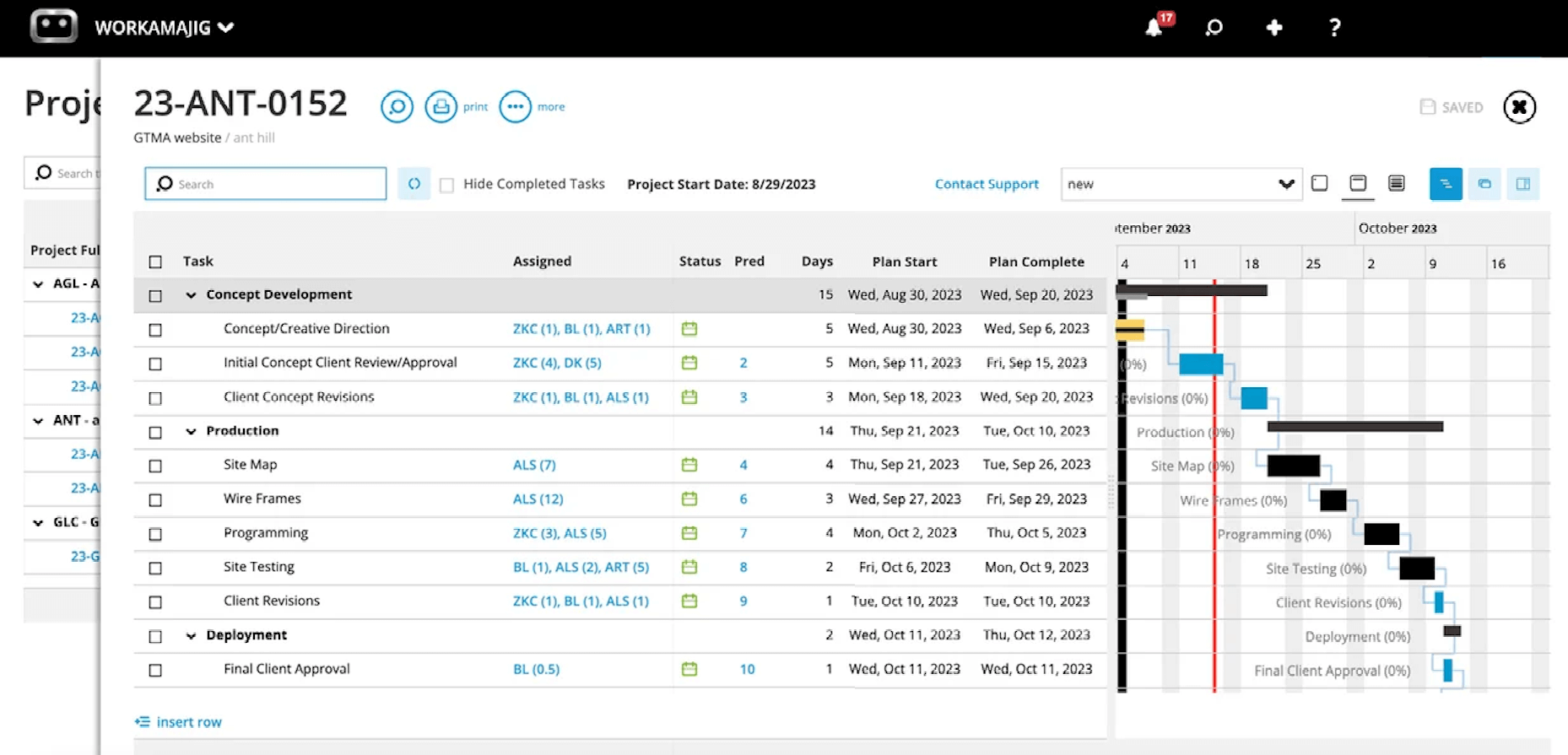
You can save templates for all of your most common projects, campaigns, or services — specifying required tasks, timelines, and resources.
When it’s time to kick off a new project, you can find the corresponding template and finalize details. You can add or modify tasks, change resource assignments, and more.
After you add the project’s start and end dates, Workamajig will automatically adjust all task due dates to align with the overall timeline — providing safe, accurate schedules with proper fluidity.
For new or less common project types, Workamajig streamlines the initial intake and planning process with an integrated CRM, customizable project request forms, and task management.
Our agency teams utilize the built-in CRM to convert earned opportunities to new projects. Workamajig automatically saves all details from sales conversations, including attachments such as spec sheets, so project managers can gather the necessary context, identify expected deliverables, and take over planning tasks and timelines with all project information readily available.
Workamajig also includes project request forms, which are more popular for our in-house teams.

Managers can customize these forms to gather critical project details at the very first communication. They can also ask requesters to specify deliverables or due dates so they have some context to approve or deny the project before they invest too much time in planning or scheduling.
All form answers are translated when new projects are approved and added to the queue, allowing managers to take over where others leave off.
Workamajig also includes an advanced task management system to:
- Create tasks for each project deliverable and outline all details to achieve expectations
- Specify start and end dates and time allocations per task — Workamajig even lets you budget hours and plan due dates for feedback and revisions
- Add subtasks
- Link dependencies
- Assign required resources
Managing Project Resources in Workamajig
As mentioned, managers can assign resources when building project plans and creating tasks. However, Workamajig also includes an advanced staff scheduling dashboard that lets managers:
- Get a bird’s-eye view of all project team members’ schedules.
- Shift assignments to balance workloads and effectively utilize all available talent.
- View unassigned services and ensure they’re covered before projects begin.

Workamajig also integrates with calendar systems like iCal, Google Calendar, and Outlook, allowing managers to see when other staff members are unavailable for work (whether they’re out of the office or busy in meetings) and avoid scheduling them during those times.
Viewing & Sharing Project Schedules
Workamajig provides a range of options for viewing project schedules, catering to various preferences and project management methodologies.
Whether your team prefers visual workflow tracking with Kanban boards, comprehensive timeline oversight with Gantt charts, or streamlined task lists for quick updates, everyone can access project information in the format that works best for them.
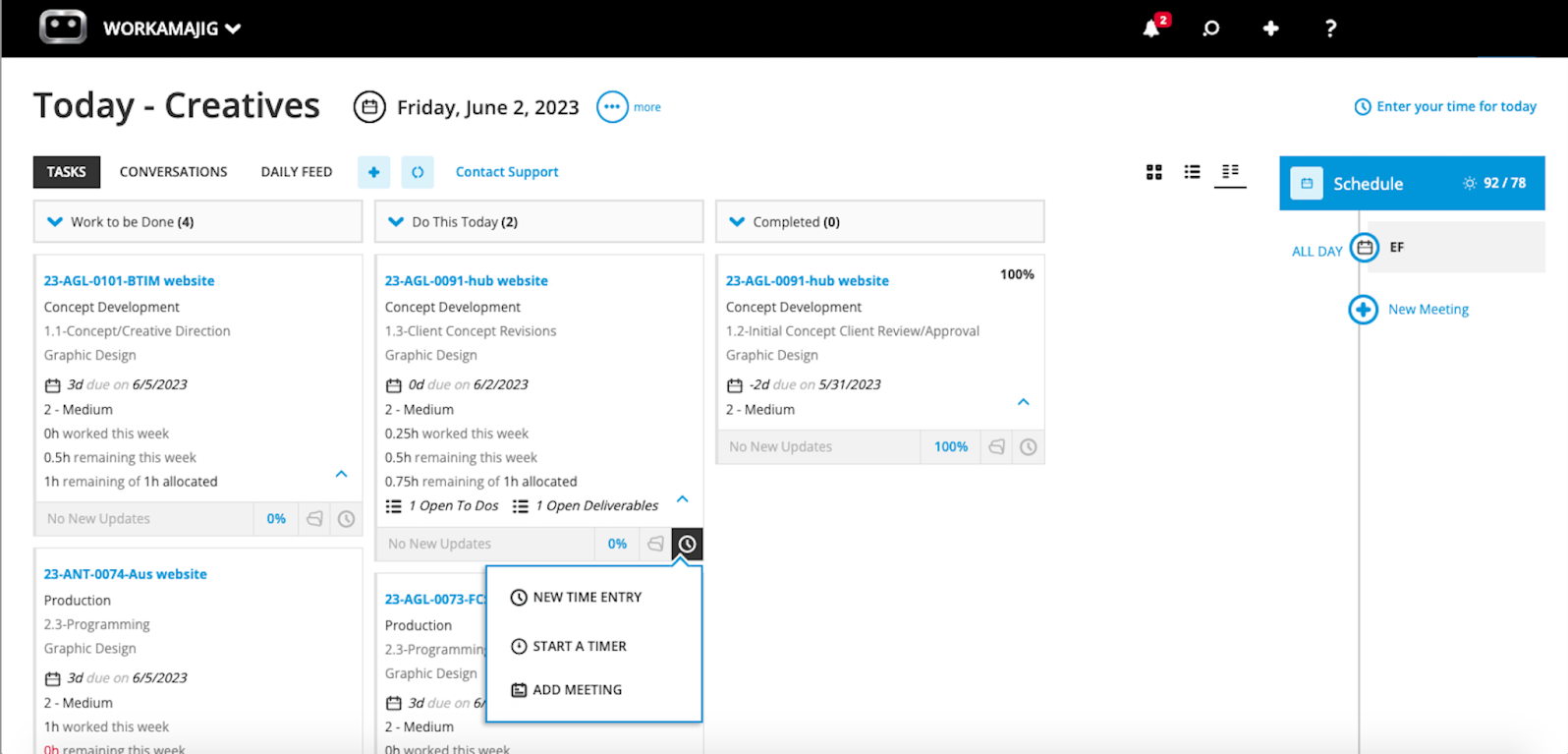
Monitoring Project Schedules in Workamajig
Workamajig collaboration tools, client portals, time tracking, and cost management tools all play a role in keeping projects running smoothly.
However, our advanced project monitoring dashboard may be the most helpful in keeping projects on schedule, as it includes clear health meters, color-coded status icons, and real-time risk alerts to notify managers of projects that are headed off course. Our project monitoring dashboard also allows managers to apply color labels to projects and phases, enabling them to visualize progress easily.
Take a look at our dashboard below. On the right-hand side, you’ll see customized Gantt charts showing projects, phases, milestones, and progress. On the left-hand side, you’ll see clear status breakdowns that show if projects are on time and within budget.
![Workamajig dashboard: Projects and Project Status [GIF]](https://www.workamajig.com/hs-fs/hubfs/Workamajig%20-%20Projects%20and%20Project%20Status%20%5BGIF%5D.gif?width=1714&height=853&name=Workamajig%20-%20Projects%20and%20Project%20Status%20%5BGIF%5D.gif)
Workamajig also displays project alerts in the top navigation bar so managers can easily see if something requires their attention and step in — long before projects derail or real problems arise.
Our system’s reporting dashboards also lend a hand in monitoring by tracking performance metrics across all your projects.
We provide comprehensive reports — at both the project and portfolio level — so you can analyze whether projects were completed on schedule, compare actual timelines against original estimates, identify where projects typically go off track, and apply these learnings to create more accurate schedules for future projects.
Our system comes with both out-of-the-box and customizable reporting options, and you can create a personalized dashboard to easily reference the reports most relevant to your projects and initiatives.

Workamajig Demo
Check out a quick overview of our full system below:
Ready for a more in-depth walkthrough? Request a free personalized demo with our team here.
FAQs on Creating Project Schedules
What are the different project scheduling techniques?
Other guides on project scheduling often discuss various techniques, including the Critical Path Method (CPM), Program Evaluation and Review Technique (PERT), Gantt charts, fast-tracking, and resource-constrained scheduling.
While each of these techniques offers a unique way to map out and manage tasks, timelines, and dependencies, it is worth noting that the core of project scheduling remains largely unchanged across these techniques. All these techniques are simply different ways to view and organize the same project plan.
Whether you use CPM to identify the longest path of dependent tasks, PERT to factor in uncertainty, or Gantt charts for a visual representation of timelines, you’re ultimately working with the same building blocks: what needs to be done, in what order, by whom, and by when.
The technique you choose is essentially just the lens you use to make sense of that information and keep your project moving forward. And Workamajig supports all of these lenses.
What is the difference between a project plan and a project schedule?
A project plan is a higher-level document that defines the full scope and provides the "what" and "why" of the project. It serves as a roadmap for managing the project from start to finish, outlining project objectives, deliverables, milestones, estimates, budgets, roles and responsibilities, risk management plans, communication strategies, and other key elements.
A project schedule is developed based on the project plan, focusing on the "when" and "who." The schedule helps manage day-to-day execution and ensure that work stays on track. It details the specific tasks and activities required to complete the project, with their start and end dates, dependencies, required resources, and deadlines.
What is NOT included in a project schedule?
A project schedule focuses on the tasks, timelines, dependencies, and resources needed to complete project deliverables. It does not include cost estimates, budget breakdowns, or higher-level plans to govern projects or processes, such as communication or risk management plans.
How do you involve project stakeholders while establishing project schedules?
Involving stakeholders — early and often — is critical to building realistic and achievable project schedules.
-
Beyond just covering expectations and deliverables, dig deeper with clients and stakeholders early on. What’s important to them? What are their ideal outcomes? How do the project goals connect to their business objectives? What are deal-breakers? That way, you can build a schedule that actually works for everyone.
-
Include team members and resource managers in planning sessions to assess availability and bandwidth, and identify potential constraints.
-
Share initial schedules with stakeholders for review and encourage open dialogue to surface any concerns or suggestions at the get-go.
-
Be proactive about addressing conflicting priorities or concerns among stakeholders, so you can resolve issues early and prevent delays down the line.
-
Document and share key decisions made during scheduling discussions so stakeholders can easily reference what’s been agreed upon.
Keeping a clear record is especially helpful when managing scope creep or change requests later on; everybody can reference the original plan and see why those decisions were made, and then quickly evaluate any proposed changes and their potential impacts.
-
Stay flexible and remind everyone that schedules can change as new information or priorities arise, encouraging stakeholders to speak up if adjustments are needed.
-
Hold regular check-ins during the scheduling process and after project kickoff to maintain alignment and transparent communication.
What are the best ways to manage project schedules?
Many teams start with traditional project management methods, often using spreadsheets like Microsoft Excel, because these solutions are simple and familiar.
However, teams start to run into issues and disorganization with spreadsheets as they take on more complex projects and volume increases. Spreadsheets are time-consuming to update and error-prone, and they lack real-time collaboration features to track projects accurately or keep them on course.
That’s why the recommended solution is project management software (like Workamajig), as it’s developed specifically for this purpose.
These solutions offer advanced project intake tools, customizable templates, automated task tracking, resource management, real-time project monitoring, and advanced reporting. All of these features work together to maintain organization, reduce errors, and keep stakeholders informed throughout the entire project lifecycle, from initial scheduling to final sign-off.
Getting Started with Workamajig
Project scheduling gets easier once you have a solid process in place. The steps we've covered here will help you create schedules that actually work — and that your team can follow.
But even with a solid process, you need the right tools to support it. Spreadsheets might seem like the simple choice, but they'll slow you down and trip you up — chasing down status updates, trying to figure out who's available when, and constantly updating sheets (in what's as close to real-time as you can achieve).
Workamajig handles that heavy lifting. You get dynamic templates to easily and accurately create new schedules, dashboards that show you exactly where your resources are allocated, and alerts that help monitor projects and keep them on schedule after kickoff.
See how Workamajig can transform your project management processes by requesting a free demo with our team.


