There are dozens of project management tools available. Most tools are what we call “universal” project management software; they have overlapping features and benefits, with customization options so you can tailor the platform to your team size and workflows. On those brands’ sites, you'll see that they offer tiered packages and work with various industries.
You’ll notice some tools differentiate themselves by catering to specific team sizes (small teams vs. large enterprises) or industries (creatives vs. IT vs. software development vs. engineering vs. legal teams, etc.).
Workamajig, is a comprehensive work management system designed for agencies and the creative industry. We work with marketers, advertising agencies, PR teams, graphic designers, and media agencies at various growth stages.
Our work management system includes project management software and combines resource, financial, and client management. It provides staff scheduling dashboards, CRM to manage new opportunities, accounting software, reporting, and more.
As a player in the league, we’ve compiled this guide to talk more about the popular project management tools of 2025.
We’ll explore options for creatives, including Workamajig and competitors like Advantage, RoboHead, Productive, and Teamwork. Then, we’ll cover some of the “universal” project management tools popular for all industries. Each section will include a brief background, feature lists, pricing, and links to review sites.
Let’s get started!
Learn more about our creative project management software by requesting a free demo.
1. Workamajig
All-in-one work management system for the creative industry

Workamajig is one of the best project management tools for agencies and creatives because our system supports each step of the project workflow — including pre- and post-project processes — and helps teams implement project management best practices.
Our comprehensive solution allows teams to manage people, projects, and finances in a unified system; this lets teams condense their tech stack and offers benefits like improved organization and operational efficiencies and reduced software costs.
While agencies love our system, we also offer specialized packages for in-house teams to support creatives in any setting.
All in all, our system includes:
- Complete project management software — featuring an advanced project monitoring dashboard that provides timeline and budget tracking and real-time alerts about at-risk projects
- Team collaboration tools
- Resource management & staff scheduling
- Time tracking & productivity reporting
- CRM & client management tools
- Vendor management
- Full GL-ready accounting software
- Financial reporting
The following sections discuss each Workamajig module, but if you’re interested in a more in-depth walkthrough, please contact us for a free demo.
Workamajig Project Management Software
Workamajig project management software includes the full range of features you find in “universal” systems, including:
-
Project templates to define tasks and resources and streamline project kickoff. You can save as many templates as needed to support your projects and campaigns.
-
Project intake forms to gather details about new requests and save time on back-and-forth during project planning. These are more popular for our in-house teams to field requests from other departments, but are available for agencies.
-
Task management tools to assist with new project planning. You can break down key deliverables, add time allotments, start and due dates, subtasks, and dependencies; assign staff members to work.
-
Estimating to calculate project and labor costs as you build plans. These also incorporate overhead costs so managers can view all expenses, apply contingency percentages (as needed), and make final adjustments before sharing estimates with clients.
-
Role-based today dashboard that displays important role-based information, like notifications and activities, for each user. For example, this dashboard would display daily and weekly to-do lists for creatives so they can see which tasks they’re slated to complete and in which order.
-
Project monitoring dashboard to track all ongoing projects and receive alerts about projects requiring attention. Our dashboard supports various project management methodologies (Agile, Critical Path, Waterfall, etc.), so you can choose the workflow that best fits your needs.
Our interactive, customizable project monitoring dashboard lets you color-code project phases and visualize progress at a glance. It displays a timeline and budget tracking columns to see if projects are on schedule or at risk of overruns.
Our dashboard also backs project managers with real-time notifications about projects at risk of exceeding timelines or budgets so they can step in and keep projects on course.
Take a look at our dashboard below:
.gif?width=906&height=451&name=GIF%203%20(6).gif)
Our CRM also supports the project management module by converting earned opportunities into new projects. It saves details from sales conversations and attachments like spec sheets so project managers have the full scope when planning new work. (More on this feature later.)
Workamajig Project Team Collaboration Tools
Our system provides user-friendly collaboration tools for all project stakeholders, including internal and external users (and there are no fees to add external users). Users can see shared files, comments, and the history when joining project conversations.
Our tools include:
- File sharing
- Commenting
- Internal proofing
- Version history
Workamajig also includes a handy tool for comparing file versions side by side. This helps teams compare changes between iterations and decide between different options or designs.

Workamajig also offers extra conveniences for project managers to control feedback rounds — by specifying the number of allowed revisions per task and time allotments for revisions — and manage out-of-scope change requests.
These tools help teams avoid long (seemingly endless) feedback loops and prevent change requests from pushing projects beyond scheduled timelines.
Workamajig Resource Management & Staff Scheduling
As mentioned above, Workamajig allows managers to schedule team members to tasks when creating project plans; however, we also include an additional resource management module so managers can better balance workloads, improve resource utilization, and prevent scheduling blunders (like assigning users to tasks when they’re unavailable).
Our resource management dashboard includes a list of all staff members, their total availability, current workloads, and remaining hours to schedule. Managers can then view workloads by day or week to see what’s on each person’s plate.
Staff members can also connect calendar accounts to share their availability; this way, managers can see when staff are in the office, if they’re tied up in meetings, etc., and schedule appropriately.

This dashboard also displays unassigned tasks (in the Service section) so managers can finish planning projects and ensure all project activities are covered.
Workamajig’s staff scheduling dashboard makes it easy for managers to view and reassign work so they can make sure each staff member is utilized and nobody is overloaded, helping to improve resource allocation and keep all parties happy.
Read more in our guide: 10 Steps to Optimize Resources in Agency Project Management
Workamajig Time Tracking & Productivity Reports
Workamajig's native time tracking:
-
Makes it easier for employees to share hours; they don’t have to jump to a separate system or log hours in an Excel spreadsheet.
-
Allows managers to view labor costs in real-time, as employees submit hours, and tie costs back to specific project activities.
-
Allows managers to view real-time project schedules, as updating a task card dynamically updates the task on the project schedule, showing estimated completion dates and keeping projects moving.
-
Avoids an extra software expense; admins don’t have to find and purchase an extra time tracking tool and manage that separately.
-
Helps teams keep an eye on schedules and avoid overruns; when employees add time to task cards, it updates the remaining allocated hours so they can see how much time they have left to complete the task.
Our time tracking tools are located on task cards so employees can easily add hours as they move from task to task. There are three ways to add time in Workamajig:
-
Use timers to track hours as they are worked.
-
Log hours manually.
-
Input hours from calendar events, such as meetings, to capture all project-related or admin time.
Our time tracking tools also include a commenting box where employees can share more information on the hours submitted. For example, if employees ran over allotted hours, they could use the commenting box to explain why. Employees can start active conversations on task cards, which can be useful for requesting more time or asking other questions, like clarifying task expectations.
.gif?width=850&height=903&name=GIF%202%20(5).gif)
We supplement our time tracking tool with an array of productivity reports to analyze hours across various categories (by project type, service, client, department, etc.) and determine:
- Who’s utilized most often.
- Which projects, services, or clients require the most resources.
- The ROI of time spent.

Read more in our guides below:
- How to Track Creative Project Management Hours
- Creative Resource Management for Agencies
- Top Project Management Tools with Time Tracking (for Creatives)
Workamajig CRM & Client Management
We briefly mentioned our CRM above — this solution supports client acquisition by storing new lead details and providing Kanban boards so you can manage new opportunities through the sales funnel.
You can connect your Contact Us form to pull new leads in, or Workamajig also connects via Zapier with other CRM tools like HubSpot. The CRM saves contact information like names and email addresses, and details from sales conversations (as mentioned earlier). Then, after you win an opportunity in Workamajig, it converts them to new projects or campaigns to kickstart planning.
Our CRM also comes with an array of sales reports so you can compare won vs. lost opportunities and learn more about the leads you earn. You can even see projected earnings per opportunity and see total earnings from won opportunities to quickly gauge which types of opportunities are most promising and prioritize projects accordingly.
.gif?width=906&height=510&name=gif%202%20(4).gif)
Workamajig also includes client management tools so you can simplify communications and manage those relationships after onboarding.
You can create dedicated portals per client, where they can access Workamajig and see in-progress projects. However, our system also sends clients email alerts to share project status or tag users into feedback conversations. These notifications make it easier for them to jump in as needed so they don’t have to watch for updates in the project management portal.
Workamajig Vendor Management
Workamajig also includes vendor management tools where you can send quote requests, view bids, and assign work to contractors or generate POs for production vendors. Then you can look back at your work history with each vendor to see the types of requests they’ve previously fulfilled.
More conveniently, Workamajig allows managers to upload and save vendor invoices, so managers can compare bids to actuals and gauge vendor reliability, then use these insights to improve sourcing strategies.

Are vendors delivering on time and within estimates? Or are you constantly dealing with late work or surprise costs from vendors?
Workamajig Accounting Software
Workamajig also includes a full GL-ready accounting system so you can manage project finances within project workflows and improve cost management.
Our accounting system includes the complete gamut of features to support all standard accounting processes and best practices. It’s GAAP, GDPR, and HMRC compliant to sustain enterprises and global agencies.
Our system includes:
- Chart of Accounts
- Credit card connectors
- Automated invoicing
- Receipt management
- Expense reporting for reimbursements
- Integrations with online payment solutions, like AvidXchange, Edenred Pay, and PayFlowPro / Authorize.net, to facilitate payment processing

Read more: Xero Alternatives for Creative Agencies & Marketers
Workamajig Financial Reporting
In addition to our accounting software, Workamajig also includes a financial reporting dashboard to help teams analyze project success and increase profits. Our reports include:
- Profit & loss reports (across multiple categories — by corporate, client, project, campaign)
- GL reports
- Cash projections
- Revenue forecasting
- Metrics monitors
- Budget drilldowns

You can customize these reports to view data over different timeframes and save the reports you use most often to a Favorites dashboard. Take a look at some of the most popular reports below:

As mentioned above, we also include a real-time budget tracker within the project management dashboard so you can compare actuals to approved estimates and change orders as projects progress. Then, after projects wrap, we include a profitability breakdown where you can see budgets, work in progress, actuals, write offs, and total profits.
Read more: Best Creative Project Management Tools with Financial Tracking
Workamajig Packages & Pricing
Workamajig isn't just software — it comes with free personalized onboarding and training from your dedicated account manager, showing you how to get the most out of every feature.
Our intuitive UX and guided onboarding cut the learning curve, so your team can be fully operational with minimal downtime. Most teams complete implementation in 60–90 days.
We offer packages tailored for in-house teams, creative agencies, and enterprise organizations.
Pricing varies by package and team size and can be found here:
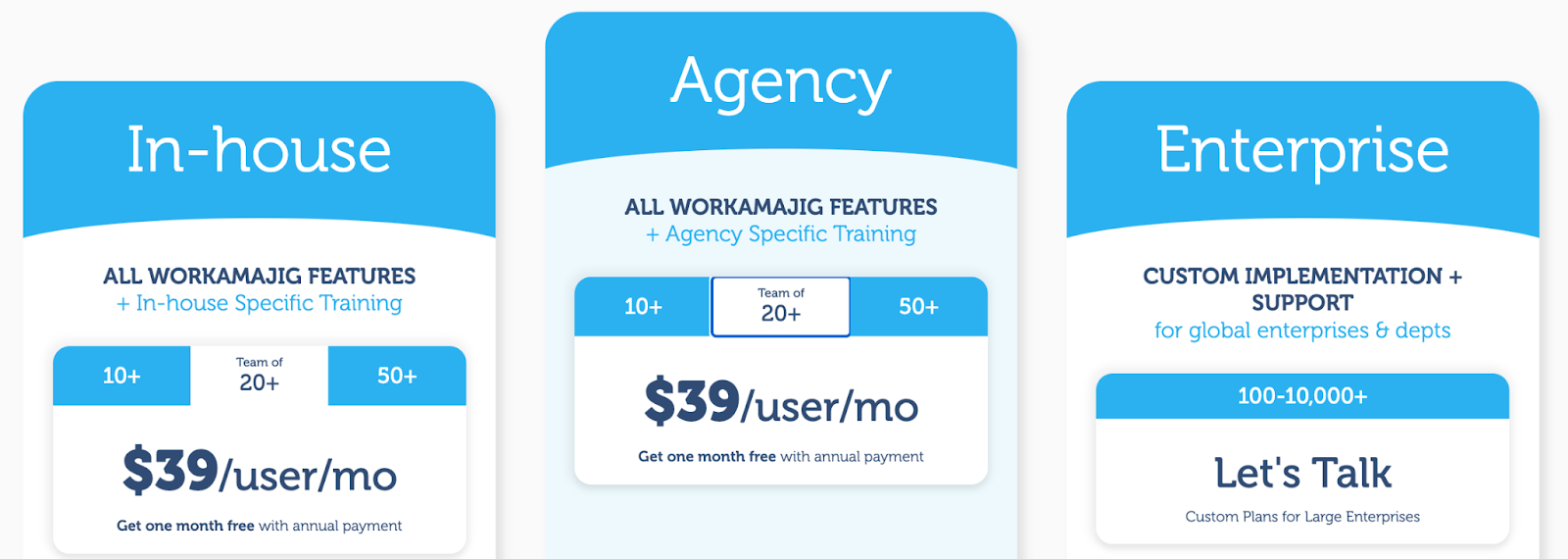
Request a free demo of Workamajig to learn more.
2. Advantage
.png?width=2000&height=878&name=Advantage%20Simpli.fi%20homepage%20(2024).png)
Advantage is a full agency management software similar to Workamajig. It combines project management software with resource, finance, and client management — it even differentiates itself from other agency management tools with native media buying (via Simpli.fi).
Advantage is typically popular for advertising, media, and full-service agencies due to its robust feature set and comprehensive functionality, and its pricing makes it more suitable for enterprises.
Users like Advantage because it lets them manage all project pieces in one system; it improves visibility through workflows and enables strategic cost management through real-time budget monitoring. Users also like its customizable interface and flexible integrations.
The downside of Advantage is that it’s complex, and implementation can be a time investment. Users also say that learning navigation and jumping between features can be tricky, as Advantage houses different modules across different interfaces.
Read more Advantage reviews here.
Key Features
- Project management
- Resource management
- Collaborative tools like proofing & reviews
- Time tracking
- Media planning & buying — including broadcast buying, digital buying & media reporting
- Risk analysis & burn rate tracking
- Media accounting software
- Billing & invoicing
- Estimates
- Budget Monitoring
- Financial reporting
- Revenue forecasting
- Reporting dashboard (to analyze project performance, financials, staff hours, etc.)
- Mobile app (for Android)
Pricing
Advantage offers custom quotes based on your business size and requirements. They commonly work with enterprises or fast-scaling teams.
Read more: Best Advantage Software Alternatives for Creative Teams
3. Productive

Productive is another popular agency management tool that supports all areas of operations and helps teams work more productively and profitably. Pricing is moderate, so Productive works for teams of all sizes.
The Productive platform includes project management software with staff scheduling, advanced financial management, and CRM software. It integrates with other business applications, such as HR and accounting software, to unify your tech stack and close out project workflows.
Productive offers user-friendly project management tools to simplify planning and monitoring. Users like that it includes both Kanban boards and Gantt charts so they can choose their preferred methodology to track project progress. Users also note the convenience of the real-time budget and profitability tracking to keep projects on course. Plus, its project management apps for iOS and Android allow users to track progress or pitch in from any device.
However, Productive’s collaboration tools are not the most robust. Its Docs feature functions like a shared document where teams can work together or leave notes for each other. While this is a familiar concept for most users, documents can quickly become disorganized, leading to confusion or project delays.
Users also report frustrations with the sales tools, saying it is difficult to track time on sales efforts without creating a project. Some users also note a lack of automation and the ability to mark tasks as dependent on others.
Read more Productive reviews here.
Key Features
- Project intake and sales CRM
- Project management
- Resource management
- Time tracking and timesheets
- Documents (to create shared docs and enable team collaboration)
- Financial management
- Billing and invoicing
- Budget and expense management
- Real-time profitability tracking
- Reporting
- Integrations with QuickBooks, Xero, Sage, SAP, Justworks, ADP, Slack, HubSpot, Google, Microsoft and Jira
- Open API
- Mobile app (for iOS & Android)
Pricing
Productive offers three packages and custom enterprise plans:
-
The Essential plan ($11/month/user) provides access to basic versions of Productive’s core features.
-
The Professional plan ($28/month/user) is the upgraded package with access to more advanced versions of their tools.
-
The Ultimate plan grants access to all of Productive’s features and integrations — however, Productive does not share pricing for this plan. You must get in touch with their team for a quote.
Choosing between Productive’s plans can be confusing because they don’t give a lot of detail about what’s provided in each plan. If you’re interested in this solution, we suggest contacting Productive to learn more before starting a subscription.
4. RoboHead

RoboHead is a top-rated project management software for the creative industry. It’s popular with marketing and graphic design teams (agencies and in-house) and is known for its ease of use, flexibility, mobile accessibility, and helpful customer support. While RoboHead doesn’t share pricing online, reviews suggest it’s suitable for mid-size and small businesses.
RoboHead’s project management platform includes everything from customizable intake forms to project monitoring and portfolio management. It offers powerful automation to streamline administrative tasks and repetitive processes, helping to avoid project bottlenecks and free up time for more value-adding activities.
RoboHead also appeals to creatives with a convenient Adobe Creative Cloud integration — a reason why it’s so popular for graphic designers.
While RoboHead offers an advanced project management solution and extra tools like time tracking, it’s not as comprehensive as Workamajig, Advantage, or Productive above, as it lacks CRM software and accounting functionality.
Read more RoboHead reviews here.
Key Features
- Project request forms
- Project planning with templates
- Task management
- Project management & monitoring
- Team management with staff scheduling
- Time tracking
- Collaborative tools to support feedback discussions & revisioning
- Portfolio management
- Workflow automation tools
- Financial reports
- Integrations
- Adobe XD plugin
Pricing
RoboHead doesn't publicly share pricing — you must contact them for a quote.
Read more: Best RoboHead Alternatives for Creatives & Marketers
5. Teamwork

Teamwork is another comprehensive work management tool for agencies and creatives; it combines everything teams require to manage client projects, including advanced project, resource, client, and financial management modules. Like RoboHead above, it does not include a full CRM or accounting software (but it integrates with popular tools like Salesforce and QuickBooks).
Teamwork offers flexible, easy-to-use PM tools that require no training, even for first-time users. The platform also boasts strong collaboration features and users like that they can add external collaborators to Teamwork for free (and with no formal training). Users also note the handy automation rules to save time on tedious tasks like building invoices.
Overall, the platform provides a good balance of functionality, price, and usability, making it suitable for small to mid-sized agencies looking to optimize their processes.
However, it’s important to note that while Teamwork is user-friendly, reviewers warn that if the platform isn’t set up correctly, things can get messy and complicated. Teamwork offers onboarding assistance to ensure that platform is configured correctly, but they charge an extra fee for this service.
Read more Teamwork reviews here.
Key Features
- Project intake forms and project planning
- Project management
- Project monitoring
- Resource and workload management
- Time tracking
- Internal proofing and collaborative tools
- Workflow automation tools
- Client management
- Expense management
- Budget tracking
- Invoicing
- Reporting
- Integrations and API
- Mobile apps (for iOS & Android)
Pricing
Teamwork offers a limited free version of its solution and three paid packages:
-
Deliver ($13.99/user/month with a three user minimum) is the most limited package with basic feature access.
-
Grow ($25.99/user/month with a five user minimum) includes more advanced tools like advanced budgeting and more powerful reporting.
-
Scale ($69.99/user/month with a five user minimum) provides complete platform and feature access and is Teamwork’s recommended package.
Teamwork also offers custom enterprise packages.
|
Compare more of the best project management software for creatives in our guides below: |
Top-Rated Project Management Software for Other Industries
In the following sections, we’ll discuss the best “universal” project management systems. As described earlier, these systems are all pretty similar in features and functionality. They’re highly flexible and customizable, so teams can configure the software to best suit their needs.
These systems are used by various industries, including construction, engineering, finance, legal, insurance, healthcare, manufacturing, energy, and event planning.
6. Zoho Projects

Zoho Projects is just one of many solutions in Zoho’s software ecosystem. The platform includes expected project management features as well as native time tracking, issue tracking, SLA management, AI, automation, and reporting. Projects conveniently integrate with Zoho’s other business applications, so you can use them in sync.
Overall, Zoho’s business applications are intended to help companies of all sizes across industries.
Zoho is typically popular for teams already embedded in this ecosystem because they can easily build the solution into their existing tech stack. Some of Zoho’s other solutions include:
-
Sprints — a planning and tracking tool for scrum teams
-
BugTracker — an automatic bug tracker to detect and resolve bugs
-
CRM — comprehensive CRM for customer-facing teams
-
Tables — a more comprehensive work management tool to connect people, projects, and processes
-
TeamInbox — shared inboxes for teams
While Zoho is highly flexible and adaptable, some users express limitations with reporting and say they must use a third-party tool to create the reports they need. Reviewers also warn of unexpected price jumps (though Zoho pricing is generally reasonable).
Read more Zoho Project reviews here.
Key Features
- Templates
- Task management
- Team collaboration tools, including Whiteboard to take notes and brainstorm together in real-time
- Time tracking
- Automation
- Blueprints
- Issue tracking & SLA management
- Zia — Zoho’s AI assistant
- Reporting dashboard
- Integrations & API
- Mobile apps (for iOS & Android)
Pricing
Zoho offers a 10-day free trial and a limited free plan that supports up to five users and three projects. This plan includes basic PM tools like task management, subtasks, and Whiteboard. You can use Zoho’s free project management software until you outgrow the plan.
In addition, Zoho offers two paid plans:
-
Premium ($5/user/month) that supports unlimited projects and unlocks templates, time tracking, blueprints, and Zia Insights.
-
Enterprise ($10/user/month) includes everything in Premium plus more advanced tools like Zia Translation, custom fields, custom permissions and profiles, single sign-on (SSO), and two-factor authentication (2FA).
7. Monday.com

Monday is a highly customizable project and work management platform known for its versatility and visually friendly, modern interface. It offers packages for teams of all sizes and works primarily with the retail, media, and construction industries. Monday is used by 180K+ customers across over 200 industries in 200 countries.
Like Zoho, Monday also offers a variety of other business applications to support its project management software, including a CRM, software development solution, and IT service management. Teams like Monday because they can integrate systems and shape the tools they need to manage various aspects of their work.
The platform offers strong task management, project tracking, team collaboration tools, and client management. Users also note its automation capabilities to save time and improve productivity.
However, Monday.com lacks robust resources and financial management tools. Because it’s very task-focused (vs. project—or campaign-focused), users note it’s not the best for complex campaigns where you’re juggling multiple projects, resources, and budgets.
Read more Monday.com reviews here.
Key Features
- Templates
- Task management — with Gantt charts, Kanban boards, and calendar views
- Project monitoring
- Team collaboration tools
- Forms
- Customizable workflows & dashboards
- Client management
- Automation
- Integrations & API
- Reporting dashboard
- Mobile apps (for iOS & Android)
Pricing
Monday.com offers a free plan, three paid packages (Basic, Standard, and Pro), and custom enterprise solutions.
The Standard package is required for collaborative tools, and the Pro package for time tracking. (The Pro package is the most popular.)
Pricing for packages is as follows:
- Basic at $9 per user per month
- Standard at $12 per user per month
- Pro at $19 per user per month
Read more: Best Monday.com Alternatives for Agencies & Creatives
8. Basecamp

Basecamp project management software is designed to simplify project workflows by bringing all project components and stakeholders into a central hub. Badecamp displays all active projects in one visually-friendly dashboard; users can then click into project cards to pitch in. They can track progress within each project card to see if they’re on schedule.
Project cards organize all project-related tools, like messages, task lists, files, chat, and a Kanban-style Card Table, into one location. Basecamp provides robust collaboration tools to help teams complete projects. Users also like Basecamp’s client management tools to rope in outside users and keep projects moving.
Basecamp is popular for creatives like marketing and ad agencies but works with various industries and professionals, including consultants, contractors, educational and religious institutions, non-profit organizations, and more. It’s suitable for mid-size and smaller companies, but also supports scaling teams and enterprises.
Basecamp receives good feedback for its collaboration tools, automation functionality, ease of use, and simple pricing model. Users also praise Basecamp’s customer support team for its helpfulness and responsiveness when learning the platform.
However, potential downsides include:
- Limited customization options
- Limited language options and lack of multi-language features — Basecamp is only available in English
- Lack of multi-company features
Users also note that Basecamp is not the best for complex projects that require robust resource management and time tracking, as some users find the task management features too basic.
Read more Basecamp reviews here.
Key Features
- Centralized project management hub — to see all active projects
- Project cards — including messages, chats, task lists, shared files, & the project schedule
- Task management
- Project scheduling tools to view the full project timeline & set milestones
- Collaboration tools & direct messaging
- Role-based home screens with custom to-do lists
- Project monitoring charts & a Mission Control dashboard to show at-risk projects
- Client management
- Automation
- Integrations & API
- Reporting dashboard
- Mobile apps (for iOS & Android)
Pricing
Basecamp offers a forever-free plan where you can manage one project at a time. In addition, it offers two paid plans:
-
Basecamp Plus ($15/user/month) to manage unlimited projects. This plan is recommended for small teams, freelancers, and startups.
-
Basecamp Pro Unlimited ($299/month billed annually, all-inclusive) includes personalized onboarding, 24/7/365 support, 5 TB of storage, and includes Basecamp’s Timesheet and Admin Pro Pack upgrades. Teams also like this package because they pay one fixed fee instead of per person. This plan is recommended for larger or fast-growing teams.
9. Asana

Asana is a popular work management tool for enterprises because it brings everybody in the organization under one roof and provides various tools to facilitate real-time, efficient teamwork. The platform is designed to eliminate silos and unify different departments, enable collaboration, automate workflows between departments, and increase organization-wide visibility.
Asana is also highly scalable and known for its tools to connect projects with greater organizational goals, pushing teams toward more successful outcomes and overall growth. Scaling teams also like Asana because it includes AI-powered tools to automate busywork, 300+ integrations, and enterprise-level security features.
Users praise Asana for its adaptability, reliability, and scalability; they say it’s easy to implement and use and has strong collaboration tools to promote productivity and manage tasks through completion. Asana also has various tools to minimize distractions, visualize deadlines, and highlight each project stakeholder’s role in completing work.
While Asana receives a commendable 4.4-star rating, users note the complexity of set-up and an initial learning curve. They also note limitations in customization options when creating templates and planning projects, so you could run into trouble managing more complex projects.
Key Features
- Project management
- Project planning tools, like templates & project intake forms
- Project views — organize work as a list, calendar, timeline, Gantt chart, or Kanban board
- Task management
- Resource management with capacity planning
- Time tracking
- Inbox
- Guest management
- Goals — set company goals & Asana AI will help tie projects to overall objectives
- Integrations & API
- Automation rules & AI studio
- Reporting dashboard
- Mobile apps (for iOS & Android)
Pricing
Asana offers packages for small teams and enterprises.
Its packages for small teams include:
-
The Personal Plan is free for up to 10 users. Asana’s free project management tools are a good option for individuals or small teams just getting started with project management.
-
The Starter Plan ($13.49/user/month) is good for small teams working together to meet project deadlines. It unlocks more advanced project monitoring views, workflow builder, project intake forms, and custom project templates. Teams can add up to 500 users here.
-
The Advanced Plan ($30.49/user/month) is recommended for companies managing multiple projects at a time with members across different departments. This grants access to tools like time tracking, proofing, advanced reporting, and Goals.
Asana offers two enterprise packages but doesn’t share pricing for either. These packages include resource management, custom branding options, scaled security features, and premium support.
10. Jira

Jira is another project management tool that typically appeals to enterprises. It combines project and issue tracking, is highly flexible and scalable, and is beloved by various industries. That said, it’s especially appealing to software developers and IT teams because it offers strong bug and issue tracking; teams can easily track bugs, link issues to related code, and monitor activity.
Aside from Jira’s issue tracking, the platform offers an array of tools to support project planning, agile project management, campaign management, and program management. It includes customizable workflows, AI, powerful automation to support project scheduling, and convenient collaboration tools so teams can easily see projects through completion. Users note Jira’s centralized platform improves visibility into project workflows so everybody can work together easily and more efficiently.
Like Asana, Jira may be a little tricky to implement and learn at first. Users note that a strong IT arm is needed to set up and maintain the software. Jira offers customer support and online tutorials to help teams acclimate, but you should expect longer onboarding and training times here.
Key Features
- Project management
- Project planning tools
- Agile project monitoring dashboards
- Task management — create tasks, sub-tasks, bugs, & stories. Users can track issues using epics or releases & assign tasks to team members, monitoring their progress.
- Customizable workflows
- Team collaboration tools
- Issue tracking
- Automation
- Integrations & API
- Reporting dashboards
- Mobile apps (for iOS & Android)
Pricing
Jira offers tiered packages to support different team sizes, but rates vary depending on how many users you require. For example, smaller teams pay a higher rate per seat than larger teams. Jira provides a pricing tool on its site where you can input your team size and see package options — Jira will even highlight the recommended package for your organization.
In addition to these names, you might also see Trello, Wrike, and Smartsheet during your search for project management software. These solutions also have robust toolsets and receive good customer feedback, but we recommend the options above first.
Getting Started
Workamajig is a comprehensive agency management system that stands out as a top choice for project management due to its all-in-one nature and focus on creative teams. Our system is specifically tailored for creatives, integrating all project components — people, tasks, budgets, and schedules — to provide a clear picture of project progress and profitability.
Our comprehensive system lets teams manage the entire project workflow, from initial client acquisition through project completion and invoicing; eliminating the need for multiple tools and offering a cost-effective, efficient solution.
See how Workamajig can support your projects and teams by requesting a free demo.
Related reads:


