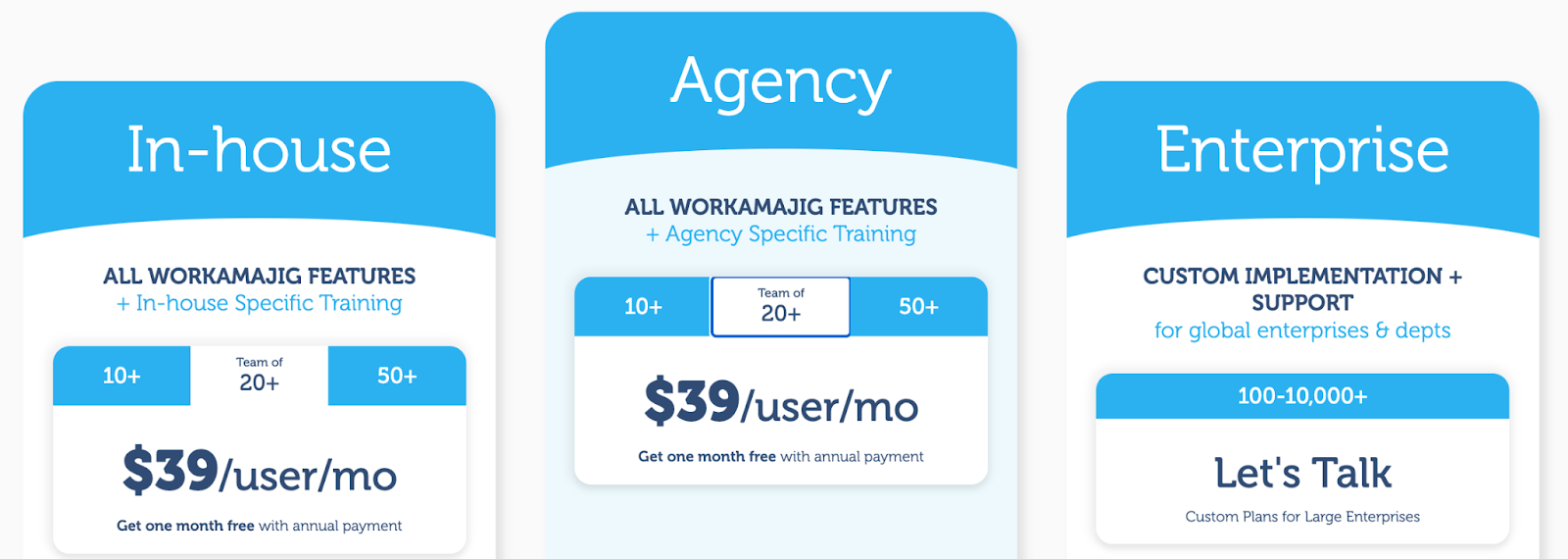Monday.com is a popular, top-rated project management tool that appeals to professionals across various industries. It has a broad range of functionalities, including task management, time tracking, staff scheduling, team collaboration, and powerful automation.
However, Monday may not be the best option for everyone, as it's a "universal" project management tool aimed at a broad audience. It primarily focuses on task and workflow management, offering various integrations to customize and sync with existing tech stacks.
Why isn’t this the best option for agencies? A few reasons:
-
Monday doesn’t strongly support project financial management — budgeting, cost controls, P&L reporting, etc. — which are critical to project profitability and agency success.
-
Agencies can’t minimize their tech stack and reduce redundant operational costs — they’re paying for and working between several systems to support all business areas.
-
Integrating software and maintaining integrations is a headache. Systems lag, integrations break, and data still has to be pushed across systems so they can communicate. You need a strong IT arm to make the most of Monday.com and keep the system working smoothly.
That’s why agency management software was developed, to build upon typical project and team management functionalities and include everything agencies need to manage workflows and operations under one hood: CRM, accounting software, budget and financial management, and business intelligence reporting.
Our solution, Workamajig, falls into this software category, along with other commonly known names such as Function Point, Productive, e-Silent Partner, Advantage, and Teamwork.
Note other Monday.com alternatives like Zoho Projects, ClickUp, Asana, Basecamp, Jira, and Trello are not on our list because those are also more “universal” project management tools that primarily assist task and workflow management.
Our guide reviews each agency management solution, listing features and pricing information, so you can compare all of the top Monday alternatives for agencies in one place.
If you’d like to learn more about Workamajig and how our solution expands upon Monday’s functionality, please request a free demo with our team here.
1. Workamajig
All-in-one agency management system for marketers & the creative industry

Workamajig is a comprehensive operating system for agencies, providing everything needed to manage projects, campaigns, people, and finances. Our features include:
-
Project management: Includes all the tools found in Monday.com (and more) — templates, estimating, customizable project intake forms, task management, change management, and real-time project monitoring of timelines and budgets.
-
Collaboration tools: Internal users and external contributors can collaborate seamlessly. External users can join discussions for free, with no additional licenses required. Teams can share content, streamline feedback processes, compare file versions, and track version histories.
-
CRM software: Capture lead information, manage your sales pipeline, and convert awarded opportunities to new projects. Our CRM provides a reporting dashboard to measure close rates and refine acquisition strategies.
-
Staff scheduling tools: Offers time tracking and productivity reports to monitor labor costs in real time and optimize resource allocation.
-
Vendor management tools: Facilitate quote requests, bid comparisons, generate purchase orders, task assignments, and review vendor work history.
-
Full GL accounting software: Support all standard accounting processes, including invoicing, expense reporting, reimbursements, and digital payments. Our robust financial reporting dashboard provides profit & loss reports in various categories, general ledger (GL) reports, cash projections, revenue forecasting, and key metrics tracking.
Workamajig also integrates with outside applications to connect with your accounts and support pre- and post-project workflows; for example, you can link email and calendar accounts, credit card charges to spending accounts, business intelligence tools and spreadsheet systems, and media buying systems lik Strata and GaleForce.
Our goal is to simplify the search for an agency management tool. Workamajig supports all areas of agency operations, and we make it easy to get started in our system with:
-
Straightforward packages and pricing. All teams receive full feature access and you choose your package by the number of seats you require (and can add or remove users at any time).
-
Personalized onboarding and training. Our team configures Workamajig and shows you how to take full advantage of the platform. Despite our tool’s robust feature set, it boasts a user-friendly interface and intuitive features.
-
A dedicated account manager. Your account manager will not only guide your onboarding and training, but they are committed to being your primary support person ongoing.
We’ve been working with agencies and in-house creatives for over 30 years, updating and enhancing Workamajig through our experience to best serve our users in an ever-changing industry. Our solution helps teams work strategically and productively and supports short- and long-term agency goals.
In the following sections, we’ll review our platform’s core features. For a more detailed walkthrough, please request a free demo with our team.
Workamajig Project Management Module
Workamajig includes full project management software to support project planning, real-time project monitoring, and reporting on ROI and outcomes.
Our tools to support project planning include:
-
Templates: Agencies love templates because they define project workflows and resources, provide structure, and significantly reduce planning times. You can create unlimited templates and customize them in any way you like.
-
CRM that converts awarded opportunities to new projects: This system conveniently stores all details from sales conversations (even attachments) as well as spec sheets, and copies these details to new projects when you win opportunities. New projects appear in managers’ dashboards so they can take over planning. We’ll talk more about the CRM in the next section.
-
Customizable project intake forms: These are more popular for in-house teams that manage requests from different departments in their organization (though they’re available for agency users, too); managers can add custom fields to get as detailed as they wish in these forms and gather all project details from the very first contact.
-
Estimating: Workamajig automatically calculates estimates as managers build project plans and add resources. Managers can view these estimates as they plan and then make final adjustments before sharing them with clients. Managers can view labor and expense costs and apply contingency percentages when needed.
-
Task management tools: When building new project plans, managers can specify all the tasks that go into building final deliverables and meeting project expectations. Managers can add background details, time allotments (for first rounds and revisions), start and due dates, and task dependencies. They can even specify the number of feedback rounds to manage revisions per task. Then, they can assign team members. New tasks appear in team members’ dashboards so they can view all of the background information and plan their work schedules.
After kickoff, managers can track project progress in Workamajig’s project monitoring dashboard. Our advanced dashboard helps managers work more strategically with:
-
Customizable Gantt charts. Color-code project phases to visualize progress at a glance.
-
Real-time budgets and project timelines. Our system tracks real-time labor costs and calculates projected end dates as users import hours and complete tasks. This helps managers communicate accurate timelines and schedule new work.
-
Notifications about projects at risk of exceeding budgets or timelines. Workamajig alerts managers when they need to intervene to prevent projects from going off course. Our system highlights the specific issue (whether budget or timeline-related), so managers know where to begin troubleshooting.
Take a look at our project-monitoring dashboard below:
.gif?width=906&height=451&name=GIF%203%20(6).gif)
Workamajig also includes change management features to adjust project plans according to new client requests. (As we understand, scope creep and out-of-scope requests are the reason most projects go off course or fail altogether.)
Managers can add details for change requests, send updated project plans and estimates for review, and receive client approval. Once changes are approved, project plans and budgets automatically adjust.
After projects wrap and receive final sign-off, managers can review project details, including actuals vs. estimates, and measure project profitability. Was the project ultimately successful, or can you identify areas for improvement?
Workamajig CRM & Client Management
Workamajig offers a CRM within its core feature set to support client acquisition and manage new leads through the sales pipeline.
Note: Monday.com also offers a CRM to support its project management software, but they sell this as a separate solution, so you have to purchase subscriptions to both products and integrate them.
You can feed leads to your CRM by connecting your “Contact Us” form, or we can connect with various CRM tools, like HubSpot. Our CRM captures lead information like contact names and email addresses and stores details from sales conversations so your sales team can see the whole picture.
The CRM includes user-friendly Kanban boards to drag and drop opportunities through each funnel stage. When you win an opportunity, Workamajig converts it to a new project or campaign (as discussed above).
.gif?width=906&height=510&name=gif%202%20(4).gif)
The CRM also includes an array of reports to learn more about your won vs. lost opportunities. You can pinpoint commonalities between won leads to understand where and why you’re successful and analyze lost opportunities to see where they fell off and why. These insights allow you to make data-driven decisions when fine-tuning your sales strategies.
Staff Scheduling, Productivity Reports, & Resource Management
Workamajig provides a staff scheduling dashboard to help managers balance workloads and improve resource utilization.

This dashboard lists all team members and their total bandwidth, current schedules, and remaining hours. It also lists unassigned tasks (by Service), so managers can ensure all tasks are covered and prevent project bottlenecks.
Then managers can get strategic with shifting schedules. For example, they can see if a team member has a busier schedule one day or week vs. another, or if a particular team member has a significantly heavier (or lighter) workload than others.
Managers can also view the tasks team members are scheduled for, swap in new resources, or shift employee time toward billable work.
Workamajig’s resource management module also includes productivity reports to view employee hours over various categories — you can see which clients, services, or projects require the most resources and where employees spend most of their time.

These reports also show what employees are scheduled for during the day and week ahead so managers can make last-minute adjustments.
The staff scheduling dashboard, in combination with our productivity reports, allows managers to keep employees busy and happy and create utilization plans to optimize resource usage.
Workamajig also includes vendor management tools to add outside collaborators to projects and assign work easily. Our system allows you to send quotes across the vendors you work with and view bids; after you’ve selected the vendor you’d like to work with, you can generate and send a purchase order directly from Workamajig.
You can also create dedicated portals for each vendor you partner with to manage these relationships in an organized hub. Vendors can access Workamajig (for free), view assigned tasks, and mark tasks complete when finished.
Read more: Creative Resource Management for Agencies: Software + FAQs
Time Tracking & Timesheets
Our agency management system also includes native time tracking, so users can record project hours directly in the system on task cards. This makes it easier for creatives, as they don’t have to jump to a separate time-tracking tool to log hours, and it allows managers to quickly, clearly, and accurately tie labor hours back to projects.
Users can track time by manually logging hours, using timers, or by applying hours from calendar events. Take a look at the flow below:
.gif?width=906&height=962&name=GIF%202%20(5).gif)
Workamajig saves employee costs to effectively monitor both cost and billable factors to update project budgets as users log their time. Time entry also dynamically updates project schedules to accurately reflect actual start and completion dates.
Read more: Best Agency Time Tracking Software for Creatives
Workamajig Collaboration Features
Workamajig provides a role-based Today dashboard for all users, listing exactly what to work on and what’s on the schedule for the days ahead. This gives everyone a clear task list so employees aren’t left to manage schedules independently; plus, Workamajig displays user to-do lists in order of priority so everyone can complete their work on time.
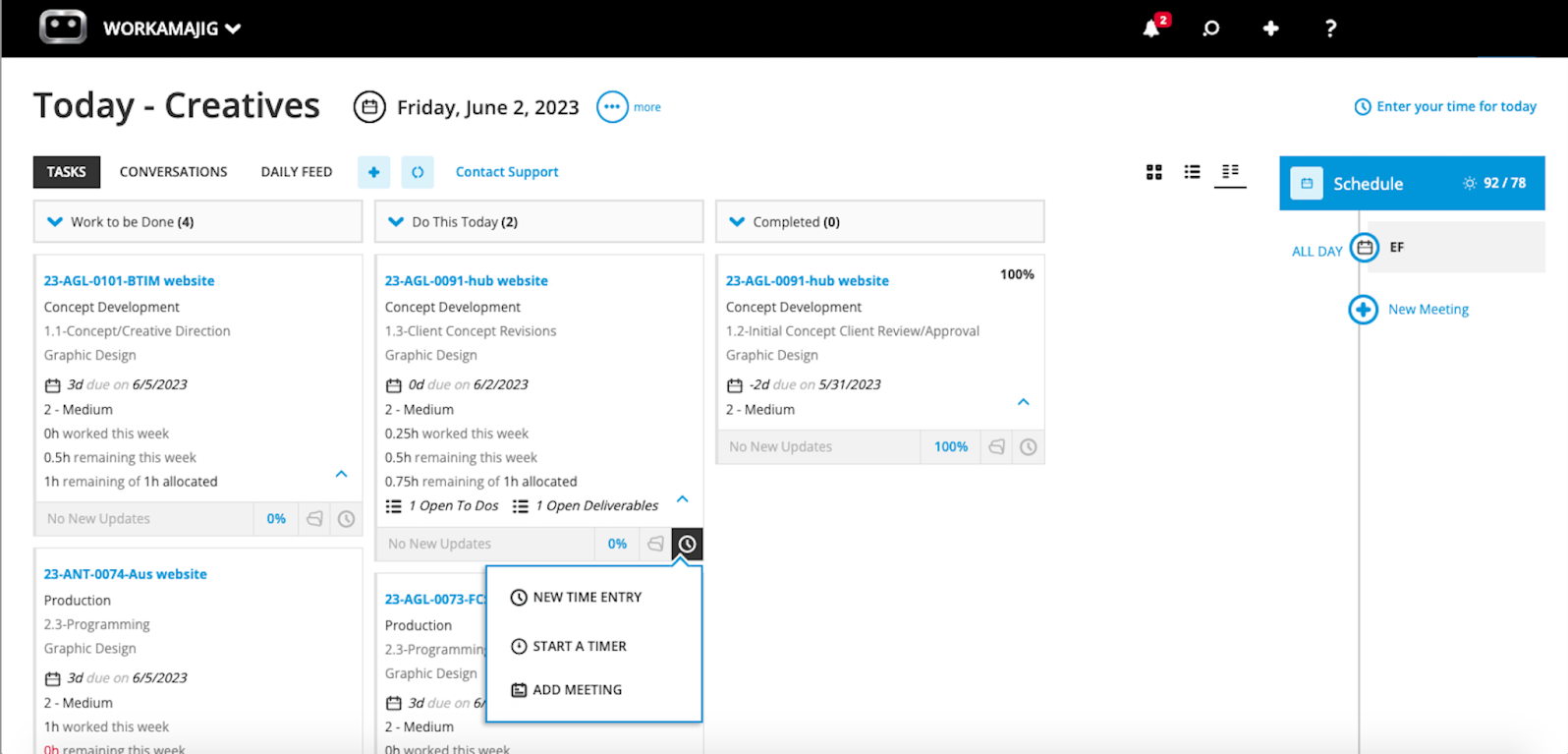
This role-based Today dashboard looks different for creatives vs. project managers vs. accounting teams (and so on) — showing the tasks each user is responsible for to keep projects moving.
Then, Workamajig makes it easy for all project stakeholders to get involved in feedback processes and collaborate. Here’s how this looks:
-
Users can share files and mark tasks complete when they’ve finished working — Workamajig accepts various file types (documents, images, videos, PDFs, HTML, etc.) and website links.
-
Managers can see tasks to review and push files around to other reviewers (internal or external).
-
Other reviewers can preview files and request changes via Workamajig internal proofing. This tool keeps a history of all comments and file versions so users can see how content evolved through feedback. Our system also allows users to compare different file versions side by side and view new changes.
Then, this process repeats until deliverables receive approval.

Our system also keeps the review process moving with real-time notifications; managers and other internal users receive messages in the Workamajig dashboard, while clients and other external users receive updates via email (so they can conveniently review files and reply in the thread).
You can also create client portals (similar to vendor portals) for external users to view active projects and contribute to feedback discussions in the Workamajig dashboard.
Workamajig Accounting Software
Workamajig differentiates itself from Monday — even other agency management systems — with built-in accounting software.
Our solution offers a complete GL accounting system that supports all standard accounting processes and best practices — including client invoicing, vendor invoice management, expense reporting, cost controls, and more.
It replaces tools like Xero or QuickBooks and works for small or big teams worldwide, meeting GAAP, GDPR, and HMRC compliance requirements.
Here’s a quick overview of our accounting system’s primary features:
-
Automated invoicing: Workamajig creates invoices by pulling in project details and resources and following the specified billing method (time and materials, fixed fee, media, retainer). The system automatically generates billing worksheets and routes these to managers so managers can quickly review, make any final adjustments, and generate invoices to send to clients in a fraction of the time. We also provide customization options; managers can change invoice formats and add personalized messaging or brand logos.

Clients can also send payments through Workamajig invoices via PayFlowPro / Authorize.net.
-
Vendor invoice management: Managers can add vendor invoices to Workamajig and manage invoice processing in our system. They can match and compare invoices with purchase orders and close out invoices by using one of our multiple payment methods.

Workamajig integrates with Edenred Pay and AvidXchange to support vendor payment workflows.
-
Credit card connector: You can link credit card accounts to Workamajig (via Plaid) and monitor and import charges. After connecting cards, users can map and tag project-related charges.
-
Expense reports: Users can generate expense reports (even from mobile devices!) and request reimbursements. Managers can review, approve, and send reimbursements via Workamajig’s digital payment integrations.
-
Receipt management: Staff can upload receipts from credit card expenses to share them with accounting teams through the system. This beats carrying around and keeping track of paper receipts and allows users to share receipts instantly. Accounting teams can also upload receipts from client payments to keep a log in Workamajig.
-
Chart of Accounts: Accounting teams will have a full GL Chart of Accounts (ex., spending, AR, and AP accounts) in Workamajig to track balances and cash flow, reconcile charges with bank statements, and improve cost management.
Financial Reporting
Workamajig also offers a financial reporting dashboard to support our accounting software and cost management tools. This dashboard comes packed with dozens of reports in various categories (project and agency financials, AR, and AP reports), and you can create custom reports to monitor the key performance indicators (KPIs) most important to your agency goals.
Our system includes various profit & loss reports (corporate, client, campaign, and project), a key metrics monitor, project budget breakdowns, GL reports, cash projections, revenue forecasting, and more.
You can favorite the reports you often use to create a personalized reporting dashboard. Check out some of the popular reports below:

You can also export Workamajig reporting data to other business intelligence tools or spreadsheet systems (including Excel Financials, Google Financials, and Google Sheets).
Read more: Best Creative Project Management Tools with Financial Tracking
Integrations
Workamajig integrates with several outside systems so you can connect accounts and feed data back and forth between systems. For example, we integrate with:
-
Email accounts, so users can link discussions to projects and view replies to project conversations in Workamajig.
-
Calendar systems, so users can share availability and input hours from calendar events.
-
Credit card accounts, so users can connect or import and view new charges in Workamajig’s accounting system.
-
Third-party analytics tools so managers can repurpose Workamajig data in outside business reports.
Most notably, Workamajig integrates with media planning and buying softwares (Strata/Freewheel, GaleForce Media, Mediaocean, and Bionic) to support advertising teams and agencies that offer media management.
These integrations allow you to feed data from media buying tools back to Workamajig. Then, you can incorporate those costs in client invoices, review budgets vs. actuals regarding media production and placement, and plan for these costs in future projects.
View all Workamajig integrations here.
Packages & Getting Started
We offer packages for in-house teams, creative agencies, and enterprise organizations.
Pricing varies by package and team size and can be found here:
We also offer custom enterprise packages that can support unlimited users, so Workamajig can evolve with your agency no matter how far you scale.
All packages include personalized onboarding and guided training to get you up and running swiftly. Your account manager will configure Workamajig to your requirements and show you its advanced features to minimize the learning curve and streamline adoption.
Of course, our team is always available to answer questions or help you adjust Workamajig settings to your evolving needs.
Request a free demo to learn more about how Workamajig compares to Monday.com.
2. Function Point

Function Point is a popular Monday.com alternative for agencies because it offers a more comprehensive toolset to:
-
Support client intake and client management.
-
Create more accurate project plans (and speed up project planning) and track progress in real-time.
-
Track and control costs within project workflows.
-
Improve resource allocation and utilization.
-
Enable productive collaboration with all project stakeholders.
-
Report on project outcomes and measure agency profitability.
This toolset allows agencies to oversee all areas of operations in an organized, centralized hub. All team players — project teams, clients, freelancers, and other vendors — can work out of the same system and easily collaborate. (This is not only convenient but also reduces software costs.)
Function Point has decades of experience in the creative industry, serving agencies worldwide. They offer solutions for teams of various sizes, but packages are catered to small businesses just starting in agency management software.
The downsides to mention here are: Function Point does not include accounting software like Workamajig (it integrates with most major accounting systems), and pricing is more expensive than comparable competitors.
Features
-
Client management tools, including estimates, proposals, change order and revision tracking, and job request portals
-
CRM and email integrations
-
Project templates
-
Project management dashboards
-
Project monitoring (choose Gantt charts or a Kanban board view)
-
Team collaboration, including file sharing and commenting
-
Resource management
-
Time tracking
-
Financial management, including expense tracking
-
Billing and invoicing
-
Business intelligence reports, including profitability reports and custom reporting
-
Integrations with accounting systems like QuickBooks and other business applications
Monday.com even integrates with Function Point to expand its functionality — which, again, circles back to the cons of additional software integration costs mentioned at the beginning of our guide.
Pricing
Function Point offers three packages — all packages include full feature access, and you choose by team size:
-
Boutique: Supports 5-9 users at $55/user/month
-
Studio: Supports 10-29 users at $52/user/month
-
Large Studio: Supports 30-49 users at $50/user/month
Function Point also offers custom enterprise solutions for teams with 50+ users.
Read more: Function Point Reviews & Alternatives
3. Productive

Productive offers another all-in-one agency management software, combining project management software, a sales CRM, resource management, time tracking, budgeting and financial management, invoicing, and agency analytics. It also offers an AI-powered Docs feature to streamline content creation, enable real-time collaboration (for project teams and clients), and reduce feedback loops.
We suggest Productive vs. Monday for agencies because its features are centered around improving productivity and profitability. It offers an advanced resource planning dashboard, detailed utilization reports, proactive cost controls, and robust financial reporting.
Productive works with and offers packages for agencies at all growth stages. Despite its upgraded toolset, its pricing is comparable to Monday's, offering a better value for the money.
Productive and Monday receive similar ratings regarding ease of use and customer support, so onboarding and implementation times are similar here.
Features
-
Project intake and sales CRM
-
Project management
-
Resource management
-
Time tracking and timesheets
-
Documents (to create shared docs and enable team collaboration)
-
Financial management
-
Billing and invoicing
-
Budget and expense management
-
Real-time profitability tracking
-
Reporting
-
Integrations with QuickBooks, Xero, Sage, SAP, Justworks, ADP, Slack, HubSpot, Google, Microsoft and Jira
-
Open API
-
Mobile app (for iOS and Android)
Pricing
Productive offers three packages and custom enterprise plans:
-
The Essential plan — $11/month/user — offers access to basic versions of Productive’s toolset.
-
The Professional plan — $28/month/user — provides more advanced versions of its project management tools and time tracking module.
-
The Ultimate plan provides access to all of Productive’s features and integrations, but Productive does not share pricing for this plan. You must contact them for more information.
We should note: Choosing between Productive’s plans can be confusing because the plans include different versions of tools — with the starter plan offering the most basic functionality. We suggest contacting Productive’s team to learn more about the differences between packages and find the right option for your agency.
4. e-Silent Partner

e-Silent Partner is a more comprehensive Monday alternative with a toolset comparable to Workamajig; it includes project management, resource planning, time tracking, CRM and client management, financial management and accounting software, and business intelligence reports. It also appeals to advertising and media agencies with media planning tools and Strata integrations.
The system includes all the features to support creative workflows, and e-Silent Partner has experience with advertising agencies, marketing teams, and media buying agencies. They also work with IT professionals, legal firms, consulting and staffing agencies, architects, and engineers.
e-Silent Partner offers cloud-based and on-premise hosting and an array of customization options to tailor the system to your agency processes and terminology.
While the system requires longer implementation times, e-Silent Partner offers guided onboarding and ongoing support to streamline training and keep you running smoothly. (And user reviews praise their customer service team for providing responsive, helpful support.)
However, reviews also mention that the e-Silent Partner UI and features are a bit outdated, and some agencies even switch away from it for this reason.
Features
-
Project management
-
CRM and client management
-
Resource planning and utilization reports
-
Team collaboration tools, like file sharing, commenting, and version history
-
Time tracking
-
Budget tracking
-
Media management dashboard
-
Integrations with Strata media buying software
-
Accounting software
-
Financial management
-
Billing and invoicing
-
Business intelligence reporting — including key metrics monitors and customizable reports
-
Process automation
-
Mobile app (for iOS and Android)
Pricing
e-Silent Partner does not publicly share pricing; you must contact their team for a demo to learn more.
5. Advantage
.png?width=2000&height=878&name=Advantage%20Simpli.fi%20homepage%20(2024).png)
Advantage is a recommended Monday alternative for full-service, advertising, and media planning agencies because it offers agency management software and media planning and buying software via Simpl.fi.
The platform supports project management, resource management, time tracking, client management (with full CRM software), media management, financial management, accounting processes (with full accounting software), and agency reporting. It brings everything agencies require under one roof to improve transparency, collaboration, and profitability.
While many agencies praise Advantage for its centralized solution, it’s worth noting that Advantage has a steep learning curve and doesn’t score the best in terms of usability. Features are housed across different dashboards, and learning to navigate and use all the tools requires a time investment.
That said, Advantage’s team offers guided onboarding and training to offset early hurdles and help agencies acclimate to their system.
Advantage is one of the more comprehensive agency management tools on our list, so it’s not surprising that it’s also one of the most expensive options. For this reason, Advantage primarily works with enterprises and fast-growing agencies.
Features
-
Project management features — including project intake and project monitoring
-
Task management
-
Resource management
-
Collaborative tools like proofing and reviews
-
Time tracking
-
Media planning and buying — including broadcast buying, digital buying and media reporting
-
Risk analysis and burn rate tracking
-
Media accounting software
-
Billing and invoicing
-
Estimates
-
Budget Monitoring
-
Financial reporting
-
Revenue forecasting
-
CRM
-
Client management
-
Reporting dashboard (to analyze project performance, financials, staff hours, etc.)
-
Mobile app (for Android)
Pricing
Advantage offers custom quotes per agency. Contact their team to learn more.
Read more: Best Advantage Software Alternatives for Creative Teams
Honorable Mention: Teamwork

The last name on our list, Teamwork, is another popular alternative to Monday’s project management platform — offering more robust work management software for agencies. In addition to creatives, Teamwork’s platform appeals to IT professionals and software developers, architects, engineers, consultants, accounting and financial advisors, and law firms.
Of all the options discussed in our guide, Teamwork is the least robust, as it lacks accounting and CRM software (it integrates with popular tools, like QuickBooks and Salesforce).
However, it still makes our list because it offers stronger client management, time tracking, and financial reporting than Monday.com — all important for agency operations.
Features
-
Project intake forms and project planning
-
Project management
-
Project monitoring
-
Resource and workload management
-
Time tracking
-
Internal proofing and collaborative tools
-
Workflow automation tools
-
Client management
-
Expense management
-
Budget tracking
-
Invoicing
-
Reporting
-
Integrations and API
-
Mobile apps for iOS and Android
Pricing
Teamwork offers three packages:
-
The starter plan, Deliver — $13.99/user/month (three user minimum) — is the most basic package with limited feature access. For example, it includes time tracking but not resource scheduling or financial reporting.
-
The next step up, Grow — $25.99/user/month (five user minimum) — is most similar to Monday’s offerings.
-
The top-tier plan, Scale — $69.99/user/month (five user minimum) — grants full platform access and is Teamwork’s recommended package.
Teamwork also offers custom packages for enterprise agencies.
Getting Started
Workamajig is a more comprehensive system than Monday’s project management solution — including additional software solutions (like CRM and accounting software) and more advanced financial management tools. It allows agencies to bring everyone under one roof, manage the success of the most complex projects, and consolidate their tech stack in the process.
We configure each Workamajig instance according to client requirements, and our system scales with your teams, processes, and goals.
Request a free demo to learn how Workamajig can support your agency’s success.
Related reads: