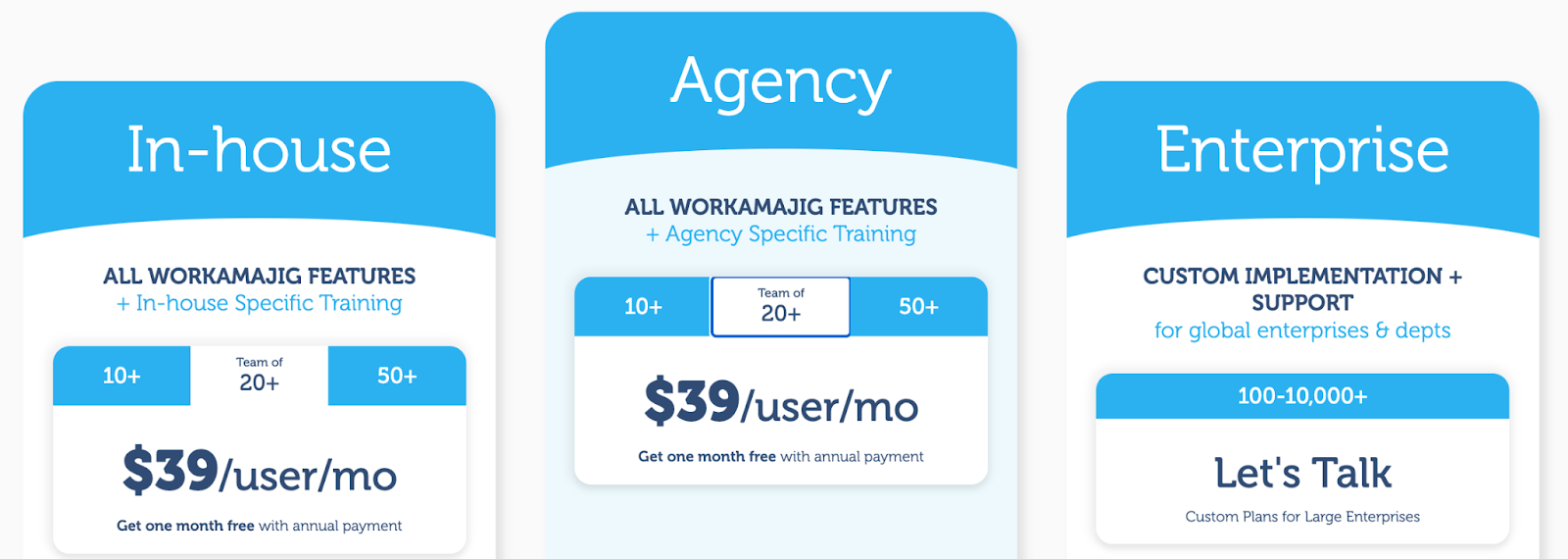When comparing full-service and media agency management software, look for the following:
-
A comprehensive system that lets you manage all agency workflows from a single hub. It should include more than just project and campaign management tools. It should include resource scheduling, client and vendor management, time tracking, financial and budget tracking, and accounting tools like automated invoicing.
-
A solution that integrates with your existing media planning and buying solution (e.g., Strata or GaleForceMedia). Any high-quality agency management software should integrate with your media buying system, so you should check the available integrations and ensure the system works with the solution you’re already using (or solutions you’re considering).
-
Straightforward, cost-effective pricing so you aren’t paying extra to add outside users or surprised by hidden fees. Look for a solution that charges a flat subscription fee.
Lastly, you should consider scalability and how you predict your agency to grow over the following years. Some solutions are better suited for smaller agencies, while others can support the largest firms. You don’t want to be faced with migrating software later (and the downtime and hassle that comes with it). Look for solutions that support a high volume of users or offer custom enterprise plans so you can feel confident the software will evolve with your agency.
Workamajig is an all-in-one operating system for agencies, with personalized onboarding and straightforward, scalable packages.
We have 30+ years of experience working with full-service agencies (as well as advertising agencies, digital marketing teams, graphic design studios, and other creative professionals) and have optimized our system to support the whole creative workflow — from request management and planning to invoicing and profitability reporting.
We’ve compiled this guide to review our software and five other top-rated agency management systems so you can compare all major names in one place.
1. Workamajig
All-in-one agency management solution with project, resource, and financial management, time tracking, CRM & accounting software

Workamajig combines everything full-service and creative agencies require to manage projects, people, finances, and behind-the-scenes processes. It includes:
-
CRM to manage your sales pipeline and stay on top of new leads
-
Project management software — including a project intake module, project planning tools, estimates, task management, and real-time project monitoring (with timeline and budget tracking)
-
Resource planning tools & utilization reports
-
Time tracking and timesheets
-
Vendor management
-
Client portals
-
Collaboration tools, like file sharing and internal proofing, for all project stakeholders (internal and external users)
-
Automated invoicing
-
Accounting software to support all standard accounting workflows
-
Financial reporting
-
Integrations with media buying software — Strata/Freewheel, GaleForceMedia, Mediaocean, and Bionic — to import data from insertion orders and incorporate the details in project plans
We’ve fine-tuned Workamajig over years of working with agencies — updating and releasing new features, adding integrations, and optimizing usability — with the goal of centralizing everything to manage operations more effectively and strategically.
Centralizing operations prevents teams from managing project phases in disparate solutions — jumping between systems, having team members work across different solutions, and paying for multiple software subscriptions. This redundancy can lead to issues that impact agency productivity and profitability.
Our team also provides (free) personalized onboarding so we can optimize Workamajig to meet client preferences and goals. Your dedicated account manager will handle the setup and show you how to use Workamajig to improve processes, see more significant ROI from your work, and achieve greater success across all agency initiatives.
We offer packages for agencies (and in-house teams) of all sizes and can develop custom packages for teams of 100+. Workamajig can support your operations no matter how far you scale.
You can request a free personalized demo with our team to see exactly how Workamajig can support your agency. We’ll also review our platform’s core toolset in the following sections.
Workamajig Project Management Software
Workamajig includes project management software with tools to support project intake, project planning, and real-time project monitoring. Our project management suite boasts:
-
Templates — define workflows for various projects and campaigns to streamline planning and kickoff; you can build tasks, allocate resources, and specify timelines in each template, and then quickly grab and edit templates to begin projects.
-
Customizable project intake forms — add custom fields to gather as much detail about projects as necessary; you can make intake forms available in client portals so end-users can easily submit requests. (While this tool is available for agencies, it’s more popular amongst our in-house teams.)
-
Task management to assist with planning new projects — use your work breakdown structure to specify all tasks necessary to build requested deliverables and complete projects; you can add background details to task cards, specify time allotments, set start and end dates, and assign team members.
-
Automated estimates — Workamajig calculates estimates as you build project plans (e.g., create tasks, specify labor hours, incorporate other resources) to save time and reduce human errors; our system routes estimates to project managers to review and share with clients.
-
Change management tools — adapt project plans to incorporate out-of-scope requests or late changes; this prevents scope creep from pushing projects beyond timelines or agreed-upon budgets.
Lastly, Workamajig includes an advanced project monitoring dashboard with several unique benefits to keep projects and campaigns on track. Our dashboard’s conveniences include:
-
Budget monitoring and real-time timelines — you can monitor actual costs and expected wrap dates as users add hours, complete tasks, and move forward on projects. This real-time, specific data helps project managers prevent budget overruns and communicate accurate timelines.
-
Visually-friendly Gantt charts — you can color-code project phases to easily visualize progress and see how close you are to the finish line.
-
Notifications about at-risk projects — Workamajig alerts managers if projects show signs of running beyond timelines or budgets so project teams can get ahead of potential issues. Our system also highlights these projects in the main dashboard so managers can easily spot the projects requiring attention and intervene.
.gif?width=906&height=451&name=GIF%203%20(6).gif)
Resource Management & Utilization Reports
Workamajig offers a robust resource management module with a staff scheduling dashboard, vendor portals, time tracking, and team productivity reports.
Our staff scheduling dashboard enables more strategic resource utilization by providing a bird’s-eye view of everyone’s workload and bandwidth. Instead of seeing only the tasks users are assigned to in project boards, managers can reference this dashboard to see the number of hours users are expected to work (daily and weekly), which helps balance workloads and prevent burnout.

This dashboard also prevents tasks from going unassigned (and the project bottlenecks that result from these mishaps).
Below the “Service” tab in the image above, you can see the various tasks that still need to be assigned. Managers can select service categories, view the remaining tasks, and assign employees who have bandwidth.
Next, Workamajig vendor portals assist with assigning work to outside resources. You can create a dedicated portal for every freelancer or collaborator you work with and manage each relationship in an organized hub. Portals simplify vendor management by allowing project managers to:
-
Assign tasks and see when work is complete.
-
View the entire work history — the types of work you’ve assigned, how long it typically takes, etc., so you can compare vendor performance and source the best professionals to pitch in.
-
Import and centralize invoices from vendors to keep a clear payment history in Workamajig (more on that later).
There are no fees to create portals or add outside users. This feature is included in your subscription cost, so you can leverage outside resources without adding seats to your plan or paying extra.
Workamajig also helps teams reduce operational costs with a native time-tracking module. The agency team can access time tracking tools and log hours directly on task cards, so it’s conveniently part of the workflow (and you aren’t nagging users to submit time).
Workamajig also prompts users to record time, pause tasks, or mark tasks complete, so it’s hard for them to accidentally overlook this project management best practice.
Our system offers three ways to record project hours: manually entering hours, using timers, or adding hours from calendar events.
.gif?width=906&height=962&name=GIF%202%20(5).gif)
Workamajig stores employee hourly rates to update project budgets as users add time. Managers can easily compare actuals to estimates and course correct when tasks take longer than expected.
Read more: Best agency time tracking software for creatives
Our system also includes an Agency Insights dashboard to tell you more about how and where staff members spend their time. We provide productivity reports in various categories (by client, service type, department, individual, etc.) so you can understand which initiatives require the most resources and who is clocking the most time. The insights from these reports can help managers:
-
Devise utilization plans and shift resources toward billable work vs. non-billable tasks.
-
Identify services that call for ample resources and determine ways to optimize processes and increase ROI.
-
Troubleshoot with clients that require considerable resources to save (all parties) time and money; for example, you can suggest ways to shorten feedback loops or reduce out-of-scope requests.

Team Collaboration Tools
Workamajig includes a role-based Today dashboard and convenient collaboration tools to help users schedule their day, keep projects on course, and efficiently work with project stakeholders.
-
Role-based Today dashboard — this dashboard shows users exactly what to work on and lists their to-dos in order of priority. Creatives can see tasks to complete; managers can see invoices or projects requiring attention; accounting teams can see expense reports to review; and so on.
-
Commenting and tagging — project teams can tag other users in task cards to ask questions or initiate feedback discussions. All comments are saved in task cards so project stakeholders (with permissions) can view the full conversation history.
-
File sharing — users can share files (images, videos, PDFs, HTML, etc.) and website links in task cards to request feedback and centralize project-related content. They can even create folders to neatly organize files and easily find content later.
-
Internal proofing tools — all invited project stakeholders can annotate shared files to request revisions. Users who share files receive notifications when others leave comments, so they can jump in to make the appropriate changes and upload new versions for review.
-
Version history — Workamajig keeps a record of all shared files so users can see how content evolved through iterations.

CRM & Client Management
Workamajig includes native CRM and client portals to help you manage new opportunities and existing clients.
Workamajig’s CRM stores client information, such as names, email addresses, and business details, to keep an organized contact book for you.
The CRM’s primary sales dashboard includes user-friendly Kanban boards to oversee your pipeline and track new leads through the funnel. Our system saves sales conversations, meetings, and activities within each opportunity so sales teams can review lead details. Then, when you close leads, Workamajig converts the opportunity, with all saved details, to a new project.
Our CRM system also includes sales performance reports so you can measure close rates, learn more about the opportunities you’ve won (and lost), and use those learnings to improve client acquisition strategies.
.gif?width=906&height=510&name=gif%202%20(4).gif)
Portals offer a convenient way to manage clients and centralize communications after you’ve started working with them. As we explained with vendor portals, you can create a dedicated portal for each client you work with. Then, clients can use portals to:
-
Request work
-
Submit change requests
-
Check project or campaign status
-
Review shared files and join feedback discussions
-
Access deliverables (after content receives final approval and you share rights)
No fees are associated with using client portals or inviting external users to Workamajig.
Accounting Software & Financial Reporting
Our agency management solution also includes complete GL accounting software so you can manage project finances within the project workflow (and condense your tech stack). Our system supports all standard accounting processes and best practices and is GAAP, HMRC, and GDPR compliant — fully replacing software like Xero or QuickBooks.
The key features of Workamajig accounting software include:
-
Connected accounts — Workamajig integrates with Plaid’s credit card connector, allowing you to link spending accounts.
-
Automated invoicing — our system automatically builds invoices by pulling in project resources and following the preferred billing method. Workamajig also integrates with Avalara to add sales tax to invoices and ensure compliance. Workamajig supports several billing methods (media, time & material, fixed fee, retainer) so you can choose the best method per client or project. Managers can generate invoices after projects wrap, review the details, make final changes, and share invoices with clients. Workamajig also offers a design tool to customize invoices and ensure the agency brand is represented.

- Receipt management — users can upload receipts to Workamajig to digitize file keeping, simplify file sharing, and maintain a record of client payments.
-
Expense reporting & reimbursements — users can submit expense reports for personal reimbursements from any device, even on the go. Managers can review expenses, approve reimbursements, and send funds (via Workamajig’s digital payment integrations below).
-
Vendor invoice management — accounting teams can upload and reconcile new vendor invoices in Workamajig.

-
Digital payments — as mentioned above, you can send payments directly from Workamajig. Our system integrates with PayFlowPro / Authorize.net, FastPay, and CSI vCard to facilitate this process.
Workamajig also provides robust financial reporting with an array of out-of-the-box reports, including:
-
Profit & loss reports (in various categories — client, project, campaign, etc.)
-
Budget analysis
-
General ledger (GL) reports
-
Cash projections
-
Revenue forecasting
You can also create custom reports, like a key metrics monitor, and favorite your most-used reports to build a personalized reports dashboard; this way, you can easily access and review the KPIs most important to your agency goals.

Learn more about Workamajig’s accounting software and financial reporting in the articles below:
Workamajig Integrations
Workamajig integrates with various media buying systems, including Strata/Freewheel, GaleForceMedia, Mediaocean, and Bionic. This allows you to import data from media buys and include the details in client invoices. It also allows project teams to review budgets vs. actuals regarding media production and placement.
In addition, our system integrates with various applications to support pre and post-project workflows.
As mentioned above, we offer various accounting integrations (Plaid, Avalara, PayFlowPro / Authorize.net, FastPay, and CSI vCard), as well as integrations with:
-
Email accounts — reply directly to project-related emails and feed responses to the project thread.
-
Calendar systems (Microsoft Exchange 365, Google Calendar, and iCal) — these integrations allow employees to share availability and input hours from calendar events.
-
Third-party analytics tools (Excel Financials, Google Financials, and Google Sheets) — so you can export data from Workamajig and repurpose it in other business reports.
-
Box.com — so you can share files between systems.
Workamajig also offers an API to build custom integrations.
View the complete list of our integrations here.
Packages & Pricing
We offer packages for in-house teams, creative agencies, and enterprise organizations.
Pricing varies by package and team size and can be found here:
We provide personalized setup and onboarding for all clients (free with your subscription). You’re paired with a dedicated account manager who will configure Workamajig to your processes and train you on the features. Our team will show you the “Workamajig way” and our creative best practices to optimize your processes and agency profitability.
Despite our platform’s robust feature set, it presents little to no learning curve, so onboarding isn’t complicated and adding users (even remote teams or collaborators) doesn’t require formal training. Most agencies can achieve organization-wide adoption in under 90 days.
You can add user seats or adjust Workamajig to evolve according to your agency's needs (our team is available to assist in making those adjustments).
Request a free demo of Workamajig to learn more about how our system can support your media agency.
2. Advantage
.png?width=2000&height=878&name=Advantage%20Simpli.fi%20homepage%20(2024).png)
Advantage is a popular media agency management solution because they partner with Simpli.fi to offer media planning tools and media buying within the core features.
Like Workamajig, Advantage also packs a lot in its solution: project management software, resource management, time tracking, team collaboration tools, CRM, client management, media accounting software, and financial reporting. Media agencies praise Advantage for offering a wide range of capabilities in its solution.
Advantage typically works with:
-
Enterprise media agencies — as pricing often falls on the expensive side, and smaller teams may be priced out of sales conversations.
-
Media agencies that don’t have a preferred media buying solution or want to switch providers — this helps teams avoid paying for multiple subscriptions and the hassle of comparison shopping. They can access everything with Advantage.
Advantage scores well in terms of ease of use, offering intuitive features. However, some users say navigation can be tricky (as features are housed across different modules) and warn of a learning curve. The customer support team provides guided onboarding and training to mitigate this and support adoption.
Features
-
Project management features — including project intake and project monitoring
-
Task management
-
Resource management
-
Collaborative tools like proofing & reviews
-
Time tracking
-
Media planning & buying — including broadcast buying, digital buying & media reporting
-
Risk analysis & burn rate tracking
-
Media accounting software
-
Billing & invoicing
-
Estimates
-
Budget Monitoring
-
Financial reporting
-
Revenue forecasting
-
CRM
-
Client management
-
Reporting dashboard (to analyze project performance, financials, staff hours, etc.)
-
Mobile app (for Android)
Pricing
Advantage offers custom quotes based on client requirements. You must contact them for more details.
Read more: Best Advantage software alternatives for creative teams
3. Clients & Profits

Clients & Profits offers another all-in-one platform for the creative industry. Aside from media agencies, C&P is popular with digital marketing agencies and graphic design teams. They offer (affordable) packages to support various agency requirements and don’t cap user seats, so the software scales with your teams.
Clients & Profits feature set is similar to Workamajig and Advantage: it conveniently combines project, resource, and financial management, time tracking, collaborative feedback tools, a CRM system, accounting software, and financial reporting. It also has a unique Adobe XD plugin to assist with content creation.
The key difference between C&P and other systems on this list is that C&P is a hosted solution. In other words, you install and run their software on your desktop (they offer downloads for Mac and Windows). However, C&P provides cloud storage to securely save your data in their mainframe database.
While C&P requires a more complicated setup (and periodic updates), their team offers live one-on-one support and online training to help with onboarding and software maintenance.
Features
-
Customer relationship manager (CRM)
-
Project request forms & project planning
-
Task management
-
Project management & monitoring
-
Portfolio management
-
Resource management — team management with live scheduling & time tracking
-
Collaboration tools for all project stakeholders
-
Workflow automation
-
Accounting software
-
Automatic billing & invoicing
-
Vendor invoice management
-
Financial reporting
-
Integrations with bank and credit card accounts & media planning systems
-
Adobe XD plugin
Pricing
Clients & Profits offers specialized solutions for media agencies, design studios, and marketing teams. Pricing is per user and varies by role:
-
$9 for freelancers (to access project management, collaboration, and time-tracking features)
-
$19 for creatives
-
$39 for project managers and account executives
-
$59 to $109 for power users

Read more: Clients & Profits software: reviews & alternatives
4. Function Point

Function Point offers another top-rated agency management tool — combining project management software, resource planning, time tracking, budget monitoring, CRM and client management tools, team collaboration, financial management, and business intelligence reports.
It’s well-regarded for its time tracking and automated invoicing features. Reviewers also say the platform is user-friendly, with modern and intuitive features.
|
While Function Point offers a wide range of features, it's less comprehensive than our options above, as it lacks native accounting software (a feature also missing in Scoro and Productive below). Instead, these systems integrate with popular accounting software. Depending on your preferences and tech stack, this could be either a pro or a con.
|
Function Point’s platform is designed to support creative best practices and is used by media planners, advertising agencies, marketing teams, design studios, and production companies. They have been working with creatives — over 500 agencies around the globe — for over three decades.
While Function Point has a swath of experience, its packages are tailored to smaller agencies (supporting up to 49 users). However, their team offers custom enterprise packages to support agencies of 50+ and specialized requirements, so the system can support you as you grow.
The downsides of this option include expensive subscription fees, as Function Point’s rates are pricier than Workamajig’s rates and other competitors (who offer the same, if not more, capabilities).
Function Point may also be trickier to learn initially, requiring longer training times; but the customer support team offers personalized onboarding to help agencies implement the system.
Features
-
Client management tools, including estimates and proposals, CRM, email integrations, change order and revision tracking, and job request portals
-
Project templates
-
Project management, with tools to manage several projects at once
-
Project monitoring (choose Gantt charts or a Kanban board view)
-
Team collaboration, including file sharing
-
Resource management
-
Time tracking
-
Financial management, including expense tracking
-
Business intelligence reports, including profitability reports and custom reporting
-
Integrations with accounting systems like QuickBooks and other business applications (even other project management tools like Asana)
Pricing
Function Point offers three packages and custom enterprise plans. Packages include all features and vary by user seats:
-
Boutique: Supports 5-9 users and costs $55/user/month.
-
Studio: Supports 10-29 users and costs $52/user/month.
-
Large Studio: Supports 30-49 users and costs $50/user/month.
Read more: Function Point Reviews & Alternatives (Buyer's Guide)
5. Scoro

Scoro is another robust solution, with a feature set comparable to Function Point above.
Scoro’s work management software supports creative agencies — media planners, advertisers, marketers, and public relations alike — as well as consultants, architects, engineers, IT professionals, and event management groups. It works with teams of all sizes, offering various packages (supporting up to 49 users) and custom enterprise plans (for teams of 50+).
Scoro’s system is user-friendly, adaptable, and scalable — receiving a 4.5-star rating on G2. Users like Scoro because it provides a comprehensive feature set, improves visibility in project workflows, enhances productivity, streamlines (automates) processes, and enables more data-driven decision-making.
However, Scoro requires initial training and users say integrating Scoro with outside software (and maintaining integrations) can pose challenges. Scoro’s site lists online training materials to support onboarding, but the team only provides guided onboarding in the custom enterprise plans.
While Scoro receives plenty of positive reviews, it’s lower on our list because:
-
It’s less comprehensive than the options above.
-
They don’t offer guided, in-depth onboarding unless you opt for a custom plan.
-
Packages are feature-based (vs. by user seat), so most agencies must opt for the upgraded or top-tier plan to access all required features. The most basic plan does not include time tracking and is not recommended.
Features
-
Project management
-
Resource planning
-
Time tracking
-
Collaboration tools
-
Quoting & budgeting tools
-
Invoicing
-
Cost management
-
Retainers
-
Sales CRM
-
Reporting
Pricing
Scoro offers three packages and custom enterprise solutions:
-
The Essential plan includes introductory project management tools but excludes essentials like time tracking and Gantt charts — it costs $28/user/month.
-
The Standard plan unlocks access to the essentials mentioned above and includes project templates, financial reports, and multi-currency features — it costs $42/user/month.
-
The Pro plan provides full feature access — it costs $71/user/month.
6. Productive
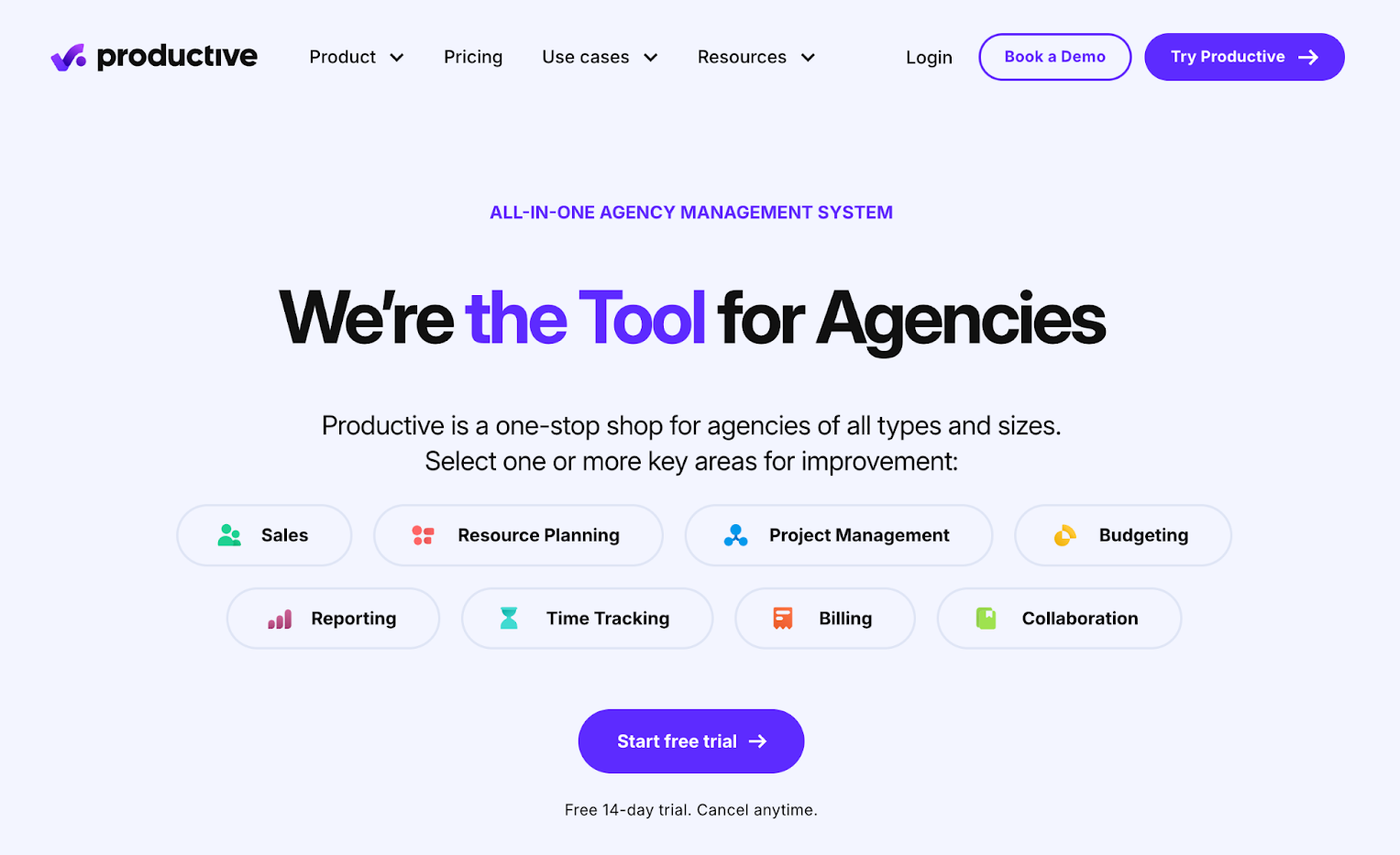
The last option on our list, Productive, is another agency management tool with extensive features: project management, resource planning, time tracking, budget monitoring, CRM and client management, team collaboration tools, automated invoicing, and agency reporting.
This solution is popular for creatives such as graphic designers, marketing agencies, production companies, and, of course, media planners. However, it also serves software developers and consulting firms.
Productive offers a variety of plans (feature-based, like Scoro above) and doesn't cap user seats. The customer support team can also develop custom plans to support scalability. Reviews suggest that smaller and mid-size agencies prefer it.
While Productive receives positive feedback and a 4.6-star rating, users mention bugs and limitations with certain features (project templates, invoicing, and reporting, for example).
As mentioned above, Productive is similar to Function Point and Scoro in capabilities and pricing, so we echo some of the same sentiments here:
-
Productive isn’t as comprehensive as comparable tools — lacking accounting software — so it’s not the most cost-effective solution.
-
Choosing between packages can be confusing, and most teams require an advanced plan.
-
Productive doesn’t offer guided onboarding, only email and chat support, so you may experience hurdles during set-up and onboarding.
Features
-
Project intake & sales CRM
-
Project management
-
Resource management
-
Time tracking & timesheets
-
Documents (to create shared docs & enable team collaboration)
-
Financial management
-
Billing & invoicing
-
Budget & expense management
-
Real-time profitability tracking
-
Reporting
-
Integrations with QuickBooks, Xero, Sage, SAP, Justworks, ADP, Slack, HubSpot, Google, Microsoft & Jira
-
Open API
-
Mobile apps for iOS & Android
Pricing
Productive offers three packages and custom enterprise plans:
-
The Essential plan grants basic feature access — it costs $11/month/user.
-
The Professional plan provides more advanced versions of its project management tools and time tracking module — it costs $28/month/user.
-
The Ultimate plan offers full feature and integration access — Productive does not share pricing for this plan, you must request a quote.
Getting started
Workamajig includes all software tools to support full-service agencies and is optimized for creative workflows. Our team configures each instance of Workamajig to support individual agency requirements — helping to enhance your processes, improve profitability from your efforts, and push you closer to achieving big-picture goals.
Request a free demo of Workamajig to chat with our team and see how our system can help you run a more organized, streamlined, and profitable media agency.
Related reads: