If you’ve dealt with clients before, you’re likely to have had a version of the following conversation:
Client: Hi there, we’re wondering if you could add (x) to the website? And while you’re at it, we need just a basic logo. Can you do that for us?
You: Er, I don’t think we spoke about this at the beginning of the project…
Now what? Your client is basically asking you to do extra work pro bono. Do you say yes? No? Ask them to pay extra?
Read this blog and never get stuck again!
What does out of scope mean?
Out of scope refers to anything that goes beyond the original project plan.
As detailed below, project management dictates that a scope statement should have been created at the project’s inception. The scope statement includes everything that is to be included in a project.
As soon as additional deliverables become necessary/are requested, the project is in danger of going out of scope. With some simple protocols, however, projects can be kept in scope vs. out of scope, despite requests for additional deliverables. We'll explain how.
What causes a project to go out of scope?
There are a whole slew of causes for projects going out of scope. In fact, studies show that 41% of projects go out of scope, and this is one of the two top reasons for project failure.
- The primary culprit of scope creep is inadequate planning. When an agency jumps into a project without carefully planning and defining exactly what is to be included, there are no clear parameters, and scope is easily blurred.
- Poor communication is another common cause of projects going out of scope of work. You can have the most detailed scope statement (more on that below), but if it’s not communicated effectively to stakeholders, it won’t go very far in keeping your project within scope. It’s the project manager’s responsibility to ensure that everyone is agreeable and on the same page regarding what is included in the scope of work, and that both project team members and clients have access to a clear scope statement.
- And of course, the simple reason for scope creep: clients trying to wrangle more than they are rightfully paying for. Clients don’t even necessarily realize that adding ‘just this and just that’ takes large chunks of time and money, and you will get clients who simply try to squeeze as much as they can out of you. Having a change management plan (more on that below) in place can help you neatly maneuver yourself out of situations like these.
In-scope and out-of-scope examples
Let’s take a basic scenario of a client asking an agency to create their website. The agreement is that the agency will write the copy, design the website, and set it up online.
Examples of deliverables that would be in scope include:
- Writing the website’s hero section and various landing pages
- Choosing a color scheme and relevant images
- Making the website compliant and compatible with the web
Examples of deliverables that would be out of scope include:
- Designing a company logo
- Making the website SEO-friendly
- Extensive revisions of the website
Having said all this, there will be times when you’ll want to add more to a client’s project, either because a client asks for something extra and it’s something you can manage easily and are happy to do, or you decide to add something of your own volition as ‘gold plating’. Gold plating is when you add some bells and whistles to a project which the client is not expecting, to please the client and perhaps gain some referrals.
How can you avoid scope creep?
The question is, when it comes to scope that you certainly are NOT happy to add to a project, how do you keep far away from it?
There’s a three-pronged approach that works in tandem to keep out-of-scope work from happening at your agency.
- Scope statement: An approved document detailing precisely what deliverables will be included in the project. This document should also include project goals and objectives, as well as requirements such as expectations and costs.
- Scope baseline: A scope baseline includes the scope statement, a work breakdown structure (WBS), and a WBS dictionary. A WBS includes all the tasks that need to be done for the project to be completed and a WBS dictionary further breaks down these tasks and gives detailed explanations about what is required for each one.
.png?width=600&height=606&name=Work%20Breakdown%20Structure%20(1).png)
- Change Management Plan: This is a documented plan of action for when additional scope is requested. The change management plan includes steps that need to be taken and conditions that need to be in place before a company can agree to a client’s request for additional scope.
To be effective in keeping your projects safely within scope, these documents need to be explained to and shared with all relevant stakeholders. Once everyone has a clear idea of what is to be included in the project and what the conditions are if change is requested, there’s little leeway for your project to slip out of scope.@
How can Workamajig help you keep your projects in scope?
With Workamajig’s project management dashboard, you never have to worry about losing track of your projects again. Instead, you get to view your budget and timeline on one screen, with warnings if either is going out of scope.
Plus, by using Workamajig to create, customize, and export reports, and built-in Gantt and burn charts, you can enable your team to keep track of exactly where a project is holding.
Workamajig also enables you to decide whether or not you can take on a project in the first place. With the budget management tool, you:
- Know exactly where your project stands with budget breakdowns by item, type, task or person
- See the big picture with view, filter & drill-down options across multiple project budgets
- Stay ahead of the curve with customizable budget status notifications & health meters
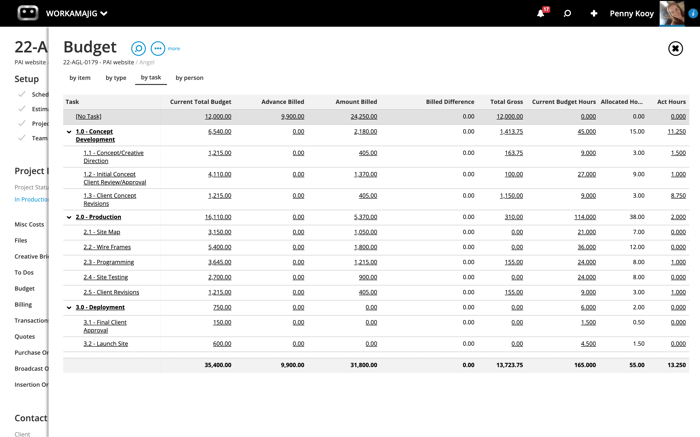
When you have a project management tool that saves you huge amounts of time, you need to worry a lot less about staying within the project scope - time is money!
With super smooth, automated workflows, you cut out chunks of time wasted on doing the same thing manually. For example, our approval routing and proofing workflow lets you view, discuss, annotate, assign edits & approve creative work, all from your project dashboard.
- Seamlessly integrates with file servers behind the scenes, so every file is always linked to the right project.
- Internal & external users can review files (login is not required). And, of course, all internal comments stay internal.
- Markup images, videos, or live web pages, & easily create new tasks or to-dos & monitor progress.
Try Workamajig today – you’ll never turn back!
Related reads:

