There are two primary steps to creating a project budget:
- First, you’ll build an estimate that includes all expected project expenses (tasks, labor hours, gross costs, media buys, outside resources, etc.) and add a contingency percentage to afford your agency some leeway and avoid budget overrun.
- After you review estimates with clients and receive sign-off, the approved estimate becomes your project budget and you can track actual hours and expenses against estimated costs as projects progress.
Although it may seem obvious, calculating accurate estimates is critical for agency profitability. Underestimating budgets risks falling short on project goals and incurring losses, while overestimating budgets could deter potential clients at the cost of lost opportunities.
To get the most accurate project estimate, you need to know:
- How the project is been priced
- What’s included in the project budget
In this guide, we’ll cover the art of managing project budgets. You’ll learn about the common approaches to creating a budget project, the elements that should be included, and how to make one.
Three Approaches to Project Estimating
The depth and accuracy of your project budget will depend significantly on how the deal has been structured.
This, in turn, will depend on your agency's pricing model, experience with the client, industry, project type, and other factors.
For instance, if you’re working on a project with a fixed price, you have to be very accurate in your budget estimates. Otherwise, you risk going under or over budget.
Broadly speaking, agencies typically use these three approaches for project estimating:
1. Time & Materials
The most common estimating and budgeting strategy, especially among creative agencies, is to charge clients based on the following:
- The total cost of materials used to create deliverables
- The hourly cost of resources multiplied by the hours worked for each resource
Agencies calculate hourly costs in different ways: some charge per resource, while others follow a “blended rate” model.
Still, the time & materials (T&M) approach is the simplest, regardless of the calculation method. In fact, you only need to estimate the time, not the budget.
Project budgets in this approach are:
- Flexible and open-ended
- Time-based, not cost-based
2. Fixed-Price, Fixed-Scope
This approach is commonly used when responding to RFPs (Request for Proposals) where the client has a fixed requirement (e.g., “build a website with a checkout option”) and a fixed budget.
On paper, this project budgeting process should work well for everyone. The client wants X; you know how to deliver X. Based on your experience, you offer a quote for delivering it that includes a 20% profit margin.
However, experienced project managers know that client requirements often change. Clients may request new features while being committed to the initial fixed price. Eventually, you eat into your profit margins to deliver the project and keep your client happy.
Inaccurate estimating in such cases can be disastrous for an agency. Without a healthy margin, it can even result in a net loss.
Thus, project estimates in such cases have to be:
- Fixed
- Highly accurate with detailed pricing for all involved resources
- Managed closely to avoid going over budget
3. Fixed-Price, Flexible-Scope
In some cases, clients have fixed budgets but flexible requirements. They’re okay with removing specific deliverables as long as the project's core purpose is fulfilled.
This is an example of a fixed-price, flexible-scope project. While you still have to be accurate in your project estimates, you have far more freedom than in fixed-scope projects. If a particular non-essential deliverable can’t be accommodated, you can remove it from the project scope.
Project budgets with this approach have to be:
- Fixed
- Loosely defined
- Accurate in terms of core deliverables
Of course, you may use other estimating models based on your agency’s pricing strategy. If you follow value or performance-based pricing, for instance, your estimate will depend heavily on the value delivered (and your ability to show this value).
But these are still niche cases. In most projects, you’ll have to work around fixed costs.
What to Consider When Estimating & Creating a Project Budget
A budget is the sum of all the costs involved in creating the project’s key deliverables — personnel, materials, tools, administration, etc.
To create a project budget, you must understand all of these costs.
.png?width=591&height=173&name=Budget%20Costs%20Direct%20Costs%20vs%20Indirect%20Costs%20illustration%20(2).png)
Direct & Indirect Costs
The most common way to classify project costs is by separating them into direct and indirect expenses:
- Direct costs: These are expenses directly tied to producing project deliverables, such as salaries, equipment, and materials.
- Indirect costs (aka overhead costs): These are the necessary expenses for running your agency and keeping projects on track, including office rent, electricity, and administrative staff salaries.
Direct costs typically make up the bulk of the budget. Indirect costs rarely get factored into the project budget, unless you have a system in place to do so. However, calculating indirect costs is crucial for arriving at a profitable budget.
We’ll explore the impact of indirect costs on project budgets in more detail below.
While direct costs are straightforward, indirect costs can be complex. For instance, should a computer purchased for a client project be classified as a direct or indirect cost? Similarly, how would $1,000 spent on training designers be classified?
The answer involves distinguishing between capital and operating costs.
Capital & Operating Costs
In running an agency, expenses can be broadly classified into two categories:
- Capital costs: These are expenses related to creating or acquiring assets for the agency. Buying a computer, for instance, is a capital cost since the computer represents an asset that can potentially be sold later.
- Operating costs: These are the expenses related to running your agency or team. Office rent, electricity, administrative staff salaries, etc. all fall into this category. These expenses don’t create assets.
While some capital and operating costs are easy to figure out (like computers versus office rent), others are less clear-cut. For example, if you invest in a corporate training program to upskill your designers, are you creating an asset or simply improving your operating efficiency?
Another question to consider is how to account for assets purchased for a current project that will be useful beyond that project. For instance, if you buy a 3D printer for a client project but continue to use it for future projects, how should this be accounted for?
There are no definitive answers to these questions, but ignoring them can significantly impact project success and profitability reporting, which hinders your understanding of what’s working for you and what isn’t.
Considering and including these costs is essential for measuring the success of your projects, processes, and overall agency.
Factor in your agency’s policies and accounting practices to incorporate and understand these costs. Consulting with your accountant before adding these costs to project budgets or reporting on ROI is also advisable.
This brings us to the core part of the article: creating the project budget.
How to Create a Project Budget in Three Steps
1. Start with Rough Estimates Based on Client Conversations
Start the budgeting process by creating a rough estimate. This is usually offered when you haven’t won the deal or are in the early stages of negotiation with a potential client.
A rough estimate usually has a wide range, such as $50,000 to $100,000.
2. Begin Building a Budget Estimate Based on Key Deliverables or Milestones
.png?width=724&height=186&name=Project%20Charter%20(2).png)
Next, you want to hone in further and create a budget estimate. You’ll do this by mapping out a project plan based on key deliverables. You don’t need exact work packages yet, but having a broad idea of what will be created and the resources required is helpful.
You should aim for the budget estimate to be accurate within +/- 10%–15% of the final budget.
3. Improve Accuracy by Calculating Work & Materials for Each Deliverable + Indirect Costs + Operating Margins
Lastly, focus on the details of mapping out the project plan. By this stage, you should have a solid understanding of work packages based on previous projects, project templates, and your work breakdown structure (WBS).
Calculate the work and materials required for each deliverable on your WBS, then add these expenditures together.
Don’t forget to include indirect costs and operating margins to finalize your estimate.
Include Overhead Costs in All Project Pricing
The easiest way to include indirect costs is to distribute them across all your projects.
Let’s consider an example project budget:
A new project requires two full-time designers, one part-time developer working 20 hours per week, and $1,000 in materials.
Your direct costs would be:
- 2 full-time designers @ $8,000/month = $16,000/month
- 1 part-time developer @ $10,000/month = $5,000/month
- $1,000 in material costs each month
Therefore, your direct costs amount to $22,000/month. With a 20% profit margin, your total project budget would be $27,500.
However, you also pay $5,000/month in office rent and have three administrative staff members, each costing $5,000/month. Thus, the total cost of hosting the full-time designers is $20,000/month.
If you have 20 ongoing projects, this translates to $1,000/month/project in indirect costs.
If you don’t factor these indirect costs, you effectively lose $1,000 from your profit. In other words, your margin goes down from 20% to 16.37%.
Poor tracking of indirect costs is one of the biggest reasons for agency profitability issues.
A tool like Workamajig simplifies this process by automatically allocating indirect costs (i.e., overhead) across your projects.
%20Overhead.png?width=715&height=333&name=Client%20Profit%20and%20Loss%20(Multi%20View)%20Overhead.png)
After calculating and factoring in indirect costs along with work and materials, you have your final budget! This is sometimes referred to as a Statement of Work (SoW) Budget.
Structuring & Tracking Project Budgets
Now, calculating the project estimate is only one part of the budget creation exercise; you also have to structure and track it correctly.
Most agencies should have internal project budget templates. But if you don’t, you can create one easily. (We’ll show you an example in the next section.)
Then, as projects kick-off, managers need to monitor all related expenses and labor hours, in real-time, to gauge how actuals measure up to estimates. This lets you calculate the actual project budget as you realize costs and course-correct if specific tasks or deliverables require more resources than initially estimated.
Doing this in real-time also prevents tedious, manual budget building when projects wrap. Managers don’t have to rope in teammates to determine which deliverables were sent, check time-tracking apps and tally hours, and review bank statements to identify other project-related costs.
Read more: 4 Tips For Successful Project Budget Management
What Should a Project Budget Include?
- Project details: Include fields such as project name, ID, dates, sponsor, and project manager name — everything you’d include in a status report.
- Activities: For a broad project overview, categorize activities into different categories such as “Initiation,” “Research,” “Design,” etc. In a detailed budget, you can break things down further into deliverable-focused activities (“logo design,” “UI mockups,” etc.)
- Required resources: For each activity you identified above, list the resources required and their costs. For instance, if logo design requires 10 hours at $25/hour, you would have a line item of $250 under this category.
- Material and third-party costs: Does the project require an outside contractor (e.g., a 3D printing shop)? Does it involve any material costs (such as stock photography)? Make sure to include them under separate category headers.
- Taxes: Lastly, don’t forget to include any taxes involved in delivering the project.

How Workamajig Supports Project Budgeting
Manually calculating and creating budgets can be effective for small agencies that work with a few clients and only manage a handful of projects.
However, growing or busy agencies juggling many clients and projects often use creative project management software to streamline the process and improve accuracy.
These solutions offer:
- Project planning tools and templates to outline key deliverables and resources, and automatically estimate project budgets.
- Real-time budget tracking to realize project costs as they’re incurred, measure actuals against estimates, and quickly zero in on profitability issues.
- Alerts and notifications about at-risk projects, allowing managers to intervene proactively and avoid budget overruns.
Not only that, but these solutions support the full creative workflow and project lifecycle, extending beyond planning and budget monitoring.
Our solution, Workamajig, is comprehensive agency and project management software designed to support all aspects of your operations: projects, staff, clients, vendors, and finances.
Workamajig supports:
- Project intake processes with a native CRM for managing new leads and customizable project intake forms for handling work requests from existing clients.
- Project planning with task management, advanced staff scheduling, and automated estimating. Our system accommodates various billing methods and generates estimates as you pull in project resources, incorporating indirect costs, contingency percentages, and profit margins. Managers can review and finalize estimates before sending them to clients. We also provide templates to save project plans and expedite future work.
- Real-time project monitoring with timeline and budget tracking. Workamajig includes a native time tracking module for storing team members’ hourly rates, importing time directly, and calculating labor costs as projects progress. Our project monitoring tools also let you add other gross costs and view all project-related spending against estimated budgets.
- Team collaboration with file sharing, commenting, internal proofing tools, and version history for referencing previous files or comments. These tools enable internal project teams, freelancers, and clients to participate in feedback discussions and achieve the desired end product more efficiently.
- Client and vendor management with user portals. Portals can be used to manage client work, handle requests from other departments, and oversee vendor relationships. Teams can use these portals to organize communications and manage interactions with freelancers and other third parties contributing to project success.
- Accounting processes like client invoicing, vendor invoice management, and financial reporting. Workamajig offers full accounting software and a financial reporting dashboard so you can manage project expenses using the same software you use to manage project workflows (and replace systems like Xero or FreshBooks).
- Productivity reporting and process optimization with an Agency Insights dashboard. This dashboard provides a variety of hourly reports to analyze resource allocation, measure billable versus non-billable hours, and create resource plans.
If you’d like to learn more about Workamajig and how our features support project budgeting, please contact us for a free demo. We’ll discuss your challenges with estimating and budgeting and provide a personalized walkthrough of our solution.
You can also continue reading for a brief preview of our project planning and budget management tools.
Workamajig CRM & Project Intake Process
First, Workamajig has a native CRM that automatically routes new client requests into our system. The Sales Dashboard displays opportunities by stage and provides updates on favorite opportunities and connected social media channels.
Additionally, Workamajig includes an Opportunities dashboard with Kanban boards to visualize and manage leads through the sales pipeline and view high-level details about each project, including proposed budgets and rough estimates.
![Workamajig: Sales Dashboard and Opportunities [GIF]](https://www.workamajig.com/hs-fs/hubfs/gif%202%20(4).gif?width=906&height=510&name=gif%202%20(4).gif)
Our CRM saves details about all sales leads and conversations as they move through the pipeline.
It automatically converts closed-won opportunities into new projects, transferring all relevant details and attachments — like key deliverables, spec sheets, budgets, and deadlines — from sales conversations to project details.
You can also refer to lost deals to understand where and why they fell off.
Workamajig Project Planning Tools
Our system provides several project planning tools, including task and resource management and media buying integrations, to help you create budget estimates and improve cost estimation.
Note: Our system supports various billing methods (time and materials, fixed fee, media, and retainer) and automatically builds estimates as you add tasks and resources.
Task Management
You can break key deliverables into project tasks and determine the resources and hours required to complete each task.
You can add as much detail to task cards as necessary to share expectations and project requirements. Then, you can allocate hours and add due dates to task cards.
Most creative projects require rounds of revisions, so you’ll need to account for feedback on each task. Allocate a portion of your total budgeted hours for the first versions to ensure you have time left over for feedback.
As an example, the screenshot below shows each project stage, the tasks in each stage, the expected days required for each task, and due dates. Project teams can select tasks to view the details.

Resource Management
Workamajig has a convenient staff scheduling dashboard to easily view resources, bandwidth, and unassigned work.
There are two ways to assign tasks in Workamajig:
- You can assign team members directly on the task card as you create the task and allocate hours.
- You can view unassigned tasks in the staff scheduling dashboard and assign teams from the list.
Both methods are easy to use, but the list view comes in handy to ensure everything is covered.
In the scheduling dashboard below, you can see a list of project team members along with:
- Total bandwidth
- Hours they’re already scheduled (and by day)
- Hours remaining
- Services with tasks that still need to be assigned

This helps avoid team member burnout while making sure tasks don’t slip through the cracks.
Managers import hourly rates when adding staff members to the system, so you can see estimated labor costs as you assign resources. Project budgets update as project teams add hours and complete tasks.
Integrations
Workamajig integrates with various applications so you can plan for all project expenses. You can add line items to estimates for media buys, online PPC ads, or other services and account for those expenses upfront.
Then, you can pull in data from those expenses (via integrations) and include it during invoicing.
We integrate with media buying systems like Strata/Freewheel, GaleForceMedia, Bionic, and Mediaocean to pull data from insertion orders. We also integrate with bank and credit card accounts to pull data from any project-related purchase.
You can view all of our integrations here.
Workamajig Estimating Tool
Our system follows your preferred billing method to build budget estimates as you plan project details. It also accounts for your agency’s pricing structure and incorporates indirect costs to calculate a total budget and a more accurate final estimate.
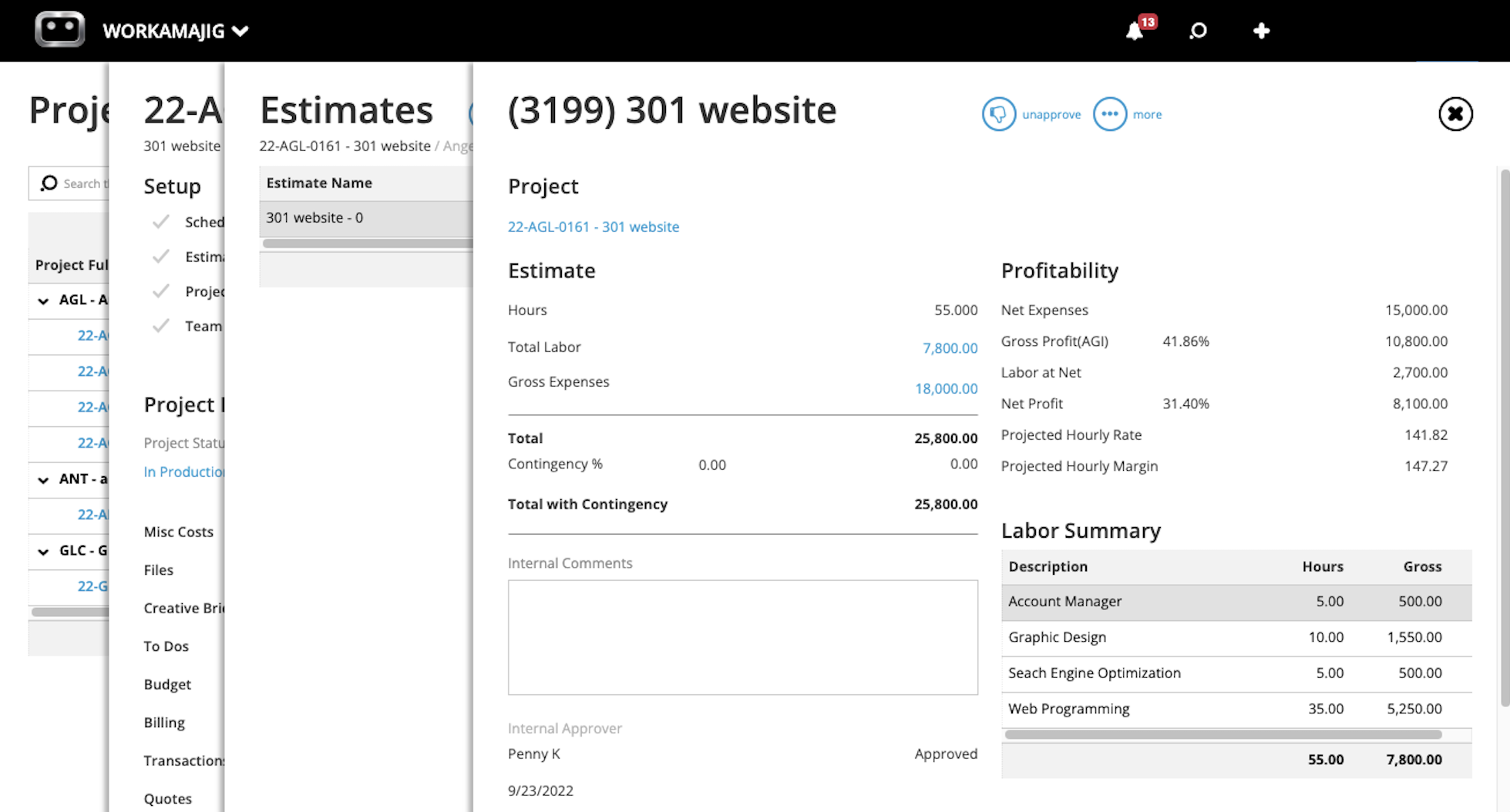
Managers can review and edit estimates before sending them to clients. They can also customize the format and appearance of estimates so they include branded logos or personalized messages.
With Workamajig, sending estimates is easy: simply download the PDF from our system and email it to clients. All correspondence is saved and can be referenced in the CRM.
Workamajig Templates to Streamline Future Planning
Workamajig also includes a templating tool to automate planning and budgeting for similar projects.
Managers create a template outlining expected tasks, resources, labor hours, and timelines. Workamajig calculates the rough costs within the estimate. Then, managers can grab these templates, plug in the fields, and automatically see the estimated project budget.
Managers must review and approve the details before sending estimates to clients.
Workamajig supports unlimited project templates, accommodating even the largest agencies.
Workamajig Project & Budget Monitoring
After projects kick off, we provide real-time project monitoring — including timeline and project budget management — to prevent scope creep and keep projects on course.
As mentioned, we notify managers of at-risk projects before they exceed budgets or timelines so they can intervene and prevent overrun.
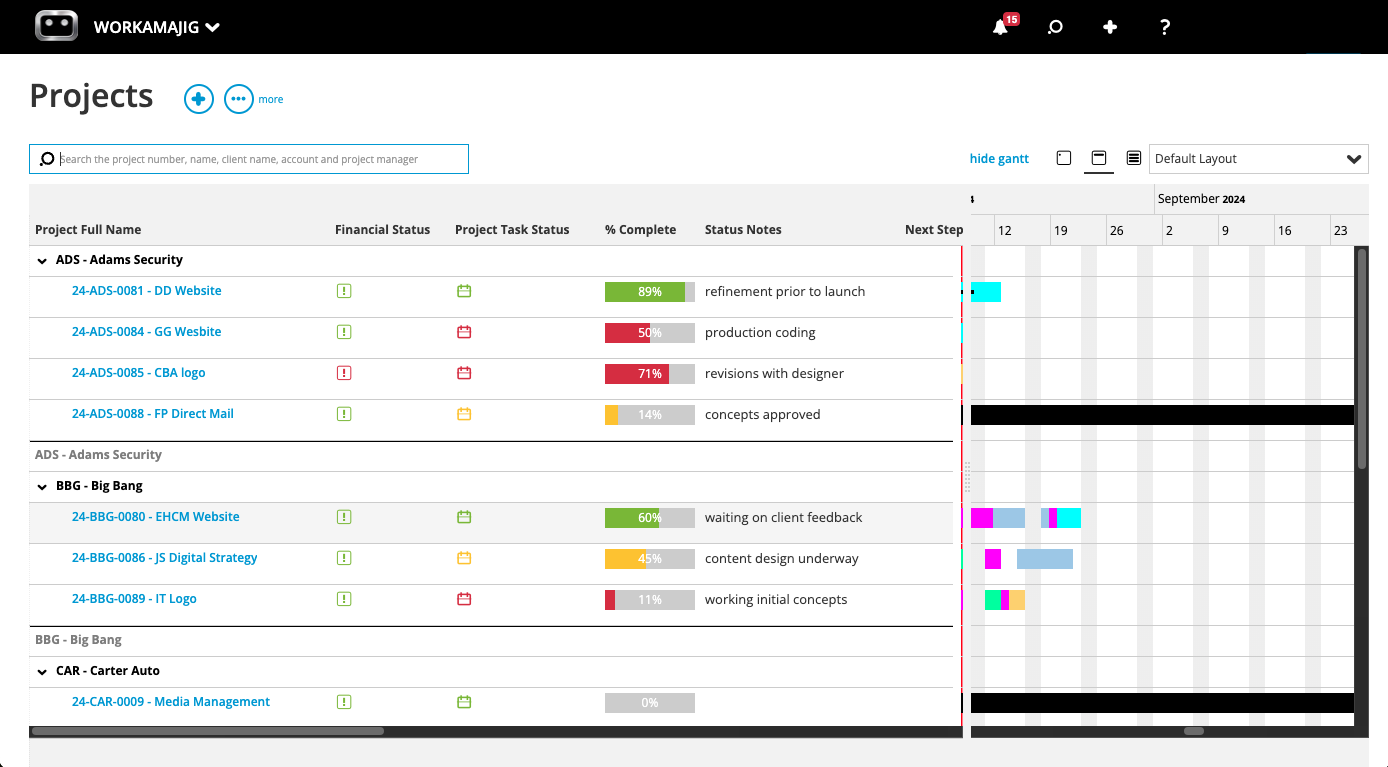
In the screenshot above, you can see the Financial status column highlighted for the CBA logo project. This red warning tells managers the project has exceeded the planned budget.
The yellow warnings — displayed in the Project Task Status column for the FP Direct Mail and JS Digital Strategy — tell managers these projects are at risk of exceeding planned timelines, but there is still time to jump in and keep projects on track.
Read more: 8 Simple Hacks to Prevent Project Budget Overrun
You can also click on projects to view budget details: budgeted hours, actual hours, labor gross, total gross, and amount billed.

We won’t go into all the details on project monitoring and management best practices here — but you can continue reading in our guides below:
- 5 Steps to Creative Project Planning
- Creative Cost Management Tools & Best Practices
- How to Track Creative Project Costs in Excel (+ Alternatives)
Bonus: Workamajig Financial Reporting
Workamajig includes full accounting software and a financial reporting dashboard to measure project ROI and agency performance.
We provide a series of out-of-the-box reports, including various Profit & Loss statements and reports to monitor General Ledger activity.

You can compare project budget plans to actual costs to measure the profitability of past projects. This helps you understand your strengths and provides insights to make more accurate estimates (and avoid unexpected costs) with future projects.

Our system also offers cash projections and tools to support revenue forecasting so you can measure profitability now and into the future.
You can read more about our financial tracking and reporting tools here.
Schedule a free demo with our team to learn how Workamajig supports the entire project lifecycle and promotes successful project cost management!

