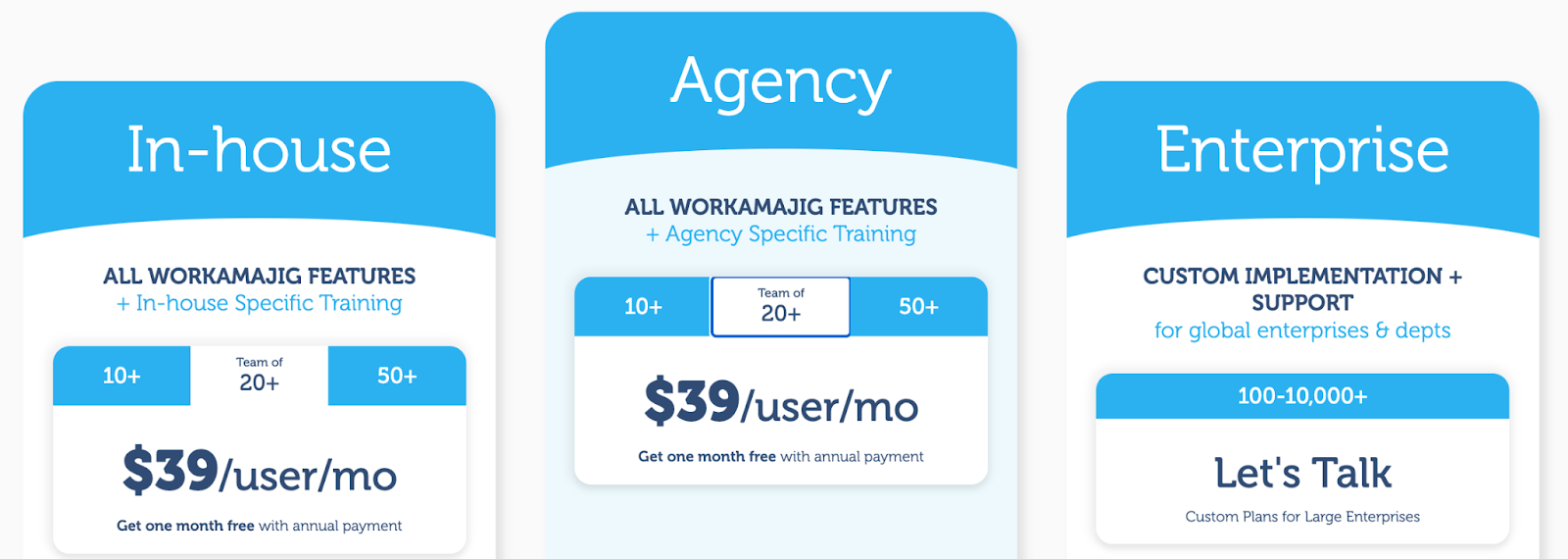Function Point offers an all-in-one agency management solution to support creative workflows. It includes project, resource, and financial management, a native CRM, collaboration tools, and business reporting. The brand often works with graphic design studios, marketers, advertising agencies, PR firms, and production companies.
While Function Point offers a comprehensive feature set and receives positive user feedback — with a 4.3-star rating on Capterra — its packages are designed for smaller agencies, with the largest supporting up to 49 users, leading many to eventually “outgrow” the software.
Function Point offers custom enterprise plans, but its pricing is generally more expensive, leading larger teams to seek alternatives as they scale.
We’ve compiled this Function Point review guide with details about the brand’s offerings and popular alternatives, allowing you to compare Function Point with similar software and find the right solution for your team.
Our guide covers:
-
Workamajig (our cost-effective, configurable, scalable Function Point alternative)
-
Additional Function Point alternatives for agencies of all sizes — including Avaza, Kantata, Teamwork, and Scoro
Function Point FAQs
What are Function Point’s key features?
Function Point’s core features include:
-
Client management tools, including CRM, job request portals, estimates and proposals, change order management, and revision tracking
-
Project templates
-
Project and campaign management
-
Project monitoring (choose Gantt charts or a Kanban board view)
-
Budget monitoring and cost management
-
Team collaboration tools, including file sharing, internal proofing, and commenting
-
Resource management & utilization reports
-
Time tracking
-
Financial reporting, including profitability reports
-
Automated invoicing
-
Business intelligence reports and custom reporting
-
Integrations with accounting systems like QuickBooks and other business applications (even other project management tools like Asana)
What are the pros and cons of Function Point?
Teams often praise Function Point for its:
-
Robust feature set that lets them manage all aspects of agency workflows (projects, people, finances) under one roof. This simplifies operations and allows teams to condense their tech stack and reduce operational costs.
-
Robust time tracking and invoicing tools. Function Point is particularly well-regarded for its time-tracking and invoicing features. The time-tracking feature allows managers to set custom rate cards and billability preferences, while the invoicing feature automates the process and provides a central location to store invoices.
-
Ease of use and intuitive features. Function Point packs a lot under one roof but prioritizes the user experience, so navigating between features and using the software isn’t challenging.
-
Helpful customer support team and guided onboarding. Users are assigned a dedicated account manager to set up and configure Function Point to their specifications and train them on the features.
-
Mobile accessibility. Function Point offers mobile apps for both iOS and Android so you can access the dashboard, track progress, and join conversations while on the go.
Function Point’s potential cons include:
-
Expensive subscription fees. Function Point charges higher rates than similar competitors (like Workamajig). Rates vary by package but range between $50 and $55 per user.
-
Feature limitations. Some users have expressed that specific features, such as Function Point’s task management, CMS, and financial reporting, might have limitations. It's vital to assess if these limitations align with your specific agency's needs.
-
Lack of accounting software. Function Point offers financial tracking and convenient automated invoicing but doesn't include full accounting software, which requires integration with external accounting systems. This might create some workflow complexity and potential for syncing issues.
-
Initial learning curve. While generally considered user-friendly, some users initially find Function Point challenging to learn. To offset these potential hurdles, they offer guided onboarding.
-
Limited scalability. As mentioned, Function Point’s plans only support up to 49 users. Growing teams eventually have to opt for a custom plan, which comes with pricing considerations.
You can read more Function Point user reviews on G2, Capterra, or SoftwareAdvice.com.
What is Function Point pricing?
Function Point offers three packages for small and mid-size agencies and custom enterprise solutions for agencies with over 50 employees. Packages include all features and integrations — you choose by the number of seats you require. Pricing is per user.
-
Boutique: Supports 5–9 users and costs $55/user/month.
-
Studio: Supports 10–29 users and costs $52/user/month.
-
Large Studio: Supports 30–49 users and costs $50/user/month.
Best Function Point Alternatives
In the following sections, we’ll review popular Function Point alternatives that offer the same robust features (and more) plus scalable packages. These names include:
You can also compare more project management tools for creative agencies here.
1. Workamajig: Configurable, scalable, all-in-one operating system for agencies

Workamajig is the “operating system for agencies” because it includes everything creatives require to manage their processes and behind-the-scenes operations. We have over 30 years of experience working with creatives in both agency and in-house settings, and we’ve developed our solution to meet these needs. It combines:
-
Project management software, including project intake forms, templates, project planning tools, task management, and real-time project monitoring with budget tracking.
-
Resource management, including staff scheduling tools, vendor management, built-in time tracking, and utilization reports.
-
User-friendly collaboration tools, such as file sharing, internal proofing, commenting, and version history, for project teams and clients.
-
Native CRM with organized Kanban boards to manage your sales pipeline and convert closed opportunities to new projects.
-
Client portals to manage client relationships in Workamajig, record all communications, and easily share files.
-
Full GL accounting software (to replace tools like QuickBooks or Xero) to manage finances in the project workflow; it shows real-time funds of your connected accounts and includes automated invoicing tools, receipt management, vendor invoice management, integrations to dispatch digital payments, and financial reporting.
We configure each instance of Workamajig to client specifications and show you the “Workamajig way” to manage operations in our system. Workamajig’s features help teams adhere to creative best practices, enhance transparency, collaboration, and strategic decision-making during project workflows, and improve profitability.
Workamajig supports graphic design studios, marketers, advertising and PR firms, media planning agencies, and other creative professionals — we currently work with over 3K agencies worldwide. We support agencies at all growth stages, and Workamajig is scalable to accommodate small to large firms.
In the following sections, we’ll briefly review Workamajig’s core features so you can get a feel for how the platform works. For a more in-depth walkthrough, please request a free demo with our team here.
Workamajig project management software
Workamajig’s project management software supports the entire lifecycle from the request through planning, monitoring, and reporting on outcomes. It also includes real-time collaboration tools for internal and external users so all project stakeholders can join feedback discussions and wrap projects more efficiently.
Here are its key features:
-
Templates to predefine project workflows and kick off in a few clicks.
-
Customizable project intake forms to streamline request management and project planning. Typically popular for in-house teams vs. agencies.
-
Task management to break deliverables into manageable tasks, specify time allotments, set dependencies, add start and due dates, and assign team members.
-
Automated estimating to calculate costs as you build project plans and assign resources.
-
Change management tools to prevent scope creep and adjust project plans to accommodate out-of-scope requests.
-
Advanced project monitoring dashboard with customizable Gantt charts and budget tracking.
Our advanced project monitoring dashboard is key to keeping projects on course and ensuring profitability from your work. It includes visually friendly Gantt charts so you can gauge project progress at a glance. Our system sends notifications if projects risk exceeding budgets or timelines so managers can proactively troubleshoot before projects run “into the red.”
Workamajig always displays the most current expected end date, allowing you to determine how far projects are delayed and communicate new timelines with clients.
Take a look at the project monitoring dashboard below — it shows how to color-code project phases and customize Gantt charts. You’ll also see the yellow and red warnings in project columns to alert managers of at-risk projects.
![Workamajig dashboard: Projects and Project Status [GIF]](https://www.workamajig.com/hs-fs/hubfs/GIF%203%20(1).gif?width=1714&height=853&name=GIF%203%20(1).gif)
Team collaboration
Workamajig includes user-friendly collaboration tools throughout the system. Managers, creatives, clients, and other project stakeholders can monitor progress and intervene as needed.
-
Managers can leave details on task cards so users understand the expectations and how to proceed with their work.
-
Users can share files (images, videos, PDFs, etc.) in Workamajig and keep a record of the file’s version history.
-
All project stakeholders can be invited to Workamajig’s internal proofing tools to annotate files and review the edits.

Workamajig also includes a role-based Today dashboard that shows users exactly where to focus their attention. Creatives’ Today dashboards display assigned tasks and due dates, managers’ dashboards show operational tasks and to-do’s requiring attention, accounting teams may see invoices that require attention, and so on.
Dashboards clearly outline the current day’s tasks and what’s ahead for the following week. They show due dates and time allocations so everybody knows how to manage their schedules and avoid bottlenecks.
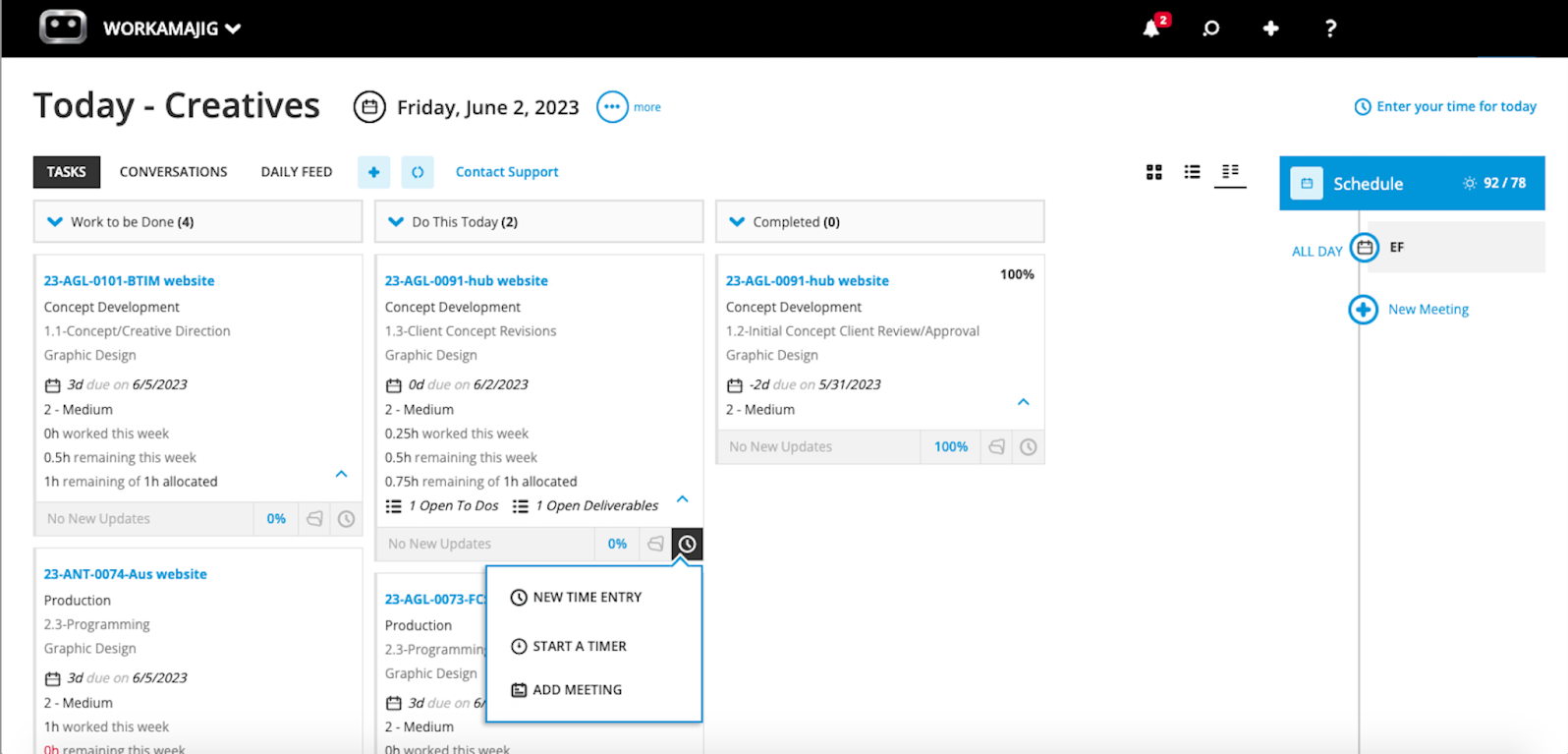
Resource management (staff scheduling, time tracking & utilization reports)
Our resource management module includes three essential features:
-
Staff scheduling dashboard to enable more strategic resource utilization and prevent tasks from going unassigned.
-
Time tracking tools (located on task cards) can be used to track project hours as they work, use timers to record hours down to the second, or import hours from calendar events. Our time-tracking module stores users’ hourly rates to update project budgets as users input hours.
-
Time productivity reports in various categories (by client, project, service, department, etc.) so you can analyze resource usage, pinpoint ways to optimize utilization, and prioritize billable work.

Read more: Creative Resource Management for Agencies: Software + FAQs
Vendor Management
Workamajig also includes vendor management tools to help you source outside resources, assign work, and track communications. You can create as many portals as you require, and there are no extra fees to create portals or add external users.
CRM & client management
Workamajig helps to consolidate your tech stack with native CRM to save client information and manage new leads. Our CRM:
-
Stores and organizes client information like names, email addresses, and business details and lets you easily centralize communications.
-
Includes easy-to-use Kanban boards to drag and drop opportunities through the sales funnel to close. Our system even converts awarded opportunities to new projects and/or campaigns, automatically saving all opportunity details, including sales conversations, meetings and activities.
-
Provides sales reports to review performance, dig into lost opportunities and why they didn’t close, and improve client acquisition strategies.
![Workamajig: Sales Dashboard and Opportunities [GIF]](https://www.workamajig.com/hs-fs/hubfs/gif%202%20(4).gif?width=1920&height=1080&name=gif%202%20(4).gif)
You can also create dedicated client portals to manage and maintain those relationships. These portals are handy for:
-
Keeping clients in the loop — clients can check project status, review shared files, and collaborate with project teams.
-
Sharing deliverables — clients can access deliverables the agency grants rights to.
-
Managing project intake and new requests — clients can submit requests directly through the portal to streamline this process. They can also submit change requests via portals, and managers can review and adjust project plans accordingly.
As with vendor portals, there are no fees to take advantage of Workamajig’s client portals.
Accounting software
Many users like Workamajig over Function Point because Workamajig includes native accounting software (you don’t have to purchase and integrate a QuickBooks or similar tool). And we’re the only Function Point alternative on this list that offers accounting software within our solution.
Workamajig provides full GL accounting software that supports all standard best practices and is optimized for creative needs. Our software is GAAP, HMRC, and GDPR compliant and supports agencies worldwide.
Its key features include:
-
Connected accounts — you can connect your company credit cards (via Plaid) and view new charges.
-
Billing & invoicing — Workamajig automates invoicing by following the selected billing method (time & materials, fixed fee, retainer, and media) and pulling in project resources. Our system integrates with Avalara to automatically calculate and add sales tax to invoices, ensuring tax compliance. Invoices are routed to managers to review and share with clients.
-
Receipt management — users can store receipts in Workamajig and easily share them with managers and accounting teams. This eliminates manual filekeeping and lets you keep a clear log of client payments.

-
Expense reporting & reimbursement management — staff can submit expense reports for personal reimbursements (from desktop or mobile devices!). Users can also map and tag project-related charges so all costs are accounted for and reported in project invoices.
-
Vendor invoice management — accounting teams can store new invoices in Workamajig (avoiding manual file keeping) and manage invoice processing in our system.
-
Digital payments — Workamajig integrates with PayFlowPro / Authorize.net, FastPay and CSI vCard, so you can dispatch payments from our system and monitor cash flow.

You can also learn more about our accounting software in the guides below:
Financial & agency reporting
In addition to our real-time budget tracking and native accounting software, Workamajig includes a comprehensive financial reporting dashboard with various out-of-the-box and customizable reports.
Our dashboard includes profit & loss reports in several categories (project, client, and agency, for example), general ledger reports, and cash projections. You can also access our revenue forecasting tool to see how current projects, late-stage opportunities and on-going retainers may impact revenue.

Many teams like our Metrics Monitor because it lets them specify the metrics most important to their processes and goals and then easily track those KPIs.
Take a look below at some of the most popular reports used by creative agencies:

You can zoom in on individual projects or campaigns to analyze profitability and use these insights to improve future project planning.

Integrations
In addition to the accounting integrations mentioned above, Workamajig also integrates with:
-
Media buying software — Strata/Freewheel, GaleForceMedia, Mediaocean, and Bionic — so you can import data from insertion orders and incorporate those costs in estimates and invoices.
-
Calendar systems — Microsoft Exchange 365, Google Calendar, and iCal — so employees can share availability to improve scheduling and track time from calendar events.
-
Third-party reporting tools — Excel Financials, Google Financials, and Google Sheets — so you can export and use Workamajig data in other business reports.
Check out the complete list of integrations here.
Packages & pricing
We offer packages for in-house teams, creative agencies, and enterprise organizations.
Pricing varies by package and team size and can be found here:
Please note that our package for small teams requires a minimum of ten users. Very small agencies may prefer Avaza below.
All Workamajig packages include one-on-one onboarding and training. Agencies are assigned a dedicated account manager who sets up Workamajig according to their requirements and shows them how to use all the features. Most teams can achieve organization-wide adoption in 60 to 90 days.
Remember, there are no hidden fees for creating portals or onboarding external users. Our pricing is as straightforward as it gets.
Request a free demo to learn more about how Workamajig compares to Function Point.
2. Avaza

Avaza is an all-in-one solution for agencies — also called a “professional services cloud” — and a popular Function Point alternative for smaller and mid-size teams seeking more affordable pricing. It offers many of the same features as Function Point, but packages start at $11.95/month (vs. Function Point’s $50 to $55 per user rate).
This solution offers project, resource, and financial management, as well as business reporting. Like Function Point, it boasts robust time tracking, with timers and timesheets, and automated estimating and invoicing. It also integrates with hundreds of other applications to unify systems and support the entire project lifecycle.
For example, Avaza integrates with Stripe and other online payment processors, so you can send client invoices and accept digital payments in the same solution. However, remember that Avaza does not include full GL accounting software.
In addition, Avaza offers a unique team chat tool that allows users to message other teammates, departments, or clients instantly. Users can direct messages, create group chats, and share files as they would in any other messaging app. (Avaza also offers team collaboration tools, like commenting and file sharing, on task cards.)
While Avaza is a nice option for small businesses comparing Function Point alternatives, it still presents some of the same challenges as FP: its packages limit user seats, and Avaza is not the best option for larger teams or enterprises.
Features
-
Project planning tools, like automated estimating and templates
-
Resource scheduling
-
Project and task management
-
Time tracking, with timers and timesheets
-
Team collaboration and feedback tools (also offer client collaboration tools so external users can join feedback discussions)
-
Email integrations to share availability, convert emails to tasks, and automate follow-ups
-
Automated workflows
-
Automated invoicing (with features to support recurring invoices)
-
Expense management
-
Supplier bill management
-
Business reporting
-
Real-time team chat
-
Integrations
-
Mobile apps
Pricing
Avaza offers a limited free plan to test the platform and see if it’s the right choice. Then, you may upgrade to the Startup, Basic, or Business plan:
- Startup — supports 20 active projects and recommended for small agencies — is $11.95/month.
- Basic — supports 50 active projects and recommended for small and growing teams — is $23.95/month.
- Business — supports unlimited projects and recommended for mid-size agencies — is $47.95/month.
3. Kantata

Kantata offers a robust agency management platform to support creative workflows, team productivity, and agency scalability. The solution helps teams achieve greater project success (and ROI from work) and reduce errors and bottlenecks.
The system includes project, resource and financial management, team collaboration tools, and business intelligence reporting. It’s a popular Function Point alternative because:
-
It has a comparable, comprehensive feature set — specifically strong time tracking and invoicing tools.
-
It is rated user-friendly, so onboarding isn’t a hurdle, even for remote teams. Users also praise Kantata’s team for offering helpful support and training while learning or customizing the platform.
-
They offer custom pricing based on team size and can support even the largest enterprises. Choosing your package requires zero guesswork, and you can easily add seats and adjust settings as your team grows.
A notable difference is that Kantata does not offer a CRM like Function Point; instead, it partners and integrates with Salesforce, allowing users to connect platforms and use them in tandem.
Features
-
Project planning tools, like project estimation and forecasting
-
Project monitoring
-
Automated project management insights — to guide next steps and prevent overruns
-
Portfolio management
-
Resource scheduling
-
Resource forecasting and capacity planning
-
Resource management tools like skills inventory and vendor management to source the best talent for projects
-
Time tracking
-
Budget tracking
-
Project accounting — to track project costs, monitor project burn, and set financial goals
-
Automated invoicing
-
Revenue forecasting
-
Feedback surveys for project teams and clients to report on satisfaction and overall project success
-
Team collaboration and feedback tools, like file sharing and commenting
-
Business intelligence reports, with 60+ service-centric reports
-
Integrations
Pricing
Kantata does not publicly list pricing. They provide a form on your website where you can answer some basic questions about your agency and then view pricing options.
4. Teamwork

Teamwork is another comprehensive agency management tool for growing organizations. It offers scalable packages (by feature vs. team size) and doesn’t limit the number of users you can add to your package. Teamwork also provides custom solutions for enterprises with more specialized needs — even working with major names like Disney and Netflix.
The downside of packages where you choose by feature instead of user seat is that many teams need to upgrade to access all the features they require. For example, Teamwork’s Deliver plan is insufficient for most agencies, while the Grow or Scale plan covers more bases.
Teamwork is a nice Function Point alternative because it offers a similar toolset (minus the CRM), mobile availability, and user-friendliness. The platform was developed to help teams optimize processes and collaborate more effectively.
It supports the entire project lifecycle — automating various processes within — and includes convenient collaboration tools for project stakeholders. Plus, since it has little to no learning curve, you can easily add clients, freelancers, or remote users to the platform, and they can hop into project discussions from any device.
Teamwork also integrates with various outside applications, such as CRM systems and accounting software, to better support client and financial management.
Downsides with Teamwork include confusing packages, challenges setting up and managing integrations, and expensive pricing in the top-tier plan.
Features
-
Project intake forms & project planning
-
Project management
-
Project monitoring
-
Resource & workload management
-
Time tracking
-
Internal proofing & collaborative tools
-
Workflow automation tools
-
Client management
-
Expense management
-
Budget tracking
-
Invoicing
-
Reporting
-
Integrations & API
-
Mobile apps for iOS & Android
Pricing
Teamwork offers three packages and custom enterprise solutions:
-
Deliver — the most basic package with project management essentials — is $13.99/user/month (three user minimum).
-
Grow — the upgraded plan with more advanced time tracking, retainer management, and resource scheduling — is $25.99/user/month (five user minimum).
-
Scale — Teamwork’s recommended package with full feature access — is $69.99/user/month (five user minimum).
5. Scoro

The last option on our list, Scoro, is another popular Function Point alternative because it offers the same robust features and automation, even including a CRM.
Like Teamwork above, Scoro provides a variety of packages and enterprise solutions to support different agency needs, and it does not cap user seats (however, it also follows a feature-based pricing model).
While Scoro also caters to the creative industry, like Function Point, it also serves architects, engineers, IT professionals, law firms, and other professional services.
Even though Scoro is the most similar to Function Point in terms of functionality and usability — offering many of the same “pros” — and is scalable for enterprise teams, it’s last on our list because Scoro also has many of the same cons, and its packages are restrictive.
For example, the Essential plan supports project workflows but does not include features to manage staff schedules. The upgraded Standard plan grants access to time tracking but doesn’t let you save labor costs (i.e., track budgets as employees add hours) or access utilization reports.
To manage full agency operations, you need Scoro’s most advanced, expensive plan — the Pro plan (which is more costly than Function Point’s top plan).
Scoro recommends the Pro plan on its site because this plan unlocks must-haves like project budgeting and supports the entire project workflow. Therefore, Scoro works best for teams that can comfortably afford the Pro plan or prefer a custom enterprise solution.
Features
-
Project management
-
Resource planning
-
Time tracking
-
Collaboration tools
-
Quoting & budgeting tools
-
Invoicing
-
Cost management
-
Retainers
-
Sales CRM
-
Reporting
Pricing
Scoro offers three packages and custom enterprise solutions:
-
Essential — the most basic package — is $28/user/month. We do not recommend this plan because it does not include essentials like time tracking.
-
Standard — an upgraded package, including access to time tracking and multi-currency features — is $42/user/month.
-
Pro (Scoro’s recommended plan) — with complete platform, feature, and integration access — is $71/user/month.
Note: During your search, you may also see Asana, Trello, Jira, monday.com, and other “universal” project management systems. While these are all highly rated systems, they often lack the robust features agencies need to manage complex projects, allocate resources effectively, and track financial performance. For that reason, we suggest the alternatives above over these names.
Getting started
Workamajig offers the best value for money when compared to Function Point alternatives. Our system includes the same robust features, plus full accounting software, all at a more affordable price than Function Point subscriptions (and most competitors listed above).
Plus, Workamajig supports scalability better than Function Point, as we support teams of 1000+ and offer personalized onboarding to optimize Workamajig for your processes and requirements. You never “outgrow” Workamajig because it evolves with your needs.
Learn more about our system by requesting a free demo with our team.
Related reads: