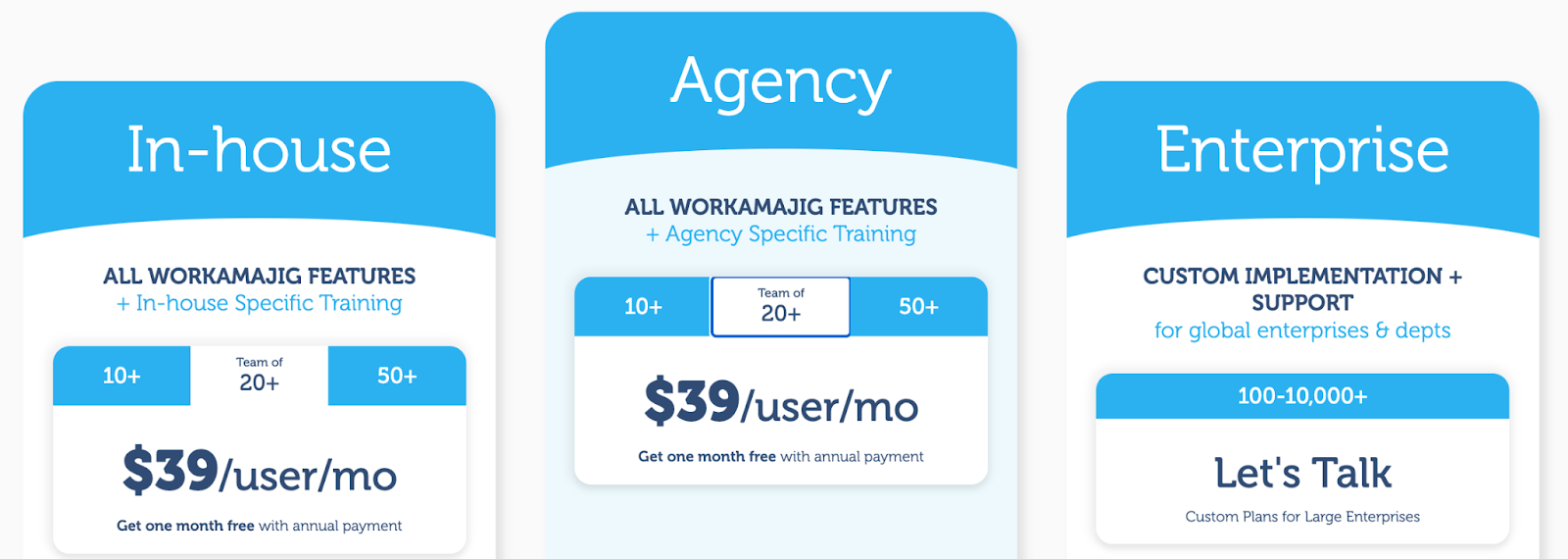Adobe is one of the biggest names in creative software; the brand offers over 100 applications to support creative professionals and agency operations. Creatives already using Adobe, say the Creative Cloud or Experience Manager, typically look to the brand when they need to build upon their tech stack — the name is well-trusted, easily earns buy-in from stakeholders, and works with the applications they’re already using.
That said, there are a variety of reasons why agencies search for an Adobe Workfront alternative —
-
The idea that all of Adobe’s applications work together harmoniously isn’t accurate. Adobe doesn’t offer a universally connected software ecosystem; in most cases, users find applications only integrate with a handful of other Adobe systems. Then, they have to use APIs to link other Adobe applications. Even after integrations are established, the workflows are clunky, and you’re still uploading and downloading files between systems.
-
The Adobe software ecosystem is complex, making it easy to get sucked into dozens of subscriptions. Each Adobe application serves a specific purpose, supporting limited tasks or workflows, but none are particularly robust. The idea is that these systems complement each other, allowing you to buy only the apps you need for your workflows and use them together. However, agencies typically require multiple applications to manage business operations. By the end of demo conversations, you’re deeply embedded in Adobe — and they’re profiting from it.
-
Most Adobe applications are expensive. Adobe advertises Workfront for enterprises, and rates reflect this. Investing in Workfront and building upon your tech stack can cost thousands each month, and most small businesses can’t afford this. (Plus, since Adobe software rarely integrates with third-party applications, you’re stuck in their ecosystem, purchasing their solutions.)
All that aside, Workfront isn’t the strongest project management software compared to competitors.
It assists with strategic planning, managing projects and resources, workflow management, and collaboration. However, it doesn’t include tools like budget monitoring, client management, and invoicing — all critical to ensuring profitability and completing projects.
When you consider the pricing and complexity of the Workfront toolset, it doesn’t offer great value.
We’ve compiled this guide of Adobe Workfront competitors so you can compare other top-rated project management software for creatives and agencies.
Best Adobe Workfront Alternatives
-
Workamajig (our solution)
1. Workamajig
Configurable, scalable Adobe Workfront alternative to support creative workflows & agency operations

Workamajig is an all-in-one agency and project management solution for the creative industry. Our system combines project, resource, client, and financial management to support each aspect of creative workflows and business operations. It also includes native CRM and accounting software to consolidate your tech stack and help teams manage the processes before and after project kick-off — client acquisition, lead management, invoicing, and digital payments.
Workamajig includes all of the tools to manage agency operations, so you don’t have to purchase dozens of software and integrate them. That said, our system also integrates with numerous applications (e.g., media buying systems and credit card connectors) and offers an API to support various creative requirements.
We provide packages for agencies at all growth stages and have experience with graphic design studios, advertising agencies, marketers, media planners, and more.
We offer (free) guided onboarding and personalized configuration assistance for each instance of Workamajig. This way, Workamajig can optimize your processes and improve productivity, and you can get up and running quickly, without roadblocks.
We’ll briefly review our platform’s core features in the following sections, but for a closer look at Workamajig, please request a free demo with our team here.
Workamajig Project Management System
Our project management software has a robust toolset to streamline request conversations, strategically plan projects, estimate project budgets, monitor project timelines and budgets, and fuel real-time team collaboration.
Our complete toolset includes the following:
-
Customizable project intake forms — create these for various clients or project types to gather important project details during the first contact. You can add these in client portals or on your website to make them easily accessible to others.
-
Project templates — predefine workflows for your different services, project types, or campaigns to create plans, estimate budgets, and kick off in a few clicks. You can design and store unlimited templates to support all creative initiatives.

-
Task management — this feature is handy when planning new projects; you can break key deliverables into manageable tasks, allocate hours, set start and end dates, create dependencies, and assign team members.
-
Estimating — Workamajig’s estimating tool is (arguably) more convenient than other project management systems because it can automatically calculate estimates as you create project plans and pull in resources.
Our system saves your agency and staff member rates to calculate costs per labor hour and task. You can view these generated estimates, make final edits, and send them to clients for approval.
-
Role-Based Today Dashboard — this dashboard, available for all users, neatly outlines tasks and items requiring attention. It shows users exactly what to focus on for the day and what to anticipate for the rest of the week. There’s no guesswork on where to spend time or what order to complete work.
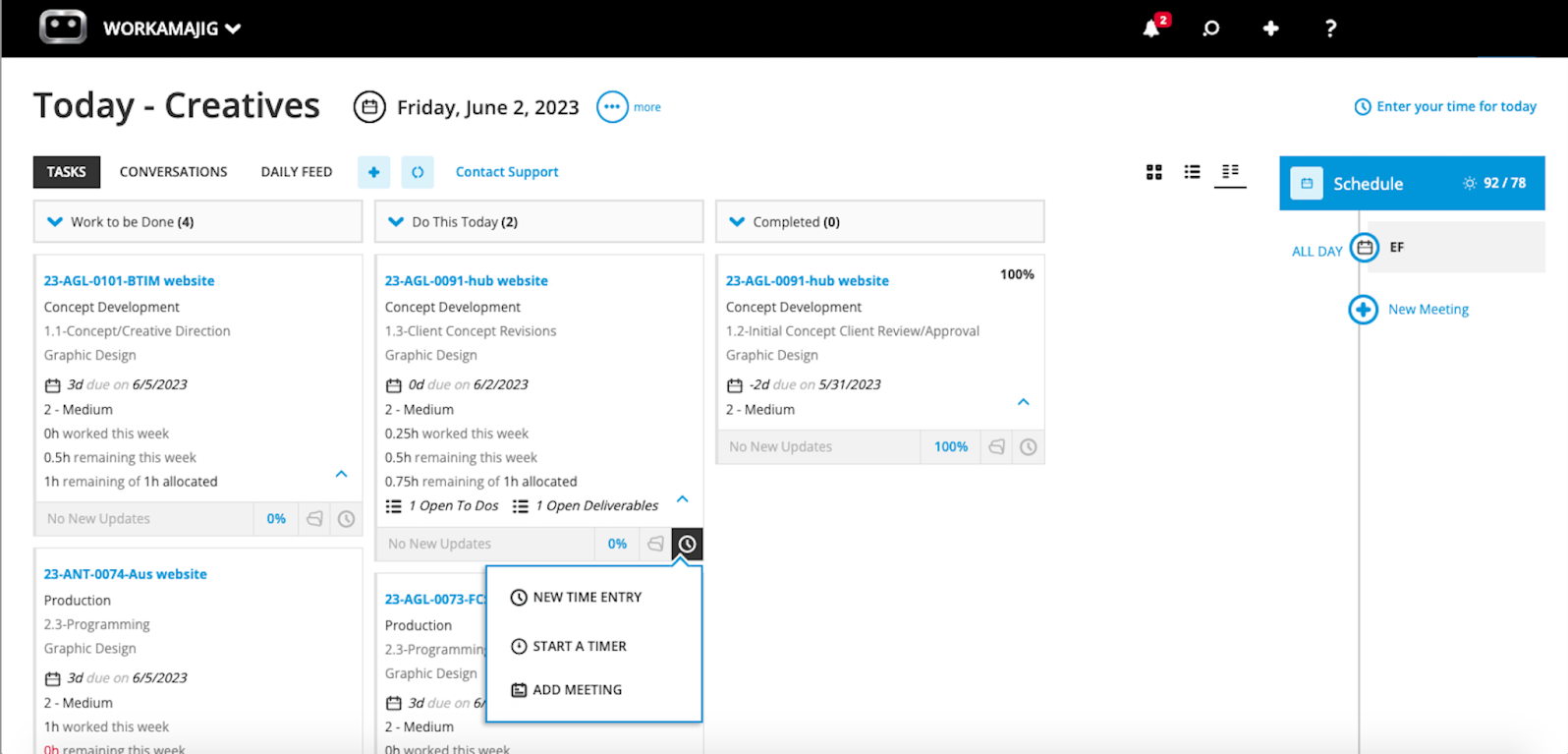
-
Team collaboration features — including file sharing, commenting, version history, and internal proofing (for both internal and external users). Located directly on task cards, Workamajig collaboration tools allow project teams to work together in the platform effectively. These tools support and expedite feedback processes, letting teams produce a final product sooner.
-
Project monitoring dashboard with real-time budget and timeline tracking — our advanced project monitoring dashboard also sets us apart from Workfront and other competitors.
In addition to tracking project progress, it tracks real-time costs so you can compare actuals to budgets. It supports various project management methodologies (waterfall and agile) and is customizable, so you can color-code projects and visualize progress.
Our system updates as users add hours and complete tasks, and it calculates expected project end dates as work progresses, so you always know if you’re ahead or behind. It also sends notifications and displays color-coded warnings to highlight projects at risk of overruns (and those that have already run “into the red”).
Take a look at our project monitoring dashboard below — this shows how users can customize the dashboard. If you look closely, you can see the color-coded (yellow and red) warnings indicating projects require intervention.
.gif?width=906&height=451&name=GIF%203%20(1).gif)
Resource Management & Staff Scheduling
Workamajig resource management helps you strategically schedule work, balance workloads, optimize resource utilization, and track project hours.
Our system’s task management tools allow you to schedule team members directly on task cards; however, our system also includes a dedicated staff scheduling dashboard to assist with more strategic resource utilization.

This staff scheduling dashboard outlines:
-
Available staff members
-
Their total bandwidth
-
Current utilization percentage — this includes more than just allocated work for projects, it also includes meeting commitments from calendars, company holidays, and vacations.
-
How many hours they have left over
-
Hours by day
-
Unscheduled services (by category)
Managers can hop into this dashboard and easily view staff members' schedules and what’s left to assign; then, managers can select staff for tasks, and their hours automatically update in the dashboard as they’re assigned to work.
Managers can easily see if they’ve over-assigned or left somebody without work, then reallocate to balance workloads.
This dashboard also prevents tasks from going unassigned, as it highlights tasks you might have missed when initially developing project plans.
You can also use this dashboard to review staff assignments and see how your team members are spending their time — then, you can shift assignments (to prioritize billable vs. non-billable work, for example).
Another way to dig into resource utilization is with Workamajig’s Agency Insights dashboard. This dashboard provides hourly reports in various categories (for example, by client, by service, by department) so you can see which clients or services require the most resources and which team members or departments are used most often.

These insights can guide decision-making and help:
-
Improve client relationships — say you spend significantly more hours on one client vs. another and determine it’s due to lengthy feedback processes; you could meet with the client to discuss this time spent and determine solutions to work more efficiently.
-
Adjust your offerings or rates — say you consistently take losses on a specific service, like logo designs, because they often involve multiple rounds of feedback. Clients are usually very particular about getting these just right. You could a) increase rates for this service, b) specify a cap for feedback rounds and indicate costs for extra changes, or c) decide to cut the service from your offerings.
-
Set Establish utilization goals for individuals or departments to clock more billable hours.
-
Plan for future projects and maintain balanced workloads.
Workamajig Time Tracking Module
Workamajig includes time-tracking tools to benefit both project team members and managers.
These tools are convenient for project teams because they’re located directly on task cards and are easy to use, so they can log hours in the project workflow instead of filling out timesheets and submitting them.
There are a few ways users can track time: manually plugging in hours, using timers, or adding hours from calendar events (e.g., project meetings).
.gif?width=906&height=962&name=GIF%202%20(5).gif)
Our native time-tracking system is convenient for managers because:
-
They can easily tie hours back to tasks and projects. Instead of looking at a context-less log of hours, managers can see exactly which tasks hours correspond to. Then, they can use this information to improve future project planning and ensure they’re budgeting enough time for work.
-
They don’t have to nag employees to submit hours because the tools are displayed on task cards, and our system displays tasks until users add time and mark them as complete.
-
They don’t have to purchase and manage a separate system (or forego this best practice, as we’ve seen many creatives do).
Read more: How to Track Creative Project Management Hours
Workamajig CRM & Client Management
Workamajig includes CRM software with user-friendly Kanban boards to manage your sales pipeline and convert closed opportunities to new projects.
Our CRM stores new client data like names, email addresses, business information, and phone numbers. It can also store details from sales conversations, like requested deliverables and spec sheets, and save those in new projects to assist managers with planning.
.gif?width=906&height=510&name=gif%202%20(4).gif)
The CRM also comes with various reports so you can view leads by stage, measure the percentage of closed leads, and dig into lost opportunities to see where they fell off and why.
Vendor Management
Workamajig also provides the tools to source vendors for projects and incorporate those costs into project plans. You can create a dedicated portal for each vendor you work with to manage those relationships separately.
These portals simplify vendor management by:
-
Allowing you to assign work in the portal — vendors can see new assignments, when to start them, and due dates.
-
Saving all communications — you can see work requests and replies and track the history of your work with vendors.
-
Supporting invoicing processes — you can import vendor invoices to Workamaji to reconcile invoices with work orders and dispatch payments (more on that below).
You can create unlimited vendor portals; there are no extra fees to create or add users to portals.
Workamajig Accounting Software
Workamajig includes a full GL accounting software for budgeting, cost management, invoicing, and online payment processes.
Our system supports all standard accounting functions and best practices and is GAAP compliant. It also works for global teams or teams located in the UK, as it meets HMRC and GDPR compliance requirements.
Our accounting software offers a few benefits:
-
Reduce software costs by replacing traditional accounting software like QuickBooks or Xero.
-
Store financial data in the context of project activities, so it's easy to track project costs, see how actuals compare to budgets, and improve future project budgeting.
-
Monitor and realize project costs in real time. It calculates labor hours as staff members clock hours, and managers can import and tag charges from spend accounts to track other project-related expenses.
Real-time budget tracking is crucial for ensuring profitability, as scope creep and unexpected costs often push projects over budget — one of the core reasons projects fail.
Our accounting system’s key features include:
-
Connected accounts: Connect your credit card and spending accounts to display real-time funds on dashboards. Workamajig can also defer advanced billings to avoid overstated revenue.

-
Billing & invoicing: Workamajig supports multiple billing methods (time & materials, fixed fee, media, retainer) and automates client invoicing. You designate the project’s billing method, and our system can build invoices by pulling in project resources. After invoices are generated, they can be distributed to clients in bulk or individually per agency preference. You can simply email them out without a need to download. You can also use a fully featured design tool to customize how invoices will appear when the client opens it. There can be multiple layouts to reflect different client invoice display requirements.
-
Receipt management: Ditch the days of manual file keeping and manage your receipts in Workamajig. You can upload receipts and store details to quickly refer to past expenses, verify client invoices, reconcile vendor invoices, and manage reimbursements.
-
Vendor invoice management: You can also manage vendor invoices in Workamajig. Our system neatly displays new invoices and lets you filter invoices in a variety of ways (by vendor, by status, etc.). Then, you can match invoices with work orders and receipts to reconcile them and prepare payments.

-
Digital payments: Receive digital payments directly from Workamajig. Our integrations let you manage digital payments in various ways. Workamajig can display new revenue and profits as you accept client payments.
-
Financial reporting: Workamajig has a robust financial reporting dashboard to analyze profitability in various categories. We provide agency, project, and client profit & loss reports, general ledger (GL) reports, cash projections, and revenue forecasting. You can also design a key metrics monitor, create custom reports, and favorite reports to easily view the metrics most important to your goals.

Workamajig Integrations
Unlike Adobe Workfront, Workamajig integrates with various systems to support creative workflows and business processes. We also offer an API to build custom integrations and synchronize your tech stack.
Some of the systems we integrate with include:
-
Media buying software — Strata/Freewheel, GaleForceMedia, Bionic, and Mediaocean. These integrations let you import data from insertion orders to add to project plans and invoices. You can also reconcile invoices for these orders with Workamajig’s accounting system.
-
Credit card connectors — Plaid. Plaid lets you integrate your credit card and spending accounts to create your chart of accounts. Integrating spend accounts also allows you to import and tag project-related charges.
-
Digital payment solutions — PayFlowPro / Authorize.net, AvidXchange, and Eden Red. These integrations let you dispatch digital payments.
-
Tax compliance solutions — Avalara. Avalara automates tax calculations and adds sales tax to client invoices.
-
Calendar systems — Microsoft Exchange 365, Google Calendar & iCal. This lets staff members integrate calendars to share availability and log meeting hours in Workamajig’s time-tracking tool.
-
Third-party reporting tools — Excel Financials & Google Sheets. Export Workamajig reporting data to Excel or Google spreadsheet solutions and generate custom reports or use the data in existing reports.
You can view the complete list of integrations here.
Packages & Getting Started
We offer packages for in-house teams, creative agencies, and enterprise organizations.
Pricing varies by package and team size and can be found here:
Our packages include personalized onboarding; we’ll set up Workamajig to your specifications and show you the features so you can take full advantage of its toolset and benefits.
Our platform is modern and intuitive, with a user-friendly interface, so that most creatives can learn the ins and outs without lengthy training. Most teams achieve organization-wide adoption in 60 to 90 days.
We also offer custom enterprise packages — for teams of 100 to 10K+ — to support scalability and business growth.
Ready to explore Workamajig further? Request a free demo to see how our system can support your teams and creative workflows.
2. Productive
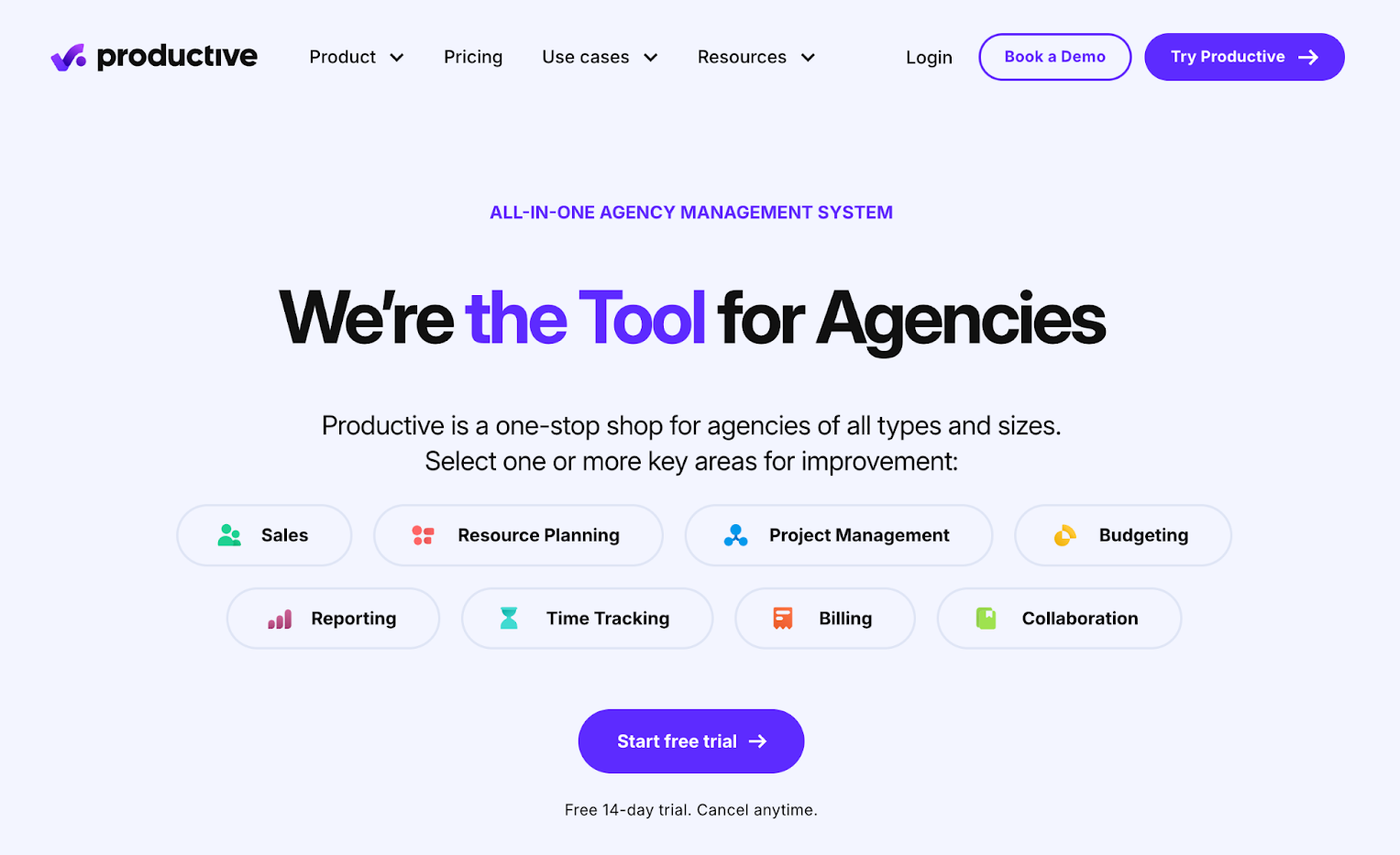
Productive is another all-in-one project management platform with more robust offerings than Workfront. This system features project management, resource planning, budget tracking, financial reporting, client billing, and collaborative tools; it also includes a CRM and time-tracking module. It does not include full accounting software like Workamajig but integrates with most major accounting systems.
Productive offers packages for even the smallest agencies and enterprise plans to support scalability. Agencies like Productive over Workfront because it’s easy to use, affordable, and offers more tools to support creative project workflows.
It also integrates with dozens of other business applications to function as a “single source of truth.” Setting integrations isn’t hard, and Productive’s flexibility lets you synchronize your tech stack.
However, Adobe offers more powerful collaborative functionality than Productive, as Productive’s collaboration tools are fashioned more like a shared document.
Notable Features
-
Project intake & sales CRM
-
Project management
-
Resource management
-
Time tracking & timesheets
-
Documents (to create shared docs & enable team collaboration)
-
Financial management
-
Billing & invoicing
-
Budget & expense management
-
Real-time profitability tracking
-
Reporting
-
Integrations with QuickBooks, Xero, Sage, SAP, Justworks, ADP, Slack, HubSpot, Google, Microsoft & Jira
-
Open API
-
Mobile apps for iOS & Android
Pricing
Productive offers three packages and enterprise plans. The Productive site notes the Professional plan offers the best value.
-
Essential: $11/month/user
-
Professional: $28/month/user
-
Ultimate: Request a quote
3. Teamwork

Teamwork is a work management system combining project, resource, and financial management. It also includes client management, time tracking, budgeting, expense management, and invoicing — though it does not include a complete CRM or accounting software. Like Productive above, Teamwork offers dozens of integrations to support creative initiatives.
Teamwork:
-
Works primarily with smaller and mid-sized agencies looking to optimize processes and promote fast growth. However, Teamwork offers several budget-friendly packages to support all agency sizes.
-
Is considered a more comprehensive solution than Workfront — it supports creative projects from intake through invoicing, offering a better value for money.
-
Has usable, straightforward navigation and features that require virtually no training.
Teamwork’s platform includes powerful real-time collaboration tools, like online proofing, though Workfront still has the more impressive toolset here. Workfront also offers more powerful automation than Teamwork, so it’s better equipped for more complex projects or workflows.
Notable Features
-
Project intake forms & project planning
-
Project management
-
Project monitoring
-
Resource & workload management
-
Time tracking
-
Internal proofing & collaborative tools
-
Workflow automation tools
-
Client management
-
Expense management
-
Budget tracking
-
Invoicing
-
Reporting
-
Integrations & API
-
Mobile apps for iOS & Android
Pricing
Teamwork offers three packages and custom enterprise plans. Teamwork’s site notes that the Scale plan is the most popular.
-
Deliver: $13.99/user/month (three user minimum)
-
Grow: $25.99/user/month (five user minimum)
-
Scale: $69.99/user/month (five user minimum)
4. Function Point

Function Point is another agency management system similar to Productive and Teamwork above.
Its toolset fully supports creative workflows with project, resource, and financial management, CRM and client management tools, native time tracking, team collaboration tools, invoicing, and custom reporting. Function Point also integrates with various business applications, including accounting systems like QuickBooks.
Function Point has been in business for 20+ years and has experience with 500+ agencies worldwide — however, the system typically appeals to large teams or global agencies due to its feature set and pricing.
Teams typically like Function Point’s time-tracking features over Workfront; managers can create custom rate cards for services or staff members and set preferences for billability. On that note — users praise Function Point’s invoicing feature because it automates the process and provides a central hub to store and reference client invoices.
However, it’s worth noting that though Function Point is more affordable than Workfront, it’s still one of the pricier agency management software. For example, Function Point’s toolset is comparable to Workamajig, but the monthly subscription options are more expensive.
Function Point is also a little harder to learn at first, but the team provides onboarding assistance, and users say it’s not difficult once you’re up and running. Function Point also offers mobile apps to access the platform from your desktop or mobile device after onboarding.
Notable Features
-
Client management tools, including estimates and proposals, CRM, email integrations, change order and revision tracking, and job request portals
-
Project templates
-
Project management, with tools to manage several projects at once
-
Project monitoring (choose Gantt charts or a Kanban board view)
-
Team collaboration, including file sharing
-
Resource management
-
Time tracking
-
Financial management, including expense tracking
-
Business intelligence reports, including profitability reports and custom reporting
-
Integrations with accounting systems like QuickBooks and other business applications (even other project management tools like Asana)
Pricing
Function Point offers three packages and custom enterprise plans (for teams with over 50 users). All packages include full feature access; you choose by team size:
-
Boutique: Supports 5-9 users and costs $55/user/month.
-
Studio: Supports 10-29 users and costs $52/user/month.
-
Large Studio: Supports 30-49 users and costs $50/user/month.
5. Clients & Profits

Moving down our list, Clients & Profits is one of the more holistic Workfront alternatives, with a feature set comparable to Workamajig. C&P offers a flexible, scalable agency management tool with powerful automation, native CRM, and complete accounting software.
Clients & Profits is a nice Adobe Workfront alternative because it offers more features and integrations, and it comes with an Adobe XD plugin to integrate with Adobe’s products. If you already use Photoshop or another Adobe application, you can integrate with C&P and push files between systems.
Clients & Profits is also more affordable and accessible, with packages for various use cases and pricing by user.
However, Clients & Profits does not score the best regarding usability. The platform is hosted on-prem and requires monthly updates, so the setup is longer, and you must dedicate time each month to update the system. Users also note a steep learning curve and say the interface and features are outdated.
Notable Features
-
Project request forms & project planning
-
Project management & monitoring — request forms & project planning tools, such as task management
-
Resource management — team management with live scheduling & time tracking
-
Collaborative feedback tools for project teams & clients
-
Portfolio management
-
Workflow automation
-
Accounting software
-
Automatic billing & invoicing
-
Vendor invoice management
-
Financial reporting
-
Integrations with bank and credit card accounts & media planning systems
-
Adobe XD plugin
Pricing
Clients & Profits offers packages for design studios, agencies, and marcoms. Pricing is per user and varies by role:
-
Freelancers can access the platform and time-tracking tools for $9/month.
-
Creatives can access Clients & Profits for $19/month.
-
Account executives and project managers can access it for $39/month.
-
Clients & Profits charges $59 to $109 for power users with full platform access.
Check out Clients & Profits rates below:

Read more: Clients & Profits Software: Reviews & Alternatives
6. Advantage
.png?width=2000&height=878&name=Advantage%20Simpli.fi%20homepage%20(2024).png)
The last Workfront alternative on our list, Advantage, is unique because it offers native media planning and buying in the system (thanks to its merger with Simpli.fi).
The Advantage platform offers a wide range of features to support creative workflows and fuel productivity — including project, resource, and financial management, time tracking, budget monitoring, team collaboration tools, invoicing, and full accounting software.
Advantage typically appeals to advertising and media planning agencies because of its extra media buying capabilities. It also receives praise for its built-in accounting software because it lets you manage and analyze finances in the project workflow and streamlines invoicing. (However, its accounting software doesn’t have the strongest multi-company or multi-currency features.)
Advantage pricing is typically expensive; they offer custom quotes based on agency requirements, so rates could be comparable to Adobe's. Because of this, Advantage usually works with large and global agencies.
It’s also worth warning that Advantage requires longer onboarding and training to achieve organization-wide adoption. Features are housed in different interfaces, and navigation can be tricky, so learning the software may require a bit of a time investment.
Notable Features
-
Project management features — including project intake and project monitoring
-
Task management
-
Resource management
-
Collaborative tools like proofing & reviews
-
Time tracking
-
Media planning & buying — including broadcast buying, digital buying & media reporting
-
Risk analysis & burn rate tracking
-
Media accounting software
-
Billing & invoicing
-
Estimates
-
Budget Monitoring
-
Financial reporting
-
Revenue forecasting
-
CRM
-
Client management
-
Reporting dashboard (to analyze project performance, financials, staff hours, etc.)
-
Mobile app (for Android)
Pricing
Advantage offers custom quotes based on agency requirements.
Read more: Best Advantage Software Alternatives for Creative Teams
Final Notes + Getting Started
During your search, you may also see names like ClickUp, Monday.com, Asana, Trello, Smartsheet, Zoho Projects, and Jira.
While these are all top-rated project management tools, they’re not designed to support creative workflows and lack functionalities agencies require (robust collaboration, client management, or profitability reporting, for example).
That’s why we recommend the above names over these contenders.
If you’d like to explore more project management tools for agencies, you can do so here.
Curious to learn more about Workamajig and how it compares to Adobe’s Workfront? Request a personalized demo with our team to explore the platform and see how its features can support your creative operations.
Related reads: