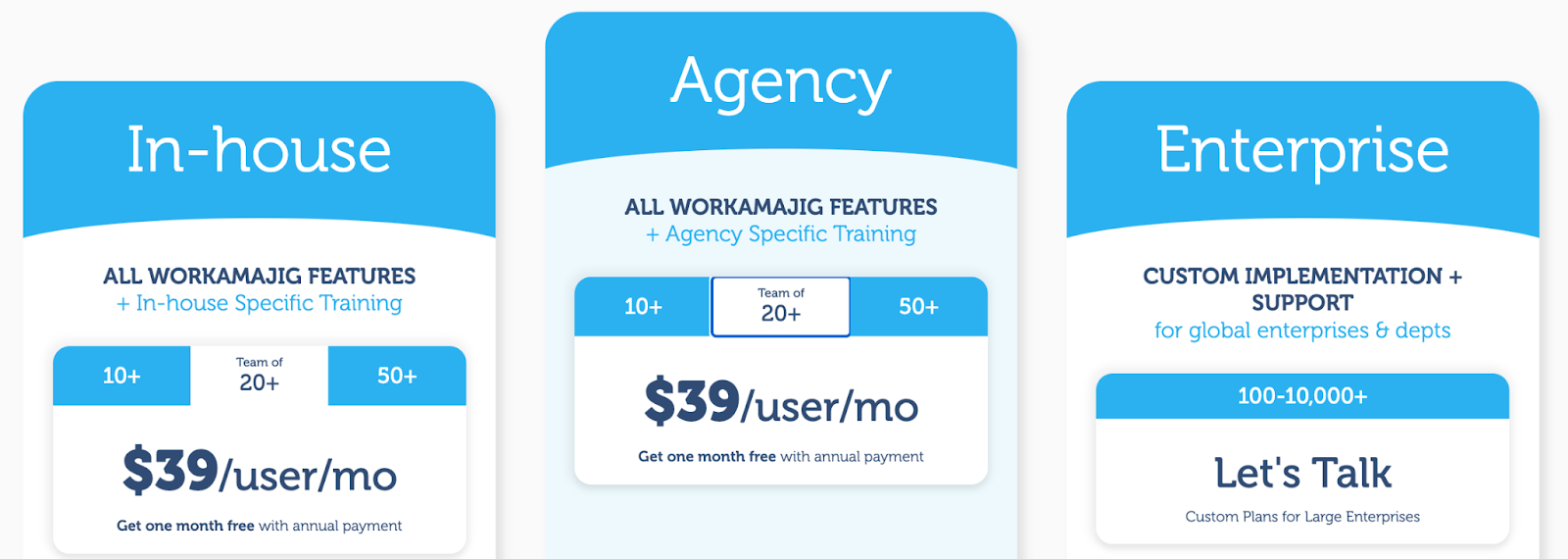Teamwork is a popular project management software emphasizing strong resource management and collaboration tools to enable seamless, strategic team productivity.
It appeals to collaborative creative teams and is best suited for internal marketers or designers who work with other departments to fulfill creative requests and develop brand collateral for various initiatives.
While Teamwork offers powerful collaborative tools, teams often seek alternatives for several key reasons:
-
It lacks built-in CRM capabilities, accounting software, and financial management tools crucial for client-facing projects. Creative agencies often discover that Teamwork falls short when managing intake processes or project workflows.
-
It depends heavily on integrations to support the full project lifecycle — both before kickoff and after delivery. Juggling multiple platforms (not to mention footing the bill for several software subscriptions) can become a real headache, especially as teams grow.
-
Its package options feel limiting and unnecessarily complex, without delivering the best value. Most teams need the premium plan ($69/user/month) to use Teamwork effectively. Even then, this top-tier offering doesn't pack as many features as competitors like Workamajig. You can get more bang for your buck with other solutions.
Workamajig is a leading project management tool with tailored solutions for creatives in both in-house and agency environments. We've put together this guide of Teamwork alternatives to help you easily compare the top options and find the solution that truly fits your creative workflow.
To learn more about Workamajig, keep reading or request a free demo with our team.
1. Workamajig
All-in-one operations system with project, resource, client, & financial management
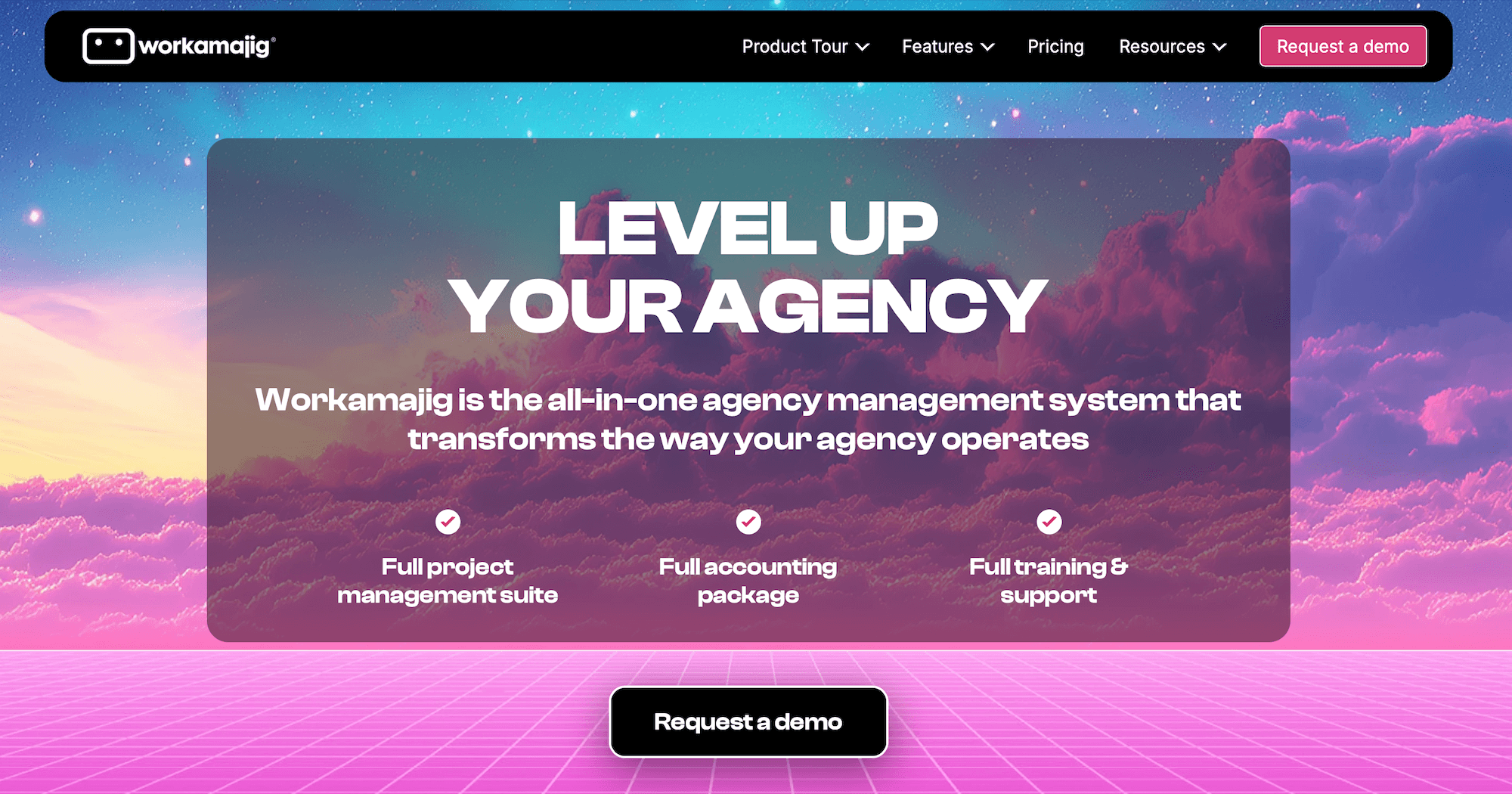
Workamajig stands out as a top Teamwork alternative by offering one of the most comprehensive feature sets in the market at roughly half the price (packages range from $37 to $41 per user per month), supporting both in-house and agency teams.
Our system goes beyond standard project management — it's complete operations management that combines advanced project management tools with resource planning, time tracking, sales CRM, client management, accounting software, financial management, and reporting.
Built for creative workflows, Workamajig is designed to centralize and organize operations, minimize your tech stack, and reduce operational costs.
Our users also like Workamajig for our two-pronged approach. You get full access to our feature-filled platform, plus a dedicated account manager who provides personalized training and ongoing support.
Our team walks you through all Workamajig features, showing how our tools support project management best practices and how to leverage each module, so you can run a smooth operation and maximize project outcomes.
See how MSI Communications keeps everything in one place, enables smooth collaboration, and accelerates growth with Workamajig.
Below, we'll dive into our platform's modules and key features, but if you'd prefer a personalized walkthrough, request your free demo here.
Workamajig Project Management Suite
Workamajig project management module includes the full array of features in a standalone system — it supports the full project lifecycle, from intake through final delivery and invoicing, and unifies project stakeholders (internal and external).
Initiating New Projects
There are a few ways to initiate new projects in Workamajig.
-
Agencies love our built-in CRM because they can convert earned opportunities to new projects and save all the details and attachments from sales conversations.
-
Templates are popular for both agencies and in-house teams, as they can define workflows, required resources, and timelines for popular projects and campaigns, and kick off with a few clicks.
-
Internal teams value project intake forms because they let them streamline the request process. They can create as many forms as necessary and make them available in user portals for other departments to access and submit.
New Project Planning & Kickoff
Workamajig also includes task management, vendor management, and automated estimating to help fine-tune and finalize project plans.
-
Task management lets managers create and assign tasks per key deliverable. Task cards include start and due dates, time allotments, dependencies, subtasks, and all details necessary to clarify expectations.
-
The vendor management dashboard lets managers assign work to outside freelancers and track POs for project-related purchases. This makes it easy to incorporate these costs into project plans and account for all project-related expenses in initial estimates.
-
The automated estimating tool also plays a role in ensuring the accuracy of project plans. It calculates costs as managers build plans and pull in required resources, even incorporating overhead costs and contingencies, so managers can avoid this tedious task and easily see the whole picture.
This is most popular for agencies, but some internal teams also use this to measure costs and ROI of creative projects.
Project Monitoring & Team Collaboration
What sets Workamajig apart from competitors like Teamwork is our interactive project monitoring dashboard with customizable views and real-time notifications about at-risk projects.
Workamajig risk alerts preserve project success and improve outcomes by showing managers clear project statuses and where they need to correct course. They're particularly valuable for larger teams managing dozens of projects and campaigns simultaneously, ensuring nothing gets overlooked and project deliverables stay on track.
Take a look at the dashboard below.
You can visualize project progress on the right-hand side, while the left side has a clear status breakdown with color-coded icons to let managers know if projects are on course (green), at risk of overruns (yellow), or already experiencing overruns (red).
![Workamajig dashboard: Projects and Project Status [GIF]](https://www.workamajig.com/hs-fs/hubfs/Workamajig%20-%20Projects%20and%20Project%20Status%20%5BGIF%5D.gif?width=1714&height=853&name=Workamajig%20-%20Projects%20and%20Project%20Status%20%5BGIF%5D.gif)
As mentioned, this project tracking dashboard is fully customizable and supports various project management methodologies (like Agile, Waterfall, and even hybrid methods), so you can choose the view that best fits your projects and begin color-coding projects and phases.
Then, to keep all project stakeholders on track, Workamajig offers:
-
Role-based Today dashboards with updates and to-do lists, showing team members what to work on and what project activities require their attention.
-
User-friendly collaboration tools (commenting, sharing, internal proofing, side-by-side comparisons, version history) to work through tasks and bring projects over the finish line.
Users like Workamajig’s collaboration tools because they’re intuitive, don’t require any training, and are free for all project stakeholders. Whether you’re fielding requests from other departments or outside clients, all heads can join feedback discussions.
Workamajig automatically sends email notifications to external users when their input is needed, keeping everyone in the loop without requiring platform access.
For teams that prefer more integrated collaboration, you can create dedicated client or stakeholder portals that provide direct access to relevant project areas. These portals come at no extra cost; you can set up as many as you need.

Another important note for our agency teams: Workamajig includes a suite of change management tools to prevent scope creep from tanking projects.
The platform allows you to cap feedback rounds and revisions per task, streamlining the review process and helping teams deliver polished deliverables faster.
When scope changes are necessary, built-in change request forms and approval routing ensure managers can assess, approve, and incorporate changes before teams begin the additional work.
With everything from intake forms to risk alerts and collaborative tools, Workamajig’s project management module allows creative teams to focus their time and attention on what matters: delivering exceptional projects.
Resource Management & Staff Scheduling Dashboards
Workamajig’s resource management module lets managers see all staff members’ schedules to balance workloads, optimize resource allocations, and double-check task assignments.
Take a look at the advanced scheduling dashboard below; it provides a breakdown of:
- All staff members
- Total scheduled hours
- Percentage of time utilized
- Total remaining hours left to schedule
It also shows unassigned services, so you can ensure all upcoming project activities are covered.

Staff members can even connect their calendars (GCal, iCal, Outlook) to share availability, so those assigning tasks know when others are out of office or busy in meetings and can schedule work when others are available.
This visibility helps avoid last-minute scheduling conflicts and keeps projects on track while reducing stress for your team.
Read more: Creative Resource Management for Agencies: Software + FAQs
Time Tracking & Productivity Reports
We also packed native time tracking software into our solution. This eliminates the need for separate tools while delivering several key benefits:
-
Time tracking becomes part of the natural workflow, so users can log project hours without switching systems or needing constant reminders.
-
It allows managers to tie project hours back to specific activities. It’s not just numbers in a spreadsheet; managers can see actual hours by task and analyze time over various categories (by project, service, client, and more).
-
It works hand-in-hand with the resource management module, letting you compare planned vs. actual hours, measure utilization vs. realization, and apply insights to future project planning.
Time tracking tools are built directly into task cards for easy access. Users can start and pause timers while working or log hours when completing tasks. Overall, the system offers multiple tracking options:
- Log total hours directly from task cards.
- Use timers and record working hours down to the minute.
- Add time from calendar events, like meetings, to ensure all project-related working hours are accounted for.
- Manually input time in a timesheet.
![Workamajig - Today - Creatives - Tasks - New Time Entry for Projects [GIF]](https://www.workamajig.com/hs-fs/hubfs/Workamajig%20-%20Today%20-%20Creatives%20-%20Tasks%20-%20New%20Time%20Entry%20for%20Projects%20%5BGIF%5D.gif?width=1352&height=1436&name=Workamajig%20-%20Today%20-%20Creatives%20-%20Tasks%20-%20New%20Time%20Entry%20for%20Projects%20%5BGIF%5D.gif)
Workamajig also includes productivity reports to analyze time spent, as mentioned above. We provide a series of reports so you can easily measure hours by project, service, and client, or create custom reports to gather the data relevant to your growth goals.

Now, here's where Workamajig's all-in-one approach really shines — with business management features you won't find in Teamwork…
Workamajig Accounting Software
As an all-in-one operations management system, Workamajig includes full accounting software as a core module. This is a favorite feature among agency users, though internal teams also use these tools to track and improve project margins.
Instead of basic budget trackers or invoicing tools in other project management platforms, Workamajig boasts full GL accounting software — on par with QuickBooks or Xero — to give teams complete visibility and full control of project finances.
|
As discussed in other guides, real-time financial management within project workflows is critical to seeing ROI from your work. When operating without financial visibility and only tabulating expenses at project delivery, you can't catch or correct overruns in time. And unfortunately, 91% of projects end up over budget (even when they appear to be on track). These overruns are often substantial — one study found an average budget overrun of 200% and schedule overrun of 70%. |
Workamajig’s accounting software eliminates financial silos and lets accounting teams work in parallel, and more strategically, with project managers. Our system is GAAP, GDPR, and HMRC compliant, supports all standard accounting procedures, and scales effectively for teams of any size.
Our accounting software’s toolset includes:
- Chart of Accounts
- Credit card connectors
- Automated invoicing
- Receipt management
- Expense reporting
- Reimbursement management
- Integrations with online payment solutions, like AvidXchange, Edenred Pay, and PayFlowPro / Authorize.net, to enable payment processing
Read more: Best Media Accounting Software
Workamajig Financial Reporting
In addition to our accounting software, we include a series of financial reports and custom reporting tools to help managers analyze project ROI and overall financial performance.
Some of our most popular reports include:
- Profit & loss reports (across multiple categories — by project, campaign, client, etc.)
- General Ledger (GL) reports
- Cash projections
- Revenue forecasting
- Project budget drill-downs
- Billable summary reports
- Hourly realization rates
- Key metrics monitor
You can star your favorite reports, preset or custom, to create a personalized dashboard and easily reference the metrics most relevant to your teams and projects.

Read more: Best Creative Project Management Tools with Financial Tracking
Workamajig CRM
Agencies also love Workamajig’s CRM because it lets them effectively manage their pipeline of new opportunities — in the same system they manage current clients and ongoing projects — and seamlessly transition earned opportunities into the new project queue.
Note: Workamajig also connects with popular CRMs via Zapier if you prefer to pull in qualified leads from your existing system.
Our CRM includes handy Kanban boards so you can create columns to correspond with each funnel stage and then drag and drop leads to close.
![Workamajig: Sales Dashboard and Opportunities [GIF]](https://www.workamajig.com/hs-fs/hubfs/Workamajig%20Sales%20Dashboard%20and%20Opportunities%20%5BGIF%5D.gif?width=1920&height=1050&name=Workamajig%20Sales%20Dashboard%20and%20Opportunities%20%5BGIF%5D.gif)
Our system even displays key details about each deal so sales teams can get up to speed and prioritize opportunities by potential profitability.
In addition to these overviews, Workamajig includes a dashboard of sales reports (like Win/Loss Analysis, Quarterly Performance Comparisons, and Sales Rep Activity Summaries) so you can dig into closed won rates and identify opportunities to improve your acquisition or targeting strategies.
You can also read more about how sales teams use our CRM in this guide.
Workamajig Integrations
While Workamajig does not rely on outside systems to support project workflows, it is designed to integrate with your personal accounts, like email and calendar systems, so that you can share project-related information across platforms.
In addition to integrating with personal accounts, Workamajig also integrates with:
-
Media buying software, like Strata/Freewheel, GaleForce Media, Mediaocean, and Bionic.
-
File storage systems, like Box.com and Amazon S3 File Server.
-
Reporting tools, like Excel Financials, Google Financials, and Google Sheets.
You can view all supported integrations here.
Packages & Pricing
We offer packages to support in-house teams, creative agencies, and enterprise organizations.
Pricing varies by package and team size and can be found here:
All Workamajig subscriptions include:
- Full platform access.
- Guided onboarding and training to help you get the most from Workamajig.
- Ongoing support to promote your continued success in our system.
Request a free demo to explore Workamajig further!
2. Function Point

Function Point is a comprehensive Teamwork alternative for creative agencies. Founded in Vancouver over 30 years ago, the brand has built a strong reputation — particularly among Canadian-based agencies looking for local support — and serves over 500 agencies worldwide.
Function Point’s agency management system offers a complete range of features to support the projects, people, and processes that make agencies successful. Over the years, Function Point has refined its platform based on direct agency feedback, adding and optimizing features to align with how creatives actually operate.
Agency users often prefer Function Point over Teamwork because it offers a more comprehensive feature set — including powerful client management tools and automated invoicing — that better supports their complete workflow, from pre-project through post-project phases.
However, some users say Function Point is not as user-friendly as Teamwork; Teamwork has a more intuitive interface and modern features, while Function Point's interface feels more dated and requires more onboarding time.
Find more Function Point reviews here.
Features
- Client management tools, including estimates, proposals, change orders, revision tracking, & job request portals
- CRM and email integrations
- Project templates
- Project management dashboards
- Project monitoring (choose Gantt charts or a Kanban board view)
- Team collaboration, including file sharing & commenting
- Resource management
- Time tracking
- Financial management, including expense tracking
- Billing and invoicing
- Business intelligence reports, including profitability reports & custom reporting
- Integrations with accounting systems like QuickBooks & other business applications
Pricing
Function Point offers three packages for smaller and mid-size teams, and custom enterprise packages for agencies with 50+ users. All packages include full feature access.
Function Point’s packages for small and mid-size teams include:
- Boutique: Supports 5-9 users at $55/user/month
- Studio: Supports 10-29 users at $52/user/month
- Large Studio: Supports 30-49 users at $50/user/month
Read more: Function Point Reviews & Alternatives
3. RoboHead

RoboHead is a recommended Teamwork alternative for internal creatives like graphic designers and marketing teams because it’s built for creative workflows, boasts strong collaboration tools (particularly the internal proofing feature), and has an advanced Adobe Creative Cloud integration.
Users praise RoboHead for its flexible customization options and versatile automation that supports various campaign types and project workflows. The platform excels at managing multiple active projects while streamlining intake, feedback, and approvals in one hub. Users also highlight its impressive financial management capabilities, including detailed budget and ROI tracking.
However, RoboHead presents a steeper learning curve than Teamwork, which can make onboarding new users or remote team members more challenging. The company does provide dedicated onboarding and ongoing support to help teams get up to speed.
RoboHead doesn't publish pricing publicly, making direct cost comparisons with Teamwork difficult, though user reviews suggest it provides good value for the features offered.
Find more RoboHead reviews here.
Features
- Project request forms
- Project planning with templates
- Task management
- Project management & monitoring
- Team management with staff scheduling
- Time tracking
- Collaborative tools to support feedback discussions & revisioning
- Portfolio management
- Workflow automation tools
- Financial reports
- Integrations
- Adobe XD plugin
Pricing
RoboHead doesn't disclose pricing on the website. You must request a demo for a quote.
Read more: Best RoboHead Alternatives for Creatives & Marketers
4. Bonsai

Bonsai presents a nice Teamwork alternative for agencies, consultancies, and freelancers who want to manage clients, projects, and finances in one tool. It offers an all-in-one work management platform designed for simplicity, fast onboarding, and ease of use. It’s also available at a more affordable price, making it accessible for individuals and small teams.
Users like Bonsai over Teamwork for its:
- User-friendly interface and modern UX.
- Comprehensive financial management tools, including automated invoicing, recurring payments, and retainer management — features not available in Teamwork.
- Native CRM and client management tools that let you manage and convert opportunities to new projects.
While Bonsai still relies on integrations like Teamwork, its native financial and client management modules, combined with more affordable pricing, provide significant advantages for client-facing teams.
Read more Bonsai reviews here.
Features
- CRM
- Client management features, including communication tools & portals
- Project management module
- Task management
- Templates
- Team & client collaboration features
- Resource planning
- Estimating
- Time tracking
- Financial management
- Budget tracking
- Invoicing
- Integrations
- Automation
- Reporting
Pricing
Bonsai offers several pricing plans to support professionals, small businesses, and enterprises.
-
Basic ($15/user/month): This basic plan includes access to CRM, task management, and time tracking, and it supports unlimited clients.
-
Essentials ($25/user/month): The upgraded plan includes everything in Basic plus templates, invoicing, scheduling, expense and income tracking, and client portals.
-
Premium ($39/user/month): This is Bonsai’s most popular plan because it unlocks access to integrations, reporting, workload management, and other essentials to support the whole project lifecycle and help agencies run smoothly.
-
Elite ($59/user/month): This includes the full array of Bonsai features and dedicated onboarding support.
5. Productive

Next, Productive is an all-in-one agency management solution with a comprehensive toolset and intuitive interface. It offers similar project and resource management capabilities to Teamwork.
However, Productive is a popular Teamwork alternative for teams seeking stronger financial management, as it boasts robust budgeting, invoicing, real-time profitability forecasting, and comprehensive reporting capabilities. It's also more affordable than Teamwork for comparable features.
However, it has some of the same cons as Teamwork: it relies on integrations to wholly support project lifecycles, and packages are limited and confusing. Another notable con with Productive is its technical reliability; the site and platform are prone to frequent glitches that can disrupt workflows and impact team efficiency.
Read more Productive reviews here.
Features
- Project intake & sales CRM
- Project management
- Resource management
- Time tracking and timesheets
- Documents (to create shared docs and enable team collaboration)
- Financial management
- Billing & invoicing
- Budget & expense management
- Real-time profitability tracking
- Reporting
- Integrations with QuickBooks, Xero, Sage, SAP, Justworks, ADP, Slack, HubSpot, Google, Microsoft, & Jira
- Open API
- Mobile app (for iOS & Android)
Pricing
Productive offers three packages:
-
Essential ($11/month/user): This provides access to basic versions of Productive’s core features.
-
Professional ($28/month/user): The upgraded package provides access to more advanced versions of Productive’s core tools.
-
Ultimate (request a quote): This grants access to all of Productive’s features and integrations.
Productive also offers scalable enterprise plans at custom pricing.
Read more: 8 Best Productive Alternatives for Agencies
6. Scoro

The last option, Scoro, also offers an end-to-end work management platform for agencies and other professional services businesses.
The platform combines project and resource management with many of the same features as Teamwork; however, agencies often prefer Scoro because it also includes integrated CRM and robust financial management tools that address Teamwork's gaps.
While Scoro is a more comprehensive option than Teamwork, it’s not our first recommendation for agencies because it’s not specifically tailored for creative workflows, carries similar pricing to Teamwork, and requires more complex onboarding and training.
Features
- Project management
- Resource planning
- Time tracking
- Collaboration tools
- Quoting & budgeting tools
- Invoicing
- Cost management
- Retainers
- Sales CRM
- Reporting
Pricing
Scoro offers three packages and custom enterprise solutions:
-
Essential ($28/user/month): This entry-level plan lacks too many important features (like templates) for us to recommend.
-
Standard ($42/user/month): While this plan unlocks a few additional features, it’s still not enough to support most teams.
-
Pro ($71/user/month): This is the only Scoro package we’d suggest if you’re interested in this option. It provides enough tools to support all business areas (project management, staff scheduling, time tracking, budget monitoring, and reporting). Scoro also notes this package as the recommended option.
Read more: Best Scoro Alternatives for Agencies
Honorable Mentions
In addition to the names above, you may run into the solutions below while comparing Teamwork alternatives. While these software systems receive good ratings, they're not our top recommendations for creatives or agencies because they lack industry-specific features and workflows.
These are more universal project management solutions for customization across various industries and use cases. They focus primarily on standard project management functionality rather than the comprehensive business management features creative teams need.
- Monday.com — read reviews here or check out our guide here
- ClickUp — read reviews here or check out our guide here
- Basecamp — read reviews here
- Wrike — read reviews here
- Asana — read reviews here
- Kantata — read reviews here
- Trello — read reviews here
You can also compare more universal project management software here.
Get Started with Workamajig
The right creative project management software can make all the difference between chaotic workflows and successful project outcomes. While Teamwork offers strong collaborative features, its limitations in CRM capabilities, financial management, and value-for-money often lead teams to explore alternatives.
Our all-in-one approach — combining project management, resource planning, CRM, and full accounting software — centralizes operations, streamlines workflows, and eliminates the need for multiple platforms and subscriptions.
At $37 to $41 per user per month (roughly half the cost of Teamwork's premium plan), Workamajig delivers superior value with advanced features specifically designed for creative and agency workflows.
Beyond providing powerful software, we offer personalized onboarding and ongoing support from dedicated account managers who understand creative teams' unique challenges.
Our solution pairs powerful software with industry expertise to help you implement best practices and run a smooth, successful operation. See how Workamajig can transform your organization by requesting your free demo today.
Related reads: