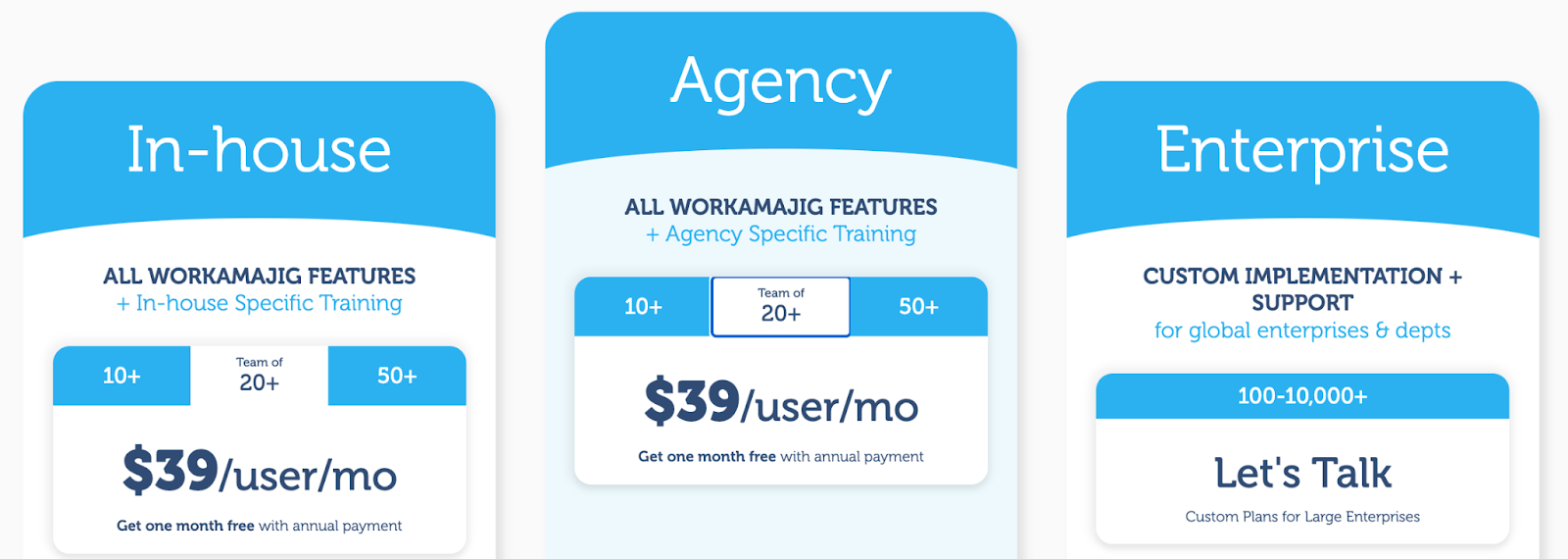Scoro is a popular work management tool for professional service businesses (like agencies) because it includes a convenient all-in-one toolset that combines project, resource, client, and financial management.
It’s rated 4.7/5 stars, and users typically like it for its strong financial management tools, including budgeting, invoicing, and expense tracking.
However, there are two primary reasons agency users switch away from Scoro:
-
It’s expensive and doesn’t offer the best value for money. Many alternatives (like Workamajig) offer similar, if not more robust, toolsets for lower monthly subscription costs. Pricing is also confusing, as Scoro divvies features across packages. Users typically have to opt for the top-tier plan — $59.90 per user per month — to access all the features they require. Then, Scoro charges additional onboarding fees.
For example, one user notes, “The disadvantage of Scoro is the cost. At a starting cost of $26 per user, it's certainly not cheap for a small or medium-sized business. And to get most of the gist of using Scoro, most companies would probably need a higher plan.”
-
It has a steep learning curve, and users warn of complexity overload. This slows down adoption and makes it difficult to bring outside users, such as contractors or clients, onto the platform. Software updates and new features also pose ongoing challenges.
Another user notes, “It is not a tool for every user. New users need lots of training to understand Scoro.”
So if you’re in the market for a new work management tool, we’ve done the initial research for you and compiled all the best Scoro alternatives for agencies into one comparison guide.
Scoro Alternatives for Agencies
Note: You may also see names like ClickUp, Monday.com, Asana, and Basecamp during your search for work management software and Scoro alternatives; while these are all top-rated systems, we exclude them from our list because they’re not specifically tailored for agency workflows.
To learn more about our solution, keep reading or request a free demo with our team.
1. Workamajig
All-in-one operations management system for agencies
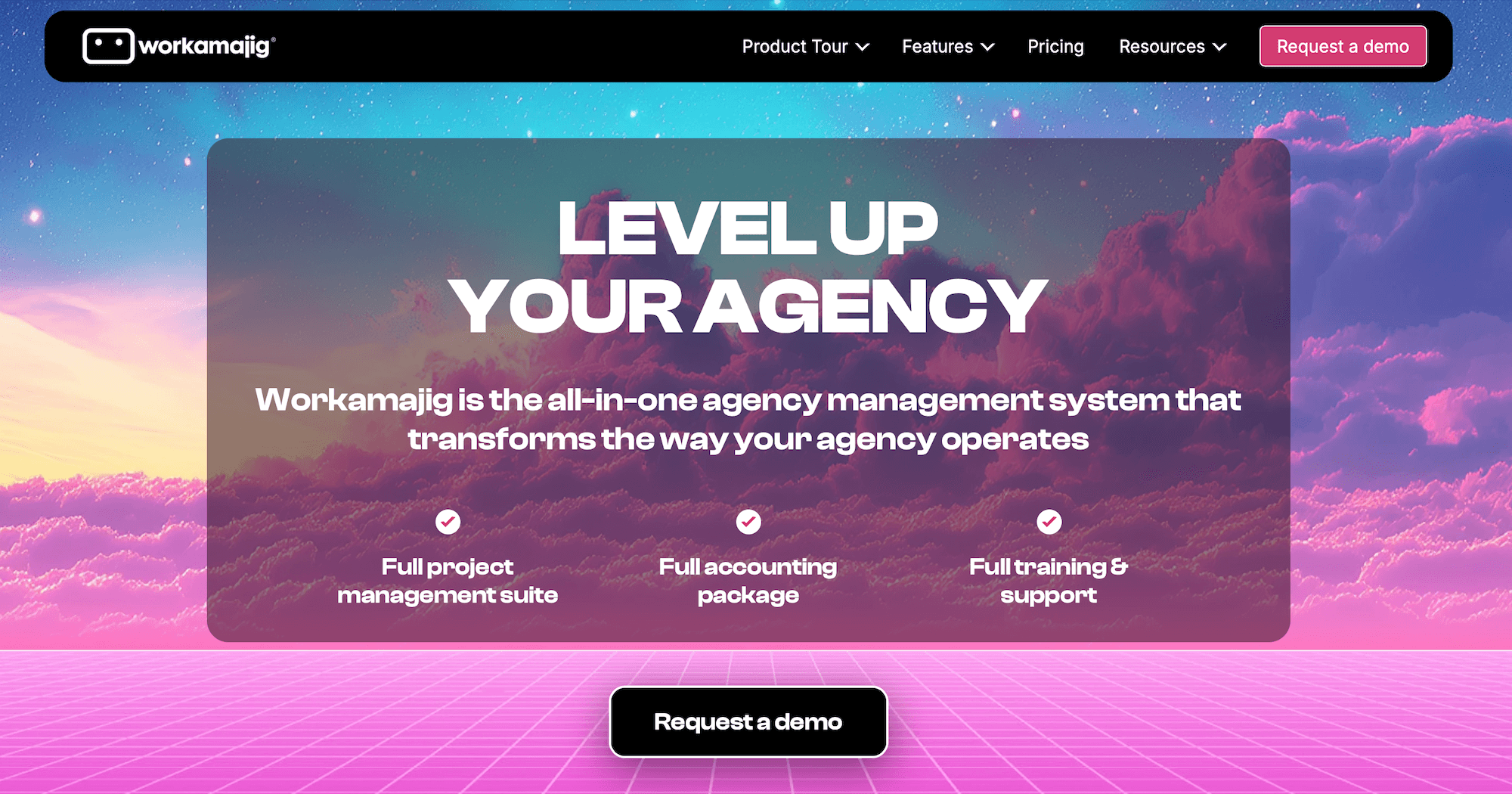
Workamajig is a top-rated Scoro alternative because:
-
It has a more comprehensive toolset, including full accounting software, and it's available at a lower price.
-
Workamajig offers stronger financial management (re: Workamajig includes full accounting software, so you can effectively manage project finances at each stage of workflows).
-
Workamajig delivers more bang for your buck. We provide more flexible and affordable pricing (pay per user vs. divvying features across packages), and support is included in your subscription.
Workamajig is an all-in-one operations management system built for agencies. In our 30 years of working with agencies, we’ve optimized Workamajig with a comprehensive toolset to support the people, projects, and processes that drive agency success.
Our solution includes:
-
A complete project management software to support all lifecycle stages — from initiation and estimating to planning, monitoring, and invoicing.
-
CRM software to manage incoming opportunities, monitor your pipeline, and instantly convert earned opportunities to new projects.
-
Resource management to plan staff schedules, optimize allocations, and analyze utilization.
-
Native time tracking to record project hours within workflows and tie hours back to specific project activities.
-
Vendor management so you can assign work to outside freelancers and track project-related purchases directly through Workamajig (then incorporate vendor costs in estimates, project plans, and invoices).
-
Client management to grant external access to Workamajig and provide 24/7 visibility into project progress.
-
Full GL accounting software to replace systems like Xero or QuickBooks.
-
Financial reporting dashboard to track agency KPIs and create custom reports.
The Workamajig solution includes ongoing support to help you get the most benefits from our system. At onboarding, you’re paired with a dedicated account manager who will:
-
Guide set-up
-
Train you on all of Workamajig’s features
-
Periodically check in with you to ensure Workamajig is best configured for your current processes and goals
-
And of course, answer any questions you have along the way
Workamajig is flexible and scalable, accommodating a wide range of creatives and agencies at all growth stages. Our system is popular among marketers, graphic design teams, advertising agencies, and more.
The following sections review our toolset in more detail, but if you’d like a personalized walkthrough of Workamajig, you can request a demo with our team here.
Project Management Module
Our creative project management module includes the whole gamut of features you’d expect from a standalone system, including:
- Project intake forms (while these are more popular for our in-house users, they’re available for agencies)
- Templates
- Project planning tools, like automated estimating
- Task management
- Today dashboards
- Team collaboration tools (for internal and external users)
- Project monitoring dashboards — our advanced system includes real-time timelines and sends notifications about at-risk projects to help teams keep projects on course and see greater success
Initiating New Projects
There are several ways to initiate new projects and campaigns in Workamajig.
-
Kick off with a template: Workamajig templates are easy to use, and you can create as many as you need. Define workflows, resources, and timelines for your most common services. Then, you can quickly edit or add new project details to get started.
-
Convert earned opportunities to new projects: All of Workamajig’s pieces work together. Earned opportunities from the CRM automatically appear in the project dashboard, so managers can see what’s on the docket and begin planning. Our system even copies over details and attachments from sales conversations so managers can get up to speed without sales team recaps.
-
Approve new project requests: As previously mentioned, Workamajig includes customizable project intake forms. Like templates, you can design and save an unlimited number of these forms to support all your project types. You can share forms in user portals or on your website, making it easy for others to access and submit them.
New Project Kickoff
Workamajig also includes the tools to finalize project plans and ensure accurate estimates before fully kicking off.
-
Workamajig’s task management tool is handy when refining or building new project plans. You can create tasks for each key deliverable, include the details and expectations, specify time allotments and due dates, add subtasks or dependencies, and then request resources or assign a team.
-
The vendor management dashboard lets you outsource work and automatically generate purchase orders (POs) for project-related purchases. You can see these expected costs when assigning work or sending POs. Then, you can incorporate expenses in project plans and estimates, and add final costs to invoices.
You can also create dedicated portals for each vendor (free of charge) to track your work history, assess vendor performance, and fine-tune your supplier relationships.
-
Workamajig’s automatic estimating tool calculates all resource requirements as you build plans (gross and net based on the client’s rate sheet) and even incorporates overhead costs and contingencies to provide safe estimates that uphold ROI. Managers can view and finalize estimates as they build plans, then send plans to clients for the green light.
Project Monitoring & Team Collaboration
Then, Workamajig provides a host of advanced tools to help projects stay the course after kickoff.
For starters, Workamajig’s Today dashboard shows all users what they should be working on. This dashboard is role-based and displays different updates and activities per person, depending on their role in the agency and the projects they’re involved in.
For example, creatives see their task assignments, a project manager sees new opportunities to plan, and an accountant sees new invoices to pay.
This dashboard changes by the day (as the name suggests), showing what’s a priority for the day and what’s still ahead for the week. Users can toggle between the Daily Feed, Conversations, and Task Lists to fully get up to speed on project activities and ensure nothing slips through the cracks.
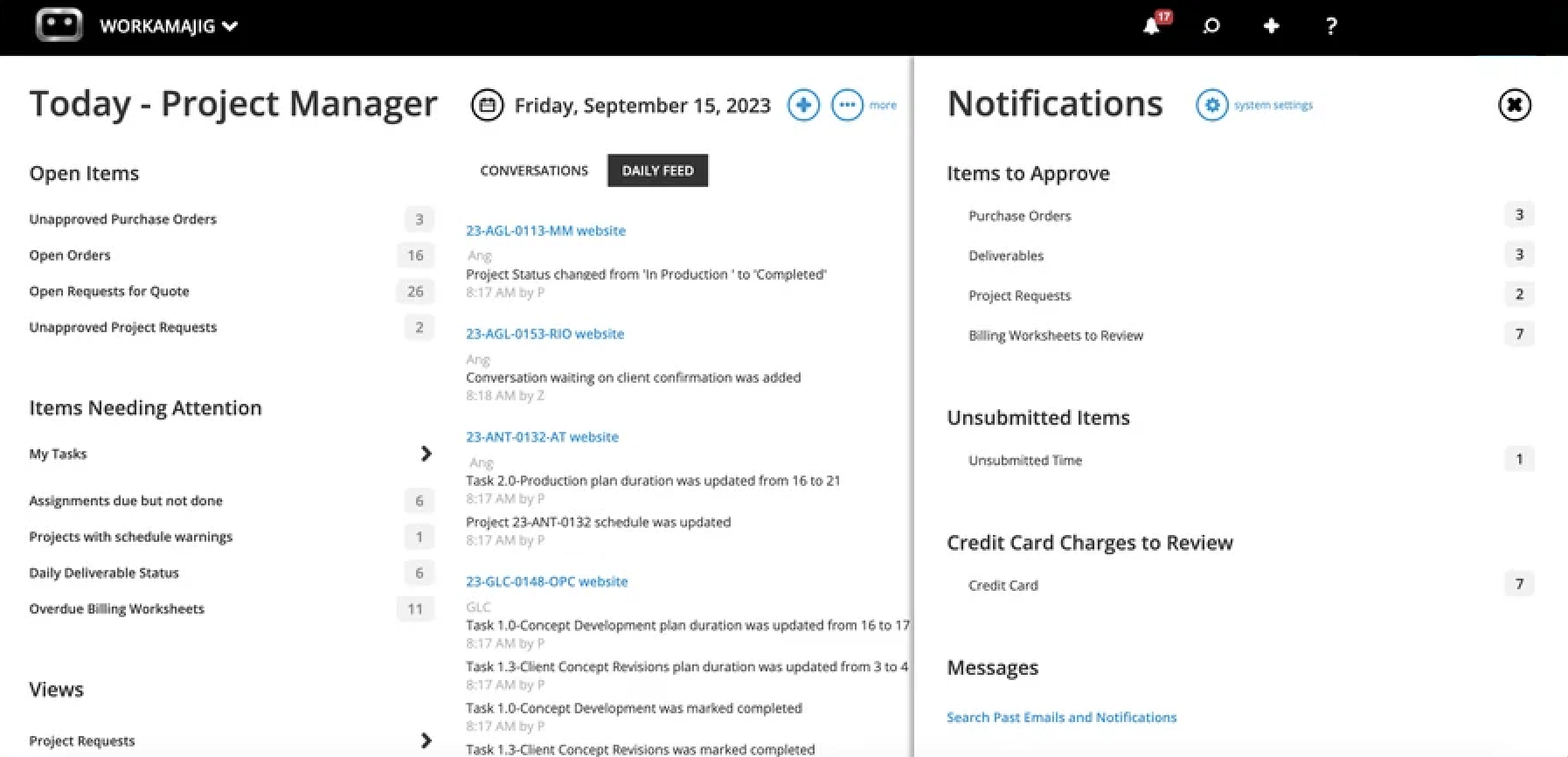
Workamajig’s interactive project monitoring dashboard also helps reinforce project success. This dashboard is fully customizable; you can choose your preferred view and color-code all of your projects, including project phases, to quickly see their status.
Check out the GIF below:
![Workamajig dashboard: Projects and Project Status [GIF]](https://www.workamajig.com/hs-fs/hubfs/Workamajig%20-%20Projects%20and%20Project%20Status%20%5BGIF%5D.gif?width=1714&height=853&name=Workamajig%20-%20Projects%20and%20Project%20Status%20%5BGIF%5D.gif)
This dashboard also includes a list of all active projects (on the left-hand side) with clear details about project health. We have columns to show:
- Financial status — if projects are on budget
- Timeline status — if projects are on time or at risk of delay
- Time allocations — total number of hours allocated to a task or project
- % complete — how close you are to the finish line (and more)
We even color-code the icons in these columns so you can quickly see if projects are in the green (on course), yellow (at risk of going off course), or red (off course).
Most conveniently, Workamajig sends real-time alerts about at-risk projects so managers can intervene before real issues arise. Our system tells you which projects require your attention and where things are going awry, so managers know how to spend their time best and where to start troubleshooting.
Workamajig also includes a range of collaboration tools for project stakeholders — both internal and external users — to work together on the platform. These include:
- Commenting
- File sharing
- Internal proofing
- Side-by-side file comparisons
- Version History
Workamajig alerts external users of new comments or updates via email so they can hop into projects as needed and avoid bottlenecks. That said, managers can also create client portals to grant outside access to Workamajig. Then, clients can check project status, retrieve deliverables, submit new requests, and more, at any time.
Managers can set restrictions on feedback processes (e.g., specify the number of approved revisions), and our system includes a suite of change management tools to keep a tight rein and prevent scope creep.
Staff Scheduling & Resource Optimization Dashboard
Next, our resource management module simplifies staff scheduling and helps you optimize the utilization of your available talent. This keeps your teams happy and allows your agency to see the most ROI from your staff’s hard work.
As mentioned earlier, managers can assign staff when building out project plans. However, the staff scheduling dashboard helps managers zoom out and see everybody’s workload.
Take a look below:

This dashboard provides a breakdown of:
- A list of all staff members
- Total scheduled hours (including allocations to projects, meeting commitments, company holidays, and vacation scheduled)
- Percentage of time utilized
- Total remaining hours left to schedule
- Unassigned services — so you can catch anything leftover and make sure it’s covered
Staff can even connect calendars (GCal, iCal, Outlook) and share availability with managers, so they’re only scheduled when they’re free to lend a hand.
From this zoomed-out view, managers can improve resource allocations and redistribute work to better balance workloads. They can also check unassigned services and ensure all upcoming project activities are covered.
Read more: Best Agency Scheduling Software
Time Tracking & Productivity Reports
Workamajig’s native time tracking module works hand in hand with our resource management tools. Not only can managers oversee staff schedules, but they can actually see how staff spend their time; track logged hours vs. budgeted hours, measure utilization vs. realization, and use insights to improve planning for future initiatives.
Our time-tracking tools are user-friendly and built directly into task cards so users can log project hours as they work.
![Workamajig - Today - Creatives - Tasks - New Time Entry for Projects [GIF]](https://www.workamajig.com/hs-fs/hubfs/Workamajig%20-%20Today%20-%20Creatives%20-%20Tasks%20-%20New%20Time%20Entry%20for%20Projects%20%5BGIF%5D.gif?width=1352&height=1436&name=Workamajig%20-%20Today%20-%20Creatives%20-%20Tasks%20-%20New%20Time%20Entry%20for%20Projects%20%5BGIF%5D.gif)
There are four easy ways to track time in Workamajig:
- Add a new time entry to input the total hours worked.
- Use timers and record working hours. Toggle between tasks and submit hours when finished.
- Input time from project-related calendar events (e.g., kickoff meetings or feedback discussions) to account for all working hours.
- Manually input time in a timesheet.
Managers can easily monitor working hours as they’re added to Workamajig and see how much time teams are clocking each week. Our system saves employee rates to calculate labor costs and update project budgets, so teams can assess whether they’re on track.
Workamajig also includes a suite of productivity reports so managers can analyze time spent and measure utilization over various categories (by client, service, department, etc). This helps them understand if they’re using resources wisely and where to improve.

Read more: Creative Resource Management for Agencies: Software + FAQs
Financial Management: Accounting Software & Reporting Dashboard
Workamajig is a stronger contender than Scoro in the financial management category because our system goes beyond budget tracking and invoicing, including full accounting software (equivalent to QuickBooks or Xero) with a custom financial reporting dashboard.
This approach brings financial management into each phase of the project lifecycle, helping to ensure profitability, and it minimizes your tech stack to reduce software costs.
Our accounting software supports all standard accounting workflows and processes, and it is GAAP, GDPR, and HMRC compliant, making it suitable for all agencies.
Our accounting software includes:
- Chart of Accounts
- Credit card connectors to integrate spending accounts
- Automated invoicing
- Receipt management
- Expense reporting
- Reimbursement management
- Integrations with online payment solutions, like AvidXchange, Edenred Pay, and PayFlowPro / Authorize.net, to support payment processing
Our financial reporting dashboard lets you focus on the metrics important to your business processes. We provide dozens of out-of-the-box reports and simple tools to create custom reports. You can save your most-used reports to your Favorites dashboard to easily access the data you care about most.

Some of our most popular reports include:
- Profit & loss reports (across multiple categories — by project, campaign, client, etc.)
- General Ledger (GL) reports
- Cash projections
- Revenue forecasting
- Project budget drill-downs
- Billable summary reports
- Hourly realization rates
- Key metrics monitor

Workamajig CRM & Client Management Tools
We briefly mentioned our CRM above — this is another module built to centralize processes and consolidate your tech stack. Workamajig includes Kanban boards and sales reports to manage your pipeline and improve client acquisition.
You can connect your website’s contact form to Workamajig’s CRM and pull in new leads. Qualified leads appear in your Opportunities dashboard, with all available details. Then, sales teams can manage each opportunity through the sales funnel to close, monitoring progress along the way.
![Workamajig: Sales Dashboard and Opportunities [GIF]](https://www.workamajig.com/hs-fs/hubfs/Workamajig%20Sales%20Dashboard%20and%20Opportunities%20%5BGIF%5D.gif?width=1920&height=1050&name=Workamajig%20Sales%20Dashboard%20and%20Opportunities%20%5BGIF%5D.gif)
Note: Workamajig also integrates with CRMs like HubSpot to send qualified leads to our system.
Workamajig sales reports let you measure closed won rates and learn more about the types of leads you’re successfully closing — and where you can improve. You can pinpoint commonalities between wins and losses to identify successful service types or even top-performing salespeople.
This data then lends itself to acquisition strategies. If you notice that one person on your team consistently closes a particular type of service, you can assign them to those opportunities. Or, if you notice that you attract small brands vs. enterprises, you can use that data to fine-tune marketing efforts.
Read more: Best CRM software for agencies
Workamajig Packages & Getting Started
We offer packages to support in-house teams, creative agencies, and enterprise organizations.
Pricing varies by package and team size and can be found here:
The Workamajig subscription comes with complete platform and feature access, guided onboarding and training, and ongoing support. We never charge extra to support your success on our platform.
Request a free demo to explore Workamajig in more detail!
2. Advantage
.png?width=2000&height=878&name=Advantage%20Simpli.fi%20homepage%20(2024).png)
Advantage is another comprehensive Scoro alternative designed for agency workflows.
Advantage incorporates project, resource, client, and financial management all in one platform; like Workamajig, Advantage includes full accounting software. Advantage appeals to advertising and media agencies with native media planning and buying via Simpli.fi.
Teams that are moving away from Scoro like Advantage because of its strong financial management functionality and the inclusion of accounting software. Users specifically mention Advantage’s budget tracker and cost management tools, helping them preserve project profitability. The automated invoicing tool also plays a role here, improving the accuracy of invoices.
However, switching to Advantage may pose an initial challenge for Scoro users, as it’s a far more complex system. The Advantage team offers onboarding support to mitigate hurdles, but they charge extra for this support, and implementation and training are still a lengthy process.
Users also note that Advantage is not the most user-friendly, even after onboarding. Features are housed across different interfaces, and navigation isn’t super intuitive. This means onboarding remote users, such as freelancers or clients, may require some upfront training.
Lastly, it’s worth noting that Advantage’s solution is primarily reserved for large agencies, as subscription fees are steep. Most small teams don’t require everything Advantage offers (and are priced out at early sales conversations).
Find more Advantage software reviews here.
Features
- Project management features — including project intake and project monitoring
- Task management
- Resource management
- Collaborative tools like proofing and reviews
- Time tracking
- Media planning and buying — including broadcast buying, digital buying, and media reporting
- Risk analysis and burn rate tracking
- Media accounting software
- Billing and invoicing
- Estimates
- Budget monitoring
- Financial reporting
- Revenue forecasting
- CRM
- Client management
- Reporting dashboard (to analyze project performance, financials, staff hours, etc.)
- Mobile app (for Android)
Pricing
Advantage offers custom quotes per agency, and pricing is typically expensive, making it more suitable for enterprises.
Read more: Best Advantage Software Alternatives for Creative Teams
3. e-Silent Partner

The next name on our list, e-Silent Partner, is similar to Workamajig and Advantage, with a robust toolset and the convenience of built-in accounting software. However, e-Silent Partner’s key differentiator is that the solution is available with both cloud-based and on-premise hosting options. This flexibility is a game-changer for teams that need or prefer to keep their data in-house for security or compliance reasons.
Again, users moving away from Scoro tend to like e-Silent Partner for its strong(er) financial management tools. The platform can even manage multi-office, multi-company, and multi-currency accounting, making it a nice option for larger or global agencies.
The potential downside is its poor usability; feedback suggests the UI is outdated, and the platform can be glitchy or slow to load.
Read more e-Silent Partner reviews here.
Features
- Project management
- CRM and client management
- Resource planning and utilization reports
- Team collaboration tools, like file sharing, commenting, and version history
- Time tracking
- Budget tracking
- Media management dashboard
- Integrations with Strata media buying software
- Accounting software
- Financial management
- Billing and invoicing
- Business intelligence reporting — including key metrics monitors and customizable dashboards
- Process automation
- Mobile app (for iOS and Android)
Pricing
e-Silent Partner does not list pricing online. If you’re interested in this solution, schedule a demo with their team to learn more about the rates.
4. Function Point

Function Point's all-in-one agency management software is optimized for creative workflows and team connectivity — an ideal Scoro alternative for advertising agencies, marketing teams, graphic designers, and creative studios where constant collaboration is at the heart of their work.
Function Point’s platform offers various tools to connect project stakeholders, manage client projects, and support agency operations. It features robust financial management, including budget tracking, retainer management, and profitability reports, and it comes with tools like automated estimating and change management to help maintain project ROI.
Function Point is another long-standing industry leader, having worked with creatives since the ‘90s. The brand was founded in Vancouver and was historically popular with Canadian-based teams. It has grown in popularity over the decades and now works with over 500 agencies worldwide.
Function Point primarily serves smaller agencies, with packages supporting agencies with up to 50 staff members. While Function Point does offer enterprise packages, feedback suggests they’re not the most cost-effective option for large agencies.
Find more Function Point reviews here.
Features
- Client management tools, including estimates, proposals, change order and revision tracking, and job request portals
- CRM and email integrations
- Project templates
- Project management dashboards
- Project monitoring (choose Gantt charts or a Kanban board view)
- Team collaboration, including file sharing and commenting
- Resource management
- Time tracking
- Financial management, including expense tracking
- Billing and invoicing
- Business intelligence reports, including profitability reports and custom reporting
- Integrations with accounting systems like QuickBooks and other business applications
Pricing
Function Point offers three packages for smaller and mid-sized teams, as well as custom enterprise packages for agencies with 50 or more users. All packages include full feature access.
Function Point’s packages for small and mid-size teams include:
- Boutique: Supports 5-9 users at $55/user/month
- Studio: Supports 10-29 users at $52/user/month
- Large Studio: Supports 30-49 users at $50/user/month
Read more: Function Point Reviews & Alternatives
5. Teamwork

The next Scoro alternative, Teamwork, is less comprehensive than our options above and more aligned with Scoro’s offerings. That said, it makes our list and appeals to teams transitioning away from Scoro because:
-
It’s easy to use, with a far more manageable set-up process and learning curve.
-
It offers improved collaboration tools for internal project teams and clients; you can also add clients to Teamwork’s platform (for free) to make teamwork easier.
-
It’s a little more budget-friendly, with competitively priced packages and a free tier.
The main downside? Teamwork's financial management and reporting tools aren't as strong as Scoro's. If that's a priority for your team, consider other options.
Check out more Teamwork reviews here.
Features
- Project intake forms and project planning
- Project management
- Project monitoring
- Resource and workload management
- Time tracking
- Internal proofing and collaborative tools
- Workflow automation tools
- Client management
- Expense management
- Budget tracking
- Invoicing
- Reporting
- Integrations and API
- Mobile apps (for iOS & Android)
Pricing
Teamwork offers a free trial, three packages, and custom enterprise solutions.
Teamwork’s primary packages are:
-
Deliver ($13.99/user/month, three-user minimum): This package offers limited feature access and is not recommended for most agencies.
-
Grow ($25.99/user/month, five-user minimum): This includes more advanced tools, like advanced budgeting, workload management, and custom reporting, though it still lacks many agency essentials.
-
Scale ($69.99/user/month, five-user minimum): This plan provides complete platform and feature access. This is Teamwork’s recommended package.
6. Productive

Last up is Productive. This option is similar to Scoro in terms of key features and functionality, but users looking for a more budget-friendly solution often choose Productive over Scoro.
As mentioned, feature sets between systems are similar — the most significant difference is that Productive does not include a CRM to manage incoming opportunities. While it lacks a CRM, agencies still like Productive over Scoro because:
-
It has a user-friendly interface, with intuitive features and navigation, that requires virtually no learning curve.
-
It offers stronger resource planning and forecasting tools, helping to make the most of available team members.
-
It does not have a user minimum, so even the smallest agencies can join Productive’s platform.
While user feedback suggests Productive doesn’t offer as many customization options as Scoro, it still supports dozens of integrations to connect your tech stack and synchronize systems. You can easily integrate the CRM you’re using to push new project details into Productive, and you won’t miss a beat.
The (potential) trade-off with Productive's lower price point is its technical reliability. The platform experiences occasional glitches and bugs that can disrupt workflows and cause downtime. Even their website goes unresponsive when scrolling through packages or navigating between pages. So while you'll save money upfront, be prepared for some operational hiccups that might cost you productivity down the road.
Read more Productive reviews here.
Features
- Project intake and sales CRM
- Project management
- Resource management
- Time tracking and timesheets
- Documents (to create shared docs and enable team collaboration)
- Financial management
- Billing and invoicing
- Budget and expense management
- Real-time profitability tracking
- Reporting
- Integrations with QuickBooks, Xero, Sage, SAP, Justworks, ADP, Slack, HubSpot, Google, Microsoft, and Jira
- Open API
- Mobile app (for iOS & Android)
Pricing
Productive offers three packages:
-
Essential ($11/month/user): This provides access to basic versions of Productive’s core features.
-
Professional ($28/month/user): The upgraded package provides access to more advanced versions of Productive’s core tools.
-
Ultimate (request a quote): This grants access to all of Productive’s advanced features and integrations.
Productive also offers scalable enterprise plans at custom pricing.
Read more: 8 Best Productive Alternatives for Agencies
Getting Started with Workamajig
While Scoro tries to be the all-in-one work management solution for all industries, Workamajig was built specifically for how agencies and creative teams operate, with features designed around real workflows instead of generic business processes.
Financial management is where Workamajig truly excels. Our built-in accounting software, real-time budget tracking, and advanced reporting provide deeper insights than Scoro's more limited offerings. You'll gain clear visibility into your agency's profitability with comprehensive, connected insights, rather than piecing together data from disparate systems.
When choosing a Scoro alternative, consider what matters most to your agency — like smooth, structured workflows, accurate financial insights, and tools that support and streamline your creative process.
Workamajig addresses these needs directly, making it worth exploring if you're ready for software that aligns with how creatives and agencies actually work. Your teams and clients will notice the difference, and so will your bottom line.
Request a free, personalized demo to see if Workamajig is the right agency management tool for your operations.
Related reads: