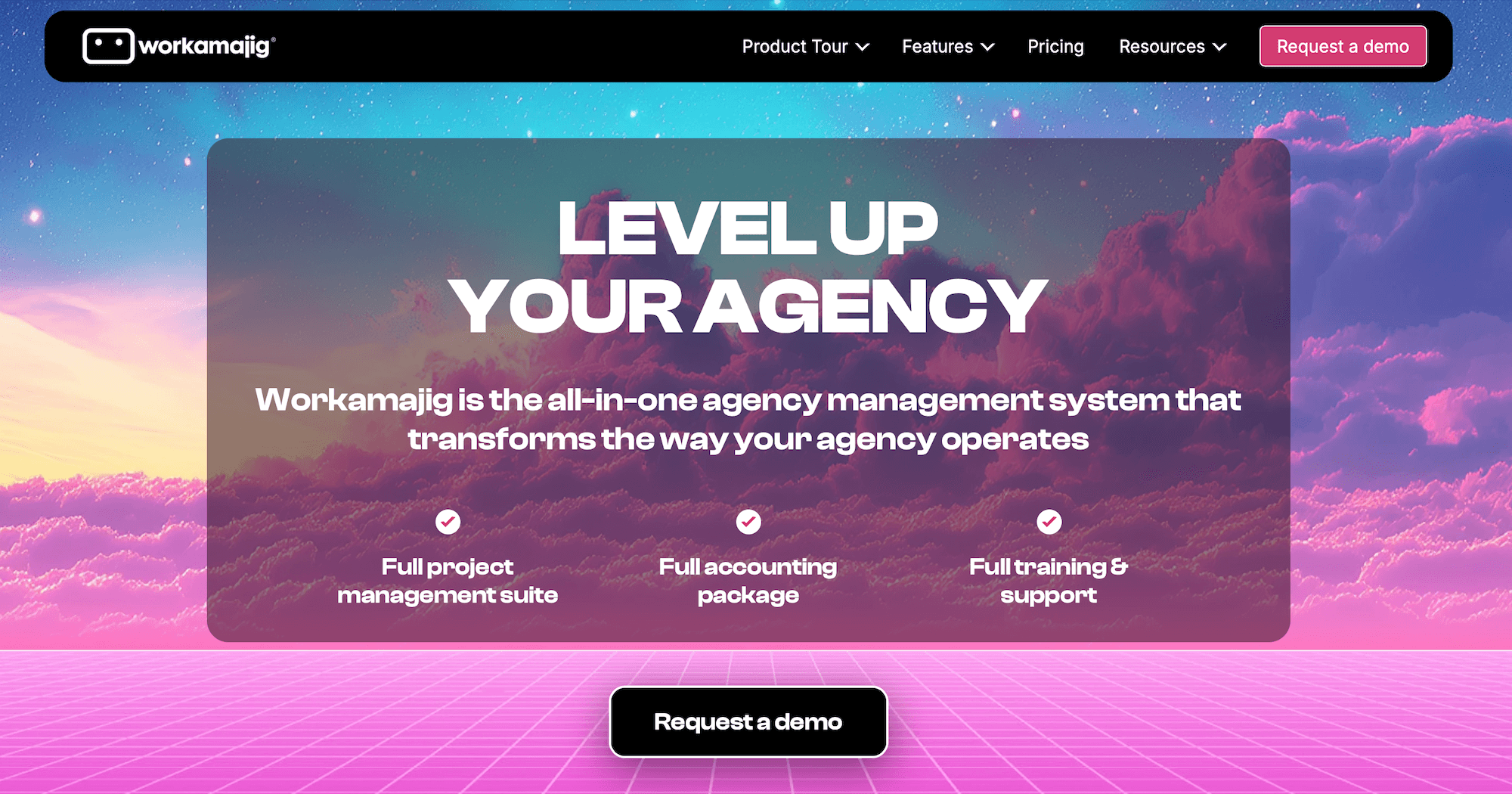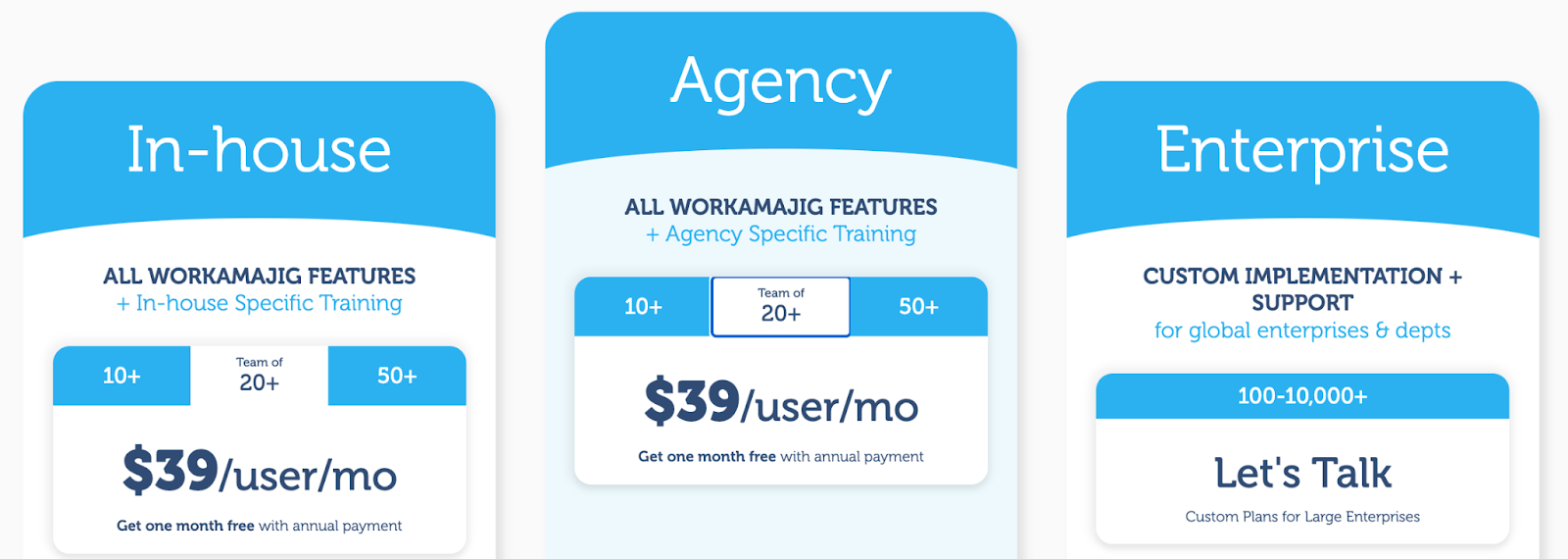Agencies need a project management tool that goes beyond task tracking by integrating resource and cost management, as managing all pieces in parallel is key to project success.
You can’t manage tasks in one tool, assign staff and log hours in another, monitor project costs in another, and expect an efficient and productive workflow. Not only is this not best practice, but it can quickly become a time-consuming headache.
This is why many agency project management softwares offer native time and budget tracking with additional tools to support pre- and post-project workflows.
While all of these systems offer robust toolsets, they vary in their offerings and how comprehensive they are. So, we’ve compiled this list of popular project management software for digital agencies so you can compare all of the top-rated names in one place.
Our guide starts with the most comprehensive, all-in-one agency management tools — including our solution, Workamajig — and moves into less built-out options as we go down the list. Each section includes a background, feature list, pricing details, and links to review sites to find the option that suits you best. Let’s get started!
For an in-depth demo of Workamajig, keep reading or request a demo.
Workamajig
The all-in-one operating system for successful agency management
Workamajig is a premier project management solution specifically designed for creative and marketing agencies. Unlike generic or universal project management tools, it was built from the ground up with creative projects and workflows in mind. It offers an exhaustive suite of features to address agencies' unique challenges.
Our all-in-one platform seamlessly incorporates project, resource, client, and financial management as well as native time tracking, CRM, and accounting software. It centralizes agency processes and eliminates the need for multiple (disconnected) systems.
Workamajig has over 30 years of experience in the creative industry, working with a variety of agencies large and small. Users like our system because it allows them to bring all project stakeholders under one roof and provides real-time visibility across all agency operations. Its holistic toolkit streamlines workflows, enhances collaboration and promotes greater project success.
Our team provides personalized training so you can easily get started in our system and leverage all its available features. Your account manager will assist in your configuration while walking you through our project management best practices and supporting your development in our system.
You can contact us to schedule your demo here.
In the following sections, we’ll briefly review Workamajig’s key features.
Project Management Module
Workamajig’s project management module addresses every phase of the project lifecycle — from initial intake and planning to execution and monitoring. Our system:
- Provides greater control during project execution to preserve profitability.
- Allows stakeholders to work more strategically and be proactive in keeping projects on course.
- Creates a smooth experience for agency teams and clients alike.
Project Initiation
There are a couple of ways to kickstart projects in Workamajig:
- Workamajig includes a native CRM so sales teams can manage new qualified opportunities through the pipeline. Our system saves details and attachments from sales conversations, converting awarded opportunities into new projects while copying over all relevant information.
- Project managers can store templates for their most common projects, campaigns, or service types. Our templating tool lets you define tasks, resources, and timelines — and even calculates project budgets — to create consistency and save time when planning projects. Workamajig templates are highly flexible, and our system doesn’t cap the number of templates you can store.

- Workamajig also offers customizable project intake forms so you can give clients the flexibility to request projects at their convenience. While these are more popular for in-house teams fielding requests from other departments, our project intake module is also available for agencies who want to take advantage of the feature.
Project Planning
In addition to templates, Workamajig provides tools to build out new campaigns and project plans.
- The task management feature lets you plan the work for each deliverable. You can add details to each task card and set start and due dates, time allocations, dependencies, and subtasks, as well as assign tasks to team members.
- Workamajig’s estimating tool calculates budgets and builds estimates as you create project plans. This tool can also incorporate overhead costs and contingency percentages to maintain profitability and help you avoid taking losses on work.
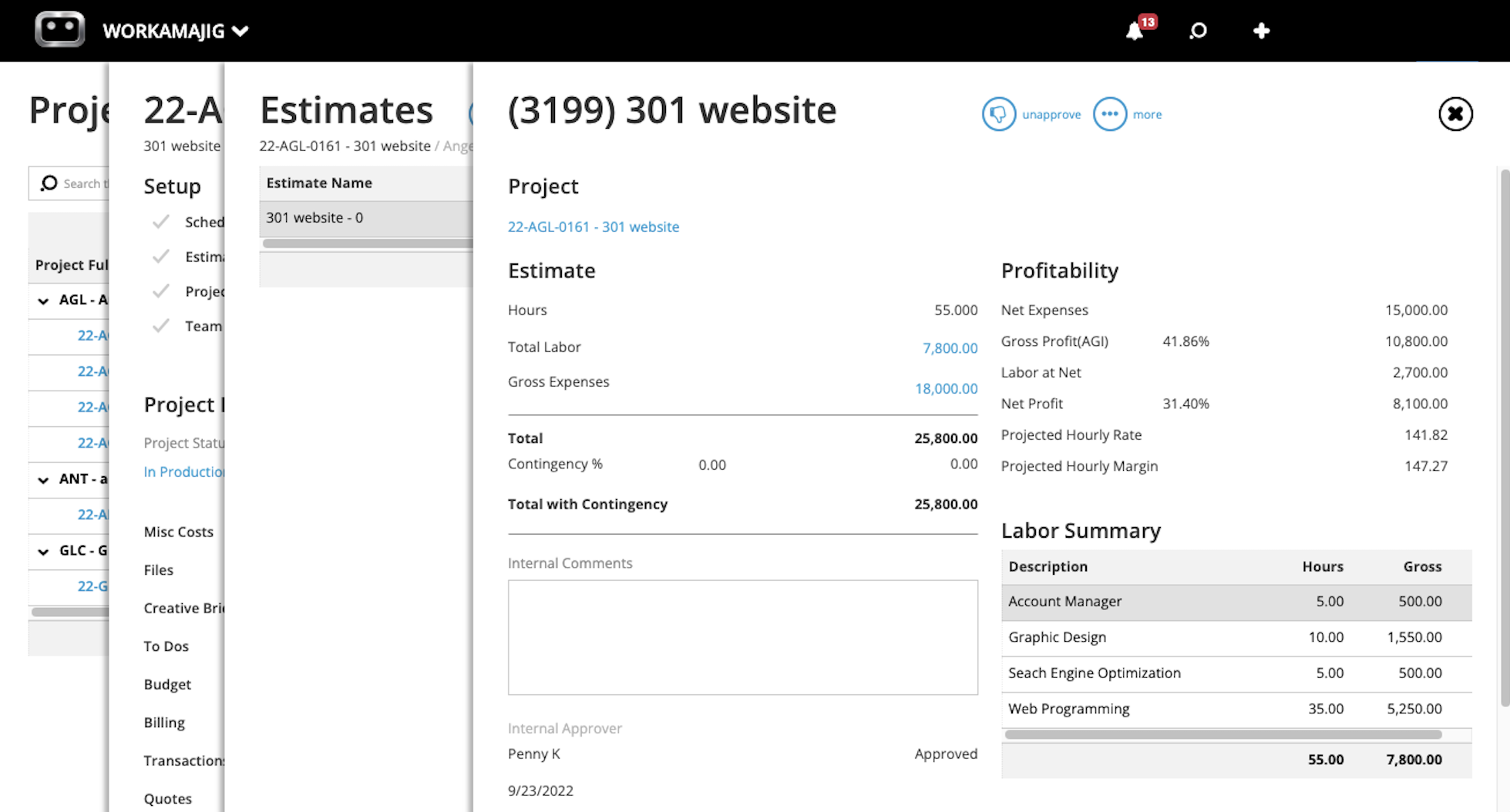
- Workamajig’s vendor management module lets you assign work to contractors, generate POs for project-related purchases, and incorporate these costs into project plans. This is helpful for digital agencies managing media buys, PPC ads, social media promotions, and other online campaigns for clients.
Project Monitoring
Workamajig’s interactive, real-time project monitoring dashboard supports agencies with several unique conveniences to keep client projects and campaigns on time and within budget. It:
- Supports various project management methodologies (Critical Path, Agile, Waterfall, etc.).
- Includes customizable, visually friendly Gantt charts to color-code project phases and easily track progress.
- Tracks project costs against budgets to alert managers of potential overruns and support project ROI.
- Calculates real-time project timelines to see where projects stand and when they’re expected to wrap. (In case of delays, you can communicate new wrap dates without guesswork.)
- Provides several ways to gauge project health, including health meters, budget breakdowns, Gantt charts, and the % complete column.
- Sends real-time notifications about at-risk projects so managers can proactively course-correct them before they run beyond planned budgets or timelines.
Take a look at the dashboard below:
Project Team Collaboration Tools
Workamajig facilitates team productivity with role-based Today dashboards and intuitive collaboration tools.
Users can start each day from their Today dashboard, which lists all activities and notifications related to their projects. This dashboard differs for every user; project managers see new requests or awarded opportunities to review, creatives see tasks and projects they’re assigned to, finance teams see invoices to approve, and so on.
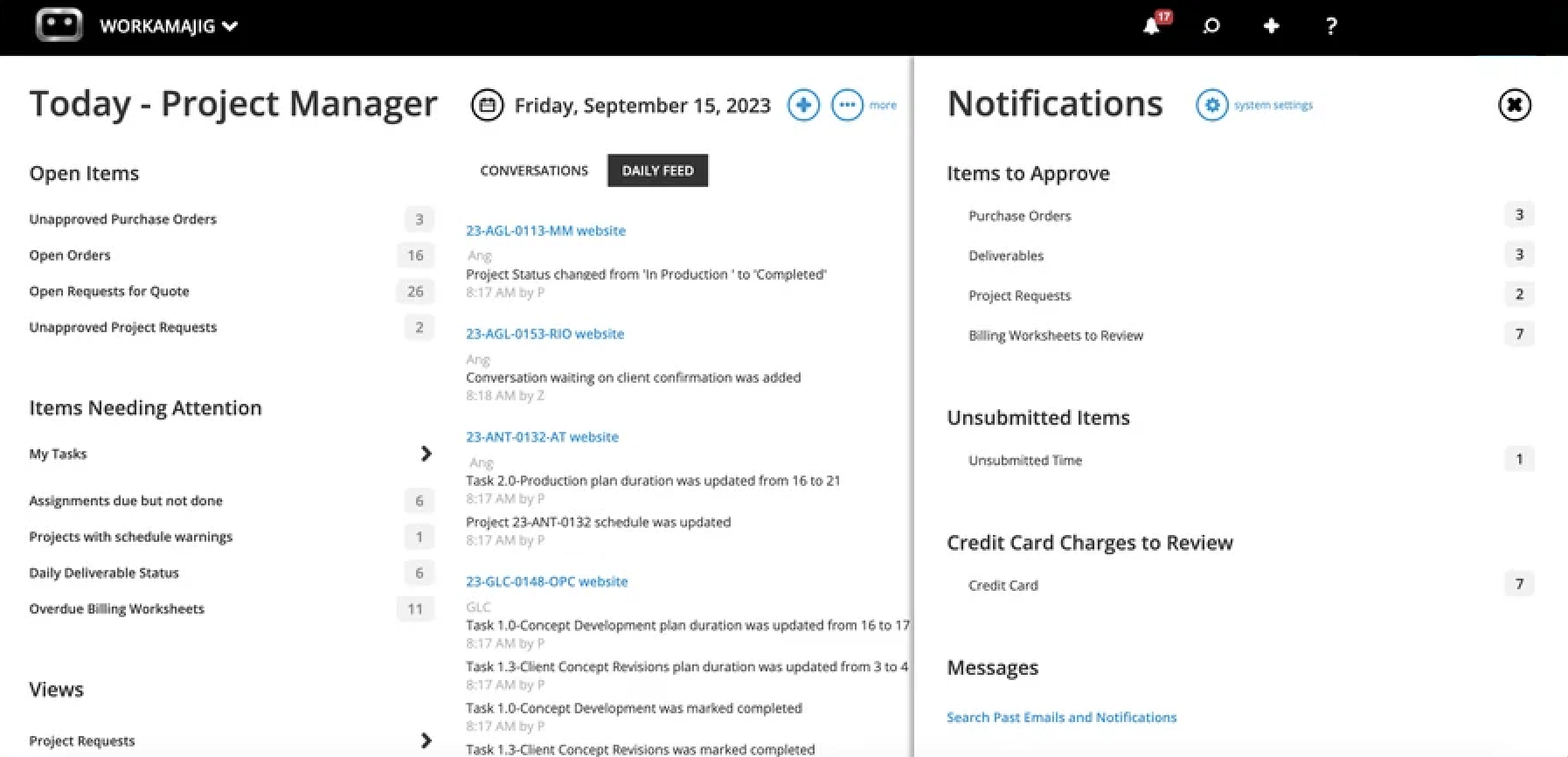
Dashboards also show what’s ahead for the week so project team members can plan out their days and better manage schedules.
Then, Workamajig provides various collaboration tools for project stakeholders (internal teams and external users) to work together on feedback processes and bring projects over the finish line. These include:
- Commenting
- File sharing
- Internal proofing
- Side-by-side file comparisons
- Version History

Our system sends alerts and email notifications when users are tagged in reviews, comments, or feedback conversations. This allows them to jump into projects as needed and avoid bottlenecks.
Workamajig also includes a suite of change management tools, such as change request forms, approval workflows, and features for updating project plans and estimates. These tools also allow you to restrict feedback processes to avoid scope creep.
Note: There are no fees for collaborating and communicating with outside client or vendor contacts within Workamajig.
Resource Planning Dashboards
Workamajig touts an advanced agency scheduling dashboard to improve resource allocations and optimize utilization. Check it out below:

This dashboard displays:
- A list of all staff members
- Total scheduled hours
- Percentage of time utilized
- Total remaining hours left to schedule
- Unassigned services — so you can catch anything leftover and make sure it’s covered
This lets managers easily zoom out and visualize workloads; then, they can assign or re-assign to balance workloads better and ensure all staff members are fully utilized.
Staff members can also connect calendar accounts (Google Calendar, iCal, Outlook) to share their availability. Then, managers can see when others are out of the office or occupied in meetings and avoid scheduling them when they’re unavailable. This keeps staff happy, prevents burnout, and avoids unexpected project delays.
Read more: Creative Resource Management for Agencies: Software + FAQs
Time Tracking & Productivity Reports
To complement our resource planning module and improve real-time budget tracking, Workamajig also includes native time tracking software. This makes it easy for teams to submit time, enables our system to calculate actual labor costs, and allows project managers to easily tie project hours back to specific activities and analyze utilization.
Workamajig includes four easy ways to log project hours — users can:
- Enter time from task cards to input the total hours worked.
- Use timers and record working hours down to the minute.
- Add time from calendar events, like meetings, to ensure all project-related working hours are accounted for.
- Manually input time in a timesheet.
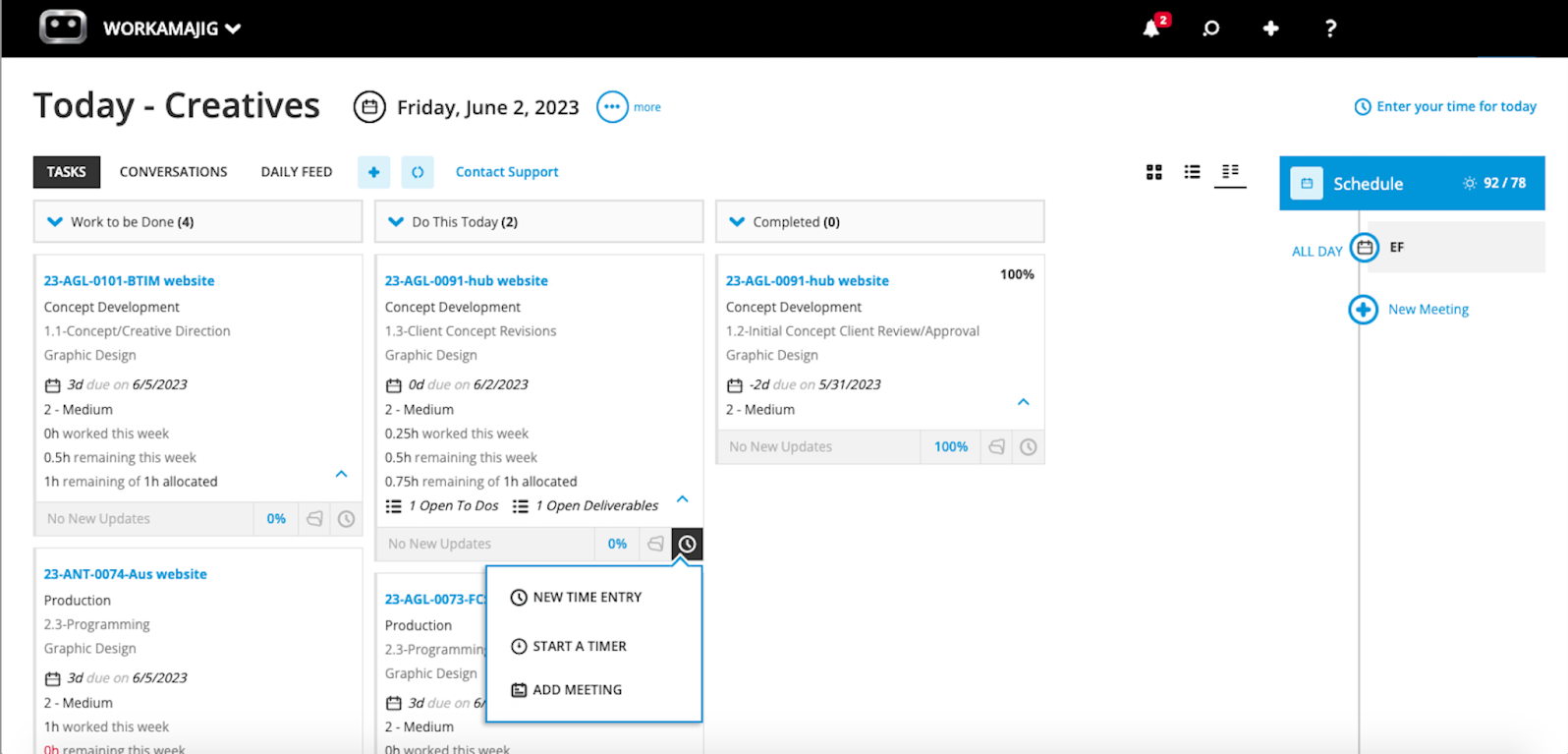
Workamajig provides a series of productivity reports to analyze resource utilization across various categories. Managers can see time spent by project, service, client, department, and more to better understand where they spend their time (and how time could be better spent).
These reports enable managers to measure billable hours, create utilization plans, troubleshoot with tricky clients, adjust billing rates, cut low-margin services, and more.

Read more: Best Agency Time Tracking Software for Creatives
Workamajig CRM & Client Management Tools
As mentioned, Workamajig includes a native CRM to manage client acquisition and streamline project kickoffs.
Our CRM connects with your website’s contact form (or another CRM via Zapier) to pull in new opportunities. It includes user-friendly Kanban boards to drag and drop opportunities through the sales funnel to close. This makes it easy to visualize opportunity stage and status, assess the types of new projects in your pipeline, and gauge future workloads.
Our system also displays potential profitability and includes a revenue forecasting tool so you can prioritize high-margin projects when scheduling resources or slotting in new work.
We support our CRM with a range of sales reports so you can measure won vs. lost opportunities and learn more about the types of leads you convert (vs. what drops off). Then, you can use these insights to improve targeting strategies or sales team performance.
Workamajig also provides client management tools to support relationships after onboarding and project kick-off. In addition to the collaboration tools and email alerts mentioned above, our system also includes client portals.
You can create dedicated portals for each client and grant them easy access to Workamajig. Then, they can log into our system to check the project status, participate in feedback discussions, approve final deliverables, or request new work. Workamajig portals also keep a complete work history so clients and managers can review past projects.
Workamajig Accounting Software
Workamajig includes full GL accounting software to improve project cost management and enable agencies to:
- Track project expenses within the workflow and monitor actuals against budgets in real time.
- Improve the accuracy of client invoices and automate invoice building.
- Manage invoices and payment processes (with vendors and clients) in our system.
Our accounting software supports all standard accounting processes, is GAAP, GDPR, and HMRC compliant, and is built to replace tools like Xero and QuickBooks.
Our accounting software’s toolset includes:
- Chart of Accounts
- Credit card connectors to integrate spending accounts
- Automated invoicing
- Receipt management
- Expense reporting
- Reimbursement management
- Integrations with online payment solutions, like AvidXchange, Edenred Pay, and PayFlowPro / Authorize.net, to facilitate payment processing
|
You can learn more about our accounting system and best practices for managing project financials in these guides: |
Workamajig Financial Reporting
In addition to our accounting software, Workamajig also includes a financial reporting dashboard to help teams analyze project success and increase agency profits.
Our reports include a range of insights, such as:
- Profit & loss reports (across multiple categories — by project, campaign, client, etc.)
- General Ledger (GL) reports
- Cash projections
- Revenue forecasting
- Project budget drill-downs
- Billable summary reports
- Hourly realization rates
- Key metrics monitors

You can star your most-used reports to create a custom “Favorites” dashboard and easily access the insights most relevant to your agency’s initiatives.

Read more: Best Creative Project Management Tools with Financial Tracking
Workamajig Integrations
Workamajig integrates with email and calendar accounts to synchronize systems and share details about project-related conversations or meetings. In addition to these basic integrations, Workamajig also integrates with:
- Online payment solutions (as discussed in the accounting section above).
- File storage systems, like Box.com and Amazon S3 File Server.
- Reporting tools, like Excel Financials, Google Financials, and Google Sheets.
Most notably for digital agencies, Workamajig integrates with media buying software (Strata/Freewheel, GaleForce Media, Mediaocean, and Bionic) so you can place insertion orders and incorporate those details in project plans.
Our media buying integrations let you push data from insertion orders back to Workamajig. You can include costs in invoices and compare budgets vs. actuals regarding media production and placement.
Getting Started with Workamajig
We offer packages tailored to in-house teams, creative agencies, and enterprise organizations.
Pricing varies by package and team size and can be found here:
Our subscription includes dedicated support and the Workamajig platform.
Before onboarding, you’ll be paired with a dedicated account manager to discuss your current challenges and goals for upgrading to a full project management system. Our team can then guide you through setup and training, ensuring the platform is optimized for your needs.
Our team is always around to answer questions and support your growth in our system.
Request a free demo to get started with Workamajig.
2. Advantage
.png?width=2000&height=878&name=Advantage%20Simpli.fi%20homepage%20(2024).png)
Advantage is another one of the best project management tools for digital agencies because it includes a native media buying module (via Simpli.fi). The platform offers a wide range of features to support creative workflows and fuel productivity. It combines project, resource, and financial management, including time tracking, CRM, and accounting software.
Users note several benefits of Advantage’s all-in-one solution — it:
- Centralizes all project stakeholders and activities to improve communication and organization.
- Gives structure to processes and provides automation to keep projects moving.
- Improves scalability by allowing teams to work more efficiently.
Advantage’s team also offers guided onboarding to set up the software and show you its available features. The potential downsides are a long learning curve and complex usability. Reviewers say Advantage houses features across multiple interfaces, which can make it harder to learn the software and creates a clunky user experience.
Find more Advantage software reviews here.
Features
- Project management features — including project intake and project monitoring
- Task management
- Resource management
- Collaborative tools, like proofing and reviews
- Time tracking
- Media planning and buying — including broadcast buying, digital buying and media reporting
- Risk analysis and burn rate tracking
- Media accounting software
- Billing and invoicing
- Estimates
- Budget Monitoring
- Financial reporting
- Revenue forecasting
- CRM
- Client management
- Reporting dashboard (to analyze project performance, financials, staff hours, etc.)
- Mobile app (for Android)
Pricing
Advantage offers custom quotes per agency (but pricing is typically expensive).
Read more: Best Advantage Software Alternatives for Creative Teams
3. e-Silent Partner

e-Silent Partner is a solution developed for digital marketers, advertising agencies, and media companies (they also work with consulting, staffing, engineering, and architectural firms).
The platform includes a comprehensive toolkit to support agency operations and manage more profitable projects and campaigns. It provides project management software, resource planning, time tracking, team collaboration tools, CRM, accounting, and financial management — and can handle multi-office, multi-company, and multi-currency accounting.
Its features compete with both Workamajig and Advantage above.
The unique differentiator here is that e-Silent Partner offers cloud-based and on-premise versions of its software solution. Hence, agencies that require hosted software for one reason or another often choose e-Silent Partner.
e-Silent Partner earns good reviews for its helpful customer support, but users warn of poor usability and slow loading times.
Find more e-Silent Partner reviews here.
Features
- Project management
- CRM and client management
- Resource planning and utilization reports
- Team collaboration tools, like file sharing, commenting, and version history
- Time tracking
- Budget tracking
- Media management dashboard
- Integrations with Strata media buying software
- Accounting software
- Financial management
- Billing and invoicing
- Business intelligence reporting — including key metrics monitors and customizable reports
- Process automation
- Mobile app (for iOS and Android)
Pricing
e-Silent Partner doesn’t share pricing details online — you must contact their team for more information.
4. Clients & Profits

Clients & Profits (C&P) agency management software often appeals to digital marketing teams, marcoms, and graphic design studios with a comprehensive toolset and convenient Adobe Creative Cloud integration. Users say it’s a “powerful application” that “has a feature for everything.”
Clients & Profits is a hosted software that offers optional cloud storage and mobile apps in its C&P X-to-Cloud Upgrade. Like the e-Silent Partner mentioned above, C&P can be a good option for agencies that require an on-premise solution.
Clients & Profits receives good user feedback, and reviewers like that it provides all the resources they need within one system. However, they also note that the platform can be challenging to set up and learn. To mitigate the initial learning curve, C&P’s team offers guided onboarding, which comes at an additional fee.
Read more reviews on Clients & Profits here.
Features
- Project request forms & project planning
- Project management & monitoring — request forms & project planning tools, such as task management
- Resource management — team management with live scheduling & time tracking
- Collaborative feedback tools for project teams & clients
- Portfolio management
- Accounting software
- Automatic billing & invoicing
- Vendor invoice management
- Financial reporting
- Integrations with bank and credit card accounts & media planning systems
- Workflow automation
- Adobe XD plugin
Pricing
Clients & Profits pricing is straightforward — they offer different packages for different use cases. Then, you pay per user. Check out the rates for the Agency package below:

Agencies can also add freelancers to the Clients & Profits platform for $9/month so they can access projects and time-tracking tools.
Read more: Clients & Profits Software: Reviews & Alternatives
5. Function Point

Here, we begin to move into our less-comprehensive options.
Function Point is an agency management software brand that was started in Vancouver. It is historically popular with Canadian-based agencies. They typically work with smaller agencies, with packages supporting up to 50 users, but they also offer custom solutions for enterprises and global agencies.
The platform includes a robust toolset incorporating project, resource, and financial management, as well as time tracking and a native CRM. While it includes several financial management tools, like budget tracking and automated invoicing, it does not include full accounting software. Instead, it integrates with systems like QuickBooks to close out accounting processes.
Function Point earns a 3.8-star rating on review sites, and users say it’s “the perfect tool to manage tasks and projects as per the requirement to achieve milestones.” Reviewers like the straightforward time tracking tools, team collaboration tools, and the ability to manage all project pieces in one place. They also note Function Point’s flexible customization options.
However, potential cons include a dated UI and difficulty onboarding new users. Function Point’s team is available to assist with setup and training, but the platform's complexity may pose challenges when bringing in new team members, clients, or remote stakeholders.
Find more Function Point reviews here.
Features
- Client management tools, including estimates, proposals, change order and revision tracking, and job request portals
- CRM and email integrations
- Project templates
- Project management dashboards
- Project monitoring (choose Gantt charts or a Kanban board view)
- Team collaboration, including file sharing and commenting
- Resource management
- Time tracking
- Financial management, including expense tracking
- Billing and invoicing
- Business intelligence reports, including profitability reports and custom reporting
- Integrations with accounting systems like QuickBooks and other business applications
Pricing
Function Point offers three packages for different team sizes. Packages include full feature access.
- Boutique: Supports 5–9 users at $55/user/month
- Studio: Supports 10–29 users at $52/user/month
- Large Studio: Supports 30–49 users at $50/user/month
Function Point also offers custom enterprise solutions for teams with 50+ users.
Read more: Function Point Reviews & Alternatives
6. Productive

Productive is an all-in-one agency management platform with a comprehensive toolset similar to Function Point. The platform incorporates powerful project management features and a variety of solutions, like resource planning and sales tools, to support all areas of agency operations.
Users like Productive for its ease of use, modern UX, and flexibility. It’s easy to set up and start and integrates with dozens of other tools to unify your tech stack. Users note that Productive has “simplified many things for the workday that used to be long and manual.”
However, the downside of this (and all integration-heavy solutions) is that managing integrations is challenging. Connecting systems adds to initial set-up time, and maintaining integrations can be a hassle — and you need a strong IT arm to manage this. This type of solution doesn’t help you shave down your tech stack or reduce redundant software costs.
Some systems advertise themselves as a "single source of truth" while still encouraging you to integrate other systems, but this leads to other issues and doesn’t reduce costs.
Users also note that Productive’s collaboration features are somewhat limited. The platform offers a “Docs” tool that operates like a shared document. While this is familiar and easy to use, it’s not the best for managing complex projects or conversations.
Read more Productive reviews here.
Features
- Project intake and sales CRM
- Project management
- Resource management
- Time tracking and timesheets
- Documents (to create shared docs and enable team collaboration)
- Financial management
- Billing and invoicing
- Budget and expense management
- Real-time profitability tracking
- Reporting
- Integrations with QuickBooks, Xero, Sage, SAP, Justworks, ADP, Slack, HubSpot, Google, Microsoft and Jira
- Open API
- Mobile app (for iOS & Android)
Pricing
Productive offers three packages and custom enterprise plans. Its standard packages include:
-
Essential ($11/month/user): This provides access to basic versions of Productive’s core features.
-
Professional ($28/month/user): The upgraded package provides access to more advanced versions of Productive’s core tools.
-
Ultimate (request a quote): This grants access to all of Productive’s features and integrations.
7. Scoro

Scoro is another integration-heavy work management software designed for agencies, consultancies, architects, engineers, event management companies, and other professional service businesses. The platform combines project, resource, financial management, time tracking, and CRM software but does not include full accounting software.
Scoro earns a 4.5-star rating on review sites, and users say the platform helps them “streamline processes, stay organized, and make data-driven decisions.”
Users note that setting up integrations isn’t challenging, and synchronizing tech stacks helps boost agency productivity. They say the platform offers many customization options, so you can tailor it to your specifications. They also call out the templating tool and automated estimating for their convenience, ability to save time and improve the accuracy of project plans.
Scoro is pricier and does not offer the best value for money — you have to opt for the premium plan to access essential tools like budget tracking and sales tools.
Features
- Project management
- Resource planning
- Time tracking
- Collaboration tools
- Quoting & budgeting tools
- Invoicing
- Cost management
- Retainers
- Sales CRM
- Reporting
Pricing
Scoro offers three packages and custom enterprise solutions:
-
Essential ($28/user/month): This entry-level plan lacks many important features, such as templates, that teams require to plan and execute projects. We do not recommend it.
-
Standard ($42/user/month): While this plan improves on the Essential package, we still don’t recommend it because it lacks important features.
-
Pro ($71/user/month): This is Scoro’s recommended plan and what we suggest. This package includes comprehensive project management tools, staff scheduling, timesheets, budget tracking, labor costs, and utilization reports.
8. Robohead

Robohead is a project management platform optimized for marketers and creative agencies. It often appeals to digital marketing agencies and graphic design studios with its advanced Adobe Creative Cloud integration (similar to Clients & Profits above).
Robohead includes various advanced tools to support the project intake process, create accurate project plans, and monitor project progress and health. Users say Robohead’s tools transform how they manage creative workflows and note its “customizable workflows and powerful reporting tools have streamlined processes, improved collaboration, and boosted productivity.”
However, this option is less comprehensive than others on our list as it lacks CRM and accounting software. Instead, it offers a variety of integration options via Zapier and Webhooks. Users appreciate Robohead’s flexibility and say, “Its customizable nature allows it to seamlessly serve the needs of multiple departments.”
While Robohead earns positive reviews for good reason, users say the platform has a steep learning curve, so it's important to set aside time to get acclimated.
Find more Robohead reviews here.
Features
- Project request forms
- Project planning with templates
- Task management
- Project management & monitoring
- Team management with staff scheduling
- Time tracking
- Collaborative tools to support feedback discussions & revisioning
- Portfolio management
- Workflow automation tools
- Financial reports
- Integrations
- Adobe XD plugin
Pricing
Robohead doesn't list pricing online, so you must request a demo to learn more.
Read more: Best RoboHead Alternatives for Creatives & Marketers
9. Teamwork

The last option on our list, Teamwork, is a work management platform for all client-facing teams. The brand is headquartered in Cork, Ireland, and works with agencies, both big and small, across the globe. Teamwork’s platform packs numerous features to support project workflows and agency operations. Although, as the last name listed here, it’s one of the least comprehensive recommendations.
Like Robohead above, Teamwork lacks CRM and accounting software. However, it’s up for debate which one is more comprehensive. We put Teamwork below Robohead because Robohead has specialized features for creative teams and marketing projects. Robohead also has stronger financial management tools and native accounting integrations.
Teamwork gets good reviews because it’s highly customizable and user-friendly, with a super intuitive interface. Users say it’s easy to get started and begin building out templates and projects. They note that Teamwork creates a clear structure and keeps everything in its place. They also mention the conveniences of Teamwork’s real-time collaboration tools.
However, Teamwork’s subscriptions are expensive. As a less comprehensive option, it doesn’t offer the most bang for your buck. Users also note surprise fees when customizing the software or accessing certain features.
Check out more Teamwork reviews here.
Features
- Project intake forms and project planning
- Project management
- Project monitoring
- Resource and workload management
- Time tracking
- Internal proofing and collaborative tools
- Workflow automation tools
- Client management
- Expense management
- Budget tracking
- Invoicing
- Reporting
- Integrations and API
- Mobile apps (for iOS & Android)
Pricing
Teamwork offers a (limited) free plan, three paid packages, and custom enterprise solutions.
Its packages are as follows:
-
Deliver ($13.99/user/month, three-user minimum): This package includes basic feature access.
-
Grow ($25.99/user/month, five-user minimum): This includes more advanced tools, like advanced budgeting, workload management, and more robust reporting.
-
Scale ($69.99/user/month, five-user minimum): This plan provides complete platform and feature access and is Teamwork’s recommended package.
|
When comparing top-rated project management software, you may also see names like Monday.com, Clickup, Asana, Trello, and Basecamp. While these systems all have impressive star ratings and earn good user feedback, these systems fall into the generic or universal project management bucket. They are not optimized for agencies or creative workflows. We suggest digital agencies choose a project management tool tailored to their processes and service types — such as the names featured above. |
Getting Started with Workamajig
For digital agencies looking to scale operations while maintaining creative excellence, Workamajig offers the perfect balance of structure and flexibility to turn complex project challenges into opportunities for growth.
See how Workamajig supports your digital agency with a free, personalized demo.
Related reads: