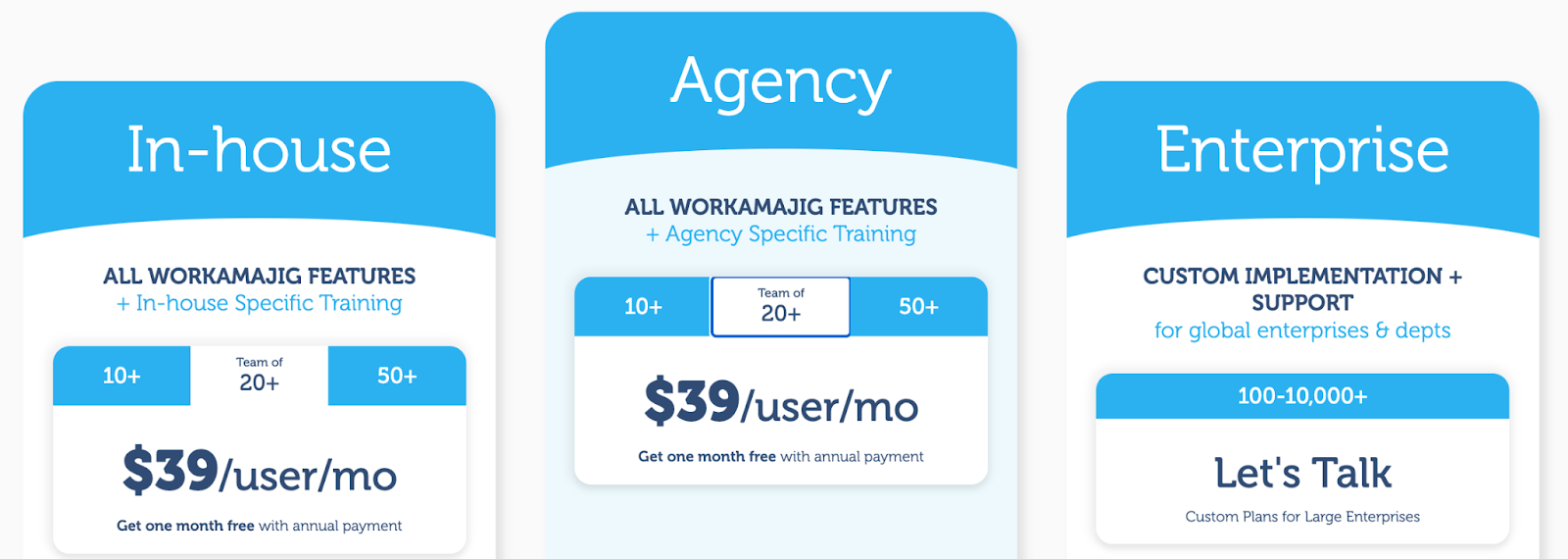When most people hear "enterprise project management," they immediately think of expensive software reserved for Fortune 500 companies.
But here's the thing: enterprise project management isn't really about the size of your company or the amount you spend on tools. It's actually a way of thinking about project management that steps back from the day-to-day tasks and looks at the bigger picture.
Traditional project management focuses on completing individual projects on time and within budget.
Enterprise project management takes a broader view, asking questions like: How do all our projects work together? Are we using our resources wisely across our projects? Do our projects support what we're trying to achieve as a business?
This approach involves coordinating multiple projects as a connected portfolio, aligning everything with your company's strategic goals, and ensuring resources are distributed where they'll have the most significant impact.
Instead of managing projects in isolation, EPM treats them as part of a larger ecosystem that needs to work together.
That's where enterprise project management software comes in. These platforms are designed to support this holistic approach with tools that help you manage your entire project portfolio, not just individual tasks. They connect different business areas — from client management and resource planning to financials and reporting — providing you with the visibility and control needed to make informed, strategic decisions about your project landscape.
For agencies juggling multiple clients, campaigns, and creative projects in tandem with overarching organizational initiatives, this comprehensive approach can be a game-changer. The right EPM system becomes the central hub that ties together all the moving pieces of your agency operations.
This is precisely why we built Workamajig the way we did. As an all-in-one agency management solution, Workamajig combines standard project management tools with specialized modules that agencies need to manage their people, processes, and behind-the-scenes operations.
We've spent over 30 years working with agencies of all sizes and growth stages, learning about their unique processes, pain points, and system requirements. That experience has shaped Workamajig into a platform that truly supports agency-specific workflows and best practices across every business area.
In this guide, we'll discuss what makes Workamajig different, then explore four alternative enterprise project management tools you might consider:
You can explore Workamajig further after reading by requesting a free demo with our team.
1. Workamajig
All-in-one agency management system that scales with your operations
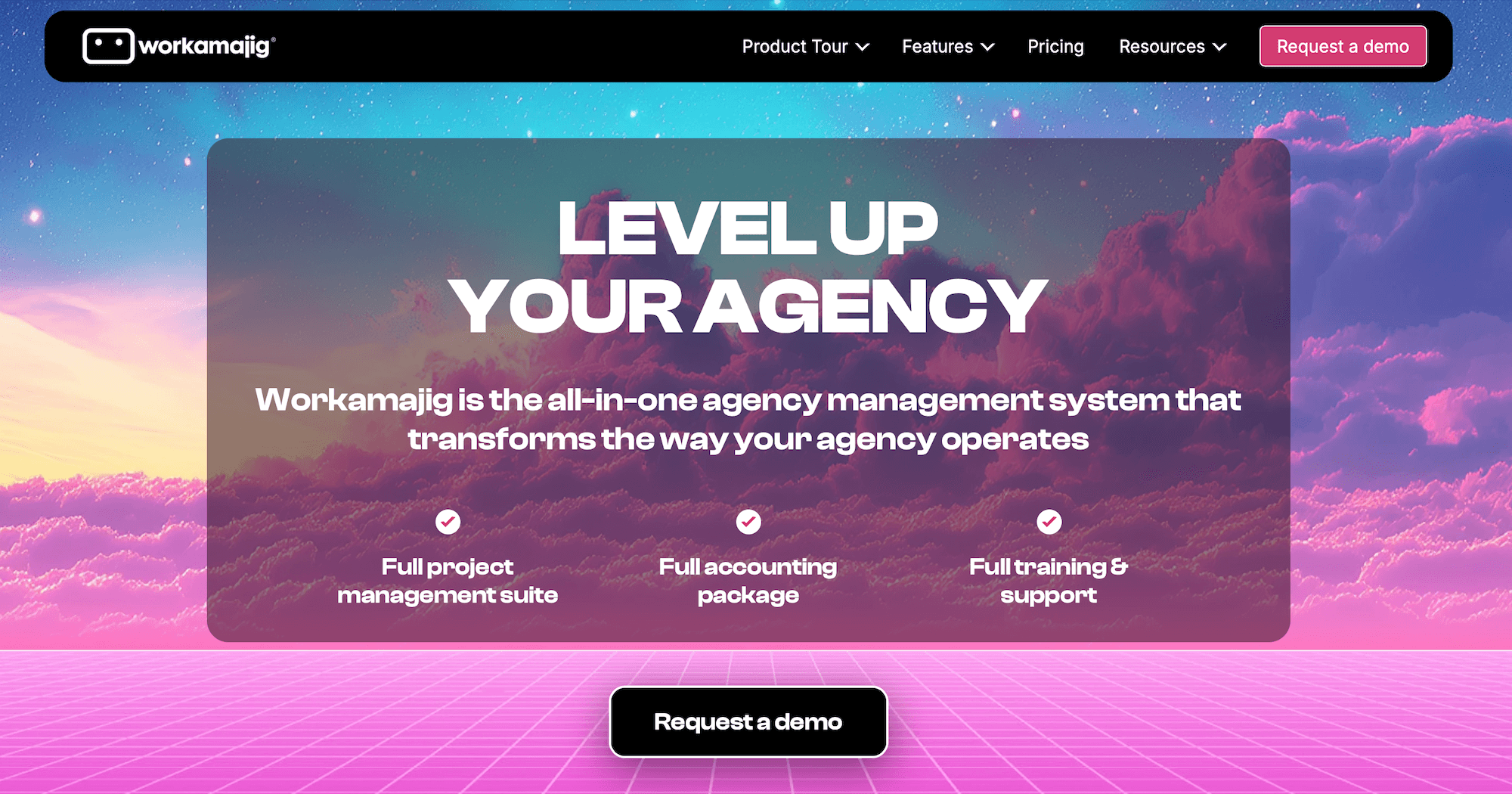
Workamajig is an all-in-one operations management platform designed specifically for agencies and creative teams. What sets Workamajig apart as an EPM solution is how all our modules work together to support that portfolio-level view we discussed earlier. It’s not just about managing individual projects. Our system enables you to orchestrate entire client relationships, allocate resources across multiple campaigns, and track financial performance at both the project and portfolio levels.
Our decades of experience working closely with creatives — marketing teams, advertising agencies, design studios, PR firms, and more — have taught us that agencies need more than basic project management. They require integrated operational management, from initial client intake through final invoicing and profitability analysis.
Rather than forcing agencies to adapt to generic PM software, we've designed our system around the unique workflows, challenges, and requirements that agencies and creative professionals face in their daily operations. We provide guided onboarding to show you all of Workamajig’s modules and how to use them effectively, so the transition is straightforward and streamlined.
Beyond operational efficiency, this integrated approach delivers real cost savings. Rather than purchasing separate subscriptions for project management, CRM, accounting, time tracking, and resource planning tools, agencies can consolidate all these tools into Workamajig — reducing both software expenses and the administrative overhead of managing multiple platforms.
In the following sections, we’ll review Workamajig’s features, giving you a sneak peek at our platform. For a more in-depth walkthrough, please request a free demo here.
Project Management Module
Workamajig's project management solution provides everything you need to handle projects from start to finish and monitor your whole project portfolio. It uses advanced tools and automation to streamline workflows, fuel creative collaboration, and keep projects on course.
Project Intake & Kickoff
Workamajig offers several avenues for simplifying the intake process. You can:
-
Convert earned opportunities from the CRM (more on that tool later) to new projects. Workamajig saves all details and attachments from sales conversations, eliminating the typical handoff chaos between sales and project teams.
-
Design project request forms and make them available for other users. Our system enables you to define routing workflows, so forms are instantly directed to the right individuals for review.
-
Kick off new projects with templates. You can avoid the time-consuming and repetitive task of building out every new project plan by creating templates for all your most popular projects and campaigns. Templates let you define workflows, timelines, task dependencies, and resource requirements ahead of time, and make final adjustments easily. We don’t cap the number of templates you can keep on hand; most of our agency clients store dozens.

Project Planning
You can build new projects or finalize project plans with Workamajig’s task management system and automated estimating tool.
-
Task management tools enable managers to create tasks for each deliverable, specifying start and due dates, time allotments, dependencies, and resource assignments. (These details automatically carry over from templates, but you can adjust these per project.)
-
Our automated estimating calculates project-related expenses as you build plans, incorporating labor hours, vendor costs, overhead, and contingencies to ensure safe budgets and profitable pricing.
Read more: 5 Steps to Creative Project Planning
Interactive Project Monitoring Dashboard for Complete Project Portfolio Management
What makes Workamajig so appealing to teams interested in enterprise project management is our interactive monitoring dashboard that tracks all active projects in a unified view.
This dashboard is customizable to support various project management methodologies (Agile, Waterfall, or hybrid methods), and it offers a variety of conveniences to maintain visibility over all ongoing projects and campaigns.
-
Color-coded Gantt charts enable you to customize projects and phases, making it easy to visualize project progress at a glance.
-
Real-time risk alerts notify managers if projects are approaching their timeline or budget overruns so they can catch potential issues before they snowball into real problems.
-
Health meters provide clear status breakdowns for each project, showing if they’re on track (within budget and on time) and the current progress.
These health meters — located on the left-hand side in the GIF below — also feature green (healthy), yellow (at risk), or red (in trouble) icons to draw attention instantly to projects that require troubleshooting.
These extra layers of protection help improve the success of all projects and campaigns. Project teams can confidently focus on what’s ahead and work toward big-picture goals, rather than fixing or making up for past losses.
.gif?width=1714&height=853&name=GIF%203%20(4).gif)
This zoomed-out view lets managers see everything active on one screen, taking a holistic look at their project portfolio and making data-driven decisions when course-correcting current projects or adding more to the queue.
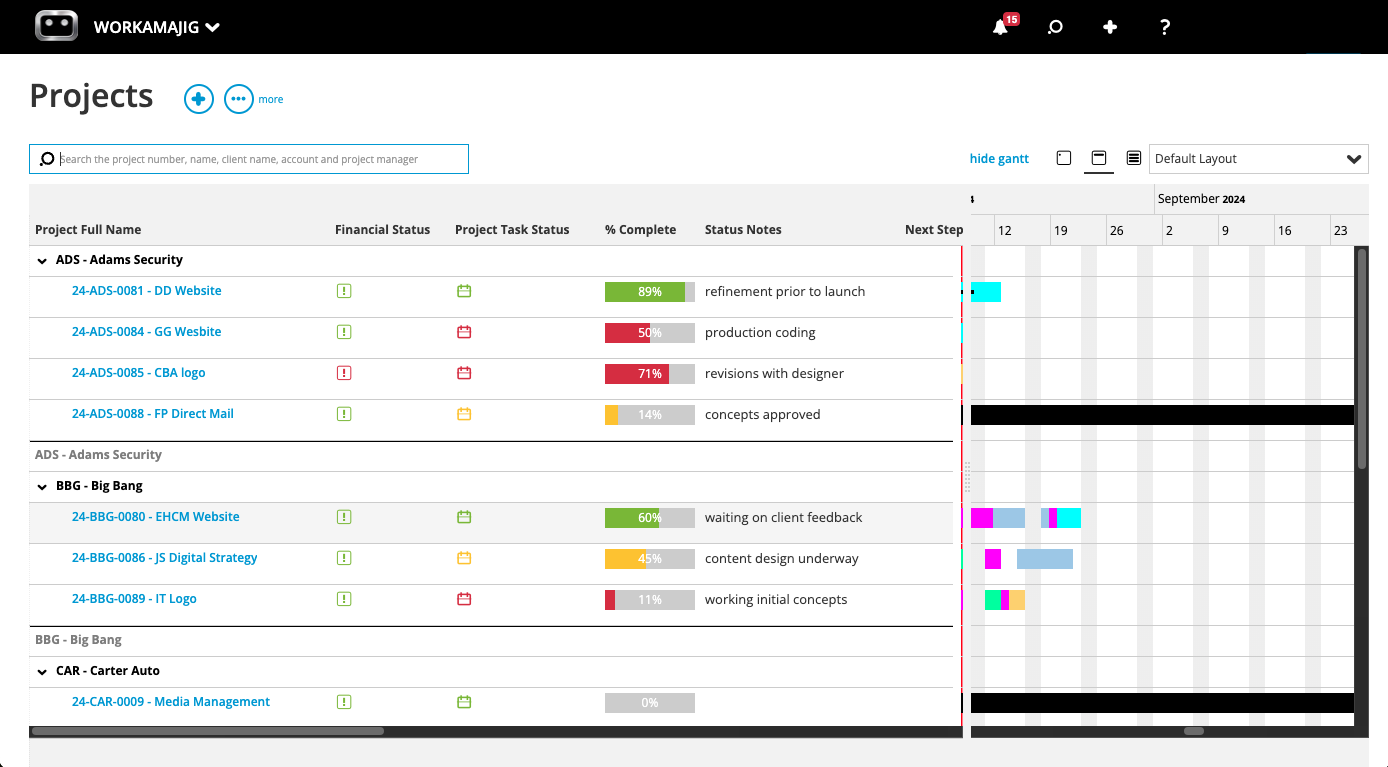
Seamless Collaboration Tools
Effective collaboration becomes challenging when juggling multiple projects with different stakeholders and deadlines. Workamajig adds structure to feedback processes and enables seamless teamwork with tools designed for both internal coordination and external client interaction.
First, every team member receives a personalized dashboard that clearly indicates what they need to focus on each day (the Role-Based Today Dashboard).
Creatives see assigned tasks, project managers see new requests and project risk alerts, sales teams see new leads and updates about existing opportunities, and finance teams can see new invoices.
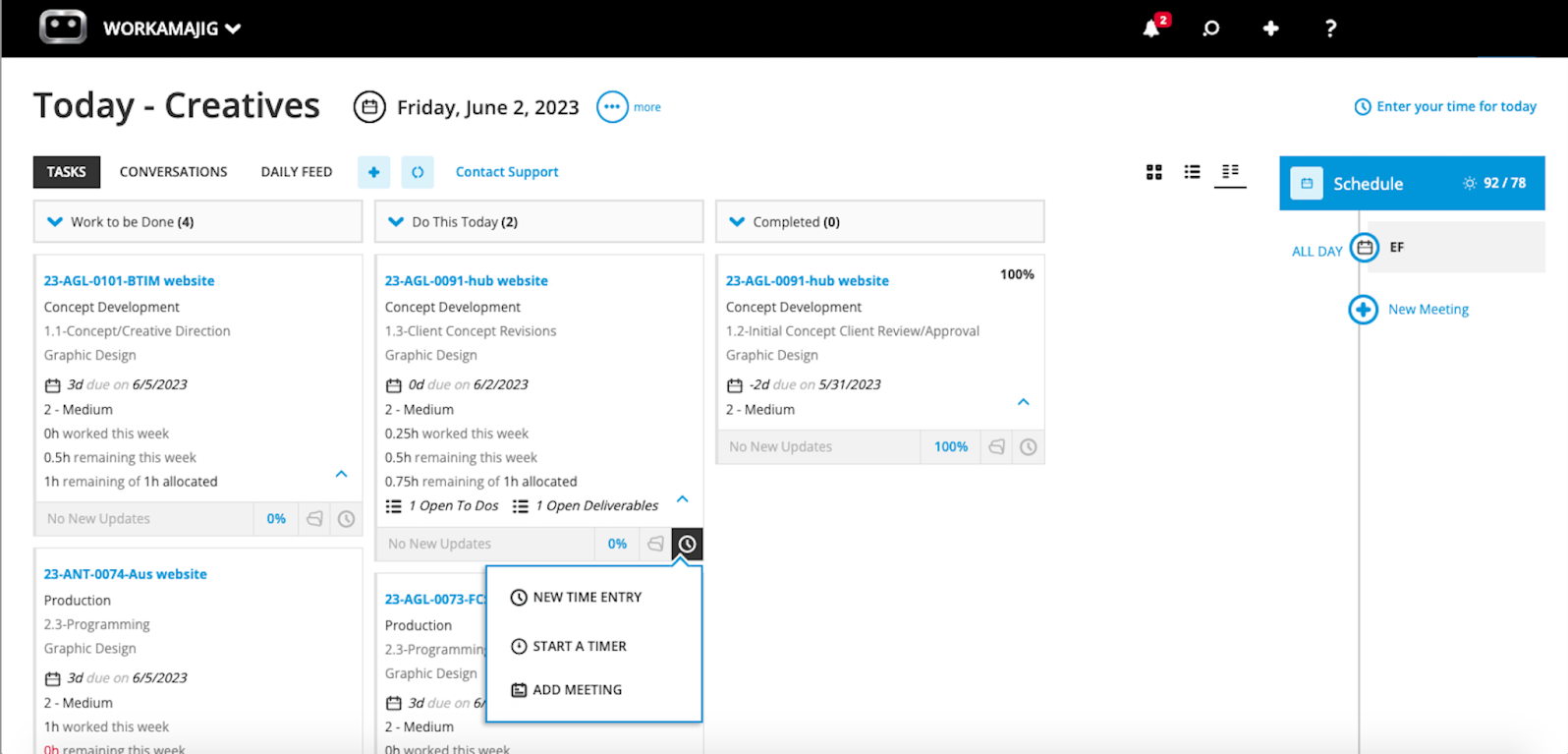
This dashboard eliminates the "what should I be working on?" confusion and keeps everyone moving forward in parallel.
Beyond keeping everybody on task, Workamajig supports creative reviews with:
- Commenting
- File sharing
- File proofing
- Side-by-side file comparisons
- Version History
- Change management tools

We also provide controls to manage review processes and prevent long feedback loops. Users can set a limit for revisions or utilize change management tools if/when out-of-scope requests arise.
Read more: Best Practices to Avoid Scope Creep in Project Management
|
External collaborators can use these same feedback tools to participate in discussions and keep projects moving at no additional cost. The system sends external users email notifications when they’re tagged in reviews or comments, so they can address pending items promptly and know exactly what requires their attention. Alternatively, you can create client portals to grant outside access to Workamajig. Then clients can check project status, add new comments or initiate discussions, access deliverables, and more (though you can always control what outside users can access and do in Workamajig via permissions). Portals are free to make, and we don’t cap these. |
Resource Management & Staff Scheduling Dashboard
One of the biggest challenges when managing multiple projects is getting a clear view of who's working on what and who has the capacity for new work.
Workamajig's resource management tools solve this with a centralized staff scheduling dashboard. This bird's-eye view helps you make smarter decisions when allocating resources or taking on new projects, enabling managers to utilize available talent wisely. Additionally, this enhances employee satisfaction, as managers can better balance workloads and prevent accidentally overloading team members.
The dashboard shows you every team member's workload in one place:
- All staff members and their current workload
- Total scheduled hours per person
- Percentage of time utilized
- Total remaining hours left to schedule
- Unassigned services that need coverage

Staff members can connect their calendars (GCal, iCal, Outlook) to Workamajig and share when they’re out of the office or busy with other tasks; this helps managers make scheduling decisions and assign work only when people are available.
Read more: 10 Steps to Optimize Resources in Agency Project Management
Time Tracking & Time Productivity Analytics
Initial schedules aside, understanding how time is actually spent across your projects is crucial for staying profitable and improving processes. Workamajig makes time tracking simple with multiple capture methods:
- Log hours directly from task cards
- Use built-in timers to record work in real-time (down to the minute)
- Add time from calendar events like project-related meetings
- Manually input time in timesheets
![Workamajig - Today - Creatives - Tasks - New Time Entry for Projects [GIF]](https://www.workamajig.com/hs-fs/hubfs/Workamajig%20-%20Today%20-%20Creatives%20-%20Tasks%20-%20New%20Time%20Entry%20for%20Projects%20%5BGIF%5D.gif?width=1352&height=1436&name=Workamajig%20-%20Today%20-%20Creatives%20-%20Tasks%20-%20New%20Time%20Entry%20for%20Projects%20%5BGIF%5D.gif)
By integrating time tracking directly into the platform, all project-related hours are logged and tied back to specific activities, allowing managers to track budgeted vs. actual hours and measure utilization vs. realization rates.
Once you capture time consistently and accurately, Workamajig's productivity reports and portfolio analytics help you analyze patterns across projects, clients, and team members. You can use these insights to improve future project planning, identify which types of work or clients require the most resources, and optimize your offerings or rates.

CRM & Client Management Tools
Since enterprise project management extends beyond just executing projects, Workamajig includes a native CRM to manage your sales pipeline and the entire client lifecycle.
Our sales management tools include:
-
Dashboards to view new leads and active opportunities
-
Customizable Kanban boards to drag and drop opportunities through the sales funnel
-
Sales performance reports to monitor conversion rates and learn more about the deals you successfully close (and where you can improve)
The Opportunities dashboard displays key details about each deal, allowing managers to prioritize by profitability or project type. Sales managers can also use this overview to make strategic assignment decisions, such as matching team members with experience in specific client types to relevant opportunities, or ensuring high-value deals are assigned to the best closers.

Vendor Management Module
When coordinating multiple projects, managing external resources is critical for budget and timeline management.
Workamajig incorporates vendor management so you can:
- Generate purchase orders for project-related expenses
- Incorporate vendor costs directly into project plans
- Compare final invoices to original estimates
- Track all outsourced talent and purchases in one place
This module ensures that vendor expenses are consistently accounted for in your project budgets, providing accurate visibility into vendor expenses and profitability across your entire portfolio.

Workamajig Accounting Software
Financial oversight at the enterprise level involves directly connecting project performance to your overall business health and profitability. When you're managing multiple projects simultaneously, you need real-time visibility into how each one impacts your bottom line for accurate forecasting and financial management.
Workamajig includes complete GL accounting software that's GAAP, GDPR, and HMRC compliant. Since it's built into the same system as your project data, you get immediate insights that most agencies miss when using separate financial systems. You can see which projects are trending over budget before they eat into your margins and identify your most profitable client relationships and project types for future planning.
Our accounting software’s toolset includes:
- Chart of Accounts
- Credit card connectors
- Automated invoicing
- Receipt management
- Expense reporting
- Reimbursement management
- Integrations with online payment solutions, like AvidXchange, Edenred Pay, and PayFlowPro / Authorize.net, to enable payment processing
Read more: Best Media Accounting Software
Financial Reporting System
This is where the enterprise approach really pays off. You can analyze performance at both the project and portfolio levels to support strategic decision-making about your agency's direction.
The system helps you understand patterns across your entire agency that aren't visible when looking at individual projects.
- Which clients consistently generate the highest profits?
- Do certain types of projects always go over budget? And if so, why?
- Are there seasonal trends in your cash flow that you should plan for?
This portfolio-level intelligence helps you make informed decisions about which opportunities to pursue and how to price future work. You can also use historical data to create more accurate forecasts and identify operational improvements.
-
Compare your estimated vs. actual performance across multiple projects to spot where your planning tends to be off.
-
Use realization rates to understand which team members or workflows are most efficient.
-
Track payment cycles by client to improve cash flow planning.
Our system comes with dozens of out-of-the-box reports and custom reporting tools so you can hone in on what’s important to your agency. You can even star your most frequently used reports to create a personalized reporting dashboard with all your most essential agency insights.
Some of our most popular reports include:
- Profit & loss reports (across multiple categories — by project, campaign, client, etc.)
- General Ledger (GL) reports
- Cash projections
- Revenue forecasting
- Project budget drill-downs
- Billable summary reports
- Hourly realization rates
- Key metrics monitor

Workamajig Integrations
Workamajig connects with your existing tech stack through integrations with calendar and email systems, plus specialized agency tools:
-
Media buying software like Strata/Freewheel, GaleForce Media, Mediaocean & Bionic
-
File storage systems like Box.com and Amazon S3 File Server
-
Reporting tools like Excel Financials, Google Financials & Google Sheets
You can view all supported integrations here.
Workamajig Packages
Workamajig is an all-in-one solution built for agencies, eliminating the hassle of juggling multiple software subscriptions while giving you the portfolio-level visibility enterprise project management demands.
We offer tailored solutions for agencies and in-house creative teams, with packages organized by team size and per-user pricing. Your subscription includes full access to every feature, guided training, ongoing support, and a dedicated account manager to walk you through setup and ensure your team’s success.
For larger operations, custom enterprise packages scale to hundreds or even thousands of users.
View packages and pricing by team size here:
Request a free demo to explore Workamajig further.
2. Advantage
.png?width=2000&height=878&name=Advantage%20Simpli.fi%20homepage%20(2024).png)
Advantage by Simpli.fi is a comprehensive agency management platform that includes project management, resource planning, time tracking, accounting software, financial reporting, and specialized media buying capabilities. The platform does not include native client management tools; instead, it integrates with external CRMs, such as HubSpot and Salesforce.
Since its merger with Simpli.fi, Advantage has become particularly focused on advertising agencies and media planners who need these integrated broadcast buying, digital buying, and media reporting tools within their project workflows.
However, users report that Advantage has a steep learning curve with an interface that feels outdated and difficult to navigate. Training and support come at additional costs, and the pricing tends to work better for mid-sized to large agencies rather than smaller teams.
Find more Advantage software reviews.
Features
- Project management
- Resource management
- Collaborative tools like proofing & reviews
- Time tracking
- Media planning & buying — including broadcast buying, digital buying & media reporting
- Risk analysis & burn rate tracking
- Media accounting software
- Billing & invoicing
- Estimates
- Budget Monitoring
- Financial reporting
- Revenue forecasting
- Reporting dashboard (to analyze project performance, financials, staff hours, etc.)
- Mobile app (for Android)
Pricing
Advantage offers custom quotes per client; however, pricing is more suitable for mid-sized and larger organizations.
Read more: Best Advantage Software Alternatives for Creative Teams
3. e-Silent Partner

e-Silent Partner has been working with agencies for over 20 years, offering a comprehensive agency management solution that encompasses all business areas. The platform’s feature set is comparable to other all-in-one solutions, covering project management, resource planning, time tracking, CRM, financial management, and accounting software within a single, integrated system.
e-Silent Partner has built a solid reputation among agencies and works with teams at all growth stages, and is especially popular among smaller teams looking to adopt more sophisticated technologies.
That said, what sets e-Silent Partner apart is its deployment flexibility — the platform offers both cloud-based and on-premise options, appealing to agencies that prefer or require self-hosted solutions for security or compliance reasons.
The main drawback users mention is that the interface has a dated look and feel compared to newer alternatives, and users often find the platform difficult to learn on their own. While e-Silent Partner provides support through multiple channels (live chat, phone, email), they don't offer structured onboarding or training programs, which can lead to longer implementation timelines.
Find more e-Silent Partner reviews here.
Features
- Project management
- CRM & client management
- Resource planning & utilization reports
- Team collaboration tools, like file sharing, commenting, & version history
- Time tracking
- Budget tracking
- Media management dashboard
- Integrations with Strata media buying software
- Accounting software
- Financial management
- Billing and invoicing
- Business intelligence reporting — including key metrics monitors & customizable reports
- Process automation
- Mobile app (for iOS & Android)
Pricing
e-Silent Partner doesn’t share pricing details online — you must contact their team for more information.
4. Clients & Profits

Clients & Profits is an all-in-one agency management solution that has historically been popular with marketing agencies and graphic design studios. Marketers are drawn to its specialized marcom solutions, such as job tracking, costing, and chargeback systems, while designers appreciate the Adobe XD plugin that creates a seamless connection between C&P and Adobe’s Creative Cloud applications.
Like many other all-in-one tools, C&P’s platform combines project management, resource planning, time tracking, financial management, and accounting software. While it offers some client management tools, it doesn’t include a full CRM (you must integrate an external system).
Clients & Profits operates exclusively as a self-hosted software solution, but offers hybrid cloud storage options. As with e-Silent Partner above, on-premise deployment appeals to teams that require self-hosted solutions. It can also benefit agencies with internal IT teams that want complete control of their data or prefer managing their infrastructure.
However, (also like e-Silent Partner above), the Clients & Profits interface and user experience feel outdated, and users say this can create resistance during organization-wide rollouts and slow down adoption.
Find more Clients & Profits reviews here.
Features
- Project request forms & project planning
- Project management & monitoring — request forms & project planning tools, such as task management
- Resource management — team management with live scheduling & time tracking
- Collaborative feedback tools for project teams & clients
- Portfolio management
- Workflow automation
- Accounting software
- Automatic billing & invoicing
- Vendor invoice management
- Financial reporting
- Integrations with bank and credit card accounts & media planning systems
- Adobe XD plugin
Pricing
Clients & Profits offers dedicated solutions for graphic design studios, agencies, and marketers — you select your use case and pay by user. C&P charges variable rates per user:
- $9 for freelancers
- $19 for creatives
- $39 for project managers
- $59 to $109 for power users

Read more: Clients & Profits Software: Reviews & Alternatives
5. Function Point

The last name on our list, Function Point, is less comprehensive than the options above and lacks full accounting software. However, it still offers a competitive feature set to support agency operations, and it provides native integrations with accounting systems to improve project financial management.
Function Point is another name with a long industry history (over 30 years) and experience working with agencies of all sizes. They currently work with over 500 agencies worldwide.
The platform includes the full suite of features you’d expect from a comprehensive agency management tool, minus accounting software. It includes a complete project management module, resource management, time tracking, team collaboration tools, and reporting capabilities. It compensates for its lack of accounting software by offering real-time budget tracking to monitor project profitability and improve forecasting.
Function Point is generally rated as user-friendly. Although learning the system requires an initial time investment, it’s not too complicated to get started or bring in outside users.
The main pitfall is that Function Point is not the most cost-effective for all organizations, especially for large and growing agencies.
While it advertises its solution to agencies of all sizes and offers enterprise plans, standard packages are tailored for smaller organizations, and custom plans are often quite pricey. If you’re considering a custom plan here, you’d be better off investing in a more comprehensive tool (like Workamajig!) where you get more bang for your buck.
Find more Function Point reviews here.
Features
- Client management tools, including estimates, proposals, change orders, revision tracking, & job request portals
- CRM and email integrations
- Project templates
- Project management dashboards
- Project monitoring (choose Gantt charts or a Kanban board view)
- Team collaboration, including file sharing & commenting
- Resource management
- Time tracking
- Financial management, including expense tracking
- Billing and invoicing
- Business intelligence reports, including profitability reports & custom reporting
- Integrations with accounting systems like QuickBooks & other business applications
Pricing
Function Point offers three packages for different team sizes. Packages include full feature access.
- Boutique: Supports 5–9 users at $55/user/month
- Studio: Supports 10–29 users at $52/user/month
- Large Studio: Supports 30–49 users at $50/user/month
Function Point also offers custom enterprise solutions for teams with 50 or more users.
Read more: Function Point Reviews & Alternatives
Honorable Mentions
We’ve included these names here because they’re ones you’re likely to run into while comparing project management software.
While these systems advertise themselves as enterprise or all-in-one solutions, they lack many of the features listed in the tools above. For example, none of these names include native accounting software, only basic budget tracking. And as of this writing, they don’t include CRM — Monday and Zoho encourage you to integrate their (separate) CRM software, Kantata recommends you integrate with Salesforce, and so on.
We classify these tools as “universal work management software” because they’re more general systems that can be tailored to many industries or professional services, and their focus is primarily on (individual) project and task management.
All that said, we’ve provided resources below for you to learn more about these names.
You can also read more about these systems in our project management software review guide.
Getting Started with Workamajig
The shift from traditional project management to an enterprise approach isn't just about upgrading your software — it's about transforming how your agency operates. When you can see the connections between projects, optimize resources across your entire portfolio, and make strategic decisions based on real financial data, you're no longer just managing tasks. You're orchestrating organizational growth.
For agencies ready to move beyond the chaos of disconnected tools and scattered data, enterprise project management becomes the foundation for scaling efficiently while maintaining the creative excellence your clients expect.
Request a free demo with our team to discover how Workamajig can streamline and support your agency operations.
Related reads: