For quite some time now, the central problem of information work isn’t the lack of information; it’s the surfeit of it. Between email, text messages, social media, articles, videos and visual content, you have your hands full dealing with information.
Way back in 1960, psychologist and behavioral science pioneer James Miller wrote:
“Information overload is a problem of the times...The sheer physical bulk of scientific and technical publications appearing in the United States has doubled approximately every 20 years since 1800”.
Since then, the amount of information available to an average person has increased exponentially. 2.5 exabytes of new data is produced every day; the equivalent of 530M songs or 788,400 hours of HD video.
How do you cope with this onslaught of information and still stay productive? How does information overload affect your habits? And what are some tactics you can use to fight information overload?
I’ll share answers and tips in this article.
How Information Overload Affects Your Brain
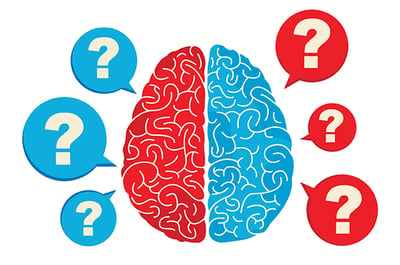
The surfeit of information doesn’t just affect your productivity; it affects the way you think and perceive the world.
Writing in The Atlantic, Nicholas Carr notes:
“Over the past few years I’ve had an uncomfortable sense that someone, or something, has been tinkering with my brain, remapping the neural circuitry, reprogramming the memory. (The) Net seems to be doing is chipping away my capacity for concentration and contemplation. My mind now expects to take in information the way the Net distributes it: in a swiftly moving stream of particles.”
Other writers echo similar sentiments. Dr. Kenneth Freundlich, echoing a Royal Institute of Technology study, notes:
“When we continually overload the system by trying to store too much in working memory, the brain loses some of its processing power...Further, by overloading the circuits, we lose the important periods of inactivity that facilitate optimum cognitive efficiency”.
You might have felt this yourself. Long articles (such as this one) become a chore to go through. Short Snapchat videos and color-saturated Instagram pictures get millions of views.
For information workers - creatives, writers, project managers, marketers, programmers, etc. - there are three aspects of information overload that are worth noting:
The Multitasking Myth
The ability to juggle multiple tasks is worn as a badge of honor in the modern workplace. Despite its pervasiveness, however, there is no evidence multitasking is actually effective.
Earl Miller, a neuroscientist at MIT, notes:
“[Our brains are] not wired to multitask well…When people think they’re multitasking, they’re actually just switching from one task to another very rapidly. And every time they do, there’s a cognitive cost in doing so.”
This cognitive cost is called “task switching” or “set switching”. In layman terms, it means that every time you have to switch from one task to another, you have to activate a different part of the brain. This switching takes time and energy, especially if the tasks are very different in nature (say, switching from writing an article to watching a video).
For information workers, this task switching often manifests itself as information overload.
Anytime you get interrupted by an email notification, a Slack message or push notification for a new post on your favorite blog, your brain is forced to switch tasks. You might believe that you can multitask it all, but you are essentially losing time, energy and productivity.
Ergo, limiting the amount of information - especially interruptive information - can help you focus better and do ‘deep work’.
Attention Deficit Trait
Suppose you’re working on a deep problem when you suddenly see a desktop email notification from your client. A few seconds later, your phone lights up - the same email was delivered to your phone as well.
You’ve barely had the chance to register the emails when a message pops up on Skype from a colleague - “hey, did you see this new email?”
Even if the email itself is unimportant, the combined effect of all these stimuli makes the brain believe that it is urgent.
Before you can even register it, your body shifts into panic mode. You make decisions hastily as long-term goals go out the window. Your entire focus switches to controlling the errant task at hand.
This is an example of “Attention Deficit Trait” or ADT is a term coined by Harvard psychiatrist Dr. Edward Hallowell. Writing in HBR, Dr. Hallowell notes:
“Caused by brain overload, ADT is now epidemic in organizations. The core symptoms are distractibility, inner frenzy, and impatience. People with ADT have difficulty staying organized, setting priorities, and managing time...This neurological event occurs when a manager is desperately trying to deal with more input than he possibly can. In survival mode, the manager makes impulsive judgments, angrily rushing to bring closure to whatever matter is at hand”
The effect of this information-overload fueled ADT is a loss of productivity, cognitive capability, stress and a profound (negative) impact on performance.
In the next section, I’ll share actionable tips and tactics to combat information overload.
How to Fight Information Overload
How you deal with information is a very personal issue. Your content consumption habits will vary, as will your concentration capacity and tolerance for interruptions.
Which is to say, there is no one-size-fits-all approach to fighting information overload.
Having said that, there are a number of approaches you can adopt. In the next section, I’ll share general strategies as well as specific tactics to deal with information overload.
Seven Strategies for Information Consumption
In the James G. Miller paper I shared earlier, Miller notes that there are seven essential strategies for dealing with information overload:
- Omission, i.e. instead of consuming all information, intentionally skipping some of it.
- Error, i.e. responding quickly without fully taking in all available information.
- Queuing, i.e. consuming information later when you have more time.
- Filtering, i.e. using a framework or automated processes to filter out unessential information.
- Employing multiple channels/delegation, i.e. distributing responsibility for dealing with specific types of information to different people.
- Approximation, i.e. skimming through information and arriving at an approximated conclusion.
- Escaping, i.e. handing over responsibility to someone else; giving up.
Any of the specific tactics you see below will fall into one or more of these categories.
For example, you might use Gmail’s automated filtering to sort messages into ‘important’ or ‘unimportant’ folders. Then you might queue up emails for consumption only in the evenings or mornings.
Use the above list to get a sense of how to deal with information overload.
For actual tactics, see below.
5 Tactics to Deal With Information Overload
Here are some proven tactics you can use to deal with information overload:
Unify Communication
You have different apps for email, chat, video calls, sharing information and keeping notes. Worse, everyone on your team has their own app preferences, forcing you to adopt new apps.
The result is information fragmentation.
This “information fragmentation” is a very real problem for most people. If you’re in an agency or project management role, this problem is compounded by the number of communication channels you have to keep track of.
The simple workaround? Unify all your information on as few platforms as possible.
For example, instead of multiple communication platforms, you might have a simple setup where you use:
- Slack for all internal communication.
- Workamajig for all client communication.
- Email for all ultra-important communication.
This will streamline information consumption. You might lose a few functionalities (‘X tool doesn’t have Y tool’s features’), but the pros - better information management - are worth it.
Use Aggregation Where Possible
Most people don’t have a set cadence for finding and consuming new content. They might follow a link from Facebook, click on a tweet and find a video on Reddit.
The lack of a fixed process turns content consumption into a reactive task. Every new ‘interesting’ link you discover acts as an interruption, driving you to a rabbit hole of similar content and impacting focus.
Aggregation is one solution to this seemingly endless supply of content. Instead of finding content across multiple platforms, you turn to a single platform for all content discovery and consumption needs.
When paired with some form of curation, automation and queuing, such aggregation can drastically reduce information overload.
Depending on your personal preferences, there are a number of ways to create a custom aggregated content feed:
- Use Reddit’s subscription and subreddit system to create a customized content feed. Unsubscribe from all default subreddits. Subscribe only to subreddits relevant to your interests. Make this the center of your content discovery.
- Use Twitter to only follow highly relevant users to discover new content. Unfollow everyone else. For even finer control, use Twitter lists to divide users into sub-categories.
- Use vertical-specific platforms such as Inbound.org (inbound marketing), GrowthHackers (startups) and Zest.is (marketing) for content discovery.
- Create your own curation platform using tools like RebelMouse and Tintup. This is admittedly more work, but you get a feed that is much more focused on what you like.
- Use IFTTT recipes to automate content discovery. Combine it with Pocket to queue content for future consumption. Read this post for a few starting recipes.
- Use Unroll.me to aggregate all email newsletters into a single email.
Automate and Queue
Suppose you want to save attachments in client emails in a separate folder in Dropbox. Conventionally, you’d have to download each attachment and upload it to Dropbox.
The automated workaround is to use a tool like IFTTT. After you connect both Gmail and Dropbox together, you can instruct IFTTT to automatically move attachments in starred emails to Dropbox via a ‘recipe’.
This is just one example of how automation can reduce your information overload. IFTTT itself is filled with thousands of recipes to automate everything from saving your work hours in Google Calendar to tweeting your Instagram pictures on Twitter.
Here are a few ways you can use automation:
- Use Boomerang for Gmail to automatically bounce emails back to your inbox after a certain amount of time (say, a day) or action (such as ‘no response’). This can help you queue emails for answering later.
- Use chatbots like Cruxfinder to automatically create short summaries of articles. This way, you can get the gist of the content in an easy to digest text message format.
- When dealing with complex content, use tools like Agolo to summarize and draw relationships between content pieces automatically.
- Use IFTTT’s Pocket recipes to automatically save content for later reading.
- Use Zapier’s recipes to connect business-focused apps together. The Gmail recipes are particularly useful for battling information overload. My favorite among these are creating Wunderlist tasks from Gmail messages, getting Slack notifications for ultra-important emails, and getting an email summary of daily, weekly Twitter mentions.
- Automate content monitoring using in-depth Google Alerts. This is particularly useful in marketing/PR roles where you can use it to alert you about new content from a PR target or new guest post opportunities
- Use SaneBox’s smarter filtering options to make sorting/filtering emails easier.
- Use Gmail’s built-in features such as automated responses to filter out emails. You can also use Gmail’s “Smart Reply” feature to send quick messages faster (see below):
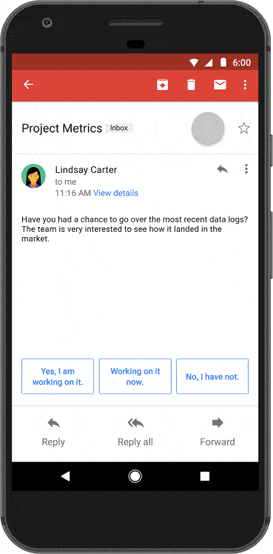
Essentially, your objective should be to make a list of all repeating tasks that you perform every day - especially related to finding, filtering and consuming content - and try to automate as much of them as possible.
Adopt the GTD Approach for Sorting Information
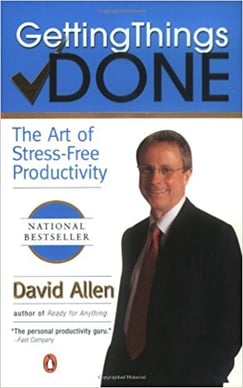
GTD, or ‘Getting Things Done’, is David Allen’s incredibly popular approach to managing your work and your life.
Turns out, the GTD philosophy is also applicable for fighting information overload.
At the heart of the GTD philosophy is focusing on organized activity instead of following whims and instincts. While there are many ways to understand and approach this philosophy, for information overload, this boils down to segregating information into four categories:
- To consume: Information - emails, articles or messages - that must be consumed and acted upon (if necessary) first thing in the day. These are usually urgent/important messages.
- To delay: Information that you can queue up for later consumption. You might use queue an email up for consumption later in the evening or use Pocket to save an article for reading on the weekend.
- To delegate: This is information that you don’t need to work on yourself and can delegate to someone else. Say, an email from a client about a feature in a new app would likely better be answered by the product department.
- To drop: Information that you can ignore or drop.
Do this at the start of each morning and you’ll find it much easier to deal with information.
Besides this, David Allen also recommends doing a regular “brain dump” where you write down any thought that’s interrupting your workflow. As Daniel Levitin, echoing Allen, notes in his bestselling book The Organized Mind:
“Writing [these thoughts] down gets them out of your head, clearing your brain that is interfering with being able to focus on what you want to focus on”
Combine this with the GTD ‘four lists’ approach and you’ll be much better equipped to deal with a surfeit of information.
Have Distraction-Free “Quiet Time”
The antithesis of the distraction-riddled, information-overloaded work is deep work.
As Cal Newport writes in Deep Work: Rules for Focused Success in a Distracted World:
“Deep work is when you focus without distraction on a cognitively demanding task...You work on it as hard as your brain is capable for an extended amount of time without any distractions.”
You’ve likely experienced this deep work state yourself - a time when you were completely engrossed in an activity.
So how can you do more such “deep work”?
One solution is to forcibly create distraction-free “quiet time”. Carve a specific time out of the day where you abandon all distractions - phone, email, social media, and if needed, even the internet. Your focus should be a single task only, preferably in a place where you can’t be disturbed by colleagues or physical interruptions.
In her groundbreaking 1998 book, Finding Time, Leslie Perlow, a business professor at the University of Michigan, suggests doing something at an organizational level. She shares studies of how companies saw an increase in productivity after segregating their schedules into separate “interactive” and “quiet time”.
Luckily, there are some tools that can help you create such quiet time. You can use StayFocusd to block all but necessary websites in Chrome. Use Noisli to create ambient sound and block out outside noise.
For a more full-featured tool for blocking distractions, use ColdTurkey. This tool can block desktop programs as well as websites. You can also create ‘blocks’ and whitelist certain websites/tools. I also recommend using a tool like RescueTime to passively track your work patterns.
Conclusion and Key Takeaways
Fighting distractions and information overload is one of the great productivity problems of our time. The number of hours in a day is limited but the number of distractions seems infinite.
A continuous dose of distractions doesn’t just waste your time, it also impacts how you think. Switching from distractions to work has a cognitive cost that affects your performance both in the long and short-term.
How you deal with information overload is subjective. The following approaches, however, offer promising results:
- Unify communication on a single platform.
- Aggregate content as much as possible.
- Use automation to deal with new information, especially with regards to content discovery.
- Use the Getting Things Done approach to segregate and deal with information.
- Create distraction-free “quiet time” to do deep work.
What are some of your own favorite strategies for dealing with information overload? Share them with us in the comments below!
Books Mentioned in This Article
For further reading, here, is a list of all the books mentioned in this article:
- The Shallows: What the Internet is Doing to Our Brains, by Nicholas Carr
- Shine: Using Brain Science to Get the Best from Your People, by Edward Hallowell
- Getting Things Done, by David Allen
- Deep Work: Rules for Focused Success in a Distracted World, by Cal Newport
- Finding Time, by Leslie Perlow

