What is a Scrum Board?
A Scrum board is a visual tool used in Agile project management to enhance collaboration and transparency among team members. It is also known as an Agile board or Kanban board.
The Scrum board is essentially a physical or digital board that displays tasks that need to be done, tasks that are in progress, and tasks that have been completed, within a sprint. It is a powerful tool that allows all team members to see at a glance what everyone is working on and what progress has been made.
The board is typically divided into columns labeled To Do, In Progress, and Done. The kanban Scrum board is an essential part of the Scrum framework, and it helps teams to stay organized and focused on the project goals. With a Scrum board, team members can easily track progress, identify bottlenecks, and make adjustments to their work processes in real time.
Benefits Of Using A Scrum Board
Progress Visualization
A scrum board is essentially a visual representation of your project management plan where you can see the status of your tasks at a glance. It helps you to identify the bottlenecks, the pending tasks, and the progress that has been made so far. This not only boosts your productivity but also helps you to stay motivated throughout the project.
By using a scrum board, you can easily identify which tasks are blocking the progress and take corrective actions accordingly.
Enhances Involvement
One major advantage of using a scrum board is that it enhances individual involvement within the team. Each team member can see what tasks are assigned to them and what tasks they need to complete. This level of transparency encourages individual accountability and ownership of tasks.
Facilitates Collaboration
A scrum kanban board is a visual representation of the tasks that need to be completed in a project, and it allows team members to easily see what everyone is working on. This can help to prevent duplication of effort and ensure that everyone is working towards the same goal.
In addition, a scrum board can help to identify issues in the process, which can then be addressed by the team as a whole. By encouraging collaboration and communication, a scrum board can help to improve the overall efficiency and productivity of a team, making it a valuable tool for any project.
Eases Onboarding
One of the biggest benefits of using a scrum board in project management is that it makes onboarding new team members a breeze. The visual nature of the board allows for easy visibility into the project's progress, making it easy for new members to understand what's been done and what needs to be done.
Additionally, the organization and clarity of a scrum board help new team members quickly understand the team's workflow, priorities, and goals. This helps them integrate into the team quickly and begin contributing right away.
Overall, using a scrum board can make the onboarding process much smoother, saving time and reducing stress for everyone involved.
Different Types Of Scrum Boards
Physical Scrum Board
While there are many digital options available, one type of scrum board that is still widely used today is the physical scrum board.
This type of board is typically a whiteboard or corkboard that is divided into sections for each stage of the project, such as "To Do," "In Progress," and "Done." Team members can move sticky notes or cards representing tasks from one section to another as they are completed.
The physical nature of the board helps to keep everyone on the same page and encourages collaboration and communication among team members. Plus, it's just satisfying to physically move a task from "To Do" to "Done"!
Digital Scrum Board
Source: Agile/Kanban workflows in Workamajig [in-depth guide]
A digital scrum board is a type of agile project management tool that has gained immense popularity in recent years. Gone are the days when teams had to rely on physical boards, sticky notes, and markers to manage their projects.
A digital scrum board offers the same functionality more efficiently and conveniently. It allows team members to track their progress, update their tasks, and collaborate in real-time, regardless of their location.
With a digital scrum board, you can easily prioritize your backlog, assign tasks to team members, and monitor the status of your project. It provides a visual representation of your project in a way that is easy to understand and helps you stay on track. Whether you are a small team or a large enterprise, a digital scrum board can be an invaluable tool for managing your projects.
If you’re looking for a digital scrum board that you and your team can use to make your scrum board online, try Workamajig, the only project management tool built for creative teams.
How To Set Up A Scrum Board
Create A Product Backlog
The first step in the process of creating your scrum task board is to create a product backlog. This is a list of all the tasks and features that need to be completed for your project. Your product backlog will consist of a series of product epics and user stories that elaborates on what your deliverables should be able to accomplish to achieve project goals.
Structure Your Workflow
Once you have your product backlog, you can begin to structure your workflow and identify the columns for your physical or online scrum board. The columns should reflect the different stages of your project, such as "To Do," "In Progress," and "Done. These columns can vary depending on the nature of your project and organization.
Plan Your Sprint
After setting up your workflow and ironing out the columns for your scrum agile board, you can now plan your sprint. A sprint is a two to four-week work interval where the scrum team needs to submit a deliverable that will incrementally complete the project goal.
When planning your sprint, be realistic with your scope. By the end of the sprint, all the tasks on your scrum board should have been done to consider the sprint a success.
Identify Tasks For User Stories
User stories are statements of functionalities that your product should be able to do. After you identify which user story you intend to work on during the sprint, you can now break them down into small and more manageable tasks.
Once you have identified the tasks, you can list them on your scrum board, along with the statuses and assigned team members. This will help everyone in the team stay on the same page and track progress effectively.
Work On Tasks And Update Scrum Board
Once you have set up your agile scrum board, it's time to dive into the work and start moving your tasks across the board to reflect their progress. You can move them from "to do" to "in progress" and finally to "done". This not only helps you visually track your progress but also ensures that everyone on the team knows what is being worked on and what needs to be done next. So, roll up your sleeves and get to work on those tasks, and make sure to keep your scrum board up to date to stay on top of your progress.
Review Your Sprint
At the end of every sprint, any Scrum team must conduct a sprint review. This process involves evaluating your Scrum board and taking stock of what you accomplished during the sprint. It's an excellent opportunity to reflect on your progress and identify areas where you could improve.
During the sprint review, you should take a close look at your user stories, sprint goals, and any other metrics you've been tracking. Use this time to celebrate your successes, but also to identify any roadblocks or challenges you faced during the sprint.
By conducting a thorough sprint review, you can set yourself up for success in the next sprint and continuously improve your team's performance. Remember, a sprint review is a collaborative effort, and everyone on the team should be encouraged to share their thoughts and feedback.
Rinse And Repeat
After completing a sprint review, plan for the next sprint to ensure a seamless transition and continued momentum. This means conducting all of the necessary scrum ceremonies, including sprint planning, daily standups, sprint retrospectives, and sprint reviews.
By following this process, you can effectively track progress, identify areas for improvement, and ensure that your team is on track to deliver the final product on time and within budget.
Scrum Board Templates And Scrum Board Examples
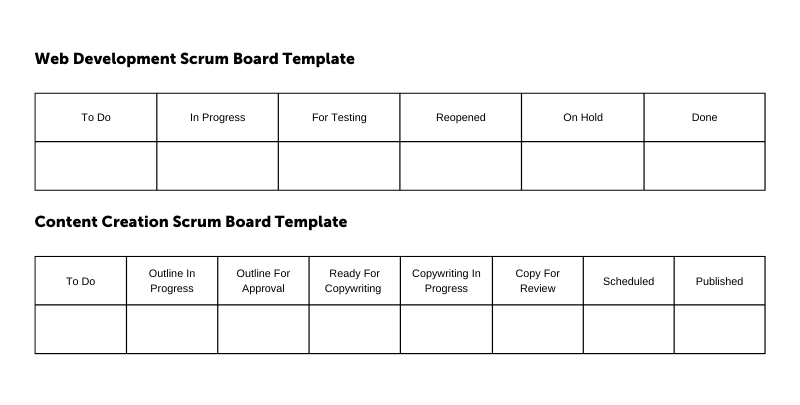
What Is The Difference Between Scrum Board And Kanban Board? (Scrum Board vs Kanban Board)
Regarding project management, two popular methods are Kanban and Scrum. While both utilize a visual board to track progress, there are some key differences between the two.
A Kanban board is based on the concept of continuous flow, with cards representing tasks moving through different stages. On the other hand, a Scrum board incorporates user stories and sprints into the mix, allowing for a more structured approach to project management.
User stories provide a way to segment tasks into easily manageable pieces, while sprints allow for a set timeframe in which to complete those tasks.
By utilizing a Scrum board, teams can stay on track and focused on the end goal, while still having the flexibility to adjust as needed.
Wrapping Up
If you're looking to improve the efficiency and productivity of your scrum team, then implementing a scrum board is a great place to start.
A scrum board is a visual tool that helps teams stay organized and focused on their goals. It allows team members to see their progress in real-time, which can be a great motivator. By using a scrum board, you can easily track the status of each task and identify any bottlenecks or issues that may be slowing down your team's progress. It's also a great way to ensure everyone is on the same page and working towards the same objectives.
With a scrum board, you can power up your scrum team and achieve better results in less time.

