Project resource scheduling is the process of coordinating projects and their human, material, and financial resources in the most efficient, error-free way possible.
Every type of resource matters, but for agencies, people are the most important consideration. Human resources are both your biggest cost and your main source of revenue — so how you schedule them can make or break your bottom line. Think about it — if you:
🚫 Assign a senior strategist to handle tasks that a junior or mid-level team member could easily manage, you’re leaving money on the table. That strategist’s time could have been billed at a higher rate on a different account.
🚫 Don’t plan ahead for seasonal spikes in work, you might have to scramble to bring in last-minute freelancers at premium rates — cutting into your margins or even bringing a project into the red.
🚫 Schedule someone when they're out of office or tied up on another project, that oversight can stall progress and force last-minute reshuffles — pushing project timelines off track and leaving clients frustrated.
That’s why effective resource scheduling is all about balance. You want to maximize billable work while also making sure your team’s workload is fair and manageable. Done well, it helps you:
✅ Improve your bottom line by making sure employees are working efficiently.
✅ Boost productivity and reduce burnout by assigning people to tasks they’re best suited for and evenly distributing workloads.
✅ Avoid conflicts by preventing double-bookings and over-allocation.
✅ Plan future projects with confidence, knowing exactly who’s available and when, what skills they bring, and how long they typically spend on specific tasks.
✅ Keep projects on track by monitoring the time spent on tasks in real-time and shifting plans before small issues turn into major problems.
In this guide, we’ll walk through everything you need to know about project resource scheduling — including its different types, how to match schedules with project demands, and how you can automate the heavy lifting with the right tools.
What Are the Different Types of Resource Scheduling?
It’s normal for agencies and other businesses to use a combination of different resource scheduling methods:
-
Human resource scheduling: Beyond assigning tasks, human resource scheduling is about matching people’s skills to work, aligning availability with demand, balancing workloads, and planning for training and growth. Good scheduling keeps the team productive today and ready for what’s next.
-
Resource-constrained scheduling: Agencies often run into resource constraints for all kinds of reasons — maybe most of your team is already tied up on big projects, a particular skill set is hard to find, or you’ve recently lost people to turnover. That’s where resource‑constrained scheduling comes in. It’s about working within those limits, optimizing the resources you do have, and building a project schedule that’s realistic instead of idealistic.
-
Time-constrained resource scheduling: This method prioritizes meeting the project’s deadline at any cost. For example, you might ask employees to work overtime or hire contractors to help out.
-
Dynamic resource scheduling: This flexible scheduling method is all about being responsive and making real-time adjustments when necessary. Instead of creating a strict resource schedule and sticking to it, set PMs and update them according to current demands and resource needs.
-
Distributed resource scheduling: For organizations with resources spread across different locations or departments, this method optimizes resource allocation by balancing workloads, availability, and specific needs across departments or locations.
How Does Resource Scheduling Tie to Project Priority?
Not all projects are created equal, and your scheduling should reflect that. If a project is high-priority, you’ll want to assign more resources and your most skilled project team members to it. Similarly, you might limit the number of hours that senior resources work on smaller projects to avoid squeezing your margins.
How to Schedule Resources for Your Project: 4 Steps
In the next four sections, we’ll take you through how to break your project’s scope down into tasks and milestones, and then develop a resource schedule that aligns resource availability with the project’s demands. We’ll use the example of a six-week rebranding campaign as a reference.
1. Define the Project Scope
You can’t put a resource schedule together without knowing what needs to be done, when it needs to be done by, and what (or who) you’ll need for it. That’s why step one is to define the project’s scope — including its objectives, deliverables, target start and end dates, the main KPIs, the core stakeholders, and any apparent constraints.
For example, let’s consider the six-week rebranding campaign outlined below and assume some bandwidth constraints; the copywriter is part-time, and the project manager’s time is spread across multiple projects.
With these in mind, here’s what your project’s scope brief might look like:
|
Project objectives
Deliverables
KPIs
Stakeholders
Constraints
|
The next step is to break your core deliverables down into project tasks and milestones. For each task, you should specify the resources required (people, tools, licenses), the estimated effort in hours, the skill level needed, and any task dependencies or external inputs.
The rebranding project's main deliverables include coming up with a strategy document, a new visual identity, a brand style guide, and making key updates to the website. So the resources you’d need are:
- A marketing strategist to interview the client’s key stakeholders, analyze competitors, and develop a strategy.
- A brand/graphic designer for redesigning the required brand assets and homepage.
- A copywriter to update the homepage and services page copy.
- A developer to create the new pages.
- A quality assurance (QA) specialist to check everything from how the logo versions appear across different channels to the visual and functional aspects of the updated website.
Here’s how you could break the rebranding campaign’s objectives and deliverables down into milestones and tasks with dependencies. We’ve set five key milestones: discovery, strategy, identity, website, and launch.
|
TaskID |
Task |
Milestone |
Dependencies |
|
T1 |
Kickoff & Stakeholder Interviews |
Discovery |
— |
|
T2 |
Brand & Competitor Audit |
Discovery |
T1 |
|
T3 |
Brand Strategy Document |
Strategy |
T2 |
|
T4 |
Visual Identity Concepts (3) |
Identity |
T3 |
|
T5 |
Logo Refinement & Style Guide |
Identity |
T4 |
|
T6 |
Homepage Redesign |
Website |
T4 |
|
T7 |
Key Pages (5) Updates |
Website |
T6 |
|
T8 |
Front-end Implementation & QA |
Website |
T6 |
|
T9 |
Launch Prep & Asset Handoff |
Launch |
T5,T7,T8 |
|
T10 |
Post-launch Monitoring |
Launch |
T9 |
Pro tip for agencies: Create resource scheduling templates for your common projects and services with pre-baked task IDs, typical hours by role, dependencies, and costs — all based on historical data. They’ll help you kick off new projects faster, and you can regularly update them for accuracy as you collect more data over time.
Read more: What is Project Scope? The Complete Guide
2. Record and Organize Everyone’s Availability
Now that you have a clear view of the tasks, estimated hours, and required skill sets, the next step is to confirm the availability of potential resources — both internal and external. If you’re not already tracking everyone’s availability in one place, it’s worth setting up a system.
You can do this using a dedicated resource scheduling software or a simple capacity planning calendar in a spreadsheet. To keep plans accurate, it’s important to encourage everyone to log PTO and holidays so you can adjust weekly caps as needed.
We put together this spreadsheet (ready for you to copy, download, and edit) with sample data for the rebranding campaign to show you different ways to track resource schedules.
The People tab keeps track of all the resources assigned to the project, alongside their seniority and whether they’re part-time, full-time, or a contractor.
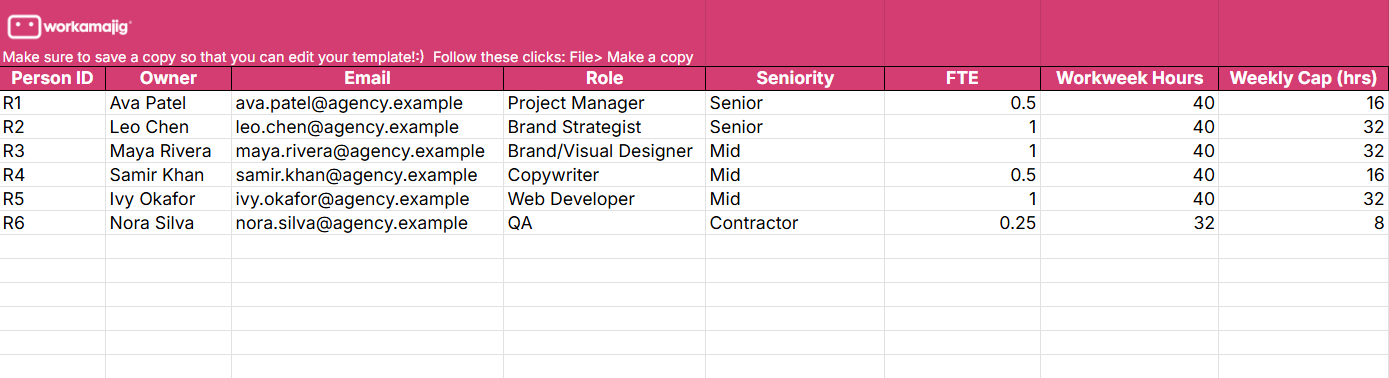
The Allocations tab is for assigning available resources to tasks and allocating hours for each.
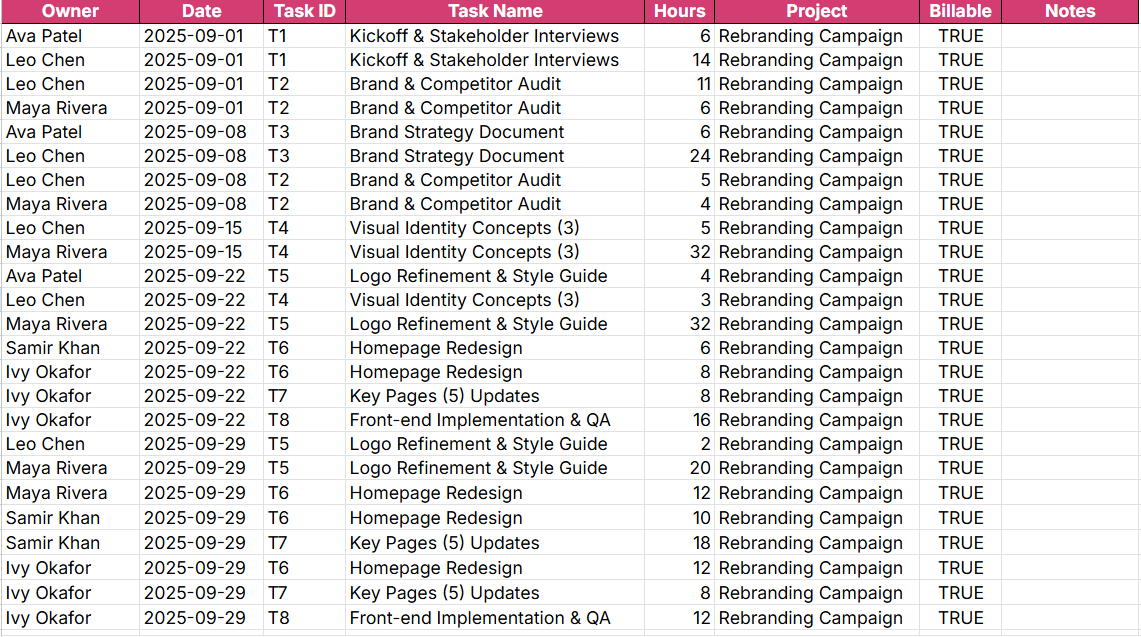
The Weekly tab shows the number of hours each resource has been booked for per week, along with their utilization rate. It’s automatically updated based on what you specify in the “Allocations” tab.
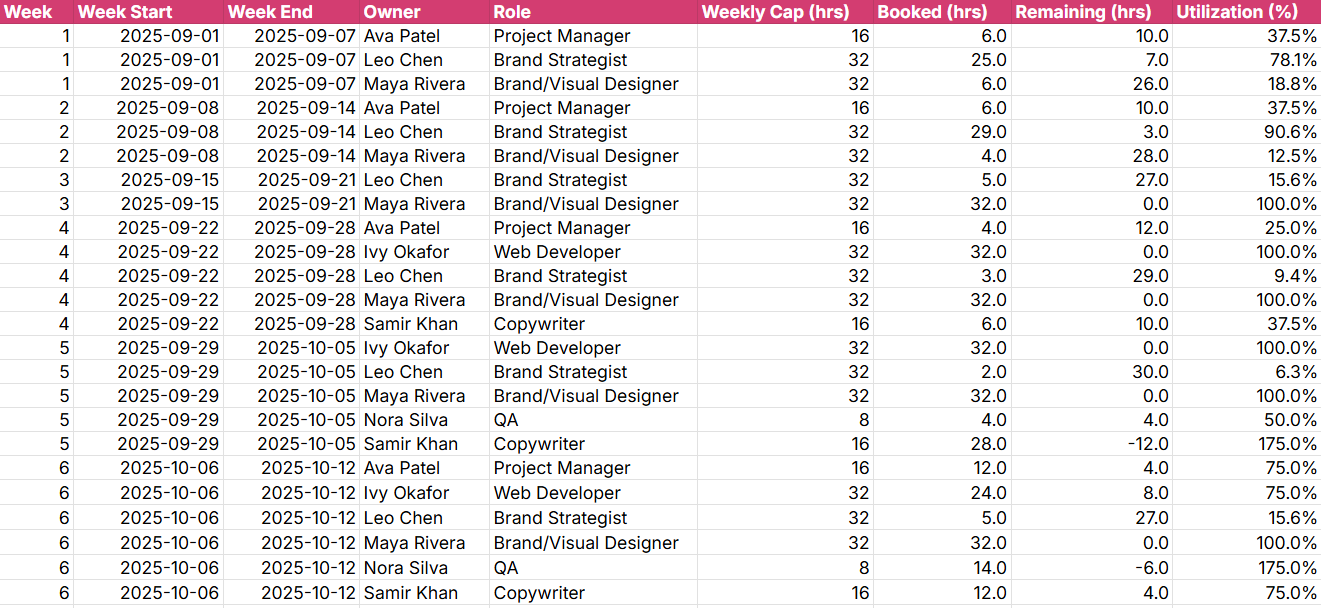
The Resource Capacity Calendar tab displays the weekly availability of staff along with PTO and holidays, with a base cap set at 80% of each FTE (e.g., Designer = 32h/week) to allow flexibility for adjustments.
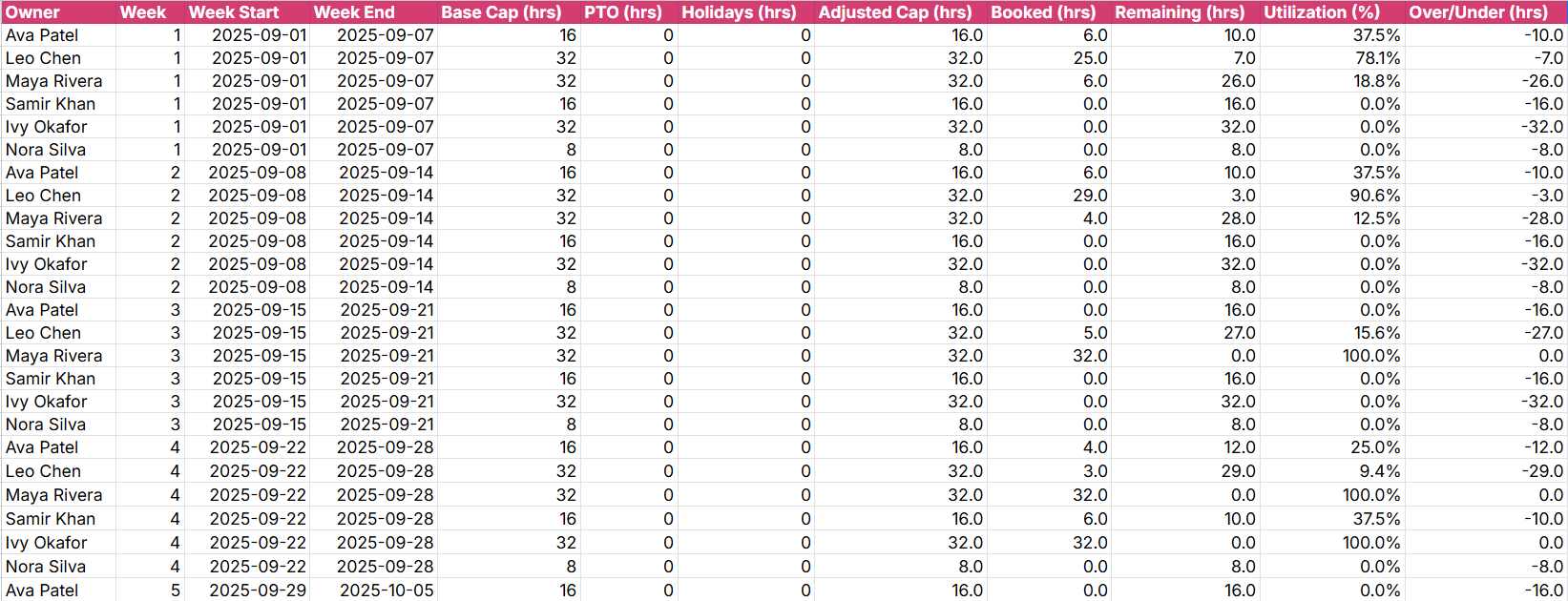
If you plan to manage scheduling using spreadsheets, you can download our template here and adapt it to your own needs. The “Read me” tab includes instructions for adapting the workbook to your resource schedule.
However, Workamajig also has an advanced resource management module that lays all of this out for you, updates schedules and utilization automatically, and allows you to make more strategic resource planning decisions — more on that below.
3. Allocate Resources According to the Project’s Demands
Between knowing everyone’s availability and breaking down the project’s deliverables into tasks, you’ve now got everything you need to develop a master resource schedule.
The next step is to translate task hours into weekly allocations, making sure you account for dependencies and any constraints along the way. For example, since the strategy document relies on stakeholder interviews and a competitor audit, those two activities should be scheduled earlier.
As you build out weekly allocations, be sure to leave some wiggle room for the unexpected — for example, by imposing an 80% cap, as we discussed above. So if a developer has 20 hours available in a given week, you’d only schedule them for 16 at most. This buffer helps absorb delays and extra effort on a task without throwing the entire schedule off track.
Here’s a sample schedule for the rebranding campaign, with weekly allocations that factor in each person’s availability:
📊 Project Timeline & Hours (click to expand)
| Week | Task ID | Task name | PM (h) | Strategist (h) | Designer (h) | Copywriter (h) | Dev (h) | QA (h) | Task total (h) |
|---|---|---|---|---|---|---|---|---|---|
| 1 | T1 | Kickoff & Stakeholder Interviews | 6 | 14 | 0 | 0 | 0 | 0 | 20 |
| 1 | T2 | Brand & Competitor Audit | 0 | 11 | 6 | 0 | 0 | 0 | 17 |
| 1 | — | Weekly total | 6 | 25 | 6 | 0 | 0 | 0 | 37 |
| 2 | T3 | Brand & Competitor Audit | 0 | 5 | 4 | 0 | 0 | 0 | 9 |
| 2 | T2 | Brand Strategy Document | 6 | 24 | 0 | 0 | 0 | 0 | 30 |
| 2 | — | Weekly total | 6 | 29 | 4 | 0 | 0 | 0 | 39 |
| 3 | T4 | Visual Identity Concepts (3) | 0 | 5 | 32 | 0 | 0 | 0 | 37 |
| 3 | — | Weekly total | 0 | 5 | 32 | 0 | 0 | 0 | 37 |
| 4 | T5 | Logo Refinement & Style Guide | 4 | 3 | 32 | 0 | 0 | 0 | 39 |
| 4 | T6 | Homepage Redesign | 0 | 0 | 0 | 6 | 8 | 0 | 14 |
| 4 | T7 | Key Pages Updates | 0 | 0 | 0 | 0 | 8 | 0 | 8 |
| 4 | T8 | Front-end Implementation & QA | 0 | 0 | 0 | 0 | 16 | 0 | 16 |
| 4 | — | Weekly total | 4 | 3 | 32 | 6 | 32 | 0 | 77 |
| 5 | T5 | Logo Refinement & Style Guide | 0 | 2 | 20 | 0 | 0 | 0 | 22 |
| 5 | T6 | Homepage Redesign | 0 | 0 | 12 | 10 | 12 | 0 | 34 |
| 5 | T7 | Key Pages Updates | 0 | 0 | 0 | 18 | 8 | 0 | 26 |
| 5 | T8 | Front-end Implementation & QA | 0 | 0 | 0 | 0 | 12 | 4 | 16 |
| 5 | — | Weekly total | 0 | 2 | 32 | 28 | 32 | 4 | 98 |
| 6 | T9 | Launch Prep & Asset Handoff | 8 | 4 | 8 | 0 | 8 | 0 | 28 |
| 6 | T10 | Post-launch Monitoring | 4 | 0 | 0 | 0 | 0 | 6 | 10 |
| 6 | T5 | Logo Refinement & Style Guide (final polish) | 0 | 1 | 12 | 0 | 0 | 0 | 13 |
| 6 | T7 | Key Pages Updates | 0 | 0 | 6 | 12 | 16 | 0 | 34 |
| 6 | T8 | Front-end Implementation & QA | 0 | 0 | 0 | 0 | 0 | 8 | 8 |
| 6 | T6 | Homepage Redesign (final polish) | 0 | 0 | 6 | 0 | 0 | 0 | 6 |
| 6 | — | Weekly total | 12 | 5 | 32 | 12 | 24 | 14 | 99 |
4. Track Resource Utilization, Timelines, & Budgets
The work doesn’t stop after the schedule’s built. As the project moves forward, change requests, shifting priorities, and tasks taking more or less time than expected can all potentially take you off course.
When that happens, you’ll need to adjust the schedule to get things back on track — sometimes that means shifting workloads, while at other times it might mean bringing in contractors to meet a deadline.
For example, let’s say the rebranding campaign’s stakeholder interviews and competitor audit run longer than planned. The project’s budget and timeframe are now both under pressure — a senior strategist’s hours are costly, and you’ve budgeted for fewer hours than the project is now demanding.
Instead of handing off the brand strategy document to someone less experienced — which could compromise quality — you might have to consider other ways to correct course. Assigning a junior designer to handle portions of the design work, for instance, could help absorb the overage to bring the project back within budget.
The challenge lies in figuring out exactly which adjustments can get the project back on course. Without the right data, it’s tough to answer questions like: Which resources should we add? How many hours should we reallocate? What’s the ripple effect on our budget and timeline?
That’s why time tracking is so important. When teams consistently and accurately log their time, project managers can see:
-
The cost of those hours and their impact on the project’s budget, so they know exactly how much to make up for. They can calculate the estimated savings from scheduling a junior designer and see if it fully makes up the difference.
-
Real-time utilization metrics for all resources across your organization, so they’ll know if it’s feasible to bring in a junior designer and reschedule your senior one on another project.
When your whole team accurately tracks their time, project managers have insights to improve future planning, resource utilization, and profitability.
We cover our best practices for optimizing resource planning, scheduling, and management here: 10 Steps to Optimize Resources in Agency Project Management
Is Project Resource Scheduling Software Right for You?
While many agencies rely on spreadsheets and calendars, project resource scheduling software like Workamajig reduces errors, supports strategic decisions (especially when plans change), and automates the steps we’ve discussed above.
Instead of juggling manual updates and scattered information, these platforms automate the entire process — from assessing project demands to building schedules and tracking utilization over time.
Here’s more on how these tools cut down admin work while giving you a clearer picture of how your resources are being used.
-
Visual scheduling boards: Instead of staring at endless rows in a spreadsheet, you get an interactive interface showing who’s working on what, when, and for how long. It’s easy to compare staff bandwidth and zoom into a specific resource’s workload.
-
Resource availability tracking: These tools give you a live view of everyone’s capacity — whether they’re full‑time, part‑time, or a contractor. Managers can see upcoming PTO, holidays, or existing commitments, so they’re not blindsided by sudden shortages.
-
Skill matching: Beyond just knowing who’s available, you can match the right person to the right task. For example, if a campaign needs advanced motion graphics, you can quickly filter for designers with that skill set instead of assigning the work to someone less experienced.
-
Conflict detection: Double‑bookings and over‑allocations are easy to miss in spreadsheets. Scheduling software flags these conflicts automatically, so you can resolve them before they derail your project.
-
Real-time updates: As soon as managers assign tasks or employees log hours, the schedule updates instantly. Everyone sees the same, real-time schedule — no more emailing around outdated spreadsheets. This visibility makes it easier to adjust plans on the fly, whether that means shifting workloads, adding contractors, or scheduling overtime to keep the project on track.
Workamajig’s Project Resource Scheduling Software

Workamajig is an all-in-one agency management system with native modules for managing your resources (internal teams, contractors, financials) as well as your projects and client relationships.
Our resource management software features an advanced scheduling dashboard that:
-
Provides a clear, visual view of each resource’s schedule, bandwidth, and availability
-
Streamlines planning by detecting conflicts, helping you match tasks to the right skill sets, and giving project managers real-time visibility into resource utilization and actual vs. budgeted hours
-
Facilitates easy workload balancing, task-level time tracking, and productivity reporting
Workamajig’s integrated system also includes:
-
Vendor management tools to request quotes, compare bids, communicate with contractors, and manage invoices. You can also add vendors to projects, enable time tracking in Workamajig, and compare their final invoice against the original quote at project wrap.
-
Financial resource management to create and send expense reports, review and approve reimbursements, and tag expenses to specific projects or tasks to ensure accurate client invoicing.
-
End-to-end project management software to track where employees spend their time, helping you measure productivity and improve future planning. Our system offers the same core functionality as standalone project management systems, including project planning tools, templates, project intake forms, task management, and project monitoring (including timeline and budget tracking with automated alerts for potential overruns).
Take a look at our full suite of agency management tools in this quick 1-minute demo:
In the following sections, we’ll take you over Workamajig’s resource scheduling tools in detail, including features to:
- Schedule staff, view everybody’s current work schedules, and rebalance workloads
- Track time hours at the task level and compare actual hours vs. budgeted hours in real time
- Measure where employees spend their time, dissect billable vs. nonbillable hours, and improve resource utilization with productivity reports
- Manage vendors and financial resources, including invoices, material costs, and expenses
You can also request a personalized demo to see how Workamajig can support your specific project resource scheduling needs and the broader goals of your agency.
Staff Scheduling Dashboard
The staff scheduling dashboard brings your team’s tasks, workloads, and hours together in one place. (You can also integrate calendar systems to import meeting hours and see when staff are unavailable for work.)
From here, you can track each employee’s total and remaining hours, weekly allocations, and their percentage of utilized time.

The dashboard updates automatically as managers assign tasks and employees log their hours, giving project managers real‑time visibility into what’s happening. These insights help them to make informed decisions on the spot — like adding extra resources to hit a deadline or shifting workloads to prevent burnout.
By digging into the schedules, it’s easy to spot whether work is being distributed fairly. For instance:
-
Overloaded team members: If someone’s schedule is packed, you can quickly reassign tasks to colleagues with more bandwidth.
-
Uneven daily workloads: If a person has too many hours stacked on a single day, you can spread those tasks across the week to keep things balanced.
In short, the dashboard helps you keep workloads realistic and fair, so projects stay on track without overwhelming your team.
Native Time Tracking
Workamajig’s built-in time tracking takes the guesswork out of resource planning and scheduling by letting you track hours at the task level. With that real-time visibility, you can:
-
Monitor progress as employees work on tasks. See if staff members have started on a task, the number of hours they’ve logged, and whether they’re on track or at risk of going over the budgeted time.
-
Get a clear view of hours by task and project, so you know exactly how long work actually takes, making it easier to plan and estimate future projects with accuracy.
-
Review the actual hours logged and use that data to refine your project templates, helping you accurately estimate budgets and timelines for future projects.
-
Compare billable vs. non-billable hours and shift more resources toward billable work. For example, suppose a senior strategist with a higher billing rate is spending more time on internal admin work than on client projects. You might want to look into shifting their schedules, assigning them to more billable work, and reassigning the internal work to someone with a lower billing rate.
We’ve made time tracking in Workamajig simple and flexible to encourage people to actually log their hours (and not forget this critical best practice).
Team members can record hours directly from their task card as they work; they can also use our built-in timer — pausing, resuming, or stopping it whenever needed. Prefer a different method? They can input time from calendar events (such as meetings) or enter it the old-fashioned way using manual timesheets.
Workamajig also helps to keep employees on schedule with the Today dashboard. When employees log into Workamajig, they see a clear snapshot of what’s on their plate, including tasks queued for the day, as well as a preview of what’s coming up later in the week. Each task card includes all the key details about the work involved, including the number of allocated hours and due dates.
![Workamajig - Today - Creatives - Tasks - New Time Entry for Projects [GIF]](https://www.workamajig.com/hs-fs/hubfs/Workamajig%20-%20Today%20-%20Creatives%20-%20Tasks%20-%20New%20Time%20Entry%20for%20Projects%20%5BGIF%5D.gif?width=1352&height=1436&name=Workamajig%20-%20Today%20-%20Creatives%20-%20Tasks%20-%20New%20Time%20Entry%20for%20Projects%20%5BGIF%5D.gif)
You can learn more about tracking time within project workflows and our best practices in this guide: How to Track Creative Project Management Hours
Staff Productivity Reports
Workamajig’s time analysis and productivity reports show PMs exactly where employees spend their time, with filters to view employee hours by project, service, client, department, and more. Managers can compare billable vs. non-billable hours and uncover opportunities to improve profitability — for example, by moving specialized resources over to more profitable assignments.

Vendor Management
Workamajig’s vendor management module lets you reach out to vendors, request quotes, compare bids, and assign contractors to projects. Agencies also use it to:
-
Incorporate vendor estimates into project plans, so you know those project costs ahead of time. And if you have to make changes on the fly, you can repeat the process, update estimates, and keep your budget aligned in real time.
-
Evaluate vendor reliability by comparing initial estimates against final invoices to track how accurate their quotes actually are. If a vendor consistently underestimates and then invoices for much more, you’ll want to investigate the cause and effects. Are they putting in far more hours than agreed upon, causing projects to run late and hiking up budgets? If so, it’s time to rethink that relationship.
-
Account for materials. For example, you can send a job to a print shop through a vendor portal, see the printing costs in Workamajig, and roll it into your project estimate.
Managing Financial Resources with Workamajig
Financial management is closely tied to managing human and material resources. Timely purchasing is essential to ensure your team has what they need to complete their tasks.
Workamajig makes this process seamless by letting you set parameters such as purchase limits and approvers to keep spending under control and avoid bottlenecks. In practice, this means smoother coordination across teams and a clear record of every transaction.
Workamajig’s intuitive tracking tools also make it easy to manage expenses and reimbursements in one place, offering constant visibility into where money is going. Team members can create and send expense reports — on desktop or mobile devices — and log out-of-pocket costs to request reimbursements that require manager approval.
You can even link credit card and spending accounts through our Plaid integration, which allows you to import charges directly into Workamajig. From there, it’s easy to tag expenses to specific projects or tasks, making sure they’re captured in your project budgets and client invoices.
Read more: Agency Cost Management Tools & Best Practices
Going Beyond Spreadsheets: Smart Resource Scheduling for Agencies
Effective resource scheduling is about using your team’s time, skills, and energy in the smartest way possible. When you get it right, you protect your margins, keep projects on track, and shield your team from overwork and burnout.
While you can use spreadsheets and timesheets for managing schedules, these methods leave too much room for error and eat up valuable time you could spend on billable client work. That’s why growing agencies reach a point where spreadsheets just don’t cut it anymore, and it’s time to move on to software designed specifically for project resource scheduling.
Say goodbye to scattered information, different file versions, and manual updates — these tools offer a live, visual view of who’s doing what and when. Project managers can track availability in real time, match the right skills to the right tasks, spot conflicts before they derail a project, and adapt schedules to correct course. That leaves you with less admin work, fewer surprises, and a clearer picture of how your resources are utilized.
Workamajig enables you to accomplish all this and more with its powerful resource management tools, which provide visual scheduling, real-time progress tracking, workload rebalancing, task-level comparison of actual vs. estimated hours, and productivity analysis.
Ready to move past spreadsheets? Request a personalized demo to discover how Workamajig can support your agency.
Related reads:

