Hello Bonsai offers an all-in-one business management system that’s particularly popular among small agencies and freelancers. It pulls together proposal, contract, and invoice management, e-signature support, project and task management, and time tracking for users to manage client relationships and work in one hub.
Overall, the platform ranks highly on review sites, with a 4.6-star rating on Capterra and a 4.3-star rating on G2. However, Bonsai feedback is all over the place — while some users love it, others’ experiences have led them to jump ship.
Seeing such mixed feedback often gives reason for potential customers to pause. It's worth exploring verified review sites like Capterra and G2, and considering alternative options before making your decision.
That's where we can help! We've put together this guide with more details on Bonsai reviews — what users like and dislike — and alternative options for you to consider. Our guide covers:
-
Additional alternatives for your consideration: Accelo, Agency Handy, SuiteDash, Dubsado & HoneyBook
To learn more about Workamajig after reading, request a free demo with our team.
Bonsai Pros & Cons
As we mentioned, Bonsai's user experiences are a mixed bag. We’ve pulled key pros and cons for you to assess feedback. But again, we always recommend reading through verified feedback yourself to get a better picture.
Pros of Bonsai
Users tend to appreciate Bonsai for its:
-
Centralized toolkit that eliminates the need to juggle multiple systems and cuts down on redundant software costs.
One business owner says: “I like how Bonsai has enabled me to reduce my productivity/operations software spend on a monthly and yearly basis. Since I switched to it, I don't have to have a SaaS software for Accounting/Bookkeeping/Invoicing, Proposals, Contracts, P&Ls and scheduling because now Bonsai handles this all in one spot. This is important because it both saves my company money and the time having to shift between multiple platforms to handle all of my operational needs.”
-
Ease of use and intuitive navigation, making it simple to onboard team members and clients.
-
User-friendly time tracking for users to log hours on task cards, track time with specific project activities, and differentiate between billable vs. non-billable hours.
One reviewer says: “The ability to track my time and have the hours automatically populate into an invoice has been incredibly time-saving.”
-
Proposal templates and contract builders that let users quickly put together professional documents that impress clients.
One reviewer notes: "The proposals I'm creating are just next level in comparison to the platform I was using before. The designs are beautiful and on-brand, and the ability to create templates using saved services is such a massive time-saver.”
-
Advanced invoicing tools that support multiple billing methods, improve invoice accuracy, automate recurring invoices, and send reminders when payments are due.
Bonsai Cons
However, there are several limitations to Bonsai worth noting.
-
Despite its “all-in-one” positioning, it lacks many essential tools, and the features it does include are pretty lightweight. Reviewers note that the customer relationship management (CRM) tools are basic, the project and task management module leaves much to be desired, and the platform doesn’t include full accounting software or financial reporting.
One reviewer says: “The ‘jack of all trades, master of none’ figure of speech applies to Bonsai's feature sets sometimes. It might be a thing that is missing or a feature that exists, but doesn't quite do what I want it to do for a particular need.”
-
Bonsai requires integrations with external tools to truly synchronize workflows, but these integrations are often tricky to set up and tend to break. Bonsai doesn’t have many direct integrations; instead, it directs users to Zapier to make connections.
-
Customer support is “basically non-existent,” as one reviewer puts it. They’re only available to help over chat or email, replies are slow, and they often redirect you to a help article to figure it out yourself. If you need guidance during onboarding or have questions as you go, you should expect to wait some time before Bonsai jumps in to assist.
-
The platform is frequently glitchy, with reviewers reporting frequent bugs. The customer support team doesn’t provide much assistance in troubleshooting these issues, which can result in significant downtime for users.
-
Many reviewers mention dissatisfaction with Bonsai pricing and surprise fees. The platform appears to have a relatively low entry package at $15/user/month, but they often nickel-and-dime you after you’re onboarded. Users say “updates” to the platform often remove core features so Bonsai can sell them as add-ons; pricing has increased significantly over the years, despite no new major features; and Bonsai charges steep transaction fees for using its payment processing tool.
One reviewer notes: “In the 5 years I’ve been using Bonsai, they have introduced only two net new product features. One of which is Bonsai Payments, which is a competitor to Stripe, which they already supported. The second, Bonsai Tax, which stripped some existing and included functionality from the original offering and turned it into an add-on feature for an extra $100/year. They have revamped some existing features, but they lack execution, and there are very obvious gaps in product requirements that have yet to be filled. I report a new bug almost every time I log in, and every single time it’s confirmed by the product team. They’ve raised prices by >150% in only a few years and not improved the platform enough to warrant that.”
You can read more Bonsai reviews on Capterra and G2.
Our Bonsai Alternative: Workamajig
All-in-one agency management system that combines project, resource, client & financial management — with straightforward pricing

Workamajig is an all-in-one agency management system that centralizes all of the tools agencies require to operate efficiently and profitably:
-
CRM to manage sales processes and client acquisition, track earned opportunities, report on sales team performance, and convert closed-won deals to new projects.
-
Client management tools — including client portals, shared project views, and centralized communication history — to nurture those relationships, provide clear lines of communication, and encourage collaboration.
-
Project management software with all of the tools of a standalone solution — project planning tools, templates, task management, and real-time project monitoring (including Gantt charts and Kanban boards) with proactive risk alerts.
-
Resource planning to monitor staff schedules, balance workloads, match project activities to staff skillsets, and optimize utilization rates.
-
Native time tracking to submit hours on task cards, track hours as teams work, assess productivity, and analyze billable vs. non-billable hours.
-
Complete accounting software to automate billing and invoicing, manage vendor invoices, aggregate all project and agency expenses, track account balances and cash flow, and support all accounting processes.
-
Financial reporting to track profitability at various levels (project, campaign, client), analyze profitability breakdowns, and measure the success of all agency work.
Workamajig goes beyond Bonsai's client-facing toolkit to address the operational gaps that plague most agencies: Who's available to do the work? Are we actually making money on this project? Where are our profits coming from?
The addition of resource management, full accounting software, and financial reporting provides clear answers to the questions that determine whether your agency thrives or just survives.
We have over 30 years of experience in the industry, working with agencies of all sizes — small businesses with ten members to enterprises with thousands of staff — to help them move from chaotic workflows to standardized processes that support long-term growth.
Aside from our robust toolkit, another reason users love Workamajig is that our teams are dedicated to your success in our system.
You’re assigned an account manager who guides you through setup, provides in-depth training on all our features and best practices, and is available to answer questions or help out if you need assistance.
Plus, we don’t charge a bunch of fees for you to take advantage of our platform’s full feature set. All users have access to our complete range of features, and pricing is straightforward (one flat rate per user per month).
If you’d like to learn more about how Workamajig can support your agency, you can request a free demo to meet with one of our specialists.
In the following sections, we’ll discuss our platform’s key features, giving you a sneak peek under the hood.
Sales CRM & Client Management
Workamajig CRM features sales dashboards, Kanban boards, and performance reports, enabling you to manage all new leads, nurture them through your sales funnel, and track your wins and losses.
Pipeline Management & Client Intake
Our CRM supports the entire client intake process, from first contact through project initiation.
-
You can connect Workamajig CRM to your website contact form to automatically pull in new leads and all their details. (You can also integrate our CRM with an outside system like HubSpot to pull in leads or qualified opportunities.)
-
New leads appear in the Leads dashboard, allowing sales teams to view their details and determine which ones to pursue.
-
Sales teams can qualify new leads and determine if they might be a good prospect for your agency. Workamajig integrates with email systems, allowing the details of all sales conversations to be saved in our CRM for easy reference.
-
After qualification, sales teams can convert leads to Opportunities and transfer them to the Opportunities dashboard.
-
Opportunities also appear on Kanban boards, allowing sales reps to visualize their status through the sales process. They can drag and drop Opportunities through each funnel stage as they share proposals, negotiate details, finalize terms, and sign contracts.
When setting up Kanban boards, you’ll configure columns to align with each funnel stage, allowing you to see your full pipeline and the current status of every Opportunity.
-
After winning Opportunities, sales reps can convert them to new projects or campaigns and automatically transfer all details and attachments from sales conversations. This way, project managers can easily pick up where sales teams leave off.

Read more: How to Structure & Streamline the Agency Client Intake Process
Sales Performance Reports
Our CRM includes performance reports to track closed-won rates and individual rep performance. You can see which types of projects you win most often, which reps are closing the most deals, and how your pipeline is converting overall.
These insights help you refine your marketing strategy by promoting the services you're winning most consistently, and optimize rep assignments by matching salespeople to the project types where they excel.
You can also build custom reports by filtering CRM data (companies, contacts, opportunities, activities) to focus on the metrics that matter most to your team.
Client Portals
Workamajig lets you create dedicated portals for each client you onboard (at no extra charge). Portals give clients controlled access to the Workamajig platform so they can:
- Track the progress of ongoing projects
- Request new work
- Collaborate with internal project teams and provide feedback
- Start new conversations and participate in project discussions visible to them
- Access approved deliverables after final sign-off
Our system maintains a comprehensive history of all projects, conversations, feedback, and deliverables, allowing both clients and project managers to view their entire work history together.
Project Management Module
Workamajig includes a full project management suite to help you manage work from kickoff through feedback processes and final delivery.
Project Planning & Kickoff
Our system includes several tools to help you kickstart and plan projects.
-
Templates are one of the most popular tools here, allowing project managers to pre-define tasks, dependencies, workflows, milestones, timelines, and resource requirements for their most common projects and services. PMs can access templates to view the standard processes, make final adjustments, and get started without guesswork.
-
Our system also includes customizable project request forms, allowing established clients to complete and submit them for approval. Project managers can add a variety of fields to these forms to gather all necessary project details from the get-go, helping them review and schedule new work appropriately.
-
Task management is particularly useful when modifying templates or creating entirely new project plans. Managers can update task cards with all necessary details for others to complete the work and fulfill expectations. Task cards also include start and due dates, time allotments, subtasks, dependencies, and staff assignments per task.
-
Vendor management lets you pull in external resources for projects. You can compare quotes from freelancers, source project materials, and plan media buys. Then, you can include all of those details and costs in project plans.
-
Automated estimating, as the name suggests, builds estimates with all line items and costs as you create project plans. Our estimating tool accounts for labor, expense costs, and contingencies, providing managers with safe estimates to share with clients.
After completing project plans, managers can share them with internal users and clients to bring everyone up to speed, ensure all parties are on board with the plan, and initiate work.
Read more: 5 Steps to Creative Project Planning
Real-Time Project Monitoring
Our system features an advanced project monitoring dashboard to track all projects once they’re in motion. It includes:
-
Customizable Gantt charts with color-coded projects and phases to easily visualize progress
-
Health monitors with icons that clearly show if projects are within timelines and budgets
-
Proactive risk alerts to notify managers if projects show signs of going over timelines or budgets, so they can course-correct before real problems arise
Check it out below:
![Workamajig dashboard: Projects and Project Status [GIF]](https://www.workamajig.com/hs-fs/hubfs/Workamajig%20-%20Projects%20and%20Project%20Status%20%5BGIF%5D.gif?width=1714&height=853&name=Workamajig%20-%20Projects%20and%20Project%20Status%20%5BGIF%5D.gif)
This in-depth project tracking dashboard is what leads to more successful, profitable projects. Managers can assess project health at both the project and task levels, clearly seeing if projects are on schedule. If not, they can identify what needs to be addressed to get back on track.
Our unique health monitors and risk alerts serve as a second set of eyes, highlighting any issues managers need to look out for. As shown in the screenshot above, the dashboard highlights tasks in yellow (indicating they’re at risk of running behind) and others in red (showing they’ve already fallen behind). This tells managers exactly where they need to direct their attention to troubleshoot projects and avoid running late or hurting projected profitability.
Creative Collaboration Tools
Workamajig supports real-time collaboration among all project stakeholders — internal and external — to streamline feedback processes, avoid bottlenecks and missed communications, and bring projects to a smooth finish.
Our core collaboration tools include:
- Commenting
- File sharing
- Internal proofing
- Side-by-side file comparisons
- Version History
- Change management
- Feedback controls — where managers can restrict the number of feedback rounds to keep revisions focused, avoiding endless loops and scope creep
In addition to these team collaboration tools, Workamajig also includes role-based Today dashboards to keep all users on task. These dashboards show all project team members exactly what’s on their schedule and what they should be working on each day.
In the screenshot below, you can see the Creative Today dashboard, which displays the tasks assigned to an individual project team member and the order in which they should be completed.
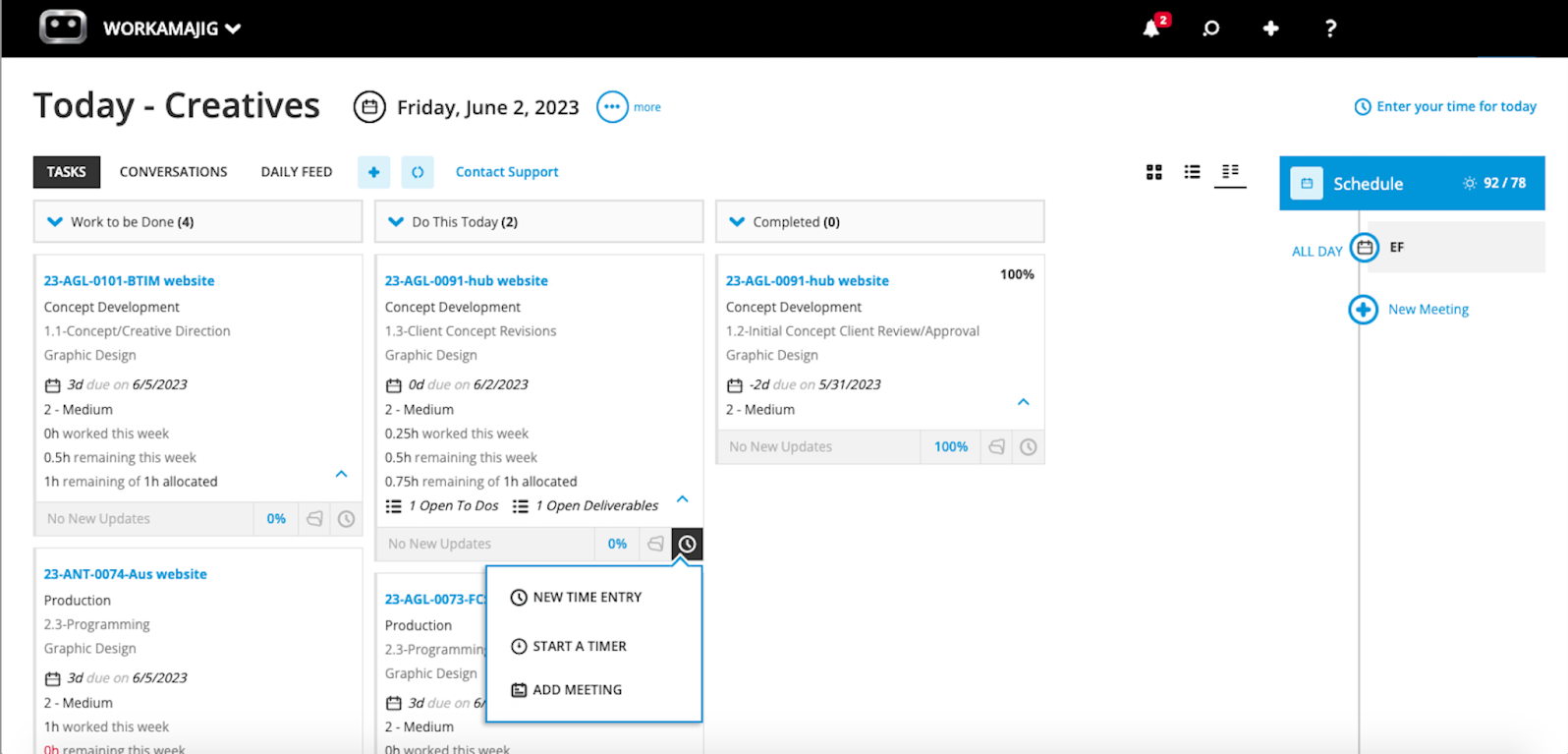
However, the Today dashboard for a project manager will include more than just project activities. It highlights everything managers need to address, including items for approval (such as purchase orders, new project requests, deliverables, and billing worksheets), overdue tasks or projects with risk alerts, or new credit card charges to review.
This makes it easier for managers to keep track of everything on their plate and ensures nothing slips through the cracks.
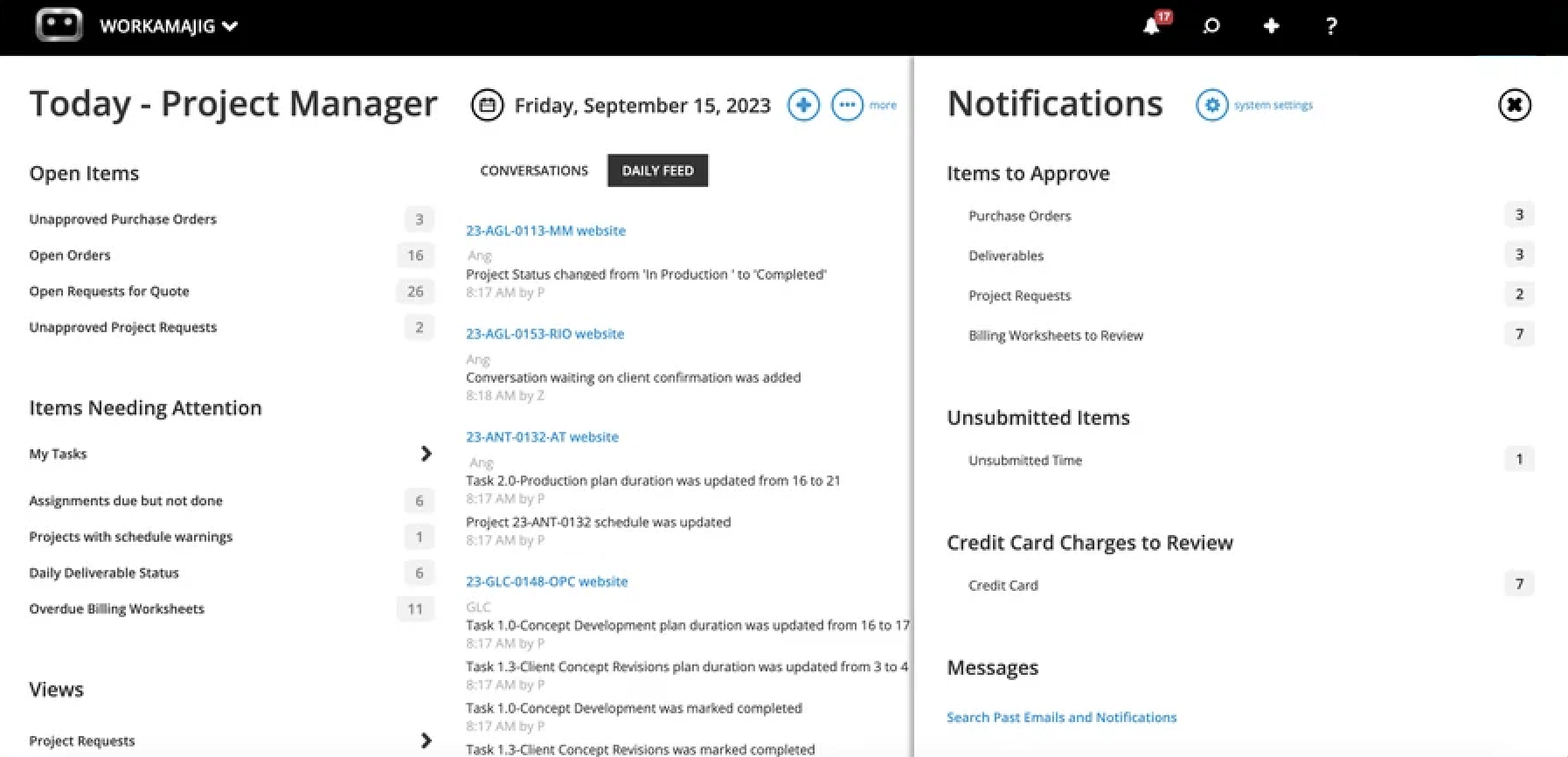
Read more: 5 Types of Creative Collaboration Tools for All Agency Needs
Resource Scheduling
Our resource management module enables PMs to be more strategic in assigning tasks, balancing workloads, and optimizing utilization. This is one of Bonsai's key gaps that Workamajig fills — we don't just help you win clients and plan projects, we help you strategically deploy your team and make the best use of your talent.
The staff scheduling dashboard provides a bird's-eye view of all team members’ schedules, current utilization rates, total bandwidth, and the number of hours still available for work. It also highlights unassigned tasks so you can double-check all project activities are covered before kickoff.
Check it out below:

From here, managers can easily see if work is evenly distributed amongst team members — or, if they’re overloading one person while leaving another with nothing to do. Then, they can start shifting assignments to make sure they’re utilizing all team members effectively.
This dashboard also connects with staff members’ calendars, allowing managers to see when they’re unavailable for work (on PTO, attending other meetings, etc.) and ensure they’re only scheduling staff when they’re free.
This not only keeps staff members happy, but it also prevents project delays caused by scheduling conflicts or scrambling to reassign work when someone's unavailable.
Read more: Project Resource Scheduling for Agencies & Creatives
Time Tracking & Productivity Reports
Our time tracking works in tandem with our resource management module above. The staff scheduling dashboard helps PMs plan where team members will spend their time, while native time tracking lets you track actual hours and where they’re spent.
We include convenient time-tracking tools right on task cards so:
-
The project monitoring dashboard can update timelines as hours are logged, showing managers if tasks are taking longer than expected or if projects are at risk of delays.
-
Time tracking tools are directly in front of team members as they work, making it hard to forget this best practice.
There are several ways to add time to task cards: users can input hours manually, use timers as they work, or add time from calendar events.
![Workamajig - Today - Creatives - Tasks - New Time Entry for Projects [GIF]](https://www.workamajig.com/hs-fs/hubfs/Workamajig%20-%20Today%20-%20Creatives%20-%20Tasks%20-%20New%20Time%20Entry%20for%20Projects%20%5BGIF%5D.gif?width=1352&height=1436&name=Workamajig%20-%20Today%20-%20Creatives%20-%20Tasks%20-%20New%20Time%20Entry%20for%20Projects%20%5BGIF%5D.gif)
Workamajig also offers advanced timesheets that let managers clearly identify which hours are associated with specific project activities. They can then review, edit, and approve all hours before they’re billed.
Additionally, Workamajig offers productivity reports that enable you to zoom out and analyze time spent at an agency level.

You can break down hours however you need — by specific projects, clients, departments, or date ranges — and compare your team's utilization against actual realization rates. This makes it easy to identify which work is consuming the most hours, allowing you to make more informed decisions about resource allocation and project planning.
Read more: 10 Steps to Optimize Resources in Agency Project Management
Workamajig Accounting Software
This is another key area where Workamajig expands beyond Bonsai — we include a complete accounting system to handle all your financial operations in one place.
While Bonsai offers automated invoicing within its system, you still need to integrate an outside accounting system like QuickBooks or Xero to sync that invoice data, reconcile payments, manage your general ledger, and handle full accounting operations.
Workamajig solves this by putting your GL accounting right alongside your projects and timesheets, so you can manage finances within project workflows and see exactly how much you're spending as work happens — not weeks later when you're closing your books.
Our accounting module is GAAP, GDPR, and HMRC compliant and supports all standard accounting processes — handling everything you'd expect from a dedicated accounting system:
- Chart of accounts setup and management
- Vendor invoice processing and accounts payable
- Credit card integration to pull in expenses
- Receipt tracking
- Expense reporting
- Reimbursement workflows
- Automated billing and invoicing that pulls all costs from projects, based on billing method (time & materials, fixed fee, media, retainer)
Note: Our system also integrates with online payment solutions, like AvidXchange, Edenred Pay, and PayFlowPro / Authorize.net, to facilitate seamless payment processing.
We've also optimized the system specifically for agency workflows, so you get features like work-in-progress (WIP) billing and retainer management that generic accounting tools don't offer.
Read more: 10 Actionable, Practical Tips to Increase Agency Profits (+ FAQs)
Financial Reporting Dashboard
Beyond day-to-day accounting, Workamajig gives you the visibility you need to actually understand your agency's financial health and make informed decisions about where you're profitable (and where you’re taking losses).
Our reporting dashboard includes dozens of preset reports that answer the questions agencies care about most:
- Profit & loss reports across multiple categories — break down P&L by project, campaign, client, or however you need to slice the data
- General Ledger (GL) reports for complete financial oversight
- Cash projections to anticipate your financial position
- Revenue forecasting to plan ahead with confidence
- Project budget drill-downs to see exactly where money is going on specific work
- Billable summary reports to track what you can invoice
- Hourly realization rates to measure how well you're converting time into revenue
- Key metrics monitor to keep tabs on the numbers that drive your business

Reports are customizable — filter by date range, client, project type, department, or any other criteria that matter to your business. You can also build completely custom reports from scratch using a wide selection of data sets.
Save your most frequently used reports to create a personalized dashboard, so the metrics you check most often are always just one click away. No more digging through folders or rebuilding the same report every week.

Read more: Best Creative Project Management Tools with Financial Tracking
Workamajig Integrations
Workamajig integrates with email (Gmail, Outlook) and calendar (GCal, Exchange 365, iCal) accounts to import details about project-related conversations or meetings. In addition, Workamajig integrates with:
-
Media buying software, like Strata/Freewheel, GaleForce Media, Mediaocean, and Bionic.
-
File storage systems, like Box.com and Amazon S3 File Server.
-
Reporting tools and spreadsheet systems, like Excel Financials, Google Financials, and Google Sheets.
Workamajig Packages & Pricing
Our system supports agencies of all sizes and offers affordable per-user pricing, starting at $45/user/month.
The Workamajig subscription includes:
-
Full access to the Workamajig platform
-
A dedicated account manager to gameplan onboarding, train you on the system, and provide ongoing support
-
Unlimited client portals to bring internal and external stakeholders together
We also offer packages for in-house teams and custom enterprise plans.
Request a free demo to explore Workamajig.
Additional Bonsai Alternatives
In addition to Workamajig, users leaving Bonsai may also consider some of the names below.
Now, we should note: These tools offer varying levels of functionality — from basic client management and invoicing to more comprehensive project and workflow automation — but none provide the complete operational oversight that Workamajig delivers with full accounting, resource management, and financial reporting.
We include them because they may be worth exploring if you're prioritizing ease of use or affordability over comprehensive agency management.
Accelo
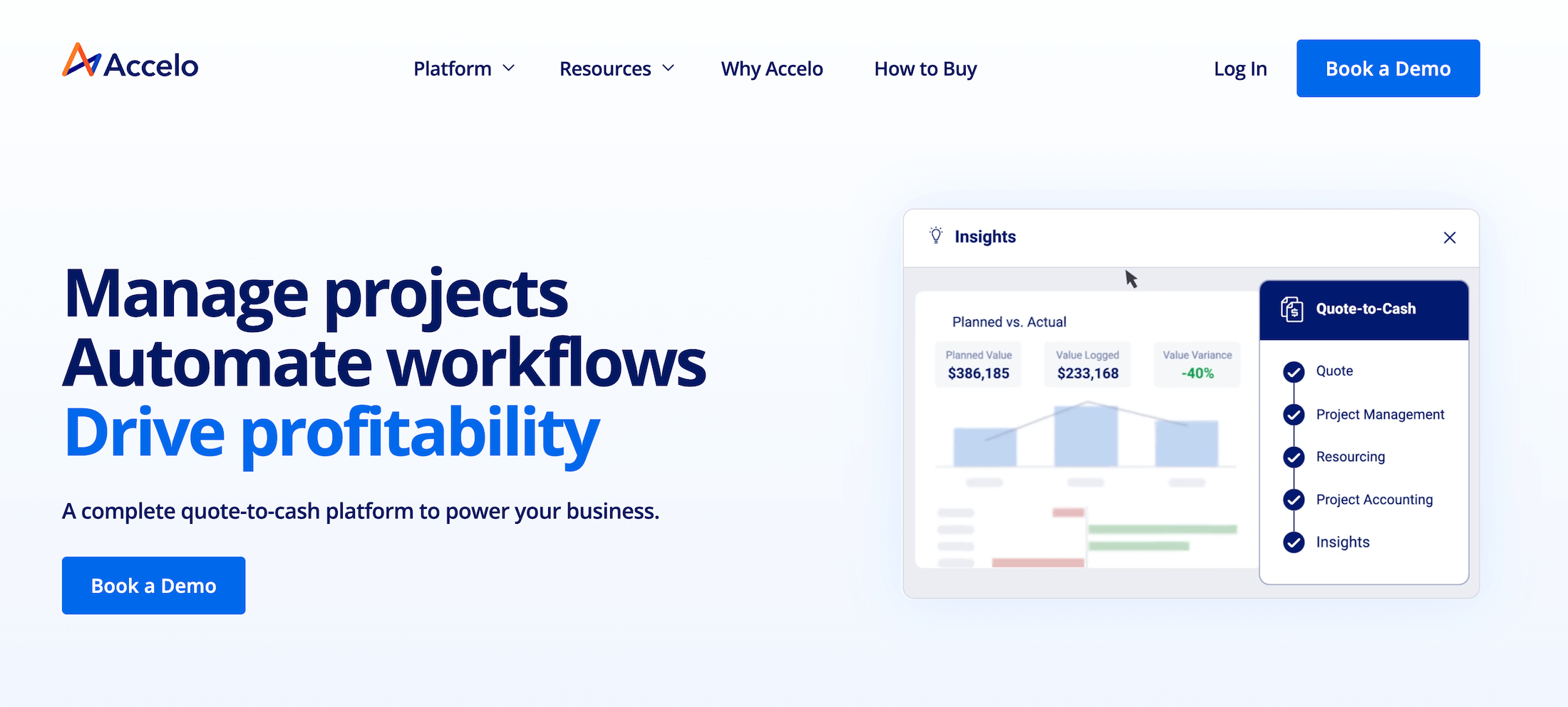
Accelo is a professional services automation (PSA) platform designed for agencies and service-based businesses that need to manage the complete client lifecycle from sales through project delivery and billing.
Teams moving away from Bonsai appreciate Accelo for its:
-
Comprehensive project and financial management tools that go well beyond Bonsai's basic offerings, including real-time budget monitoring, project health indicators, planned vs. actual comparisons, and profitability forecasts.
-
Strong resource planning capabilities with utilization tracking, skills-based scheduling, and capacity management — helping teams optimize workloads and prevent overbooking in ways Bonsai doesn't support.
-
Robust automation and customization options to define project workflows, set up multi-step approvals, and automatically assign tasks to the right team members.
However, Accelo has a steeper learning curve than Bonsai. Users note the interface can feel cluttered and the vast array of features can initially be overwhelming. The platform's numerous customization options, while powerful, require a significant time investment to configure correctly. Some reviewers also note that, despite its comprehensive feature set, certain areas still lack the necessary flexibility for specific project types or workflows.
Find more Accelo reviews here.
Features
- Project management
- Client relationship management (CRM)
- Resource management & scheduling
- Time tracking — including timers, billable hours vs. non-billable, manual time entry, email time capture & meeting time capture
- Business intelligence tools — including real-time budget monitoring, project health indicators, planned vs. actual comparisons, automated notifications & profitability forecasts
- Retainers
- Billing & Invoicing
- Integrations with accounting & expense management systems
Pricing
Accelo offers custom quotes per agency.
Agency Handy

Agency Handy is an all-in-one client portal and agency management platform designed specifically for marketing agencies and freelance businesses looking to support client journeys through onboarding and final project delivery.
Users appreciate Agency Handy for its:
-
Affordable pricing structure that provides access to comprehensive features at a fraction of the cost of similar platforms. Unlike Bonsai, Agency Handy doesn't charge extras for add-ons — their plans include white labeling, unlimited clients, and full feature access from the start.
-
Service catalog and order management that lets agencies showcase services with clear pricing tiers, customization options, and automated task creation after billing cycles — making it easy for clients to understand and purchase services.
-
Feedback and approval workflows that allow clients to annotate deliverables without changing the original file, with version control to restore previous versions if needed. This level of collaboration isn't available in Bonsai's basic file sharing.
The main downsides are that Agency Handy is relatively new to the market (launched in 2023), so some users note that certain features and automations are still being developed. The platform also lacks a native mobile app, though the web version is accessible on mobile devices.
Find more Agency Handy reviews here.
Features
- Website widgets to list services & rates
- Customizable intake forms
- Project templates
- Estimating
- Task management
- Project monitoring
- Client management tools
- Client accounts & portals
- Team collaboration tools
- File storage & sharing
- Time tracking
- Invoicing
- Customer service center to create tickets & address client concerns
- Reporting
Pricing
Agency Handy offers three packages — one for solopreneurs, another for small teams, and custom enterprise packages. Packages are available by team size and workspace. All users receive full platform access.
- Solopreneur ($69/month) supports up to three users in a single Workspace.
- Teams ($149/month) supports up to 10 users in a single Workspace.
- Pro ($199/month) supports up to 30 users across five Workspaces.
SuiteDash

SuiteDash is a comprehensive all-in-one business management platform that combines CRM, project management, client portals, invoicing, and even a learning management system (LMS) in a single solution.
Teams leaving Bonsai like SuiteDash for its:
-
Extensive feature set at an affordable price point, allowing users to replace five or six separate software subscriptions with one platform. Reviewers consistently praise SuiteDash's value for money, noting it consolidates far more tools than Bonsai while costing less than juggling multiple subscriptions.
-
Highly customizable client portals and white-labeling that let agencies create fully branded experiences for clients — from the portal design to invoices and communications. This level of customization goes beyond what Bonsai offers, helping agencies maintain professional branding throughout the client journey.
-
Built-in LMS functionality for creating courses, memberships, and training materials — a unique feature that neither Bonsai nor most competitors provide. This makes SuiteDash particularly valuable for consultants, coaches, and agencies that offer educational content alongside their services.
The main drawbacks are that SuiteDash's interface can feel overwhelming due to the sheer number of features available, creating a steeper learning curve than simpler tools like Bonsai. Some users also report that while the platform is quite ambitious in all that it offers, certain features are basic or buggy, and the reporting capabilities could be more robust. A few reviewers mention that SuiteDash sometimes prioritizes launching new features over perfecting existing ones.
Find more SuiteDash reviews here.
Features
- CRM
- Project management with task tracking
- Customizable client portals with white-labeling
- Invoicing & payment processing
- File sharing & document management
- Email marketing & drip campaigns
- Proposal management
- Contract templates
- E-signatures
- Time tracking
- Learning management system (LMS) for courses & memberships
- Appointment scheduling
- Support ticket system
- Workflow automation
- Team collaboration tools
- Reporting
Pricing
SuiteDash offers a variety of membership plans, add-ons, and onboarding packages.
Its primary memberships include:
-
START ($19/month) includes basic foundational tools, providing access to the CRM, client portals, and email marketing tools.
-
THRIVE ($49/month) includes everything in START plus its autoresponder drip marketing tools, dynamic proposal toolkit, advanced custom menus, and deal stage pipelines.
-
PINNACLE ($99/month) includes everything in THRIVE plus automation, LMS, and task dependencies.
You can learn more about its add-ons here and here, and compare onboarding packages here.
Dubsado

Dubsado is a business management platform designed specifically for creative professionals, consultants, and service-based businesses that require robust automation tools to streamline workflows and support client experiences.
User reviews praise Dubsado for its:
-
Powerful workflow automation that (once configured) can handle everything from lead responses to client onboarding automatically — saving significant time on repetitive tasks.
-
Unlimited clients and projects are included in all plans, unlike some competitors that cap these numbers. This makes Dubsado more scalable for growing businesses, allowing them to operate without worrying about hitting usage limits.
-
Extensive customization that allows agencies to build their client portal, templates, workflows, and entire client experience exactly how they want. This level of flexibility exceeds what Bonsai offers, although it requires a significant amount of setup time.
However, Dubsado's greatest strength — its customizability — is also its biggest challenge. The platform requires considerable effort to fine-tune to your preferences, with many users noting a steep learning curve during the process. They also note that the interface may feel less intuitive than plug-and-play tools like Bonsai; and some features, such as workflows, can be confusing without extensive training.
Users also note that Dubsado works better as a CRM than as a project management tool, with the project management features being somewhat basic. Some reviewers mention occasional bugs and wish for better calendar functionality and more flexibility in certain features.
Read more Dubsado reviews here.
Features
- Client relationship management (CRM)
- Customizable forms, proposals & contracts with e-signatures
- Automated workflows
- Client portals for project collaboration
- Invoicing and payment processing with multiple payment methods
- Scheduler with calendar integration
- Task management
- Time tracking
- Email templates & canned responses
- Lead capture forms
- Questionnaires
- Basic bookkeeping & financial reports
- Integrations with QuickBooks, Xero, Zapier & payment processors
Pricing
Dubsado offers two pricing plans:
-
Starter ($20/month) supports unlimited projects and clients, invoicing and payment plans, and email templates.
-
Premier ($40/month) includes everything in the Starter plan plus scheduling, automated workflows, public proposals, Zapier, and more.
HoneyBook

HoneyBook is a client management platform designed for independent businesses, freelancers, and solopreneurs — particularly those in creative industries such as photography, event planning, graphic design, and consulting.
HoneyBook earns good reviews for its:
-
User-friendly interface and quick setup that makes it significantly easier to learn and implement than more complex platforms. Unlike tools that require extensive configuration, HoneyBook's templates and pre-built workflows enable users to get started quickly, even without a technical background.
-
All-in-one convenience for client management that centralizes contracts, proposals, invoicing, scheduling, and payment processing in one location. Reviewers especially appreciate that clients can view everything, sign contracts, and pay invoices all within one platform.
-
Strong mobile app functionality that enables users to manage their business on the go. This is particularly valuable for event professionals and photographers who need to access client information and send invoices from various locations.
The main downsides are HoneyBook's recent price increases (raising rates by 89% in some cases!), which have frustrated long-time users who feel the platform hasn't added enough new features to justify the cost. Then, payment processing fees (2.9% + 30¢ per transaction) add to the overall cost. While Bonsai users also feel dissatisfied with pricing, HoneyBook's sharp increases seem to be particularly controversial.
In addition, users note that HoneyBook offers less customization than platforms like Dubsado or Bonsai, with somewhat rigid templates that can't always be adjusted to fit specific needs. Some reviewers also mention that white-label branding is only available on higher-tier plans, making it an expensive option for those who want a fully branded client experience.
Find more HoneyBook reviews here.
Features
- Client relationship management (CRM)
- Customizable proposals, contracts & questionnaires
- E-signature capabilities
- Online invoicing with multiple payment methods
- Payment processing with automatic reminders
- Scheduler with calendar integration
- Automated workflows
- Client portals
- Lead capture forms & contact management
- Task management
- File sharing
- Email templates
- Bookkeeping & financial reports
- QuickBooks integration
- Mobile app (iOS & Android)
Pricing
HoneyBook offers three plans:
-
Starter ($36/month) supports unlimited clients and projects, invoices and payments, proposals and contracts, templates, client portals, basic reports, and HoneyBook AI.
-
Essentials ($59/month) includes everything in Starter plus automations, scheduler, QuickBooks online integration, SMS reminders, and standard reports.
-
Premium ($129/month) includes HoneyBook’s complete feature set, advanced reports, and priority support.
Getting Started
For agencies ready to move beyond Bonsai and invest in a platform that fully supports their operations, Workamajig covers all your bases.
Unlike Bonsai and the alternatives listed above, Workamajig doesn't just help you win clients and manage projects. It gives you resource planning, full accounting software, and financial reporting capabilities to actually understand where your agency is winning, how you’re using your talent, and overall profitability. Therefore, you are able to make more strategic decisions and stay informed about your agency's growth.
Request a free demo to see how Workamajig can support your agency’s success.


