A retainer is simply defined as a recurring billing method, where you bill a client a set amount for services you’ve agreed to provide (e.g., graphic design) over a specific period (e.g., per month). The agreement doesn’t depend on how much work you do — whether your team puts in thirty hours or fifty, you’re paid the same fixed amount.
However, it’s not uncommon for agencies to define retainer projects differently.
If you ask two people from different agencies what a retainer is, there’s a good chance that you’ll get two separate definitions. That’s just how it is — everyone has their own understanding, and agencies set their retainer agreements up in various ways.
That's why comparing retainer management software can be tricky. Everybody has their own definition, and many providers approach retainers in different ways.
That being said, there are two types of retainers that we see most often:
-
Simple retainers — the type we described above.
-
Hours-based retainers — the client pays for an agreed-upon number of hours (e.g., 50) over a specified period. You’ll need billing and invoicing, project planning, and time tracking features for these agreements.
In most cases, any system that supports billing, invoicing, and time tracking can be configured to manage these various retainer agreements.
But, in addition to setting up and managing ongoing retainers, you also need to track the profitability of these arrangements — otherwise, you won’t know if your agency is making money, or you're providing free work for clients.
To accurately calculate retainer profitability, you need to incorporate the project data that retainers correspond to, so you can track actual labor costs and the time your teams spend on retainer work.
An effective retainer management software should combine all of these parts: billing, invoicing, time tracking, and project data. These features allow you to automate retainer billing and track profitability at the client, project, and service levels.
That's why end-to-end agency management systems (like Workamajig!) are the best option for retainer management.
In this guide, we’ll review the most popular retainer management systems on the market. We’ll begin by showing you how to manage different types of retainer agreements in Workamajig.
For a more detailed walkthrough of Workamajig’s retainer management and accounting tools after reading, request a personalized demo with our team.
1. Workamajig

Workamajig is an all-in-one agency management system that brings project, resource, financial, and client management together in one place. It offers all the must-have features to manage retainers and track their profitability, including:
-
A full, GL-ready accounting module that supports various retainer agreements via different billing types. The three main billing methods for retainers are:
-
Retainer billing — our default option for managing retainers. Retainer billing generates client invoices at an agreed-upon period for specified services. Any expenses that fall outside the terms of the retainer agreement are invoiced separately.
-
Fixed fee — where you bill clients based on a predetermined budget.
-
Advanced billing — to collect payments upfront for hours-based retainers (before project kickoff) and again after project wrap.
Workamajig also supports time & materials and media billing types.
-
-
Time tracking. Users (internal project teams, freelancers, etc.) can easily record their hours with time entry direct from task cards, entering time from calendar events, or manually adding hours in timesheets. Our time tracking feature is set up to automatically tie labor hours to specific project activities. You can link projects to corresponding retainers, see those labor costs, and effectively calculate the profitability of all retainer agreements and projects.
-
Project management software. This allows you to guide projects throughout their entire lifecycle. You can manage tasks, timelines, budgets, team collaboration, and more in one place. This lets you devise project plans for all the retainer agreements you manage.
-
Financial reports and profitability breakdowns. These include a financial analysis dashboard for tracking retainer profitability and P&L reports at various levels of detail, by corporation, client, project, and campaign.
Up next, we’ll discuss:
-
How to manage the common types of retainers with Workamajig, including:
- Simple retainers (you charge a fixed amount over a fixed period)
- Hours-based retainers
-
Tracking the profitability of your retainer over time — and the deeper profitability insights provided by Workamajig’s P&L reports
-
Workamajig’s full suite of tools to support agency workflows
-
Alternative retainer management software providers
You can also request a personalized demo for a live walkthrough on managing retainers and agency workflows in Workamajig.
How to Manage Different Types of Retainer Agreements in Workamajig
In the next sections, we’ll show you how Workamajig lets you manage the types of retainers we outlined above.
1. Manage Simple Retainers with Workamajig’s Default Retainer Setup
In the Workamajig platform, “retainers” are simple retainers — i.e., a billing method that allows you to invoice clients at regular intervals for a predefined amount, regardless of the number of hours worked or the expenses incurred.
Here's what to keep in mind about retainers in Workamajig:
-
They’re not based on the quantity or amount of delivered work. For example, let’s say you set up a $10,000 monthly retainer with a client. If your agency delivers 60 hours of work in December and 40 hours in January, the client is still invoiced the same $10,000 each month. A simple retainer is just a recurring billing process.
-
You can specify the services included in the agreement. For example, you might add graphic design and PR services, but not more resource-intensive services like web development or rebranding.
-
You can include or exclude “labor” and “expenses” from the agreement. Any expenses/labor transactions that aren’t included in the retainer agreement are treated as “Extras.” Depending on how you set them up, Workamajig will either add Extras to (i) the same retainer invoice as separate line items, or (ii) a separate invoice containing all the Extras.
-
You should link retainers to the specific projects you complete. Linking projects to the appropriate retainers is the only way to track the work done under each agreement and the retainer's profitability over time.
Retainer vs. Fixed Fee — When to Use Each Billing Option
Agencies typically use Workamajig’s “retainer” billing when they don’t have an accurate estimate of their costs to service the client. There’s no set project budget; the agency negotiates a fixed recurring payment with the client, and then tracks the agreement’s profitability over time.
But, if you do have an accurate estimate of the costs to deliver your services, then you can use the “fixed fee” option. Our fixed fee project billing allows you to generate client invoices directly from a project based on its approved budget.
You can also break down fixed fee project budgets by:
-
Task — to compare the estimated vs. actual hours, labor costs, and expenses for specific tasks.
-
Service — to compare the estimated vs. actual hours, labor costs, and expenses for services, such as design, strategy, and development.
-
Billing item — a customizable line item that represents parts of the budget. For example, you could group logos, website mockups, and social media graphics under a line item called “creative services.” Then, you can compare estimated vs. actual hours, labor costs, and expenses for “creative services.”
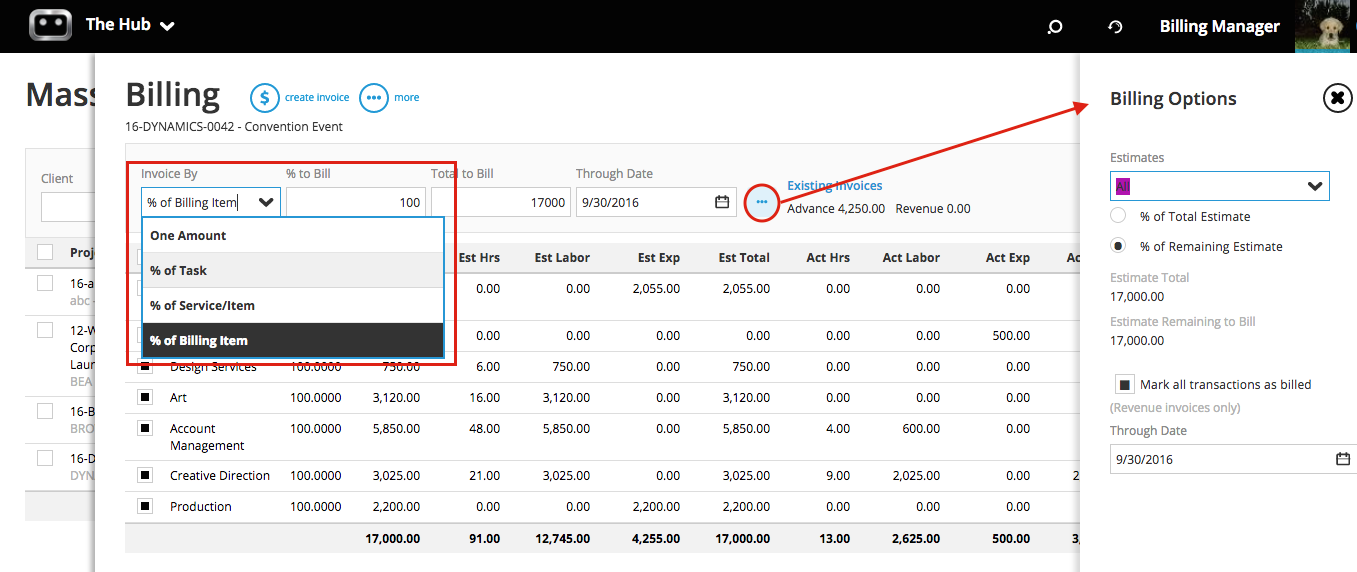
Workamajig allows you to set up invoices for fixed-fee projects by specifying a percentage of the items in these categories. For example, you could: (1) filter by a specific service — such as web design, and then (2) select the percentage to bill by, e.g., 50%.
2. How to Set Up Hours-Based Retainer Agreements
Managing an hours-based retainer involves (1) tracking used hours and rolling unused ones over to the next period, and (2) managing invoicing and billing.
We’ll show you how to set up hours-based retainers in Workamajig with an example. Let’s consider a retainer for 100 hours of copywriting and 200 hours of graphic design work over one quarter for client A.
You can track how many allocated hours have been used each period (e.g., week, month, or quarter) using Workamajig’s planning project tool and time tracking. It helps project managers plan long-term client commitments and break them down into weekly work allocations. So, for hourly retainers, you can:
-
Create a plan with the total number of hours for each service — e.g., 100 total copywriting hours and 200 total graphic design hours.
-
Track how many hours are used/left each week (or month, whatever you prefer).
Here’s a snapshot of one of the project planning tool’s dashboards, displaying the percentage of used hours:
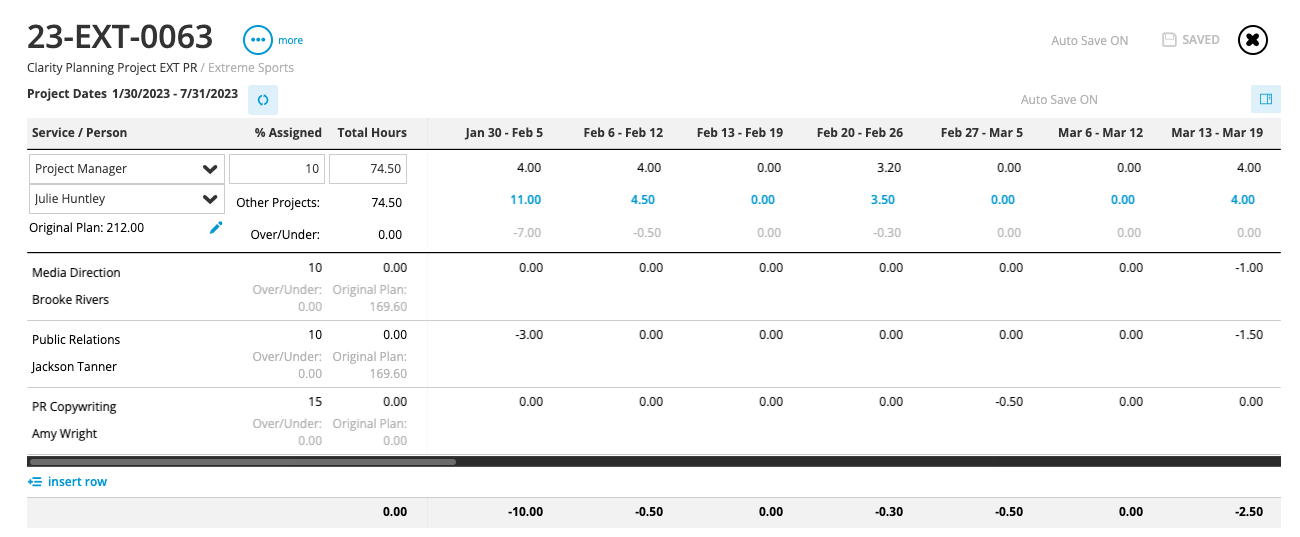
The planning project tool allows project managers to review hours and roll over unused ones to the next period — but the roll over doesn’t affect billing. Workamajig manages that separately.
Agencies typically take upfront payments for hours-based retainers — Workamajig’s Advanced Billing supports you here. For example, you could charge for a fraction of the copywriting hours (e.g., 25, 50, or up to you) in advance, and then charge for the remaining hours after completing the work.
Then, if you happen to use up the agreed-upon hours before the retainer period ends, you can negotiate additional payment with the client for any extra work and send another invoice.
Note: Retainer billing, discussed above, can be used here to charge the client a fixed amount each month or quarter, regardless of hours used.
How to Track Retainer Profitability with Workamajig
To recap, retainer billing in Workamajig is used for agreements without a formal budget. You’ll only know if these simple retainers are profitable after providing your service for a reasonable period (e.g., a quarter or two), and then comparing costs to profits.
The two prerequisites for accurately measuring the profitability of simple retainers in Workamajig are:
- Tracking time and managing projects in Workamajig.
- Linking relevant projects to your retainer agreements in Workamajig.
This is what allows Workamajig to track retainer profitability over time — it automatically pulls labor costs and expenses from the project over to the retainer and shows you the profitability breakdown.
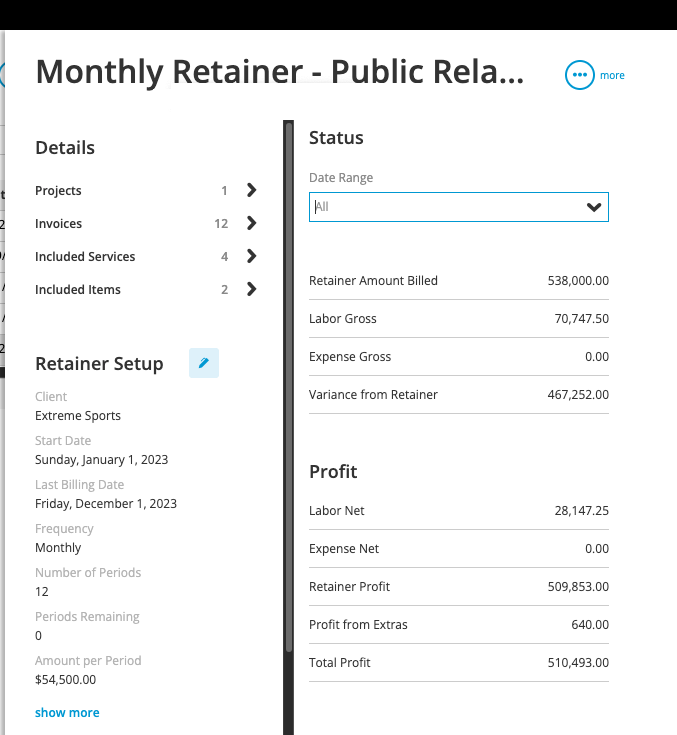
Pro tip: Since the amount of work you deliver can (and usually does) vary from month to month, the best practice is to measure profitability over a longer period — at least a quarter. So while you might only break even in month 1, months 2 and 3 might bring you into the green.
Then, our Retainers dashboard displays a simple overview of all your retainers — and their profitability — in one place.
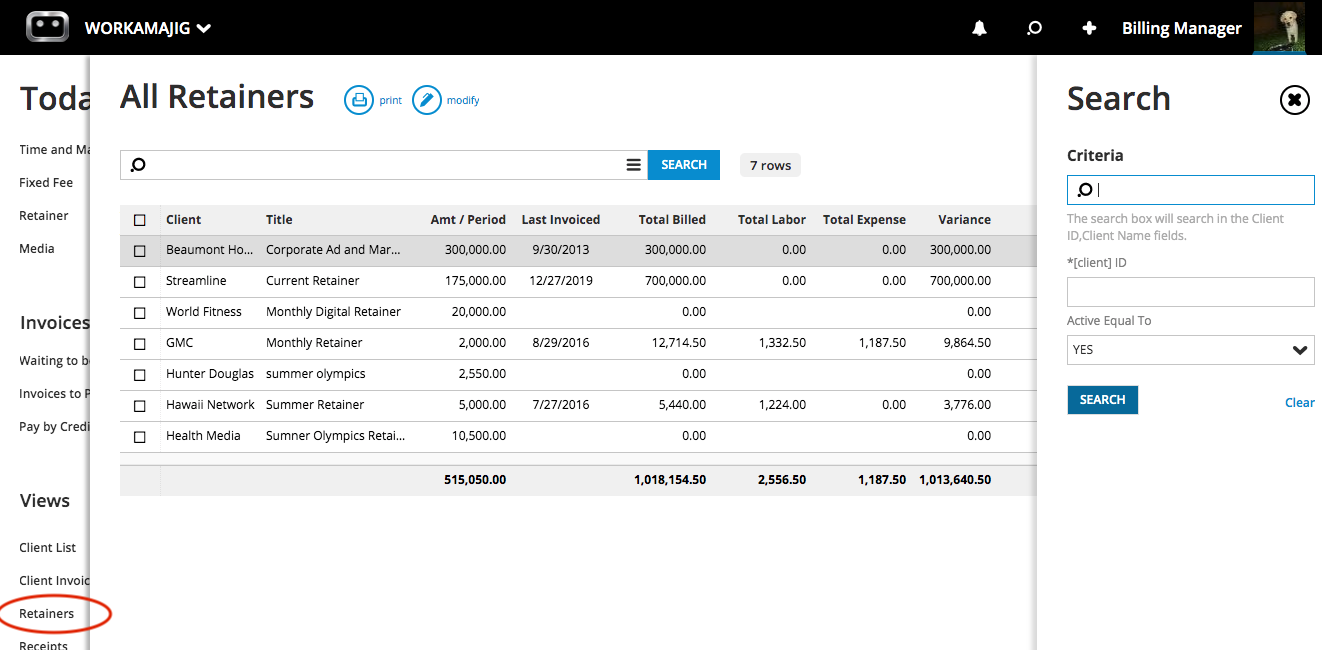
Now, if you do have an estimated budget for your arrangement (for example, in a fixed fee or hours-based type arrangement), then you don’t need to wait till the end of the retainer period to measure profitability.
Workamajig’s project budget tracker provides an accurate estimate of real-time profitability as projects progress. The budget tracker:
-
Monitors expenses against project budgets and proactively alerts you if a project is at risk of budget overrun.
-
Offers an initial profitability projection and updates the expected profitability as the project progresses.
While it’s important to track if individual retainers are profitable, measuring profitability from different perspectives can help you make informed decisions about the services you offer under retainer agreements, and even the clients you serve.
For example, you can use Workamajig’s various P&L reports to determine if specific:
-
Projects and campaigns are profitable. If you’re delivering specific services on retainer, you can track their profitability across different clients using project and campaign P&L reports. Some retainers may just not turn a profit. In such cases, you can show clients that you’re losing money on the deal and renegotiate a more profitable agreement for the next period.
-
Clients are profitable to your business. If you’ve got multiple agreements with one client — retainer and non-retainer-based — then client P&L reports can tell you about the collective profitability of these agreements. In other words, is your agency making a profit off this client?
Workamajig offers several other out-of-the-box and customizable financial reporting tools to analyze profitability from different angles.

Read more: 10 Actionable, Practical Tips to Increase Agency Profits (+ FAQs)
Manage All Agency Workflows with Workamajig’s Full Suite of Tools
Workamajig offers much more than retainer management and profitability tracking — agencies and creatives use our purpose-built system to manage all their operations and workflows in one place. We’ve served agencies of all types and sizes for over three decades, including advertising agencies, marketers, media agencies, PR teams, and full-service.
In the following sections, we’ll show you how Workamajig can replace your agency’s:
✅ Project and resource management systems
✅ Accounting software
✅ Time tracking tool
✅ CRM
Accounting Module
In addition to its various billing & invoicing features, Workamajig’s accounting module also offers:
-
Credit card connectors. Workamajig’s Plaid integration allows you to import charges from credit cards and spending accounts.
-
Receipt management. Employees can upload and share receipts with the finance team, instead of carrying physical copies around for the month.
-
Expense management & reimbursements. Users can tag out-of-pocket charges to request reimbursements, create expense reports (including via mobile), and submit their reports for approval.
-
Media Buying integrations. Teams can track project expenses from media buys via our integrations with Strata/FreeWheel, Mediaocean, Bionic, and GaleForceMedia.
Financial Reporting
Workamajig’s financial reporting goes beyond tracking retainer profitability and P&L. We offer several out-of-the-box and customizable reporting tools, including:
- Cash projections
- General ledger (GL) reports to measure cash flow
- Project budget analysis
- Revenue forecasting
Time Tracking
Workamajig allows employees to record time in four ways, including:
-
Using our native timer, which is the most accurate way to track time. Users can also pause timers, toggle between tasks, and mark tasks when complete.
-
Logging hours directly from task cards.
-
Adding project-related hours from calendar events via our calendar integrations. The calendar integration also lets managers view employees' time off and other work commitments, helping them plan schedules and balance workloads.
-
Manually inputting time into timesheets.
Hours in Workamajig are tied to specific project activities, which allows managers to see the cost of completing tasks and compare budgeted vs. actual hours. This helps managers accurately track timelines and profitability.
Check out how timekeeping works in Workamajig in this 2-minute demo:
Project Management
Workamajig’s project management software supports the entire project lifecycle, including intake, planning, resource allocation, real-time project monitoring, and collaboration.
Project Planning Tools
Workamajig offers several types of project planning tools to help project managers quickly modify previous project plans or develop new ones from scratch:
-
Templates: You can create templates for all of your most popular projects or services and predefine tasks, time allotments, workflows, and resource requirements, to quickly plan new projects.
-
Task management tools: These features enable PMs to define key deliverables, allocate time, set start and end dates, and add subtasks, dependencies, milestones, and staff assignments.
-
Estimating and budget tracking: As PMs develop their plans (e.g., by creating tasks and assigning resources), this tool calculates accurate budgets and estimates that incorporate overhead and contingencies, which managers can then share with clients.
-
Vendor management: PMs can incorporate vendor costs (such as freelancer fees, media buys, and printing expenses) into their project cost estimates as they build out their plans, making estimates more accurate.
Project Monitoring
After projects kick off, Workamajig’s advanced project monitoring automatically tracks progress and costs in real-time. It also alerts PMs when projects are at risk of budget or time overruns.
![Workamajig dashboard: Projects and Project Status [GIF]](https://www.workamajig.com/hs-fs/hubfs/Workamajig%20-%20Projects%20and%20Project%20Status%20%5BGIF%5D.gif?width=1714&height=853&name=Workamajig%20-%20Projects%20and%20Project%20Status%20%5BGIF%5D.gif)
The detailed status breakdowns and health monitors on the left-hand side show the % completion of projects, the time spent on them, and if they’re currently within planned budgets and timelines.
The color-coded icons in these columns show each project’s status: (green) means they’re on track, (yellow) indicates they’re at risk of overruns, and (red) means they’re already delayed or have exceeded their budgets.
Workamajig also lets you configure access for (i) internal users, to check the status of projects they’re involved in and where they stand, and (ii) external users to view the progress of their requested work.
Project Collaboration Tools
Workamajig offers all the creative collaboration tools you’d expect from a standalone project management tool to help internal and external users work together productively, including:
- Commenting
- Tagging (with alerts of new tags so users can promptly jump in for reviews/discussions)
- File sharing
- Side-by-side file comparisons
- Internal proofing tools
- Version History
- Change management
Our system also includes features to control feedback. Managers can restrict the number of feedback rounds, which encourages teams to provide more constructive and pointed feedback and avoids long feedback loops or scope creep.
Managers in Workamajig can also:
-
Set roles and permissions for outside users (including clients and contractors), controlling what they can see and do.
-
Share deliverables directly with clients through Workamajig’s user portals, saving both parties time and reducing unnecessary back-and-forth.
Resource Planning & Staff Scheduling
Workamajig’s resource management module helps PMs effectively manage their team’s time, effort, and energy with capacity planning tools and a centralized scheduling dashboard.
![Workamajig Dashboard: Start at the project schedule, Allocate hours & set start dates for individual tasks & revisions [GIF]](https://www.workamajig.com/hs-fs/hubfs/Workamajig%20Dashboard%20-%20Schedule%20Hours%20and%20Tasks%20%5BGIF%5D.gif?width=1725&height=852&name=Workamajig%20Dashboard%20-%20Schedule%20Hours%20and%20Tasks%20%5BGIF%5D.gif)
The scheduling dashboard provides PMs with real-time insights into their team’s current workloads and available bandwidth, automatically updating as users are assigned tasks and log hours. Staff can sync their calendars to share holidays, days off, and availability with managers.
You can read about all of Workamajig’s resource management features here.
Native CRM
While Workamajig’s native CRM can function as a standalone system, you can also integrate it with your existing CRM (e.g., HubSpot) to pull in qualified opportunities and use both solutions together.
Our standalone system seamlessly integrates with your website’s contact form, automatically populating data from new leads (including names, email addresses, phone numbers, and business details) into your CRM.

You can then qualify leads and convert them to new opportunities — saving client and company information in your contact books.
All opportunities are displayed in Workamajig’s Opportunities Dashboard, where sales managers can then assign opportunities to reps. Our CRM also features Kanban boards for visualizing the sales funnel. You can customize Kanban boards to align with your company's typical sales processes and move opportunities from column to column till close.
![Workamajig: Sales Dashboard and Opportunities [GIF]](https://www.workamajig.com/hs-fs/hubfs/Workamajig%20Sales%20Dashboard%20and%20Opportunities%20%5BGIF%5D.gif?width=1920&height=1050&name=Workamajig%20Sales%20Dashboard%20and%20Opportunities%20%5BGIF%5D.gif)
When your sales team wins an opportunity, Workamajig can convert the earned opportunity into a new project or campaign. It automatically transfers all the saved activities, shared files, spec sheets, and other project-related information.
Project managers can then immediately kick off planning and scheduling without having to collect all this information from your sales team.
Workamajig’s CRM also features various sales reports, including:
- Win/Loss Analysis
- Quarterly Performance Comparisons
- Sales Rep Activity Summaries
- Custom reporting tools for measuring closed-won rates and overall performance
These reports can help you identify your agency’s most requested services, the types of clients you typically attract (and win), top closers, and more.
Read more: Best Agency CRM Software: Reviews & How to Choose
Integrations
Workamajig offers numerous integrations with various systems to support your agency's workflows, save time, and boost productivity. For example, we mentioned Plaid, media buying integrations, and digital payment solutions above. Our system also integrates with various file storage, reporting, billing, calendar/email tools, and CRM systems. You can check out Workamajig’s integrations here.
Getting Started in Workamajig
We offer agency-specific packages with pricing based on team size and user seats. Check our rates out below:
Request your personalized demo today and discover how Workamajig can manage your retainer agreements and overall agency operations.
2. Advantage
.png?width=2000&height=878&name=Advantage%20Simpli.fi%20homepage%20(2024).png)
Advantage is an end-to-end agency management system with project management, accounting, and resource planning. It’s also the only system on our list that supports native media buying, via Simpli.fi, making it a popular choice for media planning, advertising, and marketing agencies. Advantage offers both on-premise and cloud-based deployment options.
Although the platform doesn’t mention a specific “retainer” feature in its documentation, it’s got all the tools you’d need to manage most types of retainer agreements and track their profitability — including recurring and advanced billing options, time tracking, project and resource management, and detailed financial reports.
Advantage is one of the most robust systems we’ve reviewed (next to Workamajig), and it’s particularly appealing to larger agencies and enterprise brands. However, smaller agencies may find the platform too costly, and many users have noted the platform’s steep learning curve and lengthy adoption times.
Find more Advantage reviews here.
Features
- Billing & invoicing
- Time tracking
- Budget Monitoring
- Financial reporting
- Risk analysis & burn rate tracking
- Project management
- Resource management
- Media accounting software
- Integrations with bank and credit card accounts (to centralize project spending)
- Estimates
- Revenue forecasting
- Collaborative tools like proofing & reviews
- Media planning & buying — including broadcast buying, digital buying & media reporting
- Reporting dashboard (to analyze project performance, financials, staff hours, etc.)
- Mobile app (for Android)
Pricing
Advantage offers custom quotes per agency.
Read more: Best Advantage Software Alternatives for Creative Teams
3. Clients & Profits

Clients & Profits is an on-premise agency and retainer management software for managing people, projects, media, and finances in one place. It works with advertising agencies, designers, and marketers, with plans and packages tailored to agencies of all sizes. The platform includes all the necessary features for managing retainers, including a complete accounting solution, time tracking, profitability reports, and project management.
Retainers in C&P allow an agency to bill a client before it incurs any costs. In other words, they’re a pre-payment for services that you’ll eventually bill the client for. The platform initially treats these billings as unearned income (a type of liability) in the general ledger — the funds are moved into the “revenue” as invoices are generated for services rendered to the client.
You can think of retainer billing in C&P as a more flexible type of advanced billing.
If you need to bill recurring income instead, you can use C&P’s recurring billing feature.
To set up retainers in Clients & Profits, you’d first create a retainer schedule for the client. The schedule sets up the information used on the invoice, and you can configure it to repeat up to 12 times.
As an on-premise platform, C&P is favored by teams that require or prefer self-hosted solutions. However, there are some cons to this — for starters, the cost of having to manage software updates and maintenance regularly. On-premise means you can’t access the software on the go (e.g., via mobile device or tablet); users must be physically present at the device it’s installed on to use it.
C&P offers an on-demand visual tour of its software, and you can schedule an online demo to learn more about managing retainers in the platform.
Read more Clients & Profits reviews here.
Features
- Retainers
- Accounting software
- Automatic billing & invoicing
- Time tracking
- Vendor invoice management
- Financial reporting
- Project management & monitoring — request forms & project planning tools, such as task management
- Resource management — team management with live scheduling
- Project request forms & project planning
- Collaborative feedback tools for project teams & clients
- Portfolio management
- Workflow automation
- Adobe XD plugin
- Integrations with bank and credit card accounts & media planning systems
Pricing
Clients & Profits structures its subscriptions into three tiers: Studio for graphic designers, Agency for advertising agencies, and Marcom for marketing teams. Pricing is role‑based:

Freelancers can also opt for a lightweight plan at $9 per month, which includes access to creative tools and time‑tracking.
Read more: Clients & Profits Software: Reviews & Alternatives
4. Function Point

Function Point is an agency management software provider that has served advertising agencies, marketing teams, and other creative professionals since the ‘90s. Although the brand was founded in Vancouver and traditionally adopted by Canadian-based teams, it has expanded its footprint over the years and now collaborates with agencies worldwide.
Although Function Point doesn’t have a native accounting module, it features project management, billing and invoicing, time tracking, estimating tools, and profitability reports — allowing customers to manage various retainer agreements.
The platform’s “Robust Retainers” feature lets you set up retainer agreements by:
- Specifying a fixed amount to bill the client each month.
- Adding agreed-upon, recurring services to the retainer.
- Including an option to provide additional services/deliverables upon the client’s request.
Meanwhile, you can track the actual values for each job, the difference between actuals and estimates, the totals for the entire retainer, and more in Function Points’ project financials tab.
While Function Point is a well-rounded solution for managing retainers, projects, and agency operations, it primarily serves smaller agencies. They offer packages for those with up to 50 team members. The provider does offer custom enterprise packages, but they’re typically expensive compared to competitors’.
Find more Function Point reviews here.
Features
- Retainers
- Billing and invoicing
- Time tracking
- Client management tools, including estimates, proposals, change orders, revision tracking, and job request portals
- CRM and email integrations
- Project templates
- Project management dashboards
- Project monitoring (choose Gantt charts or a Kanban board view)
- Team collaboration, including file sharing and commenting
- Resource management
- Financial management, including expense tracking
- Business intelligence reports, including profitability reports and custom reporting
- Integrations with accounting systems like QuickBooks and other business applications
Pricing
Function Point offers three packages for smaller and mid-sized teams with up to 50 users, including:
-
Boutique: For teams with 5–9 users. Prices start at $55/user/month.
-
Studio: For teams with 10–29 users. Prices start at $52/user/month.
-
Large Studio: For teams with 30–49 users. Prices start at $50/user/month.
Read more: Function Point Reviews & Alternatives
5. Scoro

Scoro is a popular work management software for agencies and various other industries, including architectural and engineering firms, event management groups, IT professionals, law firms, software developers, and more. Users praise its sleek, modern UX and comprehensive toolset, which includes time tracking, billing and invoicing, and project management for handling retainers.
With Scoro, you can create projects tied to retainers with period-based budgeting. You start by specifying the total number of billing periods and the duration of each period (in days, weeks, or months). Scoro then creates a clear timeline for your retainer and automatically syncs the project’s end date with your billing period.
Project managers can also set a budget for each period, including time (in hours) and monetary budgets. This lets PMs track logged hours against the time budget to monitor retainer burn internally. At the end of each period, they can choose to roll over unused hours or budget to the next period.
While Scoro is well-equipped to manage retainers, the vendor’s plans are significantly more expensive than those of its close competitors, which typically offer more features and a better value for money. Scoro lacks simple necessities, like project intake tools, and many users highlight problems with available features (such as invoicing).
Teams also report a steep learning curve with Scoro that slows adoption, particularly problems related to integrating different systems and bringing in outsiders (contractors or clients).
Features
- Retainers
- Invoicing
- Time tracking
- Project management
- Resource planning
- Collaboration tools
- Quoting & budgeting tools
- Cost management
- Sales CRM
- Reporting
Pricing
Scoro offers a 14-day free trial and three pricing plans. However, Scoro’s pricing model is feature-based (as opposed to user-based), which means agencies must purchase the top-tier plan to access all its features or pay for upgrades.
-
Core ($23.90/user/month): This entry-level plan lacks retainers and several other important features.
-
Growth ($42/user/month): Although this plan unlocks retainers and more, it lacks many essential features for agencies, including scheduled invoicing & bills, revenue recognition & forecasting, timesheet views, and more.
-
Performance ($59.90/user/month): Scoro recommends this package. It unlocks Scoro’s entire business management suite and essential agency features.
Read more: Best Scoro Alternatives for Agencies
6. Teamwork

Teamwork is a project and resource management solution for service providers, including agencies, consultants, IT professionals, accounting and financial teams, and more. The platform includes billing and invoicing, time tracking, client management, and project management features, making it a suitable choice for managing retainers.
By default, retainers in Teamwork are a type of project budget that can be based on financials (such as $10,000 per month) or hours (such as 60 per quarter). You can specify the frequency of the retainer (e.g., monthly or quarterly) and optionally configure (a) unspent hours to be added to the next period’s budget, (b) overspent hours to be subtracted from the next period’s budget.
While Teamwork manages most typical retainer agreements, its overall agency management features are lacking compared to those of its competitors. It doesn’t include a CRM or native accounting features, and while you can get by with integrations, they’re a hassle to implement and manage. Many users report that the system is consistently glitchy.
Additionally, relying on integrations can increase your tech stack’s costs — Teamwork’s a pricey tool that really only replaces time tracking. You’re still left paying for separate CRM and accounting software. In contrast, a comprehensive agency management system offers all these capabilities under a single subscription.
Check out more Teamwork reviews here.
Features
- Invoicing
- Time tracking
- Client management
- Resource and workload management
- Project monitoring
- Project management
- Project intake forms and project planning
- Internal proofing and collaborative tools
- Workflow automation tools
- Expense management
- Budget tracking
- Reporting
- Integrations and API
- Mobile apps (for iOS & Android)
Pricing
Teamwork offers a free trial, three pricing tiers with different feature sets, and custom solutions for enterprises.
-
Deliver ($13.99/user/month, three-user minimum): Teamwork’s basic plan that lacks many essential features for agencies — including retainer management.
-
Grow ($25.99/user/month, five-user minimum): This tier unlocks more advanced tools, including retainer management, advanced budgeting, time reminders, company timesheets, workload management, and custom reporting. However, it still lacks many essential agency features.
-
Scale ($69.99/user/month, five-user minimum): This plan is Teamwork’s recommended package for agencies, providing access to Teamwork’s full feature set.
Read more: Best Teamwork Alternatives for Creatives & Agencies
7. ManyRequests
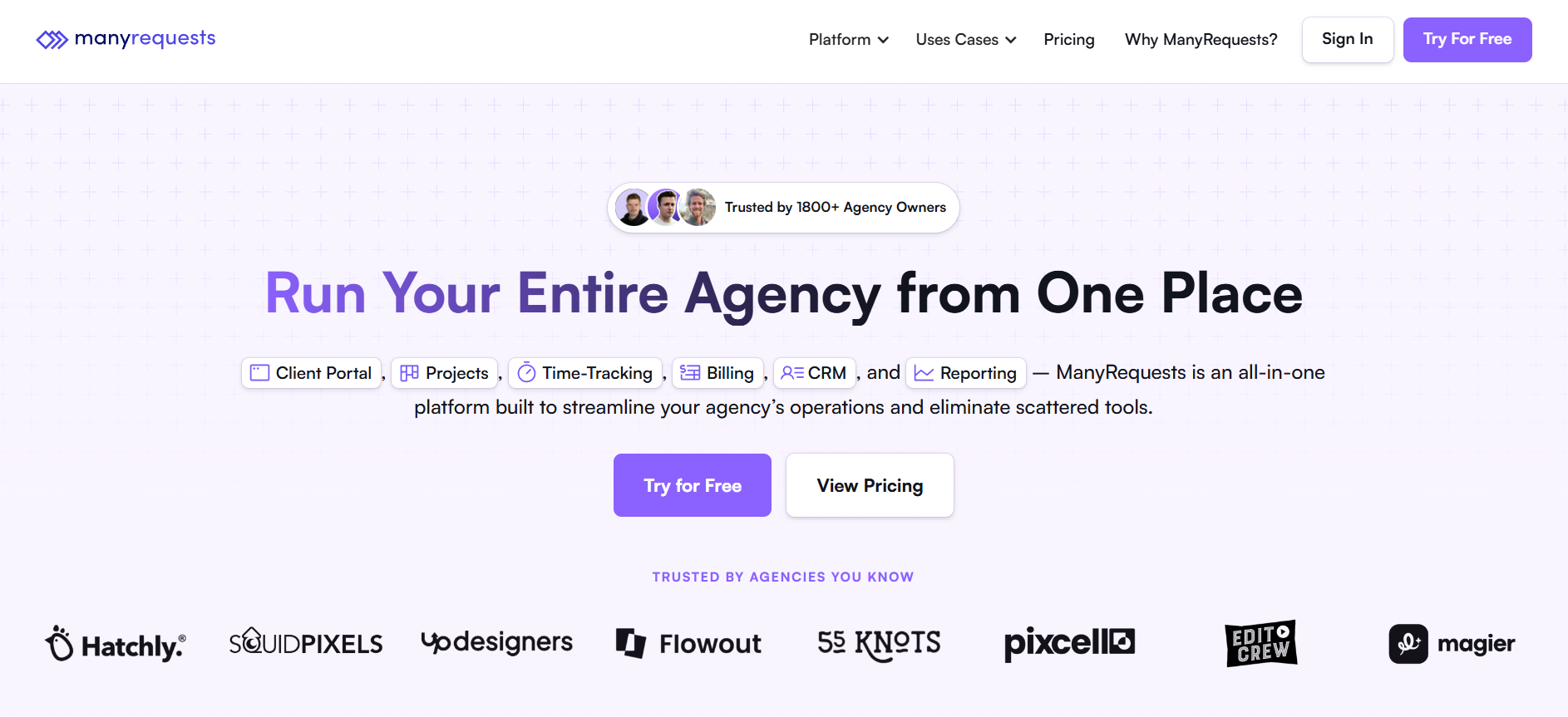
ManyRequests is an agency management software designed for creative and digital teams, with built-in project management, time tracking, billing and invoicing, and CRM modules.
ManyRequests distinguishes itself with robust, white-label client portals that simplify onboarding, facilitate easy file sharing, and provide transparent billing. You can customize client portals with your own logo, domain, and branding colors.
Agencies can use ManyRequests to create hours-based and project retainer services — clients that subscribe to these retainer services are billed automatically based on the contract terms. Clients can also access and pay these invoices directly via their designated portal. The software supports various billing options, including advanced and recurring.
While ManyRequests stands out for its clean UX, white-label client portals, and comprehensive feature set for retainer management, the platform lacks a dedicated resource management module. It also relies heavily on integrations (including indirect ones via Zapier) to provide additional functionality, such as accounting. Relying on Zapier to support integrations — e.g., with your CRM — increases your overall tech costs.
Find more ManyRequests reviews here.
Features
- Retainers
- Billing & Invoicing — including a Stripe integration for accepting payments
- Time tracking at the task level — using timers or by adding hours manually. Time logs can automatically be synced to hourly and credit-based billing models
- Branded client portals — with granular permissions controls, tools for sharing files and client work, client communication tools, and an onboarding module
- Project management
- Native CRM
Pricing
ManyRequests offers a 14-day free trial, three standard packages, and custom enterprise plans. The platform’s basic features, including billing, client portals, time tracking, project management, reporting, and custom domains, are included in all plans.
The three standard packages include:
-
Starter ($29/month): This plan includes one seat by default, with each additional seat costing an extra $20/month.
-
Core ($59/month): This plan includes one seat by default, with each additional seat costing $20/month. The Core plan includes three features that the Start lacks: extensions, a Zapier integration, and design, video, and website proofing.
-
Pro ($99/month): This plan includes one seat by default, with each additional seat costing $30/month. This is ManyRequest’s most popular plan, featuring all its key benefits, including webhooks, additional integrations, custom roles, extensions, and more.
8. Accelo
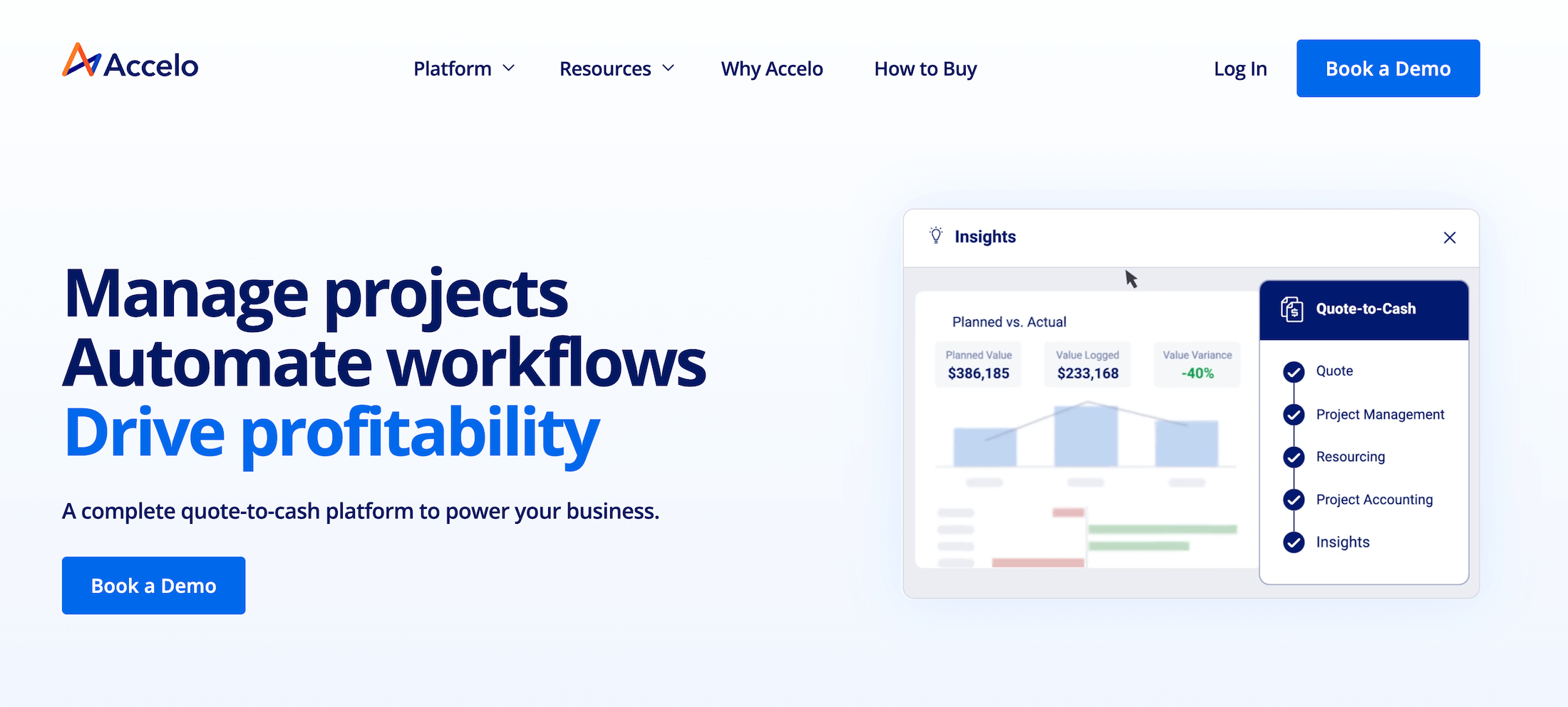
Accelo is a professional services automation (PSA) software that supports project, resource, client, and financial management all in one platform. The platform caters to various client retainer agreements, including simple and time-based ones.
Accelo’s retainer module consists of two key parts:
-
The Retainer stores information about the client, the contract’s expiry date, and the type of contract (such as recurring, one-off, etc.).
-
The Period tracks the work done within your retainer’s specified time frame (e.g., weekly, monthly, quarterly, or annually). The period tracks unused hours, the budgets of completed work, and, for retainers specifically, the time remaining for the current allocation of work.
You can use Accelo’s retainer module to:
-
Manage retainer billing — with options to bill by fixed price, hour, excess rates and more — and streamline client invoicing. You can also bill clients for expenses and non-time services (such as licenses).
-
Automatically renew services and create recurring tasks for work you do periodically, allowing your team to continue working across retainer periods without administrative delays.
While many users praise Accelo’s extensive features, some mention glitching (e.g., when using filters or exporting data) and limited customizations (both for the platform and its reporting capabilities) as potential downsides.
Read more Accelo reviews here.
Features
- Retainers
- Billing & Invoicing
- Extensive time tracking — including timers, billable hours vs. non-billable, manual time entry, email time capture, and meeting time capture
- Resource management and scheduling
- Project management
- Client relationship management (CRM)
- Business intelligence tools — including real-time budget monitoring, project health indicators, planned vs. actual comparisons, automated notifications, and profitability forecasts
- Integrations with accounting and expense management systems
Pricing
Accelo doesn’t openly disclose its pricing; if you're interested in this option, you’ll need to contact the vendor for a quote.
Manage All Your Retainers and Track Their Profitability with a Single, Fully Integrated System
While many tools can help you set up recurring billing and track time for your retainers, the best solutions combine billing and invoicing, time tracking, and project data in one place.
Unlike basic and patchwork systems, Workamajig’s end-to-end agency management solutions let you:
-
Automate retainer billing — whether you’re setting up recurring payments or billing upfront.
-
Manage scope — by defining the services included in the retainer and separately invoicing expenses or services that fall outside the agreement.
-
Add project data — to track which retainers, services, and clients are making you money — and which aren't.
Request a free demo to see how Workamajig can transform your agency operations and help you manage all clients, projects, and workflows more efficiently.
Related reads:


